Laptop Mag Verdict
The Lenovo Y50 gaming laptop delivers powerful performance in a lightweight design, but we'd opt for the ultra HD screen.
Pros
- +
Sleek and slimmed-down design
- +
Excellent gaming performance
- +
Good battery life for a gaming notebook
Cons
- -
Display has dull color and limited viewing angles
- -
Shallow keyboard and jumpy touchpad
Why you can trust Laptop Mag
Lenovo's Y series notebooks have been a long overlooked jewel in the gaming laptop landscape. Both the Y500 and Y510p laptops delivered a surprising amount of power and performance, with lovely 1080p displays and great audio for unbelievably affordable price points. However, a bulky frame and short battery life didn't make for a very portable device.
That brings us to the new Lenovo Y50 ($1,049; $1,249 as configured). The Y50 is thinner and lighter than previous versions, and comes with a host of new apps and features. Just be prepared to make some sacrifices for that sleek body.
Editors' Note: After re-running our gaming tests on the Y50, its scores improved markedly. We have amended the review to reflect the new results, and have increased our rating to 3.5 stars.
Design

Svelte is the name of the game for the new Y Series notebooks. I was blown away by the notebook's slim 5.4-pound, 15.23 x 10.37 x 0.9-inch frame. The IdeaPad Y510p is a much huskier 6.4 pounds, and 15.2 x 10.2 x 0.6~1.4 inches. But that new physique comes at the cost of the removable Ultrabay drive, which let users switch out the optical drive for a second graphics card or an additional fan.
The 5.2-pound, 14.9 x 9.6 x 1.1-inch Toshiba Satellite P50T is just a hair lighter than the Y50, but noticeably thicker. But neither system comes close to the MSI GS60 Ghost's 4.2-pound, 15.4 x 10.5 x 0.78-inch frame.
Aside from the dramatic slim-down, Lenovo employed a light touch on design, tweaking little details here and there. The lid is still made from black brushed aluminum, but instead of the usual staid vertical brush pattern, Lenovo used a crosshatch pattern that adds a subtle visual pop. A black, diamond-cut Lenovo emblem completes the understated look.
MORE: 9 Best Lenovo Laptops
I'm a sucker for gadgets outfitted with a soft-touch finish, so I was thrilled to discover that Lenovo switched out the black aluminum keyboard deck in favor of the softer material. The top of the deck is made of shiny, black plastic that shows off the black-and-red speaker grilles on either side. Positioned next to the right speaker are the power and Lenovo OneKey Recovery buttons.
Long story short, the Y50 isn't the flashiest gaming notebook on the block, but it can still elicit a thrill or two with the right crowd.
Display
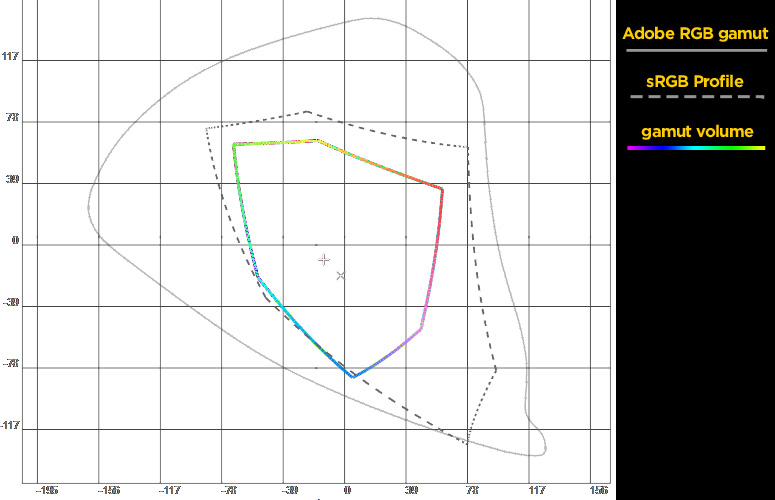
Click to EnlargeWhen it comes to a gaming/multimedia rig, it's important that the display is bright and has excellent color reproduction. Sadly, the version of the Y50 we tested falls short on both accounts. The notebook's 15-inch, 1080p display averaged 208 nits, which is noticeably less than the 257-nit mainstream average. The P50t hit 229 nits, while the Ghost delivered a dazzling 299 nits.
While I could forgive the laptop's brightness (or lack thereof), the color reproduction simply cannot be overlooked. The Y50's 1080p panel is only able to display 56.4 percent of the sRGB color gamut. That's well short of the Ghost and the P50T, which hit 98 and 97 percent, respectively. The Lenovo also underperformed on the Delta-E test, which measures color accuracy. Its score of 13.6 (where numbers closer to 0 are better) left it well behind the P50T and GS Ghost, which notched 3.3 and 2.9, respectively.
When I watched the 1080p trailer for "Dracula: The Untold Story," colors failed to pop and details were weirdly fuzzy. The intricate design etched into a soldier's golden armor was hidden beneath the grainy presentation. The notebook fared better with exaggerated color schemes, but then again, so would most laptops. When I played the video game "The Wolf Among Us," the Y50 did well showing off the deep magentas and blacks, and I saw every worry line on Sheriff Bigby Wolf's brow as well as Bufkin's luxurious green fur.
The Y50's biggest crime against my eyes was the shallow viewing angles. The colors immediately inverted when we turned more than 45 degrees. Our advice: pay the extra 50 bucks for the configuration of the Y50 that sports a sharper Ultra HD panel (3840 x 2160 pixels).
Audio
For such a thin notebook, the Y50's JBL speakers have big kick. The red-and-black speakers easily filled my small testing area with loud sound and crisp detail. The deep, balanced bass on Lourde's "Royals" was music to my ears, as well as the vocalist's twangy mezzo-soprano.
I was pleased with the audio during my play-through of "The Wolf Among Us." Bigby Wolf's voice alternated between warm and accommodating and cold and threatening. The soundscape was sharp enough to catch the tinkle of breaking glass and the splintering of wood during a bar fight, as well as the heavy thud of fist meeting flesh.
MORE: Best Windows 8.1 Browser: Chrome vs. Firefox vs. Internet Explorer
Surprisingly, the speakers were at their best when the Dolby software was disabled. When I enabled the Dolby software, the highs immediately distorted at maximum volume, with overblown lows and washed-out mids.
OneKey Theater
Lenovo has preinstalled its OneKey Theater software to help viewers achieve an optimal audiovisual experience. Broken down into four settings (Normal, Movie, Picture and Theater), the app simultaneously adjusts color temperature and audio settings. Two of the audio settings (Movie and Theater) rely on the Movie and Music settings in the Dolby Plus Profile Editor.
Keyboard and Touchpad

Click to EnlargeIt's time for Lenovo to go back to the lab with its keyboards. The island-style keys on the Y50 delivered 1.6mm of travel, which falls into the acceptable range of 1.5 to 2mm. However, the keys felt somewhat shallow; I expect more feedback from a gaming notebook.
The diminutive dimensions of some of the keys led to increased mistakes. Often, when I tried to hit the Backspace key, I found myself pressing Num Lock; other times, when I went to press the right Shift key, I would hit the direction keys by mistake. If Lenovo could find a way to enlarge the keys or add distinguishable tactile markers, the keyboard would be fine. As it stands, though, I scored 45 words per minute on the Ten Thumbs Typing Tutor test, with a 2 percent error rate. That's noticeably lower than my usual 55 wpm with 0 percent error.
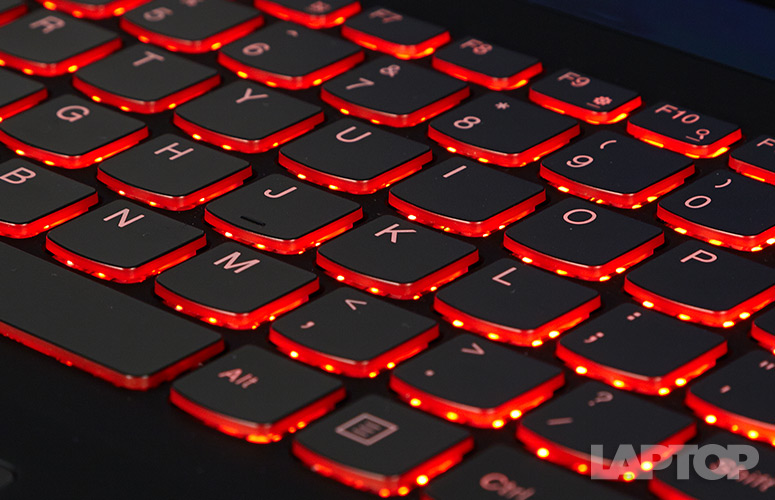
Click to EnlargeThe keyboard's best feature is the bright-red backlighting, which is bright enough to allow sunlight-averse people to use the laptop in dim lighting.
My experience using the 4.25 x 3.8-inch Synaptic touchpad was a mixed bag. The bottom corners of the device had bouncy feedback and worked well as mouse buttons. Multitouch gestures -- such as pinch-zoom, and two-finger scroll and rotate -- worked without any problems, as did Windows 8 gestures.
The problem arose when I began typing. If my palm grazed the touchpad, the notebook began cycling through apps. It was so annoying that I had to crank the palm-rejection slider to maximum levels to counteract the problem.
Heat

Click to EnlargeIs it warm in here? No, it's just the Lenovo Y50. After the laptop streamed a full-screen Hulu video for 15 minutes, the space between the G and H keys reached 96 degrees Fahrenheit, and the bottom hit 101 degrees -- both temperatures are higher than our comfort threshold of 95 degrees. Fortunately, the touchpad was a cooler 84 degrees.
MORE: 8 Worst Windows 8 Annoyances and How to Fix Them
After playing "The Wolf Among Us" for 15 minutes, the G and H keys rose to 101 degrees. The bottom of the laptop remained a balmy 102 degrees. Compared to the Ghost's temperature of 119 degrees, that's relatively cool.
Webcam

Click to EnlargeThe integrated 720p webcam on the Y50 is a holdover from the last-gen Y series notebooks. Used in conjunction with the preinstalled Windows 8 webcam software, our test shots looked incredibly grainy. In a photo of my dog Xerxes, his whiskers had been virtually erased and all his fine hairs had congealed into brown-and-white blobs. The camera also washed out my normally chocolate skin tone and purple dress. Color me unimpressed.
Ports

Click to EnlargeLenovo sacrificed the older Y series' swappable Ultrabay and the VGA port in the name of portability. That leaves a USB 2.0 port, a 4-in-1 card reader, S-PDIF, a combination headphone/microphone jack and a secure lock slot on the Y50's right side. Gamers will find a pair of red-tinted USB 3.0 ports on the left, with HDMI, Ethernet and the proprietary power jack.
Graphics and Gaming
Lenovo outfitted the Y50 with a high-powered Nvidia GeForce GTX 860M GPU with 4GB of VRAM. I was able to play every game in my Steam collection, but I had to tweak a few settings on more taxing titles such as "Metro: Last Light." The laptop also has an Intel HD 4600 GPU for those times I just wanted to kick back and have a "Sailor Moon" mini-marathon.
The Y50 hit 82 frames per second on 1080p with it set to Ultra in "World of Warcraft," topping the 79 fps average. It sailed past the P50T's 31 fps, although the Satellite is admittedly not a gaming notebook. The MSI Ghost, on the other hand, delivered a blistering 167 fps.
MORE: Top Gaming Mice 2014
On "BioShock Infinite," the Y50 hit 92 fps on 1080p on Low, on a par with the Ghost's 91 fps and more than doubling the 47 fps average and the P50T (46 fps). At the highest setting, the Y50's frame rate dropped to 41 fps, beating out the GS60 Ghost's 35 fps score.
During the "Metro: Last Light" benchmark, the Y50 obtained 63 fps at 1080 on Low. That's 30 fps higher than the average, and comfortably ahead of the P50T and GS60, which notched 36 and 53 fps, respectively. With the settings on Maximum, the Y50 dropped to an unplayable 15 fps, which was still better than the Ghost (12 fps) and the P50T, which could only eke out 7 fps.
Synthetic scores were not as impressive.The Y50 notched 92,734 on the Ice Storm Unlimited graphics test. That's more than 30,000 points higher than the mainstream average, but it was trumped by both the Toshiba Satellite P50T (97,741, AMD Radeon R9 M265X) and the MSI GS60 Ghost (113,571, Nvidia GeForce GTX 860M GPU).
GeForce Experience
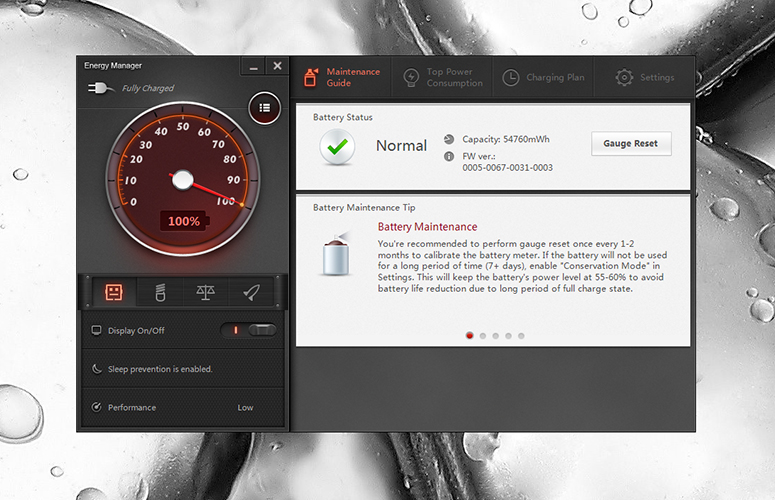
Click to EnlargeThe GeForce Experience app includes several features meant to enhance gameplay and endurance. For instance, Battery Boost lets you cap performance at a predetermined frame rate. The app will then throttle the notebook's components, so that gamers can eke out a bit more juice without sacrificing too much performance. Battery Boost Custom Game Settings will let you tweak individual titles even further.
ShadowPlay lets you record gameplay at resolutions of up to 1920 x 1080p and broadcast gaming sessions to sites such as Twitch.
GameStream, previously only available on Nvidia's desktop GPUs, allows you to stream games from your notebook to connected devices, such as Nvidia's SHIELD.
Performance

Click to EnlargeEquipped with 2.4-GHz Intel Core i7-4700HQ processor with 16GB of RAM, the Lenovo Y50 is trying to hit that sweet spot of power and portability, but comes up a little bit short. The laptop started off well enough, effortlessly streaming the premiere episode of "Sailor Moon Crystal" while running a full system scan with 12 open tabs in Google Chrome, Internet Explorer and Mozilla Firefox.
The laptop did well on the Geekbench 3 benchmark, which tests overall performance. Its score of 12,159 surpassed the 8,185 mainstream average, but MSI GS60 Ghost and Toshiba Satellite P50T -- which have identical specs -- scored slightly higher, at 12,695 and 12,559, respectively.
The Y50 brought a knife to the proverbial gun fight with its 1TB 5,400-rpm hard drive and 8GB solid-state hybrid drive (SSHD). The laptop took 25 seconds to load Windows 8.1 -- 6 seconds slower than the average. The P50T -- which also has a 1TB, 5,400-rpm hard drive -- started Windows 8.1 in 17 seconds, while the Ghost (128GB mSATA SSD and 1TB 7,200-rpm hard drive) booted in a swift 11 seconds.
When we tested the hard-drive speed by duplicating 4.97GB of mixed-media files, the Y50 clocked in with 27.4Mbps, beating the P50T's 24.5MBps but falling far short of the 82.6MBps average. The Ghost's SSD floated past, with 91 MBps.
During the Spreadsheet Performance test, the Y50 paired 20,000 names and addresses in 3 minutes and 59 seconds. That's dead even with the P50T and 1 second faster than the MSI Ghost.
Battery Life
The Lenovo Y50 lasted 4 hours and 46 minutes when running the Laptop Mag Battery Test (Web surfing over Wi-Fi at 100 nits of brightness). This time is well short of the 6:20 mainstream average, but keep in mind that most of those notebooks can't run "World of Warcraft" at a decent frame rate, let alone "Metro: Last Light." The MSI GS60 Ghost tapped out at 4:52, while the nongaming Toshiba Satellite P50T quit after 2:37.
MORE: 10 Laptops with the Longest Battery Life
Configurations
The configuration of the Lenovo Y50 I reviewed costs $1,249 and has a 2.4-GHz Intel Core i7-4700HQ processor with 16GB of VRAM; a 1TB, 5,400-rpm hard drive with an 8GB SSHD; an Intel HD 4600 GPU; and an Nvidia GeForce GTX 860M with 4GB of VRAM.
The $1,049 base model has a 2.4-GHz Intel Core i7-4700HQ CPU; 8GB of RAM; a 500GB, 5,400-rpm hard drive with an 8GB SSHD; an Intel HD 4600 GPU; and an Nvidia GeForce GTX 860M with 2GB of VRAM.
The $1,449 top-end model features a 2.5-GHz Intel Core i7-4710HQ CPU; 16GB of RAM; a 512GB SSD; an Intel HD 4600 GPU; and an Nvidia GeForce GTX 860M with 4GB of VRAM. If you can spring for it, we highly recommend upgrading to an SSD.
Gamers looking to upgrade the display should check out the $1,299 Ultra HD version of the Y50, which bumps the panel up from 1920 x 1080p to 3840 x 2160p. That model also packs a 2.4-GHz Intel Core i7-4700HQ processor with 16GB of VRAM; a 1TB, 5,400-rpm hard drive with an 8GB SSHD; an Intel HD 4600 GPU; and an Nvidia GeForce GTX 860M with 2GB of VRAM.
Software and Warranty

Click to EnlargeA gaming/multimedia notebook is nothing without a robust suite of apps to help you create your next big masterpiece. Photography fans should check out CyberPower's PhotoDirector 3 and MediaStory software, which let you edit images and create slideshows, respectively.
For the musically inclined, Lenovo added StageLight music software. Also found on the company's IdeaCentre Horizon tablets, StageLight lets musicians create tracks using preinstalled beats and rhythms. Red Karaoke Lenovo has also been added for those days when you just need to belt out some Journey.

Click to EnlargeTo keep things running smoothly, the company bundles its usual cadre of utilities, including Lenovo Companion, which has the Getting Started Guide, App Showcase and other helpful links. Lenovo Support provides links to a User Guide, Hints and Tips, Knowledge Base, and Discussion Forum. OneKey Recovery System allows you to create a backup image file of your hard drive in case of a crash. The Settings app compiles important settings (Wi-Fi, Airplane Mode, Microphone, Keyboard LED and Touchpad into an easy-to-use control panel.
Third-party apps include eBay, Accuweather.com, Evernote Touch, Zinio Reader, Kindle and FilmonTV, a streaming channel that features more than 600 channels of live television and movies.
The Lenovo Y50 comes with a one-year parts-and-labor warranty.
MORE:The Best Gaming Keyboards You Can Buy
File Sharing
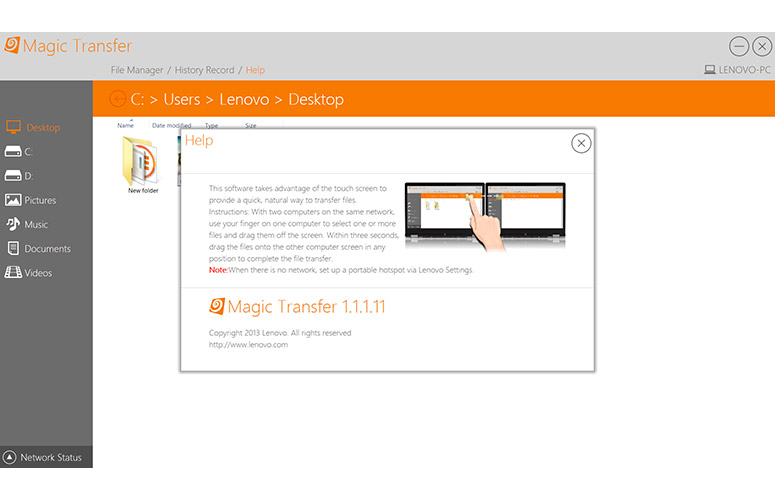
Click to EnlargeLenovo is big on content sharing, and it's preinstalled several apps to share your various files, photos and docs. Hightail for Lenovo lets you upload files and folders to the cloud so you can share and access them from anywhere. Exclusive to Lenovo users, Hightail is offering users 5GB of free storage.
If that isn't enough file-sharing goodness for you, the company offers Lenovo Reach, which includes a file manager, app selector and website manager. Similar to Hightail, Reach can be accessed on any device, including iOS, Android and Windows Phone.
Lenovo's Magic Transfer software lets you transfer files between laptops by dragging and dropping via the touch screen. Too bad the Y50 doesn't have a touch panel option.
Lenovo Phone Companion
With its Yoga line of notebooks, Lenovo has come the closest to successfully blurring the line between laptop and tablet. I guess the company thinks it's time to do the same for phones. The Y50 features the Phone Companion app (free on Android, iOS and Windows Phone) that syncs the PC with your smartphone over a local network and lets you place calls, send text messages and swap content between the two devices ... in theory.
In practice, however, I found the app was hit-or-miss, starting with the installation. I was tasked with scanning a QR code from the launch page on the laptop. From there, the app installed, and I thought I was ready to rock. Not so much.
After making sure that both the notebook and my Samsung Galaxy S4 were on the same local network, and hitting the Connect button on my phone, I waited … and waited … and waited. It took about 3 minutes for the two systems to find each other, and another 3 minutes to pull up my contacts, pictures, video and call history.
It was pretty straightforward to browse through my contacts and photo gallery. However, all of my attempts to send a text through the PC failed. I called my boyfriend on the PC, but instead of speaking to him through the Y50's mic and speakers, the call just went to my phone.
While the idea seems solid, I'm going to pass on Lenovo Phone Companion until it's as seamless as the SideSync technology found on Samsung's ATIV Book Series.
Bottom Line

Click to EnlargeThe Lenovo Y50 delivers a lot of gaming oomph for a relatively inexpensive $1,249. You'll be able to play most titles at smooth frame rates in a handsome and portable 5.4-pound chassis. I also like that this rig delivers more battery life than other gaming notebooks in its class, It's just too bad that the screen on our configuration didn't wow as much as the other specs. Sure, it's full HD, but the 15-inch panel falls behind the competition in terms of color and viewing angles.
While pricier, I'd much prefer the $1,699 MSI GS60 Ghost, which weighs an even lighter 4.2 pounds and has a much better display.If you want to stick with Lenovo, the $1,299 Ultra HD version will get you a much crisper screen, and the $1,449 model is worth it for the 512GB SSD alone. The Lenovo Y50 is a lean gaming machine, but you'll want to spend just a bit more for the best experience.
Lenovo Y50 Specs
| Bluetooth | Bluetooth 4.0 |
| Brand | Lenovo |
| CPU | 2.4-GHz Intel Core i7-4700HQ |
| Card Slots | 4-1 card reader |
| Company Website | www.lenovo.com |
| Display Size | 15.6 |
| Graphics Card | Nvidia GeForce GTX 860M/Intel HD Graphics 4600 |
| Hard Drive Size | 1 TB |
| Hard Drive Speed | 5,400rpm |
| Hard Drive Type | SATA Hard Drive |
| Native Resolution | 1920x1080 |
| Operating System | Windows 8.1 |
| Optical Drive | None |
| Optical Drive Speed | n/a |
| Ports (excluding USB) | S/PDIF, Headphone/Mic, HDMI, Ethernet, USB 3.0, USB 2.0 |
| RAM | 16GB |
| Size | 15.23 x 10.37 x 0.9 inches |
| Touchpad Size | 4.25 x 3.8 inches |
| USB Ports | 3 |
| Video Memory | 4GB |
| Warranty/Support | 1-Year Warranty |
| Weight | 5.4 pounds |
| Wi-Fi | 802.11ac |
| Wi-Fi Model | Intel Wireless-AC 3160 |

Sherri L. Smith has been cranking out product reviews for Laptopmag.com since 2011. In that time, she's reviewed more than her share of laptops, tablets, smartphones and everything in between. The resident gamer and audio junkie, Sherri was previously a managing editor for Black Web 2.0 and contributed to BET.Com and Popgadget.
