Laptop Mag Verdict
The updated MacBook packs more performance and battery life into a wonderfully thin and light design, but Apple didn't address the biggest drawbacks.
Pros
- +
Fantastically light design (with rose gold option)
- +
Rich and vibrant display
- +
Faster performance than predecessor
- +
Very good battery life
Cons
- -
Still just one USB-C port
- -
Can't power two external displays
- -
Low-res webcam
Why you can trust Laptop Mag
It's best to think of the 2016 MacBook as a MacBook S. Similar to the evolution from the iPhone 6 to the iPhone 6s, Apple didn't revamp the design for its ultraslim 2-pound laptop. Instead, the company focused mostly on internal upgrades for the 12-inch MacBook ($1,299 to start; $1,599 as configured). These enhancements include a more powerful 6th-generation Core M processor, faster flash storage and an extra hour of battery life. This is a more capable sequel for sure. For this kind of money, though, I wanted more -- namely, an extra USB Type-C port and other improvements.
The 12-inch MacBook is better than its predecessor, but it still involves compromises.
Design
The 12-inch MacBook remains a beautiful piece of hardware, made of sturdy aluminum and measuring just 0.5 inches thick. Apple added a rose-gold color option to the mix, which I tested, to go along with space gray, gold and silver. Yes, the rose-gold MacBook has a pink hue to it, but I didn't mind being seen using this laptop on the bus or at Starbucks. After all, (at least some) guys wear power pink shirts, too.

What I like most about the MacBook is that I can use it while commuting or flying and still have plenty of room to work when the person in front of me reclines. It's also so light that I would sometimes forget whether the notebook was in my backpack.

By comparison, the aluminum-clad HP EliteBook Folio boasts an even thinner 0.47-inch profile and weighs a slightly heavier 2.2 pounds. But that's justified by the larger, 12.5-inch screen. With its 13-inch display, the Vaio Z weighs 2.56 pounds and is a chunkier 0.66 inches, while the Dell XPS 13 is 2.7 pounds and 0.33 to 0.6 inches thick. Lenovo's 14-inch ThinkPad X1 Carbon packs a much larger display and keyboard but weighs 2.6 pounds and is 0.59 to 0.65 inches thick.
MORE: MacBook vs. Air vs. Pro: What Should You Buy?
One-Port Problem Remains
The MacBook's extreme minimalism may be a selling point, but the lone USB Type-C port is still a problem for me. If I want to plug in the laptop's power cable and attach an external display or another device, such as the iPhone, at the same time, I need to connect the USB-C Digital AV Multiport Adapter ($79), which has a power port, USB 3.0 port and HDMI port.

Apple sells other adapters, including a $25 USB-C-to-Lightning cable (for iPhones and iPads) and a $19 USB-C-to-USB cable (for cameras and other USB devices).
While the ecosystem of USB-C peripherals has grown, I still wish the MacBook would grow another USB-C port.
There are also third-party options from Belkin and SanDisk, including a 64GB USB-C flash drive ($79). There are plenty of other options available, too, but while the ecosystem of USB Type-C peripherals has grown, I still wish the MacBook would grow another USB Type-C port.

Another bummer: You can't connect more than one monitor to the MacBook at the same time --something I do every day with the MacBook Pro. However, Pluggable claims that you can connect the MacBook to its Plugable USB-C Triple Display Docking Station to power multiple monitors. We were able to use this dock to power two external monitors at 2K resolution simultaneously (2048 x 1152) with one HDMI connection and one DVI, but the 4K output to a single monitor using this accessory wasn't reliable during our initial testing.
Keyboard: Flat But Fast
To achieve the MacBook's razor-thin profile, the MacBook sports a flat keyboard that uses a unique butterfly mechanism. As I noted in my review of last year's model, the keys have very little travel -- just 0.5 millimeters. That's half of what the MacBook Air provides (1 mm), and also shallower than the keys on the Vaio Z (1.04 mm) and the XPS 13 (1.2 mm).
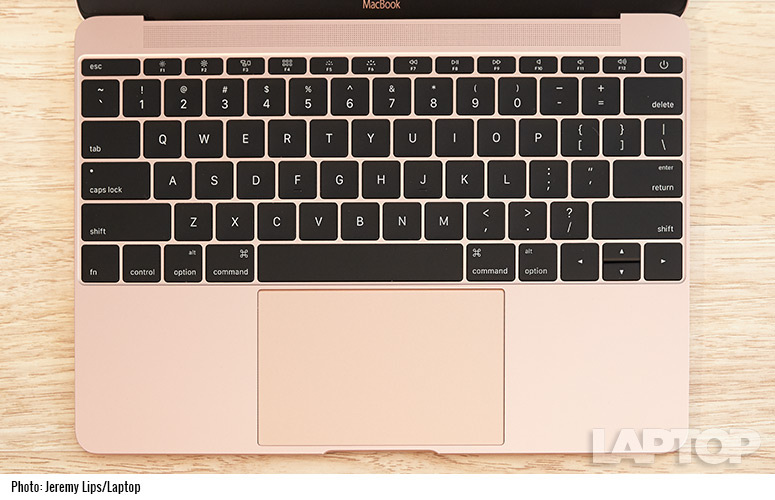
Nevertheless, I grew accustomed the MacBook's layout within a couple of hours, and I typed a fast-for-me 78 words per minute on the 10FastFingers.com typing test, with only two errors. That compares to my average of 77 wpm and one error on the 13-inch Air. The MacBook's keyboard isn't comfortable, but I found it perfectly usable.
Force Touch Touchpad: Still Magical
Even after a year, I'm pretty amazed by how the MacBook's large, 4.4 x 2.7-inch Force Touch trackpad tricks your brain into thinking that it's physically clicking down when you press it. It's not. Instead, the pad uses a Taptic Engine to deliver haptic feedback. It worked brilliantly as I clicked on links, opened apps and selected text.
The MacBook's 12-inch display is so sharp and colorful it makes me want to throw out my MacBook Air.
As with last year's MacBook, the Force Click feature lets you save time by deep pressing on items. For example, you can look up the definition of a word by Force Clicking it, or you can preview a web page or preview an address in Maps with a deep press. However, I wound up disabling this feature, because I found it difficult to move icons around in the Dock with Force Click turned on.
Display: Just Awesome
The MacBook's 12-inch display is so sharp and colorful that it makes me want to throw out my MacBook Air. The laptop has a resolution of 2304 x 1440 pixels, which blows away the Air's low-res 1400 x 900 panel.
MORE: Why 78 Percent of Laptop Screens Suck
When I watched the 4K trailer for Rogue One: A Star Wars Story on this panel, a fiery explosion that sent Stormtroopers flying had intense sparks of yellow and orange, and a close-up of Felicity Jones in gleaming black armor neatly reflected the lights surrounding her.

Registering 327 nits on our light meter, the MacBook's screen is in between the brightness readings for the touch-screen version of the XPS 13 (336 nits) and the nontouch XPS 13 (318 nits), and higher than the ThinkPad X1 Carbon (292 nits for full HD, 257 for 2560 x 1440). However, the Vaio Z's display hit a sky-high 548 nits.
The MacBook's display can produce an impressive 107 percent of the color gamut, which beats the touch XPS 13 and the ThinkPad X1 Carbon (both less than 105 percent). However, the Vaio Z reached 117 percent.
Apple should not get a pass for stuffing a low-resolution 480p camera into a $1,299 laptop.
Apple's panel is also quite color accurate, notching a Delta-E error rate of 0.99 (0 is perfect). While that's not as good as the X1 Carbon or the Vaio Z (0.5 to 0.8 range), it trumps the touch XPS 13 (3.13) and the category average (2.7).
Audio: Surprisingly Strong
I continue to be surprised by the MacBook's audio quality given its thin profile. When I streamed Iggy Pop's "Lust for Life," the pulsating drums meshed well with the vocals, and the speaker (located above the keyboard) produced loud volume without distortion. The ominous horns in the Rogue One trailer, as well as the piercing laser cannon fire from thudding AT-ATs, came through clearly.
Webcam: 480p, Really?

Apple should not get a pass for stuffing a low-resolution 480p camera into a $1,299 laptop. It's not that I video chat often, but when I do, I don't want to look like a pile of grain, as I did when testing the FaceTime app. I could live with an extra millimeter of thickness, if that's what it would take.
Performance: A Sizable Boost
The biggest changes to the 2016 MacBook are its internal components, which include a 6th-generation Core M processor, 8GB of RAM and faster flash storage (256GB or 512GB). You have your choice of a 1.1-GHz Core m3 or 1.2-GHz Core m5 CPU, and we tested the latter chip.
The Core m5 processor and faster flash memory add up to a much more capable ultraportable.
Overall, I found this machine more responsive than its predecessor when opening apps and switching among 10 or more tabs in Google Chrome, but there were still times when OS X's spinning ball appeared, such as when I tried to search for one app while downloading another in the Mac App Store.
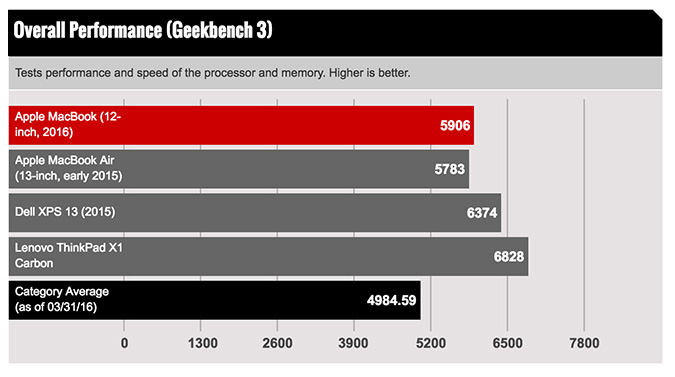
On the Geekbench 3 benchmark, which measures overall performance, the Core m5-powered MacBook scored 5,906. That smokes last year's MacBook (4,631) and also beats the latest 13-inch, Core i5-powered MacBook Air (5,783), though the latter system has an older 5th-generation Core Series CPU. The XPS 13, the ThinkPad X1 Carbon and the Vaio Z, all of which had 6th Generation Core i5 processors, predictably scored a higher 6,374; 6,828; and 7,252, respectively.
The updated MacBook also benefits from faster PCIe-based flash storage. On our file-transfer test, in which we time how long it takes to move about 5GB of files, the MacBook took a brisk 14.3 seconds, which translates to 355.9 MBps. Neither the touch or the nontouch version of the XPS 13 crossed 250 MBps, but both the X1 Carbon and the Vaio Z managed 419 MBps with their PCIe drives.
If you're wondering whether the MacBook can crunch numbers, don't worry. This laptop took just 3 minutes and 11 seconds to match 20,000 names and addresses in OpenOffice. That's more than a minute faster than the XPS 13, and 40 seconds ahead of the Vaio Z. The X1 Carbon took 4:14. Remember, though, that we tested the Core m5 version of the MacBook; the Core m3 version will be slower.
Graphics
The integrated Intel 515 graphics in the MacBook will be fine for editing photos and playing some light Mac games, such as Rayman Origins, but don't expect more than that.
On the benchmark for the DiRT 3 racing game, the MacBook mustered just 27 frames per second at its native resolution with all of the details on low, and various effects (such as multisampling and VSync) turned off. That's below 30 fps, our threshold for playability. Still, the action seemed relatively smooth.
Heat: A Bit Toasty on the Bottom
The MacBook registered fairly cool temps after we streamed Hulu video for 15 minutes, but it ran warm on the underside of the system. The touchpad and the area between the G and H keys stayed below our 95-degree comfort threshold, at 84 and 90 degrees, respectively. However, the bottom of the notebook reached 100 degrees. That's 5 degrees warmer than last year's MacBook.
Battery Life: An Hour Better
Apple promises up to 10 hours of battery life on the new MacBook when surfing the web, and it got close to that mark.
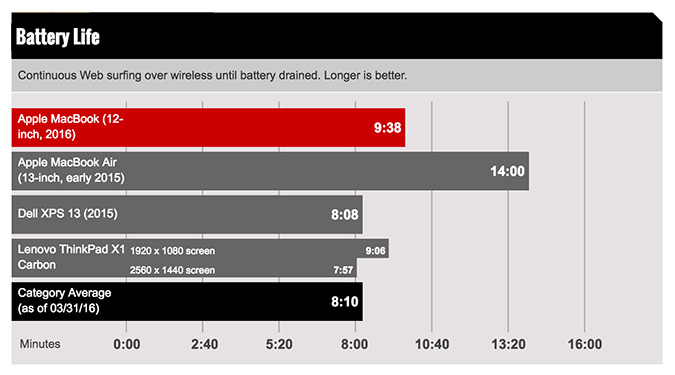
On the Laptop Mag Battery Test, which involves continuous web surfing at 100 nits of screen brightness, the system lasted a strong 9 hours and 38 minutes. That's about an hour longer than last year's MacBook.
The MacBook's runtime soundly beat that of the touch-screen version of the XPS 13 (8:08) but was well behind the nontouch model (11:54). The Vaio Z and X1 Carbon lasted 9:04 and 9:06, respectively. However, the 13-inch MacBook Air lasted an astounding 14:40.
MORE: Laptops with the Longest Battery Life
With the screen on full brightness and when running multiple programs, the MacBook was down to 53 percent after 2.5 hours, so you'll want to keep it on half brightness or less to squeeze out extra juice.
Configuration Options
Apple offers two configurations of the MacBook. The $1,299 base model comes with a Core m3 processor, 8GB of RAM and 128GB of flash storage. Jumping up to $1,599 will get you a faster Core m5 CPU and double the storage.
I'd opt for the pricier config, because if you're going to spend this much on a laptop, it should be as powerful -- and offer as much room for your digital stuff -- as possible.
Bottom Line
The 2016 MacBook is certainly an improvement over its predecessor. It's significantly faster, especially if you opt for the Core m5 model, and it lasts an hour longer on a charge, all while being extremely portable. I also continue to love the Retina display and don't really mind the flat butterfly keyboard. However, for this kind of money, I would really like to plug in a power cable and a second device sans a dongle, and I believe anything in this price range should be able to power two external monitors.

To be fair, not everyone works like I do. Some won't care about attaching peripherals (or at least as often), and for them, the MacBook will be pretty close to a dream machine. It's tailor-made for frequent travelers or corridor warriors constantly bouncing from meeting to meeting. But it's too pricey for most students. For them, I'd recommend the 11-inch Air or the 13-inch MacBook Air (or wait for them to be refreshed) or the XPS 13.
Overall, the new MacBook is a compelling laptop, but a few tweaks would turn this very good ultraportable into a great one.
Apple MacBook (2016) Specs
| Bluetooth | Bluetooth 4.0 |
| Brand | Apple |
| CPU | 1.2-GHz Core m5 |
| Company Website | www.apple.com |
| Display Size | 12 |
| Graphics Card | Intel HD Graphics 515 |
| Hard Drive Size | 512GB SSD |
| Hard Drive Type | SSD |
| Native Resolution | 2304 x 1440 |
| Operating System | OS X El Capitan |
| Ports (excluding USB) | USB-C |
| RAM | 8GB |
| Size | 11.04 x 7.74 x 0.14-0.52 inches |
| Touchpad Size | 4.4 x 2.7 inches |
| Warranty/Support | One-year limited warranty with 90 days free telephone support |
| Weight | 2.03 pounds |
| Wi-Fi | 802.11ac |

