Laptop Mag Verdict
The MSI GS75 Stealth offers powerful RTX graphics and a gorgeous display comboed with solid speakers in a ridiculously sexy design.
Pros
- +
Slim, sexy design
- +
Viciously vivid display
- +
Great audio
- +
Solid performance and graphics
Cons
- -
Below-average battery life
- -
Runs hot
Why you can trust Laptop Mag
Meet my new favorite toy: The MSI GS75 Stealth. For $2,999 (starting at $2,099), this baby will give you everything you ever wanted in a slim gaming laptop. The GS75 Stealth's incredibly stunning design is packed with a powerful Nvidia RTX 2080 Max-Q GPU, a vivid 17.3-inch, 144-Hz panel and a great pair of top-firing Dynaudio speakers. We even gave the GS75 Stealth a spot on our best VR-ready laptops and best RTX 2080 gaming laptops pages. The only downside is that its battery life is below average and it runs pretty hot while gaming. But overall, the GS75 Stealth is a fantastic premium gaming laptop that packs a ton of power into a svelte design.
Price and Configuration Options
The MSI GS75 Stealth I tested costs $2,999 and comes with an Intel Core i7-8750H processor, an Nvidia GeForce RTX 2080 Max-Q GPU with 8GB of VRAM, 32GB of RAM and a 512GB SSD.
The midrange model will run you $2,399 and drops you to an RTX 2070 Max-Q GPU with 8GB of VRAM, 16GB of RAM and a 256GB SSD, while the base model starts at $2,099 and offers an RTX 2060 GPU with 6GB of VRAM.
Design
This is one sexy machine. As I sat at my desk contemplating how to describe the Stealth GS75, I found myself lost in its aluminum hood -- transfixed by the sparkling sandblasted finish that encompassed a seemingly endless black space.

The golden diamond-cut trim and Dragon Shield layered over the hood looked like stardust being gradually pulled into the singularity, while the golden hinges and exhaust grilles were the chains that kept the demon within from consuming everything.

And the interior was just as exceptional. I was greeted by each individual key on the keyboard flaring up with the entirety of the RGB spectrum, as the ultrathin bezel display practically winked at me to take it for a test drive.
This is one sexy machine.
After some use, the GS75 Stealth attracted a few fingerprints here and there, but it wasn't anything egregious.
The GS75 Stealth puts its competitors to shame with its slim and sexy body, measuring at 5 pounds and 15.6 x 10.2 x 0.7 inches. The Aorus X9 (8.1 pounds, 1.2 inches), the Alienware 17 R5 (9.8 pounds, 1.2 inches) and the Origin PC Eon17-X (8.6 pounds, 1.6 inches) are all nearly double the height and weight of the Stealth GS75, but that's mostly due to their full GPUs.
Ports
For a gaming laptop this thin, the GS75 Stealth has a decent variety of ports.

On the left lies the power jack, an RJ45 port, one USB 3.1 port, a microSD card slot and separate headphone and microphone inputs.

The right holds room for a security lock slot, an HDMI port, one USB Type-C port, two USB 3.1 ports and one Thunderbolt 3 port.
Display
Gazing upon the GS75 Stealth's 17.3-inch, 1920 x 1080 panel is like witnessing a light prism blast you with the full force of a rainbow at 144Hz with a 3 millisecond response time -- I am feverishly in love.
Even though Peter Parker was web-swinging at high speeds through London in the trailer for Spider-Man: Far From Home, the stitching in his Spidey suit was sharp and its signature red pattern popped as the titular hero made his away across the Thames. And when he and Nick Fury casually took a boat ride in the dead of night, I could clearly see the surrounding docks in the background.
Gazing upon the GS75 Stealth's 17.3-inch, 1920 x 1080 panel is like witnessing a light prism blast you with the full force of a rainbow.
In the opening of Battlefield V, I was struck by the aurora borealis hovering over Norway -- I literally stopped in the midst of combat just to stare at the vivid green lights being swathed in snow. When the enemy shined a spotlight upon my unit, it bounced off the snow in front of me, creating darker blacks and more vibrant whites that the Stealth displayed accurately.
MORE: Highest Resolution Screens
Embrace the color! The GS75 Stealth's panel covered 161 percent of the sRGB color gamut, crushing the 136-percent premium gaming laptop average. It even put the Eon 17-X (104 percent), the Alienware 17 (110 percent) and the Aorus X9 (122 percent) to shame.
At 339 nits of brightness, the GS75 Stealth toppled the category average (278 nits), the Aorus X9 (243 nits) and the Eon17-X (252 nits). However, the Alienware 17's display came out on top with 352 nits of brightness.
Keyboard and Touchpad
Typing away on the GS75 Stealth's SteelSeries keyboard felt natural and satisfying, but the elongated touchpad occasionally got in the way.
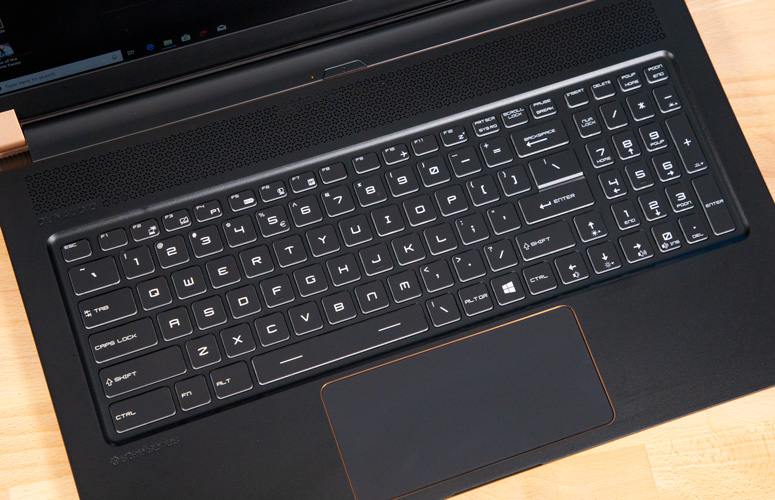
Typically, the touchpad is placed under the spacebar, but here it's right in the middle of the deck, which is where my palm would rest and inadvertently click the touchpad as a result. If the touchpad absolutely had to be in the center, MSI should have ditched the number pad so that the keyboard could properly line up with the trackpad.
Despite my nitpicking, the keys travel at a solid 1.5 millimeters (within our 1.5- to 2.0-mm comfort zone) and required 71 grams of actuation force (in line with our minimum 60g). I was able to bang out 66 words per minute on the 10fastfingers.com typing test, matching my usual average.
Regarding design, the keyboard's font is smooth in its own cyberpunk way. And each key is individually lit by RGB backlighting, which warms my heart and my eyes. You can customize all the backlighting through the SteelSeries Engine 3 app, which is incredibly thorough but also confusing due to the numerous options scattered across the UI. It took me 15 minutes to adjust the settings to make a rainbow ColorShift effect.
Don't get me wrong about the 5.4 x 2.5-inch touchpad -- I absolutely loved it. It's soft, offers a meaty click and provides so much room for my fingers to roam free. Besides that, MSI included Windows precision drivers into this build, so I can easily turn off my arch nemesis: Single-click. Windows 10 gestures like three-finger tabbing and two-finger scrolling were responsive.
Audio
The GS75 Stealth's Dynaudio top-firing speakers successfully immersed me into World War II. When I jumped on a turret in Battlefield V, the heavy rounds shredded my enemies, and my ears, with a satisfying piercing sound. In the next scenario, the narrator's philosophical dialogue was crisp, and could be heard rather well even over the sound of the GS75 Stealth's fan. And as I barreled through a desert in a tank, my ears were overwhelmed by tank shell blasts and the sharp buzzing of warplanes zooming past me -- I was in the thick of it.
When I blasted Casey Edwards' "Devil Trigger" across my room, the low-toned vocals and electronic beats had a symmetrical blend during the opening. As the chorus took off, the vocals transcended to straight-up hypnotic. I could even identify each strum and beat on the electric guitar and drums when they seamlessly intertwined toward the end of the song.
MORE: Audeze Brings High-End 3D Audio to Gaming
The high quality of the sound is helped by the Nahimic audio app, which offers presets for Music, Movie, Communication and Gaming. Although it doesn't have a full equalizer, it lets you customize the presets individually with settings like Voices, Bass, Treble and Surround Sound, which is much simpler for non-audiophiles like myself.
Gaming, Graphics and VR
This sleek monster is powered by an Nvidia GeForce RTX 2080 Max-Q GPU with 8GB of VRAM, which ran Battlefield V at 57 frames per second on Ultra settings at 1080p (ray-tracing on) as I bulldozed through WWII both on foot and in an airplane. Despite the smooth frame rate, I did notice some mild screen tearing during my playtime.

On the Rise of the Tomb Raider benchmark (Very High, 1080p), the GS75 Stealth hit 65 fps, sliding past the 61-fps premium gaming laptop average. Meanwhile, the Alienware 17 (68 fps), the Eon 17-X (69 fps) and the Aorus X9 (73 fps) were able to produce better results due to their full-size GTX 1080 GPUs.
This sleek monster ran Battlefield V at a smooth 57 frames per second with ray tracing on.
Despite the heavier competition, the GS75 Stealth nailed 96 fps on the Hitman Benchmark (Ultra, 1080p), which climbed over the category average (93 fps) and matched the Aorus X9 and the Eon17-X neck and neck. The Alienware 17 (99 fps) surpassed them by only 3 extra frames.
The GS75 Stealth hit 77 fps on the Grand Theft Auto V benchmark (Very High, 1080p), defeating the 73-fps category average as well as the Eon17-X (55 fps). The Alienware 17 and the Aorus X9 averaged 85 and 86 fps, respectively.
Like its powerful competitors, the GS75 Stealth hit a perfect 11 on the SteamVR Performance Test, beating the 10.6 premium gaming laptop average.
Does RTX live up to the hype?
While I am fully on board with the stunning ray-tracing that Nvidia's new GPUs allow for, I'm somewhat disappointed by the bump in power you get over previous generations. When comparing gaming performance between the GS75 Stealth's RTX 2080 Max-Q GPU and the Razer Blade 15's GTX 1070 Max-Q GPU, it's hard to justify the hype of the new RTX GPUs when it adds only a few extra frames.

On the Hitman benchmark, the Stealth hit 96 fps and the Blade got 82 fps, while on the Grand Theft Auto V benchmark, the Stealth averaged 77 fps and the Blade hit 66 fps. You get an extra 11 to 14 frames in performance, but that's relatively low when you consider that we're comparing a midtier GTX Max-Q to the highest tier RTX Max-Q.
Nvidia promised that these chips would give us the most powerful gaming laptops around, and while that's technically true, it's still a marginal improvement.
However, if you're shopping for a gaming laptop, I'd still recommend getting one with an RTX GPU. You get a performance bump compared to its predecessor and you'll be able to experience the beauty of ray-tracing (whenever it comes to more games). Ray-tracing is currently featured only in Battlefield V, but will eventually come to games like Shadow of the Tomb Raider, Control and Metro Exodus.
Performance
Armed with an Intel Core i7-8750H processor with 32GB of RAM, the GS75 Stealth shredded through 40 Google Chrome tabs and five 1080p YouTube video like nothing while Battlefield V was running in the background.
On the Geekbench 4 overall performance test, the GS75 Stealth scored 20,921, narrowly falling short of the 21,037 premium gaming laptop average. While the Alienware 17's Core i9-8950HK (20,890) couldn't make the average, either, the Eon 17-X's Core i7-8700K (21,273) and the Aorus X9's Core i9-8950HK (25,915) surpassed it.
The GS75 Stealth compiled 65,000 names and addresses on our Excel test in 44 seconds, just short of the 0:41 category average. The Alienware 17 performed slightly faster at 0:42, while the Aorus X9 took off like a racehorse at 0:31.
On the HandBrake benchmark, the GS75 transcoded a 4K video to 1080p in 11 minutes flat, falling below the 9:50 category average and the speedier Alienware 17 (9:10) and Aorus X9 (8:15).
MORE: The Best Gaming Laptops
MSI's 512GB SSD copied 4.97GB of data in just 6 seconds for a rate of 848 megabytes per second, surpassing the 544 premium gaming laptop average. The Aorus X9's 1TB SSD fell behind at 424 MBps, while the Alienware 17's 256GB SSD and the Eon17-X's 512GB SSD both hit 565 MBps.
Battery Life
Even for a gaming laptop, the GS75 Stealth's battery life is disappointing. After continuously surfing the web over Wi-Fi at 150 nits of brightness, the battery lasted only 2 hours and 29 minutes, falling below the 3:17 premium gaming laptop average. To be fair, the Aorus X9 (2:20) and the Eon17-X (1:52) did worse, but the Alienware 17 managed 3:47.
Webcam
The GS75 Stealth's webcam balanced color decently well. I could make out the three shades of blue spanning my flannel shirt. However, it struggled to capture the lab in the background, causing it to show up darker in the test shots.

And while I was able to make out some strands of hair on my head, it was extremely pixelated. If you plan on streaming, you should probably go for an external webcam.
Heat
Do not put the GS75 Stealth in your lap. After playing Shadow of the Tomb Raider for just 15 minutes, the underside hit 135 degrees Fahrenheit, flying over our 95-degree comfort threshold. Meanwhile, the center of the keyboard and touchpad registered 113 and 91 degrees, respectively. But the hottest the machine got was 142 degrees, which was located at the center of the vents on the underside.
The GS75 Stealth still broke our comfort threshold on our basic heat test (streaming a 15-minute HD video) with 113 degrees. The center of the keyboard hit 106 degrees, while the touchpad measured 86 degrees.
Software and Warranty
MSI doesn't have a lot of its own branded bloatware, but the programs it does include are actually useful. The MSI Dragon Center app lets you monitor your CPU, GPU and Memory, while also letting you optimize the performance via modes like Sport or Comfort, and choosing various fan speeds. There are also additional options to customize the battery and microphone.

The MSI True Color app lets you customize the color in your display through presets like sRGB, Gamer or Movie, while the Killer Control Center lets you easily manage your bandwidth. The MSI Driver and App Center is a handy app that ensures all your MSI-related apps and graphics drivers are up-to-date.
You will also get some lovely Windows 10 bloatware like Candy Crush Saga, Township and Cooking Fever.
The GS75 Stealth comes with a one-year limited warranty. See how MSI performed on our Tech Support Showdown, Best and Worst Brands and Best and Worst Gaming Brands ranking.
Bottom Line
Words don't do this baby justice. The GS75 Stealth's design is stunning, and packs a mind-blowing amount of power into a 0.7-inch thin chassis. I'm also impressed that the GS75 Stealth's display is such an improvement over its predecessor's, and that those vibrant visuals are paired with great audio. However, all that power comes at the cost of battery life, and the laptop gets hot as hell under the hood.
If you're interested in something with slightly more power and don't mind a thicker design, you can get the Alienware 17 R5 for $2,799 with stronger graphics, a brighter display, a deeper travel keyboard and better battery life.
However, if sleekness is your priority, MSI GS75 Stealth is one of the best light and slim premium gaming laptops you can buy.
Credit: Laptop Mag
MSI GS75 Stealth Specs
| Bluetooth | Bluetooth 5.0 |
| Brand | MSI |
| CPU | Intel Core i7-8750H processor |
| Card Slots | microSD |
| Company Website | https://www.msi.com/ |
| Display Size | 17.3 |
| Graphics Card | Nvidia GeForce RTX 2080 Max-Q GPU |
| Hard Drive Size | 512GB SSD |
| Hard Drive Type | NVMe SSD |
| Highest Available Resolution | 1920 x 1080 |
| Native Resolution | 1920x1080 |
| Operating System | Windows 10 Home |
| Ports (excluding USB) | security lock slot, USB 3.1, Thunderbolt 3, HDMI, USB Type-C, Headphone, Microphone, RJ-45 |
| RAM | 32GB |
| RAM Upgradable to | 32GB |
| Size | 15.6 x 10.2 x 0.7 inches |
| Touchpad Size | 5.4 x 2.5-inch |
| USB Ports | 5 |
| Video Memory | 8GB |
| Warranty/Support | One-year limited warranty |
| Weight | 5.00 pounds |

Rami Tabari is the Reviews Editor for Laptop Mag. He reviews every shape and form of a laptop as well as all sorts of cool tech. You can find him sitting at his desk surrounded by a hoarder's dream of laptops, and when he navigates his way out to civilization, you can catch him watching really bad anime or playing some kind of painfully difficult game. He’s the best at every game and he just doesn’t lose. That’s why you’ll occasionally catch his byline attached to the latest Souls-like challenge.
