Laptop Mag Verdict
This netbook is rather lightweight and lasts almost nine hours on a charge, but its design could use some refinement.
Pros
- +
- +
Among lightest netbooks
- +
Long battery life
- +
Fast hard drive
- +
Cool operating temperatures
Cons
- -
- -
Some undersized keys
- -
Limited tech support hours
- -
Six-cell battery protrudes from the back
- -
Smaller hard drive
Why you can trust Laptop Mag
MSI has been churning out netbooks since the category's inception, so it's no surprise that the 10-inch MSI Wind U160 ($379) gets most things right, including long battery life, better-than-average performance, and cool operation. When it comes to ergonomics, though, it doesn't quite match the competition. A few quirks, including a slightly cramped keyboard, narrow touch button, and protruding battery might compel some shoppers to get a sleeker model instead, but we don't think these imperfections are serious enough to ignore the benefits that the U160 offers.
Design
At 2.6 pounds, the U160 is lighter than other 10-inch netbooks, such as the 2.8-pound Samsung N210 and the 3-pound Dell Inspiron Mini 10. And yet, it feels bulkier, thanks to its protruding butt of a battery. The Toshiba NB305 and other systems more discreetly integrate their 6-cell batteries, so we're surprised that MSI didn't make a similar effort.
Otherwise, the U160's design is simple: a glossy black lid with matching interior, both of which pick up fingerprints easily. We like the glowing MSI logo on the lid and the bumpy trackpad (which looks similartothose usedon recent ASUS Eee PCs), but some may be turned off by the large metallic hinge, which gives the screen a higher-than-usual profile. One design detail we do appreciate is the dedicated Wi-Fi switch on the left side of the netbook.
Keyboard and Trackpad
The U160 has an island-style keyboard that felt very sturdy as we typed. On the Ten Thumbs Typing test, we handily matched our all-time best score of 88 words per minute with an error rate of just 1 percent. Nonetheless, the keys felt cramped, and a few, such as the right Shift key, are undersized. These design choices make the typing experience feel less natural thanon other netbooks, such as the Toshiba NB305.
The 2.5 x 1.8-inch touchpad has a nice, bumpy surface and is large enough for navigating with one finger. The single metal touch button is too narrow and noisy, but is easy to press.
Heat on the MSI Wind U160
We were pleased to see that the U160 operates at cooler temperatures than many other netbooks. After playing a Hulu video at full screen for 15 minutes, we measured temperatures of 86 degrees Fahrenheit on the touchpad, 89 degrees at the center of the keyboard, and 88 degrees on the underside of the notebook. That compares favorablyto the typical netbook, which reaches temperatures of 91, 92, and 95 degrees in these respective spots.
Display and Sound
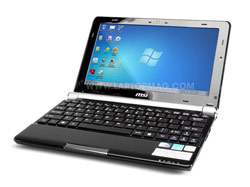
Click to enlargeWhile watching an episode of Ugly Betty on Hulu at full screen, the 10-inch display (1024 x 600) looked bright, and the picture even continued to look colorful with good contrast when we dipped the screen forward. The display was too reflective for us to comfortably watch from the side, though.
Although the speakers on the U160 produced surprisingly loud sound, their reproduction of "I Love Rock and Roll" by Joan Jett and the Blackhearts was tinny.
Ports and Webcam
The U160's ports, which line the sides of the netbook, include three USB ports, VGA output, headphone and mic ports, an Ethernet jack, and a 4-in-1 memory card reader.
Annoyingly, the 1.3-MP webcam isn't enabled out of the box. You have to press Fn + F6 to get it to work (the F6 key has an icon of a webcam on it). MSI says this is designed to save battery life, but to us it seems an unnecessary inconvenience. It takes 5-MP still photos, but only goes up to VGA resolution (640 x 480) on the video recording side. Both our still photos and video were bright enough but with muted colors (our Kelly green dress looked more evergreen).
Although our 5-MP photos were sharp, our video showed a good deal of motion blur. The ArcSoft WebCam Companion 3 software, which we've seen bundled on many a netbook and notebook, has a slightly crude look but is easy to navigate and includes more fun filters and facial masks than other webcam programs.
The U160 also comes with EasyFace facial recognition software built in. The software works quickly and easily: just stare into the camera as it takes 16 successive photos of you; unlike with other face detection programs, you don't have to rotate your head. The interface itself could use some tweaking: it has tabs for taking photos and "face check" when in fact these are just successive steps in the setup process.
Performance of the MSI Wind U160
Depsite being armed with typical netbook specs--a 1.66-GHz Intel Atom N450 CPU, 1GB of RAM, a 160GB hard drive, and Windows 7 Starter Edition--the U160 delivered relatively strong performance. Its score of 1,406 on PCMark05, a Windows benchmark, is slightly below the netbook category average of 1,450. However, the only netbook in recent memory to best the U160 is the Dell Mini 10 with a Broadcom HD accelerator, which notched a similar score of 1,410. Similarly priced models with identical specs, such as the ASUS Eee PC 1001P, HP Mini 210, Lenovo IdeaPad S10-3, and the Samsung N210, scored between 1,193 and 1,384 on the same test.
Meanwhile, the somewhat small 160GB 5,400rpm hard drive transferred a 4.97GB mixed media folder at a rate of 24.8 MBps, which is very fast for a netbook; the average system in this class completes the test at a rate of 16.3 MBps. Only the Samsung N210, which finished at a rate of 22.7 Mbps, came close to matching the U160. Nevertheless, the U160's 75-second boot time is markedly slower than the 59-second average (but not necessarily the competition; the N210, HP Mini 210, and Dell Mini 10 each took between 82 and 87 seconds to boot).
While netbooks weren't designed with heavier-duty tasks--such as video encoding--in mind, it's worth noting that the U160 took 5:52 to transcode a 114MB MP4 clip to AVI, something that takes the average netbook 6:06 (again, the U160 meets its match in the Samsung N210, which also took 5:52). On the other hand, we noticed some hiccups while streaming video over Wi-Fi and watching at full screen.
Graphics
The U160 has an integrated Intel GMA 3150 graphcis card, which scored 163 on 3DMark06. Although that doesn't meet the category average of 218, this showing is better than many other systems we've tested recently, including the ASUS Eee PC 1001P, HP Mini 210. Lenovo IdeaPad S10-3, the Samsung N210, and the Dell Mini 10 with a Broadcom HD accelerator. These netbooks scored between 147 and 155.
Battery Life and Wi-Fi
Even for the netbook category, which promises longer battery life than other sizes of notebooks, the U160 has strong endurance. Its six-cell battery lasted 8:37, whereas the average is 6:11. Other netbooks that come close to--but don't quite match--the U160's battery life are the ASUS Eee PC 1001P (8:23) and the Dell Inspiron Mini 10 with a Broadcom HD accelerator (7:51).
The U160's 802.11b/g/n 1T1R radio, however, wasn't as impressive. Although it delivered strong throughput of 34.5 Mbps at 15 feet, this strength sank to 10.5 Mbps at 50 feet (the netbook category average is 17.4 Mbps).
Energy Efficiency
The U160 isn't quite as energy efficient as other netbooks. It takes longer than average to charge--3:13 until the battery is 80 percent full, and 4:32 until it's fully charged. The typical netbook takes 2:15 and 3:20, respectively. While it's charging, the U160 consumed an average of 28.5 watts. Its LAPTOP efficiency rating (total watts divided by the battery life) of 15 is slightly worse than the category average of 13.9. (lower numbers are better).
Software and Warranty

Click to enlargeThe MSI Wind U160 comes with several apps, including a 60-day trial version of Microsoft Office Home and Student 2007, complete with a compatibility pack, activation assistant, and PowerPoint 2007 viewer. Other software includes a trial of Norton Internet Security, Windows Live Essentials, and all the different components of the ArcSoft webcam software.
The Wind U160 comes with a one-year warranty. MSI is one of the few notebook companies that does not offer 24/7 phone support (MSI's lines are open Monday through Friday, 9am to 9pm EST). To see how MSI fared in our undercover tech support tests, click here.
Verdict
The MSI Wind U160 ($379) isn't perfect--its battery juts out of the back and its keys are smallish--but on the whole it's a strong choice in the 10-inch category. This machine offers especially long battery life, good performance, and one of the lightest designs you'll find. However, we prefer the $299 ASUS Eee PC 1001P, which offers a more comfortable keyboard, comparable battery life, identical specs, and a sleek--but heavier--design for less money.
MSI Wind U160 Specs
| Brand | MSI |
| CPU | 1.66-GHz Intel Atom N450 |
| Card Slots | 4-1 card reader |
| Company Website | us.msi.com |
| Display Size | 10.1 |
| Graphics Card | Intel Graphics Media Accelerator 3150 |
| Hard Drive Size | 160GB |
| Hard Drive Speed | 5,400rpm |
| Hard Drive Type | SATA Hard Drive |
| Native Resolution | 1024x600 |
| Operating System | MS Windows 7 Starter |
| Ports (excluding USB) | Modem, Microphone, Headphone, Ethernet, VGA |
| RAM | 1GB |
| RAM Upgradable to | 2GB |
| Size | 10.2 x 6.5 x 0.8 inches |
| USB Ports | 3 |
| Video Memory | Shared |
| Warranty/Support | 1-year/toll-free/Monday-Friday, 9am-9pm EST |
| Weight | 2.6 pounds |
| Wi-Fi | 802.11b/g/n |
