Laptop Mag Verdict
The MSI WS63VR 7RL is a graphics beast in a slim body. But its display could be brighter, and its touchpad is quite stiff.
Pros
- +
Sleek design
- +
Solid gaming and productivity performance
- +
Three-year warranty
Cons
- -
Display is dimmer than average
- -
Stiff touchpad is missing gestures
Why you can trust Laptop Mag
Most mobile workstations have powerful GPUs that boost performance in graphics apps such as AutoCAD and Photoshop, but sometimes you need something with a little more oomph. Designed for 3D modeling, video editing or engineering but good enough for gaming, the MSI WS63VR ($3,399.99 as tested; $3,099 to start) is up for that task. It packs a brawny Nvidia Pascal-based Quadro GPU into a superslim chassis, thanks to its status as the first workstation with a Max-Q design. Its 4K display might not be as bright as some competitors' screens, but if you're looking for raw graphics performance, this is the PC to keep your eye on.
Design
At a glance, the WS63VR looks like any other workstation. It's made of all-black aluminum, with MSI's logo in silver and its Workstation shield icon on the lid. It's a slim rectangle that cuts a sleek profile while it's closed. When you lift the lid, you'll find the 15.6-inch, 4K screen and an RGB-backlit QWERTY keyboard with a number pad and an aluminum deck. Although you won't notice it when using the laptop on your desk, the bottom is covered in a soft, felt-like material.

At 4.1 pounds and 15 x 9.8 x 0.7 inches, the WS63VR's implementation of Nvidia's Max-Q design doesn't make it smaller than other premium workstations. The 15-inch Apple MacBook Pro is lighter and thinner, at 4 pounds and 13.8 x 9.5 x 0.6 inches. The Dell Precision 5520 is slimmer (14.1 x 9.3 x 0.4 inches) but heavier (4.4 pounds), while the HP ZBook Studio G4 is the heaviest, at 4.9 pounds and 14.8 x 10 x 0.7 inches.

MSI jammed in every port possible along the sides of the WS63VR. On its left side is a Kensington lock slot, an Ethernet jack, an SD card slot, three USB 3.0 ports, and headphone and microphone jacks. On the right are a USB 2.0 port, a Thunderbolt 3 port, an HDMI port, a mini DisplayPort and the power jack.

Display
The 15.6-inch, 4K display on the MSI WS63VR is nice and sharp, but it's not as bright or as colorful as competitors of its size and power. When I watched the trailer for Black Panther, I could barely make out the hero's black suit during a nighttime battle. And while the clothes of the Wakandan people at the Warrior Falls were various colors, those colors were muted.

The WS63VR reproduces 99 percent of the sRGB color gamut, which is just a smidge less than the mainstream average (100 percent) and much less vivid than the Precision (113 percent), the MacBook Pro (126 percent) and the ZBook (175 percent).
At 247 nits, the screen on MSI's workstation is dimmer than the average (258 nits). It's also far dimmer than other professional machines, including the ZBook (301 nits), the Precision (335 nits) and the MacBook Pro, which delivered an ultrabright 460 nits.
Keyboard and Touchpad
The keyboard on the WS63VR is part of a continued partnership between MSI and SteelSeries, but it doesn't provide the excellence I'm used to from the two companies. The keys have a generous 2.1 millimeters of travel, but the 70 grams of actuation force required to press them makes them feel soft and not as punchy as I'd like. This caused me to trip up a bit: I typed at 100 words per minute with a 3 percent error rate, compared with my usual 107 wpm and 2 percent error rate.

Even though it's a workstation, that didn't stop MSI from adding the RGB-backlit keys you'd normally see on a GS63VR Stealth Pro. And as with that system, you can adjust the colors and patterns in the MSI Dragon Center app.
MORE: MSI Gaming Laptops - Brand Rating and Report Card
The 4.2 x 2.8-inch touchpad is a disappointment. It's stiff as a board, and its ELAN drivers don't support many Windows 10 gestures, like swiping away programs to show the desktop or summoning Cortana with a three-finger tap.
For security, there's a fingerprint reader in the top-left-hand corner of the touchpad, so you can log in with Windows Hello.
Audio
If you like your music loud, the WS63VR's speakers will do you proud. When I listened to Weezer's "Say it Ain't So," the vocals, guitars, cymbals and drums reverberated from wall to wall in our midsize conference room, and I bobbed my head in appreciation. Unfortunately, the bass was more or less indistinguishable, and there was no audio software on board to try to tease it out.
Performance
With the WS63VR's 2.8-GHz Intel Core i7-7700HQ CPU; whopping 32GB of RAM; 2TB, 5,400-rpm hard-disk drive; and 512GB NVMe PCIe solid-state drive, it's no surprise that it can handle everyday use with ease. I opened 30 tabs in Chrome, including one that was streaming a 1080p episode of "The Daily Show" from YouTube, without the laptop breaking a sweat.
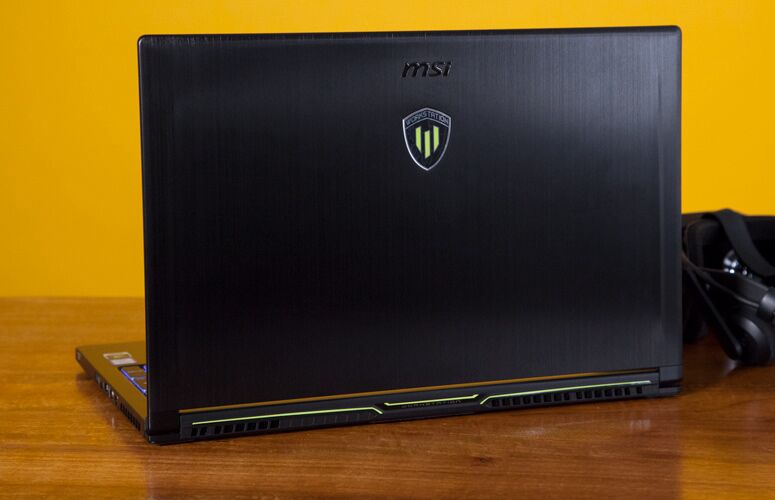
On the Geekbench 4 overall performance test, the WS63VR notched a score of 14,266, easily surpassing the mainstream notebook average (10,570) but falling short of the scores from the 15-inch MacBook Pro (15,170; Core i7), the Precision (15,309; Xeon E3-1505M) and the ZBook (16,908; Xeon 1535M).
The WS63VR took 11 seconds to copy 4.97GB of files, which translates to a rate of 462.7 MBps. That's almost double the average (234 MBps) and ties the Precision. However, both the ZBook (565.4 MBps) and the MacBook Pro (654 MBps) were quicker.
It's no surprise that it can handle everyday use with ease. I opened 30 tabs in Chrome, including one that was streaming a 1080p episode of "The Daily Show" from YouTube, without the laptop breaking a sweat.
MSI's workstation paired 20,000 names and addresses in 3 minutes and 29 seconds on our OpenOffice spreadsheet macro test. The average is a slower 4:26, but the Precision (3:08) and the ZBook (2:59) outpaced it.
Gaming, Graphics and VR
The WS63VR isn't a gaming machine by design, but its Nvidia Quadro P4000 GPU with Max-Q design and 8GB of VRAM is a muscular card that will handle most of your gaming needs. This is the first workstation with a Max-Q GPU, a new design standard from Nvidia that trades off a little performance for a thinner, quieter system. When I played Batman: Arkham Knight, it ran at the game's max 90 frames per second at high settings in 1080p, and managed to run between 30 fps and 35 fps at 4K (with an occasional dip down to 29 fps while I drove in the Batmobile).
MORE: The Best Gaming Laptops
Specifically, MSI claims that the GPU makes its workstation VR ready, and it does. It earned a score of 8.1 on the SteamVR Performance Test, beating the mainstream notebook average of 5.9.
The workstation beat or tied the average on every other gaming benchmark. On Metro: Last Light (high, 1080p) it ran at 49 fps, beating the 38-fps average. On Rise of the Tomb Raider, (very high, 1080p) it rendered at 36 fps, beating the average by a single frame. Hitman (ultra, 1080p) played at 66 fps (the average is 56 fps), and Grand Theft Auto V tied the average of 56 fps.
Battery Life
The MSI workstation should be attached to its power cord at all times. It lasted just 3 hours and 30 minutes on the Laptop Mag Battery Test, which browses the web continuously over Wi-Fi.
MORE: Laptops with the Longest Battery Life
That's shorter than the mainstream average (6:21) as well as the ZBook (4:26), the MacBook Pro (10:59) and the Precision (11:57). (Keep in mind, though, that many of these laptops don't have discrete GPUs.)
Heat
MSI's workhorse went just over our comfort threshold in heat tests. After it streamed HD video from YouTube for 15 minutes, the bottom reached 96 degrees Fahrenheit (95 degrees is our limit), the center of the keyboard hit 88 degrees and the touchpad measured 83 degrees.
Webcam
The 720p webcam on the WS63VR is a run-of-the-mill lens. When I took a photo in our office, the image was dark and on the grainy side, but the periwinkle stripes on my shirt were accurate. For casual calls or teleconferencing, this will do the job if you have good light.
Software and Warranty
The software that MSI bundles with the WS63VR is pretty solid. With its system performance monitor, keyboard backlight customization and fan and power options, Dragon Center is always a welcome addition.

MSI also tosses in battery calibration software and MSI True Color for screen customization, including anti-blue light technology for late-night work. The rest is junk that you'll find in any Windows 10 installation, including Keeper Password Manager, Candy Crush Soda Saga, March of Empires, Minecraft: Windows 10 Edition, Twitter and Bubble Witch 3 Saga.
MSI sells the WS63VR with a three-year warranty. See how MSI performed on our Tech Support Showdown and Best and Worst Brands ranking.
Configurations
The MSI WS63VR we reviewed costs $3,399 and includes a 2.8-GHz Intel Core i7-7700HQ CPU; 32GB of RAM; Nvidia Quadro P4000 with Max-Q Design; a 2TB, 5,400-rpm HDD; a 512GB SSD; and a 4K display.
MORE: The Best Laptops for Every Need
There's one cheaper alternative: a $3,099 model with the same CPU, GPU and 32GB of RAM, but a 1TB, 5,400-rpm HDD; a 256GB HDD; and a 1080p display.
Bottom Line
The MSI WS63VR is a powerful workstation in a body that's smaller than you would expect. It can handle any productivity task you throw at it, and it's even ready for some gaming and virtual reality on the side. Unfortunately, although it's sharp, the 15.6-inch, 4K display simply isn't as bright and colorful as competitors' screens, and its stiff touchpad may make you consider grabbing an external mouse.
If you're willing to take a step back on the GPU, both the 15-inch Apple MacBook Pro (starting at $2,399) and the Dell Precision 5520 (starting at $1,399) will both save you money while offering brighter, more vivid screens and superior battery life. But if you need a brawny, powerhouse graphics card in a portable chassis, the WS63VR is the way to go.
Credit: Shaun Lucas/Laptop Mag
MSI WS63VR 7RL Specs
| Bluetooth | Bluetooth 4.2 |
| Brand | MSI |
| CPU | 2.8-GHz Intel Core i7-7700HQ CPU |
| Card Slots | SD/SDHC Card reader |
| Company Website | msi.com |
| Display Size | 15.6 |
| Graphics Card | Nvidia Quadro P4000 with Max-Q Design |
| Hard Drive Size | 2TB |
| Hard Drive Speed | 5,400rpm |
| Hard Drive Type | Serial ATA |
| Highest Available Resolution | 3840 x 2160 |
| Native Resolution | 3840 x 2160 |
| Operating System | Windows 10 Pro |
| Ports (excluding USB) | Headphone/Mic, Mini DisplayPort, SD card slot, USB 3.0, Thunderbolt 3, USB 2.0, Ethernet, HDMI-out |
| RAM | 32GB |
| Secondary Hard Drive Size | 512GB |
| Secondary Hard Drive Type | NVMe PCIe SSD |
| Size | 14.96 x 9.8 x 0.69 inches |
| Touchpad Size | 4.2 x 2.8 inches |
| USB Ports | 6 |
| Video Memory | 8GB |
| Warranty/Support | 3 year limited warranty |
| Weight | 4.06 pounds |
| Wi-Fi | 802.11ac |
| Wi-Fi Model | 802.11 ac Wi-Fi + Bluetooth v4.2 |
