Laptop Mag Verdict
The Predator 17 combines awesome gaming performance with a head-turning design and cool software for those willing to pay a premium.
Pros
- +
Fantastic performance
- +
Striking design
- +
Long battery life
- +
Useful software
Cons
- -
Monitor maxes out at 1080p
- -
Lacks Nvidia G-Sync
Why you can trust Laptop Mag
The Acer Predator 17 ($2,600) is a monster gaming laptop with a high asking price, but it offers something very worthwhile in return for your investment. It has some cool proprietary software and flashy lights, but ultimately, you'll want it because it's a rock-solid machine that plays almost any game with exceptional fidelity. While the screen could be sharper, the Predator 17 does everything in its power to earn its keep -- and command your attention.
Design
The Predator 17 leans so heavily on a black-and-red color scheme and an aggressive, angular design, you could be forgiven for mistaking it for a villain in an '80s movie. The chassis is made of plastic with a matte finish all around in order to give the device a soft touch. I expected a high-end laptop made of plastic to feel cheap, but the matte gives the plastic a pleasantly smooth, resistant texture all around. I'm not sure whether the Predator 17 could survive a drop, but it's likely to withstand everyday use.
| Size | |
| Weight | 7.5 pounds |
| Dimensions | 15.39 x 11.79x 1.52 inches |

The device is positively enormous: 16.7 x 12.7 x 1.6 inches and 9.2 pounds. Compare this to similar machines: the Aorus X7 Pro-Sync (16.8 x 12.0 x 0.9 inches, 7.2 pounds) and the Asus G751JY (16.4 x 12.5 x 0.9 inches, 8.4 pounds), and it's clear that the Predator is not out to save any space. In fact, when I tried to take the laptop home to test it out after hours, I found that it literally would not fit in my spacious Swissgear backpack.

Beyond that, the design is not what I'd call pretty, but it's striking. The red highlights are on the jagged vents on the back of the machine; the dual LED strips on the cover; the W, A, S and D keys; and the two front speakers. A huge Predator logo adorns the lid, while the rest of the machine splits the color scheme between steely blacks and grays. It's not subtle, and I would feel out of place doing anything except playing violent games on it. On the other hand, if you prefer something dramatic to something elegant (which is a legitimate preference), the Predator 17 definitely fits the bill.
Graphics and Gaming
With an Nvidia GTX 980M graphics card and an Intel Core i7-6700HQ 2.6 GHz quad-core processor in its guts, the Predator 17 is very powerful. We put Rainbow Six Siege through its paces and discovered that at 1080p resolution, the game ran at 161 frames per second on low settings and 82 fps on ultra. (Since the game is new, we cannot compare it to similar 17-inch laptops, but for a broad reference, consoles max out at 60 fps.)

In Metro: Last Light, a more demanding benchmark, the Predator 17 pulled 118 fps on low settings, but plummeted to 38 fps on high. (Anything 30 fps or above is still quite playable.) The Aorus X7 (with twin Nvidia GTX 970M GPUs), by comparison, pulled a far-superior 63 fps on high. But the G751JY (with an Nvidia GeForce GTX 980M GPU) fell to a so-so 34 fps. The Predator 17 occupies a respectable middle ground in terms of raw performance.
Concerning qualitative performance, I have nothing but praise for the Predator 17. Using the Nvidia Experience software, I was able to optimize many games' settings with one click rather than dozens, and the games performed perfectly as a result.
MORE: Our Favorite Gaming Mice for Every Genre
In Titanfall, Rainbow Six: Siege, StarCraft II: Legacy of the Void, Star Wars: The Old Republic and Star Trek Online (not nearly as demanding, but still fun to play), the graphics were gorgeous and the performance was top-notch. Whether I was commanding Protoss armies, navigating a Federation starship through Klingon space or methodically hunting terrorists in a hostage situation, the frame rate was smooth, the textures were gorgeous and the graphics were noticeably better than anything you'd find on a console.
Overall Performance
In addition to the aforementioned Core i7 processor, the Predator 17 features an impressive 32GB of RAM (upgradeable to 64, just in case you need to run a dozen games at once) as well as an integrated Intel graphics card that can save some power and effort for the fans when you're just typing up an e-mail or watching an episode of Jessica Jones on Netflix.
| Acer Predator 17 (Core i7/ 32GB / 512GB + 1TB): Performance Tests | ||
| Benchmark | Score | How it Compares |
| Geekbench 3 | 13,524 | Comparable to Competitors |
| Spreadsheet Macro Test | 508.96 MBps | Comparable to Competitors |
| File Transfer Test | 3:37 | Comparable to Competitors |
The laptop scored a 13,524 on the Geekbench 3 benchmark, which evaluates a computer's all-around capability. The Aorus X7 (with a 2.5-GHz Intel Core i7-4810HQ CPU) scored much lower, at 12,632, while the G751JY (with a 2.5-GHz Intel Core i7-4710HQ CPU) scored just a bit lower, at 13,271.
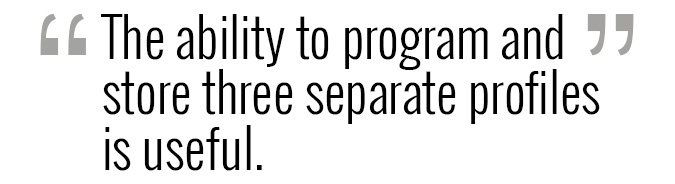
The Predator 17's 1TB SSD is fairly speedy but not as fast as the competition. The drive was able to transfer 5GB of files in a mere 10 seconds: a rate of 500 Mbps. The Aorus X7 could transfer the same files at a rate of 848 Mbps, while the G751Jy was more than twice as fast, at 1,018 Mbps. Whether a 500 Mbps or 1,000 Mbps transfer rate will make a tangible difference to your life is a fair question, but considering how powerful the Predator 17 is overall, it's odd that it should fall so far behind its competitors in this respect.
On the other hand, I had a great time typing up documents, surfing the Web and playing videos through apps like Netflix and Hulu. In theory, any gaming rig should be able to handle these tasks with ease, but it's good to know that the Predator 17 can be both a gaming device and an everyday computer.
Display
The Predator 17 has a gorgeous, bright LED screen with an impressive range of color, but we wish it offered a higher resolution than 1080p.
| Acer Predator 17: Test Results | ||
| Benchmark | Score | How it Compares |
| Brightness | 307 nits | Strong |
| Color Gamut (sRGB) | 116 percent | Strong |
| Color Accuracy (Delta e) | 1.36 | Strong |
The screen clocks in at 307 nits of brightness, trouncing the Aorus X7's score of 276, but falling a bit short of the G751JY's showing of 331. The Predator's screen can display 116 percent of the average color gamut and has a Delta-E score of 1.36 for accuracy, both of which exceed the competition's marks. (Lower scores are better for Delta-E.)

The screen's specs are not just numbers, either. When I watched Mad Max: Fury Road on Blu-ray, I was absolutely blown away with how deep and rich the colors looked, from the eerily blue-red sky to the harsh yellow sand and the muted greens of Imperator Furiosa's clothing. The contrast between the harsh Australian desert and the darkened shadows of Immortan Joe's stronghold was palpable. Better still were four easily accessible screen modes for productivity, photos, movies and games.
MORE: The Best Gaming Laptops
This is why it's all the more disappointing that the 17-inch screen caps out at 1080p resolution. The GTX 980M is more than powerful enough to support quad- or ultra-HD resolutions (between 1152p and 4K), and indeed, if you hook the GTX up to an external monitor, you can do just that. I understand that 4K resolution on a 17-inch monitor might be overkill, but 1080p is simply too low to highlight just how gorgeous the system can make games and movies.
It's also worth pointing out that the Predator 17 screen lacks Nvidia's G-Sync feature, which minimizes tearing and ghosting by synchronizing the frame rate with the display's refresh rate. You can connect the Predator to an external G-Sync-enabled monitor and make use of the feature, but the Aorus X7 and the G751JY have G-Sync built into their panels. While I never encountered any frame-rate irregularities, it does at least raise an eyebrow that this very expensive machine lacks something that its closest competitors possess.
Audio
The audio on the Predator 17 is absolutely superb. The Predator 17 features four speakers, as well as two subwoofers on the underside of the device. I expected that the Predator 17 wouldn't sound like much unless I plugged in my headphones, but I was very wrong. Not only could I hear every enemy footstep in Titanfall and every explosion in Fury Road, but I could even turn the volume all the way up without much distortion. At one point, I accidentally locked myself out of the testing lab, but could still hear dialogue and sound effects quite clearly through the closed steel-and-glass door.
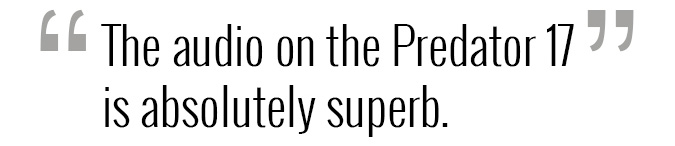
The system also comes with Dolby audio software in order to customize the aural experience to suit your tastes. In addition to selecting pre-made optimizations like Music, Game, Movie or Voice, you can also just dive into an equalizer yourself and make your own audio settings. It's a smart complement to an excellent physical speaker setup.
Music, movies, TV shows and games all sounded rich and balanced, with an amount of bass that's both surprising in a laptop, and not surprising considering the twin subwoofers. If you invest in the Predator 17, a gaming headset is definitely optional.
Keyboard and Touchpad
With 1.42-mm key travel and an actuation of 60 grams, the Predator 17's keyboard feels respectably resistant. While it's not as luxurious as having a fully mechanical keyboard, like on the MSI G680 Titan, it's also not nearly as heavy or bulky, so the trade-off is a fair one.
On the left side of the keyboard, there is a profile key accompanied by five extra keys underneath it. You can use these keys to activate Acer-exclusive features, like a Game Bar that can take in-game photos and screenshots, but the keys are more useful to store macros. The ability to program and store three separate profiles is a useful one, and the fact that the button shifts from red to blue to green to indicate your choice helps a lot.

The keyboard also lights up, although I was not as enamored of this feature as I hoped I'd be. There are four discrete lighting zones, the first three of which are red; the last is blue. In bright rooms, the lighting looks incredibly dim; I didn't even realize it was turned on until I shut the lights off in the testing lab. The lighting zones and blue numpad are a nice touch that most Acer competitors lack, but in terms of overall functionality, the keyboard illumination is par for the course.
On the other hand, the touchpad is about as good as it can be, considering you'll likely use it more for navigation than for games. (You'll need a good gaming mouse for that.) The touchpad is 4.2 x 2.6 inches, with a smooth feel and a light, responsive touch. The left and right buttons underneath it also feel substantial and hefty, which is a nice change of pace from the more common flimsy, shallow keys.
Ports and Webcam
The Predator 17 offers a generous amount of ports, and you can probably make use of each one. In addition to four USB 3.0 ports (one of which can charge devices while the laptop is turned off), the laptop has a USB Type-C port, a DisplayPort (for UHD video out), an HDMI port, an Ethernet port, a headphone jack, a microphone jack, an SD card reader and a slot for a Kensington lock. There's also an optical Blu-ray drive that you can swap out for an additional fan, if you so choose.
The 720p webcam looks grainy, even in brightly lit rooms, and the microphone is competent, but hardly as crystal-clear as a dedicated headset or USB mic. You could definitely use the webcam and mic to Skype with your parents, but if you're recording Web shows or streaming games for a live audience, you may need better tech.
Heat and Noise
Although the Predator 17's weight might make it uncomfortable to hold in your lap for long, it won't scorch you. When you're watching videos and surfing the Web, the machine hovers between 80 and 83 degrees Fahrenheit, while the underside holds steady at around 82 degrees, well below the 95-degree threshold of discomfort. During heated (pun intended) gaming sessions, the chassis can get hotter, but users can sit with it safely while working or streaming content.
The laptop also has dual fans at the rear, which fire up almost instantly when the system is running games, but stay pretty quiet otherwise. Acer is quick to draw attention to its DustDefender technology, which reverses the fans once every 3 hours to clear out accumulated dust. Supposedly, this keeps the fan much cleaner over time, although it would take a few months to evaluate how well it works. The fans are loud, but the speakers are louder, so it balances out.
Battery Life
Although Acer advertises that the Predator 17 should get 5 hours of battery life, our tests suggested that the system is a bit more durable than that.
MORE: Laptops with the Longest Battery Life
The Laptop Mag Battery Test (continuous Web surfing over Wi-Fi) yielded 6 hours and 54 minutes of endurance for this rig, compared to a measly 2 hours and 21 minutes on the Aorus X7 or a somewhat-better 3 hours and 17 minutes on the G751JY.
| Laptop | Battery Life (hh:mm) |
| Acer Predator 17 | 6:54 |
| Category Average | 4:10 |
Configuration Options
The Acer Predator 17 comes in three configurations: the G9-791-79Y3 (which we reviewed), the G9-791-735A and the G9-791-78CE. The specs on the three are almost identical, save for the GPU and RAM. Both the 735A and the 78CE have only 16GB of RAM (rather than 32), and the former also has a slightly less powerful Nvidia GTX 970M GPU instead of the 980. The 735A retails for $1,600, while the 78CE fetches a $2,100 price.
Acer also sells the Predator 15, a $2,500 laptop with a 15-inch screen and almost exactly the same specs otherwise. The only areas in which the Predator 15 differs from its big brother are in its speakers (two 6-watt speakers and one subwoofer, instead of four 12-watt speakers and two subwoofers) and its battery life, which Acer claims is at least half an hour longer. The Predator 15 is 15.4 x 11.8 x 1.5 inches, and weighs 7.5 pounds.
| Acer Predator 17 Cost By Configuration | |||
| Config | CPU / GPU | RAM / Storage | Price |
| Base Model (G9-791-735) | Core i7-6700HQ / Nvidia 970M | 16GB / 1TB + 128GB | $1,499 |
| Recommended (G9-791-79Y3) | Core i7-6700HQ / Nvidia 980M | 32GB / 1TB + 512GB | $2,399 |
Software and Warranty
The Predator 17 comes with a suite of Acer software, although the only gaming-specific programs are PredatorSense (described above in the Keyboard section) and Killer DoubleShot Pro. The former allows users to manipulate lighting zones and program macros on the keyboard, while the latter helps Wi-Fi and Ethernet connections attain faster Internet speeds.
I didn't see how a piece of software could increase network speed. However, when I put it to the test, DoubleShot Pro delivered. With the protocol turned off, I measured a download speed of 75.3 Mbps and an upload speed of 84.9 Mbps on our office Wi-Fi. With the protocol, I got 80.4 Mbps down and 88.2 Mbps up. It's not night and day, especially at top speeds, but if you need to squeeze every last megabyte out of a slower connection, DoubleShot Pro might really help.
Additionally, the Predator 17 comes with a two-year limited warranty, which includes both parts and labor, and hardware tech support. The company offers decent phone and Internet support if you do have issues, although we experienced long hold times in our tech support showdown testing.
Bottom Line
The Predator 17 costs an arm and a leg, and I wish there were a higher-res screen option, but overall it's quite a remarkable gaming laptop. Compared to other models in the same price range, the Predator 17 offers similar performance but longer battery life, and a much bulkier design. If you want to go longer between charges, the Predator 17 is a great choice; if you'd rather travel light, consider a competitor like the Asus G751JY, which has an older, 4th-Gen Core i7 CPU but weighs several pounds less.
In either case, the laptop's performance is superlative, the sound is top-notch, and the extra software is both useful and unique. The Predator 17 is a veritable hunter, and video games are its prey.
Acer Predator 17 Specs
| Bluetooth | Bluetooth 4.0 |
| Brand | Acer |
| CPU | 2.6GHz Intel Core i7 - 6700HQ Quad |
| Card Slots | SD memory reader |
| Company Website | http://www.acer.com |
| Display Size | 17.3 |
| Graphics Card | NVIDIA GeForce GTX 980 |
| Hard Drive Size | 1 TB |
| Hard Drive Speed | 7,200rpm |
| Hard Drive Type | SATA Hard Drive + mSATA SSD |
| Native Resolution | 1920x1080 |
| Operating System | Windows 10 |
| Optical Drive | BD-R |
| Optical Drive Speed | 6X |
| Ports (excluding USB) | Headphone/Mic, Kensington Lock, Thunderbolt 3, DC-in, USB 3.0, DisplayPort, Ethernet, HDMI |
| RAM | 32GB |
| RAM Upgradable to | 64GB |
| Secondary Hard Drive Size | 512GB |
| Secondary Hard Drive Type | SSD |
| Size | 15.39 x 11.79x 1.52 inches |
| USB Ports | 4 |
| Video Memory | 16GB |
| Weight | 7.5 pounds |
| Wi-Fi | 802.11ac |
| Wi-Fi Model | 802.11a/c |
