Laptop Mag Verdict
Samsung's first Ion-powered netbook pairs good graphics performance and ergonomics with nearly 5 hours of battery life.
Pros
- +
Surprisingly good audio
- +
Excellent HD video experience
- +
Comfortable keyboard and touchpad
- +
Best battery life among Windows 7 Ion netbooks
- +
Very good speakers
Cons
- -
A bit pricey
- -
Long boot time
- -
Outperformed by other Ion netbooks
Why you can trust Laptop Mag
Months before its actual release, the Samsung N510 sat at the center of the Nvidia Ion buzz, being only the second netbook announced that would incorporate the much-anticipated graphics chip. The system first made its debut in Europe in August, but Samsung waited until after the launch of Windows 7 to make it available in the U.S. In some respects, the N510 ($599) is worth the wait. This 11.6-inch netbook offers a good keyboard and lasts longer on a charge than the Ion competition. However, some may balk at the $599 price.
Design
The N510 sports a black, glossy lid that picks up fingerprints quickly. Like the NC20, you'll also find chrome trim around the edges and a power button that's located on the hinge. Under the lid the bezel and deck are both matte plastic, as with some other N series netbooks. The overall design is handsome but not as modern looking as the HP Mini 311.
The 10.7 x 7.4 x 1.2-inch N510 shares the same dimensions and design as the N120, though the N510's display is a larger 11.6 inches. That leaves no room for the speakers that graced the N120's bezel, but otherwise the cases are nearly identical.
At 3.2 pounds, the N510 is a bit heavier than the 2.8-pound N120, but just at the average weight for 11.6-inch notebooks.
Heat
With the N510 in our lap, we noticed that the left side got too hot for comfort, but with a passive cooling pad underneath we didn't notice heat as much. After letting the netbook sit idle for 5 minutes, we played a Hulu clip at full screen for 15 minutes then measured the heat. The touchpad only reached 87 degrees Fahrenheit and the space between the G&H keys 90 degrees, making for a comfortable deck. The underside got up to 96 degrees, which is a bit hotter than we like, and the area near the vent on the left side was 102. Temperatures below 95 degrees are acceptable; we consider anything over 100 degrees to be a cause for concern.
Keyboard and Touchpad
The N510's keyboard is similar to that found on the most of the 10-inch N Series netbooks from Samsung. It is a little bigger overall, with well-sized keys in the center and along the edges, plus good placement for the Shift, Enter, and arrow keys. We experienced snappy feedback and excellent travel when using the keyboard to write this review, reaching our normal typing speed right away.

Click to enlarge
The 2.8 x 1.6-inch touchpad is nice and wide, allowing us to move across the screen without having to pick our finger up too often. It has a bare amount of friction that matches the matte surface of the wrist rest. There's a slight bump between the touch surface and the deck, so users have a tactile clue when they've strayed. Some multitouch gestures, like pinch and zoom, were a bit difficult to execute, but one and two-finger scrolling and rotate worked well.
We prefer discrete mouse buttons, but the single bar beneath the N510's touchpad is long enough to use effectively. Both the left and right sides offered good response and no stiffness.
Display and Audio

Click to enlargeThe 11.6-inch, 1366 x 768 resolution matte display on the N510 produced rich colors and deep blacks despite the lack of glossiness. We were pleased to see excellent vertical and horizontal viewing angles as well. Three people sitting next to each other will be able to see the screen without color distortion. When we tilted the display back as far as it would go (about 55 degrees) we saw a bit of distortion, but bringing it forward just a bit brought the colors and brightness back to normal.
Just under the front of the unit a small pair of 3-watt Realtek High Definition speakers pump out decent sound for a netbook this size. With the volume on 70 percent our music filled a small room, even over the sound of an air-conditioner. Hulu videos, which tend to be softer than our music, were clearly audible at 100 percent volume. Thanks to the included SRS audio software, the audio quality was quite good.
Bass wasn't as strong as we prefer, but was present in tracks that rely on a blend of driving bass and mid-range guitar like Guns N' Roses' "Sweet Child O' Mine" and U2's "Fast Cars." We heard slightly tinny treble while listening to "Thank Misery" by Jill Sobule, but John Barrowman's earnest baritone mixed well with the backing strings in his cover of "You're So Vain."
Ports and Webcam on the Samsung N510

Click to enlargeThe N510 has a standard spread of ports for an Ion netbook: Ethernet, VGA, HDMI and a chargeable USB on the left; power, headphone, mic, and the remaining two USBs on the right. The chargeable USB port can provide power to USB devices when the N510 is sleeping or off. This can drain the battery unintentionally if you accidentally leave a device plugged in. You can turn the feature on or off via a utility found in the Samsung folder in the Start menu.
A 3-in-1 card reader sits at the front of the N510. SD cards stick out about a quarter of an inch, but not as much as on the N140 and N130. Just as with other N series netbooks, the card reader doesn't have a spring lock.
The 1.3-megapixel webcam above the display captured decent, but dark images. Even after tweaking the settings we weren't able to get the picture as rich in tone as we liked, but overall video was clear. We only noticed blur when we waved a hand quickly in front of the lens. The bundled software, CyberLink's YouCam, allows users to apply fun effects to video or still images, and includes one-button uploads to YouTube.
Performance of the Samsung N510
The 1.66-GHz Intel Atom N280 CPU and 2GB of RAM delivered a score of 1,249 on PCMark Vantage, more than 100 points above the netbook average but 91 points below the Ion netbook average of 1,340. The N510 scored just above the HP Mini 311 from Verizon Wireless running Windows 7 (1,227) but couldn't match the Lenovo IdeaPad S12 (1,306). The ASUS Eee PC 1201N scored even higher (1,488), but it's powered by a dual-core Atom processor. The N510's score of 834 in Geekbench is nearly identical to the netbook average (833), but about 80 points below the ASUS Eee PC 1005PE-P (Seashell), which utilizes the Intel Atom N450 processor.
Overall, the N510 was responsive and snappy as we switched between Google Chrome (with up to 8 tabs open), OpenOffice.org Writer, Skype, and Pidgin messenger while playing music with VLC media player in the background.
The 250GB, 5,400rpm hard drive took 5 minutes and 31 seconds to complete the LAPTOP Transfer Test for a rate of 15.4 MBps. Just a hair above the 15.3 netbook average, the N510 trails behind all other Ion netbooks: the Mini 311 (17.2), IdeaPad S12 (21.1), and Eee PC 1201N (17.7).
Boot time into Windows 7 Home Premium was also disappointing: 1 minute and 45 seconds, 48 seconds longer than the average.
Graphics Performance of the Samsung N510
Per expectations, the Nvidia Ion LE chip inside the N510 helped deliver a 3DMark06 score of 1,259, far above the 160 netbook average and the ultraportable average of 857. It bests popular ULV notebooks such as the Acer Aspire 1410 (595) and the souped-up Acer Ferrari One with a discrete ATI graphics card (1,077). Unfortunately, the N510 came in last when compared to other Ion netbooks. The IdeaPad S12 has the next lowest score - 1377 - and that's more than 100 points above the N510. Both the Mini 311 (1,450) and the Eee PC 1201N (1,538) trounced the N510 and scored above the Ion netbook average of 1,438.
While playing World of Warcraft we experienced decent gameplay at 1024 x 768 and measured framerates at 30 fps. Again, the N510 is below average here for Ion systems, falling behind the Mini 311 (35), IdeaPad S12 (36), and Eee PC 1201N (48). However, the difference between the N510's scores and those of the Mini 311 and S12 are relatively minor. It's worth nothing that at maximum resolution, the Samsung N510 averaged only 12 fps, while all of the others average 14, but both rates are basically unplayable.
Transcoding a 114MB MPEG-4 video clip to AVI using HandBrake took 29 minutes and 40 seconds, on a par with the 29:42 netbook average. On this test the N510 managed to beat the Mini 311 and the IdeaPad S12 (30:30 and 31:16). The Eee PC 1201N bested all three with a time of 16:24.
When performing the same task using vReveal, which takes advantage of the Ion graphics card, the N510 finished in just 5:26. That's a good time, but it's about half a minute longer than the HP Mini 311 running Windows 7.
Multimedia Performance
HD content played smoothly and looked great on the N510's screen. We downloaded 720p and 1080p HD trailers for "The Discoverers" and "The Living Sea" from the Microsoft WMV HD Content Showcase and the Ion graphics handled both without breaking a sweat. Transitions from light to dark were also smooth with no distracting pixelation.
Initially, streaming Flash video from Hulu and YouTube stuttered and hitched on the N510. While watching the standard definition Stargate SG-1 episode "Smoke and Mirrors" on Hulu and the Star Trek trailer in HD on YouTube we experienced hitching and stuttering in both normal and full-screen modes. Framerates for HD video were a slideshow-like 4 and 3 fps on average, which seemed odd for an Ion system. After some investigation, we determined that McAfee SecurityCenter hogged the CPU while video clips streamed, so we uninstalled the program.
We then installed the beta of Adobe Flash Player 10.1, which provides a huge boost in video quality and frame rates for notebooks and netbooks that offer hardware video decoding. We measured the framerates while playing three HD video clips at full screen: the Star Trek trailer (720p), the Tron Legacy trailer (720p) and a 1080p Nvidia PureVideo test clip, all on YouTube. The Star Trek and Tron Legacy clips averaged 24 fps and Nvidia's 1080p video averaged 7 fps. The Stargate SG-1 episode played at 15 fps after the upgrade.
The HP Mini 311 running Windows 7 performed about the same, playing the Star Trek trailer at 11 fps with Flash 10 and 23 fps after the upgrade to Flash 10.1 beta. The Mini 311 did better with standard definition video, though, averaging 22 fps to the N510's 15 fps.
Wi-Fi and Battery
The N510's wireless scores were good, but not great. At 15 feet from our access point, the N510 delivered throughput of 19.6 Mbps, about 1 Mbps slower than the category average. At 50 feet, the data rate dropped to 18.6 Mbps; a little more than 1 Mbps faster than the average.
The benchmark where the N510 rises to the top is battery life, though not by a large margin. The netbook lasted 4 hours and 57 minutes on the LAPTOP Battery Test (continuous Web surfing over Wi-Fi). The N510 lasted longer than all of the other Ion systems running Windows 7 we've tested: HP Mini 311 (4:52), Lenovo IdeaPad S12 (3:56), and the ASUS Eee PC 1201N (3:53). The only Ion netbook to beat this machine was the HP Mini 311 running Windows XP (5:43).
Software and Warranty
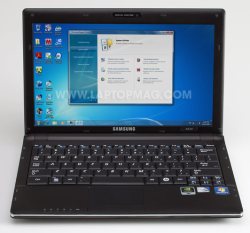
Click to enlargeThe N510 runs 32-bit version of Windows 7 Home Premium and includes the typical suite of Samsung branded software and utilities. Aside from the aforementioned CyberLink YouCam and Chargeable USB utility, the netbook also includes management utilities for resolution, display (including hot keys to rotate 90 and 180 degrees, which is useful if you're using the N510 as an eBook reader), networks, and power profiles. The Battery Life Extender caps the battery's charge at 80 percent to prolong its life for systems that are often kept plugged in. Samsung Update Plus automatically keeps all these apps up to date.
Trialware includes 60 days of McAfee Internet Security 9.0 and Microsoft Office 2007 and a free 30 days of FailSafe theft protection. Additionally, Samsung includes a casual gaming portal and the Windows Live suite of programs.
Samsung offers a one-year standard parts-and-labor warranty and 24/7 toll-free technical support.
Configurations
At this time there are no other configurations of the N510 offered in the US.
Verdict
Even though it's taken its sweet time coming to market, we like the Samsung N510. This 11.6-inch netbook combines souped up graphics with very good audio quality. Some may prefer the Ion-powered HP Mini 311 ($583 when similarly configured), which offers comparable battery life to the N510 but a slicker design. The $499 ASUS Eee PC 1201N, which features a fast dual-core Atom processor, is also a compelling value--if you're willing to live with less than 4 hours of juice. But the $599 N510 is worth the premium for its superior ergonomic comfort and relatively strong endurance.
Samsung N510 Specs
| Bluetooth | Bluetooth 2.1 |
| Brand | Samsung |
| CPU | 1.66-GHz Intel Atom Processor N280 |
| Card Slots | 3-1 card reader |
| Company Website | www.samsung.com |
| Display Size | 11.6 |
| Graphics Card | Nvidia ION LE |
| Hard Drive Size | 250GB |
| Hard Drive Speed | 5,400rpm |
| Hard Drive Type | SATA Hard Drive |
| Native Resolution | 1366x678 |
| Operating System | MS Windows 7 Home Premium (32-bit) |
| Ports (excluding USB) | Microphone, Headphone, HDMI, Ethernet, VGA |
| RAM | 2GB |
| RAM Upgradable to | 2GB |
| Size | 10.7 x 7.4 x 1.2 inches |
| USB Ports | 3 |
| Video Memory | 128MB |
| Warranty/Support | One-year standard parts-and-labor warranty/24/7 toll-free phone |
| Weight | 3.2 pounds |
| Wi-Fi | 802.11b/g/n |
K. T. Bradford writes about laptops, apps, and ebook readers for Laptop Mag. She has written reviews of some of the most iconic laptops from the last decade and more, covering models such as the Acer Aspire One, the Samsung R580, and the Lenovo IdeaPad S205. Some of her other reviews include MSI, HP, Dell, and Asus notebooks.
