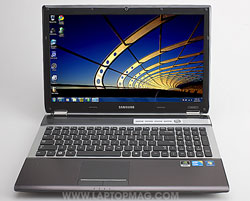Laptop Mag Verdict
A sleek design, powerful graphics, and comfy keyboard make this a strong buy for home users looking for a notebook with some muscle.
Pros
- +
Strong graphics
- +
Attractive design
- +
Cool temperatures
- +
Responsive keyboard and touchpad
Cons
- -
Short battery life
- -
Weak viewing angles
- -
Mediocre audio
Why you can trust Laptop Mag
Now that 15-inch notebooks are the new family PCs, you'll want a hub that can do it all: web surfing, word processing, streaming movies, photo and video editing, and, yes, even gaming. The Samsung RF510 ($729 on Amazon) answers the call for versatility by combining a Core i5 processor with discrete Nvidia graphics, stylish looks, and a responsive keyboard. But is this 5.6-pound system really good enough to play demanding games or full HD videos?
Design
At 14.9 x 10.1 X 1.5 inches and 5.6 pounds, the RF510 is too bulky to carry around all day but light enough to move from the living room to the bedroom and then the kids' room in a flash. It's also noticeably lighter than the Dell XPS 15 (6.1 pounds, 15 x 10.4 x 1.5 inches).
Though sized like a family PC, the Samsung RF510 has a sleek, black aesthetic that looks equally at home in the living room and the conference room. The glossy black lid, which resists most fingerprints, is emblazoned with a chrome Samsung logo and accented by chrome hinges and chrome lines on the left and right sides. Though we like the ivory design and curved shape of the less expensive Samsung SF510, the RF510's sleek aethetic looks more professional.
Once opened, the notebook looks even classier. A comfortable matte black palmrest sits below an island-style keyboard with tastefully rounded keys and a chrome-colored background. Above the keyboard is a chrome button area with volume controls, Wi-Fi on/off, and power buttons with sci-fi blue lighting behind them. The subtle speaker holes that run across the entire width of the upper deck add to the high-tech aesthetic. Even the screen bezel has a subtle dotted pattern that matches the speaker holes.
Keyboard and Touchpad
The RF510's island-style keyboard sports a numeric keypad and offers solid tactile feedback and a smooth key surface, though it lacks a backlight. We scored our typical rate of 80 words per minute on the Ten Thumbs Typing Test, with a modest 2 percent error rate.
Sign up to receive The Snapshot, a free special dispatch from Laptop Mag, in your inbox.
Click to enlarge
The 3.5 x 2.3-inch touchpad has a pleasant matte surface that allowed us to navigate around the desktop with great accuracy and execute pinch-to-zoom gestures smoothly. The notebook's discrete touchpad buttons offered just the right amount of feedback; that's a welcome improvement over the SF510's jerky clickpad.
Heat
The Samsung RF510 stayed pleasantly cool throughout our testing. Even after streaming video at full screen for 15 minutes, the keyboard measured a temperate 92 degrees. The touchpad clocked in at a chilly 89 degrees, as did the middle bottom area. Those numbers are excellent, because we consider anything below 95 degrees comfortable and anything below 90 degrees imperceptible. By comparison, the bottom of the Dell XPS 15 reached a warm 102 degrees.
Display and Audio
Click to enlargeThe 15.6-inch, 1366 x 768 glossy display on the RF510 provided bright but somewhat oversaturated images. Viewing angles, however, left much to be desired; videos wash out at even 45 degrees to the left or right and images seem too bright unless you are sitting level with the screen. The panel is so glossy that our own reflection was hard to avoid when there was another light source above or behind us.
Video playback was smooth and crisp on the RF510, no matter what we threw at it. The Nvidia GT330M graphics allowed us to play everything from a 720p episode of Fringe from Fox.com to a 1080p QuickTime trailer for Thor without any stuttering.
The RF510's speakers delivered competent sound that was loud enough to fill a room and was free from major distortion. However, while bass sounded solid, percussion noises were distinctly tinny and nowhere near the rich quality provided by the similarly priced Dell XPS 15.
Ports and Webcam
The Samsung RF510 has a plethora of high-speed ports. On its right side are two USB 3.0 ports and a Kensington lock slot. On the left are a VGA, HDMI, Ethernet, microphone jack, speaker jack, and two USB 2.0 ports for a total of four USB connections overall. The USB 2.0 port on the left side that is closest to the front lip of the system will charge gadgets like cell phones even when the system is asleep or completely powered off.
Click to enlarge
Click to enlarge
The front of the RF510 houses a 4-in-1 card reader that, unfortunately, isn't spring loaded so memory cards stick out slightly and must be pulled out rather than ejecting.
The 0.3-megapixel camera provided solid image quality, even in low light. In our dim living room and dark office cubicle, our facial features were still visible in Skype and Cyberlink YouCam, though colors were muted.
Performance
The Samsung RF510's combination of a 2.53-GHz Core i5-460M CPU and discrete Nvidia GT330M graphics give it strong performance that's good enough for media consumption and even demanding games. On PCMark Vantage, a synthetic benchmark that measures overall performance, the RF510 scored an impressive 6,257, well above the mainstream notebook category average of 4,756. With the same Core i5 460M CPU and a Nvidia GT420M graphics chip, the Dell XPS 15 scored a slightly lower 6,112. The Samsung SF510, which has a Core i3 processor, scored 5,563 on the same test.
The 500GB 5,400 rpm Hitachi hard drive booted Windows 7 Home Premium in a brisk 53 seconds, 11 seconds faster than the category average, about on par with the Dell XPS 15 (55 seconds), and a little slower than the Samsung SF510 (45 seconds). Using a feature Samsung calls "Fast Start," the notebook can also wake from low-powered sleep mode in just 3 seconds. The company clearly intends for you to put the notebook to sleep more often than you shut it down, because it has configured Windows 7's start menu to show a sleep rather than a shutdown button by default.
The RF510's hard drive took 3 minutes and 21 seconds to complete the LAPTOP File Transfer test, which involves copying 4.97GB of mixed media files. That's a rate of 25.3 MBps, slightly faster than the 24.3 MBps category average, but a bit slower than the Dell XPS 15's rate of 28.6 MBps.
The RF510 took just 56 seconds to transcode a 114MB MP4 to AVI using Oxelon Media Encoder, faster than the 1:03 category average and the Samsung SF510, but somewhat slower than the 49 seconds offered by the Dell XPS 15.
Graphics and Gaming
The Samsung RF510's discrete Nvidia GT330M graphics chip makes this system powerful enough for both media and gaming. On 3DMark06, a synthetic benchmark that measures overall graphics prowess, the RF510 scored a whopping 7,526, more than double the category average of 3,568. The Dell XPS 15, which has an Nvidia GT420M chip, scored 6,875, while the less-expensive Samsung SF510 with its integrated Intel graphics managed only 1,398.
With graphics at the recommended settings, the RF510 managed an impressive 126 frames per second in World of Warcraft. With effects turned all the way up, that rate dropped to a still strong 68 fps, more than double the 27 fps category average and on a par with the 65 fps provided by the Dell XPS 15.
In the more demanding game Far Cry 2, the RF510 managed a strong 68 fps at 1024 x 768 resolution and a very playable 30 fps at its native 1366 x 768 resolution. Both frame rates were well above the category averages of 34.6 and 16.3 fps, but the Dell XPS 15 (64 / 34 fps) scored slightly higher at native resolution.
Battery Life and Wi-Fi
Just forget about using the Samsung RF510 unplugged for very long. On the LAPTOP Battery Test, which involves continuous surfing over Wi-Fi, the laptop lasted only 2 hours and 49 minutes, more than an hour less than the category average (3:59), but only 17 minutes behind the Dell XPS 15 (3:06). However, the XPS 15 offers an extended battery slice. With the RF510, you're stuck with its six-cell battery.
The 802.11n Broadcom Wi-Fi card inside the RF510 provided reasonable transfer rates of 29.6 and 21.3 Mbps from distances of 15 and 50 feet respectively. The Dell XPS 15 (29.6 / 19.8 Mbps) provided similar scores, though the cheaper Samsung SF510, which has Intel 6250N Wi-FI, got much stronger scores of 41.2 and 32 Mbps.
Configuration Options
Click to enlargeSamsung doesn't allow you to configure the RF510 to order, but it does sell a couple of different configurations. The RF510-S01, which is the unit we reviewed, has a 2.53-GHz Core i5-460M CPU, Nvidia GT330M graphics, and a 500GB hard drive. Most outlets sell the RF510-S01 for $849.99, though Amazon was offering it for just $729 at the time of this review. The RF510-S02, which typically goes for around $1,000 (though Amazon has it for $849.99), has a 1.6-GHz quad core Core i7-720QM CPU and a 640GB hard drive, but is otherwise the same.
Software and Warranty
Samsung bundles the RF510 with a few useful applications. CyberLink YouCam allows you to shoot videos and stills with the webcam. CyberLink DVD Suite plays and burns DVDs.
Samsung includes a number of its own utilities, too. Samsung Easy Content Share allows the system to stream content to DLNA compatible devices. Samsung Recovery Solution allows you to create back ups or restore when there's a problem. It also has a feature that allows you to reinstall your drivers or Samsung software if either gets corrupted.
Easy File Share allows you to create a wireless one-to-one connection with another PC for transferring files, though it disables the Internet while this connection is enabled. If the computer you plan to share files with is in your home, we recommend you use Windows 7's home group feature instead. By the same token, Easy Network Manager allows you to manage your network connections, though you could do so with Windows' own networking controls.
Battery Life Extender promises to extend the useful life of the battery by charging it to only 80 percent, a bad idea on this notebook when you consider how short the battery life is when starting at 100 percent.
Samsung Support Center provides a menu structure for accessing many of the Samsung Utilities and Windows control panel applications. It also allows you to get access to Samsung's support staff with a single click.
Samsung backs the RF510 with a one-year warranty on parts and labor. To see how the comany did on our most recent tech support showdown, click here.
Verdict
Click to enlargeThe Samsung RF510 provides above-average performance in a stylish and resasonably-priced package. However, in this price range, the Dell XPS 15 provides similar performance with better audio, a more colorful screen, a backlit keyboard, and configuration options such as Blu-ray and a full HD display.
If you don't need the muscle of discrete graphics, the Samsung SF510 is an equally stylish system with a 15-inch display, good performance, and long battery life for just $650. But if you're looking for a powerful 15-inch system with a strong keyboard and high-end looks, the Samsung RF510 is a compelling option.
Samsung RF510 Specs
| Bluetooth | Bluetooth 3.0 + EDR |
| Brand | Samsung |
| CPU | 2.53-GHz Intel Core i5-460M |
| Card Slots | 4-1 card reader |
| Company Website | www.samsung.com |
| Display Size | 15.6 |
| Graphics Card | Nvidia GeForce GT 330M |
| Hard Drive Size | 500GB |
| Hard Drive Speed | 5,400rpm |
| Hard Drive Type | SATA Hard Drive |
| Native Resolution | 1366x768 |
| Operating System | Windows 7 Home Premium (64-bit) |
| Optical Drive | DVD+/-RW DL |
| Optical Drive Speed | 8X |
| Ports (excluding USB) | Microphone, Headphone, HDMI, Ethernet, VGA, USB 3.0 |
| RAM | 4GB |
| RAM Upgradable to | 4GB |
| Size | 14.9" x 10.1 X 1.5 inches |
| Touchpad Size | 3.5 x 2.25 inches |
| USB Ports | 4 |
| Video Memory | 1GB |
| Warranty/Support | 1 year parts and labor |
| Weight | 5.6 pounds |
| Wi-Fi | 802.11b/g/n |
| Wi-Fi Model | Broadcom 802.11n |