Laptop Mag Verdict
This fashionable 14-inch notebook delivers lots of style, Blu-ray playback, and fun gesture controls.
Pros
- +
Eye-catching design
- +
Comfortable keyboard with protective gel skins
- +
Innovative Media Gallery gesture controls
- +
Includes Wireless Display technology
Cons
- -
Speakers not very powerful
- -
Below-average battery life
- -
WiDi adapter sold separately
Why you can trust Laptop Mag
It's more than just a fashion statement. In addition to fun color options and funky keyboard skins, the 14-inch Sony VAIO EA packs in a lot of technology for a reasonable $799. This thin-and-light notebook comes with fun gesture control media software, a Blu-ray drive, and Intel Wireless Display technology for streaming video to your TV (though the receiver box costs extra). So how does the VAIO EA stack up against the competition?
Design
Much like the 15.5-inch VAIO E series, the EA is available in a wide variety of colors, including Caribbean Green, Iridescent Blue, and Passion Purple, along with the more mundane Coconut White, Gunmetal Black, and Lava Black. Ours came in purple, and we really like the look of the swirl pattern. It's dark purple in the center around the silver VAIO lettering, which fades in a circular dotted pattern to a black-purple around the edges of the lid. The standard keyboard is black, but our system came with a bright teal blue removable keyboard skin (a $19.99 option), which protects against crumbs.
Also like its sibling, the EA's speaker bar sits just above the keyboard along with three buttons labeled Assist, Web, and VAIO. These buttons open VAIO Care, the default web browser, and Media Gallery, respectively. To the far right of that cluster is the power button, which glows green when the machine is on and red when it's asleep.
At just 5 pounds, this 13.6 x 9.39 x 1.07-inch laptop is portable enough for occasional travel. We found that the system fit nicely on our lap and on a tray table during a flight. It's comparable in size to the 5-pound Samsung Q430-11 (13.5 x 9.4 x 1.04 inches). While that aluminum-clad notebook would fit right in at a board meeting, the VAIO EA's glossy plastic lid is more suited for a living room or college dorm room.
Keyboard and Touchpad
The chiclet-style keyboard on the VAIO EA provided good feedback and a nice overall typing experience. The print on the keys themselves is larger than we're used to seeing, but it wasn't distracting. The function keys act like traditional function keys, which meant we had to press the Fn key before we could turn the volume up or down or adjust the screen brightness. We would have preferred inverted function keys that allow you to adjust volume and brightness with one touch.
The multi-touch touchpad on the VAIO EA was a little small for our tastes at 3 x 1.8-inches, but the two discrete mouse buttons provided excellent feedback. Multitouch gestures such as pinch-to-zoom were smooth and easy to execute.

Click to enlarge
Heat
The VAIO EA series remained comfortably cool during use. After playing a Hulu video at full screen for 15 minutes, the keyboard and touchpad measured a reasonable 90 degrees and the underside of the machine registered 92 degrees. We consider anything over 100 degrees to be uncomfortable. We noticed some fan noise after a few hours of using the laptop and playing music, but it wasn't overly loud or distracting.
Display and Sound
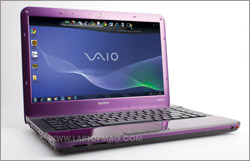
Click to enlargeThe VAIO EA series 14-inch display was bright and clear. While streaming a classic episode of Buffy the Vampire Slayer on Hulu at full screen, the picture itself looked good, but the reflections in the glossy display were somewhat distracting. Moving more than about 45 degrees to the left or right of the display caused the images to wash out, as did tilting the screen too far forward or back. Likewise, a Blu-Ray of a John Mayer concert played smoothly, even though some of the resolution is lost on the VAIO EA's 1366 x 768 resolution screen.
The speakers on the VAIO EA series really should be better. They're tinny sounding and not very loud. Even while sitting in front of the laptop we found ourselves turning both the media volume and the system volume all the way up just to adequately hear the audio on both Hulu and the Blu-ray disc. Playing The National's "Terrible Love" at full volume resulted in distortion.
Ports and Webcam
A generous array of ports lines the sides of the VAIO EA series. On the left side, there's eSATA/USB, Ethernet, ExpressCard/34, HDMI, and VGA slots. On the right side, you'll find 3 USB ports, an optical drive tray, and a Kensington lock slot. The front of the machine houses a MagicGate memory stick slot, an SD card reader, a wireless on/off switch, and headphone and mic jacks. One irritation we found with all of the ports on the machine--but especially the VGA, headphone and mic ports--is that they're not flush with the chassis and protrude slightly. It's a minor quibble, but it takes away from the otherwise smooth aesthetic of the VAIO EA series.
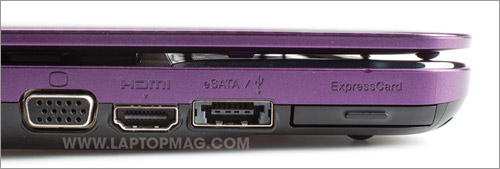
Click to enlarge

Click to enlarge
The webcam produced clear images, but when chatting over Skype in brightly lit room, the other caller said that the video was dark and pixelated.
Performance
Under the hood, the VAIO EA has a 2.4-GHz Intel Core i3-370M processor with integrated Intel HD graphics and 4GB of RAM. On PCMark Vantage, a test that measures overall performance, the EA scored 4,476, just 84 points below the thin and light average. By comparison, the 14-inch ASUS U45Jc-A1, which uses the same processor but has switchable graphics, scored 4,791 on the test. While using the VAIO EA and running several open Google Chrome tabs, Microsoft Word Starter, and Media Gallery with gesture control on, the notebook never felt slow or sluggish.
The 5400-rpm, 500 GB hard drive booted Windows 7 Home Premium in a very slow 70 seconds--a full 8 seconds longer than the category average. Once the VAIO EA was up and running, though, it transferred a 4.97 GB file from one folder on the hard to another in just 3 minutes and 18 seconds for a rate of 25.7 MBps. That's 17 seconds faster than the thin and light average but slightly slower than the ASUS U45Jc.
Graphics
The VAIO EA performed predictably with Intel's integrated HD graphics. It's fine for light Photoshop work and casual video editing, but don't expect it to handle demanding games. The notebook scored 1,720 on 3DMark06, which is well below the thin-and-light average of 2771 and almost 200 points below the HP Envy 14's integrated graphics score. The good news is that you can equip the VAIO EA with a 512MB ATI Mobility Radeon graphics card for $50, and a 1GB card for $100, though only through Sonystyle.com.
Gesture Controls

Click to enlargeOne unique feature of the VAIO EA is that the bundled Media Gallery software lets users control their music, photo slide shows, and videos with hand gestures. By leveraging the webcam, this laptop offers simple controls for starting and pausing songs or slideshows as well as moving to the next or previous item. While the VAIO EA easily picked up swipes of our hand to the right and left to switch between songs, we found ourselves leaning back from the keyboard in order to get it to register the downward swipe that started and stopped playback.
At first, the gesture playback seemed like a somewhat silly bell and whistle, but we were happy to discover that it works while you're in other applications. In fact, as we were typing this review on the VAIO EA series, we found ourselves picking our hand off the keyboard to swipe to the next song because it was easier than hitting ALT and Tab to switch between programs and select the next song.
Battery Life
For such an easily portable system, the VAIO EA won't let you stray from an outlet for too long. The notebook lasted just 4 hours on the LAPTOP Battery Test, which involves continuous web surfing over Wi-Fi. That's 37 minutes below the thin and light average and half of the U45Jc's 8 hour and 4 minute runtime on the same test.
Wi-Fi, Wireless Display, and WiMax
The Intel Centrino Advanced-N 6200 card delivered excellent Wi-Fi data rates. At 15 feet, we measured the VAIO EA's throughput to be 42.7 Mbps; that number dropped to 22.4 Mbps at 50 feet, which is still above average. The U45Jc managed 38 Mbps and a less than stellar 15.8 Mbps, respectively.
The VAIO EA includes Intel's Wireless Display technology, which allows you to wirelessly stream music, photos, and videos to a nearby TV. However, the required Push2TV Adapter ($99) that connects to your set via HDMI is sold separately. Also, keep in mind that WiDi is limited to 720p resolution and doesn't support DRM-protected content, including the Blu-ray movies the VAIO EA notebook plays.
The VAIO EA includes a WiMax radio for a 4G data connection where available.
Configurations

Click to enlargeOur configuration of the VAIO EA is only available at Best Buy for $799. Creating the same configuration in Passion Purple on Sony's site brings the price up to $919, but it also includes a free bundle of Acrobat Standard, Adobe Photoshop Elements, and Premiere Elements. The VAIO EA is available with Pentium Dual Core, Core i3 and Core i5 processors with prices ranging from $699 and up. Customers have the option of adding discrete ATI Mobility Radeon HD 5650 graphics, up to 8GB of RAM, and hard drives up to 640GB.
VAIO Gate and Media Gallery
Hanging out at the top of the VAIO EA's screen is the VAIO Gate dock, which has shortcuts to Sony's suite of software that includes Media Gallery, VAIO Care, ArcSoft WebCam Companion 3 and ArcSoft Monitor Mode. You can even control your PS3 or access content on it from the VAIO EA. There's also an RSS feed built in to VAIO Gate that alerts you at customizable intervals with news headlines; however, we couldn't find the setting to change or add RSS feeds. It's also possible to customize the dock by dragging shortcuts to your favorite programs onto it. The tab to access the dock only appears if your pointer is near the top center of the display, which kept it easily accessible, but also kept it out of our way.
Media Gallery is Sony's music, photo, and video organization software. It puts a unique visual spin on your media by randomly displaying photos and album art. Clicking into a section, such as music, pulls up the music on your laptop in a nicely organized visual format. Click on a song to play it and the SensMe technology suggests other music in your collection, images and related YouTube videos that you might like on the right side of the screen. For example, while playing The National's "High Violet" album, the software recommended YouTube videos of live performances from the band. Clicking on the YouTube suggestion opens your browser and plays the video from YouTube.
In addition to recommending music, the SensMe technology also creates channels, which are essentially playlists based on moods and situations, such as Acoustic, Good Morning, Instrumental, Party Time, Rainy Dad, and Running. We like the ability to create instant playlists which can be moved over to your PMP of choice or burned to disc, and it's especially useful for digging deeper into large musical collections.
Other Software and Warranty
In addition to the ArcSoft, Media Gallery, and VAIO Gate, the VAIO EA includes Microsoft Office Starter, Music Unlimited by Qriocity (which was unreleased at the time of the review), Norton Internet Security, and PMB VAIO Edition. Sony backs this notebook with a standard one-year limited warranty and one year of 24/7 toll-free technical support. See how the company fared in our most recent Tech Support Showdown.
Verdict
With head-turning color options and good overall performance, the VAIO EA is a compelling all-purpose laptop that's easy to take with you. We also like the gesture control software and that you get a Blu-ray drive for $799. We just wish the battery lasted longer and the speakers were louder. Those looking for more graphics oomph would probably prefer the 14-inch Asus U45Jc or Samsung Q430-11, but overall the VAIO EA is definitely worthy of your attention.
Sony VAIO EA Series Specs
| Bluetooth | Bluetooth 2.1+EDR |
| Brand | Sony |
| CPU | Intel Core i3-370M 2.4GHz |
| Card Slots | Memory Stick Pro, SD/SDHC Card reader |
| Company Website | http://www.sonystyle.com |
| Display Size | 14 |
| Graphics Card | Intel HD Graphics |
| Hard Drive Size | 500GB |
| Hard Drive Speed | 5,400rpm |
| Hard Drive Type | SATA Hard Drive |
| Mobile Broadband | WiMax |
| Native Resolution | 1366x768 |
| Operating System | MS Windows 7 Home Premium (64-bit) |
| Optical Drive | BD-ROM/DVD /-RW |
| Optical Drive Speed | 4X |
| Ports (excluding USB) | ExpressCard/34, Ethernet, VGA, eSATA/USB, Microphone, Kensington Lock, Headphone, HDMI |
| RAM | 4GB |
| RAM Upgradable to | 8GB |
| Size | 13.6 x 1.07 x 9.39 inches |
| Touchpad Size | 3 x 1.8 |
| USB Ports | 3 |
| Video Memory | Shared |
| Warranty/Support | 1 year limited/ 24/7 toll-free |
| Weight | 5.0 pounds |
| Wi-Fi | 802.11a/b/g/n |
| Wi-Fi Model | Intel Centrino Advanced-N 6200 |
