Laptop Mag Verdict
The Sony VAIO F 3D combines fast performance and an immersive 3D experience in a head-turning design.
Pros
- +
Stylish design
- +
Impressive 3D performance
- +
Strong overall performance
- +
Clear, vivid display
- +
Backlit keyboard
Cons
- -
Short battery life
- -
Lackluster gaming scores at native resolution
- -
Loud fan can be distracting
- -
Chassis picks up fingerprints
- -
Stiff touchpad buttons
Why you can trust Laptop Mag
The Sony VAIO F is an entertainment notebook that literally pops, thanks to a full-HD screen that displays your movies, games, and more in 3D (with the included glasses). Priced at $1,799, this machine is anything but cheap, but the cost of admission also gets you a blazing quad-core Core i7 processor, a Blu-ray drive, and Nvidia graphics. But with a number of 3D-capable notebooks on the market, does this desktop replacement have what it takes to beat out the competition?
Design
The Sony VAIO F 3D has all the makings of an interstellar star cruiser. Large, black, and glossy with sharp angles, the VAIO F gives the impression that it's about to blast off. Aside from being extremely shiny, the VAIO F 3D doesn't have much in the way of decoration. The lid is made of a glossy black plastic and accented by the gray Sony logo and the large chrome VAIO insignia. Because the lid is 0.75 inches shorter than the base , the VAIO F 3D has a prominent bottom lip that displays status lights for the power adapter, wireless switch, and SD card reader.

Click to enlarge
The glossy treatment gives the VAIO F 3D a sleek look, but it also makes the machine a fingerprint magnet. The only splashes of color are found on the green power button and the fuchsia VAIO Assist button.
Measuring 15.7 x 10.7 x 1.3 -1.7inches and weighing 7 pounds, the VAIO F 3D is designed for home use. The HP Envy 17 3D is slightly slimmer (16.4 x 10.8 x 1.2 -1.5 inches), but it outweighs the VAIO F by 0.5 lbs.
Keyboard and Touchpad
The VAIO F 3D has an island-style keyboard with a full number pad. The large keys have a generous amount of space between them and offer strong tactile feedback. A matte-black strip palm rest helped make for a comfortable typing experience. On the Ten Thumbs Typing Test, we scored our normal 50 words per minute with a 3-percent error percentage, though we noticed a small amount of flex as we typed. Touch-sensitive multimedia buttons sit atop the keyboard, as do buttons for VAIO Assist, 3D conversion, and VAIO Media Gallery.
The 3.5 x 1.9-inch touchpad on the VAIO 3D is integrated into the palm rest. The textured touchpad's tiny raised dots felt good on our finger and provided accurate navigation around the desktop. Multitouch gestures such as rotate, flick, and pinch-to-zoom were also smooth. The mouse buttons situated below the touchpad weren't as comfortable. The single narrow mouse button that clicks left or right was stiff, and you have to click on the outer edges to get a response.

Click to enlarge
Heat
During our testing, the VAIO kept its cool in most locations. After 15 minutes of playing a Hulu video at full screen, the touchpad measured a balmy 93 degrees Fahrenheit. The space between the G and H keys was slightly warmer, at 94 degrees. The notebook's underside remained a chilly 83 degrees. The bottom vent of the VAIO F 3D measured a hot 102 degrees, seven degrees warmer than what we deem to be comfortable. During an install of BioShock 2, the notebook's loud fan kicked in and was more than a little distracting.
Display and Audio
The 16-inch matte display on the VAIO F sits in a glossy black bezel that tapers into matte black plastic. The 1920 x 1080-pixel 3D LED-backlit display provided sharp, vivid images. Watching movie trailers on YouTube was a pleasure. Captain America's vibrant red, white, and blue costume popped against the dreary gray backdrop when we watched a 1080p Captain America: The First Avenger clip. As we watched the Transformers: Dark Side of the Moon 1080p trailer, the gold in the astronaut's helmet gleamed against the stark white of the moon. We also saw fiery plumes of red and yellow against a clear blue sky during a fight scene.
Thanks to S-Force Front Surround 3D and Dolby Home Theater technology, the VAIO F has a pretty impressive audio pedigree. The notebook's speaker bar above the keyboard produced loud and clear movie dialogue. However, explosions lacked power. When we listened to Kanye West's "Love Lockdown" and Katy Perry's "Last Friday Night (T.G.I.F.)", vocals on both tracks were clear, but we noticed bass distortion during "Love Lockdown." Perry's poppy tune sounded better..
Ports and Webcam
The VAIO F 3D has a generous set of ports. On the right side sit a USB 2.0 slot, headphone and mic jacks, and a 3D Blu-Ray player. A Firewire port, 4-in-1 card reader, and a wireless switch are featured on the notebook's front lip. Along with two USB 3.0 slots, the left side of the laptop houses a VGA port, HDMI, a Gigabit Ethernet port, a Kensington lock, and the power jack.

Click to enlarge

Click to enlarge
The VAIO F 3D's 1.3-megapixel HD webcam uses Sony's Exmor sensor and can record at a maximum resolution of 1280 x 1024. While details were clear and crisp, images appeared dark under fluorescent lighting. Moving closer to a window helps, and you can adjust the brightness using the Arcsoft Webcam Companion software. During a Skype session, our caller reported clear images and was able to read the words on the whiteboard behind us. They also reported great sound with little background noise, except for a small amount of echoing.

Click to enlarge
3D Video Playback
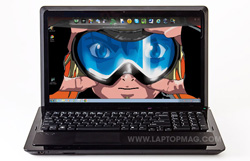
Click to enlargeThe Sony VAIO F 3D uses Nvidia's 3DVision active-shutter technology to display 3D content. Even better, this notebook's panel refreshes at 240Hz, twice the rate of the HP Envy 3D, which results in smoother 3D performance. A transmitter located near the webcam communicates with the included 3D glasses. The 3D specs' lenses flicker on and off, creating the 3D effect. Our review unit's glasses were battery-powered, but consumers can also purchase a rechargeable version for $69.
We watched the 3D version of The Green Hornet using Corel WinDVD 10 to test out the VAIO's 3D capabilities. Shattered glass, beaten thugs, and Kato's furious fists constantly flew towards us without sacrificing image clarity. We were able to sit in the sweet spot--approximately 3 to 4 feet away from the screen--without encountering much blurring around the edges. A 3D button above the keyboard let us switch seamlessly between 2D and 3D modes. We were also able to configure the level of 3D depth using the F3 and F4 keys. WinDVD can upconvert flicks shot in 2D to 3D, but they don't look nearly as good as native 3D films.
3D Gaming
Gaming on a high-definition screen is awesome, but imagine playing your favorite shooter or fighting game in 3D. We played Assassin's Creed II, F.E.A.R., and Mafia 2 to put the VAIO F 3D to the test. To date, there are more than 400 games that support Nvidia 3DVision. Some games, such as Mafia 2, support full 3D, while others, such as Assassin's Creed 2 and F.E.A.R., have Excellent or Good ratings. Gamers can check out their games' 3D compatibility in either the Nvidia Control Panel or on the company's website.
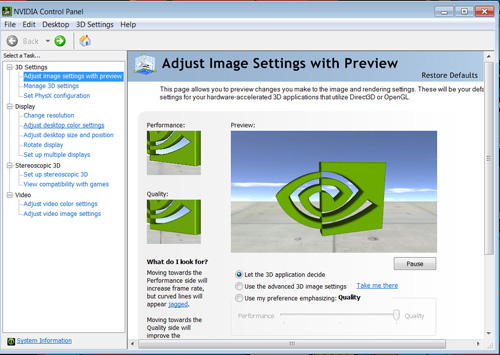
Click to enlarge
Assassin's Creed is listed under Good in the Nvidia control panel, and the expansive city of Venice was even more awe-inspiring with the added depth. During the flying missions, it seemed like Ezio was going to fly right into our laps. Parrying during sword fights sent an opponent's sword jutting out towards us. The creepy factor on F.E.A.R. (which is listed under Excellent compatibility) also turned up a notch, especially when we encountered our first Abomination. Mafia 2 is one of the 16 games that's currently listed as Nvidia 3D Vision Ready. Playing a shooter in full 3D can take some getting used to. We soon became fully immersed, dodging when our character was pinned down in frantic shoot-outs.
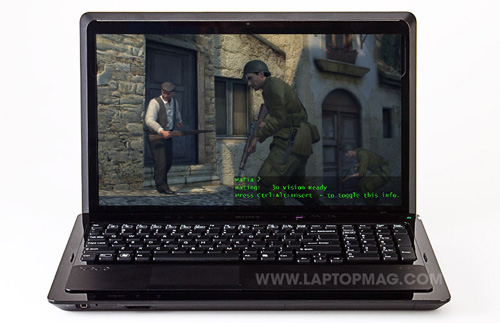
Click to enlarge
Performance
Consumers searching for a powerhouse need look no further. The VAIO F 3D packs a second-generation 2-GHz Intel Core i7-2630QM CPU with 6GB of RAM and a 640GB, 7,200-rpm hard drive. On PCMark Vantage, the VAIO scored 8,456, blowing past the desktop replacement category average of 6,983 as well as the Fujitsu LifeBook AH572 (6,250) and the Envy 17 3D (5,888). The VAIO also posted a speedy boot time of 53 seconds--13 seconds faster than the category average and 11 seconds faster than the Envy 17 3D.
The VAIO's 640GB, 7,200-rpm hard drive duplicated a 5GB folder during the LAPTOP File Transfer test in 2:23 for a rate of 35.6 MBps, which is a hair faster than the desktop replacement notebook average (34.6 MBps). During the Oxelon video Trancode Test, the VAIO F 3D converted a 114MB video from MPEG-4 to AVI in 57 seconds, slightly better than the Envy 17 3D and the category average time of 1 minute.
Graphics
For an $1,800 notebook, the VAIO F 3D doesn't offer the best graphics performance. On the 3DMark06 test, the VAIO scored 4,300, well below the desktop replacement average of 9,135. The Envy 17 3D, which packs a Radeon HD 6850M graphics card with 1GB of VRAM, notched a much more impressive score of 10,482. The VAIO also came up short on 3DMark11, scoring 635, far below the 1,496 average.
For our real-world testing, we played World of Warcraft at a resolution of 1920 x 1080p on Good level effects and got a frame rate of 60 fps from the VAIO F 3D, which beat the AH572's 40 fps. However, the VAIO was unable to match the category average of 160.3 fps or the Envy's frame rate of 102 fps. When we cranked the W.o.W. settings to max, the VAIO's frame rate dropped to 33 fps: 6 points below the category average. The Envy 3D posted 47 fps, while the LifeBook AH572 managed 16 fps.
During our play through of Far Cry 2, the VAIO posted 50 fps on Autodetect at 1024 x 768, beating the AH572's frame rate of 22 fps. However, the Envy 3D continued to dominate the competition with 104 fps, 19 points higher than the desktop replacement average. Frame rates dropped to a dismal 13 fps for the VAIO F 3D with settings on Max. The Envy 17 again beat the VAIO F with 41 and 35.2 fps, respectively.
Battery Life and Wireless

Click to enlargeOne of the VAIO F 3D's biggest weaknesses is its short battery life. During the LAPTOP Battery Test (continuous web surfing over Wi-Fi), the VAIO lasted 2 hours and 38 minutes. That's 1 hour and 23 minutes longer than the HP Envy (1:15), but 28 minutes shorter than the category average (3:06). The LifeBook AH572 lasted the longest: 4:47.
Software and Warranty
Sony includes a software suite that covers maintenance, multimedia, and security. We were able to check the laptop's health, run diagnostic tests, troubleshoot, and restore and recover the system using VAIO Care. For multimedia, we used PMB - VAIO Edition to import, export, and edit video and image files. VAIO Media Plus is also on board for sharing music, images, and video via a network to external devices.
Shortcuts to the bundled programs are stored in VAIO Gate, a shadowy black bar located at the top of the screen that remains hidden until moused over. On the bar, we were able to access the webcam, settings for the notebook's 3D output, PMB - VAIO Edition, and a number of other programs. We really like how VAIO Gate initially appears as a small black blob before it opens, a cool aesthetic touch that separates it from other shortcut managers. We also liked the RSS Reader, which delivered a headline every 10 seconds as we worked.
In terms of third-party applications, the VAIO F 3D comes packaged with Evernote, Microsoft Office Starter, a free 30-Day trial of Norton Internet Security, Skype, and Windows Live.
Sony protects the VAIO F with a one-year limited warranty with onsite/in-home Service, one year of 24/7 telephone assistance, and online and e-mail support. Check out how Sony fared in our Tech Support Showdown.
Verdict

Click to enlargeThe $1,799 VAIO is a compelling multimedia laptop for those who crave 3D. The 240-MHz, full-HD screen combined with Nvida's 3DVision technology adds a new level of enjoyment to watching movies and playing games. We also like the backlit keyboard on this 16-inch notebook, as well as the sleek design. While the 3D experience isn't as immersive, some may prefer the HP Envy 3D. For $200 less, that machine offers much faster frame rates. And consumers willing to sacrifice performance and 3D quality in favor of affordability and longer battery life will want to check out the $999 Fujitsu LifeBook AH572. Overall, though, the VAIO F 3D is a tempting choice for media mavens searching for a high-quality 3D experience.
Sony VAIO F 3D Specs
| Bluetooth | Bluetooth 2.1+EDR |
| Brand | Sony |
| CPU | 2.0-GHz Intel Core i7-2630QM |
| Card Slots | 4-1 card reader |
| Company Website | http://www.sonystyle.com |
| Display Size | 16 |
| Graphics Card | Nvidia GeForce GT 540M |
| Hard Drive Size | 640GB |
| Hard Drive Speed | 7,200rpm |
| Hard Drive Type | SATA Hard Drive |
| Native Resolution | 1920x1080 |
| Operating System | MS Windows 7 Home Premium (64-bit) |
| Optical Drive | BD-ROM/DVDRW DL |
| Optical Drive Speed | 8X |
| Ports (excluding USB) | Headphone, HDMI, Gigabit Ethernet, VGA, Firewire 400, USB 3.0, Microphone, Kensington Lock |
| RAM | 6GB |
| RAM Upgradable to | 8GB |
| Size | 15.7 x 10.7 x 1.3 -- 1.7-inch |
| Touchpad Size | 3.5 x 1.9 inches |
| USB Ports | 3 |
| Video Memory | 1GB |
| Warranty/Support | 1 year limited warranty with Onsite/In-Home Service, 1 year of 24/7 telephone assistance, and online and email support |
| Weight | 7 pounds |
| Wi-Fi | 802.11 a/g/n |
| Wi-Fi Model | Atheros AR9287 |

Sherri L. Smith has been cranking out product reviews for Laptopmag.com since 2011. In that time, she's reviewed more than her share of laptops, tablets, smartphones and everything in between. The resident gamer and audio junkie, Sherri was previously a managing editor for Black Web 2.0 and contributed to BET.Com and Popgadget.
