Laptop Mag Verdict
The Sony VAIO Pro 11 packs Intel's latest Haswell processor and a full HD touch screen into the lightest 11-inch Ultrabook on the planet, but the keyboard could be better.
Pros
- +
Lightest 11-inch Ultrabook yet
- +
Bright and colorful full HD touch screen
- +
Solid performance
- +
Good battery life and optional sheet battery
Cons
- -
Small keys and keyboard flex
- -
Sharp front edges
- -
Lackluster webcam
Why you can trust Laptop Mag
There's light, and then there's crazy light. That's how portable the 1.9-pound Sony VAIO Pro 11 feels. This ultraportable isn't light on features, though. Starting at $1,149, this Windows 8 Ultrabook packs an 11.6-inch full HD touch screen, a 128GB SSD and Intel's latest Haswell CPU, which promises more graphics oomph along with longer battery life. Plus, you can attach a sheet battery that can dramatically boost your endurance. Find out if Sony's new machine raises the bar.
Design
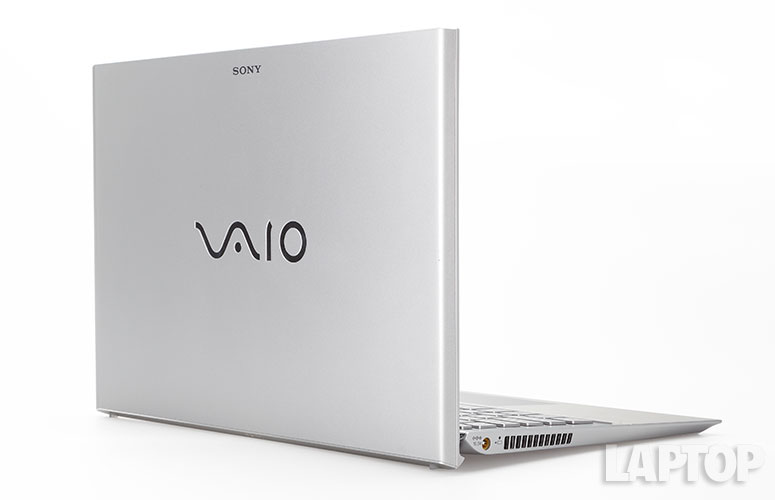
Click to EnlargeSony's VAIO Pro 11's lid and underside are constructed using a carbon fiber material that the company says helps keep the system light while also ensuring it's tough enough to handle the bumps and bruises of everyday life. The lid features a carbon silver finish and features a small Sony logo at the top and a large chrome VAIO emblem in the center.
Crack open the lid and you'll find the same carbon silver and carbon fiber material surrounding the VAIO Pro 11's keyboard deck. The keys feature the same carbon silver paint and white backlighting.
MORE: 20 Sexiest Laptops of All Time
Below the keyboard deck is the VAIO Pro 11's brushed aluminum wrist rest. Along the top of the keyboard deck is the VAIO Pro 11's Assist button, which pulls up the notebook's VAIO Care menu. From here, you can search for important information regarding the VAIO Pro, troubleshoot potential issues and look for software updates.

Click to EnlargeMeasuring 11.2 x 7.8 x 0.7 inches and weighing 1.9 lbs., the VAIO Pro 11 is the lightest 11-inch notebook on the market. The Acer Aspire S7-191 measures 11.2 x 7.7 x 0.5 inches and weighs 2.2 lbs., while the Apple MacBook Air 11-inch weighs a relatively hefty 2.4 lbs. and measures 11.8 x 7.56 x 0.11 to 0.68 inches.
We don't like everything about the VAIO Pro 11's design. The front two corners felt unpleasantly sharp, and the silver lid and bottom easily picked up scuff marks in our bag. We suggest the carbon black version instead.
Display and audio

Click to EnlargeThe VAIO Pro 11 features an 11.6-inch 1920 x 1080 IPS touch-screen display with Triluminous display technology, which Sony claims helps the screen produce more natural-looking colors. On top of that, the Pro 11 includes Sony's X-Reality for Mobile display engine, which is designed to improve video sharpness.
While watching a trailer for "Man of Steel," fine details in Superman's suit were easily visible and colors were vibrant. We also appreciated how Tony Stark's blue business suit popped in a full HD trailer for "Iron Man 3." However, the picture quality looked somewhat muddy in darker scenes, and the display washed out a bit when viewed from the sides.
The display's 10-finger touch interface was accurate and quick to respond to our inputs.
The VAIO Pro 11's display is fairly bright, registering 237 lux on our brightness meter. That's far better than the Acer Aspire S7-191's 147 lux rating, as well as the ultraportable notebook category average of 231 lux. The ASUS Taichi 21, however, notched a slightly better 239 lux on its main screen.
The VAIO Pro 11's speakers are mounted above the keyboard, and they produced loud and clear audio when set to moderate volume. Just don't expect much bass. When we pumped up Jay-Z's "D.O.A.," the speakers struggled with each bass hit, causing some distortion.
Keyboard and touchpad

Click to EnlargeSony says the VAIO Pro 11's backlit keyboard keys were precisely engineered for a comfortable typing experience. The backlight worked well, but the layout exhibited a significant amount of flex, especially along the top edge. The keyboard's keys are also relatively small and have a chintzy feel. There's a bit of bounce when you type, but not enough travel.
On the Ten Thumbs Typing Test, we registered an average of 74 words per minute with a 1 percent error rate, well below the 86 words per minute and 2 percent error rate on our desktop keyboard.
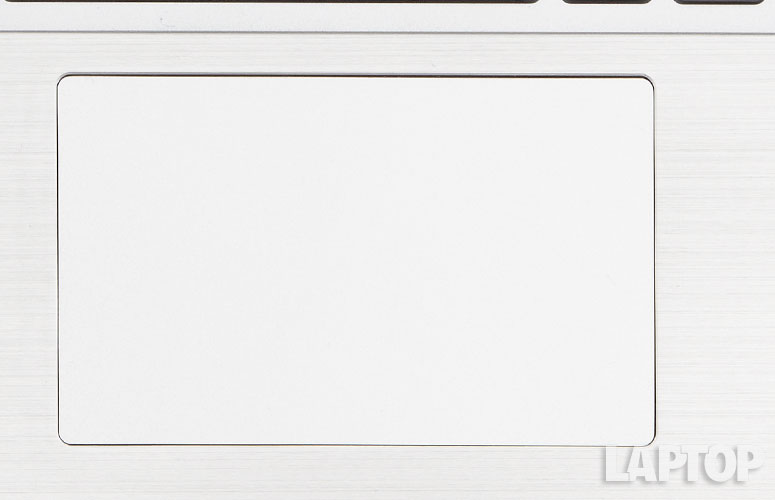
Click to EnlargeFortunately, the VAIO Pro 11's 3.5 x 2.2-inch touchpad worked without issue. Windows 8 gestures were easy to use and the touchpad responded quickly to our inputs. Likewise, multitouch gestures such as pinch-to-zoom and rotate were spot on.
Heat
The VAIO Pro 11 mostly kept its cool during our testing. After streaming a Hulu video for minutes at full screen, the touchpad and keyboard areas registered 75 and 86 degrees Fahrenheit, respectively. Meanwhile, the middle of the underside reached a balmy 91 degrees. Those temperatures are lower than our 95-degree comfort threshold, but we measured a hot 102 degrees toward the rear of the bottom.
Webcam

Click to EnlargeThe VAIO Pro 11's 1-megapixel webcam produced grainy images that included a large amount of distortion and artifacts. Details in photos, such as the pattern on our shirts, were nearly unrecognizable due to the excessive noise. Under low-light conditions, the camera offered equally poor image quality.
Ports and NFC

Click to EnlargeIn order to maintain its slim figure, the VAIO Pro 11 had to sacrifice some ports, but not many. On the right edge, you get two USB 3.0 ports and a full-size HDMI port, as well as a combination headphone/microphone port. Just below the notebook's front lip is an SD card slot and on the left edge are the power jacks. There's also a port on the notebook's underside for connecting a sheet battery.
As with Sony's Fit series notebooks, the VAIO Pro 11 also includes onboard NFC connectivity, which can be used to quickly transfer data, such as URLs and photos, from a smartphone to the notebook.
Gesture controls
The VAIO Pro 11 comes equipped with Sony's VAIO Gesture Control software. The software, which uses the Pro 11's webcam to detect motion, allows users to control programs including Windows Media Player, Internet Explorer, Google Chrome and PlayMemories Home with the flick of a wrist. Enabling VAIO Gesture Control was a snap, and gestures such as swiping to the left or right to view your previous or next pages generally worked while using Chrome and Internet Explorer.
The Pause gesture, which requires you to hold your hand in front of the screen and gesture downward, worked most of the time when viewing movies in Windows Media Player. You can also hold your hand in front of the screen and twirl your finger clockwise or counterclockwise to raise or lower the volume. Unfortunately, getting each of these features to work consistently was more pain than it was worth. For a system this small, we don't see ourselves using gestures instead of the standard mouse or touch controls often.
Performance

Click to EnlargeThe VAIO Pro 11 is one of the first notebooks with Intel's fourth-generation Core processors (aka Haswell). Intel says its Haswell chips should help PC makers develop notebooks that offer all-day battery life and up to twice the graphics power of the previous generation chips.
Our configuration of the VAIO Pro 11 had a 1.6-GHz Intel dual-core Core i5-4200U processor, 4GB of RAM and a 128GB SSD. In general, the VAIO Pro 11 performed well, even with multiple applications running at once -- and that performance translated to some solid benchmark numbers.
On the PCMark 7 benchmark, the VAIO Pro 11 scored 4,474, which is much higher than the ultraportable notebook category average of 3,665. Still the VAIO Pro 11 fell short of the Acer Aspire S7-191's score of 4,584, even though the Acer packs a third-generation Intel Core i5 processor, 4GB of RAM and a 128GB SSD. Sony's laptop was also bested by the ASUS Taichi 21 (third-generation Intel Core i7-3517U processor, 4GB of RAM and 256GB SSD), which scored 5,080.
One area in which the Sony VAIO Pro 11 stands out is its boot time. It took the system just 7 seconds to start Windows 8, compared with the Acer Aspire S7-191's time of 8 seconds and the ASUS Taichi 21's 18 seconds. The ultraportable category average is 24 seconds.
Our VAIO Pro 11's 128GB SSD was also relatively speedy, completing our LAPTOP File Transfer Test (copying 4.97GB of mixed media) in 52 seconds, a rate of 97.9 MBps. The ASUS Taichi 21 registered a transfer rate of 42 MBps, while the category average is 89 MBps. The Acer Aspire S7-191, however, blasted through the test with a transfer rate of 196 MBps.
It took the Sony VAIO Pro 11 5 minutes and 20 seconds to complete the LAPTOP OpenOffice Spreadsheet test, which involves matching 20,000 names to their addresses. That's more than a minute faster than the category average of 6:27, and nearly one minute ahead of the Acer Aspire S7-191's 6:11. The ASUS Taichi 21 was the quickest to complete the test, wrapping it up in just 4:51.
Graphics
As part of the Haswell upgrade, the VAIO Pro 11 features a new Intel HD Graphics 4400 chip that promises beefier performance. On the 3DMark11 graphics benchmark, the Sony scored 647. That's better than both the ASUS Taichi 21's score of 587 and the Acer Aspire S7-191, which scored 608.
Real-world gaming performance was decent. With graphics set to auto-detect and the resolution at 1280 x 1024, the Sony managed to run "World of Warcraft" at 30 frames per second. That dropped to 26 fps when we changed the graphics to full. With the graphics set to autodetect and the resolution set to 1920 x 1080p, the VAIO 11 Pro notched just 16 fps.
Battery life
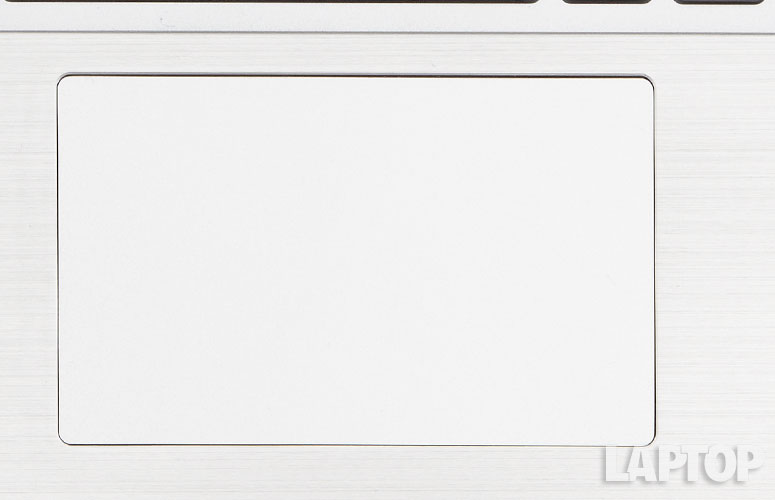
Click to EnlargePart of the draw of Intel's fourth-generation Core processors is that they are supposed to provide a significant improvement in battery life. On our LAPTOP Battery test, which includes continuous Web surfing with the display brightness set to 40 percent, the VAIO Pro 11 ran for 6 hours and 23 minutes before calling it quits. The average ultraportable notebook lasts 5:55.
MORE: 10 Laptops with the Longest Battery Life
The Acer Aspire S7-191 lasted just 3:51 on its regular battery, but when we strapped on its extended battery, it lasted 6:41. The ASUS Taichi 21 lasted 4:37 while using only its main screen.
With the optional sheet battery ($149) attached, the Pro 11 lasted an astounding 14 hours and 32 minutes. Just keep in mind that this slice makes the design of the system look awkward and brings the weight to 2.5 pounds.
Software and warranty
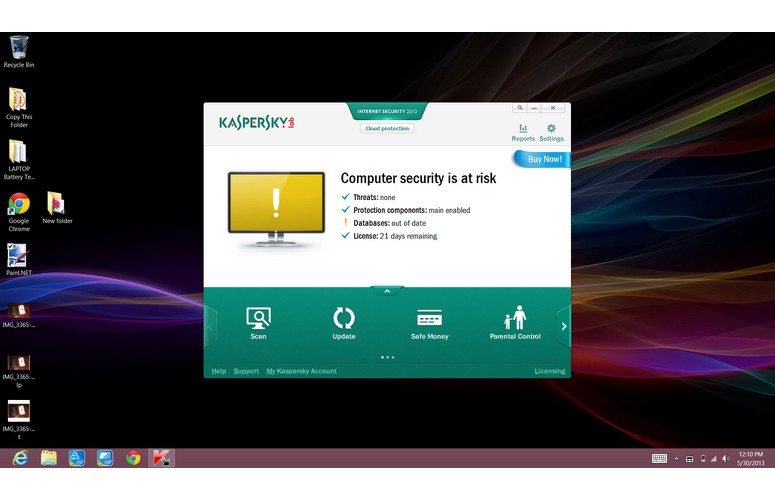
Click to EnlargeSony loaded the VAIO Pro 11 with a host of software options, including a trial of Microsoft Office, VAIO Message Center, VAIO Care, VAIO Movie Creator and VAIO Transfer Support. Additional software offerings include ArtRage, PlayMemories Home, iHeartRadio and a Trial of Kaspersky Internet Security 2013.
Should you need help with or damage your VAIO Pro 11, Sony offers a one-year limited warranty, in-home service and phone support.
Configurations
Sony offers a few configurations of the VAIO Pro 11. Our review unit features a 1.6-GHz dual-core Intel Core i5-4200U processor, 4GB of RAM, a 128GB SSD and Intel HD Graphics 4400 for $1,149. If you're looking for a faster processor, you can opt for a Core i7-4500U chip for an additional $150. If you need more power and a larger SSD, you can get a Core i7-4500U processor and a 256GB SSD, as well as Windows 8 Pro for $1,429. Consumers can get the VAIO Pro 11 in either carbon silver or carbon black.
Verdict

Click to EnlargeThe Sony VAIO Pro 11 largely delivers on Intel's Haswell promises inside an amazingly light design. While the performance gains are modest on this Ultrabook, we appreciate the above-average battery life. Plus, you can get more than 14 hours of juice if you spend more for the sheet battery. What prevents the Pro 11 from earning a higher rating is its flexy keyboard and the annoyingly sharp front corners. Overall, though, the VAIO Pro combines good performance, endurance and display quality in a package you can easily take anywhere.
Sony VAIO Pro 11 Ultrabook Specs
| Bluetooth | Bluetooth 4.0+HS |
| Brand | Sony |
| CPU | 1.6-Ghz dual-core Intel Core i5-4200U processor |
| Card Slots | SD memory reader |
| Company Website | www.sony.com |
| Display Size | 11.6 |
| Graphics Card | Intel HD Graphics 4400 |
| Hard Drive Size | 128GB |
| Hard Drive Speed | n/a |
| Hard Drive Type | SSD Drive |
| Native Resolution | 1920x1080 |
| Operating System | Windows 8 |
| Ports (excluding USB) | HDMI, Audio-in |
| RAM | 4GB |
| Size | 11.22 x 7.76 x 0.68 inches |
| Touchpad Size | 3.5 x 2.2 inches |
| USB Ports | 2 |
| Video Memory | 8MB |
| Warranty/Support | Limited Warranty Term 1 Year Onsite/In-Home Service Toll-Free Phone Support 888-476-69728 Priority Phone Support 239-768-76058 |
| Weight | 2.4 pounds |
| Wi-Fi | 802.11b/g/n |
| Wi-Fi Model | Intel Wireless-N 7260 |
