Laptop Mag Verdict
The Sony VAIO S is the lightest 15-inch laptop yet, offers plenty of power, and costs hundreds less than the MacBook Pro.
Pros
- +
Lightest 15-inch notebook yet
- +
1080p display standard on all models
- +
Backlit keyboard
- +
Solid overall performance
Cons
- -
Weak audio
- -
Mediocre battery life without slice
- -
Fan gets loud
- -
Hard drive a bit sluggish
Why you can trust Laptop Mag
With the 15-inch VAIO S, Sony just opened up a second front in its laptop war against Apple. Just as the 13-inch VAIO S challenged the similarly sized MacBook Pro, this larger mainstream system goes head to head against the 15-inch MacBook Pro. And with a starting price of just $999 ($1,299 as configured), the Sony costs several hundred less than the Mac. But is the VAIO S the best 15-incher among its Windows-based competition?
Design
Much like the 13-inch VAIO S, the 15-inch version has a simple, understated look. Both the lid and deck are a matte black aluminum that's great at resisting fingerprints. The only bits of flair are the chrome VAIO logo and hinge. Those looking for a little more bling can opt for a platinum silver finish. It's a marked contrast to a system such as the Dell XPS 15z, whose silver chassis and myriad design elements stand out much more--for better and worse.
For a 15-inch laptop, the VAIO S is a remarkably light 4.4 pounds. That's more than a pound lighter than the MacBook Pro (5.6 pounds) as well as the Acer Aspire TimelineX 5830T (5.4 pounds) and the Dell Inspiron 15z (5.6 pounds); with its slice battery, the VAIO S increases to 5.8 pounds.

Click to enlarge
The VAIO S' lightness is only matched by its thinness. While it has a wide footprint--15 x 10.1 inches--it's just under 1-inch thick. So while this notebook stretched our messenger bag a bit, we were able to cram it in and carry it home (along with the power brick) with ease.

Click to enlarge
Heat
After we streamed a Hulu video for 15 minutes at full screen, the 15-inch VAIO S' touchpad was a cool 76 degrees Fahrenheit, and the space between the G and H keys was a similarly comfortable 79 degrees. The middle of the underside got up to 94 degrees, which is just on the edge of what we consider uncomfortable. Unfortunately, when the notebook's fan kicked on, it got quite loud.
Keyboard and Touchpad
The wide deck of the 15-inch VAIO S allows it to comfortably fit a full-size keyboard and number pad alongside it. We also like that the keyboard is backlit, a standard feature for this model. However, we wish there were a way to adjust the brightness manually. The island-style keys were plenty large and comfortable to type on, but their travel was a bit shallow, so it wasn't as ideal as typing on the MacBook Pro.
We liked the spacious 3.75 x 2.3-inch Synpatics touchpad and the gigantic mouse buttons. Multitouch gestures, such as pinch-to-zoom and rotate, worked fairly well, but we wish it supported two-finger scrolling; the right and bottom edges are set up as scroll zones. The mouse buttons are big and clicky, just the way we like.

Click to enlarge
Display and Audio
The Sony VAIO S display measures 15.5 inches and features a 1920 x 1080 resolution by default, a feature we greatly appreciate. We could easily view two web pages side by side, and Blu-rays looked splendid in their full HD glory. While watching Iron Man, Tony Stark's suit--as well as his collection of hot rods--sparkled, blacks were nice and deep, and everything was as crisp as could be.

Click to enlarge
Especially considering Sony's pedigree, the audio on the VAIO S was sorely disappointing. The two puny speakers above the keyboard produced flat, tinny audio. Bruce Springsteen's "Thunder Road" sounded like it was playing on an AM station; vocals were thin and scratchy, and bass was almost non-existent. Explosions in Iron Man lacked punch and had a fuzzy quality to them.
Ports and Webcam
The right side of the 15-inch VAIO S has two USB 2.0 ports, one USB 3.0 port, HDMI, VGA, Ethernet, an SD card slot, and a slot for Sony's increasingly irrelevant Memory Sticks. The left side is bare, save for a tray-loading Blu-ray drive and a headphone jack. The front edge has a switch on the left side to activate the notebook's wireless radios.

Click to enlarge

Click to enlarge
The VAIO S' webcam captured high-quality video up to 1280 x 1024 in resolution. It was able to pick up details such as our blue checked shirt, but skin tones were slightly orange, as if we'd applied a spray tan. While the notebook has low-light compensation, it wasn't as effective as the HP Pavilion dv7t or the Lenovo ThinkPad T420, both of which worked in pitch-black conditions.
However, the bundled ArcSoft Webcam utility has some nice features, including masques (which places your face inside a picture), frames, and a monitor, which will snap a photo when the webcam detects movement.
Performance

Click to enlargeWith a 2.4-GHz Intel Core i5-2430M processor, 6GB of RAM, and a 640GB, 5,400-rpm hard drive, the VAIO S scored 6,545 on PCMark Vantage, a benchmark which measures overall performance. That's about 900 points above the mainstream average and about 100 points above the Acer Timeline 5830T, which has a slightly slower 2.3-GHz Intel Core i5-2410M processor and 6GB of RAM. However, the 15-inch MacBook Pro's 2.2-GHz Intel Core i7-2720QM processor and 4GB of RAM scored 7,648 when runnning the test in Boot Camp mode, and the Dell XPS 15z (2.7-GHz Intel Core i7-2620M, 8GB of RAM) notched an even higher 8,094.
The VAIO S' hard drive booted Windows 7 Home Premium in a 70 seconds, about 5 seconds longer than average. Its 5,400-rpm hard drive took 3 minutes and 32 seconds to duplicate a 5GB folder of multimedia files, a rate of 24 MBps. That's much slower than the 5830T ( 31.8 MBps), as well as the MacBook Pro (36.4 MBps).
Graphics
With AMD Radeon HD6630M graphics and 1GB of memory, the VAIO S scored 6,821 on 3DMark06, about 2,700 points above the category average (4,136). That was also much better than the Acer 5830T's Nvida GeForce GT 520M, which scored 5,340. The pricier MacBook Pro's AMD Radeon HD 6750M and 1GB of DDR5 memory blew the Sony away with a score of 10,359. The Dell XPS 15z's Nvidia GeForce GT525M processor with 2GB of memory also scored a higher 7,420.
Those looking for a little after-hours gaming will find the 15-inch VAIO S more than capable. In World of Warcraft, the system averaged 55 frames per second with the display at its native resolution and effects on autodetect. When we maxed out effects, we saw 30 fps, just above the category average (27 fps), but a bit below the XPS 15z (35fps) and the MacBook Pro (43 fps).
On Far Cry 2 with the effects on Very High, the VAIO S averaged 25 fps; this bested the category average of 19 fps and was on a par with the XPS 15z (26 fps) and Acer 5830T (25 fps). We saw a blazing 88 fps on autodetect.
Unlike the HP Envy 14, which has AMD's new semi-automatic switchable graphics (users must first tell the system which programs should use the discrete GPU), the 15-inch VAIO S uses Sony's Speed/Stamina switch to go between the discrete AMD GPU and the integrated Intel GPU. Upon flicking the switch, the screen goes dark for a few seconds. We prefer Nvidia's Optimus solution, which accomplishes this task seamlessly and automatically.
Battery Life

Click to enlargeThe 15-inch VAIO S' battery lasted 4 hours and 29 minutes on the LAPTOP Battery Test, which isn't bad for a mainstream system--the average is 4:33. However, the Acer 5830T endured for 5:41, the XPS 15z lasted 6:08, and the MacBook Pro lasted an even longer 8:23. With the slice battery, a $150 option, the VAIO S' endurance increased to 9:06.
Configurations

Click to enlargeSony offers two preconfigured models of the 15-inch VAIO S. Our configuration, which costs $1,299, has a Core i5-2430M processor, 6GB of RAM, a 640GB hard drive, a Blu-ray drive, and AMD Radeon HD 6630M graphics with 1GB of video memory. To get the slice battery, which we recommend for travelers, you'll need to spend an extra $150.
The starting price of the VAIO S is $999. For that kind of money, you get the same processor, but 4GB of RAM, an AMD 6470M GPU with 512MB of video memory, and a DVD burner.
Software and Warranty
The VAIO S is loaded with software, most of which is useful and original. Remote Keyboard and Remote Play are proof that Sony is breaking down the silos between its business units. Remote Keyboard lets you use the VAIO S to control your PlayStation 3 or Bravia TV via Bluetooth. We connected the two devices in seconds and could easily navigate through the PS3 using the arrow keys and touchpad. The only issue is that you can't use the notebook for anything else while in this mode.
Remote Play let us stream our PS3 games to the notebook. Like Remote Keyboard, this feature was also easy to set up, and was just as easy to control the PS3--there's even a handy window that shows what keys correspond to the PS3 controller. However, our enthusiasm was somewhat diminished when we saw the resolution of the streamed image, which was blotchy, like a very low-res Hulu video. Still, it's a really innovative feature.

Click to enlarge
Other utilities include VAIO Gate, a menu of icons that drops down from the top of the display. It was nice being able to access myriad apps this way. But occasionally, the tab would get in the way when we were navigating at the top of the screen.
Media Gallery lets you browse your photos, video, music in an attractive interface, and even supports gesture controls using the webcam. Waving our hand left or right let us switch tracks, and moving our hand downward paused or started music. We found the wave gesture worked the best, and we liked that we could control it from a few feet away.
Media Go is an iTunes-like app that lets you view and control all multimedia content, such as music, podcasts, photos, and videos, and lets you purchase content from the PlayStation Store.
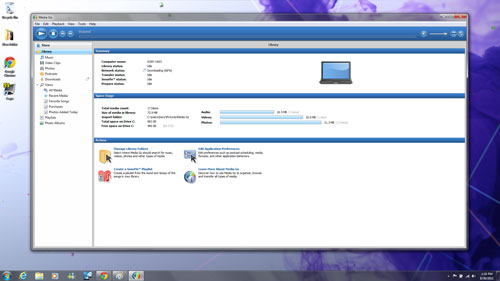
Click to enlarge
VAIO 3D portal, which uses TriDef's 3D software, lets you view 3D videos, images, and games when connected to a 3D-compatible display. PMB (Picture Motion Browser) for VAIO organizes photos and videos by when they were shot, and edit and share them to social networks such as Facebook, Picasa, Shutterfly, and YouTube. We like that you can add sharing services that aren't listed by default.

Click to enlarge
Other software includes ArcSoft Webcam Suite, CyberLink PowerDVD BD, Everynote for VAIO, and Skype.
Verdict
Those looking for an affordable 15-inch MacBook Pro alternative will find a lot to like in the Sony VAIO S. It offers a bright 1080p display, Blu-ray playback, and good overall performance in a package that's a full pound lighter than Apple's notebook. We also like Sony's entertainment-centric software bundle. In this price range, we give the edge to the Dell XPS 15z. Although the Dell is heavier, it has better audio, beefier Nvidia graphics, and longer battery life without the need for a slice. But if you want to travel light and get the full HD experience, the 15-inch VAIO S is it.
Sony VAIO S 15-inch (VPCSE16FX/B) Specs
| Bluetooth | Bluetooth 3.0 + EDR |
| Brand | Sony |
| CPU | 2.4-GHz Intel Core i5-2430M |
| Card Slots | Memory Stick Pro, SD/SDHC Card reader |
| Company Website | http://www.sonystyle.com |
| Display Size | 15.5 |
| Graphics Card | AMD Radeon HD 6630M |
| Hard Drive Size | 640GB |
| Hard Drive Speed | 5,400rpm |
| Hard Drive Type | SATA Hard Drive |
| Native Resolution | 1920x1080 |
| Operating System | MS Windows 7 Home Premium (64-bit) |
| Optical Drive | BD-R |
| Optical Drive Speed | 8X |
| Ports (excluding USB) | Headphone, HDMI, Ethernet, USB 3.0, Kensington Lock |
| RAM | 6GB |
| RAM Upgradable to | 8GB |
| Size | 15 x 10.1 x 0.9 inches |
| Touchpad Size | 3.75 x 2.25 |
| USB Ports | 3 |
| Video Memory | 1GB |
| Weight | 4.4 pounds/5.8 pounds with slice |
| Wi-Fi | 802.11b/g/n |
