Laptop Mag Verdict
The Sony VAIO S' impressive performance, light weight, and powerful graphics make it a solid contender in the ultraportable laptop category.
Pros
- +
Solid overall performance
- +
High-res screen
- +
Powerful graphics
- +
Comfortable backlit keyboard
- +
Light weight
Cons
- -
Hinge feels flimsy
- -
Flat, tinny speakers
- -
Battery slice adds considerable weight
Why you can trust Laptop Mag
Sony is so confident that the VAIO S is a superior ultraportable laptop that the company proudly compares the notebook to Apple's 13-inch MacBook Pro. And in a lot of ways this notebook is better, thanks to a lighter weight, higher-resolution display, more storage space, and a Blu-ray drive. This $1,399 Core i5 machine also packs switchable AMD graphics and lasts more than five hours on a charge--and that's without the optional battery slice that adds several more hours of juice. Does this 13-incher provide enough bang for your buck to bring down the champ?
Design
Aesthetically, the Sony VAIO S follows a less-is-more path. The notebook's jet-black magnesium lid is highly resistant to fingerprints and smudges. (You can also order this version of the VAIO S in platinum silver.) The chrome-plated VAIO insignia and hinge are the only exterior flourishes. The polished hinge looks attractive, but it didn't feel as sturdy as the rest of the system. The lid on our unit occasionally wobbled back and forth when we lifted or moved the notebook.
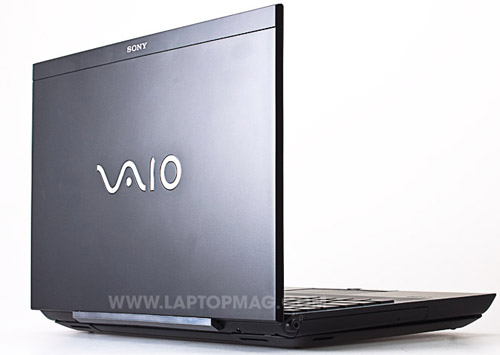
Click to enlarge
Following the same minimalist design as the exterior, the interior features a black aluminum deck with a smaller version of the VAIO logo and the mouse buttons done in chrome plating. The deck sinks in at a subtle angle, where it houses an island-style keyboard. The only splashes of color come from the gray touchpad, the purple text on the ASSIST button, and the power button that glows green when the laptop is on and pink when it's sleeping.
The 13.0 x 8.8 x 0.9-inch VAIO S is around the same size as the 13-inch MacBook Pro (12.8 x 8.9 x 1 inches), but it weighs in at a waif-like 3.6 pounds, nearly a pound less than the Apple (4.5 pounds) and a little less than the Lenovo ThinkPad X1 (3.8 pounds). However, the VAIO S' weight increases to 4.8 pounds--and its thickness to 1.3 inches--when its slice battery is snapped on, making it heavier than the MacBook Pro.
Keyboard and Touchpad
The VAIO S has an island-style backlit keyboard with generous space between its large black keys. The keys provided firm and ample feedback, which combined with the soft-touch palm rest allowed us to type comfortably with few errors. Using the Ten Thumbs Typing test, we achieved a strong score of 86 words per minute, a little higher than our typical 80-wpm average.

Click to enlarge
Multitouch gestures such as pinch-to-zoom, two-finger rotation, and flicks were quick and responsive on the large and smooth 3.7 x 2-inch touchpad (made by Alps). However, it took more swipes than we'd like to get from one side of the desktop to the other. Despite having a fingerprint sensor positioned between them, the long touchpad buttons were easy to activate. We just wish the fingerprint scanner itself made it easier to register a finger; we regularly received error messages telling us our swipe was either too fast or too slow.
Heat
After 15 minutes of streaming Hulu at full screen, the VAIO's touchpad registered a chilly 85 degrees Fahrenheit, while the space between the G and H keys measured 91 degrees. The bottom of the laptop was slightly warmer at 97 degrees, two degrees warmer than what we deem to be comfortable. The hottest point on the VAIO S was the vent located under the back hinge, which kicked out hot 113-degree air.
Ports and Webcam
The right side of the VAIO houses one USB 3.0 port, two USB 2.0 ports, HDMI, Ethernet, a VGA port, an SD card reader, a Memory Stick PRO Duo media slot, and a power jack. The left side features a Blu-ray drive and a headphone jack. On the notebook's front lip sits the wireless switch.

Click to enlarge

Click to enlarge

Click to enlarge
The VAIO S' webcam can capture stills and video up to 1280 x 1024. Images were vivid but somewhat grainy under florescent lights. We achieved better results at home in natural light after making a few adjustments in the ArcSoft Webcam Companion settings panel. We also noticed that the camera's autofocus and facial tracking were quick and accurate, thanks to the built-in Exmor sensor, which also adjusted for the low-light conditions.

Click to enlarge
Display and Audio
The VAIO S' 13.3-inch, backlit display has a matte finish and a relatively high resolution of 1600 x 900 pixels. We appreciate the extra pixels because it translates into more real estate when viewing web pages and opening windows side by side. Unfortunately, the picture quality wasn't that impressive. During the 1080p YouTube trailer for Harry Potter and the Deathly Hallows, Part 2, we noticed that images were rather muddy, nullifying the electric blue stream of power from Voldemort's wand. An episode of the The Daily Show on Hulu looked better.

Click to enlarge
Audiophiles in search of crisp, clear sound should look elsewhere. Audio provided by the four tiny slots masquerading as speakers was loud enough to fill a small room, but it sounded flat. As we listened to "E.T." by Katy Perry featuring Kanye West, we noticed the bass line was non-existent while Perry's vocals were high and tinny, especially during the chorus. Engaging the Dolby Audio Enhancer under the VAIO S' settings helped clean up the sound a little.
Performance
The Sony VAIO S has a second-generation 2.3-GHz Intel Core i5-2410M CPU with 4GB of RAM and a 500GB, 5,400-rpm hard drive. On the PCMark Vantage test, the VAIO scored a decent 6,106, beating the category average (5,585) and the 13-inch MacBook Pro (2.3-GHz Intel Core i5; 5,534). However, the VAIO S was no match for the ThinkPad X1 and its 2.5-GHz Intel Core i5-2520M processor (7,535).
With a 500GB, 5,400-rpm hard drive, the VAIO S booted in a sluggish 69 seconds, which was 5 seconds slower than the category average and 29 seconds behind the ThinkPad X1 (40 seconds). The laptop completed the LAPTOP File Transfer test (duplicating 4.97GB of mixed-media files) in 3 minutes and 46 seconds for a rate of 22.5 MBps. That showing is slightly slower than the ultraportable average of 25.7MBps. The ThinkPad X1's 7,200-rpm hard drive posted a transfer rate of 31.6 MBps, while the MacBook Pro clocked 28.1 MBps.
The VAIO S was evenly matched against the MacBook Pro on the Oxelon Transcoder test. Both systems converted a 114MB MP4 file to AVI format using Oxelon Media Encoder in only 47 seconds, 11 seconds faster than the average. The Lenovo ThinkPad finished in 41 seconds.
Graphics
The VAIO S features hybrid graphics comprised of AMD Radeon HD 6630M with 1GB of VRAM and Intel HD Graphics. A switch in the upper-left corner marked Speed and Stamina let us toggle between GPUs. Considering Nvidia's Optimus graphics-switching technology changes GPUs on the fly, the VAIO's method seems rather clunky.
When discrete graphics were enabled, the VAIO S' scores were off the charts. On 3DMark06, the notebook scored 7,353, more than double the ultraportable category average. The ThinkPad X1 and MacBook Pro, which both have Intel HD 3000 graphics cards, scored 3,763 and 4,509, respectively.
During our gameplay sessions, the VAIO S continued to post impressive scores. When we played World of Warcraft at 1600 x 900 with "Good" special effects, the VAIO posted a frame rate of 66 fps, blowing past the ThinkPad X1 (30 fps). The MacBook Pro notched 74 fps but at a lower screen resolution of 1280 x 800. The VAIO S stayed strong when we cranked the settings to maximum, registering 34 fps.
The VAIO S continued to assert its dominance during Far Cry 2. On the autodetect setting with a 1024 x 768 resolution, the laptop returned a whopping 81 fps, shattering the 35.1 fps category average. The MacBook only managed to scrape together 21 fps. When we upped the ante to maximum, the VAIO S mustered a playable 30.8 fps.
Battery Life and Wireless

Click to enlarge
The Sony VAIO S' standard battery lasted a decent 5 hours and 25 seconds on the LAPTOP Battery Test (continuous surfing over Wi-Fi). However, that runtime is dwarfed by the MacBook's 8 hours and 33 seconds. An optional battery slice ($75) attaches to the bottom of the notebook and increased the VAIO S' battery life to 10:42. The ThinkPad X1 lasted 4:33 with its standard battery but ran for 8 hours with its slice.
The VAIO's Intel Centrino Advanced-N 6205 wireless radio inside the VAIO S delivered throughput of 34.8 Mbps at 15 feet away from our router, just below the 35.4 Mbps average. At 50 feet, the notebook failed to reach the 21.7 Mbps ultraportable average, scoring a data rate of 17.6 Mbps. The VAIO S also comes equipped with Bluetooth 2.1+EDR and gives users the option of including Sprint or Verizon Mobile Broadband.
Configurations
Sony sells the VAIO S in three different tiers. The base model, which starts at $899, comes with a 2.1-GHz Intel Core i3-2310 processor, AMD Radeon 7450M graphics, a 320GB, 5,400-rpm hard drive, 4GB of RAM, a 1366 x 768 display, and a DVD burner. Users can get this model in black, blue, pink, or white.
Our configuration of the Sony VAIO S (2.3-GHz Intel Core i5-2410M CPU, 4GB of hybrid RAM, a 500GB, 5,400-rpm hard drive, AMD Radeon HD 6630M graphics card with 1GB of VRAM and Mobile Intel HD Graphics, 1600 x 900-pixel display, and a Blu-ray player) is the same as the $1,349 starting model, but with but with an integrated mobile broadband module (a $50 option). The top tier starts at $1,649, and includes all the same specs as the second tier, but with a 128GB solid state drive.
Within each tier are different configuration options, some exclusive to that level. For example, the blue, white, and pink color options are only available for the first tier, while the higher-resolution 1600 x 900 panel is only available for the upper two tiers.
Software
Sony bundles the VAIO S with a moderate package of pre-installed software. We used VAIO Care to troubleshoot, run diagnostics, restore, and recover the system. We were also able to register individual fingers on the fingerprint scanner using AuthenTec TrueSuite. From there we were able to map individual fingers to different websites including Facebook, Twitter, and our online banking account. For editing, importing, and exporting multimedia, we used PMB VAIO Edition. This software lets users share music, images, and video with external devices (thanks to VAIO Media Plus, pictured).

Click to enlarge
Shortcuts to the bundled programs are stored in VAIO Gate, a shadowy black bar located at the top of the screen that remains mostly hidden until moused over (pictured). Here we could access the webcam, VAIO Care, PMB (a photo and video editor), and a number of other programs. We really like how VAIO Gate initially appears as a small black blob before it opens. Additional shortcuts can be added by dragging shortcuts onto the Gate.

Click to enlarge
In terms of third-party applications, the VAIO S comes packaged with Microsoft Office Starter, a free 30-Day trial of Norton Internet Security, and Windows Live.
Sony protects the VAIO S with a one-year limited warranty with onsite/in-home Service, one year of 24/7 telephone assistance, and online and e-mail support. Check out how Sony fared in our Tech Support Showdown and Best & Worst Brands report.
Verdict
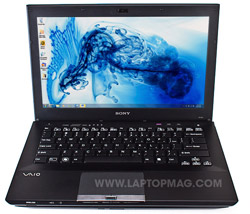
Click to enlarge
Is the Sony VAIO S a MacBook Pro killer? Not quite, but it's certainly a very strong alternative. Our $1,399 configuration bests the 13-inch MacBook Pro in terms of performance, graphics, and portability. It also beats Apple's 13-incher on display real estate. However, we prefer the sturdier build and larger, smoother trackpad on the MacBook Pro. Plus, the MacBook Pro lasts three hours longer on a charge in exchange for its heavier weight. The tinny speakers on the VAIO S are also disappointing. The bottom line is that the VAIO S provides much more graphics punch than the MacBook Pro--and most other ultraportables--in a very lightweight package, but you have to make a couple trade-offs.
Sony VAIO S (VPCSA290X) Specs
| Bluetooth | Bluetooth 2.1+EDR |
| Brand | Sony |
| CPU | 2.3-GHz Intel Core i5-2410M |
| Card Slots | 2-1 card reader, Memory Stick Duo |
| Company Website | http://www.sonystyle.com |
| Display Size | 13.3 |
| Graphics Card | AMD Radeon HD 6630M/Intel HD |
| Hard Drive Size | 500GB |
| Hard Drive Speed | 5,400rpm |
| Hard Drive Type | SATA Hard Drive |
| Mobile Broadband | Sprint EV-DO |
| Native Resolution | 1600x900 |
| Operating System | MS Windows 7 Professional (64-bit) |
| Optical Drive | DVD /- RW |
| Optical Drive Speed | 8X |
| Ports (excluding USB) | USB 3.0, HDMI, Gigabit Ethernet, VGA |
| RAM | 4GB |
| RAM Upgradable to | 8GB |
| Size | 13.0 x 8.8 x 0.9 inches |
| Touchpad Size | 3.7 x 2 |
| USB Ports | 3 |
| Video Memory | 1GB |
| Warranty/Support | 1 year limited warranty with Onsite/In-Home Service/ 1-year toll-free 24/7 technical telephone assistance |
| Weight | 3.8 pounds, 4.8 with battery slice |
| Wi-Fi | 802.11b/g/n |
| Wi-Fi Model | Intel Centrino Advanced-N |

Sherri L. Smith has been cranking out product reviews for Laptopmag.com since 2011. In that time, she's reviewed more than her share of laptops, tablets, smartphones and everything in between. The resident gamer and audio junkie, Sherri was previously a managing editor for Black Web 2.0 and contributed to BET.Com and Popgadget.
