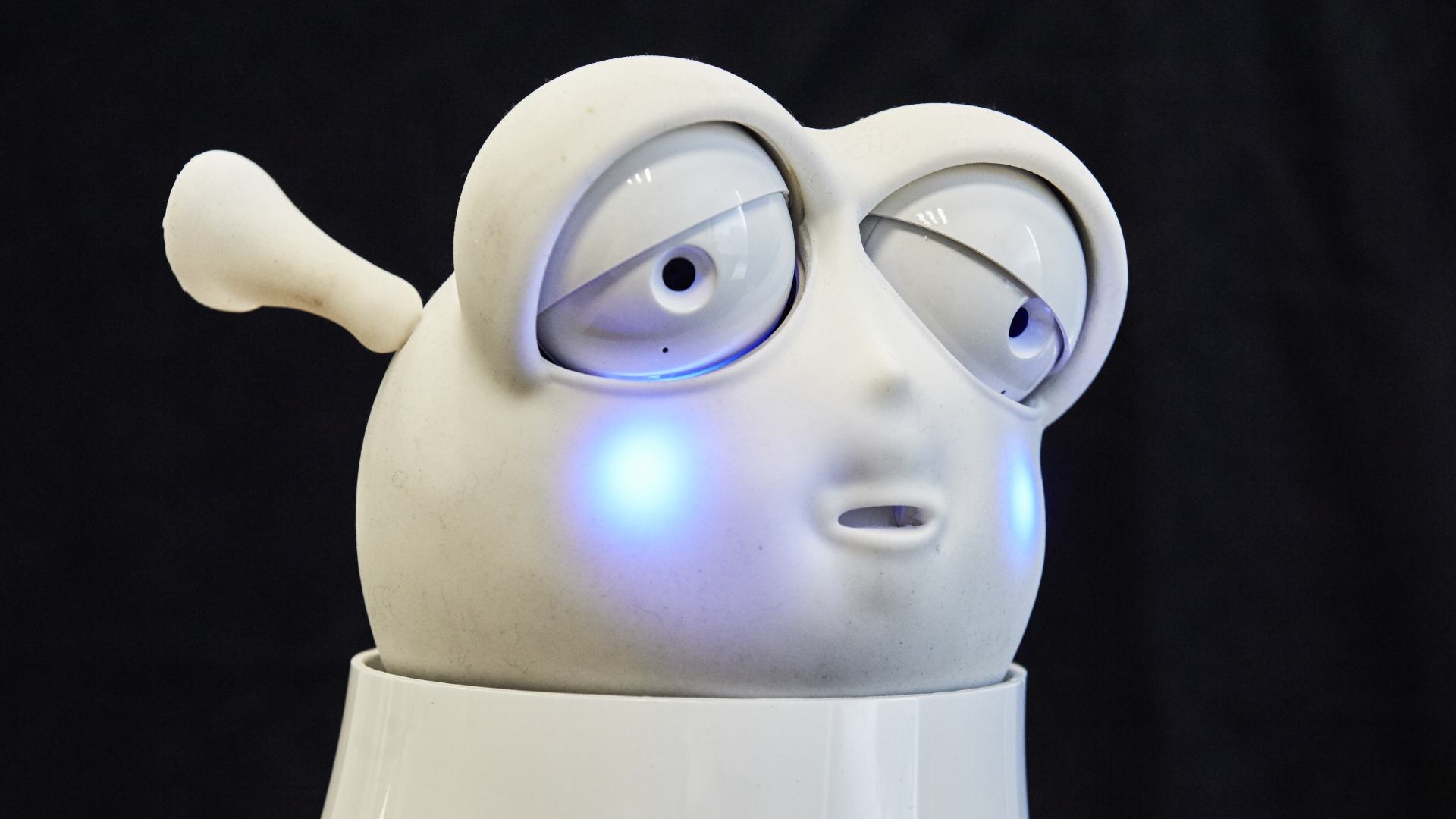Laptop Mag Verdict
This attractive thin-and-light notebook has plenty of power and endurance for business users and consumers.
Pros
- +
Above-average performance
- +
Long battery life
- +
Strong wireless range
- +
Understated, lightweight design
- +
Home and Office modes change the buttons on the chassis
Cons
- -
Mediocre webcam
- -
Includes more software and trialware than other SMB notebooks
Why you can trust Laptop Mag
Deftly balancing work and play, the 13.3-inch Sony VAIO VGN-SR390NAB offers enough style and power for everyone from home users to students to road warriors. And with a price tag of $1,359 (starting at $1,049), this notebook offers a good combination of graphics power and battery life, making it a value-priced alternative to the 13-inch VAIO Z Series (starting at $1,739) for executives. We especially appreciate the versatile Switch mode feature, which lets you customize shortcut buttons based on how you use the notebook. The webcam could be better, and we wish there was less preloaded software, but, overall, the VAIO SR is a great value.
Design
Compared with the pricier VAIO Z series--a 3.4-pound notebook that sports an all-aluminum keyboard and carbon fiber housing for its LCD panel--the VAIO SR seems fairly basic, but we generally like this machine's design given its price point. The SR features a magnesium alloy chassis that weighs a relatively light 4.2 pounds and measures 12.4 x 9.2 x 1.3 inches, making it a good travel companion. In fact, this system is one of the lighter 13-inch notebooks in its price range. Certainly, the SR felt lighter in our hands than the 4.5-pound 13-inchApple MacBook, although that aluminum unibody machine has a slimmer 1-inch profile. The similarly pricedDell Studio XPS 13has a more luxurious wedge-shape design, complete with leather accents, but is even heavier at 4.8 pounds.
While the lid is smooth, the sides and bottom have a rough, sandpapery feel. The version we tested comes in standard black, but you can opt for Glossy Pink, Platinum Silver, and Titanium Gray in the configure-to-order model.
Multiple Personalities
The seven buttons on the circular hinge area above the keyboard are unique to the SR's design. The switch mode button (furthest to the left), lets you switch among three desktop environments (Home, Office, or On The Go). Depending on which environment is selected, the five buttons in the center activate various applications, which appear as icons in the lower center of the screen.
In Office mode, for example, the icons are Mute, Lock Computer, Computer, Presentation Support, and Windows Meeting Space. Home mode has icons for VAIO MusicBox, Movie Story, ArcSoft Webcam Companion, Burn Disc, and Internet Explorer. All of these buttons can be mapped for different applications using the Setting button on the right.
Keyboard and Touchpad
While other notebook makers have just begun to adopt the island-style keyboard, Sony has been doing it for years--and at this point, the company has it down pat. The keyboard, in a recessed area of the deck, provided good feedback and no flex, and was comfortable to type on for extended periods.
The large touchpad has a gray-and-white spotted pattern that distinguished it from the rest of the deck. Although the pattern looks textured, it's actually as smooth as the rest of the chassis. It, too, was very comfortable and had low friction. The two mouse buttons, separated by a fingerprint reader, provide strong tactile feedback, but are a bit noisy.
Ports and Webcam
On the left side are VGA, HDMI, and FireWire ports, along with an ExpressCard/34 slot. On the front are an SD Card slot and a Memory Stick Pro slot, which features Sony's proprietary MagicGate encryption technology.
The right side houses the 8X DVD+/-RW drive, two USB ports, and Ethernet and modem jacks behind a removable flap. The power button, built into the right side of the hinge, glows green when the system is powered on.

Click to enlarge

Click to enlarge
Although the colors were pleasant, the 1.3-megapixel webcam took dim, not-very-sharp still photos. Our VGA video, too, was dim and soft, but at least all of the movement looked fluid, and the picture stayed in focus as we moved closer to the lens.
The ArcSoft WebCam Companion software's white-and-blue interface isn't the sleekest, but its task-oriented main screen makes it easy to navigate. When you finish snapping or recording a capture, you'll see a thumbnail in a pane to the left. A separate dashboard allows you to adjust the lighting, contrast, and saturation settings (among others) on a sliding scale, as well as apply fun filters, begin face tracking, and insert 2D frames.
Display and Audio

Click to enlargeThe glossy 13.3-inch LED-backlit display has a resolution of 1280 x 800, and, somewhat surprisingly, given how notebook screens are trending, does not have a 16:9 ratio. Regardless, it had excellent viewing angles both vertically and horizontally. Even at full screen, the latest installment of SNL's Celebrity Jeopardy looked fluid on Hulu, and we could make out details on Tom Hank's dry cleaning bag.
The speakers on the VAIO SR are located between the top of the keyboard and the switch mode buttons. They didn't get terribly loud when we streamed Coldplay's "Speed of Sound" on Slacker and The La's' "There She Goes" at max volume, but the sound was pretty clean.
Performance
The 2.0-GHz, Intel Core 2 Duo T6400 processor and 4GB of RAM powered the VAIO SR to a PCMark Vantage Score of 3,174, which is more than 300 points above average for the thin-and-light category. But, the almost identically priced $1,354 Dell Studio XPS 13, a consumer-oriented thin-and-light, scored even better (3,961).
The VAIO SR's 320GB 5,400 rpm hard drive transferred a 4.97GB mixed-media folder at a rate of 16.6 MBps, which falls just shy of the category average of 17.6 MBps. Likewise, the 62-second boot time is just what you'd expect for a Vista machine.
In our hands-on tests we found that the SR could handle multitasking about as well as the average thin-and-light. When we transcoded a 5-minute-and-5-second MP4 clip to AVI using Handbrake, the SR took 7:42, which is just behind the category average of 7:12. That time rose to 14:02 when we did the transcoding while zipping our 4.97GB mixed-media folder in the background. Again, that's less than a minute off the category average (in this case, it's 13:25).
Graphics
The ATI Mobility Radeon HD 3470 provided good power. In 3DMark06, the VAIO SR scored 2,450. That's about 1,000 points above the category average, but not as good as the Dell Studio XPS 13, whose Nvidia GPU notched a score of 3,530.
While not a gaming notebook, the VAIO SR could handle Far Cry 2 at 1024 x 768 resolution, a feat most thin-and-lights can't pull off. At that resolution, the machine managed 29 frames per second. At 1280 x 800 pixels, the frame rate slowed to a crawl: 11 fps. Interestingly, while the Studio XPS 13 streamrolled the SR in 3DMark06, it didn't deliver similarly high frame rates in Far Cry 2: it managed 26 frames per second at 1024 x 768 resolution, and 10 frames per second at 1280 x 800.
Battery Life and Wi-Fi

Click to enlargeThe SR's 6-cell battery lasted 4 hours and 26 minutes on the LAPTOP Battery Test, about 20 minutes longer than the average thin-and-light, and 1:40 longer than the Studio XPS 13.
Likewise, the VAIO SR's Intel WiFi Link 5100AGN wireless-N radio delivered better-than-average throughput: 20.9 Mbps and 16.8 Mbps at 15 and 50 feet, respectively (the category averages are 18.9 Mbps and 15.4 Mbps).
Security, Software, and Warranty
The VAIO is outfitted with TPM circuitry, and a 3D accelerometer protects the hard drive when it senses the computer has been dropped. Unlike some other business machines, however, the keyboard is not spill resistant.
As a notebook that can be optimized for both work and play, the SR comes with more software and trialware than other small business notebooks, including Google Toolbar for Internet Explorer, Microsoft Office Small Business 2007 (as well as the Compatibility Pack, Activation Assistant, Microsoft Office 2003 Web components, Microsoft Office Small Business Connectivity Components, and PowerPoint Viewer 2007), QuickBooks Simple Start 2009, Roxio Easy Media Creator 10 LJ, Windows Live One Care, WinDVD for VAIO, and Yahoo Toolbar.
Sony covers the VAIO SR with a one-year limted warranty, including 24/7, toll-free phone support.
Configuration Options
While our preconfigured SR model costs $1,359, Sony offers a configure-to-order option starting at $1,049. That price gets you a 2.16-GHz Intel Pentium T3400 processor, or you can go all the way up to a 2.93-GHz Core 2 Duo T9800 CPU for $500. Jumping from the base 2GB to 4GB will set you back another $50, and going from the 160GB hard drive to a 400GB drive will cost another $110. Users can also upgrade from the integrated Intel GMA 4500MHD graphics to an ATI Mobility Radeon HD 3470 for $50. Finally, you can also add a Blu-ray drive for $500.
Verdict
Thanks to its good performance and battery life, the $1,359 Sony VAIO VGN-SR390NAB is one of the best 13-inch notebooks you can get at this price. The Dell Studio XPS 13 has even faster graphics for about the same price, and has a more striking design. But, at least for business travelers, we prefer the VAIO SR for its more manageable portability and better endurance.
Sony VAIO SR Series Specs
| Bluetooth | Bluetooth 2.1 EDR |
| Brand | Sony |
| CPU | 2.0-GHz Intel Core 2 Duo T6400 |
| Card Slots | ExpressCard, SD memory reader, Memory Stick Pro |
| Company Website | http://www.sonystyle.com |
| Display Size | 13.3 |
| Graphics Card | ATI Mobility Radeon HD 3470 |
| Hard Drive Size | 320GB |
| Hard Drive Speed | 5,400rpm |
| Hard Drive Type | SATA Hard Drive |
| Native Resolution | 1280x800 |
| Operating System | MS Windows Vista Business (32-bit) |
| Optical Drive | DVD /-RW |
| Optical Drive Speed | 8X |
| Ports (excluding USB) | Firewire, Ethernet, VGA, Modem, Microphone, Headphone, HDMI |
| RAM | 4GB |
| RAM Upgradable to | 4GB |
| Size | 12.4 x 9.2 x 1.3 inches |
| USB Ports | 2 |
| Video Memory | 256MB |
| Warranty/Support | One year limited/24/7 toll-free phone |
| Weight | 4.2 pounds |
| Wi-Fi | 802.11a/b/g/n |
Dana Wollman was a contributing writer at Laptop Mag. Her coverage included reviews of some of the most iconic laptops from the previous decade, such as the Dell XPS, Dell Studio, HP EliteBook, and MSI Wind. She focused on smaller netbooks and productivity-oriented devices. After Laptop Mag, Dana worked as an Editor-in-Chief at Engadget, and is now a Senior Technology Editor at Bloomberg.