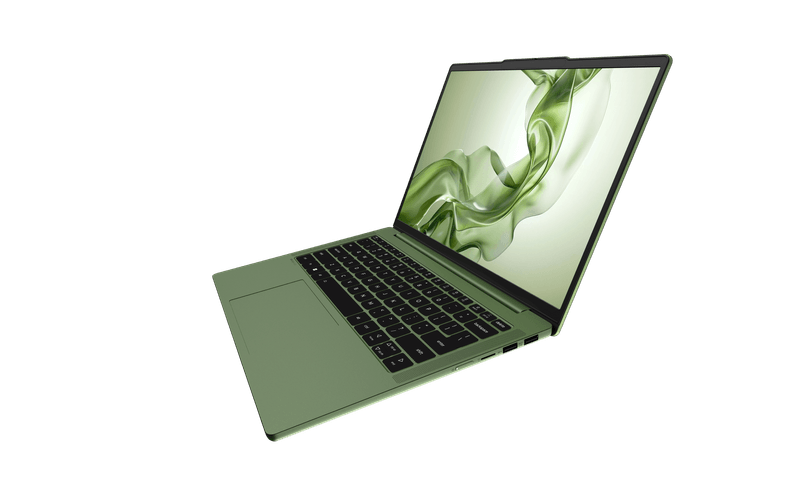Laptop Mag Verdict
The HP Spectre 13 X2 offers the productivity of a thin and light with the portability of a tablet with a vivid display and above-average battery life.
Pros
- +
Attractive design
- +
Vivid display
- +
Solid performance
- +
Above-average battery life
- +
Runs cool
Cons
- -
Bulky for a tablet and a laptop
- -
Tablet wobbles when attached to dock
Why you can trust Laptop Mag
HP is hoping to hit that sweet spot between productivity and multimedia with its latest product, the HP Spectre 13 X2 (starting at $1,099, $1,169 as configured). The 2-in-1 is outfitted with a powerful Intel Core i5 processor and Intel integrated graphics. Throw in a comfortable keyboard and a vibrant 1080p display and its hard-to-ignore hybrid. But can the X2 hold its own against similarly priced thin-and-light laptops?
Design
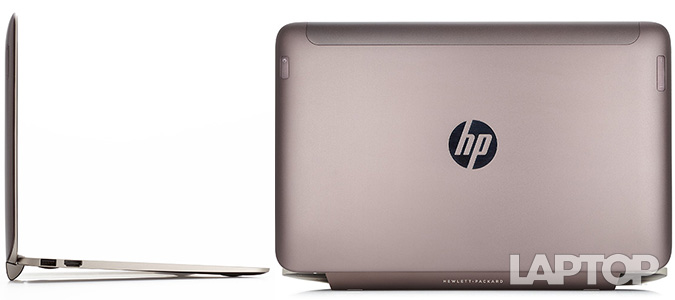
If you didn't know any better, the X2 could easily be mistaken for a regular notebook, which is the biggest compliment we can give a hybrid. The device's lid is covered in a sleek slate gray aluminum offset by a large gray plastic band at the top.A large chrome HP emblem holds court in the center of the device. The biggest indicators that the X2 might be more than a laptop are the power and volume buttons, which are located at the top right and left of the lid rather than on the deck
We like the small black foot holding the tablet in place, especially the Hewlett-Packard lettering etched delicately its center. The hybrid's interior reveals a silver aluminum keyboard deck. The keyboard is in a recessed space just above the touchpad.
MORE: An Easy Way to Encrypt Files on Windows
Directly above the keyboard sits a silver sliver of a hinge with a textured button in the center. Sliding the button to the left disengages the locking mechanism for the lid, transforming the hybrid into a tablet and keyboard dock. Reconnecting the tablet is as easy as snapping the tablet into the dock. We discovered however, some vertical wobble when the hybrid is in laptop mode.
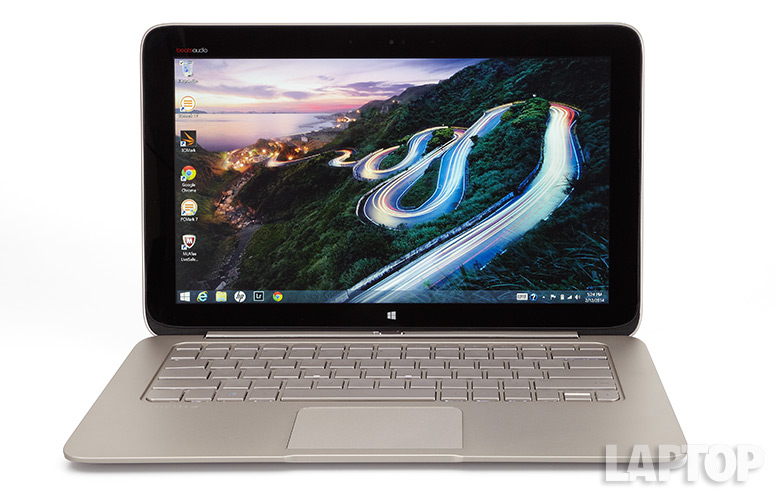
Click to EnlargeThe tablet has a massive 13.3-inch display surrounded by a thick glossy bezel. A webcam sits in the center of the top bezel with a home button in the bottom center. The lower bezel gives way to a large speaker grill that runs the length of the tablet.
By itself, the X2 tablet measures 2.2 pounds and measures13.4 x 8.5 x 0.44-inches, which is heavier and thicker than the Microsoft Surface 2 (1.49 pounds, 10.81 x 6.79 x 0.35 inches). To be fair, the latter has a smaller display.
Together with its base, Spectre 13 X2 weighs 4.4 pounds, which is heavier than the 3.3-pound XPS 13 and the 3-pound Aspire S7. Paired with either of its covers (Type Cover 2 and Type Cover 2) the Surface 2 weight comes in at a slight 1.89 pounds and 2.05 pounds respectively.
Attached to the keyboard dock, the X2's dimensions thicken to 13.4 x 7.2 x 0.7 inches, which is on a par with the Dell XPS 13 (12.4 x 8.1 x 0.7 inches). However Acer Aspire S7 is thinner with a barely there measurement of 12.7 x 8.8 x 0.51 inches.
Display

Click to EnlargeYou can't hold a candle to the Spectre X2's 13.3-inch, 1080p display, but we wish we could. Average light meter measurements puts the hybrid's screen at 279 lux which beats the 249 lux thin-and-light average. However that's not enough to surpass the Dell XPS 13 (315 lux), Acer Aspire S7 (329 lux) or Microsoft Surface 2 (364 lux).
Despite the display dimness, the X2 manages to deliver rich, vibrant color with sharp detail. A 1080p image of a parrot was an explosion of golds, royal blues, emerald greens and tomato reds. Details were clear enough to see the individual barbs on each colorful feather.
The opening seconds of the 1080p trailer of "Guardians of the Galaxy" were dark, but we could still make out the intricate etchings in the gold wall behind Star Lord. Gamora's fern green skin made the perfect backdrop for her bright red hair, and the rusty red ridges on Dax the Destoyer's skin seemed to undulate against the hero's musculature.
Viewing angles are wide enough to accommodate three people comfortably. The 10-point touchscreen is very fluid and responsive, which comes in handy when you're using it as a tablet.
MORE: Top 8 Windows 8.1 Tablet-Laptop Hybrids
Audio
The X2's front-facing speakers bathed our small test room in loud audio. As we've said before however, loud doesn't necessarily mean good. Despite the assist from Beats Audio, the bass was absent from the Outkast/UGK collaboration "Int'l Players Anthem." The cymbals were weak and the soulful background vocals sounded flat. Vocals were also hollow and distant.
The hybrid registered 72 decibels on the Laptop Audio Test, failing to meet that 85 dB category average.
Keyboard and Touchpad
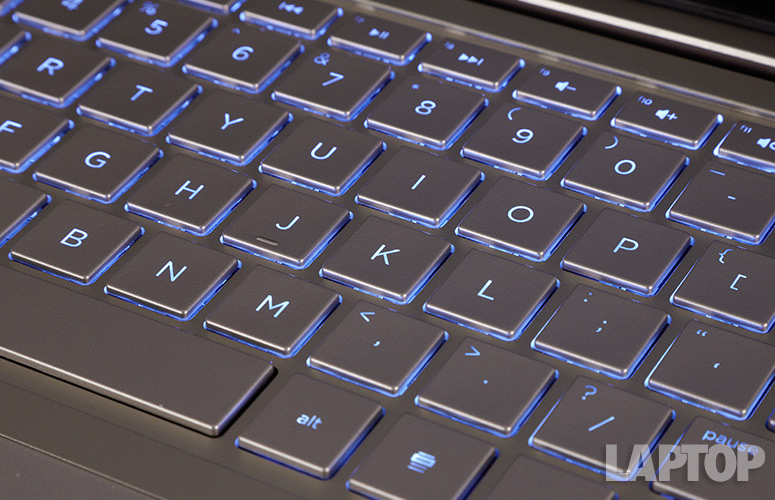
Click to EnlargeHP knows how to make a pretty keyboard. The plastic silver are big with nice spacing. We liked small flourishes such as the rounded edges of the Esc, CTRL, Delete and End keys, whichplayed up the curvature of the keyboard deck. The backlighting is nice and bright, making it easy to work in a dim setting.

Click to EnlargeWe discovered that the keys lacked the travel we're accustomed to, but still had solid feedback. That, combined with the spacious palm rest made for some comfortable typing. We hit our usual 55 words per minute with a 1 percent error rate on the Ten Thumbs Typing test.
Gestures, including two-finger scroll and rotate, three-finger swipe and press and four-finger flick were swift and accurate on the 3.75 x 2.5-inch Synaptics touchpad. The bottom corners deployed with a small, but satisfying click.
Webcam

Click to EnlargeThe integrated HD webcam captures images and video in 1080p. Colors such as our reddish brown and black locs were accurate as was our skin tone. However we were left wanting for details as our individual locs looked like blurry lines.
Ports
There aren't many ports on the tablet half of the Spectre 13 X2. A proprietary docking port and pair of slots for the keyboard dock can be found on the bottom with a power and headset jack. There's also a microSD slot that's concealed by a hard-to-disengage port cover.
A USB 3.0 port sits on the right of the keyboard dock with jacks for a headset and the power cord. Another USB 3.0 port resides on the dock's left, along with a HDMI port.
MORE: Mobile Security Guide: Everything You Need to Know
Heat
After 15 minutes of streaming Hulu at ful lscreen, the Spectre 13 x2's touchpad measured 83 degrees Fahrenheit. Both the space between the G and H keys and the laptop's undercarriage registered a cool 80 degrees. All of this is well below our 95 degree comfort threshold. However we discovered that the top left of the monitor was a toastier 99 degrees.
Performance

Click to EnlargeThanks to the 1.6-GHz Intel Core i5-4202Y CPU with 4GB of RAM, the HP Spectre 13 X2 can handle its fair share of productivity and multimedia tasks. The hybrid successfully streamed an episode of "House of Cards" from Netflix with six open tabs in Mozilla Firefox, Google Chrome and Internet Explorer while conducting a full system scan.
That's respectable, but oftentimes it wasn't enough to keep pace with regular thin and lights on our synthetic tests. For example, the X2 notched 4,044 on the PCMark7 benchmark, which puts it above the 3,931 average, but belowthe Dell XPS 13 and Acer Aspire S7, which scored 4,858 and 5,051 respectively. (Both are powered by 1.6-GHz Intel Core i5 processors.).

Click to EnlargeThe X2 achieved a measure of revenge on the boot test, starting Windows 8.1 in 10 seconds, six seconds faster than the average. The XPS 13 (128GB SSD) was only a few seconds behind with 13 seconds while the Microsoft Surface 2 (32GB eMMC storage drive) booted Windows 8.1 in a sluggish 17 seconds. The Aspire S7 (128GB SSD) left everyone in the dust, launching Windows 8 in 9 seconds.
During the File Transfer Test, the Spectre 13 X2 duplicated 4.97GB of multimedia files in 1 minute and 1 second for a transfer rate of 80.8Mbps. That's well below the 111Mbps thin-and-light average, but still enough to beat the Surface 2's result of 40Mbps. The XPS 13 and Aspire S7 hit 145 and 113Mbps.
When we ran the OpenOffice Spreadsheet Macro Test, the X2 paired 20,000 names and addresses in 6 minutes and 55 seconds. It falls slightly short of the 6:45 category average, as well as the Aspire S7 and XPS 13, whichposted times of 5:12 and 5:20 respectively.
Graphics
The Intel HD Graphics chip in the HP Spectre 13 X2 ensures that the hybrid can play high-def videos and casual games. On the 3DMark Ice Storm Extreme benchmark, the X2 hit 19,149, which is slightly below the 20,328 thin-and-light average. However that was enough to trounce the Microsoft Surface 2's Tegra 4's CPU which scored 9,168. It was no match for the Dell XPS 13's Intel HD Graphics 4400 GPU, chip which notched 30,332.
On the "World of Warcraft" benchmark, the X2 averaged 34 frames per second on autodetect, just clearing the 32 fps average. The Acer Aspire S7's Intel HD Graphics 4400 GPU hit 39 fps while the XPS 13 reached an impressive 45 fps. When we jumped to 1080p, the x2dropped to 12 fps which is lower than our 30 fps playability threshold and the 29 fps average. The Aspire S7 and XPS 13 hit 28 and 32 fps respectively.
MORE: The Best Gaming PCs You Can Buy
When bumped the settings to ultra, the X2 scrounged together 8 fps at 1366 x 768 on autodetect, half of the 16 fps average. The XPS and Aspire S7 were only a few frames apart at 24 and 21 fps. On 1080p, the Spectre 13 X2 delivered an unplayable 5 fps, missing the 14 fps category average. The Aspire S7 and XPS 13 continued their neck and neck battle hitting 15 and 17 fps.
Battery Life

Click to EnlargeThe HP Spectre 13 X2 lasted 7 hours and 19 minutes on the Laptop Mag Battery test (Web surfing over Wi-Fi. That's well above the 6:42 thin-and-light average, but nowhere near the Dell XPS 13 (8:38) and Acer Aspire S7 (8:53). The Microsoft Surface 2 surpassed everyone with a time of 9:19.
Software and Warranty
HP outfitted the Spectre 13 X2 with a fair amount of apps and utilities including HP Connected Drive which allows users to access content across devices such as laptops, smartphones and tablets. HP Connected Photo enables quick access to photos stored on Facebook and Snapfish.
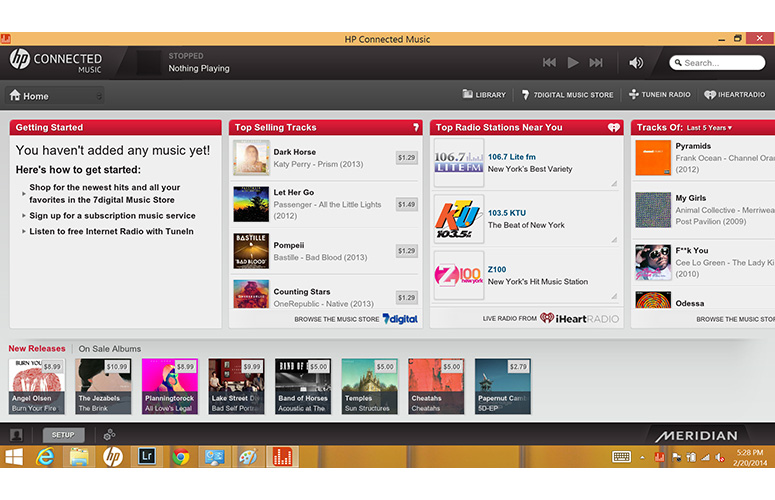
Click to EnlargeThe company also pre-loaded HP Connected Music, a free service that combines your local music files with online music and Internet radio. However the heavy hitter here is the included Adobe Photoshop Lightroom 5. Regularly priced at $149, the software lets you adjust, enhance and organize your digital photos with ease.
Third-party apps include Microsoft Office, Netflix, Box and a 1-year trial of McAfee LiveSafe.
MORE: 8 Worst Windows 8 Annoyances and How to Fix Them
Configurations
Our $1,169 configuration of the HP Spectre 13 X2 features a 1.6-GHz Intel Core i5-4202Y CPU with 4GB of RAM, 128GB SSD, Intel HD Graphics and a 1920 x 1080 display. The $1,099 base model has a 1.6-GHz Intel Core i5-4202Y CPU with 4GB of RAM, 128GB SSD, Intel HD Graphics and a 1366 x 768 display.
Verdict

Click to EnlargeBuild a better hybrid and the world will be a path to your door...or something like that. Thanks to its Intel Core i5 CPU and integrated graphics, the X2 is a solid workhorse delivering just enough power for work and play. It also delivers a respectable battery life.
However for $1,299, consumers can get the Dell XPS 13 that offers better performance, a brighter display and longer battery life in a slimmer, lighter chassis. Still the HP Spectre 13 X2 is an inspired choice for consumers in the market for a hybrid with versatility and power.
HP Spectre 13 X2 Specs
| Brand | HP |
| CPU | 1.6-GHz Intel Core i5-4202Y Processor |
| Card Slots | microSD |
| Company Website | www.hp.com |
| Display Size | 13.3 |
| Graphics Card | Intel HD Graphics |
| Hard Drive Size | 128GB |
| Hard Drive Speed | n/a |
| Hard Drive Type | SSD Drive |
| Native Resolution | 1920x1080 |
| Operating System | Windows 8.1 |
| Optical Drive | None |
| Optical Drive Speed | n/a |
| Ports (excluding USB) | USB 3.0, Proprietary, Headphone/Mic, HDMI |
| RAM | 4GB |
| Size | 13.4 x 8.5 x 0.44 inches - tablet 13.4 x 7.2 x 0.7 inches - tablet and dock |
| Touchpad Size | 3.75 x 2.5 inches |
| USB Ports | 2 |
| Warranty/Support | 1-year limited hardware warranty support |
| Weight | 2.2 pounds - tablet 4.4 pounds - tablet and dock |
| Wi-Fi | 802.11b/g/n |
| Wi-Fi Model | Intel Dual Band Wireless-AC 7260 |

Sherri L. Smith has been cranking out product reviews for Laptopmag.com since 2011. In that time, she's reviewed more than her share of laptops, tablets, smartphones and everything in between. The resident gamer and audio junkie, Sherri was previously a managing editor for Black Web 2.0 and contributed to BET.Com and Popgadget.