Laptop Mag Verdict
For just $299, this netbook offers long battery life, a solid keyboard, and multiple color options.
Pros
- +
Stylish EasyGrip finish in multiple colors
- +
Long battery life
- +
Comfortable keyboard
- +
Relatively loud speakers
- +
Runs cool
Cons
- -
Touchpad can be oversensitive
- -
Problems making Skype calls
- -
Annoying Norton pop-ups
Why you can trust Laptop Mag
Although more and more consumers are flocking to tablets as their secondary computing device of choice, netbooks still have some advantages. In the case of the Toshiba mini NB505, the biggest edge is its low price. For $299, Toshiba's low-cost alternative to its dual-core, aluminum-clad NB305 features plenty of battery life and a stylish EasyGrip finish that protects your investment. Not bad for a Windows 7 machine that costs $200 less than the cheapest iPad. But how much value does this netbook really deliver?
Design
The mini NB505 makes a good first impression despite its rock-bottom price. This 2.6-pound netbook sports an EasyGrip finish on the lid that's available in multiple colors. Ours came in turquoise, but you can choose from blue, brown, green, and orange. We really like the rubbery feel of the lid, although some may prefer the blue aluminum top on the NB305.
The dimpled pattern continues on the black palm rest of the mini NB505, but this surface has a harder matte plastic surface instead of soft-touch paint. Nevertheless, we like the unified look. What we don't like is the recessed power button in the middle of the display hinge; it's too difficult to press.
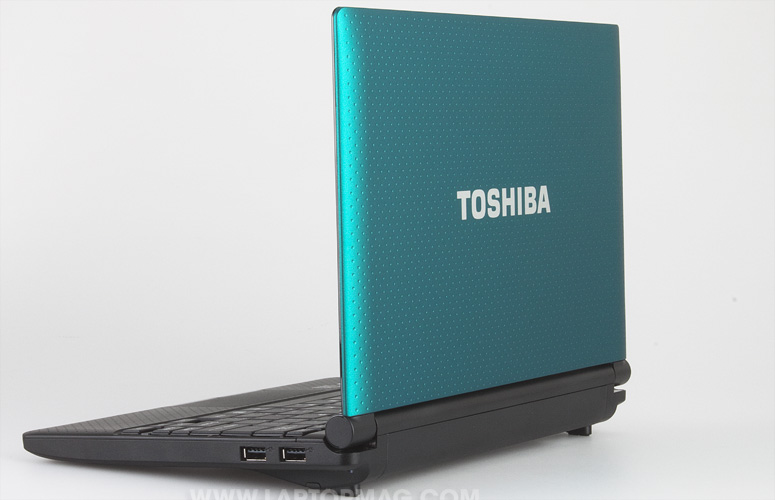
Click to enlarge
Measuring 10.3 x 7.5 x 0.65-1.4 inches, the mini NB505 slipped easily into our backpack, even when sharing space with a 14-inch laptop. Although the six-cell battery creates a small bump on the bottom of the netbook, it doesn't get in the way. We also appreciated the rubber feet on the bottom of the system, which prevent slippage on a desk.
The mini NB505 won't heat up your lap, either. After playing a Hulu video for 15 minutes, the netbook registered temperatures 85, 85, and 90 degrees between the G and H keys, on the touchpad, and on the underside of the chassis. We consider anything above 95 degrees to be uncomfortable.
Keyboard and Touchpad
One of the sacrifices you make on the NB505 versus the NB305 is that you don't get a chiclet-style metal keyboard. This less expensive netbook has plastic keys that are closer together, and some keys (such as the right Shift and Enter) are shrunken. Still, we found the typing experience comfortable. The terraced keys offered strong tactile feedback.
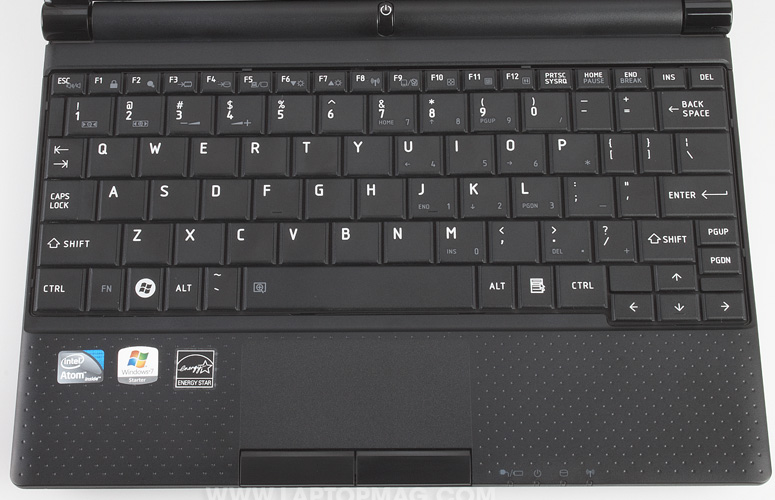
Click to enlarge
Measuring 3.1 x 1.5 inches, the mini NB505's Synaptics touchpad provides plenty of room for navigating the desktop. Pinch-to-zoom gestures worked well both in the browser and with photos. However, we sometimes zoomed in on a document accidentally when our left palm brushed up against the touchpad while typing. In addition, two-finger scrolling was a bit jumpy.
The two black mouse buttons on the mini NB505 are among the best we've used. They're large and easy to press without being mushy.
Display and Audio
As far as netbook displays go, the mini NB505's 10.1-inch LED-backlit screen is fairly bright. The glossy panel didn't kick back distracting reflections, and horizontal viewing angles were nice and wide. We didn't have to tilt the display back much either to get the best picture. Still, like all netbooks, the 1024 x 600-pixel resolution doesn't fit a lot of information on screen at once. You'll be doing a fair amount of scrolling on web pages.

Click to enlarge
To test out the mini NB505's audio, we streamed some tunes from Slacker and a couple of videos from Hulu. When we played some Flaming Lips, the bottom-mounted speaker produced enough volume to be heard across a medium size office. Dialogue in a Saturday Night Live clip also had plenty of punch for personal listening.
Ports and Webcam
On the left side of the mini NB505, from back to front, you'll find the power jack, Ethernet port, VGA, USB, and microphone and headphone jacks. The front lip of the netbook houses the SD Card slot, while two more USB ports line the right side of the machine. Keep in mind that the mini NB505 doesn't feature Sleep-and-Charge USB to keep your smart phone and other gadgets juiced when the system if asleep or powered down.

Click to enlarge

Click to enlarge
The VGA camera captured relatively clear video during a Skype call, but the program warned us that our system might be too slow to run it. It suggested we close other apps.
We found Toshiba's Web Camera application to be slightly annoying, because we inadvertently slid it out from the left side of the screen on a few occasions just by moving the cursor in that area. However, you can easily close this utility. While the special effects Toshiba provides are lackluster, the Night Mode setting worked well.

Click to enlarge
Performance
Compared to other single-core netbooks, the mini NB505 holds its own. This machine's 1.66-GHz N455 processor and 1GB of RAM turned in a PCMark05 score of 1,443, which is just a bit behind the HP mini 1103 (1,473) but slightly above the category average (1,431). The single-core ASUS Eee PC 1001P (1,384) and Samsung N150 Plus (1,300) also score lower. However, the dual-core Samsung NF310 is more than 200 points higher (1,646).
When using the mini NB505, we found it responsive enough for word processing and surfing the web but not for heavy-duty multitasking. Trying to make a Skype call with multiple programs running in the background overwhelmed this netbook. Performance improved when we closed other apps.
The mini NB505's boot time of 62 seconds is only slightly faster than the average netbook (66 seconds). The system's 250GB, 5,400-rpm hard drive completed our File Transfer test in just under 3 minutes for a score of 22.8 MBps. That showing is above the netbook average but predictably behind the 7,200-rpm drive inside the HP Mini 1103 (28.6 Mbps).
We wouldn't recommend using this or any single-core netbook for editing video, but in case you're wondering, the mini NB505 took 5:48 to transcode a 114MB MPEG-4 file to the AVI format. That's faster than the Mini 1103 (6:13) and other netbooks in this price range, including the Eee PC 1001P (6:02). The dual-core Samsung NF310 completed the test in just 3:50, but it's also about $100 more.
Graphics and Video Playback
With a lowly score of 162 in 3DMark06, you know that the mini NB505's integrated Intel GMA 3150 graphics don't have the muscle to play games. However, this netbook handled video playback well. A streamed SNL clip and Glee episode on Hulu looked pretty smooth when played at full screen, with only occasional stuttering.
Battery Life and Wireless
The mini NB505's six-cell battery lasted an impressive 7 hours and 32 minutes in the LAPTOP Battery Test (continuous web surfing over Wi-Fi). This runtime is about an hour longer than the netbook average, and it beats the Samsung N150 Plus and the earlier Toshiba Mini NB255 (6:41). Those looking for even more endurance should consider the HP Mini 1103 (8:27) and ASUS Eee PC 1001P (8:40).
The Realtek 802.11n wireless card delivered strong throughput at 15 feet from our router (33.2 Mbps), and the signal stayed strong at 50 feet (22 Mbps), which is higher than the netbook average of 18.5 Mbps at that distance.
Software and Warranty
The good news is that Toshiba bundles the mini NB505 with some useful utilities. There's ReelTime for keeping track of recently opened files, web pages, and applications using a reel-like interface of thumbnails. We also like Bulletin Board, which lets you drag and drop photos, files, notes, links, and more on one screen to help you keep organized. You'll also find App Place for downloading various programs (most of them paid), Book Place (powered by Blio), which provides access to New York Times bestsellers.

Click to enlarge
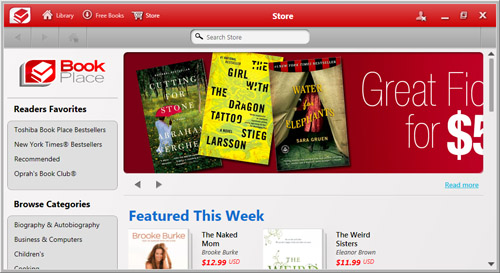
Click to enlarge
Unfortunately, the mini NB505 kept annoying us with a pop-up invite to activate the Norton Internet Security software. We also were interrupted by Toshiba's own ad--smack dab in the middle of the screen--for its cloud storage service. We clicked "Don't show again."
Click to enlarge
Toshiba backs this netbook with a one-year standard limited warranty and 24/7 tech support. To see how the company fared in our Tech Support Showdown, click here.
Verdict
It doesn't get much cheaper than $299, and for the price the Toshiba mini NB505 delivers style and substance. The EasyGrip finish, comfy keyboard, and more than 7 hours of battery life add up to one of the best bargain netbooks yet. For the same price, the student-focused HP Mini 1103 has a faster 7,200-rpm hard drive and lasts an hour longer on a charge, but there's something to be said for the NB505's color options. If you're on a budget, the mini NB305 is an excellent choice.

