Laptop Mag Verdict
This sturdy 3-pound powerhouse performs like a champ and lasts six hours on a charge.
Pros
- +
Fast performance
- +
Sturdy, lightweight design
- +
Long battery life
- +
Three-year warranty
Cons
- -
Bottom runs hot
- -
Small keys
- -
Loud fan
- -
Mediocre webcam
Why you can trust Laptop Mag
Something this thin and light shouldn't be this powerful. But it is. The Toshiba Portege R700-S1320 delivers strong Core i5 performance (no ULV chip here) in a remarkably portable 3.2-pound body. And this notebook is built to last. Toshiba has decked out its new 13-inch ultraportable with a magnesium finish that feels stronger than its 12-inch predecessor. Just as impressive, the R700 lasts 6 hours on a charge. Reasonably priced at $1,299, this laptop has all the makings of a road warrior's dream machine (while the $799 Best Buy model is better suited toward students). We just wish it ran cooler and quieter.
Design and Durability
While the Portege R600 sported a silver aluminum body that felt somewhat flimsy, the R700 trades flash for a sturdier-feeling black magnesium cover. The chrome hinges are plastic, as are the darker gray touchpad buttons. The overall look is somewhat subdued but handsome. Those looking for more flair should opt for the Best Buy-exclusive model, which has a dark blue lid.
Weighing 3.2 pounds, the Portege R700 is one of the lightest laptops you'll find with both a roomy 13-inch display and a built-in optical drive. The pricier 13-inch Sony VAIO Z weighs an even 3 pounds, but the R700 is still easy to take anywhere, measuring a compact 12.4 x 9 x 0.6--1 inches.
The R700's durability extends beyond its magnesium finish. Toshiba used a honeycomb rib structure for the base and palm rest for extra resilience. You also get hard drive protection and a spill-resistant keyboard.
Heat
Although Toshiba says the R700 employs special airflow cooling technology, certain areas of the system got quite hot during testing. After playing Hulu at full screen for 15 minutes, the touchpad (87 degrees Fahrenheit) and the area between the G and H keys (91 degrees) remained cool, but we could feel the bottom left side of the machine getting uncomfortably warm in our lap while we typed. How warm? The center of the underside registered 103 degrees, and the area by the vent reached a disturbing 114 degrees. Toshiba includes a message on the bottom of all of its notebooks that says, "Avoid prolonged contact to prevent heat injury to skin." It's especially appropriate in this case.
The loud fan also didn't help matters; one observer noted it sounded like a small blow dryer.
Keyboard and Touchpad
The R700 has a spacious chiclet-style layout with satisfying tactile feedback. However, the keys themselves are a bit smaller than we'd expect from a 13-inch notebook, which made typing feel somewhat cramped until we got used to the machine.
Measuring 3.4 x 1.9 inches, the touchpad is huge. Navigating the desktop was mostly smooth, despite a bit of friction. However, because of its size and the fact that the touchpad is set higher than the keyboard, we sometimes brushed up against the pad accidentally. In some cases the cursor jumped when we didn't want it to or we inadvertently activated the pinch-to-zoom gesture. Increasing the PalmCheck sensitivity setting helped with the former issue, and we recommend deactivating multitouch gestures.
You can also deactivate the touchpad with a button right beneath the space bar. Zooming in and out with multitouch gestures (when we intended to) worked better than on other notebooks we've tested recently.
The two plastic touchpad buttons are a bit smaller than we'd like, and that's because Toshiba put the fingerprint sensor in between them. This made right-clicking somewhat of a challenge without looking--at least at first.
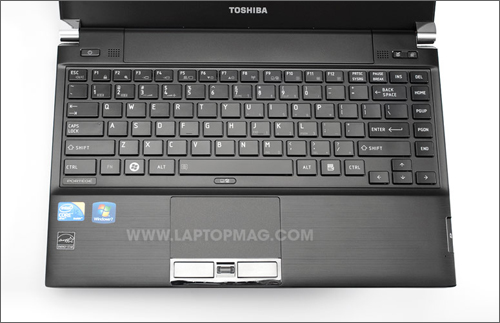
Click to enlarge
Display and Audio

Click to enlargeThe R700's LED-backlit 13.3-inch display (1366 x 768 pixels) is fairly bright and looks less washed out than the 12-inch panel on the R600 series. When we watched a 720p episode of Glee on Fox.com, colors really popped, and we could easily make out wrinkles in Mr. Schuster's forehead. We noticed just a little bit of visual noise, and viewing angles were narrow.
When we streamed Phoenix on Pandora, the twin speakers above the keyboard were loud enough to fill a small room. Still, we wouldn't go past 75 percent volume; The Killers' "When You Were Young" sounded harsh when we really cranked it.
Ports and Webcam
From front to back, an HDMI port, USB port, eSATA/USB combo, VGA, and power jack line the left side of the R700. The right side houses the SD Card slot, which is clearly labeled on the top of the deck, as well as the DVD drive, headphone and microphone jacks, a third USB port, and Ethernet port.

Click to enlarge
We made two Skype calls using the VGA webcam, and in both cases the other caller said that the picture looked pixelated. Otherwise, he told us that the colors were accurate and the video well lit. Audio in both directions was loud and clear.
Performance
The R700 is in a different league than its predecessor when it comes to performance. That's because this ultraportable packs a 2.4-GHz Core i5 processor, compared to a relatively wimpy 1.4-GHz Core 2 Duo CPU on the R600 we reviewed in April 2009. The R700 scored a whopping 6,657 in PCMark Vantage, nearly triple the R600. That showing is also more than double the ultraportable notebook average, and it beats the HP EliteBook 2540p (6,002), Fujitsu LifeBook S760 (5,890), and Lenovo ThinkPad X201s (6,106). The only ultraportables we've tested recently that surpass the R700 are the ThinkPad X201 (7,050), which has a slightly faster 2.53-GHz Core i5 CPU, and the blazing but much pricier Sony VAIO Z (9,936), which sports dual SSDs and Nvidia graphics.
The 320GB hard drive took a leisurely 1:48 to boot into Windows 7, but it's not lacking for speed. This 7,200-rpm disk completed our file transfer test with an impressive score of 32.8 MBps, way above the category average of 24.8 MBps. Want to edit some video? This ultraportable will make quick work of that task; it took the system only 53 seconds to transcode a 114 MPEG-4 file to AVI, 4 seconds faster than the ThinkPad X201.
Graphics Performance
Despite the fact that the R700 features integrated Intel HD graphics, it notched an above-average 3DMark06 score of 1,967, more than 800 points higher than the typical ultraportable. We saw a good frame rate of 34 fps in World of Warcraft, but only at the low resolution of 1024 x 768. That number dropped to an unplayable 10 fps at 1366 x 768.
Battery Life and Wireless

Click to enlargeGiven that one 13-inch Core i5 notebook we tested recently ran out of juice after just 3 hours (to be fair, that system, the Fujitsu LifeBook S760, had discrete graphics), it's quite a feat that the R700's six-cell battery lasted 6 hours and 1 minute. That's nearly a half hour above the ultraportable average, a group that includes many notebooks with less powerful ULV processors. Still, some business ultraportables offer even longer battery life, including the HP EliteBook 2540p (6:54) and the ThinkPad X201 equipped with a nine-cell battery (7:30). Toshiba sells an optional nine-cell battery for the R700 as well, but it costs a hefty $127.
The R700's Intel Advanced-N 6200 wireless card delivered strong wireless throughput in our tests. We saw speeds of 48.2 Mbps at 15 feet from our router, and 28 Mbps from 50 feet. The averages from those distances for ultraportables are 26.1 and 19.1 Mbps, respectively. Toshiba also includes a Bluetooth 2.1 radio.
Software, Security, and Warranty
Toshiba bundles several of its own utilities with the R700, including Face Recognition, PC Health Monitor, and Eco Utility (for controlling power consumption). You also get Toshiba's Bulletin Board software, which makes it easy to organize photos, calendars, notes and more in one place, and ReelTime for quickly finding recently opened files. Other apps include Microsoft Live Essentials, Skype, and a 30-day trial of Norton Internet Security.
Speaking of security, the R700 has all the bases covered with a fingerprint reader, trusted platform module, and a reinforced security cable lock slot.
Toshiba backs this version of the R700 with a three-year warranty and 24/7 tech support. To see how the brand fared in our Tech Support Showdown, click here.
Configuration Options
Consumers who don't need a fingerprint reader and are willing to live with less performance and a shorter warranty should check out the entry level Portege R705 ($799). That Best Buy model features a Core i3 processor, the same 4GB of RAM, and a larger but slower 5,400-rpm, 500GB hard drive. It's backed with one year of protection, compared with three years for our $1,299 configuration. A similarly configured model with a three-year warranty costs $999 through Toshiba. Those who want to step up to a Core i7 CPU and a 128GB solid state drive will pay $1,599.
Verdict

Click to enlargeFrequent travelers or anyone else looking for a highly portable but powerful notebook will find a lot to like about the Portege R700. It's one of the fastest notebooks we've tested under 4 pounds, and the design feels stronger than its 12-inch predecessor. We also appreciate the machine's 6 hours of battery life. Unfortunately, we had to dock points for its high temperatures and less-than-stellar ergonomics. A part of us wishes Toshiba switched to the ULV version of Intel's Core i5 CPU for cooler and quieter operation, though you'd sacrifice some performance. Nevertheless, the R700 is a strong choice as is.
Toshiba Portege R700 (S1320) Specs
| Bluetooth | Bluetooth 2.1+EDR |
| Brand | Toshiba |
| CPU | 2.4-GHz Intel Core i5-520M |
| Card Slots | 5-1 card reader |
| Company Website | http://www.toshiba.com |
| Display Size | 13.3 |
| Graphics Card | Intel GMA HD |
| Hard Drive Size | 320GB |
| Hard Drive Speed | 7,200rpm |
| Hard Drive Type | SATA Hard Drive |
| Native Resolution | 1366x768 |
| Operating System | MS Windows 7 Professional (64-bit) |
| Optical Drive | DVD SuperMultiDrive |
| Optical Drive Speed | 8X |
| Ports (excluding USB) | Headphone, HDMI, Ethernet, eSATA/USB, VGA, Microphone, Kensington Lock |
| RAM | 4GB |
| RAM Upgradable to | 8GB |
| Size | 12.4 x 8.9 x 0.7 - 1 inches |
| Touchpad Size | 3.4 x 1.9 inches |
| USB Ports | 2 |
| Video Memory | 64MB |
| Warranty/Support | 3-year limited/ 24/7 toll-free |
| Weight | 3.2 pounds |
| Wi-Fi | 802.11a/g/n |
| Wi-Fi Model | Intel Centrino Advanced-N 6200 |

