Laptop Mag Verdict
The Toshiba Portege R935-P332 delivers strong performance and long battery life in a lightweight design.
Pros
- +
Lightweight, portable design
- +
Strong performance
- +
Very long battery life
Cons
- -
Dim display with narrow viewing angles
- -
Poor audio
- -
Runs hot on bottom
Why you can trust Laptop Mag
The Toshiba Portege R935-P332 is an ultraportable that means business, from its full-voltage Core i5 processor to its magnesium alloy chassis. This notebook is built to last in another way; Toshiba promises 8 hours of use on a charge. While not as svelte as an Ultrabook, the R935 ($829 as tested) also offers all the ports mobile pros need.
Design
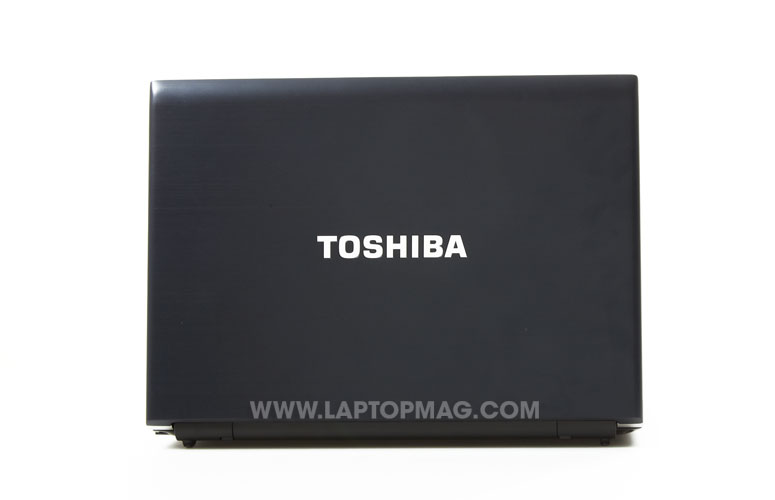
Click to EnlargeUnchanged since last year's Portege R835, the Spartan-like Portege R935-P332 has a magnesium-alloy midnight blue lid with a brushed-metal finish. It's slightly cool to the touch and resistant to fingerprints and smudges. The silver Toshiba logo is front and center, a bright spot in a rather pedestrian design. The notebook's interior is magnesium alloy as well, accented only by a pair of shiny hinges and the dark chrome of the mouse buttons.
At 3.2 pounds, we had no problem carrying around the 12.4 x 8.9 x 0.7-1.1-inch Portege R935 in our messenger bag for long periods of time. It's slightly heavier than the 3-pound, 12.4 x 8.8 x 0.7-inch HP Envy Spectre XT, but lighter than the 13.1 x 8.9 x 1-inch Sony VAIO S Series 13, which weighs 3.8 pounds.
Display and Audio

Click to EnlargeThe Portege R935's 13.3-inch, 1366 x 768p display is pretty drab. The 173 lux screen isn't as bright as the 225 lux ultraportable average. The Envy Spectre XT was only slightly better at 176 lux, but the VAIO S Series 13 offers a brighter 267 lux display.
Watching the 1080p "Samsara" trailer was a listless experience. The beautiful undulating white garments of the faithful completing their hajj were reduced to a dull amorphous blob. In another scene, a Balinese dancer's golden outfit appeared tarnished. The costume's ornate design was further marred by an overall graininess. Text on CNN.com and Kotaku was also fuzzy around the edges.
We wouldn't recommend watching movies with friends on this notebook. Thanks to its narrow viewing angles, the image immediately went dark as soon as we moved past 30 degrees to the left or right.
The speakers underwhelmed, too. The sound from the Portege R935 failed to fill our small test room, despite the SRS Premium Audio Sound 3D software. When we decided to play "The Dazz Band," the normally energetic track sounded flat and hollow and was completely devoid of bass. You'll definitely need a pair of headphones to hear good audio.
Keyboard and Touchpad

Click to EnlargeThe Portege R935's island-style keyboard delivered firm travel. The rectangular black matte keys were just large enough to accommodate our fingers, but the Shift, Caps Lock, Enter keys and the Space Bar were skinnier than we prefer. We managed to bang out 47 words per minute with a 1 percent error rate on the Ten Thumbs Typing Test. That's slightly higher than our 45 wpm/1 percent rate. There's no backlighting, however.

Click to EnlargeThe 3.4 x 2-inch Synaptics touchpad performed well, but there's not much room for multitouch gestures. We executed pinch-to-zoom, two-finger scroll and three-finger flicks without a hassle. Two-finger rotate proved to be problematic, making us reposition our fingers numerous times to initiate the function. The mouse buttons don't offer much travel, and feel somewhat chintzy compared with business notebooks from Lenovo, HP and Dell.
Heat
After streaming an episode of "Rocko's Modern Life" on Netflix for 15 minutes, the touchpad and the space between the G and H keys on the R935 measured a temperate 87 and 88 degrees Fahrenheit, respectively. However, the bottom of the notebook reached 100 degrees, well above our 95-degree comfort threshold.
Webcam

Click to EnlargeThe R935's webcam captures video and stills up to 1280 x 1024 pixels, but images were dark and grainy under fluorescent lighting. When we moved to natural light, our complexion looked dull and washed-out.
Toshiba also leverages the webcam for its Face Recognition software. After launch, we moved our face into the camera's range and followed the prompts. Moving our head slowly up and down and right to left, the camera made a profile of our face for unlocking the PC. The process was relatively quick, taking about 30 seconds from start to finish.
Ports

Click to EnlargeThe right side of the Portege 935 houses a USB 3.0 port, Ethernet, 4-in-1 card reader, a tray-loading DVD burner and jacks for a mic and headphone. There's also a secure lock slot on the right-side silver hinge. Another USB 3.0 slot sits on the left along with a eSATA/USB 2.0 port, HDMI, VGA and a port for the AC adapter.
Performance
The Toshiba Portege R935-P332's 2.5-GHz Intel Core i5-3210M processor with 6GB of RAM handled our multitasking with relative ease. It smoothly streamed the movie "Drive" on Netflix with seven open tabs in Internet Explorer, Google Chrome and Mozilla Firefox while performing a full system scan.
The notebook also rose to the occasion during our benchmark testing. Its score of 7,040 on Geekbench is 1,598 points above the 5,442 ultraportable category average. The Sony VAIO S Series 13, which has an identical configuration to the R935, scored 6,791. The HP Envy Spectre XT and its 1.7-GHz Intel Core i5-3317U CPU notched 6,142.
The Portege R935's 640GB 5,400-rpm hard drive booted Windows 7 Home Premium (64-bit) in 54 seconds, longer than the 42-second average, as well as the 47-second boot time of the VAIO S Series 13. The Envy Spectre XT's 128GB SSD started Windows in just 22 seconds.
During the File Transfer Test, The Portege R935 duplicated 4.97GB of multimedia files in 5 minutes and 35 seconds, which translates into a poor 15.2 MBps transfer rate. That's well below the 55.7MBps category average, which, to be fair, includes a number of SSDs. But even the VAIO S Series 13's mechanical hard drive delivered 22.4 MBps.
On the OpenOffice Spreadsheet test, the Portege R935 matched 20,000 names to their corresponding addresses in 5 minutes and 4 seconds. It was enough to best the 7:54 average and the Spectre XT's time of 5:43. However, the VAIO S Series 13 completed the task in a slightly faster 4:49.
Graphics

Click to EnlargeYou'll be able to get away with some gaming between meetings on the Toshiba Portege R935-P332. During our "World of Warcraft" test, the Portege R935 delivered 33 frames per second on native resolution (1366 x 768). That's playable, but not enough to beat the 47 fps category average. The Spectre XT trailed by a few frames at 30 fps while the VAIO S Series 13 scored a solid 48 fps. At maximum settings, the Portege R935's frame rate dropped to 14 fps.
On 3DMark11, the Portege R935's Intel HD Graphics 4000 GPU notched 652, which failed to match the 816 ultraportable average. It was more than enough to top the HP Envy Spectre XT (569) and the Sony VAIO S Series 13 (517), which have the same graphics card.
Battery Life

Click to EnlargeDuring the LAPTOP Battery Test (continuous Web surfing over Wi-Fi), the Toshiba Portege R935-P332 lasted an impressive 8 hours and 21 minutes. That's 1 hour and 30 minutes longer than the 6:51 ultraportable average. Both the HP Envy Spectre XT and the Sony VAIO S Series 13 lasted 6:17.
Software and Warranty
The Portege R935-P332 includes Toshiba's usual array of utilities. Toshiba ReelTime, a perennial favorite, displays recently opened documents, images and websites in a neat graphical timeline along the bottom of the notebook. Other Toshiba-branded software includes Toshiba Book Place, Bulletin Board (shown) and Assist, a hub for security and diagnostics. There's also Toshiba ecoUtility, a power consumption manager that can extend the life of the battery.
Click to EnlargeThird-party apps include Google Chrome, Microsoft Office Starter, Windows Live, Internet Explorer and a 30-day free trial of Norton Internet Security 2012.
The Toshiba Portege R935-P332 comes with a one-year standard limited warranty. See how Toshiba fared in our Tech Support Showdown and Best and Worst Brands Report.
Configurations
Toshiba offers six different configurations of the R935 on its website. Our $829 review unit features a 2.5-GHz Intel Core i5-2410M CPU, 6GB of RAM and a 640GB 5,400-rpm hard drive. The starting model, the $749 Portege R935-P326, has a second-gen 2.4-GHz Intel Core i3-2370M processor with 4GB of RAM and a 640GB 5,400-rpm hard drive. The top-of-the-line $1,699 Portege R930-S9330 has a 2.9-GHz Intel Core i7-3520M processor, 4GB of RAM, and a 128GB SSD.
Verdict

Click to EnlargeThe Toshiba Portege R935-P332 is an ultraportable that gets the job done. It's not a looker, but for $829, mobile professionals and students get a lightweight notebook with strong performance. We also appreciate the more than 8 hours of battery life. Although we wish the display were brighter and that the keyboard were backlit, overall, the Portege R935 delivers an impressive combination of speed and endurance in a sturdy design.
Toshiba Portege R935-P332 Specs
| Bluetooth | Bluetooth 4.0 |
| Brand | Toshiba |
| CPU | 2.5-GHz Intel Core i5-3210M |
| Card Slots | 4-1 card reader |
| Company Website | http://www.toshiba.com |
| Display Size | 13.3 |
| Graphics Card | Mobile Intel HD Graphics |
| Hard Drive Size | 640GB |
| Hard Drive Speed | 5,400rpm |
| Hard Drive Type | SATA Hard Drive |
| Native Resolution | 1366x768 |
| Operating System | MS Windows 7 Home Premium (64-bit) |
| Optical Drive | DVD SuperMultiDrive |
| Optical Drive Speed | 8X |
| Ports (excluding USB) | Headphone, HDMI, Ethernet, VGA, eSATA/USB, USB 3.0, security lock slot, Microphone |
| RAM | 6GB |
| Size | 12.44 x 8.94 x 0.72/1.05 inches |
| Touchpad Size | 3.4 x 2 inches |
| USB Ports | 3 |
| Video Memory | Shared |
| Warranty/Support | 1 Year Standard Limited Warranty |
| Weight | 3.2 pounds |
| Wi-Fi | 802.11b/g/n |
| Wi-Fi Model | Intel Centrino(R) Wireless-N 2230 |

Sherri L. Smith has been cranking out product reviews for Laptopmag.com since 2011. In that time, she's reviewed more than her share of laptops, tablets, smartphones and everything in between. The resident gamer and audio junkie, Sherri was previously a managing editor for Black Web 2.0 and contributed to BET.Com and Popgadget.
