Laptop Mag Verdict
The Toshiba Z30t-B is an attractive and light business notebook with great speed and a comfy keyboard, but its battery life could be better.
Pros
- +
Attractive design
- +
Strong performance and security
- +
Comfortable keyboard
- +
Touch stick
Cons
- -
No middle touch stick button
- -
Unnecessary bloatware
- -
Below-average battery life
Why you can trust Laptop Mag
The best tool for the job is the one you have with you, and you can carry the Toshiba Z30t-B just about anywhere. This ultraportable (starting at $849.99; $1,629.99 as tested) fits a vibrant 13-inch display and a powerful Core i7 processor into a relatively small body with an attractive paint job. It's a workhorse that will keep up with your productivity needs, but it doesn't offer the best battery life among business-class laptops.
Design and Durability
The Toshiba Portege Z30t-B dresses for the job it wants. It has a dark, brushed-aluminum finish that is not only professional, but also durable. The laptop slopes down a bit, getting shorter toward the front.

The notebook is actually made of magnesium alloy (Toshiba calls it a "tough body" chassis), and Toshiba promises that the material lends itself to shock absorption in the event that it's dropped. The company claims that the keyboard on the Z30t-B is spill-resistant and that the computer went through drop and HALT environmental stress testing, which is used to discover a new product's weak points and fix them.
When you open the lid, you'll see that the palm rest is the same attractive dark color as the lid. The Chiclet-style keys are black, making the blue pointing stick stand out in contrast. The 13-inch display has an integrated webcam perched just above it.
At just 2.9 pounds, the Z30t-B is light; I carried it around the office with just one hand. At 12.44 x 8.5 x 0.7 inches (it's 0.5 inches in height at its shortest), it's comparable in size to the Dell Latitude E7250 (12.2 x 8.3 x 0.83 inches and a 12.5-inch display).
Keyboard and Touchpad
The Z30t's Chiclet-style keyboard is great for typing memos and documents. In fact, it might even make the experience pleasurable. Though the keys are a tad on the small side, they're well spaced, so there's plenty of room for your fingers. The keys have a nice amount of travel -- 1.5 millimeters -- and require 63 grams of force to press. (We prefer laptop keys that require at least 50 grams of force.) I noticed a little flex in the keyboard while typing, but nothing close to a deal breaker.

I blazed through the typing on 10fastfingers.com and hit 115 words per minute. That's 15 more words than my average, and I had no errors. The keyboard also has a backlight, which is great for typing in dark offices and on red-eye flights.
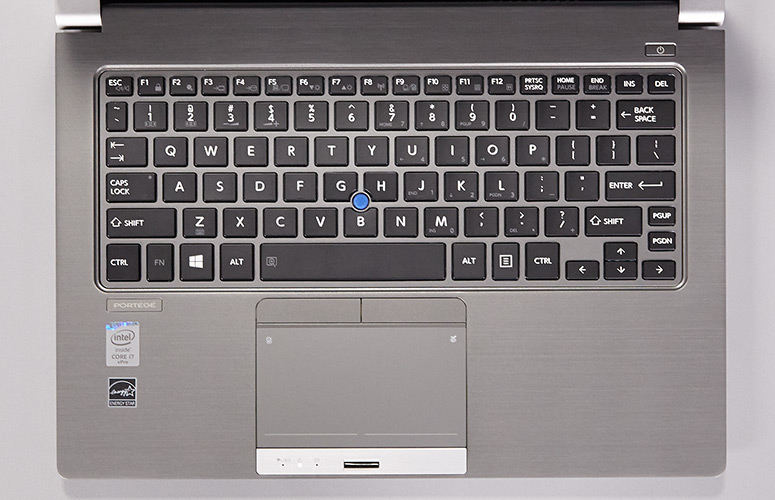
The 4 x 3.25-inch buttonless touchpad was a bit slippery but mostly accurate as I navigated my way around the desktop. My experience using gestures was a mixed bag, however. Two-finger gestures like scrolling and pinch-to-zoom worked consistently but exhibited occasional lag. Three- and four-finger gestures, like swiping three fingers down to show the desktop, are disabled by default. But even when I enabled them, they sometimes didn't register, causing me to repeat my motion.
Like other business-focused notebooks, this one offers a pointing stick, which provides highly accurate navigation without making you lift your fingers off of the home row. It's comfortable to use, and the two buttons situated above the trackpad are nice and clicky. However, I longed for a center scroll button when I had to move my mouse to my browser's scroll bar to navigate up and down a Web page. Sometimes, I gave up and switched back to the trackpad.
Display
The 13.3-inch touch-screen display is fairly bright, incredibly accurate and can reproduce 99.6 percent of the sRGB spectrum (100 percent is excellent). When I watched the 1080p trailer for Captain America: Civil War individual shards of glass appeared crisp and easy to identify during a scene when the captain broke through a window. I only wish the trailer looked brighter.

The Portege Z30t-B registered an average brightness of 264 nits, which is below the ultraportable category average of 299 nits. Lenovo's ThinkPad X250 is the brightest of its competition, at 387 nits, and the Dell Latitude E7250 reaches 360 nits. Only the Lenovo ThinkPad Carbon X1 was dimmer, at 243 nits.
MORE: The Best Laptops for Every Need
When it came to color accuracy, though, the Portege blew away the competition, with a Delta-E score of 0.21 (the closer to zero, the better). Lenovo's Carbon X1 and X250 had scores of 1.2 and 1.18, respectively, and the HP EliteBook Folio 1020 Special Edition notched 0.99.
Audio
I took the Portege Z30t-B into a conference room and listened to Adele's "Hello." The sound came through loud and clear. It doesn't get loud enough to DJ your office's holiday party, but it's fine for individual use.
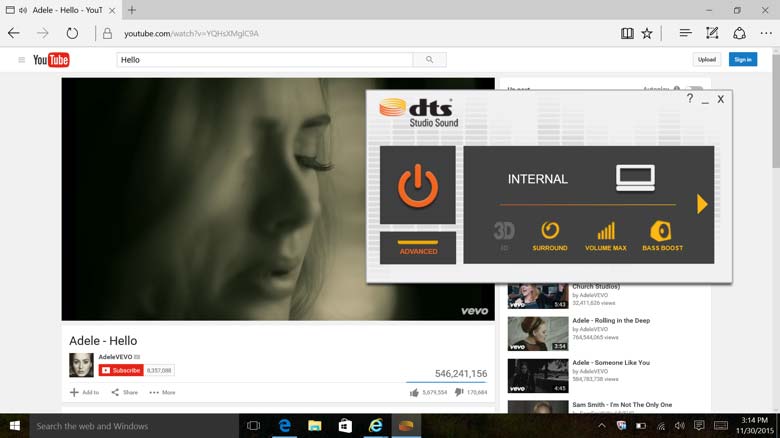
The built-in stereo speakers include DTS Studio Sound, and some included software let me fine-tune my listening preferences. I was able to get "Hello" heavy on the bass, for example.
Heat
The Portege Z30t-B keeps its cool in the boardroom (and pretty much everywhere else). After the notebook streamed HD video from Hulu for 15 minutes, the underside hit 90 degrees Fahrenheit in its hottest spot. That's below our 95-degree comfort threshold. The touchpad reached 78.5 degrees, and the spot between the G and H keys was 84 degrees.
Security
A fingerprint reader for unlocking and logging in to Windows 10 is located directly under the touchpad. It took a bit of time to get used to -- I was often asked to move my finger slightly -- but the reader was dependable during my time with the laptop.
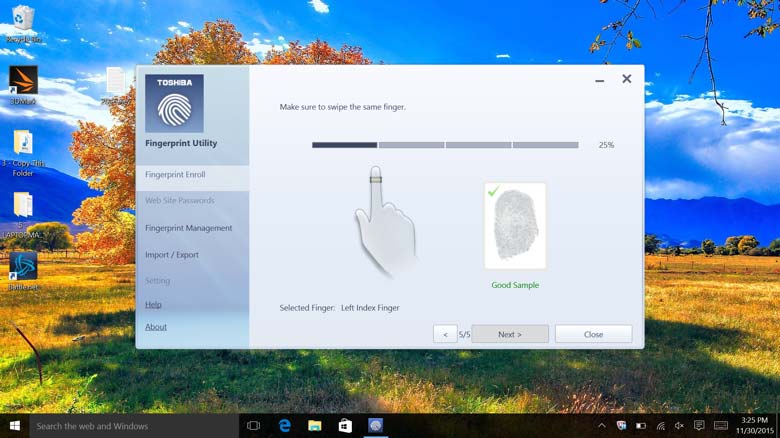
Fingerprints can be managed in Windows Hello under Account Settings or in the Toshiba Fingerprint Utility. If you want to lock your computer down like Fort Knox, you can include a fingerprint, a PIN and a password. Toshiba also has a built-in password utility.
Ports and Webcam
This laptop packs most of the ports you'll need throughout your workday. The left side features the power connector, RGB and HDMI ports to connect to monitors and projectors, and a USB 3.0 port with Sleep and Charge technology.

The right side plays host to a memory card reader, two more USB 3.0 ports, an Ethernet extender port for connecting to wired networks and a security slot.
For those who attach their laptops to docks at their desks, there is a dock connector on the underside of the computer.
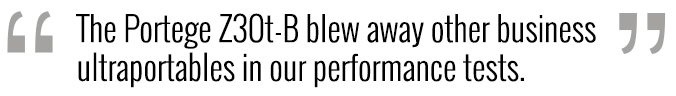
The 2-megapixel webcam takes color-accurate photos with plenty of detail. I could see individual hairs on my head and the line around the collar on my shirt. However, the photos looked a little grainy, even near the windows in our well-lit office.
Performance
The Portege Z30t-B's internals make it a real workhorse. With a 2.6-GHz Intel Core i7-5600U processor, 8GB of RAM and a 256GB SSD, our review configuration blew away other business ultraportables in our performance tests.
On Geekbench 3, a synthetic test that measures overall speed, the Z30t-B reached a score of 6,401. It outclassed the Core i5-powered Dell Latitude E7250 (4,866), the ThinkPad X250 with Core i5 (5,259) and the HP EliteBook Folio 1020 Special Edition with Core M processor (3,617). The ThinkPad X1 Carbon, which packs a Core i5, came closest to matching it, with a score of 6,110.
MORE: The Best Gaming Laptops
We also ran the notebook through our file-transfer test, in which it duplicated 4.97GB of files in just 24 seconds, for a transfer rate of 212 MBps. This blazes past its competitors, including the ThinkPad X250 (108 MBps), the ThinkPad X1 Carbon (124 MBps) and the ultraportable category average (162.5 MBps).

Whether you're a Word wizard or an Excel master, this notebook will keep up with you. In our OpenOffice tests, the Z30t-B matched 20,000 names and addresses in 4 minutes and 15 seconds. Its closest competitor was the Latitude E7250 at 4:42, but the Folio 1020 Special Edition took 7:11. All of these business notebooks were slower than the ultraportable category average of 8:02.
Battery Life
You'll want to keep a charger in your bag if you're traveling with the Portege Z30t-B for the day. The system lasted a decent but not great 6 hours and 58 minutes on the Laptop Mag Battery Test, which involves continuous Web surfing over Wi-Fi at 100 nits of screen brightness.
MORE: Laptops with the Longest Battery Life
It beat the Folio 1020 Special Edition (6:47), but the Dell Latitude E7250 (9:18), the Lenovo ThinkPad X1 Carbon (8:00) and the ThinkPad X250 (7:39 with default battery, 15:12 with extended battery) all beat it and lasted an entire workday on a charge.
The three-cell 52-Wh battery cannot be replaced.
Graphics
Looking to goof off at work and play some video games? We won't tell, but you won't be playing any graphics-intensive titles on this notebook. World of Warcraft ran at a lowly 25 frames per second at 1080p on autodetect settings, which is not quite playable. (We consider 30 fps to be playable.)
Still, the Portege Z30t-B beat competitors on the 3DMark Ice Storm Unlimited benchmark test, with a score of 57,160. The X1 Carbon landed a lower 32,268, and the category average for ultraportables is 22,627.
Software and Warranty
Toshiba includes a whole slew of software with the Portege Z30t-B, and some of it is useful. For some people, the aforementioned security tools will be more convenient than having to dig through Windows 10 Pro's settings.
You get some trial software, including a month with McAfee LiveSafe 2014 and a month of Microsoft Office 365 for new customers.
Some of Toshiba's pack-ins aren't that helpful. Its Support Center app just embeds Web pages, and Toshiba Central is a one-stop shop for Toshiba marketing. My Toshiba is more advertising, listing "featured partners" and "top picks," including movies to see, games to play and sites to visit. This is not something we expect from a business notebook.
Toshiba offers a three-year limited warranty on the Portege Z30t-B, including an international warranty for business travelers. During the warranty period, the warranty can be used abroad at authorized repair centers. When we plugged our serial number into Toshiba's warranty checker, it offered us a three-year accidental-damage extended-service plan for $199.
Configurations
Toshiba offers the Z30 series in almost every configuration imaginable. The model we tested is its top-of-the-line version and retails for $1,629, but it's not currently available from Toshiba directly. It can be purchased from Amazon, CDW and TigerDirect Business.
We found Z30 laptops for as low as $849.99 as of this writing, with an i5-5200U processor, Windows 10 Home Edition, 8GB of RAM, a 256GB SSD and a nontouch 1366 x 768 display.
We also found a model almost identical to the one we tested, except that it lacks a touch screen. This includes the Core i7-5600U processor, 8GB of RAM, Windows 10 Pro and a 256GB SSD. It runs for $1,529.99 directly from Toshiba.
Be sure to research thoroughly, because you will find a number of different sets of specs for a variety of prices, and they won't all perform as well as our test machine did.
Bottom Line
When you work hard, so will the Toshiba Z30t-B. It will easily slip into your briefcase or backpack, and its optional Core i7 CPU really flies. We also like the comfy keyboard, which is great for all your emails and reports, and the colorful display (although it's a bit dim). The security features -- including a password utility, PIN protection and a fingerprint sensor -- are also welcome.

The only thing holding this business laptop back from a higher rating is its relatively short battery life. Those looking for more endurance might want to check out the Lenovo ThinkPad X1 Carbon or the Dell Latitude E7250. Overall, the Z30t-B more than holds its own, especially when configured with top-shelf specs.
Toshiba Portege Z30t-B Specs
| Bluetooth | Bluetooth 4.0 |
| Brand | Toshiba |
| CPU | Intel Core i7-5600U |
| Card Slots | SD memory reader |
| Company Website | http://www.toshiba.com |
| Display Size | 13.3 |
| Graphics Card | Intel HD Graphics 5500 |
| Hard Drive Size | 256GB |
| Native Resolution | 1920x1080 |
| Operating System | Windows 10 Pro |
| Ports (excluding USB) | Fingerprint Scanner, HDMI-out, Lock Slot, USB 3.0, RGB, SD card slot, Combo Headphone/Mic Jack, Ethernet |
| RAM | 8GB |
| Size | 12.44 x 8.94 x .77 inches |
| Touchpad Size | 3.25 x 4 inches |
| USB Ports | 3 |
| Warranty/Support | 3-year standard limited warranty |
| Weight | 2.9 pounds |
| Wi-Fi | 802.11ac |
| Wi-Fi Model | Intel Dual-Band Wireless AC 7265 |
