Laptop Mag Verdict
Toshiba Qosmio X775 offers a full HD 3D display, quad-core power, and excellent audio, but the design is a turn-off.
Pros
- +
harman/kardon speakers and subwoofer pump out incredible sound
- +
3D display offers excellent images
- +
Powerful GPU
Cons
- -
Unattractive design
- -
Keyboard flex
- -
Overly sensitive touchpad
Why you can trust Laptop Mag
Today's gaming and entertainment laptops need to cram the most cutting-edge processors, blazing graphics cards, a ton of storage space, and a gorgeous display into a notebook that can catch the eye of picky multimedia mavens. Toshiba set out to do just that with its 17-inch Qosmio X775-3DV78, and took it a step further by throwing in a 3D-enabled display and a pair of Nvidia's active shutter 3D glasses. But gamers and entertainment afficionados don't just want power, they also want great style, and they want it all at a decent price. So does the $1,899 Qosmio X775 satisfy?
Design
The Qosmio X775 is wrapped in Toshiba's X2 Fusion finish, which covers the X775's lid and deck in row after row of asymmetrical, horizontal textured stripes. The stripes have an interesting way of reflecting light and do a nice job resisting fingerprints, but the look may be a little too aggressive for some. We have a bigger problem with the color choices. The chassis is a bright reflective silver that gives way to red. It looks a little tacky.
At the top of the deck, you'll find the X775's Media Control Bar, complete with power, Wi-Fi control, 3D, play and pause, and volume controls. The bar also has an Eco Utility button that reduces the system's overall power consumption at the cost of performance. Flanking the media bar on both sides are two harman/kardon speakers topped with silver covers that look like they would be more at home on an alien spaceship than on a laptop. The system's keyboard, number pad, and media bar all have red backlighting. A red strip of light also runs across the top of the touchpad and is used to indicate when the pad is active or deactivated.

Click to enlarge
Weighing in at 8 pounds and measuring 16.3 x 10.8 x 2.4 inches, the X775 is one of the larger 17-inch desktop replacements on the market. It's bigger than Dell's XPS 17 3D (16.3 x 10.5 x 1.5-inches), but weighs about a pound less. The X775 is a lot chunkier than HP's Envy 17 3D (16.4 x 10.8 x 1.2-1.5 inches and 7.5 pounds). Still, the Qosmio is nowhere near as large or heavy as ASUS' G74SX-AS, which measures 16.6 x 12.8 x 2.3 inches and tips the scales at 10 pounds.
Keyboard and Touchpad
The X775's keyboard is a mixed bag. The keys are well spaced, which made typing easy. Using the Ten Thumbs Typing Test, we managed to type 63 words per minute with a one-percent error rate, the same as with our desktop keyboard. Unfortunately, the keys are flat and smooth, making them feel slippery. The directional keys are also crammed between the keys and the number pad. It's a shame because there is more than enough room to push the keyboard and number pad farther toward the edge of the X775's deck. We also noticed some flex on the layout, especially below the keyboard's undersized space bar.
The 3.7 x 2-inch touchpad on the X775 was accurate and responsive. Unfortunately, the pad often picked up our palms brushing against it as we typed, resulting in an annoying amount of accidental input. Toshiba also includes a button that allows users to disable the touchpad, which is a welcome addition if you are a gamer who likes to use an external mouse.

Click to enlarge
Display and Audio
The X775's 17-inch 1920 x 1080, 3D-ready display is simply gorgeous. A trailer for Bellflower and a Blu-ray of Green Hornet looked amazing. Colors were especially vivid, making images seem to pop off the screen. We especially liked the Qosmio's wide viewing angles.
The harman/kardon speakers on the Qosmio X775 crank out some nice audio of their own, but the real heavy lifting is done by the subwoofer located on the bottom of the notebook. Movies sounded great, and any music we played sounded as if it was coming out of a dedicated stereo. On Lil' Wayne's "A Milli," bass hits were accurate and smooth, with no detectable distortion at 80-percent volume. Turning the volume up all the way easily filled a room, but it did impact the quality a bit.
The X775 includes Waves MaxxAudio, which has three presets for music, movies, and web. If you really want to get the most out of the system's speakers, MaxxAudio also allows you to tweak a litany of sound settings. You can also enable or disable the Qosmio's Dolby Audio Enhancer, but we found that doing so seemed to reduce the subwoofer's effectiveness.
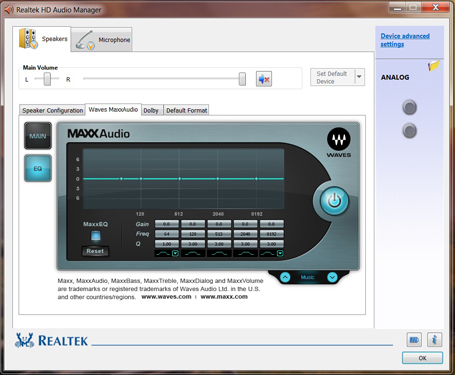
Click to enlarge
Heat
The X775 managed to keep its cool during our testing. We streamed a Hulu video at full screen for 15 minutes and measured a temperature of only 85 degrees on the system's keyboard. Temperatures were even lower on the touchpad, getting only as high as 81 degrees. The underside of the Qosmio was a bit hotter, measuring 83 degrees, but for a 17-inch desktop replacement, those temperatures are like ice.
Ports and Webcam
Toshiba packed the X775 with all the ports a multimedia system could need. On the right side you'll find two USB 2.0 ports, microphone and headphone jacks, a security lock slot, and the unit's tray-loading Blu-ray drive. The left side offers a third USB 2.0 port and a USB 3.0 port, as well as HDMI and VGA out, and an Ethernet jack. The front lip of the Qosmio holds its 5-in-1 card reader.

Click to enlarge

Click to enlarge
The X775's 3D stereo webcam provided quality images in both bright and dimly lit areas. A utility allows users to adjust the webcam's display resolution. When we turned the resolution up to its max of 1280 x 720, the image looked great, with no apparent visual tearing or pixelation. You can also record 3D videos and images with good results. In fact, the 3D videos we recorded looked deeper than anything we saw on Blu-ray.
The webcam also supports 3D playback through Nvidia's 3D Vision software. To start 3D webcam playback, enable 3D Vision, open the webcam app, and click the 3D playback option. Each time you start the app you'll be given the option of calibrating the image to change the 3D depth perception. Once calibrated, the webcam provided excellent 3D images.
3D Experience
The X775-3DV78 features a 120Hz display that leverages Nvidia's 3D Vision technology and active shutter glasses to provide 3D images. Toshiba includes a pair of Nvidia's glasses, which is nice considering a single pair costs about $150. Weighing 1.8 ounces, the glasses were pretty comfortable, even when we wore them over regular reading glasses. The glasses are powered by an internal battery that can't be replaced, meaning you'll have to charge them using an included mini-USB 2.0 cable whenever they run out of power. An IR receiver sits on the right side of the display bezel and requires that you be within direct line of sight in order for the glasses to work.

Click to enlarge
Pressing the power button on the glasses will activate a green indicator light on the left leg. You then have to wait 30 seconds for the light to turn on before you can begin viewing 3D images. The process is simple, but because the indicator light turns off after 30 seconds, it's difficult to tell when the glasses are on or off, especially when you are new to the system.
The first time you enable 3D Vision you will have to run through a brief software setup that gives you various viewing options depending on the type of ambient lighting. Nvidia holds your hand pretty tightly through the process.
3D Movies and Games
We popped in a 3D Blu-ray of The Green Hornet to test out playback on the Qosmio X775 and were not disappointed. Images jumped right off the screen, and fight scenes almost had us ducking and weaving to avoid punches and punches. Although you can't convert 2D Blu-rays to play in 3D, you can convert 2D DVDs. We played a DVD version of The Green Hornet to see how it looked after watching the 3D version. The actors still popped off the screen, but they had a wavy, distorted quality to them that quickly gave us a headache.
To test 3D gaming, we installed a copy of The Witcher 2, set the graphics to auto detect (low), and started playing. Unfortunately, the added processing power needed to display the game in 3D caused the frame rate to suffer, making the game unplayable. We recorded an average of 11 frames per second. With 3D turned off, it jumped up to 27 fps.
We had a better experience with Far Cry 2. With the graphics set to autodetect, the resolution at 1280 x 720, and 3D Vision enabled, the X775 managed an impressive 62 fps. The disappointment of playing The Witcher 2 quickly evaporated. We found ourselves ducking for cover as 3D militiamen advanced on us.
Performance

Click to enlargeWith a quad-core 2.0-GHz Intel Core i7-2630QM processor, 8GB of RAM, a 750GB, 7,200-rpm primary hard drive and 500GB, 5,400-rpm secondary drive, the X775 provides power on a par with its closest competitors. In PCMark Vantage, the system notched a score of 7,948. That's better than the desktop replacement category average of 7,224, but below the 8,222 scored by the Dell XPS 17 3D and its 2.3-GHz Core i7 and 8GB of RAM. HP's Envy 17 3D, which packed a first-generation 1.6-GHz Intel Core i7-720QM CPU, managed 5,888.
The X775 booted 64-bit Windows 7 Home Premium in an uninspired 1 minute and 20 seconds. That's much longer than the category average of 1:04. In our file transfer test, the X775 managed to duplicate a 5GB folder of multimedia files in 2 minutes and 27 seconds, a rate of 34.6 MBps, squeaking by the category average of 33.3 MBps.
It took the X775 1 minute and 52 seconds to encode a 5-minute 1080p video clip to iPod touch format using Nvidia's CUDA hardware acceleration in Cyberlink Media Espresso. The category average for the same test is a solid 2 minutes. That's nearly a minute slower than the Envy 17 (60 seconds) and the XPS 17 3D (1 minute and 2 seconds).
Graphics
Toshiba equipped the X775 with an Nvidia GeForce GTX 560M graphics chip with 1.5GB of RAM and Optimus graphics switching. With that kind of power, the X775 produced high performance numbers. In 3DMark Vantage, the X775 scored 9,750. That's better than the category average (6,880), the Dell XPS 17 3D and its Nvidia GT555M (6,135), and the Envy 17's ATI Radeon HD 5850 GPU (6,538).
The Qosmio kept up its strong performance on our 2D gaming test as well, averaging a smooth 79 fps in World of Warcraft in 2D mode with the graphics settings turned all the way up. The XPS 17, meanwhile, could only muster 61 fps. When playing Far Cry 2 with the settings maxed out (and 3D disbled), the X775 scored 62 fps, compared to the Dell's and the HP's score of 41 fps, as well as the category average of 34 fps.
Battery Life
Because it's a desktop replacement, you wouldn't expect the X775's battery life to be terribly impressive. The notebook's endurance of only 2 hours and 4 minutes is more than an hour less than the category average of 3:18. Still, the XPS 17 3D clocked in at 2 hours and 8 minutes, and the Envy 17 3D lasted a measly 1:15.
Software and Warranty
Toshiba filled the X775 to the brim with a variety of software. In addition to the Nvidia 3D Vision, webcam software, and MAXXAudio, the Qosmio also includes Toshiba ReelTime, which recalls the most recently opened software and documents along a taskbar at the bottom of the screen. Users also get 30 days of free access to Toshiba Online Backup, a 30-day free trial of Norton Internet Security, Corel Digital Studio, and Corel WinDVD.

Click to enlarge
The Qosmio X775 comes with a standard one-year warranty that includes international coverage. See how Toshiba fared in our annual Tech Support Showdown and Best & Worst Brands report.
Configurations

Click to enlargeOur $1,899 X775-3DV78 is Toshiba's top-of-the-line Qosmio model. A lot of that cost comes from the addition of the system's 3D capabilities. If you aren't interested in 3D, you can pick up an X770-ST4N04 for $1,499, which gives you the same processor, RAM, and graphics card with a slightly smaller 1TB hard drive. For $100 less than that you can get a similar system with 6GB of RAM instead of 8GB. If all of those options are still too expensive for you, there is always base model Qosmio X775-Q7270, which packs a Core i5 processor, 6GB of RAM, a 640GB, 7,200-rpm hard drive, and an Nvidia GeForce GT 560M graphics chip for $1,149.
Verdict
The X775-3DV78 provides strong graphics performance and booming sound. Its 3D functionality is also top-notch, although you'll have to sacrifice frame rates for the extra depth in your gameplay. Our biggest issue with the X775 is its design. We just don't find it attractive. But if you dig the Qosmio's look, then you won't be disappointed with this multimedia powerhouse.
Toshiba Qosmio X775-3DV78 Specs
| Bluetooth | Bluetooth 3.0 |
| Brand | Toshiba |
| CPU | Intel Core i7-2630Qm |
| Card Slots | 5-1 card reader |
| Company Website | http://www.toshiba.com |
| Display Size | 17.3 |
| Graphics Card | Nvidia GeForce GTX 560M (3D vision) |
| Hard Drive Size | Dual 750 GB and 500 GB |
| Hard Drive Speed | 7,200rpm |
| Hard Drive Type | Dual SATA Hard Drives |
| Native Resolution | 1920x1080 |
| Operating System | MS Windows 7 Home Premium (64-bit) |
| Optical Drive | BDRW DL |
| Optical Drive Speed | 2X |
| Ports (excluding USB) | Microphone, Headphone, HDMI, DisplayPort, USB 3.0, security lock slot, RJ-45 |
| RAM | 8GB |
| RAM Upgradable to | 8GB |
| Size | 16.3 x 10.8 x 2.4 inches |
| Touchpad Size | 3.7 x 2 inches |
| USB Ports | 4 |
| Video Memory | 1.5GB |
| Warranty/Support | 1 YEAR STANDARD LIMITED WARRANTY |
| Weight | 8 pounds |
| Wi-Fi | 802.11b/g/n |
| Wi-Fi Model | Atheros AR9002WB-1NG |
