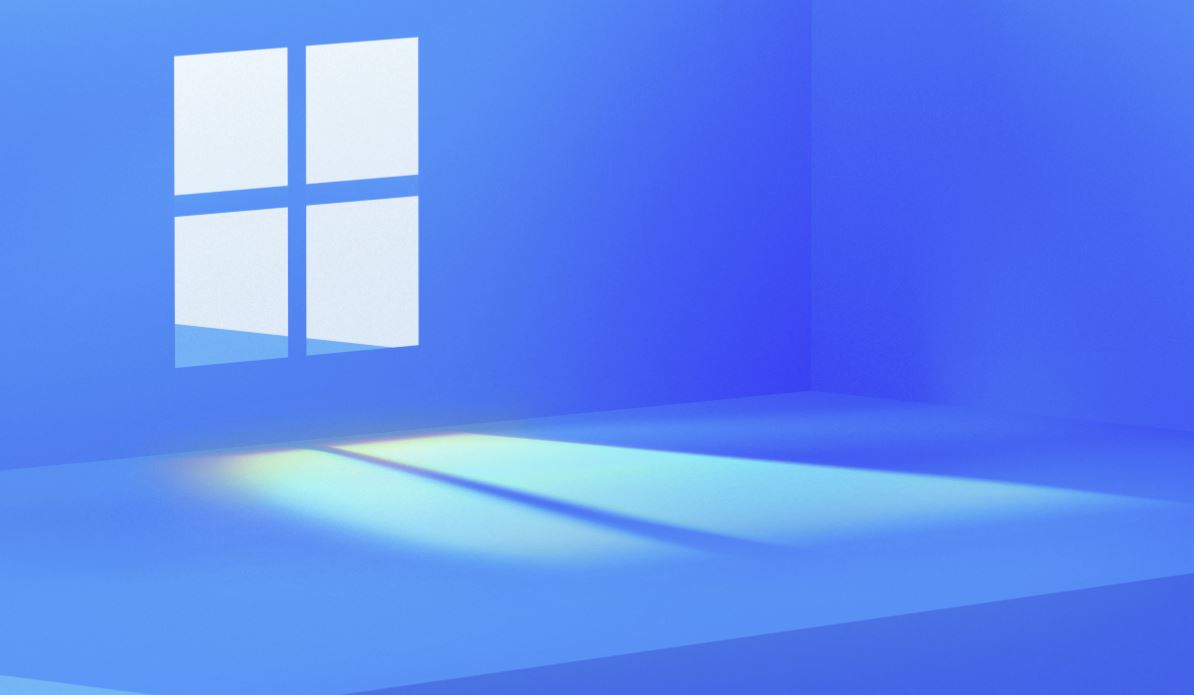Laptop Mag Verdict
Toshiba's 15.4-inch notebook sports a beautiful design, facial recognition, and USB ports that charge your gadgets when the system is powered down.
Pros
- +
Stylish design
- +
Fast performance
- +
Long battery life
- +
USB ports charge gadgets when notebook is off
Cons
- -
Wonky facial recognition software
- -
Must enable Sleep-and-Charge USB feature
- -
Speakers not very loud
Why you can trust Laptop Mag
Toshiba's Satellite line has undergone an extreme makeover. The stodgy design of past years has been replaced by a mesmerizing look that makes the A305-S6845 one of the sexiest 15.4-inch notebooks yet. But this mainstream machine isn't just eye candy; it packs enough processing muscle to handle moderately intensive multimedia, games, and multitasking, and it's portable enough to take with you from time to time. We wish the facial recognition program were easier to set up, but otherwise the Satellite A305-S6845 is a very good all-purpose notebook.
Excellent Design
Measuring a chunky 14.3 x 10.5 x 1.4 inches and weighing 6.4 pounds, the Satellite A305 is no lightweight, but it's portable enough to toss into the car and take with you. We really like the new Fusion finish with Horizon pattern, which graces the lid and deck with an eye-catching pinstripe gradient design. It's an in-mold design, which means it won't rub off. The sweet visuals extend across the face of the touchpad, which sits flush with the base for a unified look.
Toshiba adds plenty of unique elements to make the system stand out from the competition. The power button, the responsive, touch-sensitive Feather Touch multimedia keys, the Satellite logo on the system's base, select indicators, and a portion of the touchpad all glow with white LED lights, which give the machine a futuristic-chic look. The glossy keyboard felt a bit spongy but offers plenty of room for comfortable typing. An 8X DVDRW drive with Labelflash technology (for burning labels directly onto disks) resides on the right side of the machine.
Power Your Gadgets Anywhere, Anytime
We also liked that the deck features small, white icons that indicate where the various ports are located. The four USB 2.0 ports feature Toshiba's Sleep-and-Charge technology, which lets you power gadgets even with system turned off. It's very handy, but you first have to enable it within Toshiba Utilities, under HWSetup, and select Enabled (Mode 2); it's not turned on by default. Once we did that, we successfully charged the SanDisk Sansa Fuze when the A305 was powered down.
Also included is an ExpressCard/54 slot and HDMI, S-Video, VGA, FireWire, and Ethernet ports built into the left and right sides of the system--no need to reach around to the back to plug in cables or peripherals. A biometric fingerprint reader is nestled between two large mouse buttons.
Satellite A305-S6845 Display and Audio
The gorgeous 15.4-inch 1280 x 800 TruBrite display made colors pop when we were checking out our favorite Web sites or our Wonder Showzen Season One DVD. Above the display is a 1.3-megapixel webcam that made for smooth video calls. Twin Harmon Kardon speakers served up plenty of bass when we rocked out to The Dirtbombs' Ultraglide in Black CD, but we wished we could crank the tunes a hair higher. Although the old-school volume wheel located on the front of the machine was very serviceable, we would have preferred Feather Touch volume controls near the other media buttons above the keyboard.
Facial Recognition Needs Work
The webcam works with Toshiba's Face Verification Logon Utility. Registering your mug involves a tedious process of lining up your face to an on-screen model and matching its movement by moving your head up and down and side to side. Our registration attempts failed more than a dozen times, but the software finally recognized our face when we moved from our cubicle to a room with very bright lighting. By contrast, theLenovo IdeaPad Y510's facial recognition software was able to scan our face in our cubicle accurately. Once we set up our profile, we were able to log on in less than 10 seconds.
Toshiba Satellite A305 Performance
The system's 2.1-GHz Intel Core 2 Duo T8100 processor and 3GB of RAM (expandable to 4GB) kept Windows Vista Home Premium running smoothly while we watched a DVD, chatted with friends in IM, and dabbled in Google Docs & Spreadsheets. It managed a strong MobileMark 2007 score of 173, which is about 30 points above average for a mainstream system. Dual 200GB hard drives (one 5,400-rpm, one 4,200-rpm) serve up plenty of real estate for storing photos, music, videos, and games.
ATI's Mobility Radeon HD 3650 discrete graphics (with 512MB of memory) powered the Satellite A305 to a good 3DMark03 score of 9,064--twice that of the average mainstream notebook and enough muscle to handle 3D games. To put it in perspective, the Apple MacBook Pro managed 12,869, but the Dell XPS 1530 notched only 7,261. In Call of Duty 4: Modern Warfare, the Satellite A305 averaged 26 frames per second while running at the game's default 1024 x 768 setting. We saw the occasional graphical stutter, but visuals weren't nearly as bad as when we bumped the resolution up to 1280 x 768 and watched the frame rate plummet to 15 frames per second.
Mediocre Wi-Fi Range, Good Battery Life
The 802.11a/g/n Wi-Fi radio moved data at a rate of 10.1 Mbps at 15 feet away from our access point and a meager 7.4 Mbps at 50 feet. That's significantly lower that the 17.1 Mbps and 15.1 Mbps averages for this notebook class. The system lasted 3 hours and 39 minutes on our MobileMark battery rundown test--almost 30 minutes longer than your typical mainstream machine. If you want extra endurance, Toshiba offers a nine-cell battery ($149) that will deliver an additional 3 to 4 hours of juice.
Software and Support
The system comes preinstalled with Google Desktop, Microsoft Works 9.0, Lightflash, Ulead DVD MovieFactory 5, and a number of Toshiba's own homegrown utilities. Trial software is limited to Memeo AutoBackup, Memeo AutoSync, Microsoft Home and Student 2007 Edition, Napster, and Norton 360 All-In-One Security. Toshiba backs the system with a one-year limited warranty and 24/7 tech support.
Verdict
riced at $1,249, the Toshiba Satellite A305-S6845 offers plenty of style and discrete graphics for a reasonable price. Although it lacks a high-definition drive and contains frustrating facial recognition software, this mainstream machine's strong performance and battery life make this an excellent option for multimedia fans who want to play the latest games (if not at the highest resolution). And with extras such as powered USB ports for charging when the notebook is off, you've got a winner.
Toshiba Satellite A305-S6845 Specs
| Brand | Toshiba |
| CPU | 2.1-GHz Intel Core 2 Duo T8100 |
| Card Slots | 5-1 card reader, ExpressCard |
| Company Website | http://www.toshibadirect.com |
| Graphics Card | ATI Mobility Radeon HD 3650/512MB |
| Hard Drive Size | 400GB |
| Hard Drive Speed | 5,400rpm |
| Hard Drive Type | SATA Dual Drive |
| Operating System | MS Windows Vista Home Premium |
| Optical Drive | DVDRW |
| Optical Drive Speed | 8X |
| Ports (excluding USB) | S-Video, Modem, Microphone, Headphone, HDMI, Firewire, VGA, Ethernet |
| RAM | 3GB |
| RAM Upgradable to | 4GB |
| Size | 14.3 x 10.5 x 1.4 inches |
| USB Ports | 4 |
| Video Memory | 512MB |
| Warranty/Support | One-year parts and labor, one-year battery/24/7 phone |
| Weight | 6.4 pounds |
| Wi-Fi | 802.11a/g/n |
Jeffrey is a writer at Laptop Mag. His coverage includes chiefly laptop reviews, and he's tried some of the top brands out there, including Acer, Lenovo, MSI, Dell, and Sony. Outside of digging into laptop performance and features, Jeffrey covers things like peripherals and software.