Laptop Mag Verdict
Excellent audio helps this multitasker, but the Satellite L55T's low-res screen and short battery life will give shoppers pause.
Pros
- +
Solid performance for multitasking
- +
Sweet, strong audio
Cons
- -
Washed out, low-res display
- -
Tons of bloatware
- -
Short battery life
Why you can trust Laptop Mag
With a speedy Core i7 CPU and sweet-sounding Skullycandy audio, Toshiba's Satellite L55T-C5388 promises strong performance for mainstream productivity and media consumption. However, this $761, 15.6-inch laptop pairs its high-end processor with a slow-moving 5,400-rpm hard drive and a washed-out, low-resolution display. Throw in a bevy of bloatware, and it's hard to justify the price.
Design
The Satellite L55T's glossy plastic chassis, with its faux brushed-metal and champagne lid and deck, makes the laptop look and feel cheap. When I pressed my finger against the palm rest and the back of the lid, both felt hollow and the entire body seemed a bit slippery, hardly signs of strong build quality.

Toshiba has placed the notebook's 0.9-megapixel webcam in the center of the bezel above the display, and the L55T's Skullcandy-branded speaker runs across the entire width of top of the keyboard deck.
The L55T laptop measures 15 x 10.12 x 0.96 inches and weighs 5.2 pounds, making it about the same size and weight as competing 15 inchers.
Display
The Satellite L55T-C5388's 15.6-inch, 1366 x 768 screen provides annoyingly washed-out images, making this laptop a poor choice for media mavens. When I watched a 1080p trailer for the film Triple 9, a bar countertop drenched in red light appeared to be a mix of pink and brown. A plot of grass that should have been green, lively and detailed was rendered as if it were in dire need of water.

According to our light meter, the L55T's display produces 192 nits of brightness. That is brighter than the HP 15t Touch (162 nits), but dimmer than the Dell Inspiron 15 7000 (222 nits), Lenovo Ideapad 500 (216 nits) and the average multimedia notebook (249). The L55T also has incredibly narrow viewing angles; I saw its colors darken when I moved more than 30 degrees to the left or right.
Our tests show that the Toshiba laptop's display is capable of producing 65 percent of the sRGB color gamut, which is more than the 15t Touch (61.5 percent) and the Ideapad 500 (61 percent), but less than the Inspiron 15 (70 percent) and the average for mainstream laptops (84.4 percent).
MORE: The Best Laptops for Every Need
Though its colors looked awful, the L55T registered a modest Delta-E accuracy score (where closer to 0 is better) of 4.3, which is better than the mainstream notebook average (5.69) and the Ideapad 500's core (4.6). However, the Inspiron 15 (0.4) and the 15t Touch (3.91) are more accurate.
Audio
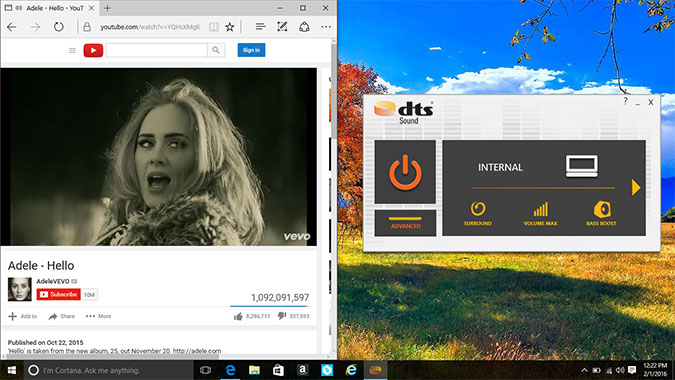
After listening to a bunch of my favorite tracks on the Satellite L55T, I have to credit the collaboration between Toshiba and Skullcandy for giving this laptop good sound for its price. The high-pitched guitar chords that begin Screaming Females' "Burning Car" came through clear and crisp, while the thumping bass of Vic Mensa's "U Mad" was full and strong, and each of the drums and keys in LCD Soundsystem's "All My Friends" was distinguishable.
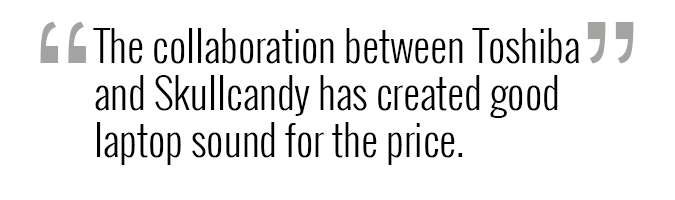
The notebook comes with a Dolby DTS audio-tuning program, which we recommend users set to On, with Surround, Volume Max and Bass Boost enabled. Toshiba says that the laptop has been engineered for optimal sound when used with Skullcandy headphones, but I couldn't make out a difference between how audio from the L55T sounded coming through my own Skullcandy Aviators and from a similarly priced pair of Jabra Revo headphones.
Keyboard, Touchpad and Touch Screen
In order for the Satellite L55T to have a full keyboard and number pad, Toshiba gave the device keys that are slightly smaller than those we're used to using. When I tested the keyboard in the 10FastFingers.com typing test, I clicked out 67 words per minute, with 97 percent accuracy, which is slightly below my average (69 wpm, 99 percent).

The keys on the L55T have 1.3 millimeters of travel and require 60 grams of force for actuation. We prefer to find at least 1.5mm of travel in laptop keyboards, but these keys were not a pain to use.
The notebook's 4.2 x 2.6-inch touchpad has a sturdy click and did a good job with keeping up with my finger when I tried to move the cursor as fast as I could, and as I scrolled up and down on Web pages. Windows 10's three-finger gestures, such as minimize, maximize and Task View, all worked well on the device, with speedy response times and no stutter. The L55T did lag behind me at times, though, when I performed pinch-to-zoom gestures.
To test how fast the L55T's display could react to touch, I traced all 10 of my fingers as fast as I could in a blank MS Paint document. I noticed a small amount of latency between my touch and its effect, but nothing problematic.
Performance
The Satellite L55T, which has a 6th Generation Intel Core i7-6500U CPU, 8GB of RAM and a 1TB 5400rpm hard drive, doesn't beat all of its competitors, but it has enough horsepower for productive multitasking and casual gaming. When I split my screen between Asphalt 8 and a dozen Chrome tabs, including TweetDeck, a streaming video from YouTube and a Google Doc, the L55T suffered no lag as I moved from tab to tab and between the browser and the racing game.

When we tested the L55T with the GeekBench 3 benchmark overall performance test, it earned a score of 6,888, which beats the Core i3-4005U-powered 15t Touch (3,420) and the Core i7-6500U-powered Ideapad 500 (6,128). The average mainstream laptop (8,963) and the Core i5-6300HQ-powered Inspiron 15 (8,800) both notched superior scores.
It took us 2 minutes and 53 seconds to duplicate 4.97GB of mixed-media files on the L55T's 5400rpm, 1TB hard drive, which translates to a speed of 29.4 MBps. That's faster than the 5400rpm drive in the 15t Touch (25.6 MBps), but slower than the 5400rpm drives in the Ideapad 500 (31.42 MBps) and Inspiron 15 (34.62 MBps). The average for mainstream notebooks (162 MBps) is much faster, though that includes a lot of systems with speedy SSD storage.

The one test in which the L55T came out on top was the JetStream benchmark for JavaScript performance. The L55T's score of 208.66 beats the average mainstream notebook (199.6), Inspiron 15 (204.13) and Ideapad 500 (203.03).
Casual games like Asphalt 8 and Candy Crush Soda Saga played smoothly on the Satellite L55T, but the laptop returned middling results on synthetic benchmark tests. The 3DMark Ice Storm Unlimited test gave the L55T a score of 66,251, which beats the 15t Touch (31,921). The average mainstream laptop (73,471), Ideapad 500 (76,761) and Inspiron 15 (105,046) all notched superior scores.
Heat
Unlike its competitors, the Satellite L55T caught a slight fever during our testing. After streaming 15 minutes of full-screen HD video from Hulu, the laptp's touchpad registered 80 degrees Fahrenheit, its keyboard measured 86 degrees and its underside spiked to 96 degrees. The latter temperature is above our 95-degree threshold for comfort, a mark the Inspiron 15, 15t Touch and Ideapad 500 avoided.
Ports and Webcam
The notebook's power jack, Ethernet port and a USB 2.0 port sit on its left side, next to its DVD SuperMulti drive.

The L55T's two USB 3.0 ports, HDMI port, headphone jack, Kensington lock port and SD memory reader live on the device's right side.
The L55T's 0.9-MP webcam shot noisy, though color-accurate photos of me at our well-lit office.

The red of the Purch media wall registered well, as did my forest-green sweater. Unfortunately, tiny details like my facial hair disappeared in the noise and distortion.
Battery Life
The Satellite L55T's bulky, heavy chassis isn't the only reason it will stay in one place, as its battery life is on the short end of the spectrum, keeping it tethered to a power outlet. The Laptop Mag Battery Test (continuous Web browsing with 100 nits of brightness) drained the L55T of its charge in only 5 hours and 5 minutes. That's longer than the Ideapad 500 (3:43), but shorter than the mainstream laptop average (5:50), 15t Touch (5:24) and Inspiron 15 (6:45).
MORE: Laptops with the Longest Battery Life
Software and Warranty
Toshiba has festooned the Satellite L55T with bloatware to the point where you're going to need to spend a while hiding and uninstalling programs. From App Explorer, a redundant app store that nobody asked for, to no-name junk like the Texture digital magazine app and even AOL On, a news app that doesn't need to exist, the bloatware on this notebook had me scratching my head, wondering what kind of customer would appreciate this junk.
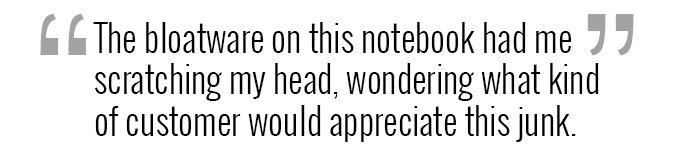
Not all of the preloaded apps are junk, as you get Spotify, and the L55T comes with 30-day trial subscriptions for McAfee LiveSafe and Microsoft Office 365. Media lovers may appreciate the preloaded CyberLink apps, which include PhotoDirector (for editing images), PowerDirector (for editing video) and PowerDVD (for watching movies). Amazon shoppers may find preloaded links to the online retailer convenient, but the notebook doesn't need the two it comes with (one is the retailer's app, the other just a link to Amazon's store to open in a browser).
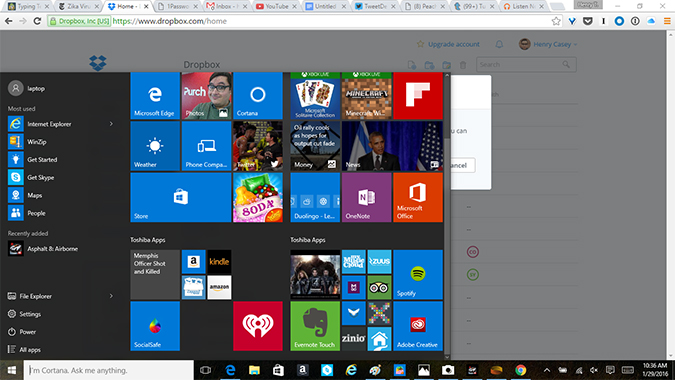
The L55T also contains handfuls of Toshiba's own software, like the music storage and sync app My Music Cloud and the Eco Utility for keeping track of your power consumption. Its Display Utility app offers a Resolution+ mode for enhancing video-playback image quality, but in my testing, that did nothing to clean up the Triple 9 trailer.
There's also the My Toshiba app, which may sound like a useful place to find system information. Instead, it bundles together links to the company's warranty Web page and spammy links to products made by the Toshiba's partners, like TurboTax and the recent, Razzie-award nominated Fantastic Four movie.
Configuration Options
The $580 entry-level model of the Satellite L55DT has an AMD A8-7410 processor, a 1TB 5400rpm hard drive, 8GB of RAM and a 15.6-inch, 1366 x 768 display. Our $770 review configuration has an Intel Core i7-6500U Processor, 8GB of RAM, a 1TB 5,400 rpm Hard Drive, a 15.6-inch 1376 x 768 display and Intel HD 520 graphics.
Bottom Line
The Toshiba Satellite L55T-C5388 ($761) offers solid performance, powerful audio and a full keyboard that's ready for a productive day. Unfortunately, the laptop's washed-out display, buckets of bloatware, slow hard drive and short battery life are equally hard to ignore.
While the Dell Inspiron 15 7000 ($799) is slightly more expensive and heavier, it offers faster performance, longer battery life and a far superior screen. If the price drops significantly, the L55T-C5388 will be worth considering, but at its current cost, this laptop is not worth the money.
Toshiba Satellite L55T-C5388 Specs
| Bluetooth | Bluetooth 1.0 |
| Brand | Toshiba |
| CPU | Intel Core i7-6500U Processor |
| Card Slots | SD memory reader |
| Company Website | http://us.toshiba.com/computers/laptops/satellite/l50/L55T-C5388 |
| Display Size | 15.6 |
| Graphics Card | Intel HD Graphics 520 |
| Hard Drive Size | 1 TB |
| Hard Drive Speed | 5,400rpm |
| Hard Drive Type | SATA Hard Drive |
| Native Resolution | 1366x768 |
| Operating System | Windows 10 Home |
| Optical Drive | Super-Multi DVD |
| Ports (excluding USB) | Headphone, Kensington Lock, USB 2.0, USB 3.0, Ethernet, HDMI |
| RAM | 8GB |
| Size | 14.96 x 10.19 x 0.96 inches |
| Touchpad Size | 4.2 x 2.6 inches |
| USB Ports | 3 |
| Warranty/Support | 1 Year Standard Limited Warranty |
| Weight | 5.2 pounds |
| Wi-Fi | 802.11ac |
| Wi-Fi Model | Intel Dual Band Wireless-AC 3165 |
