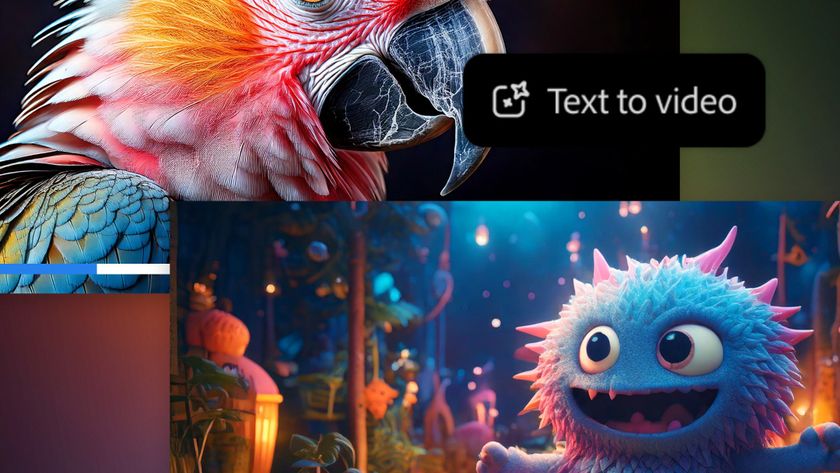Laptop Mag Verdict
The Toshiba Satellite Radius P55 combines a beautiful 4K display with a bendable, convertible chassis, creating a powerful tool for creative professionals.
Pros
- +
Handsome, convertible chassis
- +
Beautiful 4K display
- +
Impressive audio
- +
Pre-installed video- and photo-editing software
Cons
- -
Uncomfortable keyboard
- -
Laggy touchpad input
- -
Below-average battery life
Why you can trust Laptop Mag
Toshiba is serving multimedia a la multi-mode. The Satellite Radius P55 gives creative professionals an attractive laptop with a stunning 4K display and excellent sound quality in a design that can transform into five different modes. In addition, this hybrid ($1,585 as configured, starting at $842) offers a powerful Intel Core i7 processor, 12GB of RAM and a 512GB SSD. Add in preloaded photo and editing software, and you should have no problem creating a masterpiece or two. We just wish the input were as top-notch as the rest of the package.
Design: I can't believe it's a Toshiba!
Toshiba doesn't have the best reputation for design, which makes the Radius P55 a pleasant surprise. Made primarily from brushed aluminum in Carbon Gray, the P55 is downright chic. My favorite parts of the exterior design are the slim strips of dark gray plastic along the rear, which are not only visually interesting, but also provide a sturdy grip. In addition, they play up the lovely pair of metal hinges the notebook uses to contort into various modes.

You'll find two USB 3.0 ports, HDMI, an SD card reader, a secure lock slot and a small, glowing power button on the laptop's right side. Along the left, there's a USB 2.0 port, a headset jack, input for the power adapter, a volume rocker and a button for Windows Start.


Unfortunately, the interior isn't as enticing as the outside. The entire keyboard deck is made of that sumptuous Carbon Gray finish, but something about those black plastic chiclet keys cheapens the look. While I appreciate the full number pad and the bright backlighting, the wide spacing between the keys accents just how small they are, particularly Enter and Caps Lock.

The keyboard's biggest faux pas is the shallow, 1.2-millimeter key travel. That, paired with the 60 grams of force needed to depress the keys, made for a rather uncomfortable typing experience, as my fingers hit bottom too quickly. I managed only 52 words per minute on the 10FastFingers typing test, which is below my usual 60 wpm.
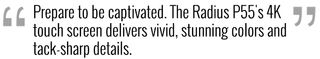
The corners on the 4.2 x 2.6-inch Synaptics touchpad had better feedback. But using the pad to navigate the desktop was sluggish. At least at the default setting, it took way too many swipes to move the cursor around.
MORE: The Best Laptops for Business and Productivity
Coming in at 4.6 pounds and 14.9 x 9.6 x 0.79 inches, the P55 is on the thick side compared to the Apple MacBook Pro with Retina display (4.46 pounds, 14.1 x 9.7 x 0.71 inches) and the Dell Inspiron 15 7000 (4.53 pounds, 14.9 x 10.3 x 0.78 inches).
Yoga-Like Flexibility
Using a similar 360-degree hinge design as that on the Lenovo ThinkPad Yoga, the Radius P55 can seamlessly transition among five modes (Laptop, Tablet, Tabletop, Presentation and Audience).

The Laptop and Tablet modes are pretty cut and dried, but the other modes require some further manipulation. Positioning the keyboard keys down to act as a base creates Presentation Mode. If you turn the device upside down, the hybrid goes into Audience mode, while laying the device flat will trigger Tabletop mode.
The Radius and Yoga series are evenly matched when it comes to folding and bending. However, I wish Toshiba would create launchers with specific themes and recommended apps for each mode, like Lenovo does.
Display
Prepare to be captivated. The Radius P55's 15.6-inch 4K touch screen delivers stunning colors and tack-sharp details, thanks to its 3840 x 2560 resolution. I was instantly mesmerized by the P55 when watching the 4K Samsara trailer; my favorite scene showed a muscled, heavily tattooed man holding a baby. I could clearly see every aspect of the body art on the display, despite some pieces being slightly faded from age.

The Radius P55 averaged 260 nits when tested for brightness, beating the 249-nit mainstream average and the Inspiron 15 7000 (180 nits). The MacBook Pro shone brightest, with a dazzling score of 303 nits.
Precision, thy name is Toshiba. The laptop measured 1.1 on the Delta-E benchmark, which tests for color accuracy. It's short of the perfect 0, but much better than the 5.4 of the Inspiron 15 7000 and the 2.1 of the MacBook Pro 15.
MORE: Best Ultrabooks (Thin-and-Light Windows Laptops)
On the color-reproduction test, the Radius P55's panel hit 107.2 percent (100 percent is the minimum acceptable level) on the sRGB gamut test. That's well above the 82.4 percent average as well as the 93 and 86 percent posted by the Inspiron 15 7000 and MacBook Pro.
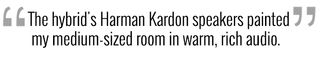
Targeting photo and video editors, Toshiba preinstalled its Chroma Tune software, which offers five color settings (sRGB, Cool, Warm, Rec. 709 and Native) to capture that perfect hue. In addition to choosing the ideal color temperature, you can program the settings to launch automatically for applications such as Photoshop, Lightroom or Elements Editor.
Audio
In an attempt to create a better set of laptop speakers, the Radius P55 incorporates a pair of Harmon Kardon speakers and supplements them with DTS Sound software. I was not disappointed, as the hybrid painted my medium-sized room in warm, rich audio.
The Weeknd's sensual tenor teased and titillated throughout "Earned It" (Fifty Shades of Gray). I could easily make out the piano chords and the drums, but noticed that the violins were muddy. The problem quickly dissipated once I disabled the Bass Boost setting in the DTS Sound control panel.
Performance
It's not a full-on workstation by any means, but the Toshiba Satellite Radius P55 has plenty of oomph for content creators. The convertible's 2.4-GHz Intel Core i7-5500U CPU with 12GB of RAM ably streamed an episode of Ray Donovan on Hulu while running a system scan with eight open tabs in Google Chrome.
However, when it came time to run synthetic benchmarks, the Radius P55 was a font of mixed results. When measured for overall performance using Geekbench 3, the laptop scored 6,053, which is less than the 6,380 the Dell Inspiron 15 7000 snagged despite having the same processor. Both scores were far below the 9,407 mainstream average and the 14,423 showing by the MacBook Pro 15 (2.5-GHz Intel Core i7 CPU).
MORE: Laptop Finder - Get Personalized Recommendations
The Radius P55's 512GB m.2 SSD duplicated 4.97GB of mixed-media files in 24 seconds, for a File Transfer score of 212 MBps. It's a solid result that pulled the hybrid past the 178.1MBPs average and the Inspiron 15 7000's (256GB SSD) showing of 195.7MBps. However, the MacBook Pro 15's 512GB Flash Drive scorched the competition, at 636 MBps.

Entertaining thoughts of playing Witcher 3 or Metal Gear Solid V: The Phantom Pain on the Radius P55's lovely 4K display? I hate to be the bearer of bad news, but the laptop's integrated Intel HD Graphics 5500 GPU doesn't have the muscle to handle either of those titles, even at their lowest settings.
During the World of Warcraft test, the convertible barely surpassed the Laptop Mag Playability threshold (30 fps), scoring 31 fps at 1080p on auto. The frame rate dropped even further, to a stuttering 10 fps, when switched over to the hybrid's native 3840 x 2560. By comparison, the Dell averaged 46 fps at 1080p and auto, and the Mac averaged 66 fps at those same settings.
The laptop does run a little hot on the bottom under pressure. After 15 minutes of streaming a full-screen Hulu video, the underside of the chassis reached 105 degrees Fahrenheit, which is above our 95-degree comfort threshold. Fortunately, the top of the notebook stayed under 85 degrees.
Battery Life
Sadly, the Satellite Radius P55's battery doesn't last as long as the competition's. When I surfed the Web over Wi-Fi at 100 nits of brightness on the Laptop Mag battery test, the Radius P55 tapped out at 4 hours and 52 seconds.
MORE: Laptops with the Longest Battery Life
That's nearly an hour less than the 5:48 mainstream laptop average. The Dell Inspiron 15 7000 lasted 5:45, while the MacBook Pro 15 clocked an impressive 9:08.
Software
Manufacturer branded or third party, Toshiba has never been one to shy away from loading its systems up with a myriad of apps. Toshiba's ecoUtility comes in handy; it's an energy-management system designed to monitor the laptop's power consumption. You also get Service Station, which can be configured to check for software updates.
Third-party apps include Spotify, Dropbox, eBay, Netflix, WinZip, Flipboard, Kindle, Amazon, Zappos and I Heart Radio, which is a bit much for our tastes. SocialSafe downloads your social media moments and catalogs them for safekeeping. Photo and video editors can ply their trade using CyberLink's Photo and PowerDirector software, respectively. The Radius P55 also offers a 1-month trial of Microsoft Office 365 and 1-year McAfee LiveSafe subscription.
Bottom Line
In the Satellite Radius P55, Toshiba has crafted a notebook that not only looks good, but also offers a lot of functionality. For $1,585, you get a gorgeous, 15-inch, 4K display; impressive audio; free video- and photo-editing software; and a device that can transform from notebook to tablet to stand mode in the blink of an eye.
As great as the Radius P55 is, I wish it had a smoother-performing touchpad and a discrete graphics option. The MacBook Pro 15 with Retina display has an AMD Radeon GPU along with better performance, a faster flash drive and longer battery life. However, that device's $1,999 price tag can be a lot to swallow. But overall, the Toshiba Satellite Radius P55 laptop is a strong choice for creative types.
Toshiba Satellite Radius P55-C5212 Specs
| Bluetooth | Bluetooth 4.1 |
| Brand | Toshiba |
| CPU | 2.4-GHz Intel Core i7-5500U Processor |
| Card Slots | 6-1 card reader |
| Company Website | www.toshiba.com |
| Display Size | 15.6 |
| Graphics Card | Intel HD Graphics 5500 GPU |
| Hard Drive Size | 512GB |
| Hard Drive Speed | n/a |
| Hard Drive Type | M.2 SSD |
| Native Resolution | 3840 x 2160 |
| Operating System | Windows 10 |
| Optical Drive | None |
| Optical Drive Speed | n/a |
| Ports (excluding USB) | HDMI, Headset, SD card slot, security lock slot, USB 3.0, USB 2.0 |
| RAM | 12GB |
| Size | 14.9 x 9.6 x 0.79 inches |
| Touchpad Size | 4.2 x 2.6 inches |
| USB Ports | 3 |
| Warranty/Support | 1 year Standard Limited Warranty |
| Weight | 4.6 pounds |
| Wi-Fi | 802.11ac |
| Wi-Fi Model | Intel Dual-Band Wireless-AC 72659 |

Sherri L. Smith has been cranking out product reviews for Laptopmag.com since 2011. In that time, she's reviewed more than her share of laptops, tablets, smartphones and everything in between. The resident gamer and audio junkie, Sherri was previously a managing editor for Black Web 2.0 and contributed to BET.Com and Popgadget.