Laptop Mag Verdict
Toshiba delivers a slick and slim ultraportable that performs well for less than $500, but its ergonomics are too netbook-like.
Pros
- +
Light, slim, attractive design
- +
Good touchpad
- +
Smooth HD playback
Cons
- -
Small keys
- -
Weak audio
- -
Lackluster webcam
Why you can trust Laptop Mag
Performance
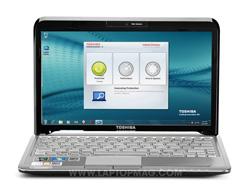
Click to enlargeThe 1.7-GHz AMD Athlon II Neo K125 CPU and 2GB of RAM earned the T215D a score of 1,938 in PCMark Vantage. Though this is well below the ultraportable average of 3,323, it's comparable to other 11.6-inch systems with AMD CPUs. It just scoots in above the Acer Aspire One 721 (1,911), which has the same CPU, and trounces the Lenovo ThinkPad X100e's AMD Athlon Neo MV-40 (1,580). However, the more expensive Dell Inspiron M101z's AMD Athon II Neo K235 processor bests the T215D by 500 marks (2,431). The Lenovo IdeaPad U150, powered by an ultra-low voltage Intel Core 2 Duo SU7300 processor, also blew past the T215D with a score of 2,773.
The notebook booted into Windows 7 Home Premium is a slow 1 minute and 30 seconds, which is 30 seconds above average. Thus it wasn't surprising when the 5,400-rpm, 250GB hard drive took 4 minutes and 15 seconds to complete the LAPTOP Transfer Test for a speed of just 20 MBps. This is also below average (24.6 MBps) and behind both the Inspiron M101z (30.3 MBps) and the Acer Aspire One 721 (21.1 MBps), though the T215D manages to be slightly faster than the ThinkPad X100e (19.7 MBps).
Users looking to do some light video editing will find the T215D sufficient, but it's by no means blazing. It took the notebook 3 minutes and 11 seconds to transcode a 114MB clip from MPEG-4 to AVI using Oxelon Media Encoder. Though faster than the Aspire One 721 (4:12) and the ThinkPad X100e (6:24), once again the pricier Inspiron M101z comes out on top (2:16).
Graphics Performance
The ATI Mobility Radeon HD 4225 GPU inside the T215D helped it notch a score of 1,162 in 3DMark06, on a par with the ultraportable average (1,167). The Inspiron M101z and Aspire One 721 both performed better in this area (1,309 and 1,237, respectively), with the ThinkPad X100e bringing up the rear. However, this Satellite more than doubled the performance of the IdeaPad U150's integrated Intel graphics.
Gaming on the T215D isn't the best; in World of Warcraft we saw speeds of just 30 fps at 1024 x 768 resolution and a crawling 9 fps at full res. Gamers looking for a portable system at this size would do better to check out the ASUS Eee PC 1201N, which played W.O.W. at 48 and 14 fps, respectively. While playing the Flash-based Pet Society on Facebook we noted jerky movements as our creature explored her virtual world. However, HD video played from the hard drive and streamed from YouTube were both smooth at full screen.
Battery Life and Wi-Fi
AMD's processors don't usually offer the greatest battery life, and the Satellite T215D's 4 hour and 45 minute longevity certainly doesn't break that streak. That runtime is less than 10 minutes shy of the Inspiron M101z (4:54), and comfortably above the Aspire One 721 (3:15) and the ThinkPad X100e (4:08). Still, we'd like the T215D better if it lasted closer to the ultraportable category average (5:30). The Intel-powered IdeaPad U150 lasted 6:32. To be fair, the Samsung N510, another Nvidia Ion netbook, was on a par with the T215D, lasting 4 hours and 57 minutes. So you're basically trading above-average graphics performance for below-average endurance.
At 15 feet from the router, the T215D showed a strong throughput of 36.3Mbps, though at 50 feet there was a significant dip to just 12.5Mbps. The Aspire One 721 proved much stronger at both distances (50.7 / 20.1Mbps), though the ThinkPad x100e (16.6 / 10.6Mbps) and the Inspiron M101z (23.4 / 14.2Mbps) mostly lagged behind both.
Configuration Options

Click to enlargeOur review model, the Satellite T215D-S1140, comes in grey, red, and white for the same price. The $499 T215D-S1150 has the same specs but ups the CPU to an AMD Athlon II Neo Dual-Core processor and adds a larger 320GB hard drive.
Software and Warranty
Like all Toshiba machines, the Satellite T215D comes with an array of useful utilities. Toshiba Bulletin Board provides a unique and compelling place to slap up post-it notes, pictures, and calendars. However, we wish it offered more flexibility and made it easier to add new items. ReelTime provides an attractive view of recently opened files. Eco Utility shows how much power your notebook is consuming right now and helps you tweak the settings. The Web Camera application allows you to shoot photos and videos with the built-in camera.
This notebook comes with a standard one-year limited warranty. To find out how Toshiba did on our latest Tech Support Showdown, click here.
Verdict
We're big fans of the Toshiba Satellite T215D's look and multimedia capabilities, and it offers fairly good performance for less than $500. Still, when it comes to AMD-powered 11-inch machines, we prefer Dell's Inspiron M101z. That ultraportable offers a better typing experience and richer sound. And the reigning champ in this category remains the Intel-powered Acer Aspire 1810TZ--if you can find it for sale--which offers more than 8 hours of battery life.
We've been fans of Toshiba's netbook designs since the original mini NB205 hit our labs last year and wondered when its metal keyboard, generous trackpad, and slick overall aesthetic would find its way into the manufacturer's other notebooks. We got our wish--sort of--with the $469 Satellite T215D (S1140), a lithe 11.6-inch ultraportable sporting an AMD processor and ATI graphics. This system performs head and shoulders above netbooks, but like all AMD ultraportables we've tested, its battery life is shorter than Intel-powered machines with the same size screen. Plus, the T215D is not as comfortable to use as other laptops in its class.
Design
The T215D is a shrunken version of the 13-inch Satellite T235/T235D, sharing the same overall look in an 11.6-inch size. At just 11.2 x 8.2 x 1 inches, it's svelte like a netbook; the system only weighs 3.3 pounds--half a pound heavier than the average netbook--so it's nearly as easy to drop in a bag and carry around without dragging down your shoulder. Despite its sub-$500 price tag, the Satellite T215D looks like a more expensive system. Its shiny lid (available in charcoal, red, or white) has a subtle wave pattern overlaid on top of an even more subtle grid imprint. Though the glossy surface picked up fingerprints, they weren't too prominent.
However, the real star of the show is the chrome-colored deck, keyboard, and touchpad. While the keyboard's keys and base are both matte chrome, the palm rest and area above the keyboard have a gorgeous shiny surface with a slightly rough texture, which Toshiba calls a Fusion chrome finish. We like that the keyboard inclines slightly for a more comfortable typing position. The touchpad sports a smooth surface that continues the Fusion pattern (which some may find to be a little loud), while the two mouse buttons and front lip are a glossy, pattern-free chrome.
Keyboard and Touchpad
At first, we were pleased to see that the keyboard on the T215D looks and feels like the metal one found on the NB305 netbook. There's generous spacing between the keys and springy tactile feedback. However, the keys are shorter than they are wide, which makes typing feel somewhat cramped. Also, users who rely on keyboard shortcuts will find the small Alt and Tab keys frustrating. The keyboard is pretty good overall, but the larger keys found on the Dell Inspiron M101z and the Lenovo ThinkPad X100e offer a more comfortable typing experience.
The 3 x 1.5-inch touchpad is wide enough, and the surface offered just the right amount of resistance, allowing us to navigate around the desktop with ease. The pad also supports multitouch gestures such as pinch-to-zoom. Its two discrete buttons aren't stiff, but they're located on the lip of the machine, which is angled downward. This design move makes activating the buttons somewhat awkward.
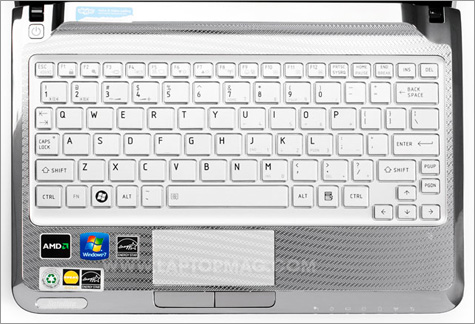
Click to enlarge
Heat
We noticed that the back of the T215D heated up when we used the notebook in our lap, but temperatures didn't get uncomfortable. After playing a Hulu clip at full screen for 15 minutes, we measured heat on the touchpad (97 degrees), between the G and H keys (88 degrees), and in the center of the bottom (92 degrees), all of which are acceptable for normal use.
Display and Audio

Click to enlargeAt first we weren't impressed with the color depth on the T215D's 11.6-inch, 1366 x 768-pixel display. The screen was so washed out that we had a hard time distinguishing between light grey and white. However, after adjusting the Desktop Display properties with ATI's Catalyst Control Center Advanced (found in the Start menu), we were able to bring out popping colors and deep blacks.
Viewing angles were decent for a glossy display, despite seeing our reflection during dark scenes. An HD trailer for The Discoverers played smoothly, though we noticed very slight hitching, and a streamed standard-def episode of The Closer looked fairly crisp.
The audio quality on the Satellite T215D didn't impress. With the speakers tucked under the front lip of the system, sounds were muffled while the T215 was in our lap, and they didn't much improve on a desk. We had to turn the volume up to 100 percent to fill a small room with music, which sounded slightly tinny with muddled bass.
Ports and Webcam
The generous port spread on the T215D includes VGA, Ethernet, two USB, headphone, and mic ports along the right side. A 3-in-1 memory card reader, combo eSATA/Sleep-and-Charge USB, and HDMI ports line the left.
The webcam captured dark images that weren't very crisp, so while we were identifiable when chatting with our Skype friend, details were limited.
Toshiba Satellite T215D Specs
| Brand | Toshiba |
| CPU | 1.7-GHz AMD Athlon II Neo Processor K125 |
| Card Slots | 3-1 card reader |
| Company Website | http://laptops.toshiba.com |
| Display Size | 11.6 |
| Graphics Card | ATI Mobility Radeon HD 4225 |
| Hard Drive Size | 250GB |
| Hard Drive Speed | 5,400rpm |
| Hard Drive Type | SATA Hard Drive |
| Native Resolution | 1366x768 |
| Operating System | MS Windows 7 Home Premium (64-bit) |
| Ports (excluding USB) | Headphone, HDMI, Ethernet, eSATA/USB, VGA, Microphone, Kensington Lock |
| RAM | 2GB |
| RAM Upgradable to | 4GB |
| Size | 11.2 x 8.2 x 1.0 inches |
| Touchpad Size | 3.0 x 1.5 |
| USB Ports | 2 |
| Video Memory | 256MB |
| Warranty/Support | 1-Year Parts and Labor, 1-Year Battery |
| Weight | 3.3 pounds |
| Wi-Fi | 802.11b/g/n |
| Wi-Fi Model | Atheros AR9285 |
