Laptop Mag Verdict
A gorgeous design, great keyboard, and good graphics performance make this a compelling ultraportable.
Pros
- +
Sleek design available in three colors
- +
Great keyboard
- +
Crisp, smooth HD video playback
- +
Better graphics performance than Intel version
Cons
- -
Mediocre webcam
- -
Tinny speakers
- -
Shorter battery life than Intel version
Why you can trust Laptop Mag
It's so good, Toshiba made two of them. The 13-inch Satellite T235D looks identical to the T235 we just reviewed--with one critical difference. You get the same great keyboard and super-sleek design (with your choice of three colors), but this model is powered by an AMD Turion II processor, while the T235 has Intel inside. The T235D ($599, $579 street) offers better graphics performance, while the T235 ($629, $599 street) lasts longer on a charge. So which ultraportable is the better deal?
Editors' Note:Portions of this review were taken from the review of the Toshiba Satellite T235, which is the Intel-powered version of this notebook.
Design
At 12.7 x 8.8 x 1 inches, the Satellite T235D is a lot thinner than last year's 1.4-inch thick Satellite T135. With a weight of only 3.9 pounds, the notebook is so light that we hardly noticed it when we carried both the AMD and Intel versions and their AC adapters in our bag. Despite its sub-$600 price tag, the Toshiba Satellite T235D looks like a more expensive notebook. Its shiny lid (available in charcoal, red, or white) has a subtle wave pattern overlaid on top of an even more subtle grid imprint. Though the glossy surface picked up fingerprints, they weren't too prominent.
The thin profile, which tapers from under 0.8 inches thick on the front lip to just over an inch in the back, makes the system look extra-svelte. We also like that the keyboard inclines slightly for a more comfortable typing position.
However, the real star of the show is the chrome-colored deck, keyboard, and touchpad. While the keyboard's keys and base are both matte chrome, the palm rest and area above the keyboard have a gorgeous shiny surface with a slightly rough texture, which Toshiba calls a Fusion chrome finish. We'll just call it one of the best-looking and most comfortable palm rests we've tested.
The touchpad sports a smooth surface that continues the Fusion pattern (which some may find to be a little loud), while the two mouse buttons and front lip are a glossy, pattern-free chrome.
Keyboard and Touchpad
The Satellite T235D's keyboard is one of the best we've used on any consumer notebook, even more comfortable than that on the Satellite M645. The keys are generously spaced, offer strong tactile feedback, and have no flex at all. Using this keyboard, we were able to achieve a score of 92 words per minute on the Ten Thumbs Typing Test, which matches our all-time high score.
The 3.3 x 1.5-inch touchpad offered just the right amount of resistance, allowing us to navigate around the desktop with ease. It also supports multitouch gestures such as pinch-to-zoom. Its two discrete buttons provided good tactile feedback without feeling stiff.
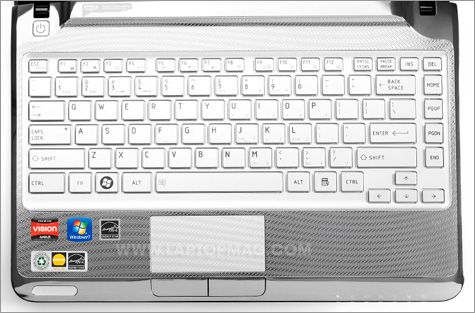
Click to enlarge
Heat
A notebook of this size is likely to spend much of its life on your lap, so ambient temperature becomes even more important than it would on a larger system. Fortunately, the T235D stayed reasonably cool throughout our testing. Even after we streamed a Hulu video at full screen for 15 minutes with the notebook on high-performance mode, we measured the keyboard at a reasonable 95.5 degrees Fahrenheit and bottom at 95 degrees--well within comfortable temperatures. However, the upper part of the touchpad got as warm as 97 degrees, and the left palm rest also felt a little warm. By contrast, the Intel-powered Satellite T235 had the same 95-degree temperature for its keyboard, touchpad, and bottom, while its palm rest stayed cool.
Display and Audio
The 13.3-inch, 1366 x 768-pixel screen provided bright colors, sharp images, and surprisingly good viewing angles for a glossy panel. Even at angles of 45 degrees, images didn't wash out significantly. However, if you have a strong light source behind you, you may see some reflections.
High-definition videos looked fantastic on the Satellite T235D. Whether we were playing a 1080p WMV file from Microsoft's HD showcase, a 720p file of a Formula One race, or a high-def episode of Fringe from Fox.com, images were sharp and detailed, and colors were just the right temperature. Unlike many other notebooks, videos on the T235D showed very little visual noise, even in dark areas. Fine details like the wrinkles in a person's skin were clearly visible.
Unfortunately, this machine's sound quality doesn't quite match the video. The T235D's bottom-mounted speakers produced a fair amount of volume when streaming Coldplay's "Viva la Vida" from Slacker, but the audio sounded tinny. When we tried listening to The Heavy's "How You Like Me Now" streamed from Napster, the vocals and instruments both seemed flat and monotone.
Ports and Webcam

Click to enlarge

Click to enlarge
For a notebook this small, the Satellite T235D doesn't skimp on ports. On its right side are a Kensington lock slot, an Ethernet port, a VGA-out connection, head phone/mic jacks, and two USB ports. On the left side are an HDMI-out port, a 6-in-1 memory card reader, and an eSATA/USB combo port for a total of three USB connections. The USB ports all utilize Toshiba's Sleep-and-Charge technology, which allows you to juice your phone or MP3 player from them, even when your notebook is in suspend mode.
As with the Toshiba Satellite M645 we reviewed earlier this month, the VGA webcam on the T235D didn't impress. Another Skype caller said we looked "decent," but that our face was a little dark and blurry.
Performance

Click to enlargeEquipped with a 1.5-GHz AMD Turion II Neo K625 CPU, 5,400-rpm hard drive, and ATI Mobility Radeon HD 4225 graphics, the T235D was pretty snappy. Whether we were playing HD video, transcoding an MPEG-4 file, or circling the globe in Google Earth, the notebook handled each program with aplomb. Only truly demanding tasks, like playing the game Far Cry 2, slowed the notebook down.
On PCMark Vantage (a synthetic benchmark that measures overall system performance) the T235D scored 3,198, which is slightly below the ultraportable category average of 3,283, but way faster than the MSI X-Slim X350 (2,631) and last year's Toshiba Satellite T135 (2,701). The Intel-powered version of this system, the Satellite T235, scored a similar 3,158.
The Satellite T235D's 5,400-rpm, 320GB hard drive booted Windows 7 Home Premium (64-bit) in 61 seconds, which is slightly below the 60.3-second category average and about the same as the Intel-powered T235, which took 63 seconds.
The notebook's hard drive took just 4 minutes and 7 seconds to complete the LAPTOP Transfer Test, which is a rate of 20.6 MBps. That showing is way slower than the category average of 24.8 MBps and the Intel-powered T235, which took a much-faster 3 minutes and 32 seconds (24 MBps) to complete the test. The MSI X350 managed only 21.4 MBps.
The T235D took 1 minute and 56 seconds to convert a 114MB MPEG-4 video to AVI format using the Oxelon media encoder. That's only 4 seconds faster than the category average (2:00), and 14 seconds slower than the T235 (1:42).
Graphics
As we mentioned above, the Satellite T235D is more than capable of playing HD video, even at 1080p. It also had no problem navigating the globe in Google Earth, though the tops of buildings didn't have the same 3D depth we've seen on systems with discrete graphics cards. On 3DMark06, which measures overall graphics prowess, the T235D scored a reasonable 1,484, slightly above the ultraportable category average of 1,130. That's also better than the Intel-powered Toshibia T235 (1,262). Both Satellite T235s were much faster than the MSI X350 (699) and last year's Toshiba Satellite T135 (718).
While serious gamers won't use a system with integrated graphics, World of Warcraft was definitely playable at low resolutions. At 1024 x 768, we achieved a strong frame rate of 63 fps, far above the category average of 38 fps and miles ahead of competitors like the MSI X350 (22 fps). However, once we turned up the resolution to 1366 x 768 and jacked up the special effects, that number dropped to an unplayable 10 fps. The Intel-powered T235 was a bit weaker, registering 52 and 7 fps, respectively.
Though it fared better than its Intel-based sibling, we wouldn't recommend playing something more demanding on the T235D. In Far Cry 2, we managed 18 fps at 1024 x 768, which is barely playable but much better than the 8 fps we got on the T235. At the higher resolution of 1366 x 768, we got a slideshow-like 5 fps, but we couldn't even run the test on the T235.
Battery Life and Wi-Fi

Click to enlargeOn the LAPTOP Battery Test, which involves continuous surfing over Wi-Fi, the Satellite T235D lasted 5 hours and 20 minutes. That runtime isn't bad, especially for an AMD notebook, but it's still 12 minutes shorter than the category average (5:32) and about 50 minutes less than its Intel-powered sibling, the Satellite T235. Competitors like the MSI X350 (7:05), ASUS UL30A (9:55), and last year's Satellite T135 (7:23) lasted even longer.
The T235D's Atheros AR9284 802.11n wireless card managed a reasonable transfer rate of 35.7 Mbps at a distance of 15 feet from our router, but that number dropped to a subpar rate of 16.2 Mbps when we moved to 50 feet away. Those numbers were significantly weaker than the Intel-powered T235, which achieved 42.9 Mbps from 15 feet and a strong rate of 27.4 Mbps from the farther distance.
Configuration Options

Click to enlargeThe Toshiba Satellite T235 series currently comes in three configurations and cannot be built to order. The T235D we reviewed has a 1.5-GHz AMD Turion II Neo K625 CPU, 4GB of RAM, and 320GB hard drive. For $20 to $30 more, Toshiba also offers the Intel-powered Toshiba Satellite T235, which has the same RAM and hard drive, but uses a 1.2-GHz Intel Pentium U5400 CPU with Intel HD graphics and a faster Realtek wireless radio.
If you want to save money, you can opt for the slower AMD-powered Satellite T235D-S1340, which has a 1.3-GHz AMD Athlon II K325 CPU, 3GB of RAM, and the same 320GB hard drive. Each configuration is available with a charcoal, red, or white lid (red looks most attractive).
Software and Warranty
Like all Toshiba machines, the Satellite T235D comes with an array of useful utilities. Toshiba Bulletin Board provides a unique and compelling place to slap up post-it notes, pictures, and calendars. However, we wish it offered more flexibility and made it easier to add new items. ReelTime provides an attractive view of your most recently opened files. Eco Utility shows how much power your notebook is consuming right now and helps you tweak the settings. The Web Camera Application allows you to shoot photos and videos with the bundled camera.
This notebook comes with a standard one-year limited warranty. To find out how Toshbia did on our latest Tech Support Showdown, click here.
Verdict
In our review of the Intel-powered Toshiba Satellite T235-S1350 we called it the best value-priced ultraportable on the market today. The T235D has the same great looks, industry leading keyboard, and solid performance of the T235 for a little less coin, while offering better graphics performance. However, unless the price delta between the two configurations grows larger than $20 to $30, we recommend the Intel-powered T235 for its longer battery life, better wireless performance, and faster transfer speeds.
Toshiba Satellite T235D Specs
| Brand | Toshiba |
| CPU | 1.5-GHz AMD Turion II Neo K625 |
| Company Website | http://www.toshibadirect.com |
| Display Size | 13.3 |
| Graphics Card | ATI Mobility Radeon HD 4225 |
| Hard Drive Size | 320GB |
| Hard Drive Speed | 5,400rpm |
| Hard Drive Type | SATA Hard Drive |
| Native Resolution | 1366x768 |
| Operating System | MS Windows 7 Home Premium (64-bit) |
| Ports (excluding USB) | Microphone, Kensington Lock, Headphone, HDMI, eSATA, VGA |
| RAM | 4GB |
| RAM Upgradable to | 8GB |
| Size | 12.7 x 8.8 x 1.0 inches |
| Touchpad Size | 3.3 x 1.5 inches |
| USB Ports | 3 |
| Video Memory | 256MB |
| Warranty/Support | 1 year standard limited warranty |
| Weight | 3.8 pounds |
| Wi-Fi | 802.11b/g/n |
| Wi-Fi Model | Atheros AR9285 |

