Laptop Mag Verdict
With weak battery life and several usability issues, the Tecra X40-D just can't compete with other premium business notebooks.
Pros
- +
Elegant design; Speedy performance; Comfy pointing stick
Cons
- -
Short battery life; Dim display; Convoluted ordering process; Uncomfortable keyboard
Why you can trust Laptop Mag
The Tecra X40-D is an ultrathin 14.1-inch premium business notebook that's great on paper but troublesome during use. While it looks slick and packs fast storage and processors, its keyboard is a pain to use, and its battery life is significantly lacking. When you use it a little more, you realize that its screen is too dim for a machine so expensive (tested at $2,049; starting at $1,129). Making matters even worse, the ordering process for a custom model is too much work -- the last straw for this laptop, which we can't recommend.
Design
The Tecra X40-D looks black from far away, but up close, you realize that its sleek brushed-metal, magnesium-alloy chassis is a dark onyx blue. The notebook also feels durable, barely flexing when gripped tightly.
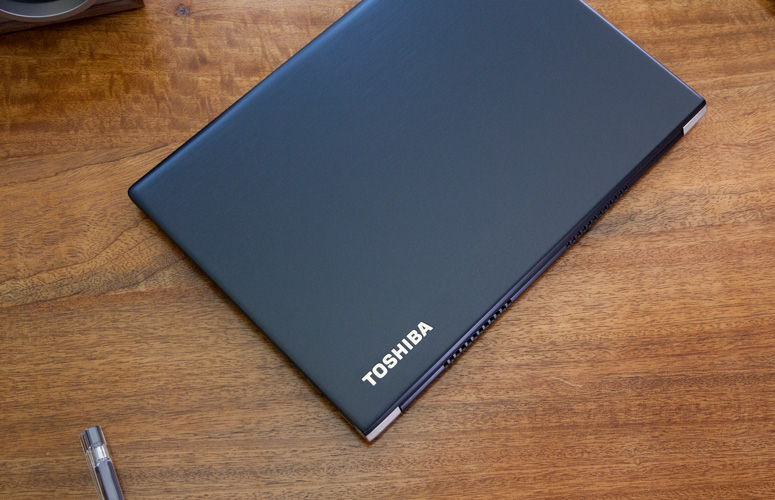
Measuring 0.7 inches thick and weighing 2.7 pounds, the Tecra X40-D is lighter than the HP EliteBook x360 G2 (0.6 inches, 2.8 pounds) and the Dell Latitude 7280 (0.7 inches, 2.8 pounds) but heavier than the Lenovo ThinkPad X1 Carbon (0.6 inches, 2.5 pounds).

Dual Thunderbolt 3 ports, HDMI-out and a microSD reader sit on the Tecra's right side, while a USB 3.0 port, security lock slot and headphone jack are on the left.

The Tecra's array of webcams sits on the top bezel and includes its IR sensor, used for Windows Hello logins. The notebook's fingerprint sensor is found in the top-left corner of its touchpad, and while it's small, I dislike this design choice, as touchpad real estate shouldn't be usurped by other features.

Display
We tested the Tecra X40-D with a 1920 x 1080-pixel panel (a $150 option when customizing), which offers OK color that's besieged by a lack of luminance. When watching an episode of Rick and Morty on the Tecra X40-D, I noted the accurate blue-gray of Rick's pointy hair and the crisp whites of his lab coat, as well as the rich, dark tones of soil dug up by Summer.
Our colorimeter disagreed with my assessment, ranking the Tecra's output as 81 percent of the sRGB spectrum. That's less than the 103-percent 14-inch-notebook average, the 104 percent from the ThinkPad X1 and the 109 percent from the EliteBook x360. The Latitude 7280 (73 percent) earned an even lower score.

Emitting up to 247 nits of brightness, the Tecra X40-D is rather dim. That's below the 255-nit ultraportable average, the 275-nit ThinkPad X1 and the 289-nit Latitude 7280. The EliteBook x360 (239 nits) is even worse.
While the Tecra X40-D's panel doesn't bend back, it still offers touch input, for those who believe that all panels should be interactive. This touch screen offered accurate tracking as I navigated the desktop, and also recognized Windows 10's edge-swipe gestures.
Security and Durability
All Tecra X40-D models feature industry standards for security but don't meet the MIL-SPEC durability standards that all of its competitors live up to. . By default, the Tecra includes a TPM 2.0 chip for storing sensitive passwords and other information securely, Intel's vPro remote management technology and a fingerprint reader, found in the top-left corner of its touchpad. Its smart-card reader costs an extra $10.
MORE: The Best Laptops for Every Need
Most business laptops we test -- including Lenovo ThinkPads, Dell Latitudes and HP EliteBooks -- have gone through some form of MIL-SPEC durability testing to show that they can survive extreme shocks, vibrations, temperatures and other dangers. Toshiba makes no such lofty claims about the Tecra X40-D, saying only that it is built around its Tough Body chassis. The company notes that the Tecra features a reinforcement using a honeycomb design and shock absorbers.
Keyboard and Touchpad
When a keyboard is especially uncomfortable, I pass it around our office to show off how badly the machine failed. While two of my colleagues especially disliked the Tecra X40-D's spacebar, which is both short and stiff, a third pushed it back to me shortly after trying to use it, saying, simply, "I don't like it." The keys' measurements (1.4 millimeters of travel, 69 grams of required force) aren't the issue, as they're relatively similar to the 1.5 mm and 60 grams we look for.

The issue instead seems to be that the key mechanisms feel stiff, and this problem is particularly acute on the spacebar. . Testing the keyboard on the 10fastfingers.com typing test, I hit a rate of 75 words per minute, which is acceptably near my 80-wpm average, but the process irritated my digits so much that I immediately moved back to the mechanical keyboard connected to my laptop.
"I don't like it."
The Tecra X40-D's clickable touchpad sits below left- and right-click buttons, which barely move down at all, and feel as stiff as its spacebar. However, the 3.8 x 2.2-inch touchpad's surface tracked my input accurately and offered smooth scrolling.
The Tecra X40-D's pointing stick might be Toshiba's best yet. It's soft and cushy, and the micro-nubs on its top don't grate like those on Dell and HP laptops (Lenovo's TrackPoint is still the gold standard.).
Audio
Only after disabling one setting will music lovers appreciate the Tecra X40-D's Harman-Kardon-branded speakers. When I listened to a variety of songs, including the Queens of Stone Age song "Feet Don't Fail Me Now," on the notebook, I noticed an odd inconsistency in its sound, as if it were wavering in strength, and the vocals and guitars came out fuzzier than they should have.
Fortunately, I stopped this audible menace by opening the preloaded Dolby DTS sound utility and turning it off, which is odd because the app typically is an improvement, not a detriment. The laptop then filled a medium-size conference room with crisp, accurate sound.
Performance
Our review configuration of the Toshiba Tecra X40-D (running on an Intel Core i7-6600U CPU with 16GB of RAM) provides plenty of speed for effortless multitasking. I saw no stutter after splitting its screen between a dozen Chrome tabs (including GIPHY, Slack and Gmail) and a 1080p YouTube video.
The Tecra utilized this brawn to notch a 9,219 on the Geekbench 4 general performance test. That's higher than the 9,103 thin-and-light-notebook average; the 8,571 from the ThinkPad X1 Carbon (Intel Core i7-7600U, 16GB of RAM); the 8,088 from the Latitude 7280 (Intel Core i7-7600U, 8GB of RAM); and the 8,873 from the EliteBook x360 G2 (Intel Core i7-7600U, 16GB of RAM).
The Tecra's 256GB M.2 PCIe SSD duplicated a DVD's worth of multimedia files in 17 seconds, for a speed of 299.4MBps, tying the EliteBook x360 G2 (512GB SSD) and outpacing the 232.9-MBps category average, the 242-MBps speed from the ThinkPad X1 Carbon (512GB PCIe SSD) and the 96 MBps from the Latitude 7280 (256GB M.2 SATA Class 20 SSD).

Productivity-app users should feel confident with the Tecra, which finished our OpenOffice macro test, matching 20,000 names to addresses, in 3 minutes and 12 seconds -- a minute under the 4:12 category average. That time places it in a tie with the Latitude 7280 (3:12) and narrowly ahead of the ThinkPad X1 Carbon (3:22) and the EliteBook x360 G2 (3:16).
The integrated Intel HD 620 graphics chip enabled the Tecra to achieve a decent score of 77,829 on the Ice Storm Unlimited benchmark. That's just above the 77,686 category average, and higher than the 68,082 from the ThinkPad X1 Carbon; the 54,800 from the EliteBook x360 G2; and the 56,318 from the Latitude 7280, all of which also use the Intel HD 620 chip.
The Tecra's solid performance doesn't extend to gaming, though, as it ran the Dirt 3 racer (set to medium graphics at 1920 x 1080) at only 20 frames per second. That's below our 30-fps playability threshold as well as the 28 fps from the ThinkPad X1 Carbon, the 46 fps from the Latitude 7280 and the 43-fps category average. The EliteBook x360 G2 earned a similar 21 fps.
Battery Life
The Tecra X40-D's low battery life will leave you searching for a power outlet on a frequent basis. In only 6 hours and 3 minutes, the Laptop Mag Battery Test (web surfing over Wi-Fi) drained the Toshiba laptop of a full charge.
MORE: Laptops with the Longest Battery Life
That's a lot less time than the 8:40 category average and the times from the ThinkPad X1 Carbon (12:21), the EliteBook x360 G2 (9:17) and the Latitude 7280 (12:29).
Webcam
The 0.9-megapixel webcam in the $2,000 Tecra is just as mediocre as the ones in budget $500 laptops.
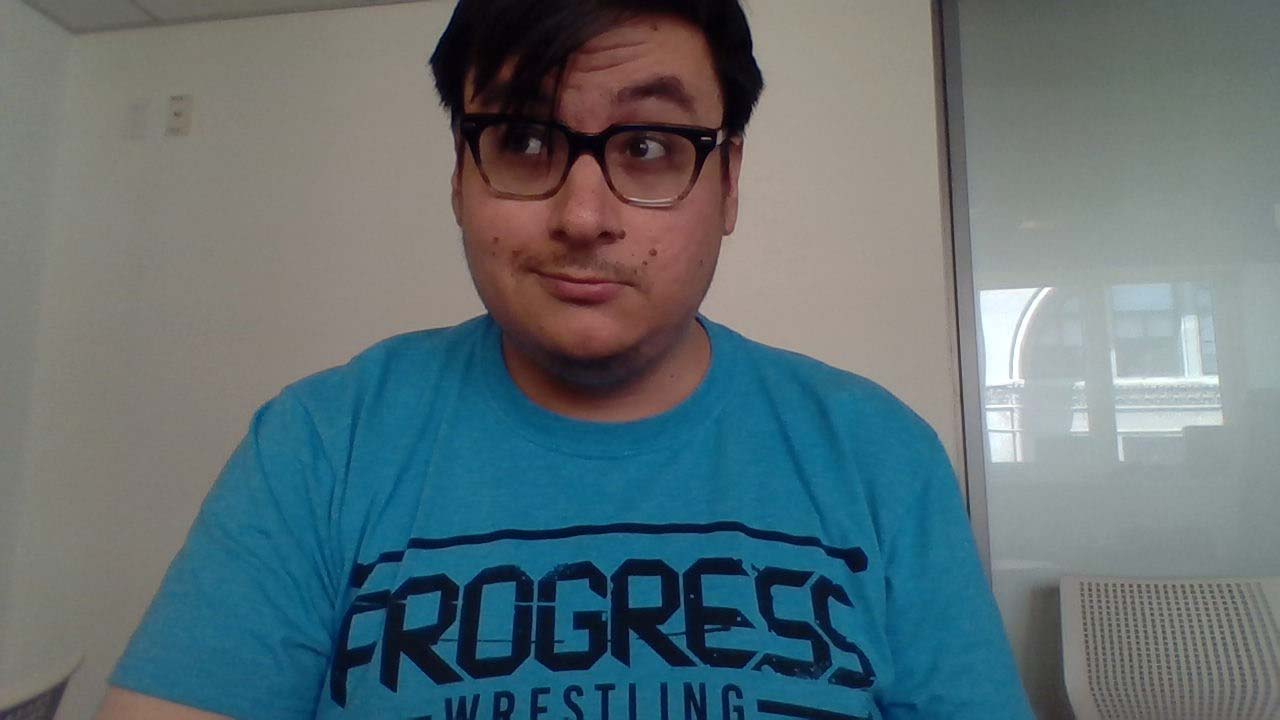
While it captured a correct blue from the T-shirt I was wearing, my hair looked like a fuzzy black shock, and my skin came out blurry. I wish I could say that another laptop maker does webcams right, but this is endemic in the industry today.
Heat
The Tecra's magnesium-alloy body stays cool during use. After we streamed HD video on its screen for 15 minutes, our heat gun picked up temperatures below our 95-degree comfort threshold on its touchpad (81 degrees), G and H keys (86 degrees) and underside (89 degrees).
Software
The Tecra X40-D includes a few useful Toshiba utilities. The Service Station utility allows users to manage software updates, check system temperature and perform diagnostic tests to check motherboard stability and hard-drive health. Its Eco app gives users a way to check and reduce power consumption, as well as enable an Eco Charge mode, which keeps the battery running in tip-top shape for more years while reducing day-to-day endurance.
Configuration options
Our customized Tecra X40-D costs $2,040 and includes a Core i7-7600U CPU, 16GB of RAM and a 256GB PCIe SSD. Annoyingly, if you want this model, or any other custom-built Tecra, you need to deal with a Toshiba sales rep.
Once you've customized a model, you fill out a contact-info page to submit these specs to Toshiba, which will come back to you to discuss final pricing. This is likely made for business shoppers, who buy in bulk and try to get discounts, but it's more effort than we'd like.
MORE: The Best Laptops for Business and Productivity
The sole stock model, available without negotiation, costs $1,129 and includes a i5-7300U processor, 8GB of RAM, the 256GB PCIe SSD in our test model and a 1920 x 1080-pixel display.
Bottom Line
Whether you're paying its starting price of $1,129 or the $2,040 that our test unit costs, you should expect a better business laptop than this. The Tecra X40-D suffers from short battery life, an uncomfortable keyboard and a dim display. It has some good performance and a small dose of style, but those strengths aren't enough to overcome its massive shortcomings.
For a starting price of $1,403 or $1,862 as configured, the ThinkPad X1 Carbon has more than double the X40-D's battery life while providing a lighter, more stylish chassis and one of the best keyboards you can get. With alternatives like that, there's no reason to consider the Toshiba X40-D.
Credit: Shaun Lucas/Laptop Mag
Toshiba Tecra X40-D Specs
| Brand | Toshiba |
| CPU | Intel Core i7-7600U |
| Card Slots | microSD |
| Display Size | 14 |
| Graphics Card | Intel HD Graphics 620 |
| Hard Drive Size | 256GB SSD |
| Highest Available Resolution | 1920 x 1080 |
| Native Resolution | 1920x1080 |
| Operating System | Windows 10 Pro |
| Ports (excluding USB) | Thunderbolt 3, Lock Slot, Headphone, HDMI, USB 3.0 |
| RAM | 16GB |
| Size | 0.7 inches thick |
| Touchpad Size | 3.8 x 2.2 inches |
| USB Ports | 3 |
| Video Memory | Shared |
| Warranty/Support | 3 Year Standard Limited Warranty (1 Year on Battery) |
| Weight | 2.73 pounds |
| Wi-Fi | 802.11ac |
| Wi-Fi Model | Intel Dual Band Wireless-AC 8265 |
