Laptop Mag Verdict
The Tecra Z40t offers long battery life and a bright, stunning display, but its shallow key travel proves uncomfortable.
Pros
- +
Solid battery life
- +
Bright, accurate screen
- +
Fingerprint reader
- +
Bloatware-free
Cons
- -
Slow hard drive
- -
Shallow key travel
Why you can trust Laptop Mag
With great battery life, a light-yet-durable build and a built-in fingerprint reader, the Toshiba Tecra Z40t ($1,479) is built for business. This 14-inch notebook is also equipped with a 5th-generation Intel Core i7 processor and a bright, vibrant 1080p touch display, and, thankfully, lacks pesky bloatware. Find out what else makes this a great travel companion.
Design
The Tecra Z40t's silver magnesium shell and deck have a durable feel, with a fine-grain texture that makes the notebook easy to grip. Toshiba's logo appears in reflective silver on the lower- left corner of the lid, and when you open up the Z40t, you'll find the brand stamped again, in the lower-left corner of the display.

The laptop's 2-MP camera is in the middle of the bezel above the display, and its fingerprint sensor is below the touchpad, close to the front edge of the deck.

Measuring 13.3 x 9.29 x 0.8 inches and weighing 3.7 pounds, the Z40t is neither the thinnest nor the lightest laptop, but it shouldn't weigh down your bag. It's around the same weight as the Lenovo ThinkPad T450s (13.03 x 8.9 x 0.83 inches; 3.8 pounds), and the Dell Latitude E7450 (13.3 x 9.1 x 0.8 inches, 3.6 pounds), but the HP EliteBook 1040 G2 (13.3 x 9.2 x 0.63 inches, 3.32 pounds) puts much less heft in your baggage.
Durability
Toshiba says the Tecra Z40t passes two Accelerated Stress Testing standards, Qualmark's Highly Accelerated Life Test (HALT) and Highly Accelerated Stress Screen (HASS), which are "focused on finding defects in products so they can be fixed before becoming expensive field issues."

The Z40t also benefits from shock absorbers that protect the hard drive, display panel and crucial display components from damage in the case of a drop or tumble. Toshiba said it has tested the display hinge for up to 20,000 cycles, which calculates to 10-plus times a day for five years.
Toshiba claims that the keyboard is spill-resistant, and that the deck's cover, tape and insulators help protect the circuitry under the keys from moisture.
Security
The Z40t's fingerprint reader allows you to register each of your prints for secure system logins, encrypting files and storing passwords for logging into websites. The process of scanning a fingerprint in Toshiba's Fingerprint Utility is more difficult than other scanners I've used, with each print requiring 10 scans to be captured.

Toshiba includes its Password Utility software, which allows you to manage all of your login information for websites with a master password or your fingerprints.
To insure all that data stays safe, the Z40t's motherboard has a Trusted Platform Module (TPM 1.2 compliant) for secure storage of encryption keys, passwords and certificates.
Keyboard
The first thing I noted when opening the Z40t was that the key caps for the letter keys looked remarkably small.
A digital ruler measured the keys to be only 13 millimeters tall, which is definitely short when compared with the 15.5mm measurement found across a variety of laptops I measured from Dell, HP and Apple.

With only 1.22mm of travel (short of the 1.5mm we typically look for), the Z40t's keys are shallow. After typing a few paragraphs of this review, my fingers didn't feel comfortable. It's nice that the Z40t's keys require 65 grams of force to actuate, though. I was able to click my way to my usual 61 words per minute, but with an accuracy of 96.7 percent, when I typically hit 99 percent.
Pointing Stick, Touchpad and Touch Screen
All three of the Z40t's touch-input devices (screen, pointing stick and touchpad) were accurate and responsive, and I especially enjoyed the quiet-to-click touchpad. The notebook's screen was incredibly responsive to Windows 10 screen gestures like swiping in from the left to view all windows.
Display
Watching the 1080p trailer for The Big Short, the Z40t's 14-inch, full-HD (1920 x 1080) screen did a great job of rendering the footage.
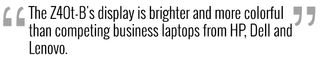
From the tiger-striped couch and ornate mirror frames in a dramatically lit strip club, to the bright, grassy lawns and serene pools of houses about to be foreclosed on, the laptop displayed everything thrown at it with natural, strong colors.

The Z40t's display reproduced 112 percent of the sRGB color gamut in our tests, which is more colorful than the Latitude E7450 (91.6 percent), the EliteBook 1040 (105 percent) and the ThinkPad T450s (100.8 percent). The Tecra also turned in outstanding marks in our Delta-E test, which measures color accuracy (lower is better). Its score of 0.9 beat the Latitude E7450 (1.48), the EliteBook 1040 (1.3) and the ThinkPad T450s (3.9).
Also on the plus side for the Z40t's display is its average brightness of 265 nits. Again the Tecra's screen bested all comers, as the Latitude E7450 (256), the EliteBook 1040 (264) and the ThinkPad T450s (236) were all dimmer.
Your experience with the display may be lessened by its anti-fingerprint coating, which creates a slight, colorful distortion. It may not be a problem for most, though, as some of my colleagues were less offended by it than I was.
Ports and Webcam
On the left side of the notebook's deck, you will find a VGA port, a USB 3.0 port with sleep and charge, an HDMI port and a Memory Card reader.

On the right, Toshiba has placed an Ethernet port, two more USB 3.0 ports and the headphone/mic input.

While the Z40t's webcam was able to snap colorful photos of me in our well-lit office, those photos were neither sharp nor clean, thanks to a large amount of noise.
Audio
While the Tecra Z40t boasts Dolby DTS sound, and an app to optimize sound quality, changing those settings could not help its audio be anything other than muffled and flat. From Jay Z and Kanye West's bass heavy "No Church in the Wild" to Carly Rae Jepsen's high-note-filled "Your Type," music didn't sound good or loud coming out of this laptop.
Heat
The Z40t's deck stayed cool during our tests, but the undercarriage got a bit warm. After the laptop streamed a video for 15 minutes, its touchpad measured 86.5 degrees Fahrenheit and the keyboard clocked in at 92 degrees. However, the underside measured 98 degrees, a bit higher than our 95-defree comfort threshold.
Performance
The Tecra Z40t managed to be a fast and speedy machine as I tested its multitasking power. The laptop nimbly jumped between two dozen tabs open in Chrome (which included simultaneous streams of music and video, TweetDeck and a text editor) as a complete McAfee Live Safe system scan swept the computer for problems.
Powered by a 5th-Generation Intel Core i7-5600U processor and 8GB of RAM, the Z40t scored 6,427 in the Geekbench 3 overall performance test. That's higher than the scores turned in by the Latitude Z7450 (5,326), the EliteBook 1040 (6,408) and the ThinkPad T450s (5,993).
The Z40t's 500GB, 7,200rpm HDD took a 1 minute and 17 seconds to complete the Laptop File Transfer test, which involves copying 4.97GB of mixed-media files. That's outmatched by the speedy SSDs in the Latitude E7450 (130.5 MBps), the EliteBook 1040 (110.6 MBps) and the ThinkPad T450s (149.7 MBps).
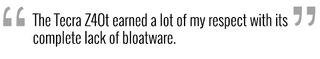
The Tecra Z40t proved itself on office suite productivity, though, needing only 4 minutes and 15 seconds to complete our Laptop Mag OpenOffice Spreadsheet test, which matches 20,000 names to their addresses. That's faster the category average (4:42), the Latitude E7450 (5:05) and the ThinkPad T450s (4:41), but 2 seconds behind the EliteBook 1040 (4:14).
Battery Life
The Tecra Z40t has plenty of endurance, lasting 8 hours and 23 minutes on the Laptop Mag Battery Test (continuous Web surfing over Wi-Fi at 100 nits). That's almost an hour longer than the category average (7:39), as well as the EliteBook 1040 (7:11) and the standard version of the ThinkPad T450s (7:31). The Latitude Z7450 (8:36) and the ThinkPad T450s with its extended battery (15:26) both lasted longer, though.
MORE: Laptops with the Longest Battery Life
Software and Warranty
The Tecra Z40t earned a lot of my respect with its complete lack of bloatware. Sure, Toshiba pre-loads trials for McAfee and Office 365, along with its software for security, audio recording and data recovery, but these are all worthwhile and valuable. The same cannot be said for most computers you buy these days.

Toshiba Tecra Z40t-B Specs
| Bluetooth | Bluetooth 4.0 |
| Brand | Toshiba |
| CPU | 2.6-GHz Intel Core i7-5600U |
| Company Website | Toshiba.com |
| Display Size | 14 |
| Graphics Card | Intel HD Graphics 5500 |
| Hard Drive Size | 500GB |
| Hard Drive Speed | 7,200rpm |
| Hard Drive Type | SATA Hard Drive |
| Native Resolution | 1920x1080 |
| Operating System | Windows 10 |
| Ports (excluding USB) | Ethernet, HDMI, SD card slot, USB 3.0 |
| RAM | 8GB |
| RAM Upgradable to | 16GB |
| Touchpad Size | 3.5 x 4 inches |
| USB Ports | 3 |
| Warranty/Support | 3 Year Standard Limited Warranty |
| Weight | 3.7 pounds |
| Wi-Fi | 802.11ac |
| Wi-Fi Model | Intel Dual Band Wireless-AC 7265 |
