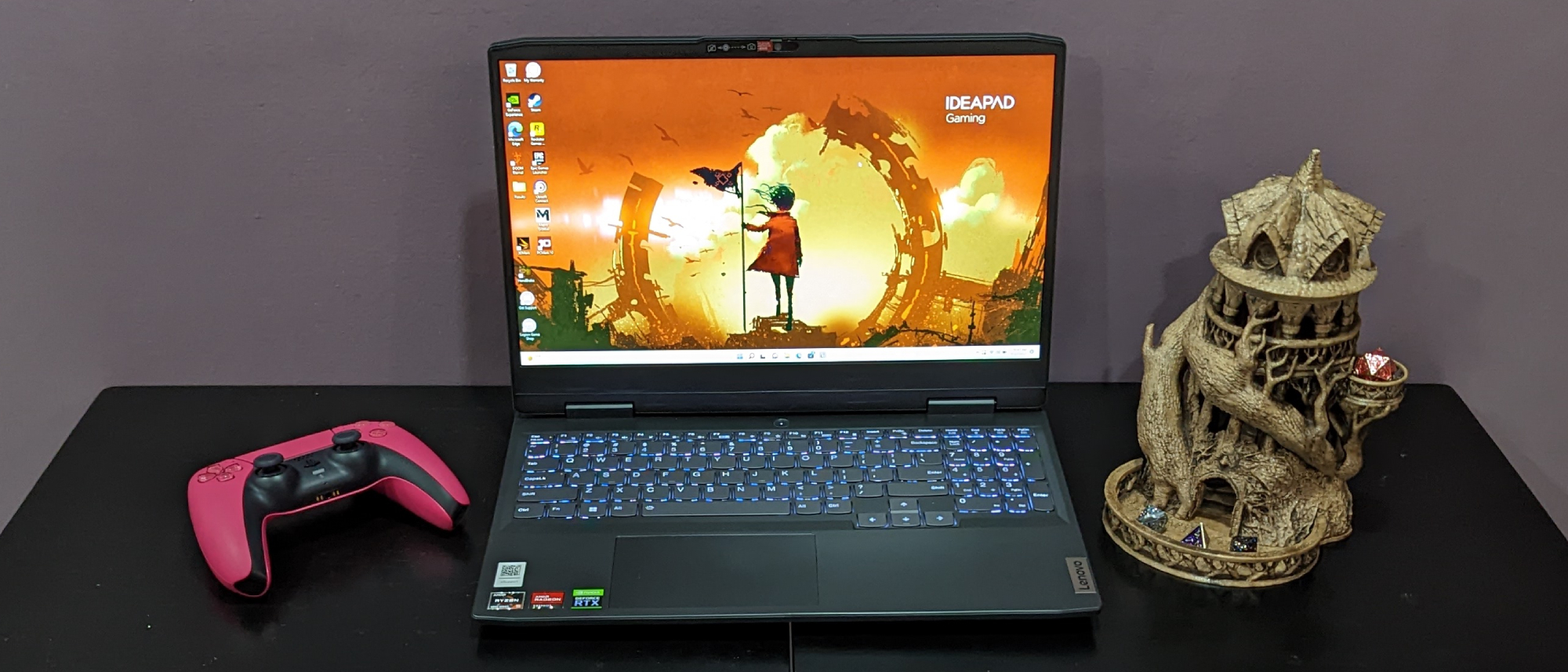Laptop Mag Verdict
The Lenovo IdeaPad Gaming 3 is perfect for gamers willing to sacrifice high-end performance for a sub-$800 price tag. With solid battery life and decent gaming performance, this budget gaming laptop is worth keeping an eye on.
Pros
- +
Decent gaming performance
- +
Solid speakers
- +
Under $800
- +
Long-lasting battery life
Cons
- -
Shocking lack of color depth
- -
Display could be brighter
- -
Mediocre for productivity
Why you can trust Laptop Mag
Price: $753
CPU: AMD Ryzen 5 6600H
GPU: Nvidia GeForce RTX 3050 GPU
RAM: 8GB
Storage: 256GB PCIe SSD
Display: 15.6-inch, 1920 x 1080-pixel FHD IPS
Battery: 6 hours 49 minutes
Size: 14.2 x 10.5 x 0.9 inches
Weight: 5.1 pounds
The Lenovo IdeaPad Gaming 3 is a budget gaming laptop that offers decent performance thanks to its RTX 3050 GPU, but the inadequate display will turn some away. If you don’t care how deep your colors are or how bright your screen can get, this is the laptop for you, especially if you’re willing to settle for playing games at medium graphics settings.
If that sounds harsh, keep in mind it is under $800, which makes it a decent choice for those looking to save their money first and foremost. However, the money you save is also why the IdeaPad Gaming 3 embodies “budget gaming laptop” in nearly every way, as you’re making some serious sacrifices to performance and visual fidelity. At the very least though, the speakers are surprisingly crisp and the battery lasts quite a bit longer than the competition.
It’s certainly one of the best cheap gaming laptops out there, so if you like saving money, read on to see if this laptop is for you.
Lenovo IdeaPad Gaming 3 price and configurations
The IdeaPad Gaming 3 we reviewed is built with an AMD Ryzen 5 6600H processor, an Nvidia GeForce RTX 3050 GPU, 8GB of RAM, 256GB of SSD storage, and a 15.6-inch, 1920 x 1080-pixel FHD IPS display with a refresh rate of 120Hz. This exact model can be found at Walmart for $753,
You can also get a version with an upgraded AMD Ryzen 7 6800H CPU, and although it normally retails at $1,150 according to Lenovo’s website, it’s currently on sale for just $719 at Lenovo, which is $430 off of its base price.
Lenovo IdeaPad Gaming 3 design
The IdeaPad Gaming 3’s exterior is plastic with an Onyx Gray finish. A silver metallic plate with the Lenovo logo engraved inside is embedded in the bottom right corner of the lid. Lifting that lid reveals a simple deck with that same Lenovo logo appearing in an identical location at the right edge.
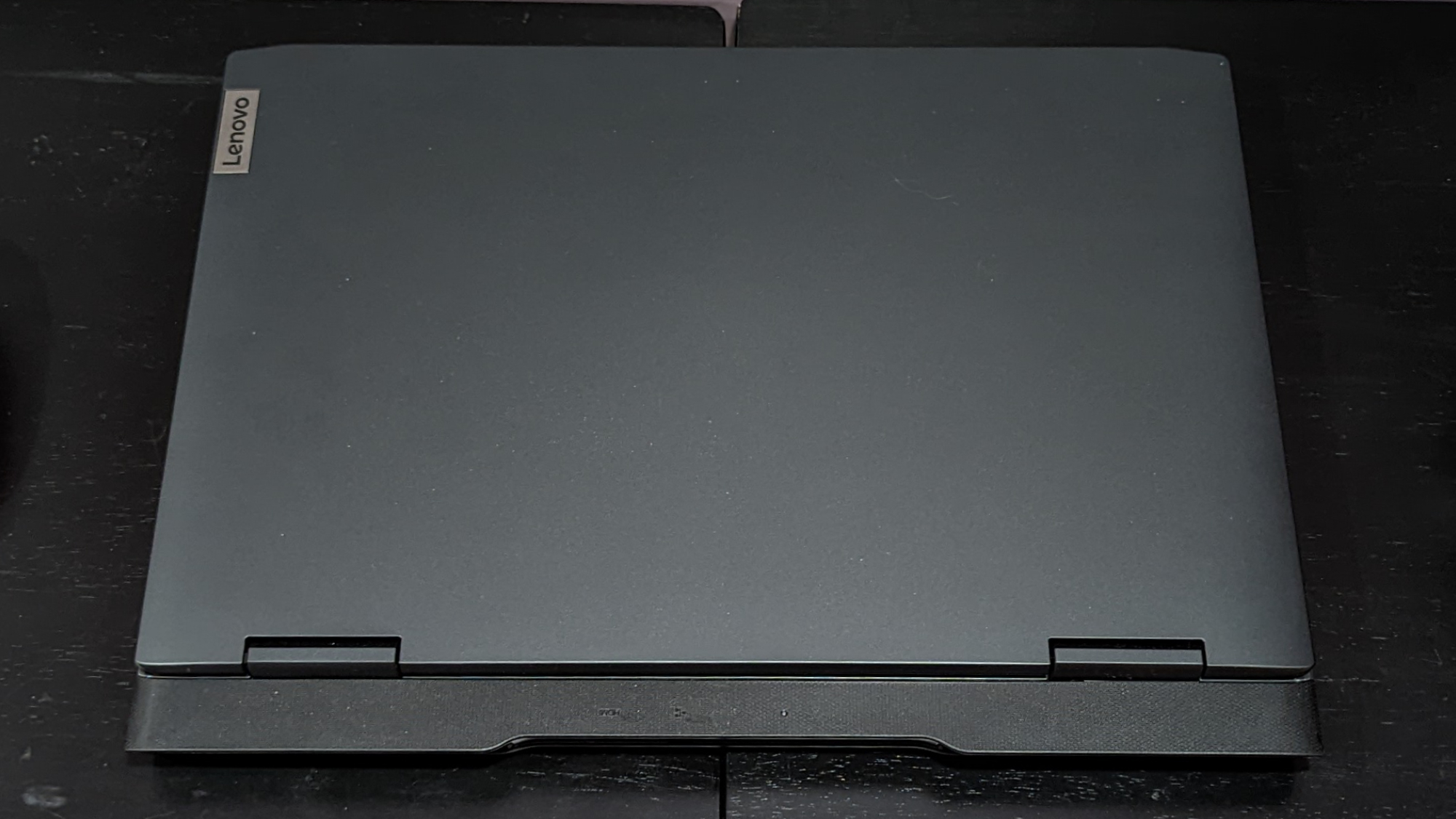
The full keyboard spans almost the entire length of the deck, making more than enough room for the num pad. The trackpad is slightly off-center, resting a little to the left, where you’ll find a series of stickers. One features a barcode and the word “eSupport.” It’s a little distracting, but it might be beneficial to some. Turning the laptop over reveals a pattern of vents shifting between hexagonal and hourglass-shaped openings.
The IdeaPad Gaming 3 comes in at 5.1 pounds and measures 14.2 x 10.5 x 0.9 inches, which is similar to its competitors in weight and size. The HP Victus 15 2022 (14.1 x 10 x 0.9 inches, 5.1 pounds) and Acer Nitro 5 2022 (14.2 x 10.7 x 1.02~1.06 inches, 5.5 pounds) boast slight differences. The latter is slightly heavier, but the disparity is negligible.
Lenovo IdeaPad Gaming 3 ports
The IdeaPad Gaming 3 has an admirable collection of ports with the inclusion of HDMI por being especially welcome (considering the poor display). Pair this laptop with a gaming monitor when you’re at home and you’re getting a substantial upgrade.

On the left side, you’ll find a USB 3.2 Gen 1 port and a headphone jack.

On the right side, you’ll find a single USB 3.2 Gen 1 port.

On the back, there are ports for HDMI 2.0, RJ-45, the power connector, and USB-C 3.2 Gen 2. If you’re in need of even more ports, however, check out our list of the best docking stations.
Lenovo IdeaPad Gaming 3 display
If you care about color depth and brightness, the IdeaPad Gaming 3’s 15-inch 1920x1080 pixel display will not impress you, but it’s unlikely you’ll enjoy the way any budget gaming laptop looks. The colors appear washed out and fail to pop, and don’t be surprised if certain hallways or corridors are too dark. At the very least, it boasts a 120Hz refresh rate.
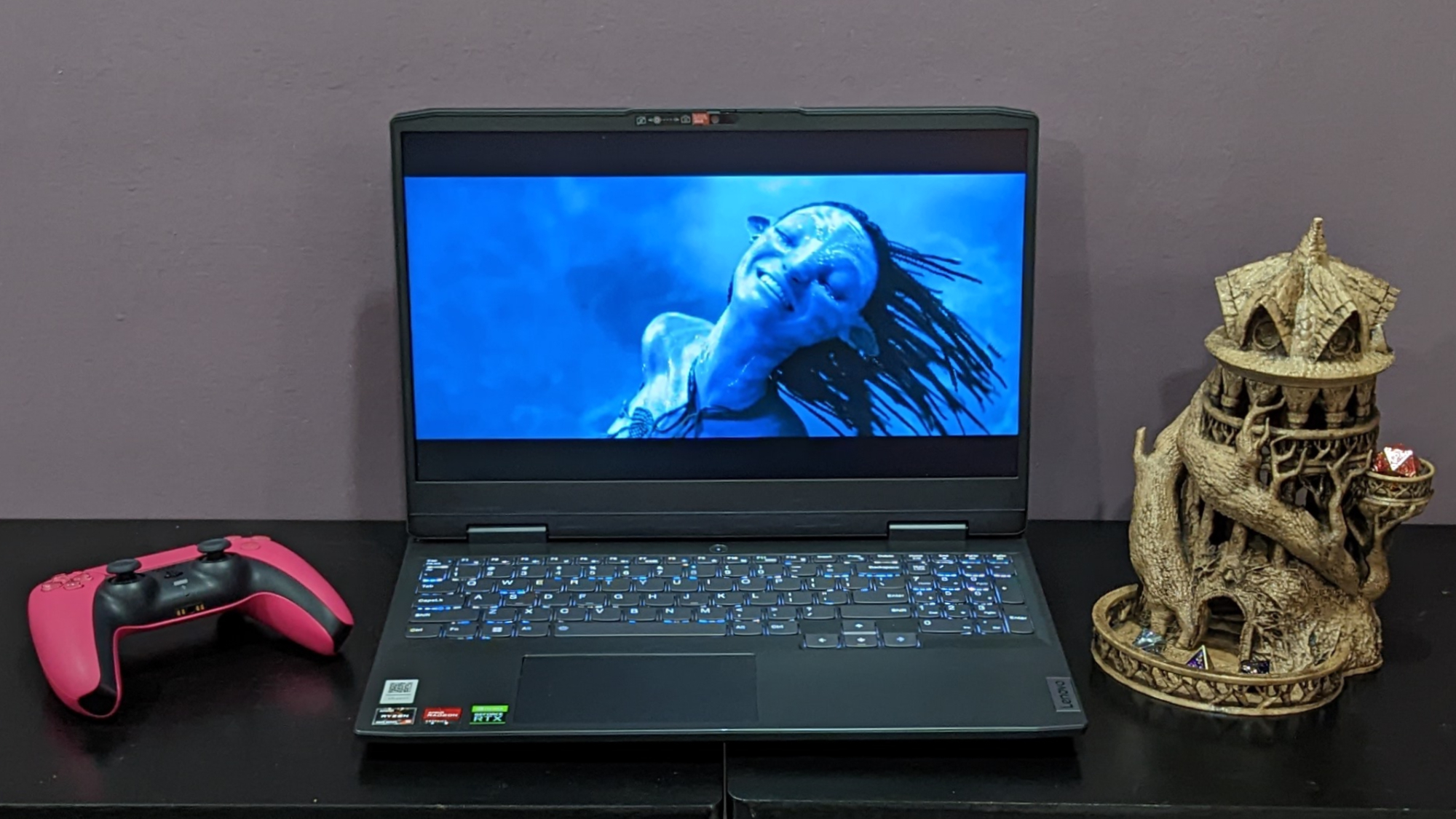
I played the trailer for Avatar: The Way of Water and was disappointed in how flatly the laptop presented the gorgeous seascapes of Pandora. It looked like a darkened filter was over the display at all times; the world appeared homogenized and lackluster. It was an entirely different experience than when I had seen this trailer in theaters, and I couldn’t get over how the faces of the Na’vi failed to stand out against the various ecosystems of the planet, whether the characters found themselves underwater or within lush forests.
The display also failed to represent the potency of the hellish magmas that overtook Earth throughout Doom Eternal. During my playtime, the game’s brightest moments appeared muted and its darkest moments lost plenty of detail. Compared to a premium laptop, this looks like I’d turned the brightness down to 50%.
In our color tests, the IdeaPad Gaming 3 reproduced 42.3% of the DCI-P3 color gamut, putting it quite a bit below our 50% budget gaming laptop average. However, it is only a few points worse than the Victus 15 (45%) and the Nitro 5 (45.4%). There’s not much to say here; if you’re someone who cares about color depth, none of these laptops will satisfy you.
The IdeaPad Gaming 3 managed an average of 262 nits in our brightness tests, which is an undeniable improvement over the Victus 15 (235 nits), but both are below the category average (277 nits). The Nitro 5 managed a far more appealing brightness of 314 nits, but none of these displays are mindblowingly bright. This isn’t shocking for a budget gaming laptop, but if you’re someone who likes to play games alongside a great display, this isn’t for you.
Lenovo IdeaPad Gaming 3 audio
The IdeaPad Gaming 3’s bottom-facing speakers worried me initially because placing speakers on the underside of a laptop always seems like a bad idea, but the audio is surprisingly clear and pleasant, although it could be a little louder. I was generally impressed by how it handled the songs I threw at it, but I did notice the sound would frequently pop and crackle.

I played Weyes Blood’s “Twin Flame” and was pleased with how powerfully the laptop presented Mering’s emotional chorus; I could hear everything from the electronic synths and strumming bass guitar to the repetitious percussion — and none of it got lost against her fantastic vocal performance. I did wish I could make it a little louder, but the reason was made clear when I switched to “God Turn Me Into a Flower” from the same album; Mering’s droning humming came out with a raspiness at its loudest points, even though most of the song remained crisp and kept the ethereal atmosphere intact. I imagine if the laptop tried to go any louder, the audio quality would quickly fall apart.
I put the laptop against Mick Gordon’s symphony of hellish metal tunes alongside a glorious soundscape of death and demons in Doom Eternal. And to my surprise, the laptop performed quite well, keeping the intense atmosphere of the game intact, allowing the sounds of shotgun pellets and rockets to come across with a surprising ferocity. If you plan to game exclusively using the built-in sound system, you won’t be disappointed.
The IdeaPad Gaming 3 also comes with Nahimic by SteelSeries, which lets you perform in-depth changes to the laptop’s audio settings. The five default sound settings are Music, Movie, Communication, Gaming and Smart. You can utilize surround sound, a volume stabilizer, and modify the DB of voices, bass and treble.
But if volume is a big concern, you won’t be too happy with what’s built-in here. We recommend investing in a pair of the best computer speakers or one of the best gaming headsets or best headphones.
Lenovo IdeaPad Gaming 3 keyboard
The IdeaPad Gaming 3 boasts an edge-to-edge keyboard, even featuring a num pad, which is useful for those who play World of Warcraft and need to use the numlock button to toggle autorun. Otherwise, there’s not much else to say, The black keys are relatively simple and don’t have RGB lighting; you’re dealing with basic white illumination here.
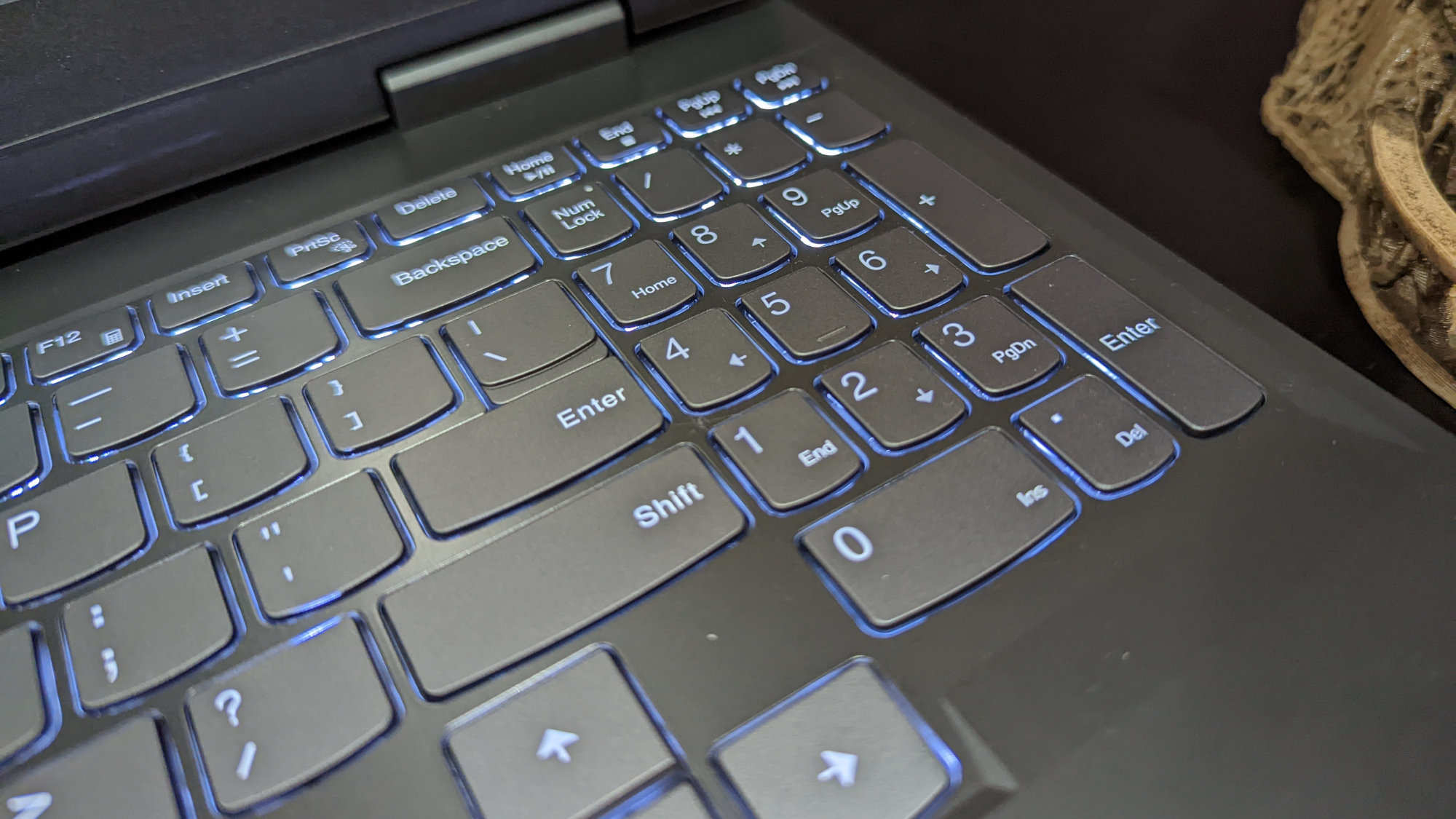
During the 10FastFingers.com typing test, I reached an average of 100 words per minute with an accuracy of 93%. When trying the same test on my mechanical keyboard, I achieved 119 words per minute and 98% accuracy. Despite that drop off, I felt comfortable typing on this full keyboard, and rarely felt like the size of it was too cumbersome.
The touchpad is smooth and easy to control, not requiring much pressure to successfully click, also making it easy to drag the cursor while doing so. I never felt slowed down by the touchpad and was impressed by how responsive it was to my movements.
Lenovo IdeaPad Gaming 3 gaming performance
With an Nvidia GeForce RTX 3050, the IdeaPad 3 performed below our budget gaming laptop average in every test, but it still did enough to be a worthwhile contender. We put it up against the HP Victus 15 (Nvidia GeForce GTX 1650) and the Acer Nitro 5 (Nvidia GeForce RTX 3050 Ti).

The RTX 3050 GPU has 4GB of VRAM, which means it's impossible to play certain games at more demanding levels. On Doom Eternal, I had to lower the graphics down to High (with Texture Pool Size at Medium) so it wouldn’t go beyond the VRAM limit. With these settings, I managed around 100 frames per second, so if you’re okay with lowering the fidelity a little, the Ideapad Gaming 3 will still manage to churn out decent frame rates.
On the Assassin’s Creed: Valhalla benchmark, the IdeaPad Gaming 3 hit an average of 38 fps at 1080p. While this is significantly better than the Victus 15 (27 fps), it performed below the category average (46 fps) and the Nitro 5 (44 fps).
The IdeaPad Gaming 3 performed similarly on Grand Theft Auto V at 1080p, boasting an average of 54 fps. This easily outperforms the Victus 15 (39 fps), but fails to match the category average (62 fps) and the Nitro 5 (61 fps).
When testing Far Cry New Dawn at 1080p with graphics set to Ultra, we found that the IdeaPad 3’s 65 fps was the worst of the bunch. It couldn’t hit the 72 fps category average, and it was easily outpaced by the Nitro 5’s 79 fps and the Victus 15’s 69 fps.
Red Dead Redemption 2 proved challenging for the IdeaPad 3; it hit 34 fps at 1080p. This is just barely greater than our 30 fps playability minimum, but the same cannot be said for the Victus 15’s 23 fps. Both could not match the 41 fps category average, but the Nitro 5 averaged at a solid 39 fps.
Playing Metro: Exodus on Ultra at 1080p, the IdeaPad 3 averaged 23 fps, which is far below our 30 fps playability minimum alongside the Victus 15 (26 fps). Only the Nitro 5 exceeded this minimum with 41 fps, while the category average is a little above it at 34 fps.
Lenovo Ideapad Gaming 3 performance
The IdeaPad Gaming 3 is packing an AMD Ryzen 5 6600H CPU, 8GB of RAM, and 256GB of SSD storage, which makes it somewhat prepared to handle demanding tasks. You won’t be blown away by its performance, especially since its competitors are better equipped for more demanding software, but this laptop can handle a good number of Google Chrome tabs at once, alongside using YouTube, Twitch, Google Docs, and Sheets.

On the Geekbench 5.4 overall performance test, The IdeaPad Gaming 3 managed a score of 6,316. With an Intel Core i5-12450H CPU, the HP Victus 15 outclasses it with a score of 6,902, but neither stood a chance against the Acer Nitro 5’s (Intel Core i5-12500H CPU) score of 9,148. However, all three easily surpass the budget gaming laptop average of 5,589.
On our Handbrake test, where the laptop transcodes a 4K video to 1080p, the IdeaPad Gaming 3 finished the task in 8 minutes and 8 seconds. While marginally better than the HP Victus 15 (8:09), this is nowhere near the Acer Nitro 5 (5:58) nor the category average (7:08).
The IdeaPad Gaming 3 was demolished in our file transfer test. It took 39 seconds to transfer 25GB of mixed-media files at a rate of 687 megabytes per second (MBps). This is worse than the HP Victus 15’s 741 MBps (512GB SSD), but it’s nowhere near the Nitro 5’s 1,160MBps (512GB SSD). Considering our budget gaming laptop average is 916 MBps, this is a surprisingly low score.
Lenovo IdeaPad Gaming 3 Battery life
The IdeaPad Gaming 3’s battery life is surprisingly healthy for a budget gaming laptop, easily soaring beyond its competitors. On the Laptop Mag battery test, which involves continuous web surfing over Wi-Fi at 150 nits, the IdeaPad Gaming 3 lasted 6 hours and 49 minutes.

Its competitors didn’t stand a chance, which makes up for many of its shortcomings, as it’s over an hour above the category average of 5 hours and 13 minutes. It’s also an enormous improvement over the HP Victus 15 (4:47) and the Acer Nitro 5 (5:15).
Lenovo IdeaPad Gaming 3 heat
The IdeaPad Gaming 3 can run hot while gaming, but it’s typically okay during other tasks. In our non-gaming tests, which involved playing a 1080p video for 15 minutes, its hottest point hit 98 degrees near the vents at the bottom, which is just slightly over our 95-degree comfort threshold. Otherwise, the underside and the middle of the keyboard came in at 91 degrees. However, the touchpad stayed at a very cool 76.5 degrees.

While gaming, that hottest point gets to 112 degrees, so you won’t want it anywhere near your lap. The center of the keyboard and underside, once again shared the same temp, coming in at 98 degrees, so none of it will be comfortable to touch when playing. Somehow, the touchpad still remained a cool 76.5 degrees.
Lenovo IdeaPad Gaming 3 webcam
The IdeaPad Gaming 3 webcam is awful. It’s grainy, blurry, and made my colorful pink room look like it’s in a black and white film. It works in a pinch, but if you want to look great during meetings, plan to video call with friends, or engage in any sort of streaming, we highly recommend taking a look at our best webcams page.
Lenovo IdeaPad Gaming 3 software and warranty
The IdeaPad Gaming 3 comes preinstalled with Windows 11 and has the apps you’d expect from the OS, but it’s also accompanied by some Lenovo-specific software to enhance your day-to-day use.
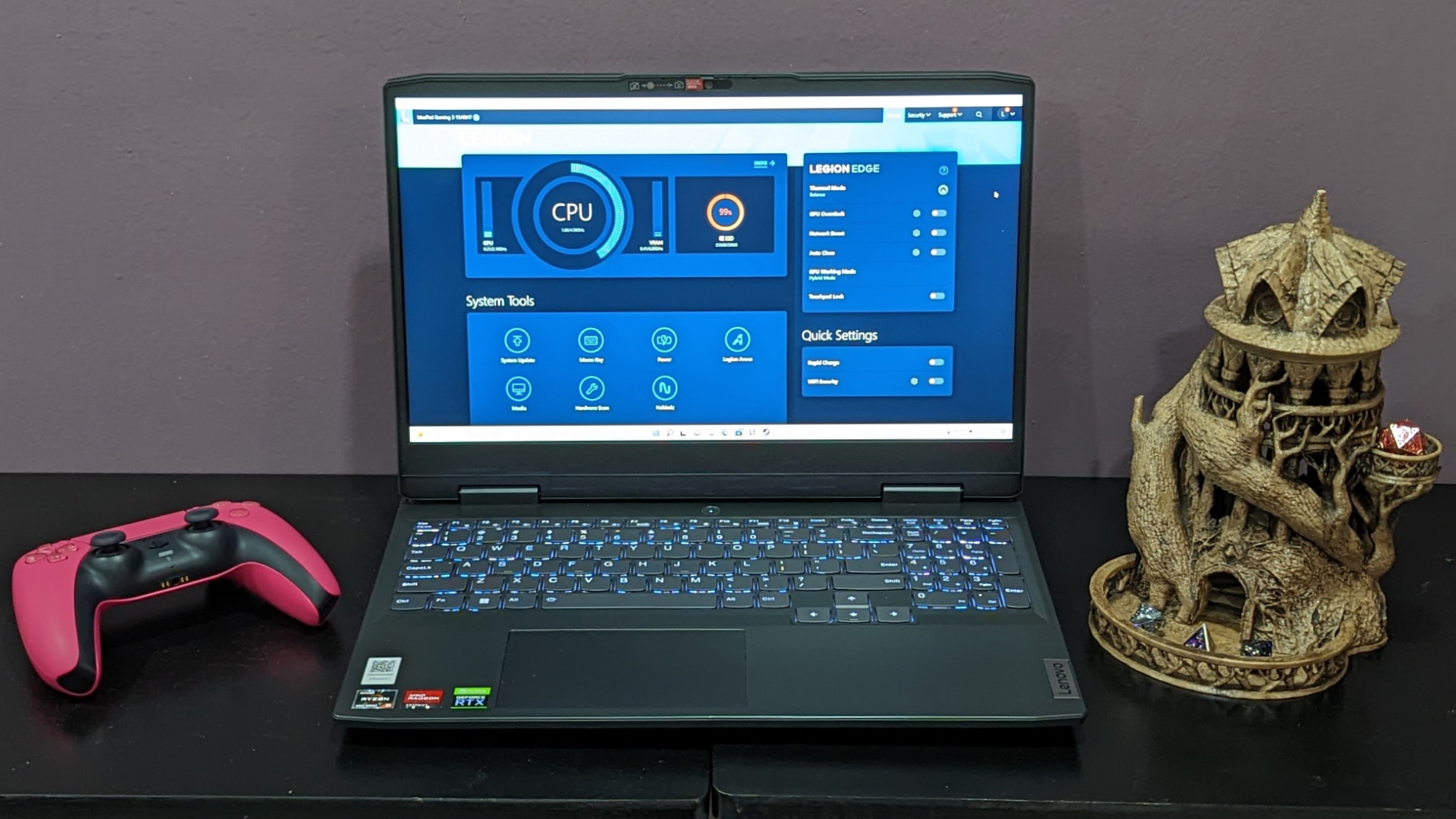
Lenovo Vantage allows the user to access useful information in one place, including the amount of storage free on your device and the level of consumption from your GPU and CPU. Other information includes system updates, power settings, hardware scans and access to Lenovo software like Legion Arena, which lets you put all of your games in one place. You can also access thermal mode settings, GPU overclock, a network boost toggle, touchpad lock and auto close setting.
The IdeaPad Gaming 3 comes with a one-year limited warranty. See how Lenovo performed on our Tech Support Showdown and Best and Worst Brands ranking.
Bottom line
The IdeaPad Gaming 3 is a decent gaming laptop if you’re on a tight budget, but you need to be aware of what you’re paying for. This can run most AAA games at low to medium graphics settings with decent performance, but the display is lacking in both color depth and brightness. If that’s something you care about, you’ll have to spend some extra cash to be satisfied.
Otherwise, this laptop features above-average performance for its price category and benefits greatly from that low cost of entry. You’re also in for a solid speaker system and long-lasting battery life, but don’t expect a miracle. We recommend the Acer Nitro 5 if you’re willing to spend a little more for extra power. If not, the IdeaPad Gaming 3 is a decent choice for those on the lookout for something inexpensive that can play modern games.

Self-described art critic and unabashedly pretentious, Claire finds joy in impassioned ramblings about her closeness to video games. She has a bachelor’s degree in Journalism & Media Studies from Brooklyn College and five years of experience in entertainment journalism. Claire is a stalwart defender of the importance found in subjectivity and spends most days overwhelmed with excitement for the past, present and future of gaming. When she isn't writing or playing Dark Souls, she can be found eating chicken fettuccine alfredo and watching anime.