Early Verdict
Lenovo's Legion Y740S is a radical gaming laptop that relies on an eGPU in order to achieve a slim design.
Pros
- +
Thin and lightweight
- +
Pairs with eGPU
- +
Optional 4K Dolby Vision display
- +
8 hours of battery life (rated)
Cons
- -
Integrated graphics
- -
Requires eGPU for true gaming
- -
No HDMI port
Why you can trust Laptop Mag
Gaming laptops are slimming down in 2020, and Lenovo is leading the way. Lenovo unveiled today the Legion Y740S, its thinnest and lightest gaming laptop ever. Announced at CES 2020, the Legion Y740S is a slim variant of the Legion Y740 we reviewed last year.
That brings us to what makes the Legion Y740S different from its peers: it doesn't have a discrete GPU. Instead, the Y740S relies on integrated graphics when you're on the road and Lenovo's first-ever external GPU, the Legion BoostStation, when you're at home.
With a starting price at $1,099, the Legion Y740S isn't cheap, but we got hands-on time with the laptop and were impressed by its sleek design and vivid display.
Lenovo Legion Y740S price and availability
The Legion Y740S will be available in May 2020 with a starting price of $1,099.
Lenovo Legion Y740S design

The days of needing a gaming laptop for play and a ultraportable device for work are over. At just 0.6 inches thin and 4.2 pounds, the Legion Y740S is more portable than most non-gaming 15-inch laptops on the market.
We've always liked the Legion's understated design and the Y740S flaunts it beautifully. The chassis has a stealthy appearance thanks to its dark color scheme and razor-thin edges. Black Legion branding blends into the Legion Y740S' Iron Grey lid while an illuminated Y logo gives life to the subdued design.
The Legion Y740S has a flexible hinge that rotates 180 degrees and a fingerprint sensor is built into the power button. Lenovo promises that the five-point sensor array and quad fans result in four times the cooling when you're playing graphically intensive games, so this machine should stay cool.
Lenovo Legion Y740S ports
The thinner chassis means less room for ports but Lenovo was still able to put a variety of inputs on the Legion Y740S. Those include two USB 3.1 (Gen 2) Type A ports on the rear and two Thunderbolt 3 inputs on the left side. There is also a headphone/mic jack on the right side alongside a full SD card slot.
Lenovo Legion Y740S keyboard

I got to test the Legion Y740S' backlit keyboard and was impressed by how clicky the TrueStrike keys were. They have a nice bouncy feel to them, although you shouldn't expect deep key travel.
Lenovo says the keys feature quick response times with 100% anti-ghosting, a more ergonomic size and better responsiveness than previous versions. We'll have to test these claims once we get a review unit in our office. There is even an anti-oil and abrasion coating for those intense gaming sessions.
Lenovo Legion Y740S display
We're excited about both of the display options available on the Legion Y740S. If you care about battery life, go with the 15.6-inch, 1080p panel, which Lenovo says can reach up to 300 nits of brightness and 72% of the sRGB color gamut.
That's not particularly colorful, so you might want to splurge on the 4K Dolby Vision version, which reaches 600 nits of brightness and 100% of the sRGB spectrum. We didn't get to see the 1080p display at CES, but the 4K display exhibited saturated colors and crisp detail.
Both panels run at 60Hz, which could be a deal-breaker for gamers who play fast-paced games and need a 144Hz refresh rate.
Lenovo Legion Y740S specs
The Legion Y740S packs a serious punch if you have the cash to max out its specs. But Lenovo cheated to get such a slim design because the Legion Y740S doesn't have discrete graphics.
The Legion Y740S relies on integrated graphics until you pair it with the new $249 Legion BoostStation eGPU, which supports up to Nvidia GeForce RTX 2080 Super or AMD Radeon RT5700X GPUs. When you connect the BoostStation to either the rear or side of the Legion Y740S, it converts the portable laptop into a beastly gaming rig.
Depending on which graphics card you've installed in the BoostStation, the Legion Y740S (and any laptop with a Thunderbolt 3 port) could play the latest games at Ultra graphics settings.

There is no fine print when it comes to the raw processing performance of the Legion Y740S. Under the hood of this slim gaming machine is up to an Intel 10th Gen Core i9 CPU and 32GB of RAM. Storage goes up to a 1TB SSD, so there's plenty of room to download games.
We'll need to get the Legion Y740S in for testing before we can say more about its performance, but these components should provide some serious horsepower.
Lenovo Legion Y740S battery life
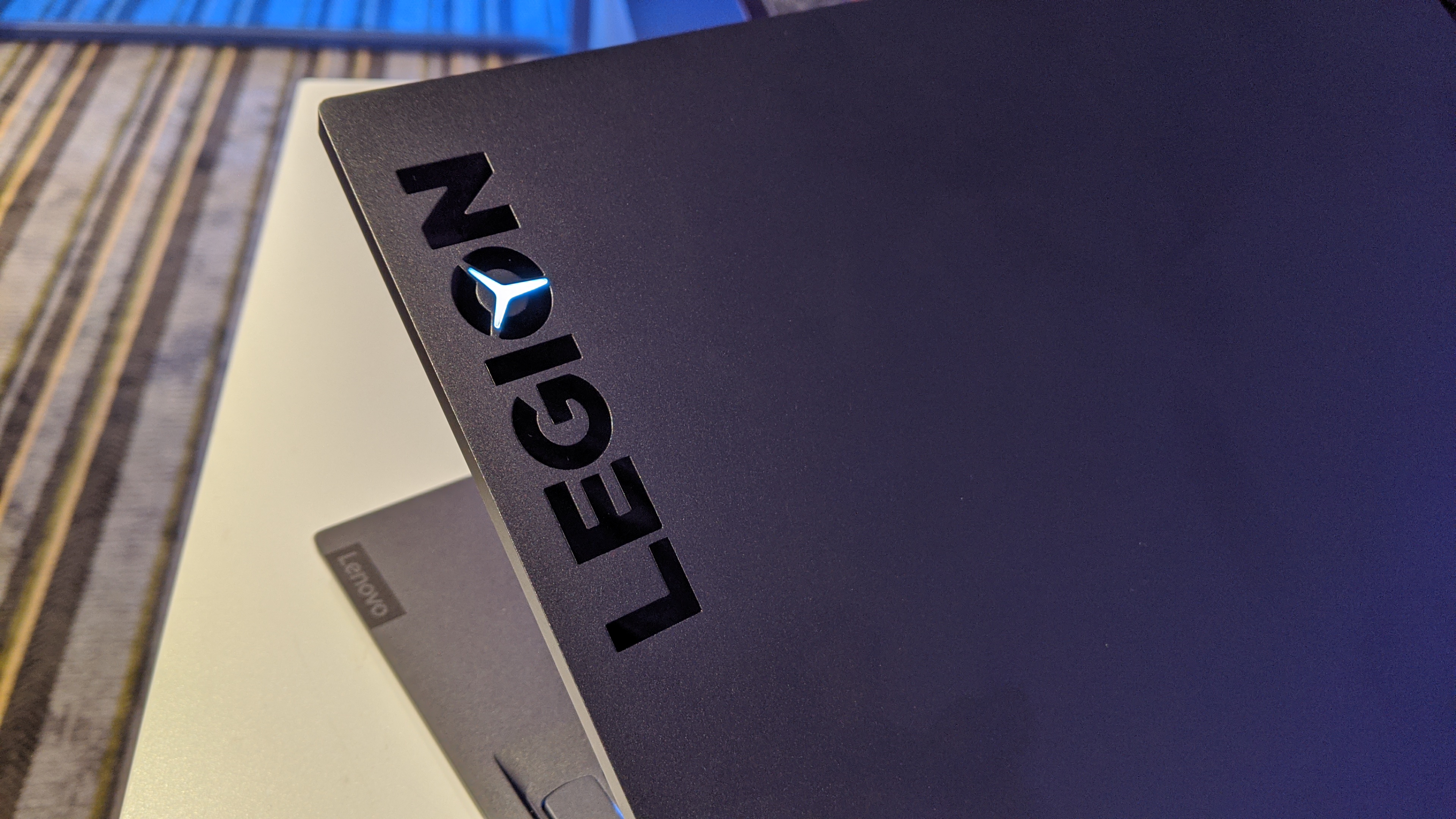
Ditching the built-in discrete GPU for an external solution should improve the Legion Y740S' battery life. Lenovo claims the gaming laptop can last 8 hours on a charge, which would be an impressive feat if true. Of course, the Legion Y740S should be held to a higher standard than a laptop that packs a discrete GPU.
Outlook
We recommend taking a wait and see approach with the Legion 740S. Lenovo is taking a huge risk by calling this a gaming laptop when it doesn't have a discrete GPU, although Razer did the same thing with lower-tier models of the Blade Stealth. What the Legion Y740S needs to prove is why you should buy it instead of any other premium laptop that could connect to an eGPU.
Phillip Tracy is the assistant managing editor at Laptop Mag where he reviews laptops, phones and other gadgets while covering the latest industry news. After graduating with a journalism degree from the University of Texas at Austin, Phillip became a tech reporter at the Daily Dot. There, he wrote reviews for a range of gadgets and covered everything from social media trends to cybersecurity. Prior to that, he wrote for RCR Wireless News covering 5G and IoT. When he's not tinkering with devices, you can find Phillip playing video games, reading, traveling or watching soccer.


