Laptop Mag Verdict
The Lenovo ThinkPad P16 Gen 1 offers excellent performance comboed with a gorgeous display, a clicky keyboard, and great audio. Unfortunately, it’s stupid expensive.
Pros
- +
Gorgeous 16-inch display
- +
Clicky keyboard
- +
Great audio
- +
Strong performance
Cons
- -
Unreasonably priced at $4,663
- -
Boring design
- -
Short battery life
Why you can trust Laptop Mag
I love playing with expensive toys, but who the heck is the Lenovo ThinkPad P16 Gen 1 really for? Not the budget-friendly professional nor up-and-coming businesses — it’s for the highly paid professional or Fortune 500 companies. So unless you can afford $4,663, look away now.
Okay, big spenders. The Lenovo ThinkPad P16 Gen 1 will net you a beautiful 16-inch, 4K display, a comfortable keyboard, a great pair of speakers, and a powerful Core i9-12950HX vPro processor and Nvidia RTX A5500 GPU. However, despite its ridiculous price and boring design, it has a short battery life, so you’re going to have to stay plugged in the majority of the time.
This is one of the best workstations I’ve reviewed — I’m just a tad salty about the battery life.
Lenovo ThinkPad P16 Gen 1 price and configurations
Price: $4,663
CPU: Intel Core i9-12950HX vPro
GPU: Nvidia RTX A5500 16GB
RAM: 64GB
Storage: 2TB SSD
Display: 16-inch, 3840 x 2400
Battery: 6:36
Size: 14.3 x 10.5 x 1.2 inches
Weight: 6.6 pounds
Unless you’re a business or a bank, you’re going to have a hard time affording the Lenovo ThinkPad P16 Gen 1 we reviewed. At $4,663, it comes with an Intel Core i9-12950HX vPro processor, an Nvidia RTX A5500 GPU with 16GB of vRAM, 64GB of RAM, a 2TB SSD, and a 16-inch, 3840 x 2400 display.
For a more reasonable $1,639, you’re downgraded to a Core i5-12600HX vPro CPU, an RTX A1000 GPU, 16GB of RAM, a 512GB SSD, and a 1920 x 1200-pixel display. While the price itself is lower, the value for the components is pitiful — it’s a rip off.
If you wanted to max this thing out, you’d have to pay $6,708, which would upgrade you to 128GB of RAM, two 4TB SSDs, and a 2400p touchscreen display.
If you’re on a budget, do yourself a favor and check out our best cheap gaming laptops page.
Lenovo ThinkPad P16 Gen 1 design
Thick and chonky (yes, with an “O”). With a very simple gray lid, the ThinkPad P16 shows off its two logos with a glowing LED dot within the “i” of ThinkPad. If you’re paying for the half of a down payment on a house, you should at least get a laptop that looks glamorous. This laptop, however, is far from luxe. The only thing it’s got going for it is that red accent that flares out of the backside.
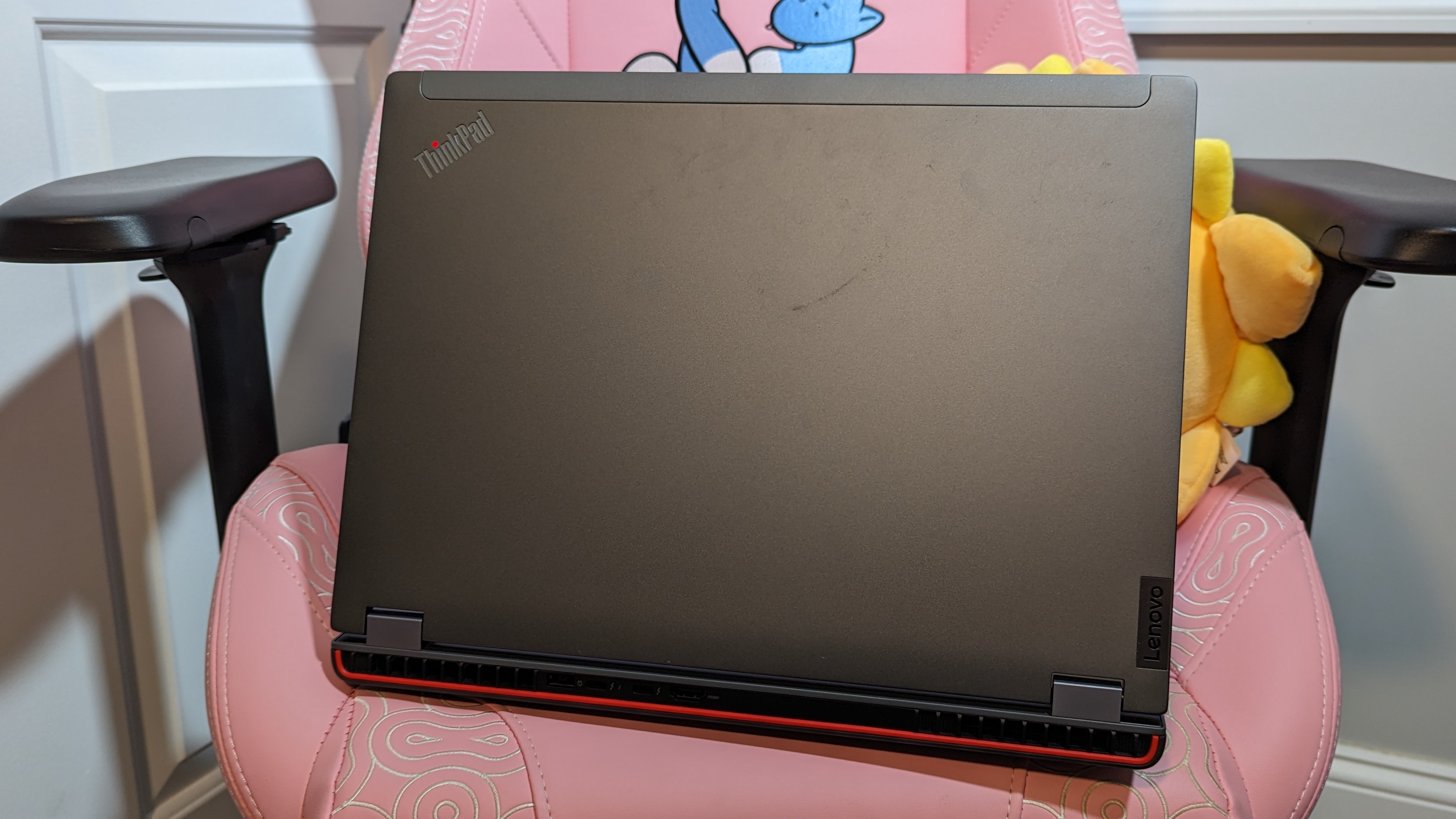
The interior is just as bland if not more so, due to its clunky design. With an edge-to-edge keyboard with a tracking point, more vents, a touchpad with discreet clickers, another ThinkPad logo, and a pair of chunky bezels — it’s crowded up in here. It makes me think about work, and not in a good way.
At 6.6 pounds and 14.3 x 10.5 x 1.2 inches, the Lenovo ThinkPad P16 Gen 1 is a thick ass machine. The MacBook Pro 16 (M2 Max, 2023) (4.8 pounds, 14 x 9.8 x 0.7 inches), Asus ROG Zephyrus M16 (2023) (5.1 pounds, 13.9 x 9.7 x 0.9 inches), and Dell Precision 5470 (3.3 pounds, 12.2 x 8.3 x 0.7-inches) aren’t nearly as big or heavy.
Lenovo ThinkPad P16 Gen 1 ports
You get a port, and you get a port, and you get a port!
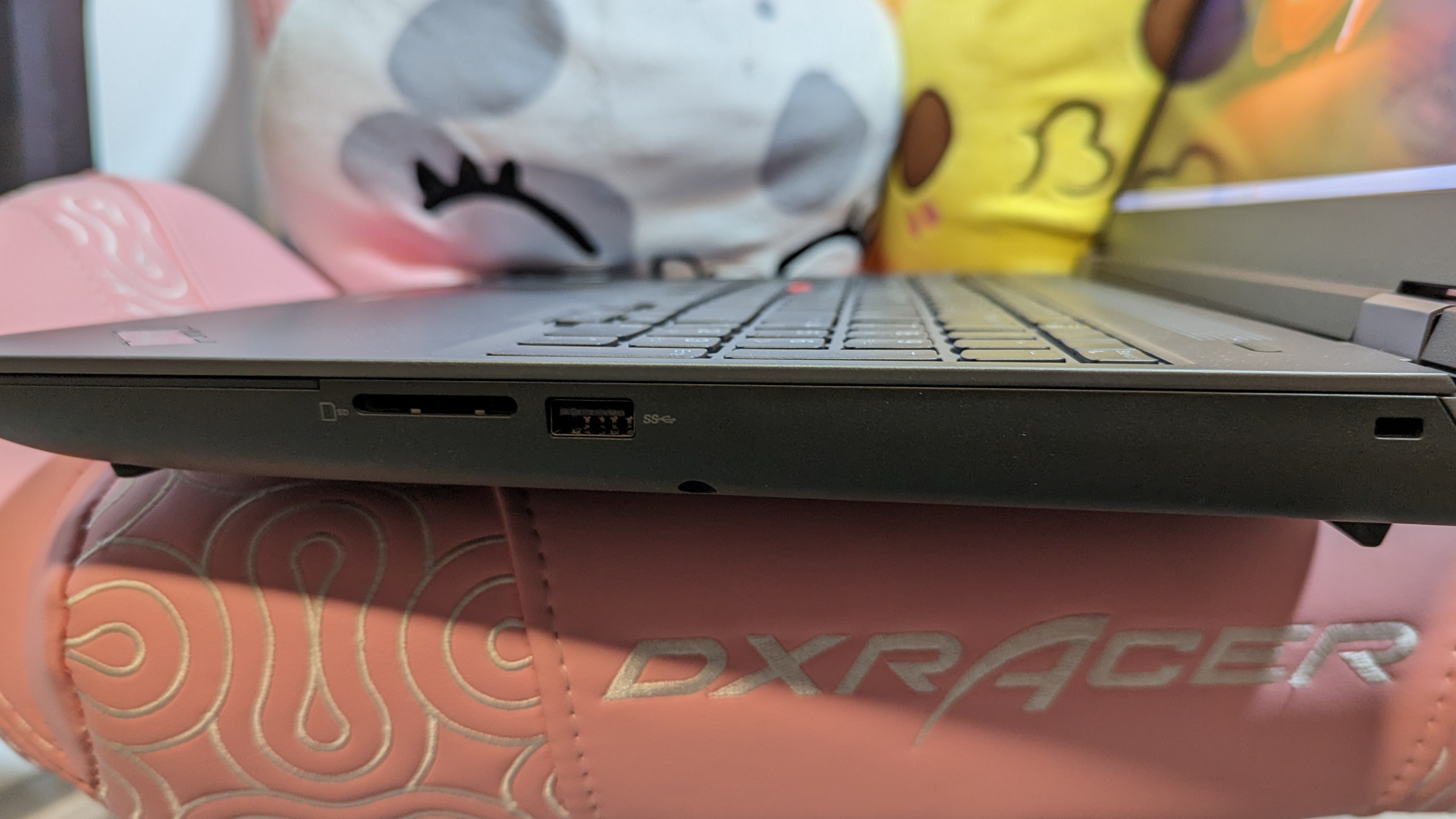
On the right side, there’s a smart card reader, an SD card slot, one USB Type-A port, and a Kensington security lock slot, while the left side holds room for one USB Type-A port, one USB Type-C port, a headphone jack, and a SIM card slot.

The Lenovo ThinkPad P16 Gen 1 also has some junk in its trunk, including the power jack, two Thunderbolt 4 ports, and an HDMI 2.1 port.
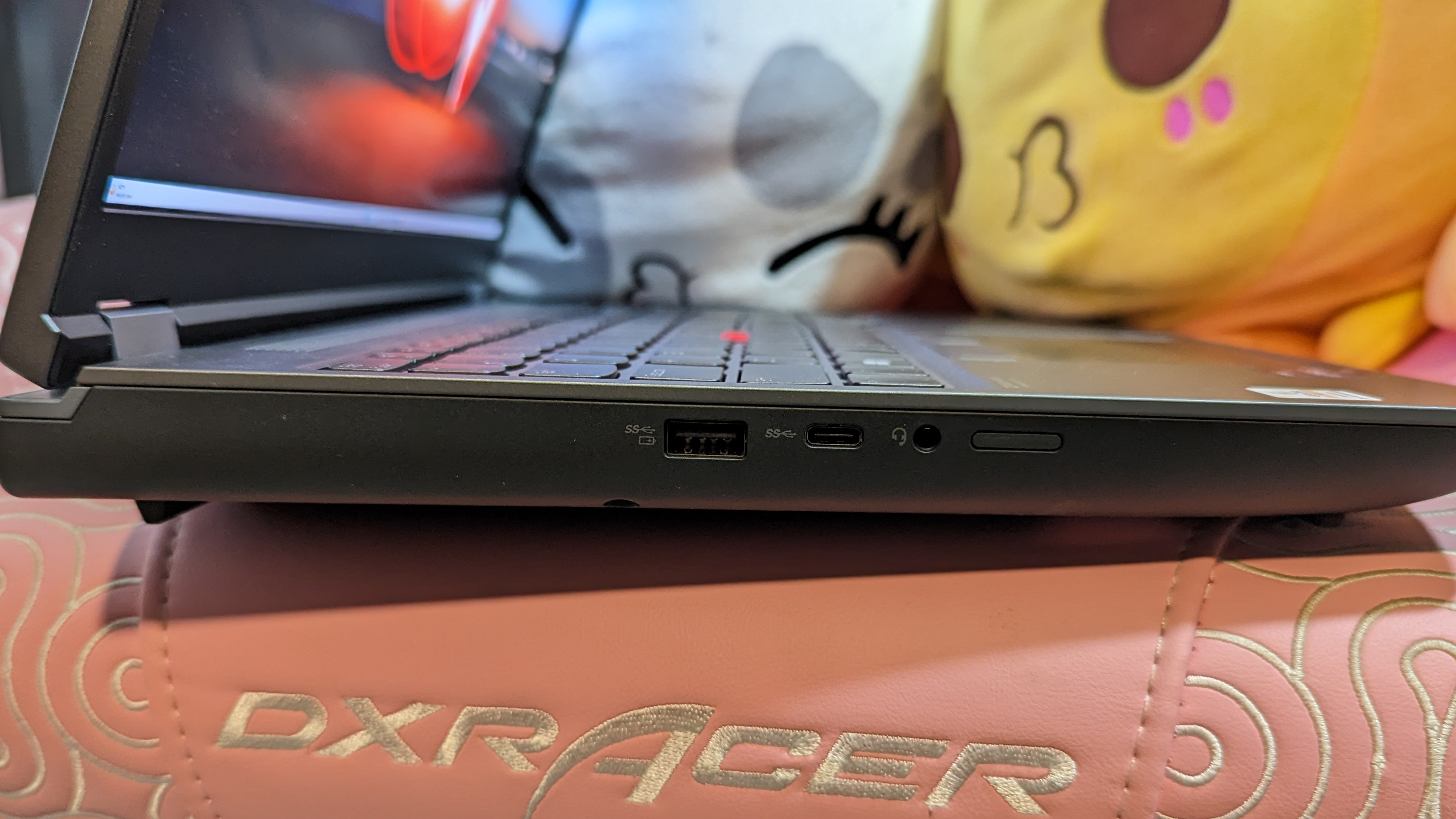
If this still isn’t enough ports for you, consider our best USB Type-C hubs and best laptop docking stations pages.
Lenovo ThinkPad P16 Gen 1 security and durability
If you’re someone who needs security features for their job, the Lenovo ThinkPad P16 Gen 1 offers a number of features in that space. With Intel vPro, your company can manage the device remotely if they need to. There’s discrete Trusted Platform Module (dTPM) that encrypts your data, a self-healing BIOS that can restore system settings if needed, and a fingerprint reader. There's also a sliding privacy shutter to physically close the webcam.
The Lenovo ThinkPad P16 Gen 1 is military-grade certified for durability, but this is a hefty machine — I wouldn’t be surprised if it could handle a few blows. Must that’s just a sneaking suspicion, so be cautious.
Lenovo ThinkPad P16 Gen 1 display
The Lenovo ThinkPad P16 Gen 1’s 16-inch, 3840 x 2400 display is stunning. It’s going to be hard to go back to a normal laptop after looking at this.

I watched Game Changer’s version of The Bachelor, and Grant O’Brien’s flowery shirt popped on the display as he quick-fired questions at the contestants. The panel was bright enough to quickly reveal Phoenix's blonde highlights as she walked out on stage from the dark. With 2400p resolution to work with, each strand of Sam Reich’s beard stood out against the colorful background.
According to our colorimeter, the Lenovo ThinkPad P16 Gen 1 covered 83.1% of the DCI-P3 color gamut, which surpasses the average workstation (80.5%). The MacBook Pro 16 averaged 83.7% and the Precision 5470 reached an impressive 92.7%.
At 524 nits, the Lenovo ThinkPad P16 Gen 1 destroyed the category average (379 nits). The Precision 5470 averaged 499 nits and the MacBook Pro 16 came back with 447 nits.
Lenovo ThinkPad P16 Gen 1 keyboard and touchpad
Clickity clacks! To no one’s surprise, Lenovo crafted another bangin’ ThinkPad keyboard. There’s enough space between keys, the travel is deep, and each key feels distinct when navigating for the write character.
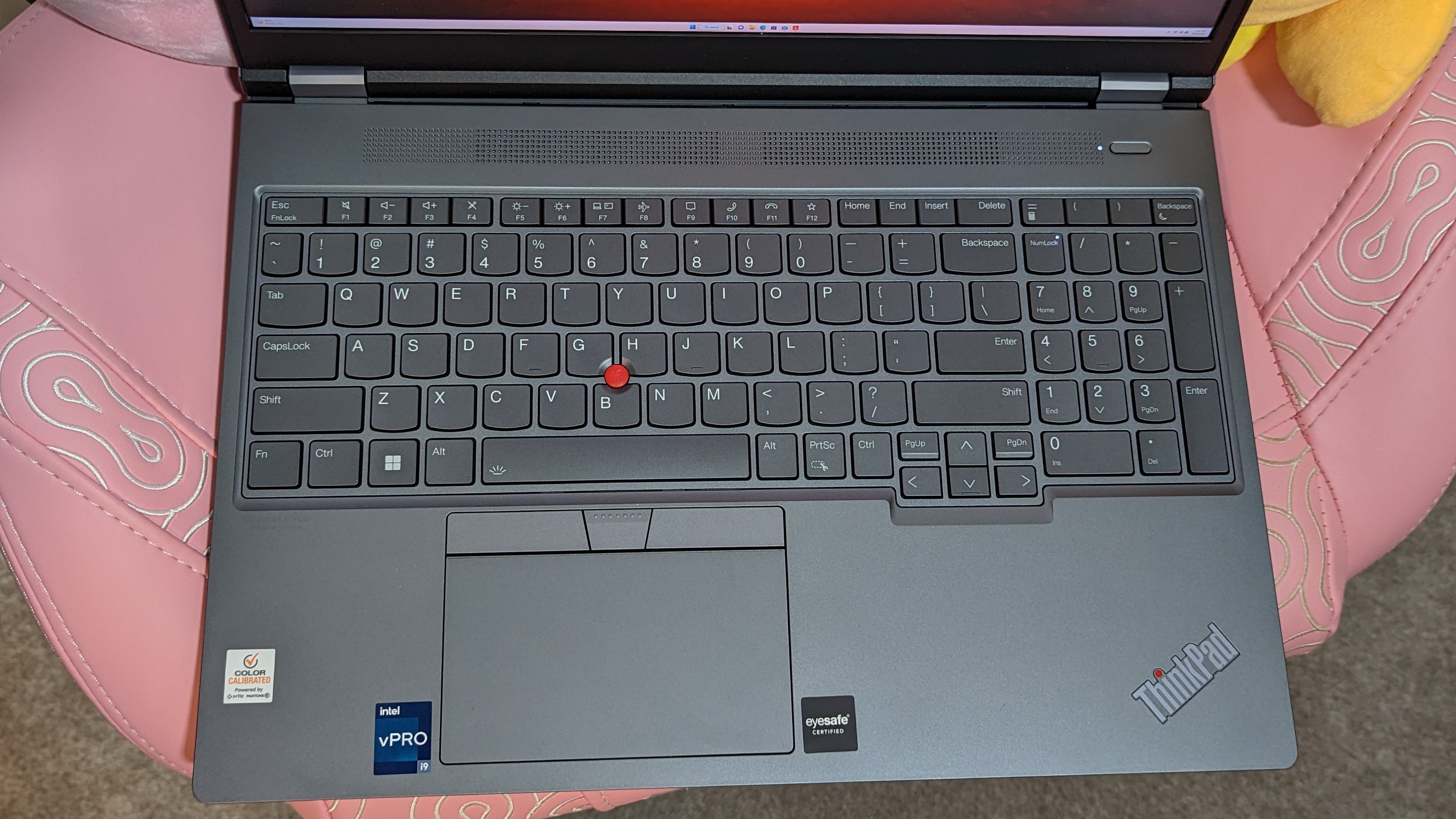
I hit 82 words per minute on the 10fastfingers.com typing test, which is just above my normal 78-wpm. It’s easy to type fast when the keys are punchy and there’s enough room on the deck for my palms to get comfortable.
The 2.7 x 4.5-inch touchpad was a bit sticky and offered a flimsy click. Its discrete mouse buttons felt the same way.
Lenovo ThinkPad P16 Gen 1 audio
Now those are some damn good speakers. The Lenovo ThinkPad P16 Gen 1’s top-firing noise makers blew me away with their clarity and quality of sound.
I listened to Nxdia’s new track, “what’s it like,” and I could feel the percussion in my chest as it opened the song up to the crisp vocals. Backed with a beaty bass and a gentle electric guitar, the chorus demanded attention with melodic vocals that fell into a wonderful rhythm with its dance partners.
Backing up the Lenovo ThinkPad P16 Gen 1 is the Dolby Access music app, which offers you settings for music, games, movies, and voice chat. I liked the Music setting the most for listening to tunes, as the Dynamic setting conflated instruments.
Lenovo ThinkPad P16 Gen 1 performance
Buried within pounds of metal and plastic lies the Intel Core i9-12950HX vPro processor with 64GB of RAM. It had no problem playing with two dozen Google Chrome tabs and a handful of YouTube videos.
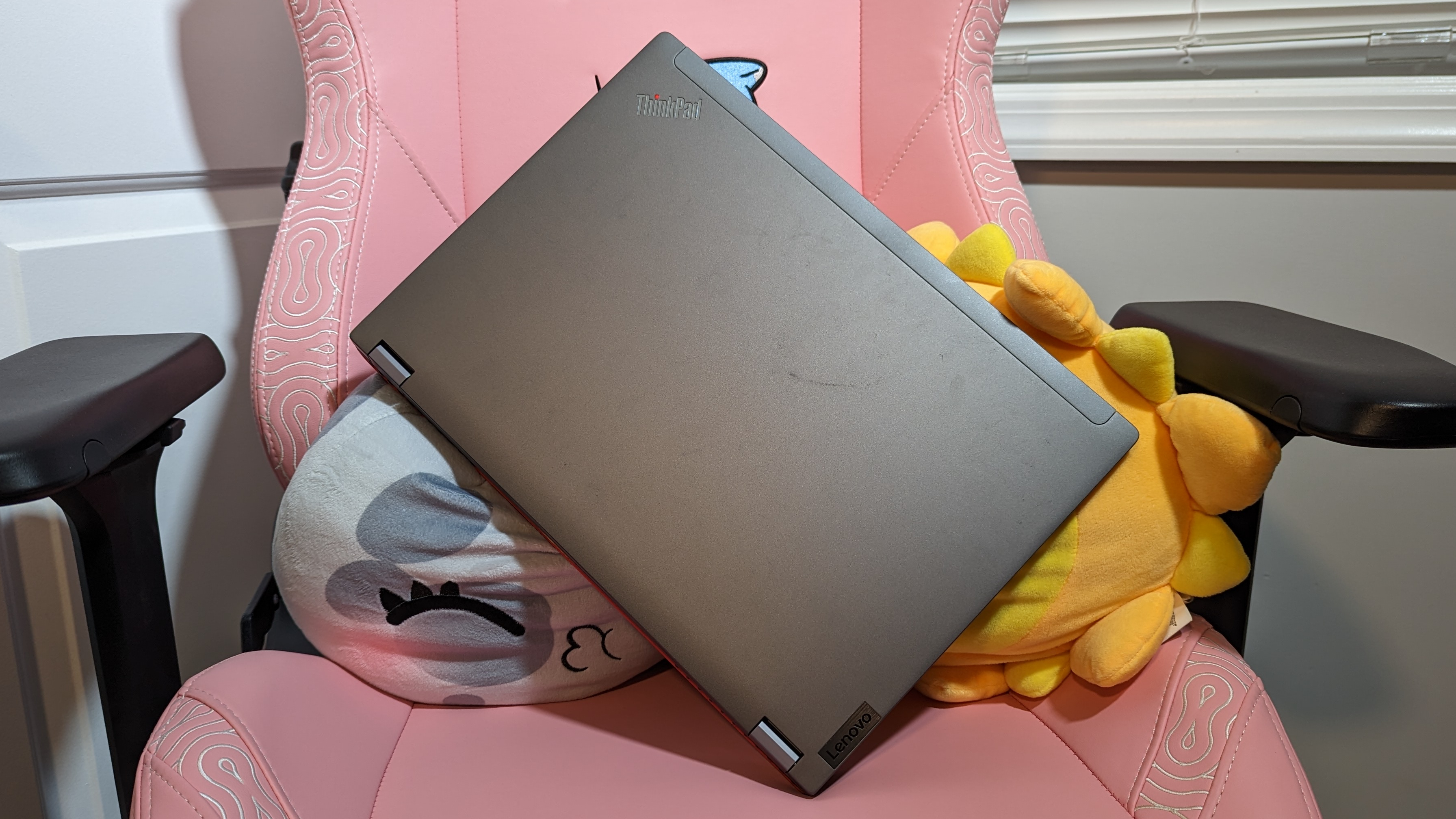
On the Geekbench 5.4 overall performance test, the ThinkPad P16 scored a whopping 15,353, which doubles the performance from an average workstation (7,111). The MacBook Pro 16’s M2 Max (15,044), the Precision’s Core i9-12900H (11,040), and the Zephyrus’ Core i9-13900H (13,817) could not keep up.
| Header Cell - Column 0 | Geekbench 5.4 | HandBrake | SSD Speed |
|---|---|---|---|
| ThinkPad | 15,353 | 3:44 | 1713 MBps |
| Precision | 11,040 | 6:28 | 1699 MBps |
| MacBook | 15,044 | 3:59 | 6664 MBps |
| Zephyrus | 13,817 | 4:17 | Row 3 - Cell 3 |
The ThinkPad P16 transcoded a 4K video to 1080p in just 3 minutes and 44 seconds, which sped past the category average (7:00) as well as the MacBook Pro 16 (3:59), Precision (6:28), and the Zephyrus (4:17).
Lenovo 2TB SSD copied data at a rate of 1,713 megabytes per second, which is super fast, even compared with the workstation average (1,409 MBps). The MacBook still has the fastest SSDs in the west (and east), hitting 6,664 MBps. Meanwhile, the Precision 5470 had a rate of 1,699 MBps.
Lenovo ThinkPad P16 Gen 1 graphics
What professionals are really going to be working with is the Lenovo ThinkPad P16 Gen 1’s Nvidia A5500 GPU with 16GB of vRAM. Let’s talk about what all those fancy numbers get you.
On the 3DMark Fire Strike synthetic benchmark test, the ThinkPad P16 scored 26,174, doubling the workstation average (12,147). The Precision 5470’s A1000 GPU scored 9,238, while the Zephyrus’ RTX 4090 graphics nailed 34,162.
The ThinkPad P16 averaged 125 frames per second on Sid Meier's Civilization VI: Gathering Storm (1080p) benchmark, again doubling the average (61 fps). The MacBook Pro 16’s M2 Max averaged 58 fps, while the Precision managed a 76 fps.
On the 3DMark Port Royal ray-tracing benchmark, the ThinkPad P16 hit 6,784, speeding past the workstation average (5,878). However, the Zephyrus still comes out on top with 9,516.
Lenovo ThinkPad P16 Gen 1 battery life
If you didn’t expect to bring a laptop charger with you everywhere, guess again. The Lenovo ThinkPad P16 Gen 1 lasted only 6 hours and 36 minutes on the Laptop Mag battery test, which is over an hour shorter than the workstation average (7:45). If you want more battery life, nothing beats the MacBook Pro 16 (18:56), but the Precision did last an impressive 11 hours and 39 minutes.
Lenovo ThinkPad P16 Gen 1 webcam
With a 1080p webcam, you’ll be fine for business meetings, but if you want to look your best, you need the best, best webcams that is.

The image accurately captured the green tropical flowers in my shirt, but it blew out the window behind me. It made my eyebrows and hair look all patchy too, with its pixelated resolution. I am much prettier than I look on this camera.
Lenovo ThinkPad P16 Gen 1 heat
You should be more worried about this killing someone with its heft instead of it torching your nethers because it’s a stone-cold killer. After streaming a 15-minute video, the underside climbed up to 93 degrees Fahrenheit, which is below our 95-degree comfort threshold. The center of the keyboard and touchpad hit 91 and 76 degrees, respectively. Meanwhile, the hottest it got was only 95 degrees, located at the rear-center of the underside, between the center vents.
Lenovo ThinkPad P16 Gen 1 software and warranty
Lenovo’s got you covered with its branded Vantage app. Within this app, you can customize your computer’s settings, check your warranty, and update your system. You can even perform hardware scans and configure your Wi-Fi security. Thankfully, Lenovo ties up all of its stuff in this one app.
The ThinkPad P16 Gen 1 comes with a one-year limited warranty. See how Lenovo performed on our Tech Support Showdown and Best and Worst Brands ranking.
Bottom line
If you have the money to blow, the Lenovo ThinkPad P16 Gen 1 is a solid all-around pick, especially if you’re stuck at a desk most of the day. The display and keyboard make great company, and when you’re alone, you can rock out to bangin’ speakers. But what if you want longevity?
I recommend going for the Precision 5470; its battery life soars into the double digits. However, it’s a smaller laptop and slightly weaker.
Need power? The Lenovo ThinkPad P16 Gen 1 is your beast.

Rami Tabari is the Reviews Editor for Laptop Mag. He reviews every shape and form of a laptop as well as all sorts of cool tech. You can find him sitting at his desk surrounded by a hoarder's dream of laptops, and when he navigates his way out to civilization, you can catch him watching really bad anime or playing some kind of painfully difficult game. He’s the best at every game and he just doesn’t lose. That’s why you’ll occasionally catch his byline attached to the latest Souls-like challenge.

