Laptop Mag Verdict
Lenovo's ThinkPad X1 Carbon (Gen 8) brings faster performance to the best business laptop around.
Pros
- +
Slim, lightweight design
- +
Bright, vibrant 1080p and 4K display options
- +
Class-leading keyboard
- +
Fast performance
- +
Decent battery life (on 1080p model)
Cons
- -
Fingerprint magnet
- -
Weak graphics
Why you can trust Laptop Mag
Price: $1,745 (1080p); $2,123 (4K)
CPU: Intel Core i5-10310U; Core i7-10610U
GPU: Intel UHD
RAM: 8GB; 16GB
Storage: 256GB; 512GB
Display: 14-inch, 1080p or 4K
Battery: 10:45 (1080p); 7:23 (4K)
Size: 12.7 x 8.5 x 0.6 inches
Weight: 2.4 pounds
Reviewing the same laptop each year can get boring. You want to see improvement, whether that means new features, a refreshed design or faster performance. But this isn't the case with the Lenovo ThinkPad X1 Carbon. I'm perfectly happy with Lenovo updating the chips inside this laptop and keeping all else the same, as it did with the new 8th Gen version.
Everything that made the previous model the best business laptop returns; The new Thinkpad X1 Carbon has fantastic 1080p and 4K display options, an unrivaled keyboard, a sleek yet durable chassis, and a generous selection of ports.
With new rivals like the HP Elite Dragonfly and Asus ExpertBook B9450 delivering longer battery life in a similarly portable chassis, Lenovo's if-it-ain't-broke approach might not be so successful next time around. But for now, the ThinkPad X1 Carbon remains the best laptop for enterprise users, and one of the best laptops on the market, period.
Lenovo ThinkPad X1 Carbon price and configuration options
You can buy the base model ThinkPad X1 Carbon on Lenovo's website for $1,553. It comes with a 1080p display, an Intel Core i5-10210U CPU, 8GB of RAM and a 256GB SSD.
I used Lenovo's complicated website to determine the price of our review units. The cheaper model I reviewed, with a 14-inch, 1080p display, an Intel Core i5-10310U (vPro) CPU, 8GB of RAM, a 256GB SSD and a few optional upgrades (IR camera, Windows 10 Pro), landed at $1,745.
Our 4K model with a Core i7-10610U (vPro) CPU, 16GB of RAM and a 512GB SSD costs $2,322. It's one of the most expensive options, only cheaper than the 1TB config, which costs an extra $268.
Lenovo ThinkPad X1 Carbon design
The X1 Carbon is a stylish, featherweight laptop that brilliantly balances modern aesthetics with practical features.
Nearly identical to the early 7th Gen models, Lenovo made only a few subtle tweaks to give its flagship business notebook a consumer-friendly facelift. A new logo on the lid puts a large "X1" stamp under the iconic ThinkPad brand. Don't worry, the "i" still illuminates red.

Everything else is the same. On the deck are two speaker grilles flanking dual hinges. The signature ThinkPad red hue accents the pointing stick (or TrackPoint) and the left-and-right click buttons, and there is a diagonal ThinkPad logo on the right side of the touchpad, next to a tiny fingerprint sensor.
Lenovo sent us two models to review, the standard version with a matte-black coating and the carbon edition with a carbon fiber weave on the lid that emphasizes the materials used within. The inside of both versions is a solid matte-black with a pearlescent sheen under certain lighting.
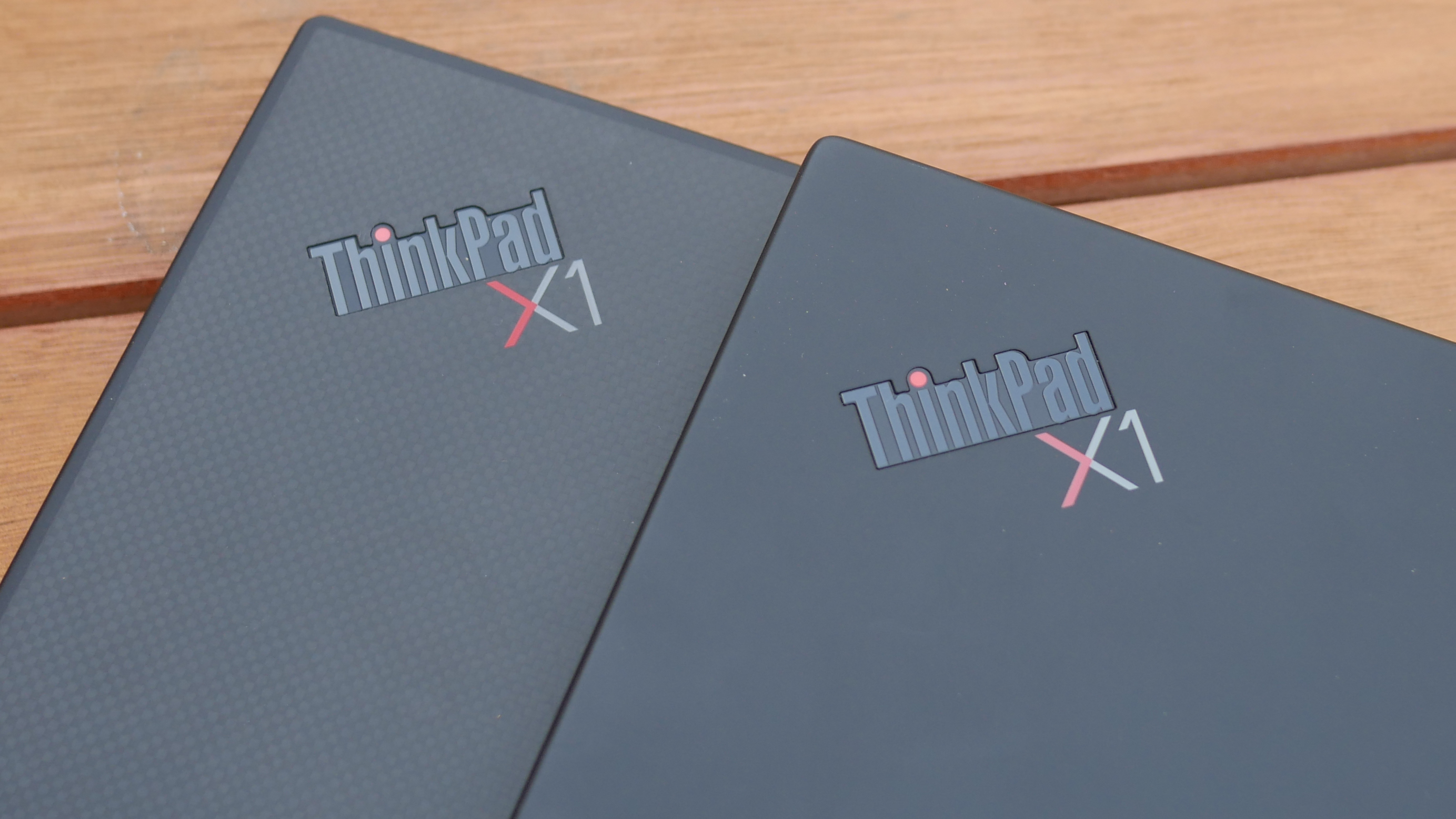
Improved resistance to fingerprints is one of the improvements I'd like to see in future models. The laptop looks great until you touch it and leave behind smudgy fingerprints. Also, the bezels around the X1 Carbon's display (particularly the bottom bezel) could be trimmed down a bit.
Despite these minor qualms, the X1 Carbon has one of my favorite laptop designs, rivaled in the business space by only the new HP Elite Dragonfly. I love the sleek shape and stealthy finishes of the X1 Carbon, but there is an irresistible allure to its stunning blue rival.
The X1 Carbon remains remarkably lightweight for a 14-inch laptop and even weighs less than some 13-inch models. But it's no longer in a class of its own. The use of magnesium alloy has spurred a trend toward lighter laptops, with the featherweight Acer Swift 5 and LG Gram 14 coming in at around 2 pounds.

Unlike some of those competitors, the X1 Carbon feels sturdy. Reinforced with carbon fiber, the X1 Carbon doesn't flex at the keyboard, creak at the hinges or show a scratch after being lightly brushed.
At 12.7 x 8.5 x 0.6 inches, the 2.4-pound ThinkPad X1 Carbon is about the same size as the ExpertBook B9450 (0.6 inches, 2.2 pounds) and the Elite Dragonfly (11.9 x 7.8 x 0.6 inches, 2.5 pounds). The 13-inch MacBook Pro (12 x 8.4 x 0.6, 3.1 pounds) is a good deal heavier than these laptops.
Lenovo ThinkPad X1 Carbon durability and security
As with every ThinkPad, the X1 Carbon is tested against 12 military-grade durability tests, which means it can survive harsh conditions, like high altitudes, freezing temperatures, and even exposure to spills and drops.
Protecting the inside of the X1 Carbon is a dTPM 2.0 chip, which ensures sensitive data is encrypted before being transmitted. The X1 Carbon also has a webcam cover, or ThinkShutter, so you can cover your lens without using ugly Scotch tape. It's also nice to see the fingerprint sensor as a default feature, even if it's small and blends into the deck.

Optional security protections include an IR camera for Windows Hello login and a ThinkPad PrivacyGuard, a privacy filter for the screen that intentionally reduces viewing angles. You can also configure the X1 Carbon with Privacy Alert, which will warn you when someone is looking at your screen and turn PrivacyGuard on automatically.
Lenovo ThinkPad X1 Carbon ports
I knocked Lenovo for removing the SD card slot on the previous X1 Carbon. I'm still bummed about it, even if I was being a bit harsh. For such a portable laptop, the ThinkPad X1 Carbon has a generous assortment of ports.

On the left side are two Thunderbolt 3 ports, a USB 3.1 port and an HDMI 1.4 input, a headphone/mic jack and network extension for Ethernet and mechanical docking.

On the right side are a lock slot and a second USB 3.1 Type-A input. If I'm nitpicking, I wish the two Thunderbolt 3 ports were split on each edge of the laptop so you could charge from either side.
Lenovo ThinkPad X1 Carbon display
We reviewed both the 1080p and 4K models of the ThinkPad X1 Carbon. Let me get this out of the way: both 14-inch displays are excellent.
As much as I enjoyed watching videos on the 4K screen, I'd opt for the Full HD panel; it's a quality screen and more power-efficient than the UHD option (more on that later).

If you don't mind being tethered to an outlet and you watch a lot of shows or movies on your laptop, go with the 4K screen or consider the in-between option, a 1440p panel with 300 nits of brightness.
I was surprised by how much more vivid the colors were on the 4K panel than on the 1080p screen. Daniel Craig's eyes burst a radiant aquamarine color on the 4K screen when I watched a trailer for No Time to Die. The blue hue, while far from looking dull, didn't pop as much on the matte 1080p panel.

Even more surprising were his skin tones, which appeared orange/pink on the UHD screen compared with the gray and peach shades I saw on the FHD panel. It was as if he were standing in a dark room on the 1080p screen and the 4K display shone a warm light on his face, bringing out rich colors. Similarly, the dark skin tones of a security guard were more radiant on the 4K panel but seemed more natural on the FHD screen.

When I showed my fiancee a side-by-side comparison, she preferred the 1080p screen over the 4K panel and appropriately likened the differences to photos taken by a Pixel and Galaxy smartphone; the former capturing truer colors and the latter giving you vivid, saturated tones that are easy on the eyes. And while the 4K display is a bit sharper (I could see more details in the scars running across Rami Malek's face), the matte finish on the 1080p screen does a better job of dispersing reflections.
According to our colorimeter, the 1080p panel covers 101% of the sRGB color gamut while the 4K screen captures 135%. The displays on the X1 Carbon's competitors — the ExpertBook B9450 (117%), the Elite Dragonfly (117%) and the MacBook Pro (114%) — fall between those scores. The premium laptop average is 122%.
Both X1 Carbon screens get bright enough to view under direct lighting. The 1080p display emits 364 nits of brightness while the 4K panel reached 498 nits. Those compare favorably against the ExpertBook B9450 (302 nits) and the previous X1 Carbon (336 nits for 1080p; 432 nits for 4K). The Elite Dragonfly (373 nits) split those marks while the MacBook Pro (495 nits) outshone the competition.
Lenovo ThinkPad X1 Carbon keyboard, touchpad and TrackPoint
If you want to know why ThinkPads have a cult-like follow, it starts with the keyboard. I just reviewed the wireless ThinkPad TrackPoint Keyboard II, so my attraction for these keys is no secret. I'm especially impressed by the ThinkPad X1 Carbon because it delivers a satisfying typing experience in such a small package.

The keys on the X1 Carbon are snappy and tactile, rewarding you with a weighty bump at the end of each keystroke. My fingers gingerly bounced from one key to the next as the springy switches underneath the keycaps assisted them along. I also like having two backlit settings to choose from and conference call hotkeys on this new model are a welcome addition; you can now quickly answer or reject calls with a single tap.
While this is arguably my favorite laptop keyboard, it won't be for everyone. These keys have a resistance that takes some getting used to. Also, the swapped Fn and Ctrl keys need to be rearranged.

I typed at 118 words per minute with a 99% accuracy on the 10FastFingers.com typing test. That is barely off the pace of my 119-wpm average but better than my usual 5% error rate.
The 3.9 x 2.2-inch touchpad isn't particularly large, but the glass surface feels great and the trusty Windows Precision drivers ensured my cursor kept up with erratic swipes and gestures, like three-finger swipes to switch between windows.
Don't worry ThinkPad diehards, your TrackPoint is safe and sound, nestled between the G, H and B keys. It's the same one Lenovo has been using for ages, so you know what you're getting here. As someone who goes straight for the touchpad, I'm admittedly not the best judge of this little rubber dome. And yet, after a little practice, I had no problems using it to accurately move my cursor around or scroll down a page with the center click button.
Lenovo ThinkPad X1 Carbon audio
A major complaint we had with previous X1 Carbon models was their poor speaker quality. Lenovo rectified this issue last year by upgrading to a quad-speaker setup. Now sound comes from dual speakers on the deck and two more underneath the laptop.

Those two additional speakers make all the difference. Tora's "Mother Forgot" filled my entire upstairs with clean, punchy sonics. The vocals were detailed and there wasn't any distortion in the treble at maximum volume. Drum hits didn't have that low thud you get from a proper sub, but the slim X1 Carbon gets a pass.
The speakers had a tougher time when I listened to Phoebe Bridgers' "Kyoto." My ears fought off some piercing upper frequencies and the instruments became a muddy mess during the chorus. The sound quality improved considerably when I dropped the volume down to 70%.
Lenovo ThinkPad X1 Carbon performance
I tested a ThinkPad X1 Carbon with an Intel Core i5-10310U with vPro CPU and 8GB of RAM and a higher-end model with a Core i7-10610U with vPro CPU and 16GB of RAM.
Both performed well, but I experienced more delays on the Core i5 model. There were some brief slowdowns on the less expensive option when I opened two dozen websites in Google Chrome, streamed music on YouTube Music, and played a pair of 1080p YouTube videos. The occasional stuttering wasn't too bothersome and the laptop kept putting along as I added even more tabs. The Core i7 model handled this heavy workload without any sluggishness. That said, if you're a power user, especially if you browse the web using the RAM-hungry Chrome browser, consider spending extra for 16GB of memory.

Both models did a good job on our synthetic benchmark tests. The Core i5 version scored a 3,597 on the Geekbench 5.0 overall performance test whereas the Core i7 notched a 3,939. Those scores topple the ExpertBook B9450 (2,960, Core i7-10510U), the Elite Dragonfly (3,101, Core i7-8665U) but they fall short of the MacBook Pro (4,399, Core i5) and the category average (4,294).
Interestingly, the new X1 Carbon (15,467 for Core i5; 16,958 for Core i7) notched almost identical scores as the previous 7th Gen model (15,649 for Core i5; 16,545 for Core i7) on the Geekbench 4.2 benchmark.
On the Handbrake video transcoding test, we tasked the ThinkPad X1 Carbon to convert a 4K video clip to 1080p resolution. The Core i5 model completed the assignment in 19 minutes and 51 seconds, a tad slower than the Core i7 version (18:29). Both models outpaced the ExpertBook B9450 (28:24) and the Elite Dragonfly (22:23) but were outmatched by the MacBook Pro (12:43). Again, the previous X1 Carbon (16:52 for Core i5; 17:40 for Core i7) kept up with the new model.

Fortunately, the 8th Gen X1 Carbon has much faster storage. The 256GB SSD in our cheaper unit converted a 5GB file in 6.5 seconds for a transfer rate of 783 megabytes per second. The 512GB SSD in the Core i7 config did it in 5 seconds for a rate of 997.9 MBps.
Both outpace the ExpertBook B9450 (771.1 MBps, 1TB SSD), the Elite Dragonfly (424.1 MBps, 512GB SSD) and the previous X1 Carbon (424.1 for 256GB SSD; 508.9 for 512GB SSD). The MacBook Pro, on the other hand, is an uncatchable speed demon (2,060.2 MBps, 512GB SSD), while the premium laptop average stands at 552.4 MBps.
Lenovo ThinkPad X1 Carbon graphics
Don't try to play graphically intensive games on the ThinkPad X1 Carbon. The laptop is too slim for a proper discrete GPU so it relies on integrated UHD graphics instead.
You'll be fine running day-to-day programs but when we powered up the Dirt 3 benchmark, the X1 Carbon could only match our 30 frames-per-second threshold, which doesn't leave any margin for error when you're speeding around a hairpin turn. For comparison, the ExpertBook B9450 (23 fps, Intel UHD) fared even worse than the X1 Carbon while the Elite Dragonfly (31 fps, Intel UHD) and 7th Gen X1 Carbon (31 fps, Intel UHD) were in a dead heat.
Sid Meier's Civilization VI: Gathering Storm was a laggy mess when played on the X1 Carbon; the game stuttered at an unplayable 8 fps, which is even worse than the uninspired effort put up by the MacBook Pro (18 fps, Iris Plus).
In synthetic tests, the X1 Carbon scored 1,221 on the Fire Strike Ultra benchmark. Again, the ExpertBook B9450 (734 fps) struggled while the Elite Dragonfly (1,125) nearly matched the ThinkPad.
If you like what the ThinkPad X1 Carbon has to offer but need more graphics performance, consider waiting for the upcoming ThinkPad X1 Extreme Gen 3.
Lenovo ThinkPad X1 Carbon battery life
The ThinkPad X1 Carbon with a 1080p display lasts a full day on a charge with a runtime of 10 hours and 45 minutes. You won't get the same endurance from the 4K model, but it did a decent enough job on our battery life test (web surfing over Wi-Fi at 150 nits), lasting 7 hours and 23 minutes.
- Laptops with best battery life in 2020 - longest lasting laptop batteries
These are great results, but short of remarkable. New competitors like the ExpertBook B9450 (16:42) and the Elite Dragonfly (12:25) last significantly longer on a charge than even the FHD ThinkPad X1 Carbon. The latest MacBook Pro (10:21) gets around the same runtime as the Lenovo, both of which top the category average (9:03). I'd like to see a couple more hours out of the X1 Carbon, especially the 4K model, but these are still solid results.
Lenovo ThinkPad X1 Carbon webcam
The 720p webcam on the ThinkPad X1 Carbon captures decent photos and videos in the right lighting conditions. Individual strands of hair were visible in a selfie I shot in my dimly-lit office. However, there was a blanket of visual noise covering my face and the color of my skin looked pale and lifeless.

My face was rejuvenated when I moved outside; under better lighting, the lens caught my dirty-blonde hair and even the subtle pink sunburn on my face from a characteristically unsuccessful tanning attempt. But even at its best, the camera was no match for one of the best external webcams, like the trusty Logitech HD Pro C920 I've been using for conference calls over the past few years.
Our review unit was equipped with an IR camera for facial recognition login via Windows Hello. The feature worked flawlessly, instantly logging me into the laptop even when I wore my UT Austin (Hook 'em!) cap. I strongly recommend spending the extra $36 to upgrade to the IR camera.
Lenovo ThinkPad X1 Carbon heat
Our 1080p and 4K units stayed relatively cool under a heavy workload, although the latter clocked slightly higher temps after playing a 15-minute, Full HD video.
The touchpad on the 1080p and 4K models remained a comfortable 73 degrees and 79 degrees Fahrenheit, respectively. Our fingers also stayed cool as the center of the keyboard stayed under our 95-degree comfort threshold on both the FHD (86 degrees) and UHD (89 degrees) systems.
The hottest area on the ThinkPad X1 Carbon, the deck near the bottom display bezel, hit 102 degrees on the 4K model. That's pretty toasty but not too concerning.
Lenovo ThinkPad X1 Carbon software and warranty
Lenovo Vantage is the only branded software pre-installed on the ThinkPad X1 Carbon, and it's worth keeping around. In Vantage, you can download the latest BIOS updates, check your warranty status, and change your standby and power settings, among other things.
Also taking up storage space on the X1 Carbon is Miraxmax, an attention-sensing technology that uses the IR camera to sense your face, eyes and gaze. It can auto-lock your screen to protect sensitive documents when you walk away or tell you when someone is glancing over your shoulder. I was impressed by the software after using it throughout a full day.
The only other notable app is Dolby Atmos Speaker System, which lets you choose from audio presets, including music, movies and games.
Our ThinkPad X1 Carbon runs Windows 10 Pro, which was surprisingly spared of unneeded programs (no Candy Crush, hooray!).
The ThinkPad X1 Carbon ships with a one-year warranty. See how Lenovo fared in our Best and Worst Brands and Tech Support Showdown special reports.
Bottom line

The 8th Gen ThinkPad X1 Carbon is a minor update to an already fantastic laptop. The new 10th Gen Intel vPro CPUs deliver a slight performance boost, but not enough for me to recommend upgrading if you already own the 7th Gen model (especially the mid-cycle refresh with 10th Gen chips).
If your business laptop is getting sluggish and it's time for a new one, the ThinkPad X1 Carbon should be at the top of your list. It has an ultraslim yet durable chassis, great display options, the best keyboard in its class and fast performance. The X1 Carbon also gets good battery life (on the 1080p model), although rivals like the Elite Dragonfly and ExpertBook B9450 last even longer on a charge.
So although the ThinkPad X1 Carbon 8th Gen is practically identical to the previous version, it maintains its position as the best business laptop on the market — at least, for now.
Lenovo ThinkPad X1 Carbon (8th Gen) Specs
| Size | 12.7 x 8.5 x 0.6 inches |
| Display | 14-inch, 1080p |
| CPU | Intel Core i5-10210U (vPro) |
| GPU | Intel UHD Graphics 620 |
| Weight | 2.4 pounds |
| Storage | 256GB SSD |
| RAM | 8GB |
Phillip Tracy is the assistant managing editor at Laptop Mag where he reviews laptops, phones and other gadgets while covering the latest industry news. After graduating with a journalism degree from the University of Texas at Austin, Phillip became a tech reporter at the Daily Dot. There, he wrote reviews for a range of gadgets and covered everything from social media trends to cybersecurity. Prior to that, he wrote for RCR Wireless News covering 5G and IoT. When he's not tinkering with devices, you can find Phillip playing video games, reading, traveling or watching soccer.


