Laptop Mag Verdict
Lenovo's ThinkPad X1 Carbon (Gen 9) makes clever changes to move a winning business laptop to the brink of perfection.
Pros
- +
Slim, lightweight design
- +
Good 14-inch, 16:10 FHD+ display
- +
Class-leading keyboard
- +
Great quad speakers
- +
Epic battery life
- +
11th Gen Intel CPUs, up to 32GB of RAM
- +
New and legacy ports (see cons)
Cons
- -
Poor 720p webcam
- -
IR camera isn't standard
- -
No card slot
- -
Touchpad is still a bit small
Why you can trust Laptop Mag
Price: $1,393 ($1,965 as reviewed)
CPU: Intel Core i7-1165G7
GPU: Iris Xe
RAM: 16GB
Storage: 512GB M.2 PCIe NVMe SSD
Display: 14-inch, 1920 x 1200-pixel 16:10
Battery: 15:39
Connectivity: Wi-Fi 6, Bluetooth 5.2
Size: 12.4 x 8.7 x 0.6 inches
Weight: 2.5 pounds
Lenovo's ThinkPad X1 Carbon earned our rare 5-star rating in 2018 when we dubbed it the best business laptop. It has held that title ever since, but the gap has narrowed with rivals from Dell and HP adopting modern features and design cues from top consumer models. Sensing the pressure, Lenovo took some risks with the ninth version of its flagship ultra-portable business laptop — and they paid off.
This is no reinvention but a series of refinements built upon a successful platform. With the 9th Gen model, Lenovo brings some of the most meaningful changes in years, highlighted by a taller 16:10 display, a larger battery and 11th Gen Intel processors.
Let's not forget why the X1 Carbon is the reigning champ in the first place. It remains lighter than the other top business models and the soft-touch carbon fiber surfaces covering its chassis are a calming departure from cold ore. Then there are the legendary ThinkPad keyboard, modern security features, and enough ports to prevent you from needing adapters. Clever design tweaks round out what would be a complete package if not for a poor webcam and lack of a card reader.
Already the best business laptop entering 2021, the Lenovo ThinkPad X1 Carbon gets enough meaningful upgrades in its ninth life to stave off tough competition.
Lenovo ThinkPad X1 Carbon (Gen 9) price and configurations
The X1 Carbon is expensive but not as exorbitant as some of its direct rivals.
Opting for the base model with an FHD+ display, Intel Core i5-1135G7 CPU, 8GB of RAM and a 256GB SSD will set you back $1,392. We recommend spending at least $1,509 for the upgrade to a Core i5-1145G7 CPU, 16GB of RAM and a 512GB SSD.
Opting for the Core i7 processor will run you at least $2,000 after tax. Our review unit, equipped with a 14-inch, FHD+ non-touch display, a Core i7-1165G7 CPU, 16GB of RAM and a 512GB SSD costs $1,965 when manually configured. I recommend spending another $15 on the IR camera.
If you need the most powerful machine with the best display, an X1 Carbon with a 4K UHD+ screen, a Core i7 CPU, 32GB of RAM and a 1TB SSD (plus the IR camera) costs $2,358.
Lenovo ThinkPad X1 Carbon (Gen 9) design
One is better than two in this case. Lenovo opted for a single bar-style hinge to replace the dual hinges on previous models. It feels sturdy — like the rest of the laptop — and hides the important antennas within.

In its quest to perfect the laptop puzzle, Lenovo moved a few pieces around. The top-firing speakers once positioned at the top of the deck now flank each side of the keyboard. And the power button returns to the deck following a three-year vacation on the right edge. The previous position allowed for power on/off with the notebook docked; while convenient for some setups, I prefer the small oblong button on the deck where I don't need to hunt for it.
The rest will look familiar to ThinkPad diehards. Plush matte-black surfaces coat the system and give it a stealthy, inconspicuous appearance that contrasts its satisfying warmth. Logos on the deck and lid were emboldened with larger fonts to appeal to the consumer crowd without being too in-your-face. Red trim remains a ThinkPad signature and can be found on the X1 Carbon's pointing stick, branding and the illuminated "i" on the lid.

I've reviewed various X1 Carbon versions over the past three years, yet the portability of these systems continues to amaze. By blending carbon fiber and magnesium materials, the X1 maintains a featherweight 2.5 pounds and measures 12.4 x 8.7 x 0.6 inches. For comparison, the HP EliteBook x360 1040 G7 (12.6 x 7.9 x 0.7 inches, 2.9 pounds), Lenovo ThinkPad X1 Yoga (12.3 x 8.8 x 0.6 inches, 3 pounds) and Dell Latitude 9420 2-in-1 (12.2 x 8.5 x 0.5 inches and 3.2 pounds) are heavier, although that's expected of 2-in-1 hybrids.
Lenovo ThinkPad X1 Carbon (Gen 9) security and durability
It's all here. The X1 Carbon has modern security amenities needed to keep your data protected and make logging into the system a breeze.

For a hands-free experience, an optional IR camera uses facial recognition via Windows Hello. Sadly, our review unit didn't come equipped with one so we also missed out on the human-presence detection feature, which wakes the X1 Carbon when it senses you, locks it when you leave, and turns off the display to conserve battery when you glance away. IR cameras are rarely 100% reliable in my experience so I recommend registering your fingerprint using the match-on-chip sensor embedded in the power button — that approach is darn near failproof.

And don't worry about Windows 11 upgrades because the ThinkPad X1 Carbon has the required TPM 2.0, a chip that protects encryption keys and credentials so bad actors can't get a hold of your data. It may not be needed for remote work but a Kensington lock will chain the laptop to your desk upon your return to the office.
As is the case with every ThinkPad, the X1 Carbon passed a dozen military-grade durability tests, proving its ability to withstand harsh conditions like high altitudes or unbearable temperatures.
Lenovo ThinkPad X1 Carbon (Gen 9) ports
With a mix of modern and legacy ports, the X1 Carbon shelters you from the dongle life.

I still reminisce about the SD card slot days, but then, who am I to complain about a razor-thin laptop with such a wide assortment of ports? Now, let's get to it! On the right side are a USB 3.2 Type-A port, a headphone jack and a Kensington lock slot.

Flip the X1 Carbon around and you'll find two Thunderbolt 4 ports, a second USB 3.2 Type-A input and an HDMI 2.0 port.
Lenovo ThinkPad X1 Carbon (Gen 9) display
If only Euclid could help us discover the Golden Display Ratio because laptop vendors are experimenting with all sorts of shapes and sizes. Lenovo's formula gets us to a 14-inch, 16:10 panel, resulting in a slightly taller and narrower canvas than your standard 16:9. While subtle, the squarer shape allows for more vertical real estate which is great for business users who crunch spreadsheets or write reports.

And it didn't bother me when I watched a trailer for Dune, the film adaptation of Frank Herbert's epic sci-fi/fantasy novel. Arrakis is a ruthless, desolate planet, but its drab hues allowed the captivating blue eyes of the Fremen to pop off the screen. The optional 4K panel will reveal more detail, but the FHD+ (1920 x 1200-pixel) display I tested was sharp enough for me to see the individual bristle-like teeth in the mouth of a hungry worm — mine your spice and run! One advantage the base panel has over the high-res option is the matte finish, which effectively disperses reflections.
Also worth highlighting is how every display but the Privacy Guard option features low blue light technology, which reduces the frequencies most harmful to your eyes. As someone who suffers from eye strain and the occasional migraine, this feature is critical to me.

Covering 69% of the DCI-P3 color gamut, the X1 Carbon's display isn't as vivid as those on the EliteBook x360 1040 G7 (76%), ThinkPad X1 Yoga (71%), the Latitude 9420 (89%) or the premium laptop average (83%).
The X1 Carbon's matte panel gets bright enough to view outside on a sunny day, reaching 365 nits of brightness. That outshone the EliteBook x360 1040 (344 nits) and the X1 Yoga (351 nits) but is dim compared to the Latitude 9420 2-in-1 (477 nits) and the premium laptop average (387 nits).
Lenovo ThinkPad X1 Carbon (Gen 9) keyboard and touchpad
Tweaks were made to the keyboard, but fear not as they don't compromise that legendary ThinkPad comfort. The X1 Carbon continues to set the standard with magical keys that feel as if they sink below the chassis. Clicky switches and oh-so-satisfying feedback for each keystroke will keep your fingers happy deep into a workday.

The keys, with their signature convex shape, are so bouncy that my digits effortlessly sprung from one letter to the next as I typed this review. Better yet, key size and spacing are adequate for most people even those with petite fingers or chubby sausages. The arrows keys, per usual, are undersized, but that was never an issue as I crawled my way down spreadsheets.

Swapping the Ctrl and Fn keys is a hill I'm willing to die on, and clearly one where Lenovo has no planned rescue missions. You can, at least, easily swap the Fn and Ctrl keys from within Lenovo Vantage using a tool that specifically mentions how some people habitually press the bottom-left-most key to initiate shortcuts. Speaking of which, Lenovo cleverly separates its "Unified Communication Keys" (answer and hang up) on the top row.

Long live the pointing stick...I guess? Cultists who cherish the cute rubber nub will spot it in a divot between the G, H and B keys. And with the left and right buttons located above the touchpad, you can navigate the web without moving your hands away from the home row.

Lenovo says it widened the touchpad by 10%, but I need a more precise ruler to measure the difference. Then again, any extra real estate helps when the 4.3 x 2.4-inch touchpad is smaller than those on just about every other business laptop. It's a good thing the silky surface feels fantastic and is responsive, letting me quickly execute Windows 10 gestures like three-finger swipes to switch windows.
Lenovo ThinkPad X1 Carbon (Gen 9) audio
Dual speakers underneath work with another set flanking the keyboard to deliver loud, clear audio. I couldn't help but dance to the heart-thumping rhythm and frenetic pacing of Jain's "Makeba" as it filled my moderately sized office. Vocals were crisp and there was a palpable energy to the simple instrumentation. Missing from the track was a weighty low-end, but I still didn't stand a chance — the catchy tune wormed its way into my ears for the rest of the day.

More sonically complex songs like The Postal Service's "Such Great Heights" were deftly handled by the Dolby Atmos speaker system. Each electronic boink and bop had its place in the soundstage and never shrouded Ben Gibbard's quietly powerful vocals. Best of all, the speakers didn't distort even at 100% volume.
Lenovo ThinkPad X1 Carbon (Gen 9) performance
Turn it up to 11! That's what Lenovo did with the X1 Carbon Gen 9, which gets its horsepower from an Intel 11th Gen Core i7-1165G7 CPU and 16GB of RAM (up to a whopping 32GB). My 9-to-5 workload wasn't much of a challenge for this speedy business laptop, which quickly loaded 20 tabs in Microsoft Edge, including two pairs of YouTube and Twitch streams. I even watched Olympic BMX racing for a few hours before the horrific accidents made me turn away and question the safety of the sport. Just remember that lengthy demanding tasks — especially graphics-heavy ones — will tax any laptop in this class.
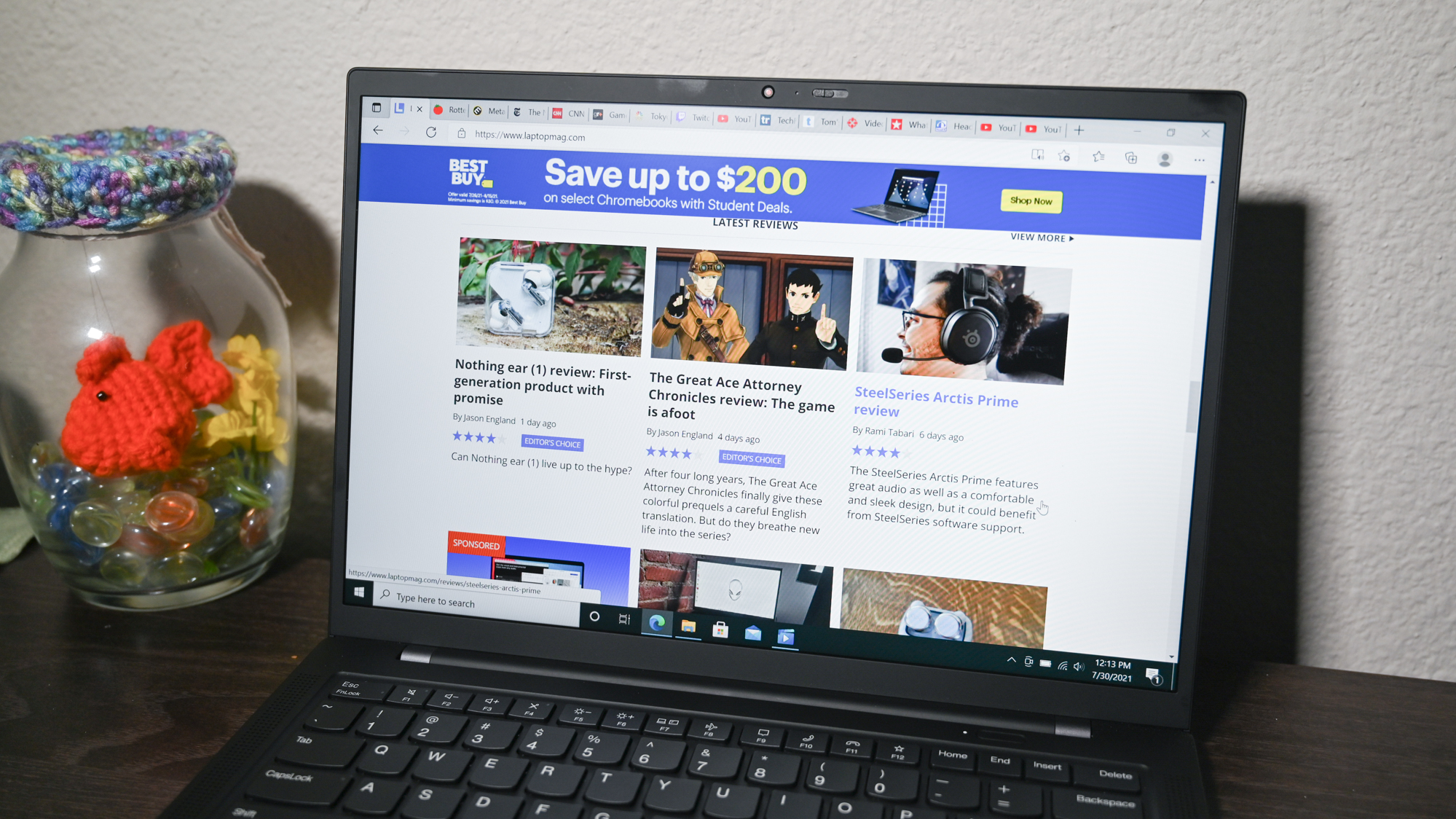
The X1 Carbon did a good, if unremarkable, job on our synthetic benchmarks. Starting with the Geekbench 5.4 overall performance test, the Lenovo hit 5,365, topping its convertible cousin in the X1 Yoga (5,447), as well as the EliteBook x360 1040 (4,041) and the category average (4,838). The Latitude 9420 2-in-1 (6,037) won this round by a comfortable margin.
It took the 512GB M.2 PCIe NVMe SSD in our X1 Carbon 51 seconds to duplicate 25GB of multimedia files for a transfer rate of 523.9 megabytes per second. This time, the Carbon fell only to the Yoga (531.3 MBps) after outpacing the EliteBook (439.2 MBps) and Latitude (401.9 MBps). None of these met the laptop average of 617.5 MBps.
Finally winning the gold, the X1 Carbon converted a 4K video to 1080p resolution in 13 minutes and 23 seconds. This was a photo-finish against the X1 Yoga (13:50) and the Latitude 9420 (13:35) but a good distance ahead of the EliteBook x360 (16:25) and the premium laptop average (15:53).
Lenovo ThinkPad X1 Carbon (Gen 9) graphics
Relying on Intel Iris Xe integrated graphics, the X1 Carbon can run photo and video editing apps but gaming should be avoided.
On the 3DMark Fire Strike benchmark, the X1 Carbon hit 4,734, crushing the EliteBook (1,229, UHD) and matching the X1 Yoga (4,780, Iris Xe). The Latitude 9420 (Iris Xe) powered ahead with a 5,258.
In real-world testing, the X1 Carbon played Sid Meier's Civilization VI: Gathering Storm (1080p) at 35 frames per second, just ahead of our 30fps playability threshold. That beats the Dell (23 fps) and sits alongside the X1 Yoga (34 fps).
Lenovo ThinkPad X1 Carbon (Gen 9) battery life
Leave the brick in your office and work from bed because the X1 Carbon with an FHD+ display can easily last a full workday before powering down. Heck, you can even watch the entirety of Zack Snyder's Justice League after you clock off before refueling the X1 Carbon via its USB-C port.

I say that because the laptop lasted for an outstanding 15 hours and 39 minutes on the Laptop Mag Battery Test, which involves continuous web surfing over Wi-Fi at 150 nits.
The X1 Carbon isn't the only marathon runner in this category. The EliteBook x360 1040 (15:45) had an extra breathe in its lungs while the Latitude 9420 2-in-1 (15:02) and X1 Yoga (14:45) weren't far behind the Carbon. These endurance beasts bested the category average (10:59) by several hours.
Lenovo ThinkPad X1 Carbon (Gen 9) webcam
"But is the webcam good?!" I asked myself after going through a mental checklist of the shortcomings Lenovo successfully addressed in this 9th Gen model. Unfortunately, that box remains blank. The 720p camera is as bad as you think it is. Filled with visual noise, a selfie I snapped in my office looked like a watercolor drawn by the Pointillism artist Paul Signac. Colors were a mixed bag; my face had natural rosy tones but my navy shirt was an unpleasant brownish-black.

When you aren't using the webcam, a physical shutter can be slid over the lens to reassure you that nobody is snooping.

Lenovo put more effort into the mics than it did the camera. Four far-field microphones with Dolby Voice captured the nuisances in my voice and sounded crisp when I played back a short video clip.
It's 2021, and laptop webcams are more important than ever so consider this my cry for companies to start a 1080p revolution. Until then, we recommend buying an external webcam for those exciting conference calls and budget meetings.
Lenovo ThinkPad X1 Carbon (Gen 9) heat
The X1 Carbon can stay in the kitchen all it wants because no part of the chassis breached our 95-degree Fahrenheit comfort threshold after we played a 15-minute, 1080p video. Peaking at only 93 degrees, the underside was the toastiest location while the keyboard (86 degrees) and touchpad (76 degrees) — the bits your skin actually touches — were even cooler.
Lenovo ThinkPad X1 Carbon (Gen 9) software and warranty
Vantage gives Lenovo an advantage. Neatly housing all the utilities and support tools an X1 Carbon owner needs, Vantage is one of only two branded apps pre-installed on the Windows 10 Pro system. In this app you can view your warranty status, check for system updates and see how much storage and memory is being used. Flipping to the "Device" tab gets you an overview of your system specs and a quick link to the user guide.
The only other Lenovo-branded app is called Quick Clean, and by "clean" Lenovo means physically; the app locks your system's inputs so you can wipe it down without engaging the touchpad or keyboard.

Your standard Windows 10 Pro fare takes up some space on the Start Menu. Those apps include Groove Music, Microsoft Solitaire Collection and Xbox Game Bar.
The ThinkPad X1 Carbon ships with a one-year warranty. See how the brand fared in our Tech support showdown and Best and worst brands special reports.
Bottom line

For years, the X1 Carbon was so far ahead of its competitors that Lenovo simply released the same system with new internals. But the business laptop landscape has evolved and budding competition is keeping Lenovo on its toes. The X1 Carbon Gen 9 is the company's answer to those capable competitors. It adopts modern trends, including a 16:10 display, and combines them with the latest Intel processors and a larger battery.
Those aren't groundbreaking changes, but they arrive on what is already one of the most refined platforms — for business users or regular consumers — on the market. What made the X1 Carbon such a compelling option in the first place, like its lightweight chassis, fantastic keyboard and generous assortment of ports, is all still here. Introduce the old to the new and you get a masterclass of a laptop that will satisfy executives, students and everyday consumers alike.
Yes, there are excellent alternatives like the Dell Latitude 9420 2-in-1 and HP EliteBook x360 1040 G7, but the X1 Carbon remains the best overall package due in large part to the updates made in this latest model.
Phillip Tracy is the assistant managing editor at Laptop Mag where he reviews laptops, phones and other gadgets while covering the latest industry news. After graduating with a journalism degree from the University of Texas at Austin, Phillip became a tech reporter at the Daily Dot. There, he wrote reviews for a range of gadgets and covered everything from social media trends to cybersecurity. Prior to that, he wrote for RCR Wireless News covering 5G and IoT. When he's not tinkering with devices, you can find Phillip playing video games, reading, traveling or watching soccer.


