Laptop Mag Verdict
Lenovo's ThinkPad X1 Extreme Gen 2 is an excellent MacBook Pro alternative, but it has one major flaw.
Pros
- +
Attractive, lightweight chassis
- +
Gorgeous 4K HDR anti-glare display
- +
World-class keyboard
- +
Blistering performance
Cons
- -
Poor battery life (on 4K HDR model)
- -
Storage limited to 1TB
- -
Pricey
Why you can trust Laptop Mag
With the ThinkPad X1 Extreme, Lenovo has made a statement to Dell and Apple: The company won't let the XPS 15 and MacBook Pro own the 15-inch laptop segment. Last year's maiden X1 Extreme did a lot of things right, offering speedy performance and a gorgeous display in a lightweight package. But it was ultimately plagued by poor battery life.
Lenovo's second bite at the apple (pun intended) is more of the same. With a similarly attractive and portable design, blistering-fast performance and a gorgeous 4K HDR display option, the ThinkPad X1 Extreme Gen 2 is a great choice for content creators and business users alike. It's also one of the best ThinkPads around. Unfortunately, poor battery life is, once again, the undoing of this otherwise-fantastic machine.
Lenovo ThinkPad X1 Extreme price and configuration options
With a starting price of $1,721, the ThinkPad X1 Extreme is one of Lenovo's most expensive laptops. At that price, you get a 1080p, anti-glare display along with an Intel Core i5-9300H CPU, 8GB of RAM, a 256GB SSD and Nvidia GeForce GTX 1650 GPU graphics.
Upgrading to a 1080p configuration with a Core i7-9850H CPU, 32GB of RAM, a 1TB SSD and a GTX 1650 GPU runs the price up to $2,659. Our $3,066 review unit is equipped with the same specs but flaunts a 4K HDR display.
I had some fun customizing the ThinkPad X1 Extreme on Lenovo's website, getting the price up to $3,769 by opting for a Core i9-9880H CPU, 64 GB of RAM, a 1TB SSD and a 4K OLED display. The XPS 15 with those same specs and 2TB of storage goes for less than $3,000.
Lenovo ThinkPad X1 Extreme design
My first laptop had a 15-inch display, and as much as I appreciated the screen real estate it offered, that thick brick of a device was too heavy to haul around. When it was time to upgrade, I, like so many, rode the wave of small-screened laptops that had become popular over the last decade.

Now, my friends, it's time to return to the big screen, because 15-inch laptops like the ThinkPad X1 Extreme prove that a large display doesn't mean a big chassis. Yes, the X1 Extreme has a much larger footprint than something like the XPS 13 or even the 14-inch ThinkPad X1 Carbon, but at 0.7 inches thick, it's thin enough to slip into a handbag or backpack. I'm even more impressed by its weight; a 15.6-inch laptop weighing 3.8 pounds would have been unheard of just a few years ago.
Lenovo didn't make any major changes to the design of this sophomore effort. This machine's sleek, thin-and-lightweight chassis remains the best presentation (alongside the X1 Carbon) of Lenovo's iconic ThinkPad aesthetic.
You're probably familiar with the look by now, but we'll go over the basics: On the X1 Extreme's lid is a blackout ThinkPad logo illuminated by a glowing red "i" opposite some stylish X1 branding. Open the lid, and you'll find the signature red ThinkPad trim on the touchpad buttons and pointing stick. There's more branding on the deck and display bezels, but it's all discreet and doesn't take away from the X1 Extreme's stealthy, minimalist appearance.
New to this year's model is a carbon-fiber weave on the X1 Extreme's lid. This same pattern, introduced on the latest ThinkPad X1 Carbon, accentuates the X1 Extreme's plush, carbon-fiber material and gives the laptop the same aggressive edge as those carbon-fiber decals on sports cars.

The ThinkPad X1 Extreme is an attractive laptop, but I have a few quibbles with the design. For one, the X1 Extreme hasn't embraced thin display bezels like other premium laptops have done. The bottom bezel is especially chunky and detracts from an otherwise-streamlined design. I also wish the fingerprint sensor were more pronounced and the power button weren't so recessed. Oh, and the matte-black, soft-touch surfaces attract fingerprints like no other.
The ThinkPad X1 Extreme is larger than the XPS 15 (14.1 x 9.3 x 0.7 inches, 4.5 pounds) and even the 16-inch MacBook Pro (14.1 x 9.7 x 0.6 inches, 4.3 pounds). The HP Spectre x360 15 (14.2 x 9.8 x 0.8 inches, 4.6 pounds) is about the same size as the Lenovo, but that will change when HP releases the redesigned 2020 model. You should note, however, that despite being on the larger side of this category, the X1 Extreme is significantly lighter than its competitors.
Lenovo ThinkPad X1 Extreme ports
Business users who keep the ThinkPad X1 Extreme docked at the office won't have any problems connecting to monitors, smartphones or other peripherals at home.

On the right side of the ThinkPad X1 Extreme are two Thunderbolt 3 ports, an HDMI 2.0 input and an RJ45 Ethernet dongle (which requires an adapter).

Move over to the left side of the laptop, and you'll find two USB 3.1 ports, an SD card reader, a Kensington lock and an optional smart card reader.
Lenovo ThinkPad X1 Extreme durability and security
The X1 Extreme proves that a laptop doesn't need to feel like an anvil to survive a drop. Reinforced with four layers of carbon fiber and an aluminum-alloy bottom cover, the X1 Extreme is tested to 12 military-grade durability standards, including high altitudes, excessive humidity and challenging temperatures.

This is still a $3,000 laptop, so you should do everything humanly possible to avoid dropping it, but it's nice to know that the X1 Extreme lives up to the name.
The X1 Extreme's hardware protects not just what's on the outside, but also the sensitive data contained within the machine. An IR camera on the top display bezel allows for fast and secure login via Windows Hello. Worried about that camera getting hacked? The X1 Extreme has a webcam cover that shuts you out with a simple slide to the left. You can then use the fingerprint sensor as an alternative login method.
Other security measures are housed within the ThinkPad X1 Extreme, including a discrete TPM 2.0 chip and Intel vPro technology.
Lenovo ThinkPad X1 Extreme display
The 15.6-inch, 4K HDR display on our ThinkPad X1 Extreme is colorful, bright and sharp. The anti-glare panel might not have the same picture quality as the new OLED display option, but it's an excellent choice for business users or content creators who get annoyed by reflections.
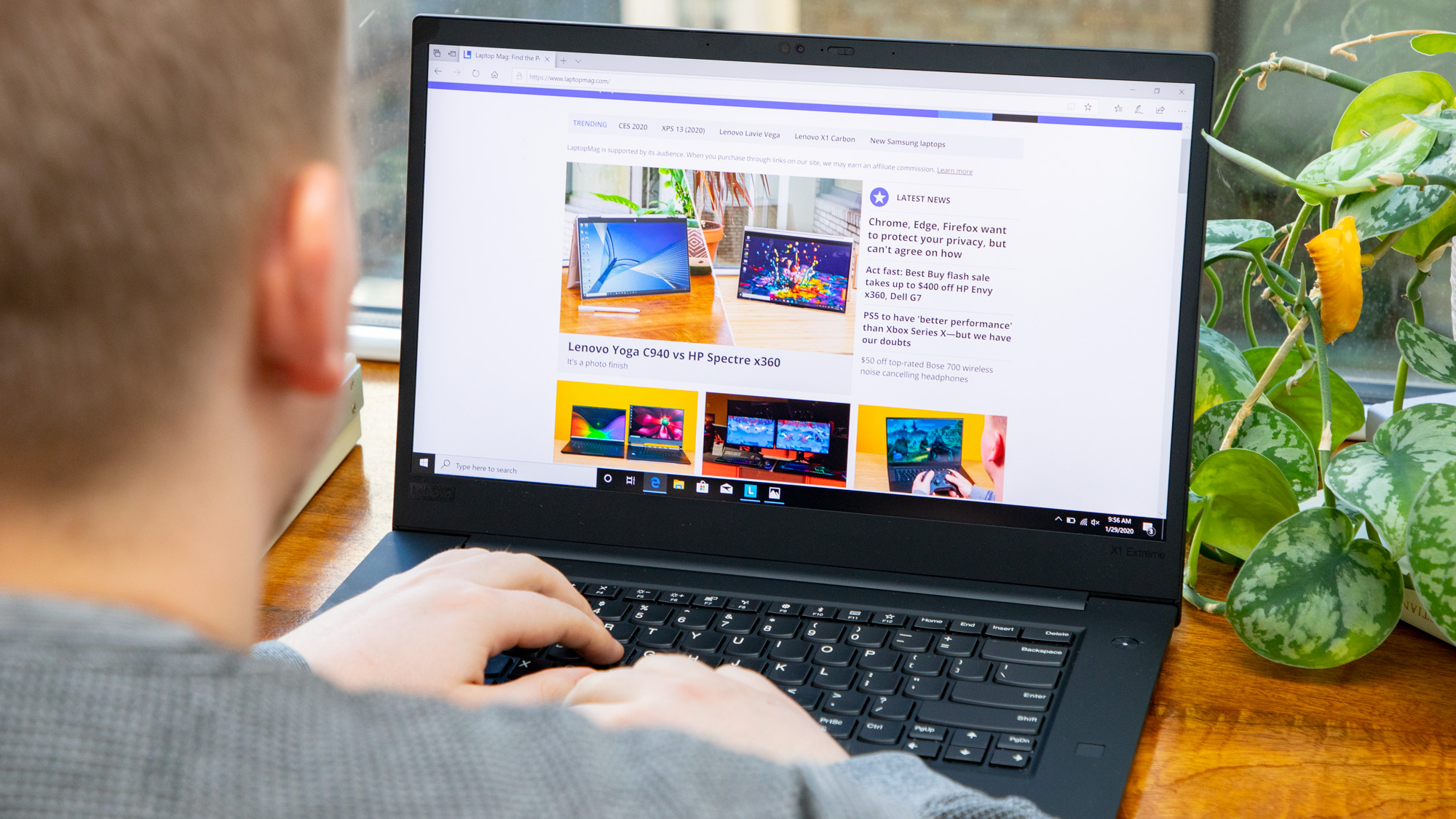
The 3840 x 2160-pixel panel was so sharp that I could see the stitching in Harley Quinn's hat when I paused a close-up scene in Birds of Prey. Vivid colors burst off the screen when the Ace Chemicals plant exploded and billows of turquoise, scarlet and lime erupted into the air. Those saturated tones didn't pop quite as much as they did on the Razer Blade 15 Studio's glossy OLED display that my colleague was viewing next to me, but at least the X1 Extreme's anti-glare screen didn't reflect my face back at me.
Our colorimeter measured an excellent 163% of sRGB coverage when we placed the device on the ThinkPad X1 Extreme's display. That means the laptop's panel is more saturated than those on the 16-inch MacBook Pro (114%) and the HP Spectre x360 15 (157%). Only the XPS 15's 4K panel is more colorful (210%). All of these laptops, except for the MacBook Pro, top the category average (122%).
Reaching 384 nits, the ThinkPad X1 Extreme's display is very bright, although it was outshined by the XPS 15's 4K screen (418 nits) and the MacBook Pro's 16-inch panel (429 nits). The Spectre x360 15's display (247 nits) was disappointingly dim and well below the category average (367 nits).
Lenovo ThinkPad X1 Extreme performance
I threw everything I could at the ThinkPad X1 Extreme, but the Intel Core i7-9850H CPU with 32GB of RAM inside this beastly machine didn't break a sweat. I didn't notice a hint of lag as I loaded 15 Google Chrome web pages, four of which played 4K videos in the background. Even when I streamed a Carabao Cup match between Aston Villa and Leicester City, the X1 Extreme was so unbothered by the workload that its fans didn't even kick on.

The ThinkPad X1 Extreme did an excellent job on our benchmarks, crushing file-transfer, computing and graphics tests. This second-generation model scored a 23,533 on the Geekbench 4.3 overall-performance test, falling just short of the XPS 15 (28,882) and MacBook Pro (31,178), both of which were configured with Core i9-9980HK processors. Last year's Spectre x360 15 (21,889; Core i7-8750H) couldn't keep up, although it beat the category average (21,889).
Content creators should take note of our video-transcoding test, which tasks a laptop to convert a 4K video to 1080p resolution. The ThinkPad X1 Extreme finished that task in 10 minutes and 19 seconds, just edging out the Spectre x360 15 (10:45). The blazing-fast pace of the XPS 15 (8:00) and MacBook Pro (8:00) illustrate how much more power a Core i9 CPU brings over the Core i7 chip.
Finally, we have a Windows PC with a hard drive that rivals the speed of a MacBook Pro. The 1TB M.2 2280 PCIe NVMe Opal2 SSD inside the ThinkPad X1 Extreme duplicated 4.97GB of multimedia files in 2.5 seconds, for a blistering rate of 2,035.7 megabytes per second. Competing laptops that get close or top the premium laptop average (1,023.4 MBps) — including the Spectre x360 15 (565.5 MBps, 1TB SSD), MacBook Pro (2TB M.2 PCIe NVMe SSD; 1,017.9 MBps) and XPS 15 (1TB PCIe SSD, 508 MBps) — don't come close to the Lenovo.
Lenovo ThinkPad X1 Extreme graphics
The ThinkPad X1 Extreme wasn't made for gaming, but this machine's Nvidia GeForce GTX 1650 Max-Q graphics chip with 4GB of VRAM is a big upgrade over an integrated card.

On our 3DMark Ice Storm Unlimited test, the Thinkpad X1 Extreme landed a 175,005, falling just short of what the XPS 15 (177,158) netted. Both of those scores trounce the premium laptop average (99,248).
On our real-world gaming test, the ThinkPad X1 Extreme zoomed through Dirt 3 at 170 frames per second. That's twice as smooth as the XPS 15 (80 fps, GTX 1650) and outraces the Spectre x360 15 (61 fps) and the premium laptop average (58 fps).
Our Hitman benchmark results weren't quite as resounding a success, but the ThinkPad X1 Extreme did a good job nonetheless, hitting 47 fps. The Spectre x360 15 (46 fps) performed about the same, but neither laptop reached the category average (63 fps).
Lenovo ThinkPad X1 Extreme audio
The four bottom-firing speakers on the ThinkPad X1 Extreme pump out decent sound. While they weren't quite able to fill a medium-size lab, the quality of the audio produced was above average. There was a nice meatiness in the midrange of The Killers' "Run for Cover" that kept the up-tempo rock/alternative song from sounding thin. Don't expect miracles in the lower range, but a nice bass kick gave Juice Wrld's "Lucid Dreams" the depth it deserves.
Lenovo ThinkPad X1 Extreme keyboard and touchpad
Lenovo's ThinkPad keyboards are simply the best in the business, in the same way Apple's iPads are the best tablets or Logitech's C920 is the only webcam worth mentioning. The Extreme's gently scalloped keys hug your fingertips, and their generous travel is seemingly deeper than the laptop itself. It's the combination of a strong tactile click that bounces your fingers from one key to the next and a plush landing when you actuate the keys that makes the X1 Extreme's keyboard such a pleasure to type on.

Lenovo deserves props for resisting the temptation to create a new low-travel key switch as so many other brands have done. These keys aren't broken; please don't try to fix them.
I typed at 110 words per minute, with an accuracy rate of 97% on the 10FastFingers.com typing test. That result is slower than my typical 119-wpm speed average but with fewer typos than my typical 5% error rate.
Under the keyboard is a 3.9 x 2.7-inch touchpad, which is smaller than those on most 15-inch laptops. I didn't mind the smaller size, because the square-shaped surface has enough vertical and horizontal space to execute Windows 10 gestures, like pinch to zoom and three-finger swipe to change windows.
Lenovo ThinkPad X1 Extreme battery life
Something had to crash the party. The ThinkPad X1 Extreme lasted a meastly 5 hours and 28 minutes on our Laptop Mag battery test, which involves continuous web surfing over Wi-Fi at 150 nits.

We expect short runtimes from gaming laptops and workstations, not laptops made for creators and business users. In comparison, the XPS 15 with a 4K display lasted 8 hours and 48 minutes, a bit longer than the 4K Spectre x360 (8:09). If the MacBook Pro (10:55) had endured for 1 minute longer, it would have doubled the ThinkPad X1 Extreme's runtime. The X1 Extreme also falls woefully short of the category average (8:38). So much for extreme.
Lenovo ThinkPad X1 Extreme webcam
The ThinkPad X1 Extreme's 720p IR webcam captures colorful photos and videos, but my face looked blurry in a selfie I snapped in our dimly lit office. I couldn't make out much detail in my face, and there was an unpleasant haziness to the picture. The webcam is fine if it's all you have, but you'll need a proper external webcam if you want to impress a new boss or long-distance girlfriend.
Lenovo ThinkPad X1 Extreme heat
Poor cooling was one of the few complaints we had with the first-gen ThinkPad X1 Extreme. Fortunately, the new model did much better in our heat test, topping out at 99 degrees Fahrenheit. That's still above our 95-degree comfort threshold but nowhere near the 123 degrees the Gen 1 version reached on the same test (playing a 15-minute, 1080p video).
The 2nd Gen ThinkPad X1 Extreme's touchpad (82 degrees) and the center of the machine's keyboard (92 degrees), two places you often rest your hands, were only warm to the touch.
Lenovo ThinkPad X1 Extreme software and warranty
Lenovo does a good job packaging utilities, tools and support into one clean, easy-to-use program called Vantage. There is all sorts of information to rummage through in the app, from warranty information to support documents and system specs. It's not a bad idea to visit the Vantage app every now and then to ensure your system has the latest updates.
The only other Lenovo-branded app preinstalled on the X1 Extreme is Lenovo Display Optimizer, which you can use to quickly cycle display modes to get the picture that best suits your needs and preferences. Alongside the default Native setting are Photo, Video and Blue Light modes.
The X1 Extreme runs Windows 10 Pro, but even this business-focused OS comes with bloatware, including Candy Crush Friends and Farm Heroes Saga apps.
The ThinkPad X1 Extreme ships with a one-year warranty. See how Lenovo fared in our Best and worst brands and Tech support showdown special reports.
Bottom line
The ThinkPad X1 Extreme Gen 2 is one misstep away from being the best 15-inch laptop on the market. That fault, once again, lies with poor battery life as compared to other 4K rivals. If a long runtime is important to you, then you can opt for a 1080p panel, but you'll miss out on the gorgeous 4K HDR display option.
Apart from disappointing battery life, the ThinkPad X1 Extreme Gen is almost a perfect laptop for content creators and business users. Its sleek design looks great, and it's surprisingly durable yet portable. Performance is also impressive thanks to a Core i7 CPU and GTX 1650 Max-Q graphics. You can even equip the X1 Extreme with 64GB of RAM, although storage maxes out at only 1TB.
We recommend Dell's XPS 15 over the ThinkPad X1 Extreme, because the Dell has a longer battery life and a lower price. You should also consider the Spectre x360 15, although we'd wait for the redesigned model with 9th Gen processors. Apple's 16-inch MacBook Pro is another good option if you're not on a budget; it has long battery life and epic performance, but it's considerably heavier than the X1 Extreme and has a less colorful display.
All things considered, the 2nd Gen ThinkPad X1 Extreme is an excellent laptop with one glaring flaw that many customers will find hard to overlook.
Phillip Tracy is the assistant managing editor at Laptop Mag where he reviews laptops, phones and other gadgets while covering the latest industry news. After graduating with a journalism degree from the University of Texas at Austin, Phillip became a tech reporter at the Daily Dot. There, he wrote reviews for a range of gadgets and covered everything from social media trends to cybersecurity. Prior to that, he wrote for RCR Wireless News covering 5G and IoT. When he's not tinkering with devices, you can find Phillip playing video games, reading, traveling or watching soccer.


