Laptop Mag Verdict
The Lenovo Yoga 7 2-in-1 is fine, but it’s outmatched by an Intel alternative due to unimpressive battery life.
Pros
- +
Solid performance
- +
Clicky keyboard
- +
Aluminum chassis
Cons
- -
Poor battery life
- -
Weak speakers
- -
Lackluster panel
- -
Not bright enough
Why you can trust Laptop Mag
Lenovo is a fantastic laptop manufacturer that almost never disappoints. Even if it produces something less-than-great, it’s a rarity among its wide range of success stories.
This is why it’s unfortunate to say that the Lenovo Yoga 7 2-in-1 is a massive letdown.
It yields an AMD-powered laptop that seems wholly disadvantaged due to its processor. I recently reviewed its Intel-powered sibling, the Lenovo Yoga 7i 2-in-1, and considering the two are identical in every way except for the processor, the alternative is almost entirely better. Keep reading to see if what the Lenovo Yoga 7 has over its sibling makes it right for you.
Lenovo Yoga 7 2-in-1 Gen 9: Specs
| Price | $749 starting, $899 tested |
| CPU | AMD Ryzen 7 8840HS |
| GPU | AMD Radeon 780M integrated |
| RAM | 16GB of LPDDR5X 6400MHz |
| Storage | 1TB |
| Display | 14-inch, 1,920 x 1,200p, 60Hz, glossy |
| Battery | 8:02 |
| Size | 12.5 x 8.8 x 0.7 |
| Weight | 3.6 pounds |
Lenovo Yoga 7 2-in-1: Price and configuration
The Yoga 7 we reviewed is built with an AMD Ryzen 7 8840HS, AMD Radeon 780M integrated graphics, 16GB of LPDDR5X 6400MHz RAM, 1TB of SSD storage, and a 14-inch, 1,920 x 1,200-pixel display at a 60Hz refresh rate. It’s available from Lenovo for $899.
The base model brings the processor down to an AMD Ryzen 5 8640HS with AMD Radeon 760M integrated graphics, 512GB of SSD storage, and 8GB of RAM for $749 at Lenovo. This price is the main avenue in which the Yoga 7 takes a win out from under its Intel sibling, as that starting cost is a good bit lower than the Lenovo Yoga 7i 2-in-1’s base price of $899.
Lenovo Yoga 7 2-in-1 Gen 9: Design
If you asked which laptop line boasts my favorite designs, I would say “Lenovo’s Yoga series” in a heartbeat. The Yoga 7 is no exception, which isn’t a surprise considering it features the same chassis as its Intel sibling, except with a lighter gray color finish.

What makes Yoga so special is its combination of a sturdy aluminum chassis, a thin but firm lid and deck, and hinges that stay strong no matter the position the 2-in-1 is in. Its focus on a minimalist aesthetic that yields a near-perfect backlit keyboard and clutter-free deck is awesome. I cannot deny that I find the reflective Yoga logo on the lid to complement the professional needs of a productivity laptop perfectly.
If I had one criticism, I would wish it came in colors other than black, gray, and silver, but that doesn’t change the fact that the minimalistic approach is stunning to behold. Even then, that criticism applies to a majority of mainstream laptops.
The Yoga 7 weighs 3.6 pounds and measures 12.5 x 8.8 x 0.7 inches, identical to the Lenovo Yoga 7i Gen 9 (3.6 pounds, 12.5 x 8.8 x 0.7 inches). This isn’t remotely shocking, considering it’s the same laptop but with a different processor. The Asus Zenbook 14 OLED (3 pounds, 12.3 x 8.7 x 0.6 inches) is the lightest of its competitors, while the HP Envy x360 2-in-1 (4 pounds, 14.1 x 9 x 0.7 inches) is the heaviest.
Lenovo Yoga 7 2-in-1 Gen 9: Ports
Thunderbolt 4 is vital for any productivity laptop, and thankfully, Yoga 7 pulls through with not just one but two of them. Unfortunately, one slot is used to power the laptop, so that slot is taken up when charging. That issue can be solved with a docking station, though.
On its left side, it has two Thunderbolt 4 ports, an HDMI 2.1, and an audio jack. On its right side, it has a USB 3.2 Type-A port and a microSD card reader.
Lenovo Yoga 7 2-in-1 Gen 9: Display
The Yoga 7’s panel is painfully lackluster. It is built with a 14-inch, 1,920 x 1,200-pixel display at a 60Hz refresh rate that won’t impress if you need a bright or vivid screen.
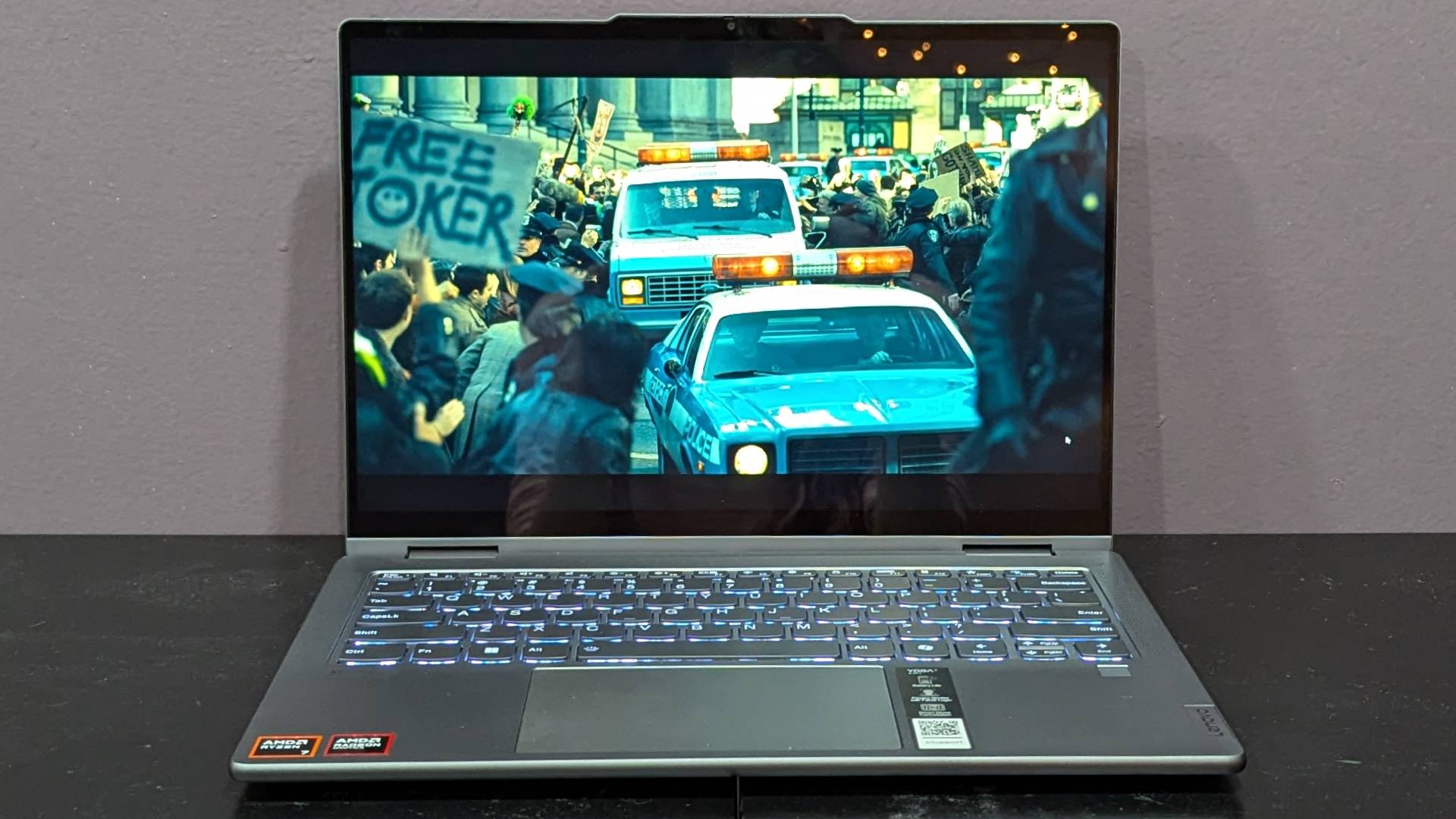
I watched the trailer for Joker: Folie à Deux and was disappointed by how colorless the world of Gotham appeared due to the Yoga 7’s underwhelming panel. When the Joker stands in a populated government building surrounded by officials and reporters, the hue of his red suit appears faded, and it was clear the display was struggling to translate its complete luster.
The Yoga 7 did terribly in our color tests. It reproduced 42 percent of the DCI-P3 color gamut, which is practically half the 83 percent mainstream laptop average. The Zenbook 14 (80%) and Envy x360 (128%) are far more vivid, while the Intel-powered Yoga 7i (46%) wasn’t much better.
| Laptop | DCI-P3 color gamut | Display brightness |
|---|---|---|
| Lenovo Yoga 7 2-in-1 | 42% | 320 nits |
| Asus Zenbook 14 OLED | 80% | 339 nits |
| HP Envy x360 2-in-1 | 128% | 378 nits |
| Lenovo Yoga 7i 2-in-1 | 46% | 314 nits |
Its 320 nits of peak brightness is underwhelming and results in a dim panel that is quite below the 391-nit mainstream laptop average. The Zenbook 14 (339 nits) and Envy x360 (378 nits) were brighter, although they still couldn’t match the category average. Unsurprisingly, the Intel Yoga 7i (312 nits) was in a similar ballpark with the same panel.
Lenovo Yoga 7 2-in-1 Gen 9: Audio
When watching the trailer for Joker: Folie à Deux, I was disappointed by how quiet the trailer was throughout, even at full volume. There were moments when I could barely hear characters while they were singing or talking, and frankly, I would not enjoy watching movies with these built-in speakers. While it does lack punchiness, it’s at least pretty clear when it’s not terribly low in volume.
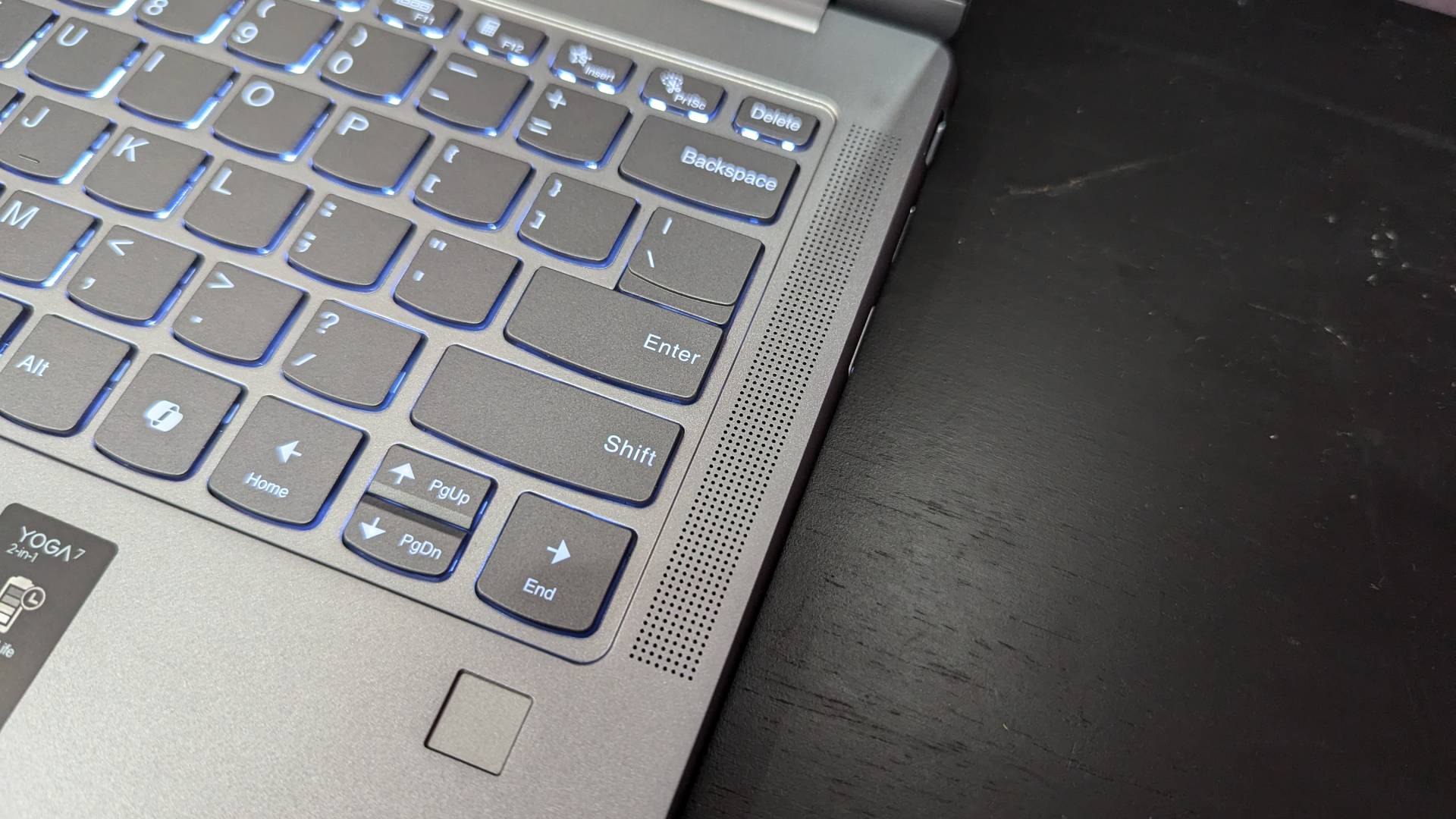
I put the Yoga 7 through a difficult test. I listened to one of my all-time favorite songs: The experimental rock epic “The Mysterious Vanishing of Electra” by Anna von Hausswolff, but I was not particularly pleased. The whirring electric guitar was accompanied by unpleasant haziness, as if the speakers couldn’t fully understand the sound. I could barely hear the ambient droning in the face of the guitar in the foreground. Even beyond wanting it to be far louder, the muffled sound quality is disappointing. It’s not necessarily awful, as it’s at least mostly clear, but we’d recommend an external audio solution.
Lenovo Yoga 7 2-in-1 Gen 9: Keyboard and trackpad
Considering this is identical to its Intel sibling but with an AMD chip, it has the same fantastic keyboard that I adored on the Yoga 7i. It yields an excellent typing feel with clicky keys.
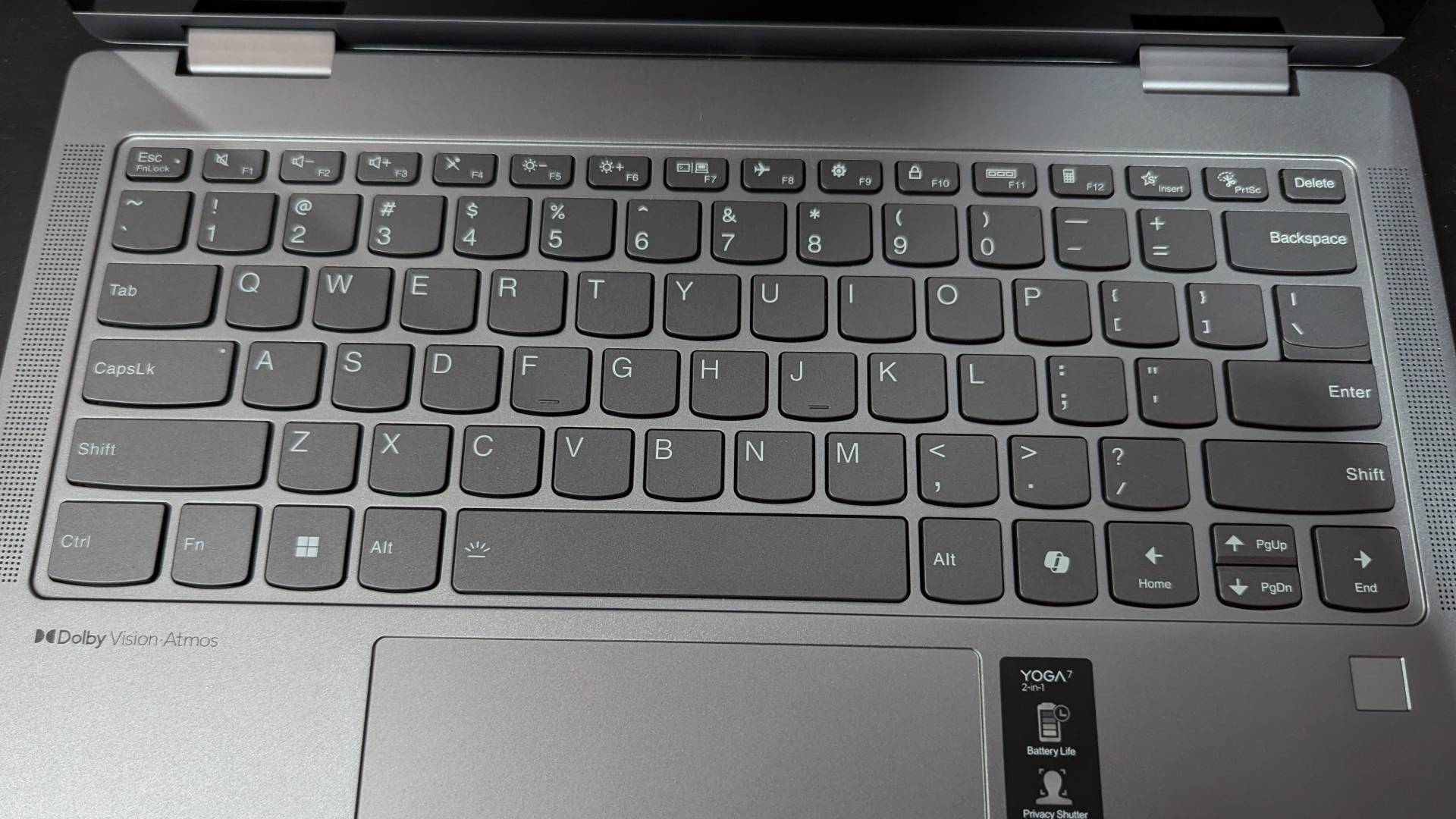
I took the 10fastfingers typing test and managed 116 words per minute with 95 percent accuracy. As I wrote this review, I felt comfortable typing away on the Yoga 7 and had no issue jumping between keystrokes. My only real gripe with the keyboard is that the up and down arrow keys are half-sized, which is frustrating for someone like me, who often uses these to navigate documents.
The 4.7 by 2.9-inch trackpad is smooth as butter, making it easy to move files between folders and browse the web. However, a very thin portion at the top isn’t clickable, which is frustrating and will result in failed dragging motions.
Lenovo Yoga 7 2-in-1 Gen 9: Performance
Lenovo built the Yoga 7 with an AMD Ryzen 7 8840HS processor, 1TB of SSD storage, and 16GB of RAM, which is more than enough to perform demanding tasks and yield a powerful productivity laptop.

On the Geekbench 6 overall performance test, the Yoga 7’s multi-core score of 11,287 is solid and appropriate for its price point, pulling slightly ahead of the category average of 10,276. The Envy x360 (AMD Ryzen 7 7730U, 8,196) similarly has an AMD processor but couldn’t quite compete, while the Intel-powered Yoga 7i (Intel Core Ultra 5 125U, 9,214) is also a good bit behind. The Zenbook 14 (Intel Core Ultra 7 155H, 12,707) is miles ahead with its i7 processor, though.
| Laptop | Geekbench 6 | Handbrake time | SSD Write speed |
|---|---|---|---|
| Lenovo Yoga 7 2-in-1 | 11,287 | 7:03 | 1,345Mbps |
| Asus Zenbook 14 OLED | 12,707 | 8:06 | 1,236Mbps |
| HP Envy x360 2-in-1 | 8,196 | 7:30 | 1,245Mbps |
| Lenovo Yoga 7i 2-in-1 | 9,214 | 10:14 | 1,002Mbps |
While converting a 4K video into 1080p using the HandBrake app, the Yoga 7 completed this task in 7 minutes and 3 seconds, which is exactly a minute quicker than the 8-minute and 3-second category average. While quite good, the Zenbook 14 (6:36) is just a bit ahead. The Envy x360 (7:30) isn’t too far behind either. However, the Yoga 7i (10:14) is far slower.
The Yoga 7 duplicated 25GB of multimedia files in 27 seconds at a transfer rate of 1,345 megabytes per second, which pulls ahead of the 1,144MBps category average. The Zenbook 14 (1TB SSD, 1,236MBps), Envy x360 (1TB SSD, 1,245Bps), and Yoga 7i (512GB SSD, 1,002MBps) were all behind.
Lenovo Yoga 7 2-in-1 Gen 9: Graphics
It’s no secret that AMD is primed in a far better position for gaming than Intel. Even though the Yoga 7 is not a gaming laptop, AMD’s integrated graphics are decently capable. We ran it through a few tests to see how it fared and were pretty impressed.
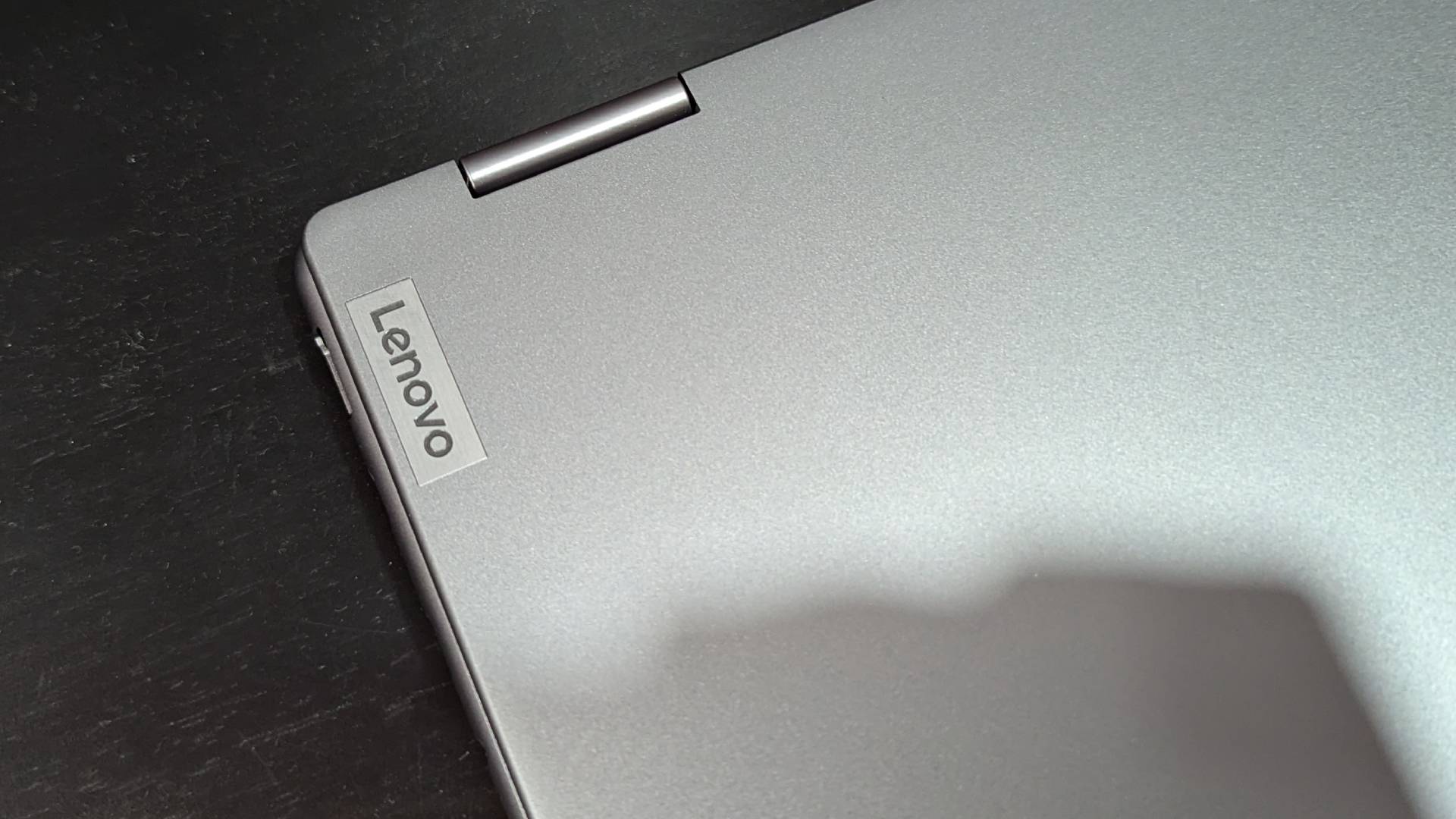
We played Sid Meier’s Civilization VI: Gathering Storm at 1080p, and it achieved an average of 48 frames per second. That’s nowhere near as good as a dedicated GPU can manage, but it surpasses the category average of 44 fps. It also crushes the Zenbook 14 (31 fps), Envy x360 (42 fps), and Yoga 7i (26 fps).
On the 3DMark FireStrike synthetic graphics benchmark, the Yoga 7 scored 7,729, which unsurprisingly pulled ahead of the 6,867 category average. However, it was just slightly behind the Zenbook 14 (8,064). The Envy x360 (3,872) and Yoga 7i (5,010) couldn’t quite keep up.
Lenovo Yoga 7 2-in-1 Gen 9: Battery life
It’s hard to recommend a laptop like this to most people when the battery life is far behind the competition.
Battery life is the key avenue where AMD completely fails the Yoga 7, and it’s why it’s difficult to recommend this over its Intel alternative. Longevity is vital for a light 14-inch laptop, as you’ll likely be taking it on the go and will need it for school or work. On the Laptop Mag battery life test involving continuous web browsing over wifi at 150 nits, the Yoga 7 survived 8 hours and 2 minutes.
| Laptop | Battery life test result (hours and minutes) |
|---|---|
| Lenovo Yoga 7 2-in-1 | 8:02 |
| Asus Zenbook 14 OLED | 15:52 |
| HP Envy x360 2-in-1 | 9:17 |
| Lenovo Yoga 7i 2-in-1 | 12:57 |
This is two hours shorter than the category average of 9 hours and 58 minutes, and generally, we consider battery life good if it’s around 10 hours or more. All of its competitors did far better, ranging from the fantastic Zenbook 14 (15:52) to the still amazing but less-so Yoga 7i (12:57) to the decent Envy x360 (9:17).
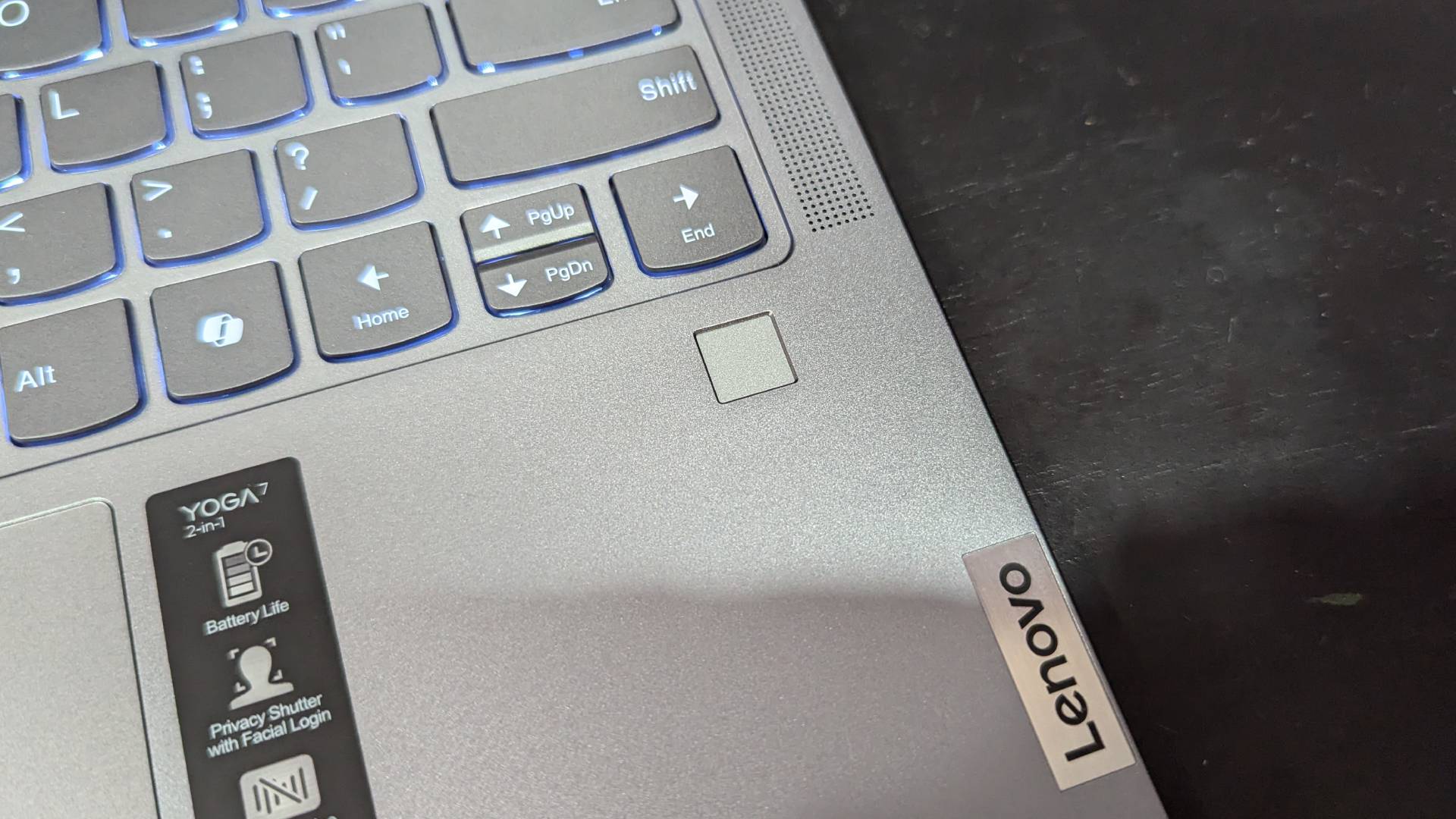
The Yoga 7 and its Intel sibling boast the same 71Wh battery, yet the former is five hours behind the latter. It’s hard to recommend a laptop like this to most people when the battery life is far behind the competition, especially because it’s much better than the Intel version.
Lenovo Yoga 7 2-in-1 Gen 9: Webcam
The Lenovo Yoga 7's 1080p webcam is dreadful, and I wouldn’t wish it upon my worst enemy. I snapped photos of myself in my office, and it looked like I had been transported into an old western where the editor turned the saturation down, resulting in a faded representation of my usually vibrant pink office.
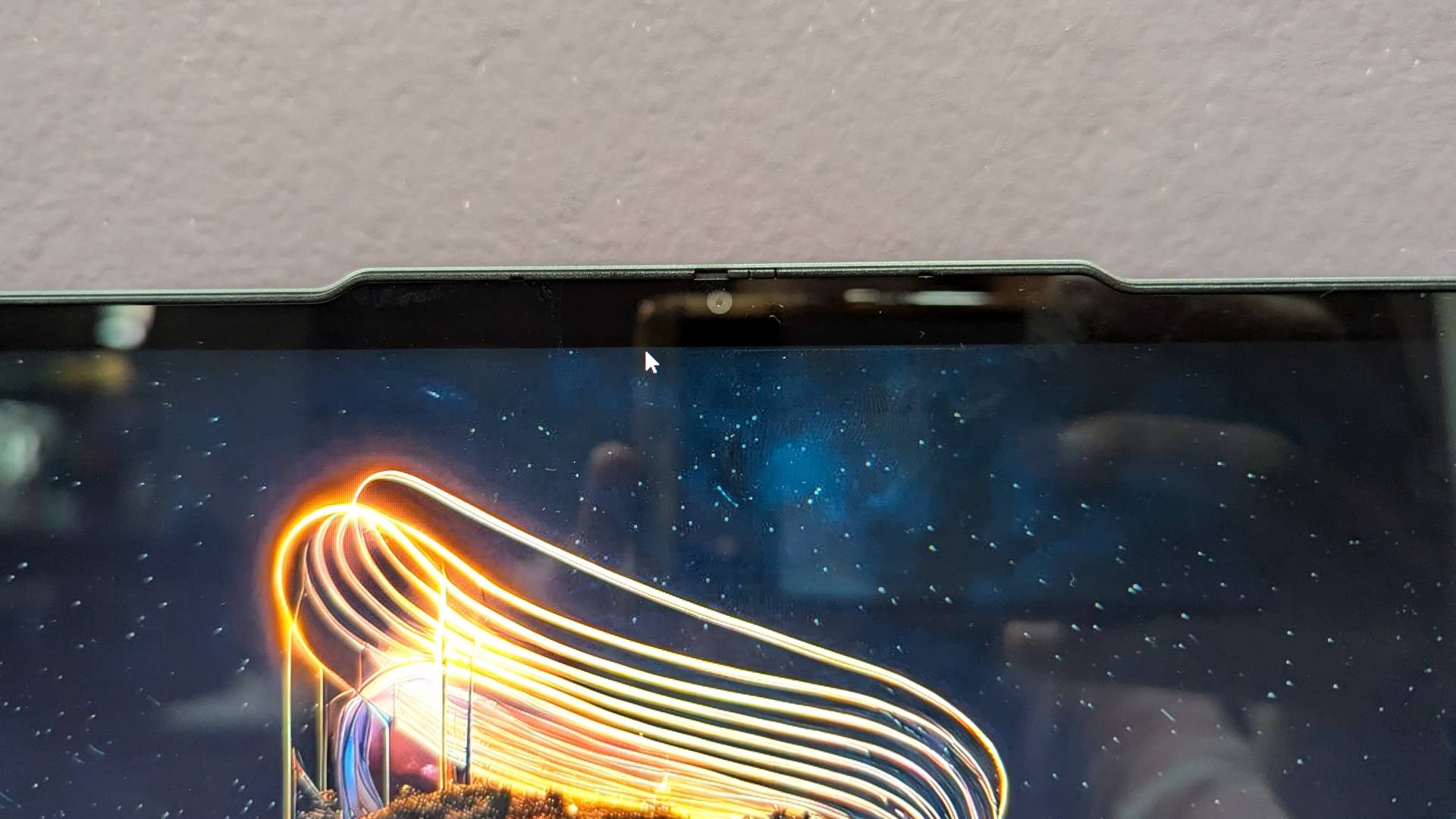
You might want to invest in one of the best webcams if you’d rather not have to deal with a webcam this grainy and unappealing.
Lenovo Yoga 7 2-in-1 Gen 9: Heat
You won’t have much of a problem with heat regarding the Yoga 7, but it can still get a bit warm in places. The touchpad and G/H keys stayed cool at 81 and 88 degrees Fahrenheit, respectively, but the vents on the underside near the hinge were at 97 degrees. That’s not awfully hot, but it is above our 95-degree comfort threshold.
Lenovo Yoga 7 2-in-1 Gen 9: Software and warranty
The Yoga 7’s operating system is Windows 11, obviously, but Lenovo’s software offers plenty of additional features. This is all handled through Lenovo Vantage, which features information on the laptop’s warranty, required updates, product details, general settings, security, and support services.
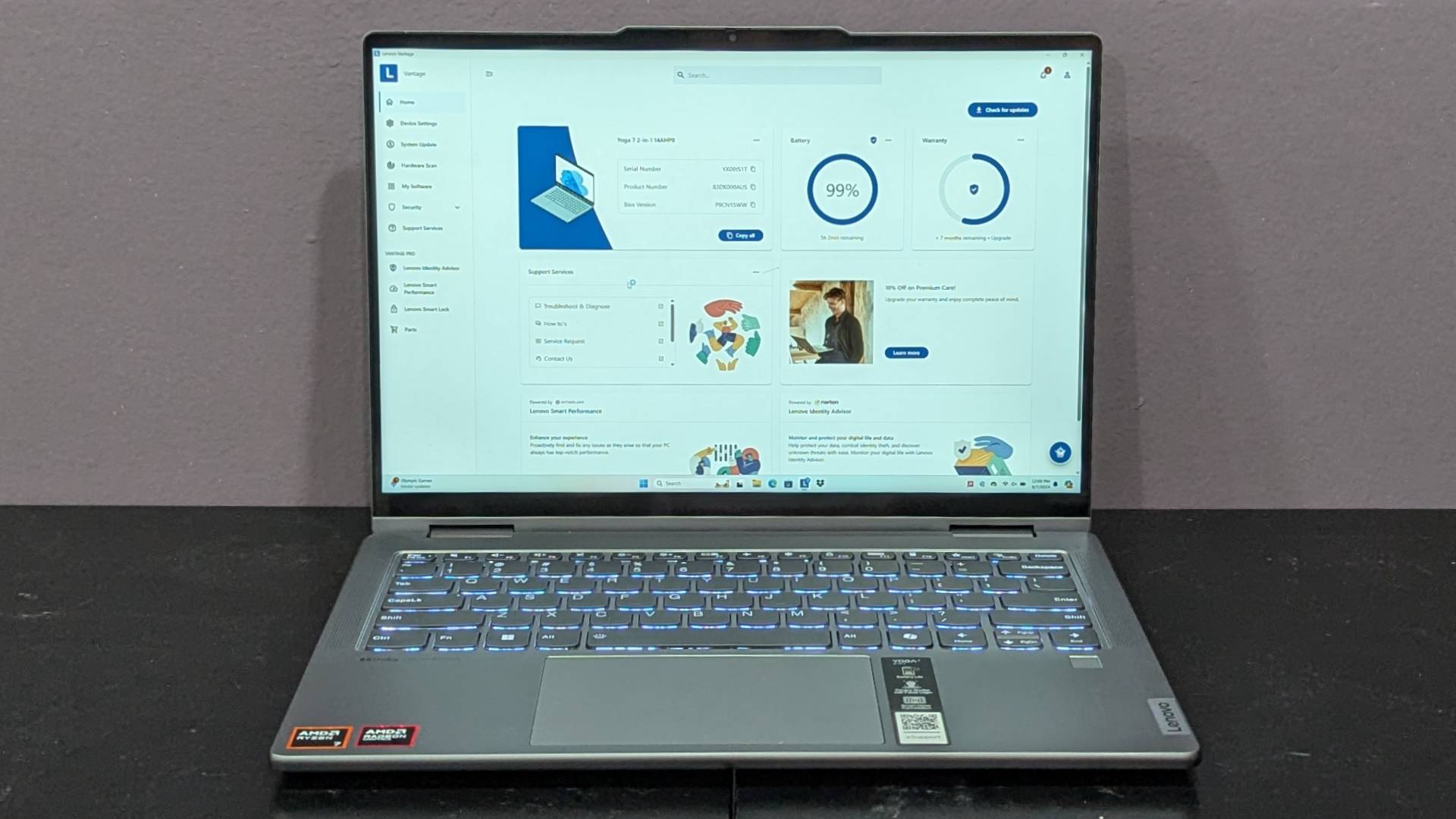
The Yoga 7 comes with a one-year limited warranty. You can see how Lenovo did in our Tech Support Showdown special report.
Bottom line
We highly recommend spending the extra money on the Lenovo Yoga 7i 2-in-1.
Intel and AMD have been in a tight battle for many years, and there have always been convincing cases to make for one or the other, depending on the situation. As for the Yoga 7, very little can be said about the AMD version.
The Yoga 7 is a decent laptop thanks to solid productivity performance and the sturdy Yoga chassis we love, but you’re better off investing in the Intel alternative, considering it boasts the same benefits but significantly better battery life. We’re not just talking about an hour or two difference here: The Yoga 7i lasted five hours longer than the Yoga 7.
The result is a laptop that works fine in a vacuum, but we highly recommend spending the extra money on the Lenovo Yoga 7i 2-in-1, as you won’t regret how much extra juice it brings. If you’d rather not dish out the extra cash, the Yoga 7 is worthwhile in enough avenues.

Self-described art critic and unabashedly pretentious, Claire finds joy in impassioned ramblings about her closeness to video games. She has a bachelor’s degree in Journalism & Media Studies from Brooklyn College and five years of experience in entertainment journalism. Claire is a stalwart defender of the importance found in subjectivity and spends most days overwhelmed with excitement for the past, present and future of gaming. When she isn't writing or playing Dark Souls, she can be found eating chicken fettuccine alfredo and watching anime.

