Laptop Mag Verdict
We recommend the Lenovo Yoga 7i for its great performance, punchy audio, long-lasting battery and fast SSD. But if you care about display brightness and color depth, this isn’t for you.
Pros
- +
Solid performance
- +
Powerful speakers
- +
Long-lasting battery life
- +
Swift SSD speed
Cons
- -
Low peak brightness
- -
Colorless display
- -
Sluggish trackpad
Why you can trust Laptop Mag
When pulling the gorgeous dark gray Lenovo Yoga 7i out of its box, I hoped that it could bask in a sliver of the glory of its smaller sibling, the Lenovo Yoga 9i. But its lower cost reflects negatively in a few avenues; one big difference illustrates that this 2-in-1 laptop is designed for consumers willing to sacrifice display quality for the sake of affordability.
The Yoga 7i’s screen is exceptionally lackluster and dim while watching films, TV, or browsing the web. But if that has no bearing on your day-to-day use case, this Lenovo laptop sports excellent productivity scores, a lovely speaker system, impressive battery life, and swift SSD speeds.
We wouldn’t call the Lenovo Yoga 7i one of the best laptops or even best 2-in-1 laptops out there, but depending on what you’re looking for it is still worth considering. Read more to see whether Lenovo’s 16-inch 2-in-1 is right for you.
Lenovo Yoga 7i price and specifications
Our Lenovo Yoga 7i model comes in Storm Grey and is built with an Intel Core i7-1355U processor, Intel Iris Xe integrated graphics, 16GB of RAM, 512GB of SSD storage, a 16-inch 1,920 x 1,200-pixel IPS glossy display, and Windows 11 Home. It costs $999.99 and is available on Lenovo’s website.
The Yoga 7i’s base model starts at $799 and is mostly the same except for with an Intel Core i5-1335U processor and 8GB of RAM. The most expensive model, available at $1,339, comes with an Intel Core i7-1360P processor, 16GB of RAM, 1TB of SSD storage, a 16-inch 2,560 x 1,600-pixel IPS glossy display, and Windows 11 Pro.
Lenovo Yoga 7i design
The style Lenovo employs within its Yoga series speaks to me: Focusing on the texture of its aluminum body rather than gaudy gimmicks, a brilliant color choice that strikes the perfect balance between sleek and personable, and a clever utilization of negative space creates a rare case where a laptop is actually called “minimalistic” rather than “boring.”
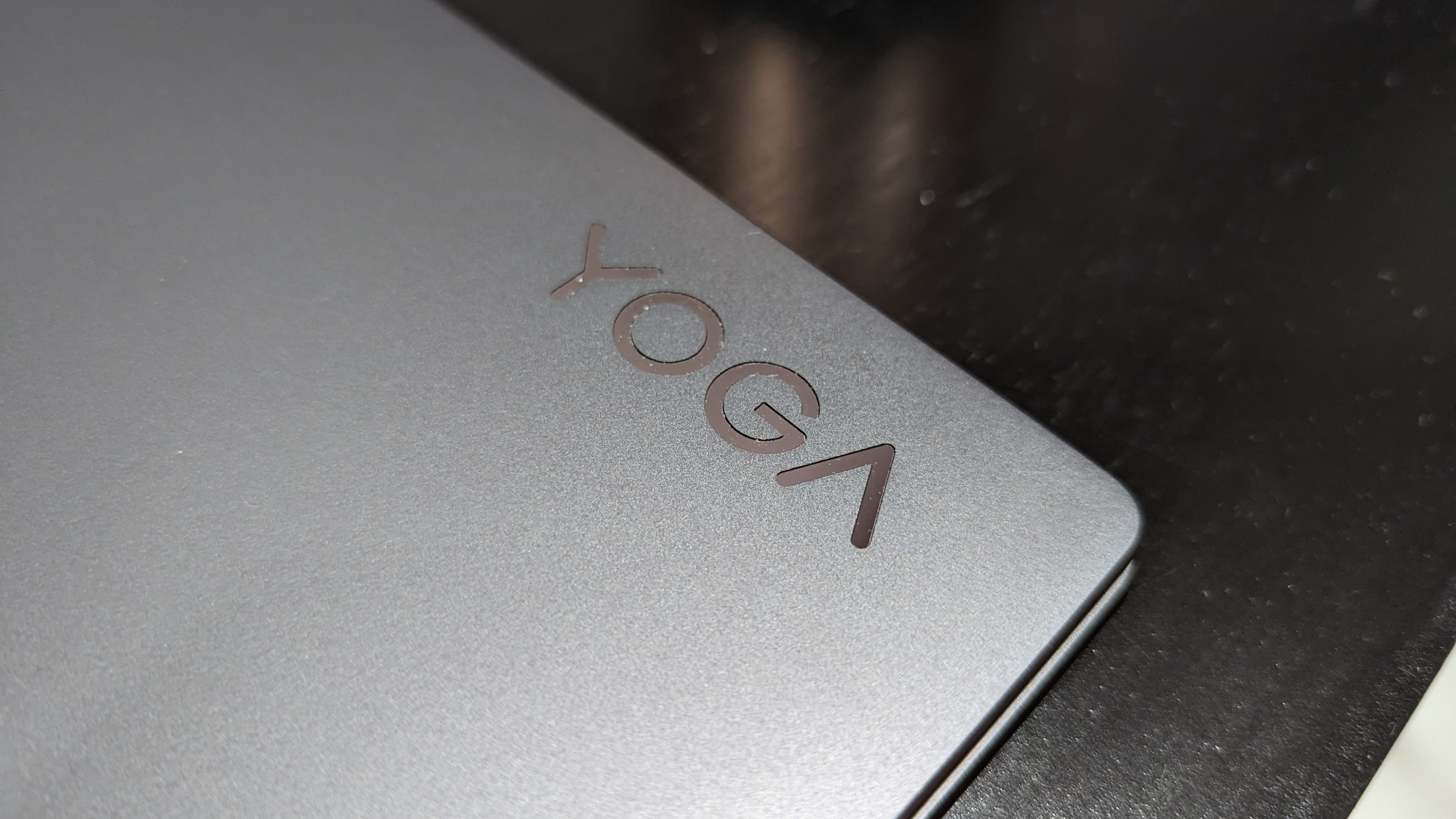
On top of the dark gray lid rests a brushed steel Lenovo logo embedded at the top left and a reflective Yoga logo in its gorgeous iconic font at the bottom right. Lifting the lid reveals a similarly minimalistic deck with a full keyboard, an off-center trackpad and another Lenovo logo at the bottom right. Next to the 360-degree hinges rests the speaker system that travels across nearly the entire upper deck. And finally, a fingerprint scanner rests at the right of the trackpad.
The Yoga 7i comes in at 4.5 pounds and measures 14.3 x 9.8 x 0.7 inches. This makes it larger and heavier than the Dell XPS 13 2-in-1 (2.9 pounds, 11.5 x 7.9 x 0.3 inches), but just barely lighter than the Dell Inspiron 16 2-in-1 (4.6 pounds, 14 x 9.9 x 0.6-0.7 inches). The Samsung Galaxy Book 3 Pro 360 (4 pounds, 14 x 10 x 0.5 inches) is lighter yet at a similar size.
Lenovo Yoga 7i ports
The Yoga 7i has a decent selection of ports, offering a couple of Thunderbolt 4 ports and other USB slots.

On the left side rests an HDMI 1.4b, two Thunderbolt 4 ports, and an audio jack. On the right side is a microSD card reader, the power button and two USB 3.2 Gen 1 Type-A ports (one of them is always on, which means it can be used even while the laptop is off as long as it’s plugged in).
Lenovo Yoga 7i display
The Yoga 7i’s 16-inch 1,920 x 1,200-pixel glossy IPS touch-display is dreadful, channeling a dim and lackluster image even for a 2-in-1 at its price. Lifting the Yoga 7i’s lid was an instantaneous disappointment, especially after having just reviewed the striking Acer Swift Go 14. Even while browsing the internet, it was as if a black and white filter was plastered over the screen at all times.
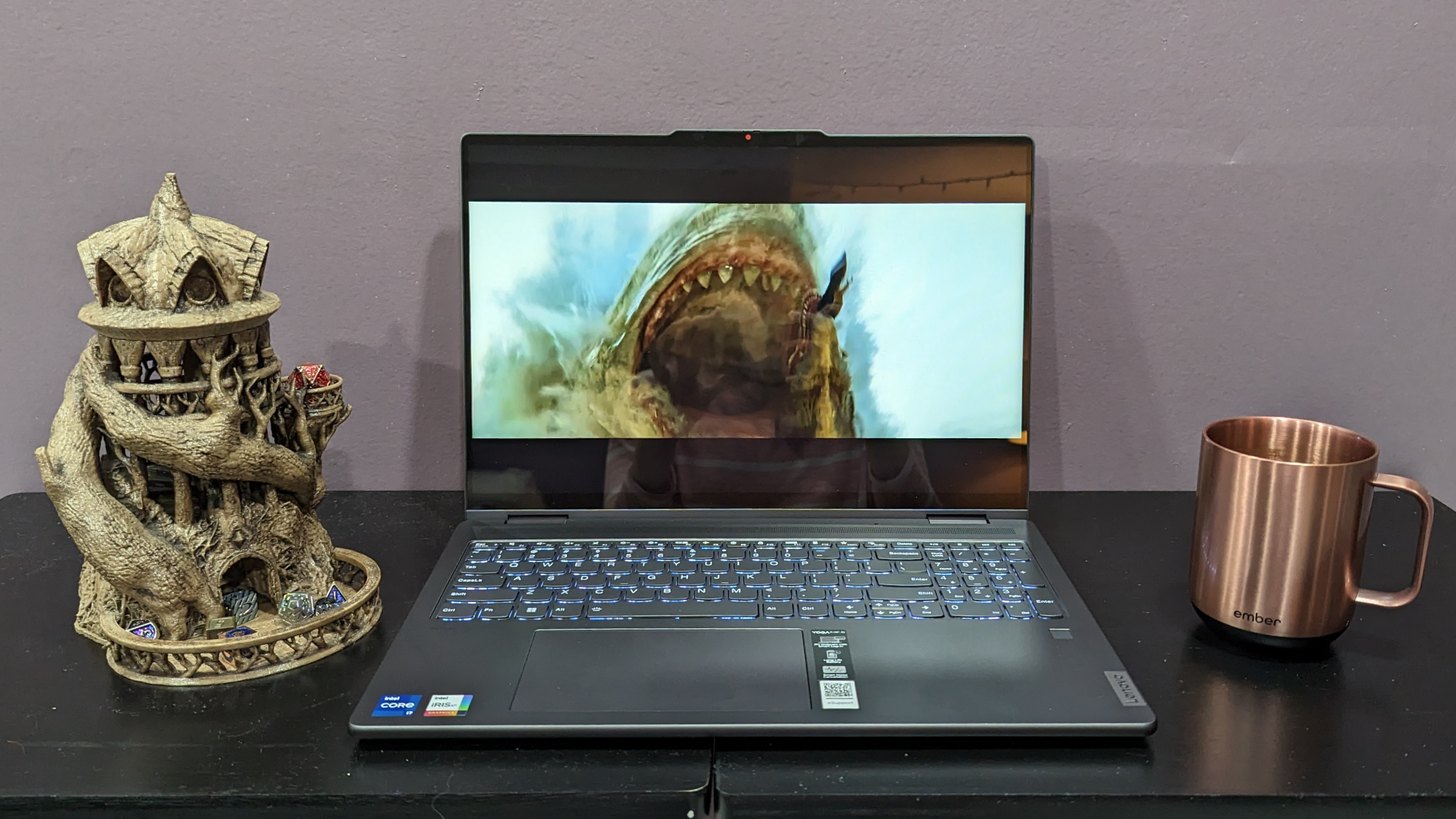
I watched the trailer for Meg 2: The Trench where a series of creatures devour each other sequentially along the food chain. These shots, meant to take place in daylight, appeared as if the sun was eclipsed. The laptop is also surprisingly dim, and I’d often check to see if I was truly at maximum brightness while testing it. The scene where the crew plunges into the depths of the ocean reveals that its color isn’t much better, as the combination of electrical glows against the submerged foliage all looked faded and artificial.
| Laptop | DCI-P3 color gamut | Display brightness average |
|---|---|---|
| Lenovo Yoga 7i | 45.8% | 267 nits |
| Dell XPS 13 2-in-1 | 71% | 482 nits |
| Dell Inspiron 16 2-in-1 | 69.5% | 307 nits |
| Samsung Galaxy Book 3 Pro 360 | 85.2% | 380 nits |
It wasn’t shocking that the Yoga 7i managed a score of 45.8% on the DCI-P3 color gamut, which is substantially worse than the average premium laptop (98.6%). The XPS 13 (71%), Inspiron 16 (69.5%), Galaxy Book 3 Pro 360 (85.2%) each boast vastly superior vibrancy.
The Yoga 7i’s brightness was equally embarrassing, managing an average of 267 nits of brightness. Not only does this put it below the category average (333 nits), but it’s worse than the XPS 13 (482 nits), Inspiron 16 (307 nits) and Galaxy Book 3 Pro 360 (380 nits).
Lenovo Yoga 7i keyboard and touchpad
The Yoga 7i’s full keyboard spans most of the deck’s width with a luminous LED backlight, offering additional quick keys alongside a number pad. Beyond obvious keys that modify brightness or volume levels, other functionalities include opening a calculator, returning to the lock screen, swapping tabs, toggling airplane mode, projecting the display, taking a snapshot, and access to Lenovo Smart Key (which can be bound to do whatever you want).
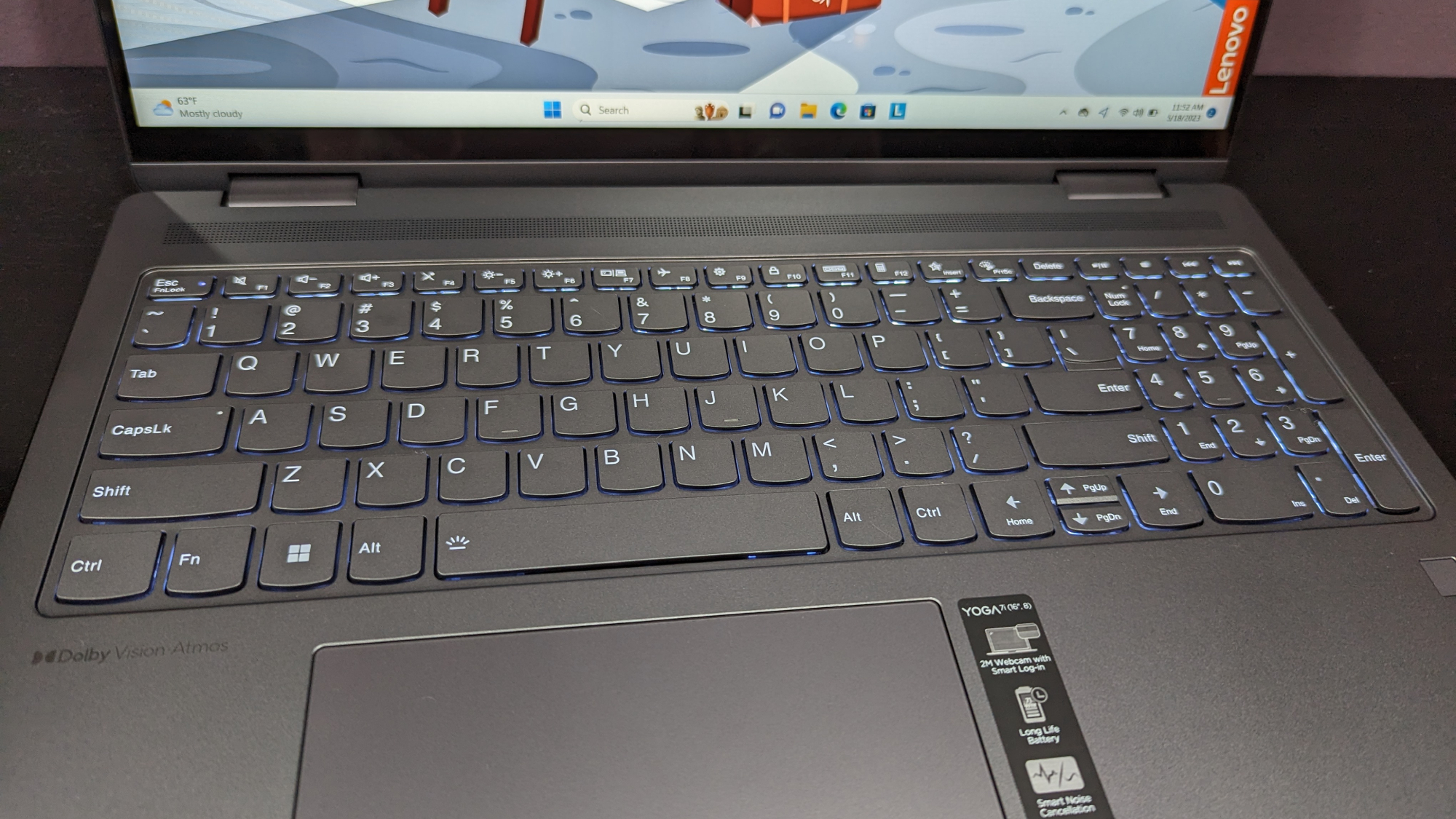
I took the 10fastfingers.com test and achieved 108 words per minute at an accuracy of 96%. While this is less than the 117 words per minute at an accuracy of 97% I get on my mechanical keyboard, I still enjoyed typing on the Lenovo nonetheless. I was especially impressed by how clicky its keys were, as I both felt and heard its tactile clacks while tapping away during the test.
The 5.3 x 3.2-inch trackpad is nowhere near as satisfying. It lacks traction and often resulted in my fingers coming to an abrupt halt while opening files and browsing web pages. At the very least, a majority of the trackpad is clickable — just a small portion at the top being unusable. Touchpad gestures performed well, but the sluggishness of the trackpad made it feel slow.
Lenovo Yoga 7i audio
The Yoga 7i’s speaker system offers all-encompassing top-firing speakers packing a solid punch. I was surprised by how easily it could fill my room while blasting music without losing the depth of its sound. Its most notable flaw is that it is sometimes too sharp, but by most metrics, this offers a high-quality sound that won’t require purchasing the best bluetooth speakers or best headphones.
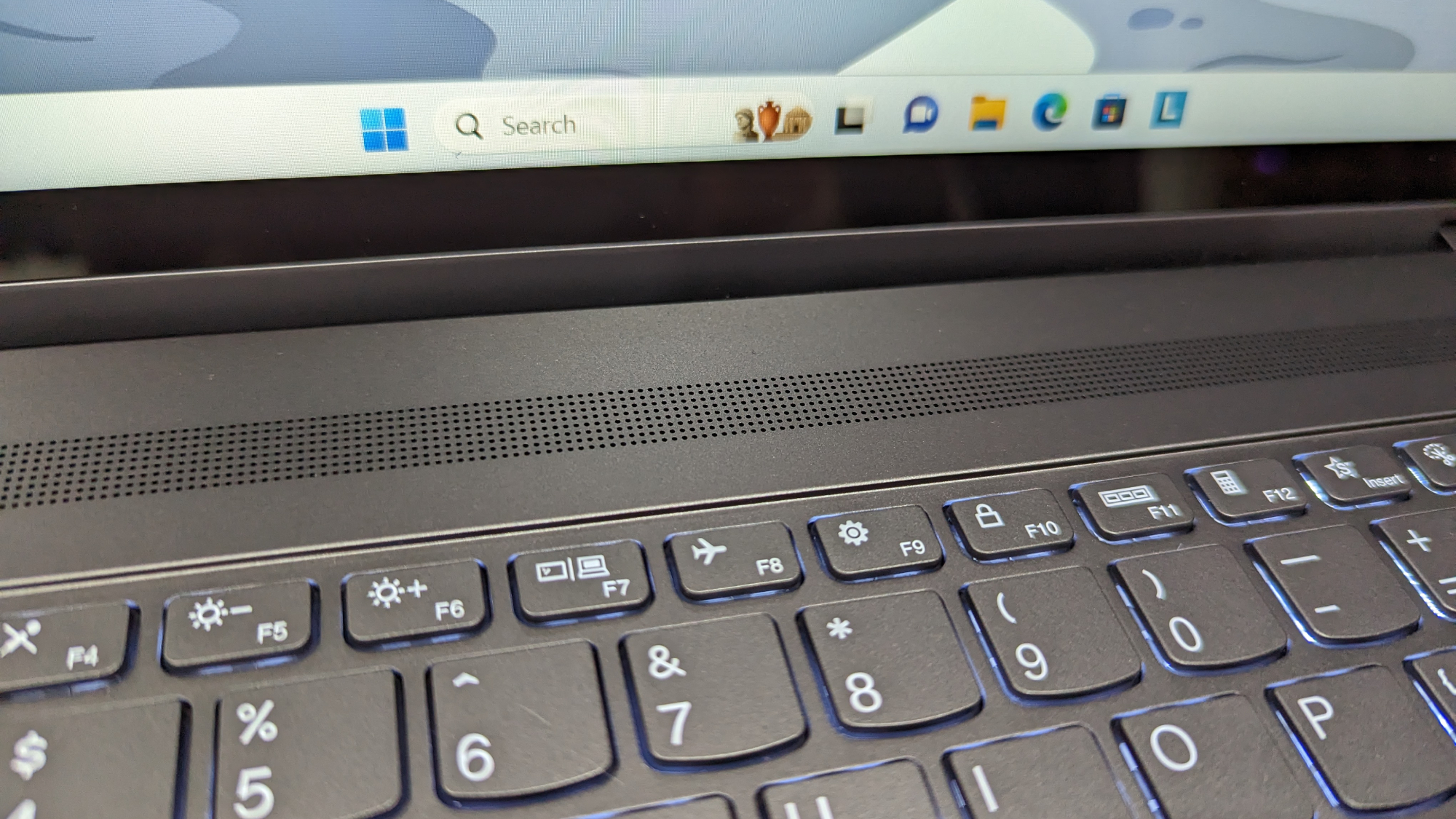
I started by listening to “Lightness” by Death Cab for Cutie and was enchanted by the low buzzing, soothing percussion and melancholic vocals loudly bouncing between the walls of my basement office. This tranquil song packed a punch on the Yoga 7i as the backing piano keys and guitar plucking found its way into the track, so too did this speaker find its way into my heart.
I jumped to “Weary Sun Tango” by Isle of Klezbos and was overcome with an inexplicable urge to leap out of my desk chair and start dancing. The Yoga 7i’s speaker system is undoubtedly hypnotic with the funky brass highs, enchanting accordion and beautiful cello striking a chord deep within, sending a signal for me to move.
Lenovo Yoga 7i performance
The Yoga 7i is packed with a Intel Core i7-1355U processor, 16GB of RAM and 512GB of SSD storage. While there are a few things this Lenovo laptop gets wrong, its strong suit is its performance: When put up against its competitors, it reigned (almost) uniformly.

The Yoga 7i’s multi-core score of 8,663 on the Geekbench 5.5 overall performance test certified it as unstoppable. This is a better score than the XPS 13 (Intel Core i5-1230U, 7,097), Inspiron 16 (Intel Core i7-1260P, 6,757), and Galaxy Book 3 Pro 360 (Intel Core i7-1360p, 8,250).
| Laptop | Geekbench 5.5 | Handbrake time | SSD Write speed |
|---|---|---|---|
| Lenovo Yoga 7i | 8,663 | 10:30 | 1,380MBps |
| Dell XPS 13 2-in-1 | 7,097 | 15:33 | 649MBps |
| Dell Inspiron 16 2-in-1 | 6,757 | 11:27 | 802MBps |
| Samsung Galaxy Book 3 Pro 360 | 8,250 | 8:07 | N/A |
It did similarly well in the Handbrake test, converting a 4K video to 1080p resolution in 10 minutes and 30 seconds. This is slower than the average mainstream laptop (7:54), but it surpasses both the XPS 13 (15:33) and Inspiron 16 (11:27). However, the Yoga 7i’s first loss comes from the Galaxy Book 3 Pro 360 (8:07).
The Yoga 7i was once again first in our file transfer test, duplicating 25GB of multimedia files in 20 seconds for a rate of 1,380 megabytes per second. This is a lot better than the XPS 13 (512GB SSD, 649 MBps), Inspiron 16 (512GB SSD, 802 MBps), and the average laptop (890 MBps).
Lenovo Yoga 7i graphics
The Yoga 7i’s Intel Iris Xe integrated graphics is not meant for gaming, but we tested it anyway. On the Sid Meier’s Civilization VI: Gathering Storm test at 1080p, it achieved 25 frames per second. While this is superior to the Inspiron 16 (19 fps), it is worse than the average mainstream laptop (34 fps) and the XPS 13 (60 fps).
On the 3D Fire Strike synthetic benchmark, the Yoga 7i pulled off a score of 5,027, which is worse than the category average (5,305). However, it unsurprisingly pulled ahead of the Inspiron 16 (3,869).
Lenovo Yoga 7i battery life
The Yoga 7i boasts undeniably impressive battery life. During the Laptop Mag battery test, which involves continuous web surfing over Wi-Fi at 150 nits of brightness, the Yoga 7i lasted 11 hours and 4 minutes. This is an impressive score and will last users a full workday and then some.
| Laptop | Battery life test result (hours and minutes) |
|---|---|
| Lenovo Yoga 7i | 11:04 |
| Dell XPS 13 2-in-1 | 8:16 |
| Dell Inspiron 16 2-in-1 | 13:38 |
| Samsung Galaxy Book 3 Pro 360 | 7:46 |
This runtime beats the average mainstream laptop (9:27) while outlasting the XPS 13 (8:16) and Galaxy Book 3 Pro 360 (7:46), but it couldn’t get anywhere near the Inspiron 16 (13:38).
Lenovo Yoga 7i webcam

The Yoga 7i’s webcam might be 1080p (which is a nice change from normal 720p cameras in other laptops), but it doesn’t change that the image looked poor. Each source of light in my room abruptly shifted into an overexposed well of blinding white. The colors of my shirt and pink wall looked desaturated and overly faded, with it appearing as if a sepia filter was activated. If you plan to engage in video calls, we recommend picking up one of the best webcams.
Lenovo Yoga 7i heat
The Yoga 7i got a bit warm at its worst, but never to an extreme. While streaming a 1080p video for 15 minutes, its hottest point reached 96 degrees Fahrenheit, which is just a point over our 95-degree comfort threshold. Thankfully, its touchpad and G/H key remained cool at 74 degrees and 84 degrees respectively.
Lenovo Yoga 7i software and warranty
The Yoga 7i comes preinstalled with Windows 11 and the typical slew of bloatware like Solitaire, but it’s also packed with Lenovo’s key suite of apps. Lenovo Vantage, Lenovo Voice, Lenovo Smart Appearance, Vantage Toolbar and Preferences are a few of the things the company offers.
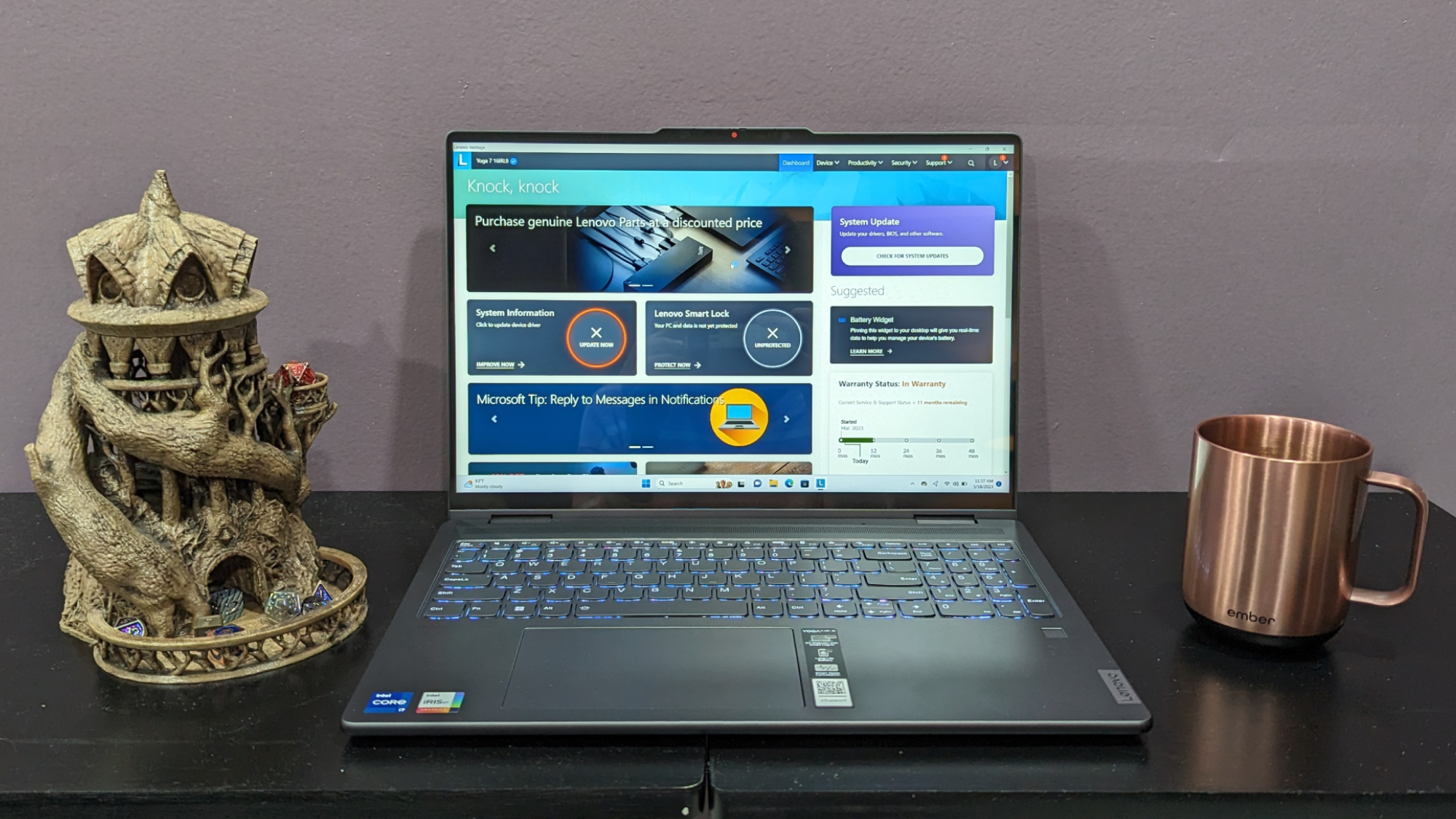
Lenovo Vantage yields system information and allows access to updates, warranty status, Smart Lock, scans, and accessories. You can also modify power, audio, display, cameras, input, performance boost, intelligent sensing, super resolution (for low quality media), and intelligent gestures. Meeting Manager is also available, which can offer real-time subtitles while in an online meeting and transcribes what you say.
The Yoga 7i comes with a limited one year warranty. See how Lenovo did in our Tech Support Showdown.
Bottom line
The Lenovo Yoga 7i is a solid 2-in-1 laptop with leading productivity performance, swift SSD metrics and a killer speaker system wrapped up in a gorgeous but minimalistic aluminum exterior. With our model priced at $1,000, you won’t be disappointed by its capabilities. Decent performance tends to compromise power efficiency, but its satisfactory metrics failed to hinder its long-lasting battery life.
But this otherwise impressive laptop suffers from an extraordinarily dismal display. I would have stepped away from our testing less critical if the screen was at an acceptable level of mediocrity, but it’s exceptionally colorless and its peak brightness won’t stand up against a sliver of sunlight. For a similar 16-inch 2-in-1 laptop with a superior display, we recommend the Samsung Galaxy Book 3 Pro 360. Otherwise, the Yoga 7i is a good pick for those willing to sacrifice color depth and brightness for a less expensive product.

Self-described art critic and unabashedly pretentious, Claire finds joy in impassioned ramblings about her closeness to video games. She has a bachelor’s degree in Journalism & Media Studies from Brooklyn College and five years of experience in entertainment journalism. Claire is a stalwart defender of the importance found in subjectivity and spends most days overwhelmed with excitement for the past, present and future of gaming. When she isn't writing or playing Dark Souls, she can be found eating chicken fettuccine alfredo and watching anime.

