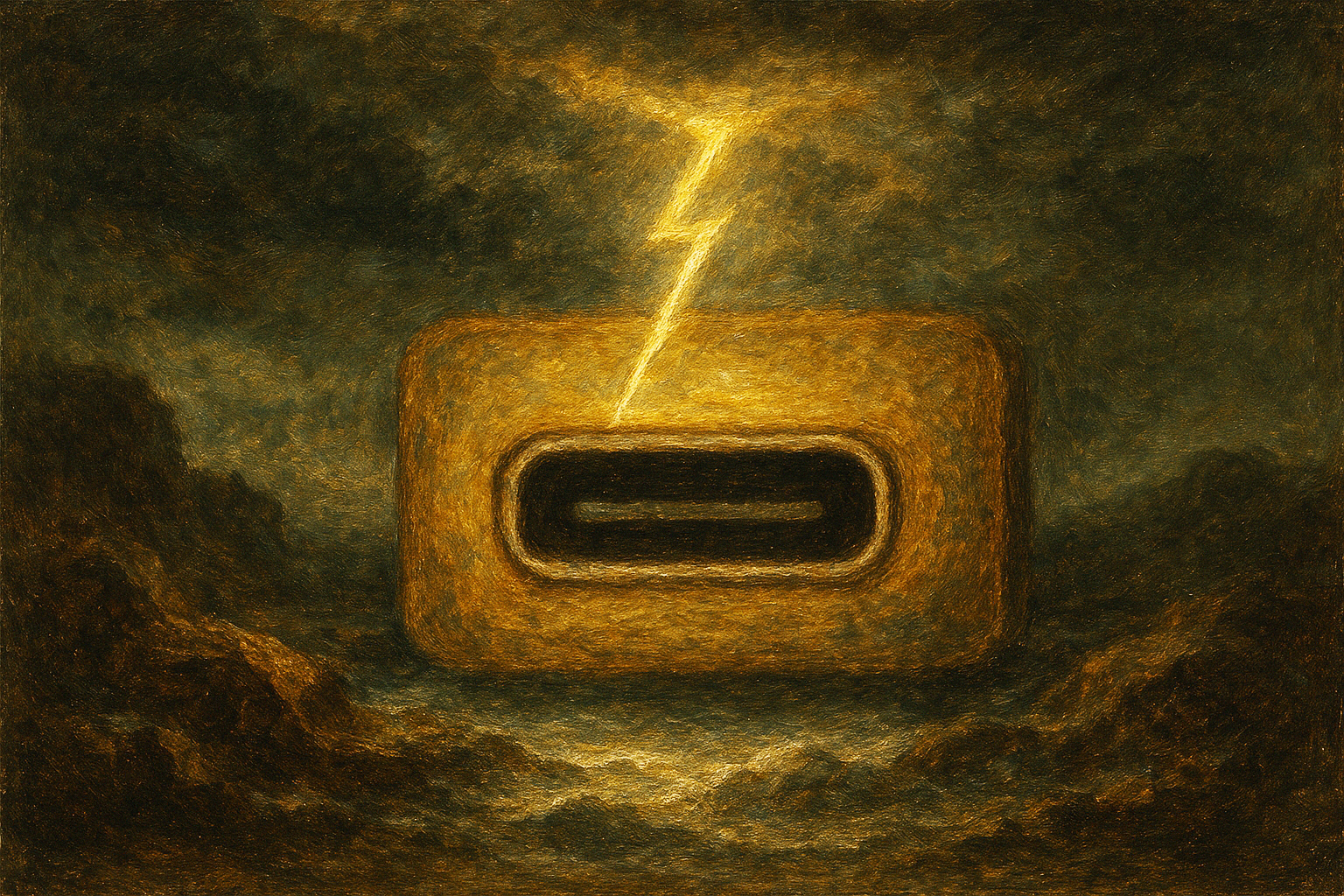Laptop Mag Verdict
The Lenovo Yoga 9i has zippy file-transfer rates, a colorful display, a convenient keyboard, and a spacious touchpad, but poor power efficiency is a drawback.
Pros
- +
Ultra-colorful display
- +
Massive touchpad
- +
Convenient keyboard perks
- +
Fast file-transfer rates
- +
Decent audio
Cons
- -
Middling battery life
- -
Dim display
Why you can trust Laptop Mag
Price: TBA
CPU: Intel Core i7-1260p
GPU: Intel Iris Xe graphics
RAM: 16GB
Storage: 1TB SSD
Display: 2880 x 1800p OLED display
Battery: 8:06
Size: 12.5 x 9.06 x 0.6 inches
Weight: 3.1 pounds
When I got assigned the Lenovo Yoga 9i to review, I thought it was going to be another boring 2-in-1. The ol’ “Ooh, look at me! I can transform into tablet and tent mode!” hasn’t been an alluring selling point for a long time — convertibles have been flooding the laptop market for decades. Flexible laptops need a lot more than just shape-shifting to win me over.
Fortunately for Lenovo, the Yoga 9i isn’t a total snoozefest and it has a few striking features that caught my eye, including a 360-degree hinge that doubles as a soundbar, one-tap access to popular apps via the keyboard, and an ultra-colorful display (I’m not exaggerating — this panel is a friggin’ rainbow).

However, the Yoga 9i is up against stiff competition in the premium 2-in-1 market, and some actually ship with a digital pen (yes, that was a little shade toward the Yoga 9i’s absent stylus). If you’d like to sketch and take notes on the Yoga 9i, the Precision Pen 2 and E-Color Pen, sold separately, are compatible with the Lenovo convertible.
Overall, the Yoga 9i has a lot of laudable features, but there’s one particular flaw that may impel you to reconsider it. Read on to find out about this Lenovo convertible’s top-of-the-line perks — and some of its setbacks. You should also check out our best 2-in-1 laptops page to peruse our list of highly rated convertibles.
Lenovo Yoga 9i Gen 7 price and configurations
The 12th Gen Intel CPU-packed Lenovo Yoga 9i starts at $1,078 and can be purchased on Lenovo’s official website. It comes with a 12-core, 2.1-GHz Intel Core i7-1260p processor, 8GB of RAM, a 256GB PCIe SSD (Gen 4), Intel Iris Xe graphics, a 14-inch, 1920 x 1200-pixel display, and Windows 11 Home.
Our review unit has the same CPU, GPU and operating system as the aforementioned configuration, but it comes with 16GB of RAM, a 512GB SSD, and a 2880 x 1800-pixel OLED display. We can't seem to find a product listing for this particular unit, so the price is a mystery for now. We reached out to Lenovo to get clarity on its MSRP — we'll update this section once we receive a response.
If you’re feeling fancy, you can snag the Yoga 9i with a 4K display for $1,759.
Lenovo Yoga 9i Gen 7 design
Ever watch house hunters on HGTV complain about how a home isn’t childproof enough? In other words, the house is equipped with scary, sharp-edged furniture that could threaten their kids’ safety? Well, the Storm Gray Yoga 9i would make a perfect addition to their new home because it has a soft, rounded, glossy, comfort-edge design — it wouldn’t hurt a fly.
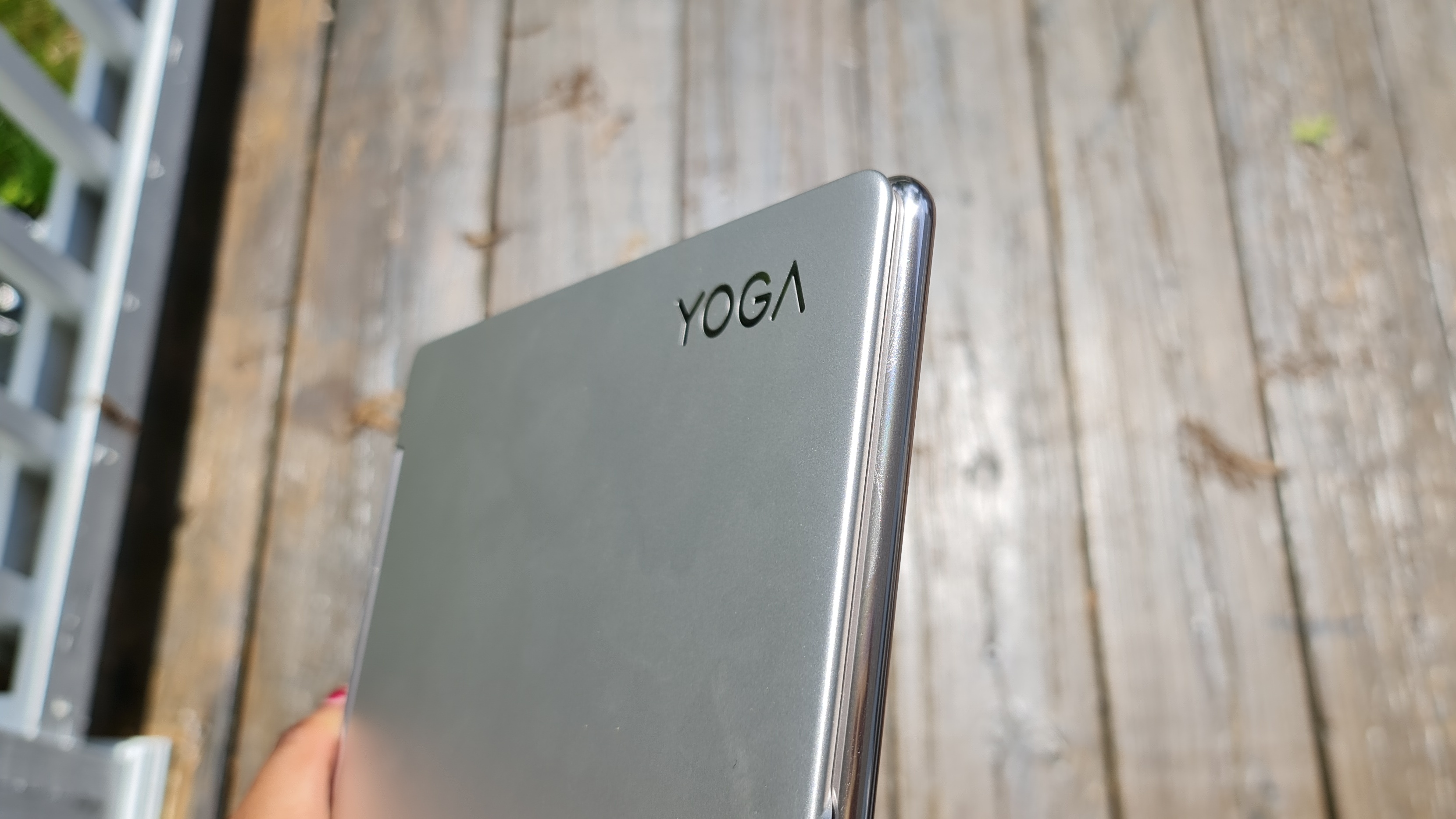
On the top-left corner of the lid is a large Yoga insignia in a modern, futuristic font. On the bottom-right, you’ll find the Lenovo badge. Open the lid and the solid, sturdy 360-degree hinge will start working its magic. It’s got so many tiny holes, it looks like a stainless-steel sieve. As I’ll discuss later, the hinge plays a large role in the audio system.
I transformed the Yoga 9i into all postures with ease, including tent mode and tablet mode. There is some resistance while transitioning between modes (I have the HP Envy x360 and its hinges allow for smoother conversions), so you’ll need to put in some extra effort — but nothing sweat-inducing, of course — to alter positions. Or perhaps I simply need to stop skipping arm day at the gym.
The display appears to be taller than a typical laptop panel, and I was right. It’s got a 16:10 aspect ratio, allowing more screen real estate than the usual 16:9 display. The bezels are damn-near non-existent, but the top bezel features a slight protrusion, making room for a 1080p IR webcam.
The deck adopts the Storm Gray motif that adorns the chassis. One aspect that caught my eye is the massive touchpad; it nearly takes up half of the deck. In terms of weightlessness, the Yoga 9i isn’t the lightest convertible I’ve reviewed, but it isn’t the heaviest either. One thing, I can say, though, is that it passed my one-hand test — I can easily lift it up with my noodle arm without needing my other hand to support it.

It weighs 3.1 pounds and measures 12.5 x 9.06 x 0.6 inches. It has the same weight as its 2-in-1 competitor: The Samsung Galaxy Book 2 Pro 360. However, the Samsung convertible is slimmer with dimensions of 14 x 9 x 0.46 inches and features a larger 15.6-inch display.
Lenovo Yoga 9i Gen 7 ports
The ThinkPad P1 has a decent mélange of legacy and modern ports.
On the left side, you’ll find two Thunderbolt 4 ports and a USB Type-A 3.2 Gen 2 port. The right side features a headset jack and a USB Type-C 3.2 Gen 2 port — and you’ll find the power button right next to it.
Lenovo Yoga 9i Gen 7 display
As mentioned, the Yoga 9i’s 2880 x 1800-pixel display is taller than typical laptop screens, thanks to its 16:10 aspect ratio. As such, it captures more screen real estate while you’re reading long-form articles or scrolling through spreadsheets. On top of that, I adore its ultra-slim bezels — even the chin is less thick than usual.

I watched the Avatar 2: The Way of the Water trailer on YouTube, and to the naked eye, the colors look spectacular. It damn-near blew me away to see Zoe Saldana’s animated alien character on the screen, emanating striking aquamarine hues from her skin and piercing olive-green tones from her gemstone-esque eyes. Although the panel isn’t 4K, I could still make out the texture of the Avatar’s skin; it appears to be as dewy as a rainforest frog.
I also fired up Netflix’s Ozark and noticed that I could see my own reflection on the panel in low-light scenes (even at peak brightness), which tells me that the Yoga 9i’s may be too dim for my tastes.
As it turned out, I was right. The Yoga 9i has a brightness score of 373 nits, which pales in comparison to the average premium laptop (427 nits). However, its 2-in-1 competitor, the Galaxy Book 2 Pro 360, isn’t much better; it also sports a 373-nit panel.

On the plus side, Yoga 9i’s DCI-P3 color gamut is incredibly impressive, which coincides with my real-world experience. It covers a whopping 138.1% of the spectrum. The average premium laptop covers a tragic 88.6% of the DCI-P3 color gamut. The Galaxy Book 2 Pro 360 is slightly worse, only covering 87.5% of the color space.
According to the Delta-E color accuracy test, however, the Yoga 9i’s exactness and precision could be better. With a Delta-E score of 0.29 (closer to 0 is better), it couldn’t beat the average premium laptop (0.25) nor the Galaxy Book 2 Pro 360 (0.2).
Lenovo Yoga 9i Gen 7 keyboard and touchpad
The Lenovo Yoga 9i will appeal to users who love accessing popular apps and features with one click. For example, there’s a dedicated button for the Lenovo Vantage app to quickly access customer service. There’s also a key for the Calculator app — as well as a button to blur your background during video calls. Hell, there’s even a key that lets you switch between dark and light modes on Windows 11. These untraditional keys may seem gimmicky to some, but I actually found them to be quite useful.

The edge-to-edge keyboard is too shallow — and slightly mushy. In other words, it doesn’t have that bounce-back feeling that propels a rhythmic typing experience. On the 10FastFingers.com typing test, I hit 84 words per minute. This is slower than my 87-wpm average. On the plus side, the keys are super quiet, so you won’t annoy your coworkers with loud, obnoxious clacks.
It’s also worth noting that there’s a fingerprint scanner, too, which worked like a charm for quick and easy logins.
The massive 5.31 x 3.15-inch touchpad is spacious; it’s 45% larger than the previous-generation Yoga 9i. As mentioned, it nearly takes up half of the keyboard deck. I experimented with Windows gestures like three-finger swipes and pinch-to-zoom; all worked smoothly and efficiently.
Lenovo Yoga 9i Gen 7 audio
Outfitted with Bowers & Wilkins speakers, the Lenovo convertible’s 360-degree hinge doubles as a rotating soundbar — a staple in the Yoga 9i line. There’s also a pair of 3W woofers on the laptop’s underside.

I listened to Harry Styles’ “As It Was” tune, and at top volume, the snappy song was able to fill my medium-sized testing room with a bombastic, loud presence. The soundbar paired with the woofers offered a sweet surround-sound experience, but the pop song lacked that syrupy, lush, smooth sound that sends chills up our spines. In some cases, it sounded too gritty for my tastes.
I opened the Dolby Atmos app and I spotted several presets: Dynamic, Game, Movie, Music and Voice. After playing around with all five profiles, I concluded that Dynamic was the best. According to the Dolby Atmos app, the Dynamic preset “identifies the content and performs automatic adjustments to deliver the best sound.” It helped reduce the grit and grain from the tune and Styles sounded more luxe on the Yoga 9i.
Lenovo Yoga 9i Gen 7 performance
The Yoga 9i is au courant with its 12th Gen Intel Core i7 processor, but how well does it compare with its similarly specced competitor? Before we dive into that, I pushed the Yoga 9i, outfitted with 16 of RAM, to its limit by firing up 30 Google Chrome tabs. Two of them played a YouTube video and a Twitch stream simultaneously. Despite the chaotic workload, the Yoga 9i handled it like a champ and juggled the tabs like a circus star.
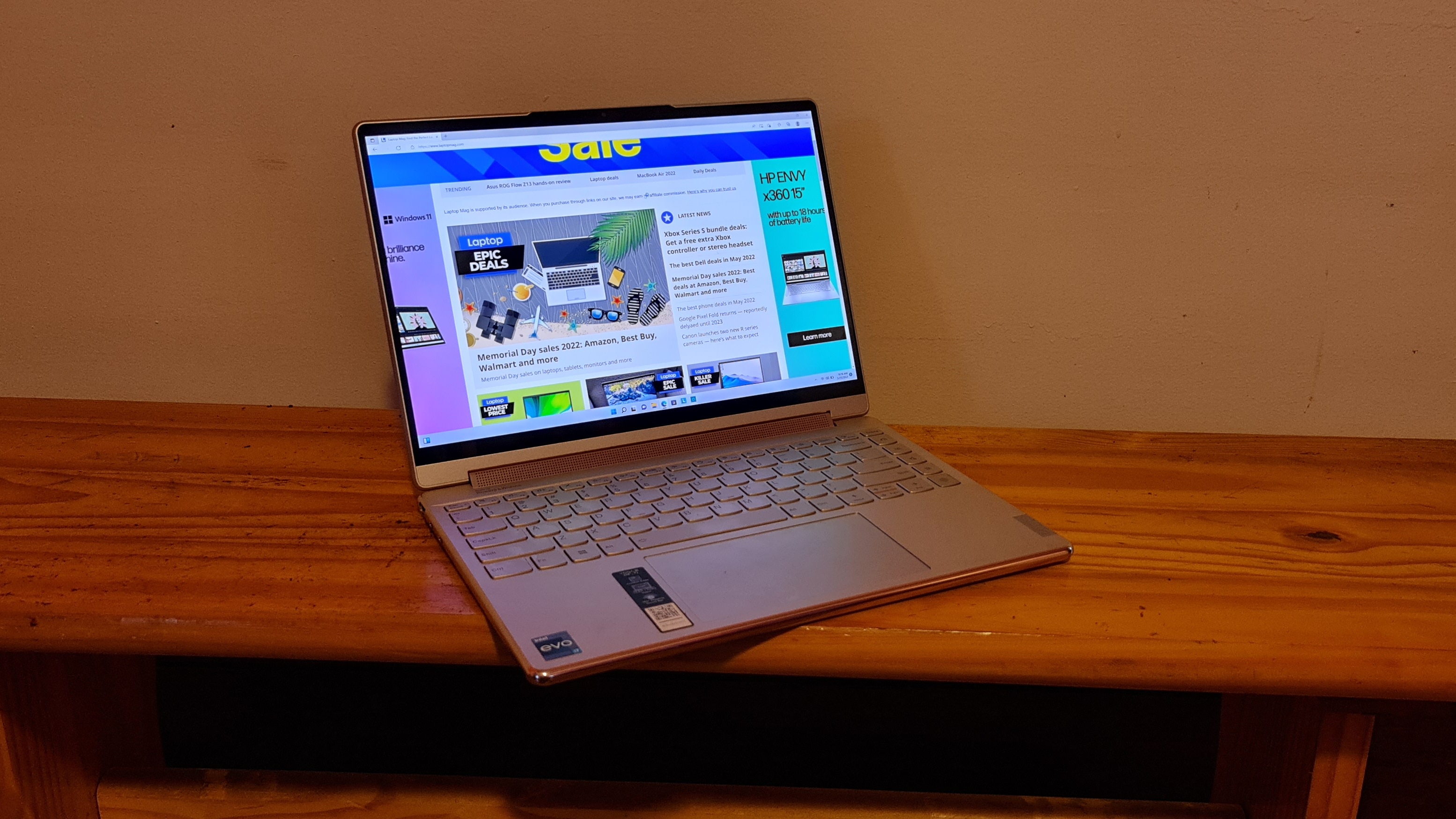
On the Geekbench 5.4 overall performance test, the twinkle in Yoga 9i’s dimmed as it failed to surpass the competition. It delivered a decent multi-core score of 7,150, crushing the average premium laptop (5,521), but it couldn’t beat the Galaxy Book 2 Pro 360 (9,043), which also sports an Intel Core-i7 1260p CPU.
Don’t worry, though! The Lenovo laptop will have its moment of redemption. It took the 1TB SSD inside the Yoga 9i 17.8 seconds to duplicate 25GB of multimedia files for a transfer rate of 1,506.9 megabytes per second, surpassing the average premium laptop (877.7 MBps). The Yoga 9i also outpaced the 1TB SSD-packed Galaxy Book 2 Pro 360, which took 35 seconds to complete the same task for a turtle-slow file-transfer rate of 761.6 MBps. Yikes!
On the HandBrake video transcoding test, the Yogi 9i experienced a setback, taking 12 minutes and 18 seconds to convert a 4K video to 1080p. This is slower than the average premium laptop (11:34). The Lenovo 2-in-1 also couldn’t keep up with the Samsung convertible, which rapidly completed the task in 9 minutes and 34 seconds.
Lenovo Yoga 9i Gen 7 graphics
The Yoga 9i is packed with integrated graphics (Intel Iris Xe), so you won’t be able to do graphics-intensive tasks that a discrete GPU can handle, including weighty gaming, but for grins and giggles, let’s see how the Yoga 9i faired on the Sid Meier’s Civilization VI: Gathering Storm (1080p) benchmark.

The Lenovo laptop notched 22 frames per second on the turn-based strategy game, which staggered behind the average premium laptop (39 fps). The Samsung Galaxy Book 2 Pro 360, also sporting Intel Iris Xe graphics, managed to double that figure, outputting a result of 40 fps.
On the 3DMark Night Raid benchmark, a test for laptops with integrated graphics, the Yogi 9i scored 11,595. Unfortunately, the Lenovo laptop was eclipsed by the average premium laptop (16,939) and the Galaxy Book 2 Pro 360 (17,466).
On the 3DMark Time Spy benchmark, with a score of 1,425, the Yoga 9i couldn’t outperform the average premium laptop (3,343), but that’s to be expected because many of the laptops in this category sport discrete GPUs. However, the Yoga 9i also failed to take down the Galaxy Book 2 Pro 360 (1,907), and in this case, I don’t have a defense for the Lenovo 2-in-1; they both sport the same integrated graphics.
Lenovo Yoga 9i Gen 7 battery life
The new-generation Yoga 9i should be better than its sixth-generation predecessor, but when it comes to battery life, it disappoints.
On the Laptop Mag battery test, which involves continuous web surfing over Wi-Fi at 150 nits, the previous-generation Yoga 9i lasted an incredible 11 hours and 15 minutes.
Unfortunately, the seventh-gen Yoga 9i only survived for 8 hours and 6 minutes. This is shorter than the average premium laptop (10:51) and the Galaxy Book 2 Pro 360 (11:59).
Lenovo Yoga 9i Gen 7 webcam
I’m relieved that this webcam isn’t the dreaded 720p camera that pervades the laptop market. Instead, it’s a 1080p IR camera that isn’t half bad.

No, it won’t win any rewards, but I dig its color reproduction. It accurately captured my lilac walls, burgundy curtains and beige lamp. It’s not the sharpest, nor the crispest, so if you want a camera that’s better at reproducing finer details, check out our best external webcams page for better alternatives.
Lenovo Yoga 9i Gen 7 heat
We tested the Yoga 9i’s thermals by playing a 15-minute, 1080p video — and it’s one cool cucumber. Keep in mind that our comfort threshold is 95 degrees Fahrenheit.
The touchpad remains cool at 81.5 degrees. The laptop’s keyboard center and underside reached 92.5 and 93.5 degrees, respectively. The hottest part of the laptop, the underside near the vent, climbed to 101.5 degrees.
Lenovo Yoga 9i Gen 7 software and warranty
If you’re an avid Amazon shopper and/or you have Alexa-enabled devices, you’ll appreciate the Alexa integration — the icon is featured on the Windows 11 taskbar by default. The Lenovo Voice app, however, is the software that caught my attention the most. It has several offerings, including Voice Commands, Translator, Voice to Text and Subtitles.

Unfortunately, Translator, Subtitles and Voice to Text are paid services that offer three tiers: $2.99 for one hour, $14.49 for 5 hours and $28.49 for 10 hours. Fortunately, Voice Commands is free, but it’s hit or miss. Saying “Open Microsoft Edge” and “Launch Camera app” worked well, but for some reason, when I said, “Open Google Chrome,” a voice said, “This app is not installed” (even though it was). Is Lenovo in cahoots with Microsoft to sabotage Google? (I kid, I kid!)
On the plus side, you can add personalized voice commands. For example, you can add a “Take a selfie” command and program it to open the Camera app and trigger the shutter button.
Other Lenovo apps include Smart Appearance (a webcam app that offers filters) and Smart Noise Cancellation (an app that lets you customize how the mics pick up environmental noises). There’s also the Vantage app, which gives you access to system updates, performance-optimization options, warranty information, and more.
You’ll also find standard Windows 11 apps, including Paint, People, Phone Link, and the Snipping Tool. There’s also a Solitaire Collection app — if you’re into that.
The Yoga 9i ships with a one-year warranty. See how the brand fared in our Tech Support Showdown and Best and Worst Brands special reports.
Bottom line
The Yoga 9i has a lot of great things going for it. A spectacular display for a non-4K panel, a keyboard that offers convenient access to popular apps, a room-filling audio system, and useful software. Unfortunately, its 8-hour battery life isn’t alluring. The 7th-gen Yoga 9i’s predecessor survived for more than 11 hours.
If you’re seeking a 2-in-1 laptop in the same price range, consider the Samsung Galaxy Book 2 Pro 360 — it even comes with an S Pen. Plus, it lasts for nearly 12 hours. However, time is of the essence, and according to our test results, the Yoga 9i has a faster file-transfer rate than the Samsung convertible.
The Yoga 9i is ideal for users who are a sticklers for colorful displays, zippy file-transfer rates and a decent audio system. The Samsung 2-in-1 is best for on-the-go content creators who would benefit from its 12-hour battery life and accompanying stylus.
Kimberly Gedeon, holding a Master's degree in International Journalism, launched her career as a journalist for MadameNoire's business beat in 2013. She loved translating stuffy stories about the economy, personal finance and investing into digestible, easy-to-understand, entertaining stories for young women of color. During her time on the business beat, she discovered her passion for tech as she dove into articles about tech entrepreneurship, the Consumer Electronics Show (CES) and the latest tablets. After eight years of freelancing, dabbling in a myriad of beats, she's finally found a home at Laptop Mag that accepts her as the crypto-addicted, virtual reality-loving, investing-focused, tech-fascinated nerd she is. Woot!