Laptop Mag Verdict
Lenovo's Yoga C940 is the best Yoga yet but faces renewed competition from Dell and HP.
Pros
- +
Slim, premium design
- +
Beautiful 4K display
- +
Fast performance
- +
Crisp, dynamic speakers
- +
Long battery life (on 1080p version)
Cons
- -
Below-average battery life (on 4K model)
- -
Stylus is difficult to remove
- -
No SD card
Why you can trust Laptop Mag
Lenovo's Yoga line is the grandfather of 2-in-1 laptops, the first to realize Microsoft's vision for the new form factor.
Since they launched, Yoga laptops have been Lenovo's playground for innovation. But with the 14-inch version of the Yoga C940, Lenovo focused on refinement instead of any major changes. Like its predecessor, the Yoga C940 has a gorgeous design, along with bright, vivid 4K and 1080p display options; fast performance; and long battery life.
While Lenovo has taken a few small steps forward with the Yoga C940, the company's rivals have taken great strides in recent months. So, as excellent as it is, the 14-inch Yoga C940 is no longer the obvious choice for those looking for a 2-in-1 laptop and one of the laptops with best battery life.
Lenovo Yoga C940 price and configuration options
The Yoga C940 with a 1080p display, a Core i5 CPU, 8GB of RAM and a 256GB SSD starts at $999, which puts it in the same price category as the Dell XPS 13 2-in-1 and the HP Spectre x360.
We recommend spending another $150 to upgrade to a Core i7-1065G7 CPU, 12GB of RAM and a 256GB SSD. Our $1,299 review unit ups the storage to a 512GB SSD. Lenovo also sent us a $1,599 4K model with a Core i7 CPU, 16GB of RAM and a 512GB SSD with 32GB of Intel Optane memory.
Lenovo Yoga C940 design
Lenovo tends to tinker with the Yoga's design each year, but the Yoga C940 is more of a refinement than an overhaul of last year's C930.

As you'd expect from a Yoga, the C940's innovation lies in its hinge, which doubles as a soundbar. I like that Lenovo made the hinge one continuous piece within the new model. That tweak might not have any practical benefit, but it looks sleeker than the two-piece hinge on the Yoga C930.
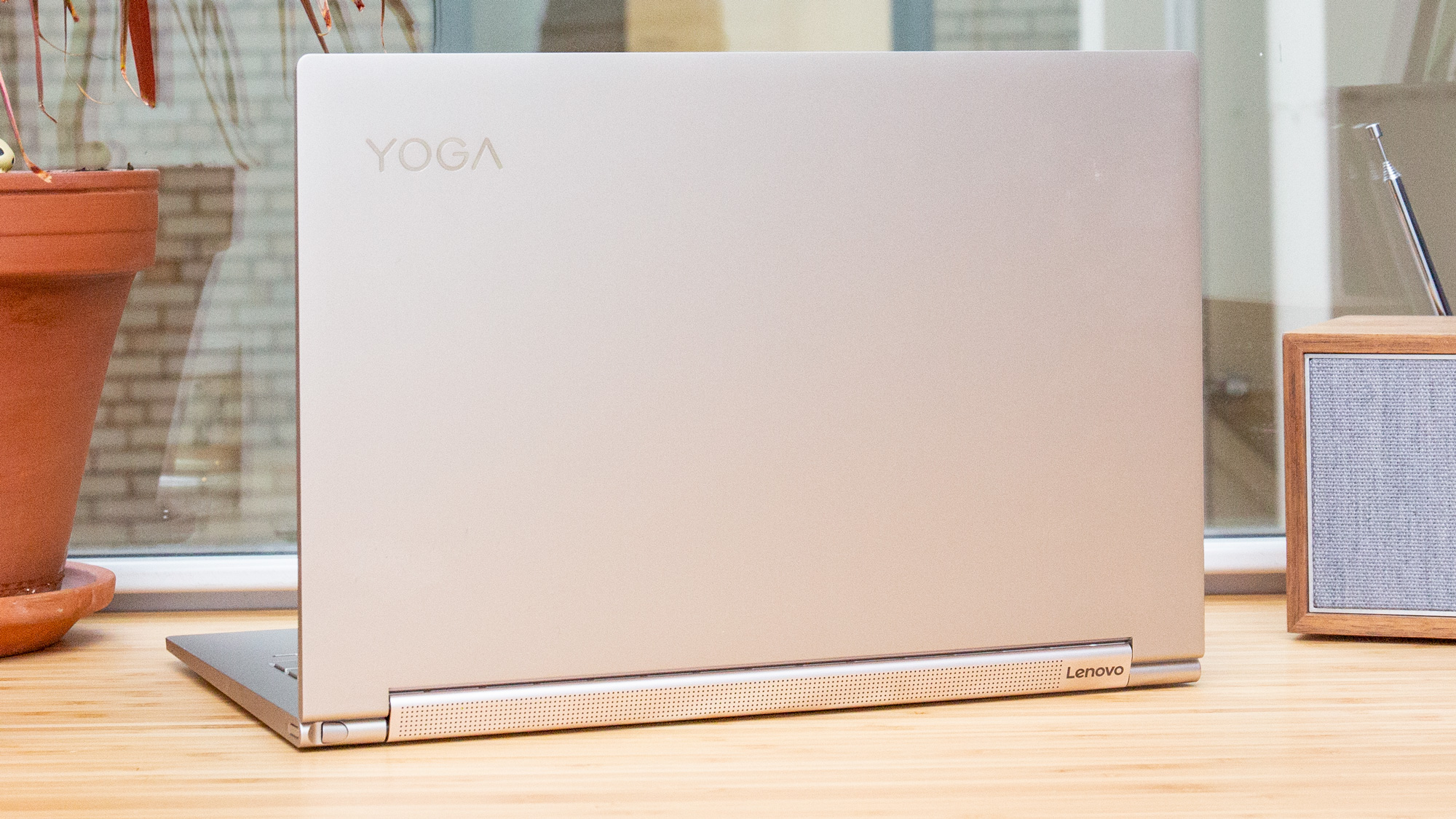
The only other notable design change is a lip added to the C940's top bezel that makes the lid easier to open and creates space for a full 720p webcam above the display. As divisive as the notch might be, I'm convinced that it adds to the laptop's usability more than it detracts from the aesthetics. Yoga "9 Series" branding is etched on the front of that lip and gives this model a certain authority.
- MORE: Best Lenovo Laptops
Lenovo offers the Yoga C940 in two colors: Mica and Iron Gray. The earthen tones aren't the most interesting, but they're a nice alternative to silver.

The Yoga C940's slim, aluminum chassis feels premium and is quite portable. At 3 pounds in weight and 0.6 inches thick, the Yoga C940 is heavier than the 13.3-inch Spectre x360 13 (2.7 pounds) and the XPS 13 2-in-1 (2.9 pounds, 0.5 inches) but lighter than its predecessor, the Yoga C930 (3.1 pounds, 0.6 inches).
Lenovo Yoga C940 ports
The Yoga C940 doesn't have many ports, but you at least get two Thunderbolt 3 ports and a USB Type-A port.

All of those inputs are on the left side of the laptop next to a headphone/mic jack. The right side of the laptop is uninterrupted apart from a power button.

If I could add an input, I'd put in a microSD or SD card slot for uploading photos and videos from a camera.
Lenovo Yoga C940 display
There are two display options for the Yoga C940: a 1080p version and a 4K panel. Both are good enough for streaming movies or editing photos, but the 4K panel is a bit sharper and a lot more colorful.

When I watched a trailer for Christopher Nolan's next film, Tenet, the 4K display was sharper and more colorful than the 1080p panel. The individual strands of Andrew Howard's salt-and-pepper stubble were visible on the 4K screen but looked blended on the 1080p panel. His face was a completely different color on each display, a warm orange on the 4K screen and lifeless gray on the FHD screen. Looking at these two displays side by side exposed the 1080p model's limited color range.

According to our colorimeter, the Yoga C940's 1080p display covers 104% of the sRGB color range and the 4K panel reaches 139%. That puts the FHD display at the lower end of what we consider acceptable for a premium laptop, while the 4K panel can compete with the best. The Spectre x360 13 (109%), XPS 13 2-in-1 (113%) and the category average (121%) are more vivid than the 1080p Yoga C940 but less colorful than the 4K model.
Both displays get bright enough that you can see them under direct light. The 1080p panel peaked at 339 nits, while the 4K screen topped out at 394 nits. The Spectre x360 13 (369 nits) and the category average (365 nits) fall between those measurements and outshined the Yoga C930 (273 nits). None of these laptops get nearly as bright as the XPS 13 2-in-1 (516 nits).
Lenovo Yoga C940 performance
The models we reviewed came equipped with a 10th Gen Intel Core i7-1065G7 CPU and a 512GB SSD. The 4K Yoga C940 packed 16GB of RAM and a 32GB Intel Optane drive, whereas the 1080p model had only 12GB of RAM.
I couldn't perceive any disparity in performance between the two models during my real-world testing; both did an excellent job as I wrote articles at CES 2020, streamed the NFL playoffs and listened to tunes on YouTube Music. I didn't notice any lag or sluggishness, even with 20 Google Chrome tabs open, four of which were playing 1080p YouTube videos.
The Yoga C940's performance was on par with that of rival laptops in our benchmarks. The 4K model scored an 18,709 on the Geekbench 4.3 overall-performance test, while the 1080p version was just behind, at 18,672. Those numbers top the scores from the Spectre x360 13 (18,408; Core i7-1065G7) and last year's Yoga C930 (14,739; Core i7-8550U), as well as the premium laptop average (16,314), but they don't beat the XPS 13 2-in-1's showing (19,225; Core i7-1065G7).

We saw some fascinating results on our storage test. Although both models have 512GB SSDs, the 1080p version duplicated 4.97GB of multimedia files in 5 seconds, for a rate of 1,017.9 megabytes, whereas the 4K model, with a 32GB Intel Optane drive, needed 13 seconds, reaching only 391.5 MBps. A deeper look in the Device Manager revealed that the 1080p unit has a Samsung storage drive while its 4K sibling uses a SanDisk drive.
The Spectre x360 13 (319.1 MBps, M.2 PCie NVMe SSD) and the Yoga C930 (339.3 MBps, PCIe NVMe SSD) fell behind both C940s, while the category average (541.7 MBps) and the XPS 13 2-in-1 (462 MBps) landed between the 1080p and 4K versions.
The Yoga C940 did a great job on our video-transcoding test, converting a 4K clip into 1080p resolution in just 19 minutes and 32 seconds. The 4K model did the job in 20 minutes and 18 seconds. The Yoga C930 (20:45), XPS 13 2-in-1 (24:49) and Spectre x360 13 (21:13) lagged behind both versions, and the premium laptop average tied the mark from the slower Yoga C940.
Lenovo Yoga C940 graphics
Intel's new Iris Plus GPU gives the Yoga C940 significantly better graphics performance than its predecessor, although you'll still want a discrete GPU for playing new games at the best quality.

The Yoga C940 scored a 110,911 on our 3DMark Ice Storm Unlimited graphics benchmark, which is much better than what the Yoga C930 (85,758) netted. With the same GPU, the Spectre x360 13 (18,408) nearly matched the Yoga C940, while the premium laptop average (97,615) was below both of those machines' scores.
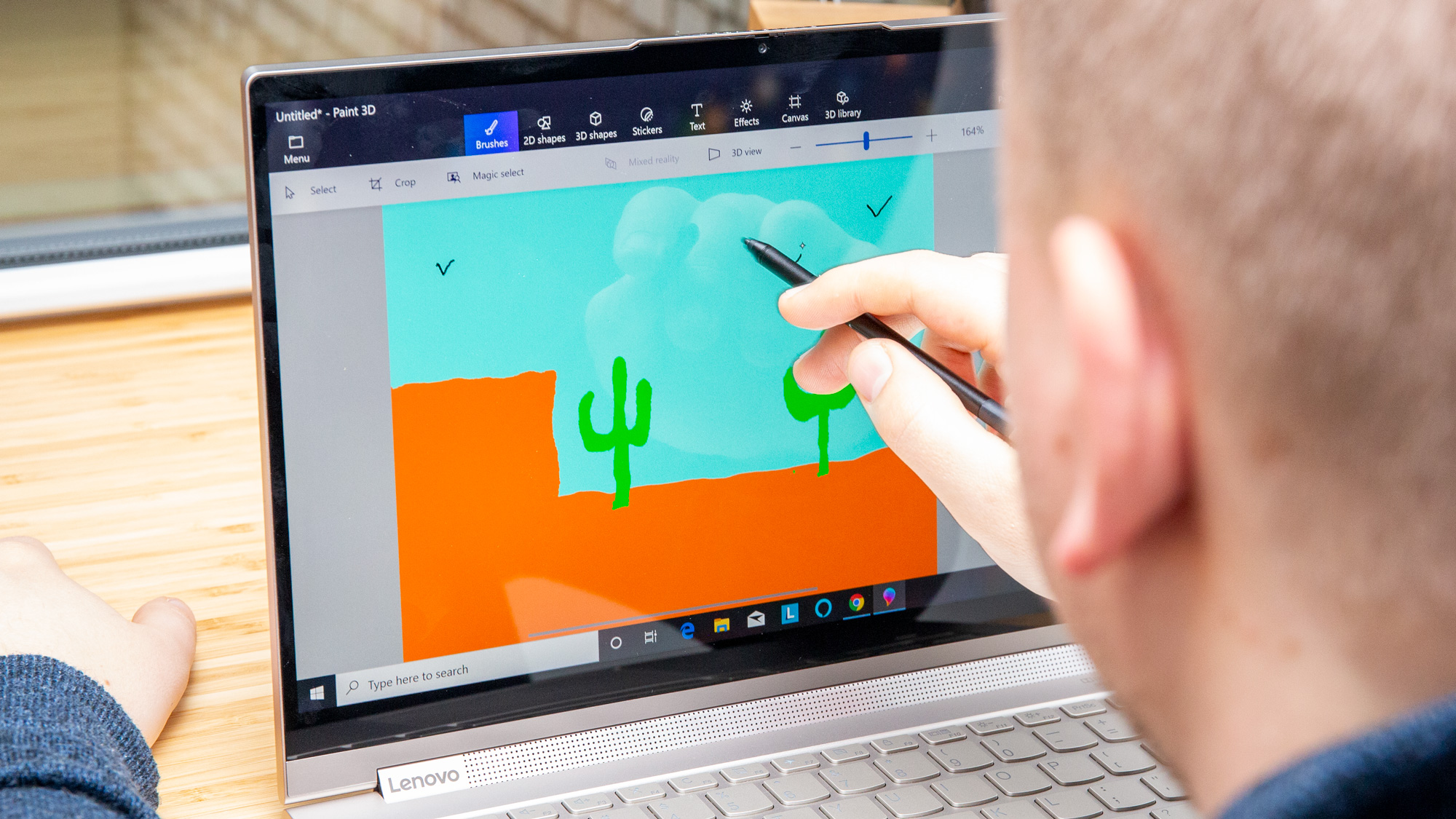
We had no problem racing around a track in Dirt 3 on the Yoga C940, which ran the game at 55 frames per second. Landing well above our 30-fps playability threshold, the Yoga C940 outperformed the Spectre x360 13 (47 fps), XPS 13 2-in-1 (47 fps) and Yoga C930 (37 fps) in this real-world test. The category average, inflated by laptops with discrete GPUs, is 57 fps.
Lenovo Yoga C940 audio
Leave your Bluetooth speaker at home; the Yoga C940's soundbar hinge and two additional speakers blast clear, full audio. Juice Wrld's "Lucid Dreams" didn't get quite loud enough to fill a large conference room, but I didn't hear any distortion at the highest volume level either.

The bass had a surprising depth, and the vocals were crisp. The soundbar also creates a better surround-sound effect than most laptop speakers do.
Lenovo Yoga C940 keyboard, touchpad and pen
I enjoyed using the Yoga C940's clicky, backlit keyboard to write up my CES 2020 coverage.

I took a risk bringing a laptop I'd never used before to Las Vegas, but my fingers felt right at home on the Yoga C940's large, curved keys. They offer a decent amount of travel considering how thin the laptop is, and their generous spacing can accommodate small and large hands alike. I just hope Lenovo decreases the keys' actuation force, because they can feel heavy and stiff during long typing sessions.

I typed at 119 words per minute with an accuracy of 95% on the 10FastFingers.com typing test. Those scores match my averages.
The Yoga C940's 4.1 x 2.6-inch touchpad gets the job done. It's not the largest touchpad we've used, but the surface is responsive and I had no problems executing Windows 10 gestures, including pinch to zoom and three-finger swipes to switch windows.

The Yoga C940's stylus is nothing special, except that it slots into the rear of the laptop when not in use. This super-convenient feature should prevent you from losing or damaging the pen.
I had no problems using the stylus to draw a picture in Paint 3D, but those with large hands might find the pen's short, thin body uncomfortable to hold. Also, prying it out of the stylus garage is a pain without long fingernails, so I hope Lenovo switches to a push-to-remove method next time around.
Lenovo Yoga C940 battery life
The C940 continues the Yoga tradition of having long battery life.
The 1080p model endured for 11 hours and 46 seconds on our battery test, which involves continuous web surfing over Wi-Fi at 150 nits. That excellent result tops those from the XPS 13 2-in-1 (10:57) and Yoga C930 (10:10), as well as the category average (8:46). Only the long-lasting Spectre x360 13 (13:20) came out ahead.
With a runtime of 7 hours and 27 minutes, the 4K model fell about an hour short of the category average.
Lenovo Yoga C940 webcam
Finally, a decent webcam on a laptop that has thin display bezels.
Instead of compromising on image quality by engineering a smaller webcam (like Dell and HP did), Lenovo added a lip to the Yoga C940's top bezel so the machine could fit a full-sized camera. As a result, the Yoga C940's 720p lens captured a surprising amount of detail in a selfie I snapped in our dimly lit office.
I could see individual strands of hair on my head and the stitching in my down jacket. Colors were also accurate; my face was a natural rosy hue, and I could see shades of blue in my indigo sweater. And while the hanging lights above me were overexposed, there was less visual noise than I'm used to seeing from a Windows PC webcam.
Lenovo Yoga C940 heat
The 4K model's bottom panel reached 104 degrees Fahrenheit after we played a 15-minute, 1080p video in full screen. That's a bit toasty, so you might not want to keep the Yoga C940 on your lap. Fortunately, the rest of the laptop stayed well below our 95-degree comfort threshold, with the keyboard hitting 92 degrees and the touchpad warming to just 83 degrees.
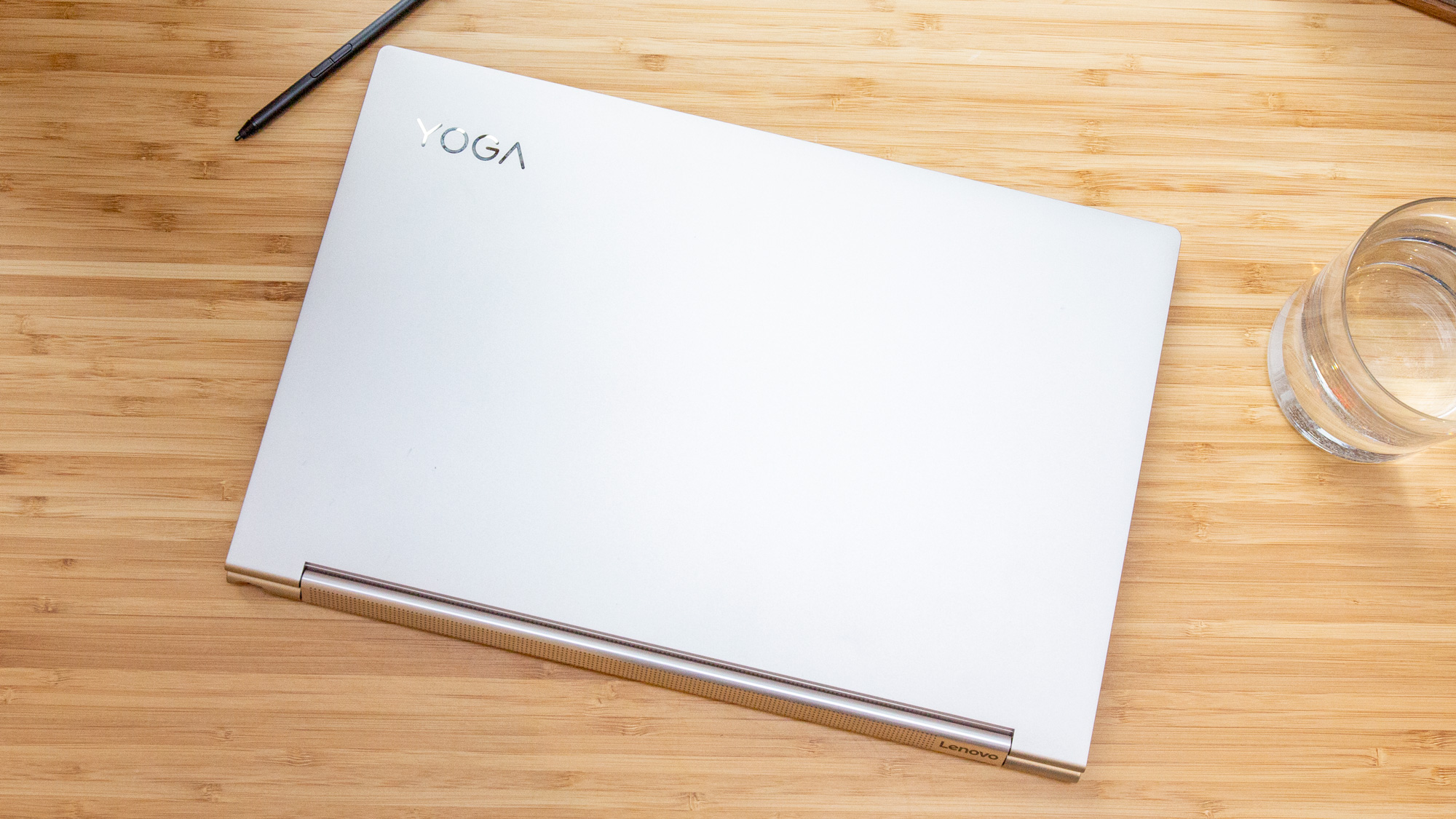
Our 1080p Yoga C940 maintained lower temperatures across the board, peaking at 97 degrees.
Lenovo Yoga C940 software and warranty
Lenovo packages its software tools into an app called Vantage. With a modern interface and easy-to-find features, Vantage is one of the better utility apps. From the app, you can find information about the Yoga C940, download updates and run antivirus scans. You can also find support if you're having issues with your unit. Other Lenovo-branded apps on the Yoga C940 include Lenovo Utility and Pen Settings.
Most of the third-party apps on the Yoga C940 are worth keeping, including a pair of Dolby apps that control speaker and display settings and an app that turns on different microphone effects.
The Yoga C940's Windows 10 Home OS isn't without bloatware. One of the first things I'd do with the Yoga C940 is uninstall Candy Crush Friends, Farm Heroes Saga and Microsoft Solitaire Collection to free up some storage space.
Lenovo ships the Yoga C940 with a one-year warranty. See how Lenovo fared in our Best and Worst Brands and Tech Support Showdown special reports.
Bottom Line
I really like the Yoga C940. It's the sort of laptop that will fit just about anyone, from students to business users and content creators. It has a premium chassis, a beautiful display (especially the 4K option), strong performance and long battery life. On top of that, the Yoga C940's unique features, a stylus garage and webcam cover, help it stand out from the alternatives.
I just wish the 1080p panel were more vivid, because opting for the gorgeous 4K screen costs you more than 4 hours of battery life. The Yoga C940 also lacks a card reader, and the stylus can be difficult to remove from the pen slot.
As excellent as the Yoga C940 is, competing laptops like the HP Spectre x360 13 and Dell XPS 13 2-in-1 have narrowed the gap and proven that Lenovo can't afford to take its foot off the pedal.
Phillip Tracy is the assistant managing editor at Laptop Mag where he reviews laptops, phones and other gadgets while covering the latest industry news. After graduating with a journalism degree from the University of Texas at Austin, Phillip became a tech reporter at the Daily Dot. There, he wrote reviews for a range of gadgets and covered everything from social media trends to cybersecurity. Prior to that, he wrote for RCR Wireless News covering 5G and IoT. When he's not tinkering with devices, you can find Phillip playing video games, reading, traveling or watching soccer.


