Laptop Mag Verdict
The LG Gram 16 offers incredible battery life and a large super-high-res display, but the performance could be stronger.
Pros
- +
Extremely long battery life
- +
Attractive, lightweight design
- +
Good port selection
- +
Solid performance
Cons
- -
Weak audio
- -
Dim display
- -
Awkward touchpad placement
Why you can trust Laptop Mag
The LG Gram 16 tries to answer the question, “What if you made a big-screen MacBook Air?” Such a device would have to be lightweight and powerful enough to meet the needs of a large variety of consumers. That includes everyone from students in need of a portable jack-of-all-trades notebook to productivity users handling documents, spreadsheets and Zoom meetings.
The LG Gram 16 makes a compelling case for a big screen on a thin and lightweight form factor. It brings understated looks with a solid display and a good array of ports to minimize the dongle-life while packing a great battery to get you through a busy day. This all comes in a package that is lightweight, but big enough to not feel constrained. The featherweight chassis could, at times, feel like a bit of a drawback due to the flexibility of the magnesium alloy lid, and I have some gripes with the display and audio quality. But overall, the Gram 16 is a great choice.
LG Gram 16 (2021) pricing and configurations
Our review unit came with an Intel 11th Gen Intel Core i7-1165G7 processor with 16GB of RAM, and a 1TB NVMe M.2 2280 SSD. The display is a 16-inch IPS LCD with a 16:10 aspect ratio at WQXGA (2560x1600) resolution. Our review unit retails on LG’s site for $1,699 and is available in silver or black. There is also a configuration with an Intel 11th Gen Core i5-1135G7 processor, 8GB of RAM and 256GB of storage at $1299, which only comes in white.
LG Gram 16 (2021) Design
The LG Gram is a walking conundrum. At first blush, it looks pretty big and you expect a certain heaviness due to its large dimensions. But when I lifted the laptop, it was surprisingly lightweight. The material is a magnesium alloy that somehow does not manage to feel like metal.

In terms of the overall design, the Gram 16 is nothing to write home about. It takes a very no-frills approach as a thin, gray laptop with a black keyboard. You know, the usual. It looks pretty much like any other Ultrabook that has come out in the post-MacBook Air era. This is both a gift and a curse in that the Gram would fit in comfortably in a dorm or boardroom, but could also easily lead to the device being overlooked in favor of other sparklier devices such as the HP Spectre x360 15.

The LG Gram 16 measures at 14 x 9.6 x 0.7 inches and weighs in at only 2.6 pounds TIt It’s much lighter than the Dell XPS 17 (14.7 x 9.8 x 0.6 inches, 5.5 pounds), but just a tad heavier than the Acer Swift 5 (12.6 x 8.2 x 0.6 inches, 2.3 pounds).
LG Gram 16 (2021) Security and Durability
On the security front, the Gram 16 has a built-in fingerprint reader on the power button. It is pretty nifty that lets you use your fingerprint to login and bypass the Windows login screen. While not a killer feature in and of itself, it does save you a few seconds.

The LG Gram 16 has also gone through MIL-STD-810G testing according to LG, which means it's more rugged than the average laptop. It passed seven MIL-STD-810G tests including transport shock, vibration, low pressure, high-temperature, low-temperature, dust, and salt fog. In other words, it could more than handle the bumps and dings of the average commute if that ever makes a comeback.
LG Gram 16 Ports
Port selection is where the Gram 16 truly shines. LG made good use of the relatively large, but thin frame, fitting an HDMI port, two Thunderbolt 4 ports, and a headphone-mic combo jack on the left side of the machine. On the right are two USB 3.1 Gen 2 Type-A ports, a microSD card slot and Kensington Lock slot.
LG Gram 16 (2021) Display
The display is one of the main highlights of the Gram 16. If you’ve spent most of your time on a 13- or 14-inch display, you’ll immediately fall in love with the sheer roominess of this 16-inch screen. The minimal bezels also contribute to the feeling of expansiveness when you’re watching movies or browsing the web.

Its 2560 x 1600-pixel resolution is just right for productivity work. Want to have two documents side-by-side? Want to watch HD or 4K content with a minimal hit to battery life? This is the way. You get a comfortable display with battery life to get you through your workday (but more on endurance later).

The display is vivid and detailed. Watching the trailer for Top Gun: Maverick, the details were so crisp that I saw the age lines along actor Tom Cruise’s forehead as he grimaced in the cockpit.
But it’s not all sunshine and rainbows on the display front. While viewing BTS’s “DNA” music video, the colors of the video, which are normally saturated, pushed the envelope on the Gram 16. The hues seemed to bleed a little, particularly the bright blue in the background. It cast a bluish tint over the singers’ skin tones, making them look washed out.
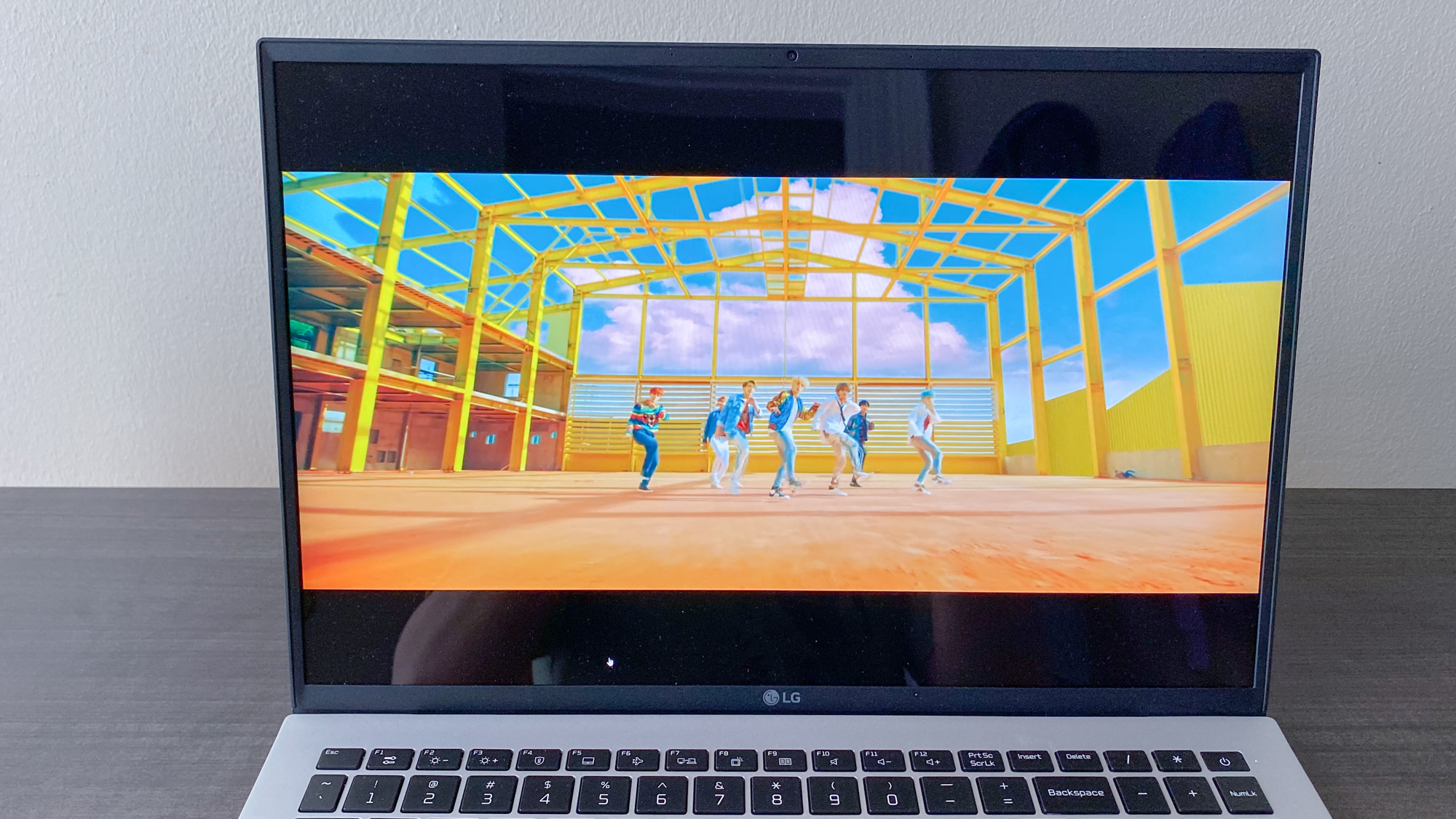
In testing, the LG Gram 16’s display reached a brightness of 279 nits compared to the Acer Swift 5’s 350 nits and Dell XPS 17’s 605 nits, making it significantly less bright than its competitors. In fact, the Gram 16 came in well below the premium laptop average of 392 nits.
In terms of colors, the Gram 16’s display hits 121.9% of the DCI-P3 color gamut, which is in line with the category average of 122%. For comparison, the Acer Swift 5 manages to cover 75% and the Dell XPS 17 reaches 121.6%.
LG Gram 16 (2021) keyboard and touchpad
The keyboard and touchpad take some getting used to. The key travel on the full-sized, island-style keyboard is definitely better than that found on the Butterfly keyboard of a MacBook Air or MacBook Pro, but it doesn’t feel as good as, say, a Lenovo ThinkPad T490S. The keyboard also includes a number pad on the right side, which seems like a good addition for productivity use, but in my opinion, it is slightly too narrow and, therefore, uncomfortable to use. I would have preferred if the keyboard took up the full deck sans number pad.
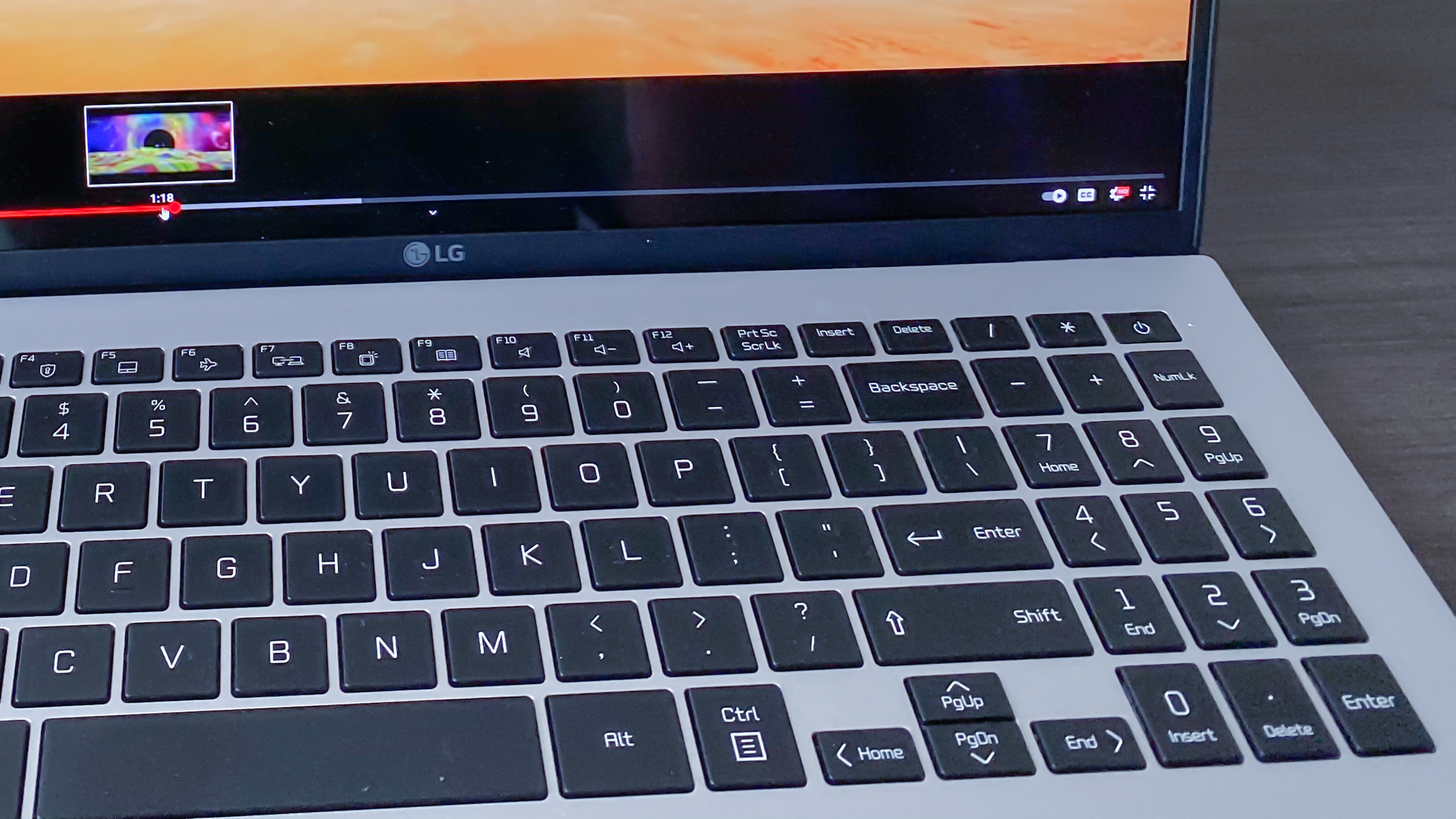
The keyboard may take a bit of getting used to. On the 10fastfingers typing test, I achieved an average of 54 words per minute vs. my usual 60-wpm result on my MacBook Air. This number would likely get higher over time; it just requires a bit of getting used to the keyboard alignment.
The glass touchpad measures 5.1 inches by 3.3 inches and feels very spacious. It is responsive to clicks and gestures, with very few errors. Clicking the bottom corners of the touchpad produces an appropriate tactile response, without feeling mushy. It is, however, subject to accidental input due to its placement on the keyboard deck.
Because of the number pad, the keyboard is slightly to the left and the touchpad appears to be aligned too close to the center. This is aesthetically pleasing but hinders usability, leading to accidental clicks or swipes from your right hand when typing. If the touchpad were aligned slightly more to the left, it would be significantly more comfortable to use.
LG Gram 16 Audio
Want to watch a movie on this Gram’s gorgeous display? Bring headphones. The speakers are bottom-firing, which leads to low volume and distant audio. On Free National’s “Beauty and Essex,” the bass is reduced to a whimper and there’s little difference between the main vocal and backing vocals and echoes.
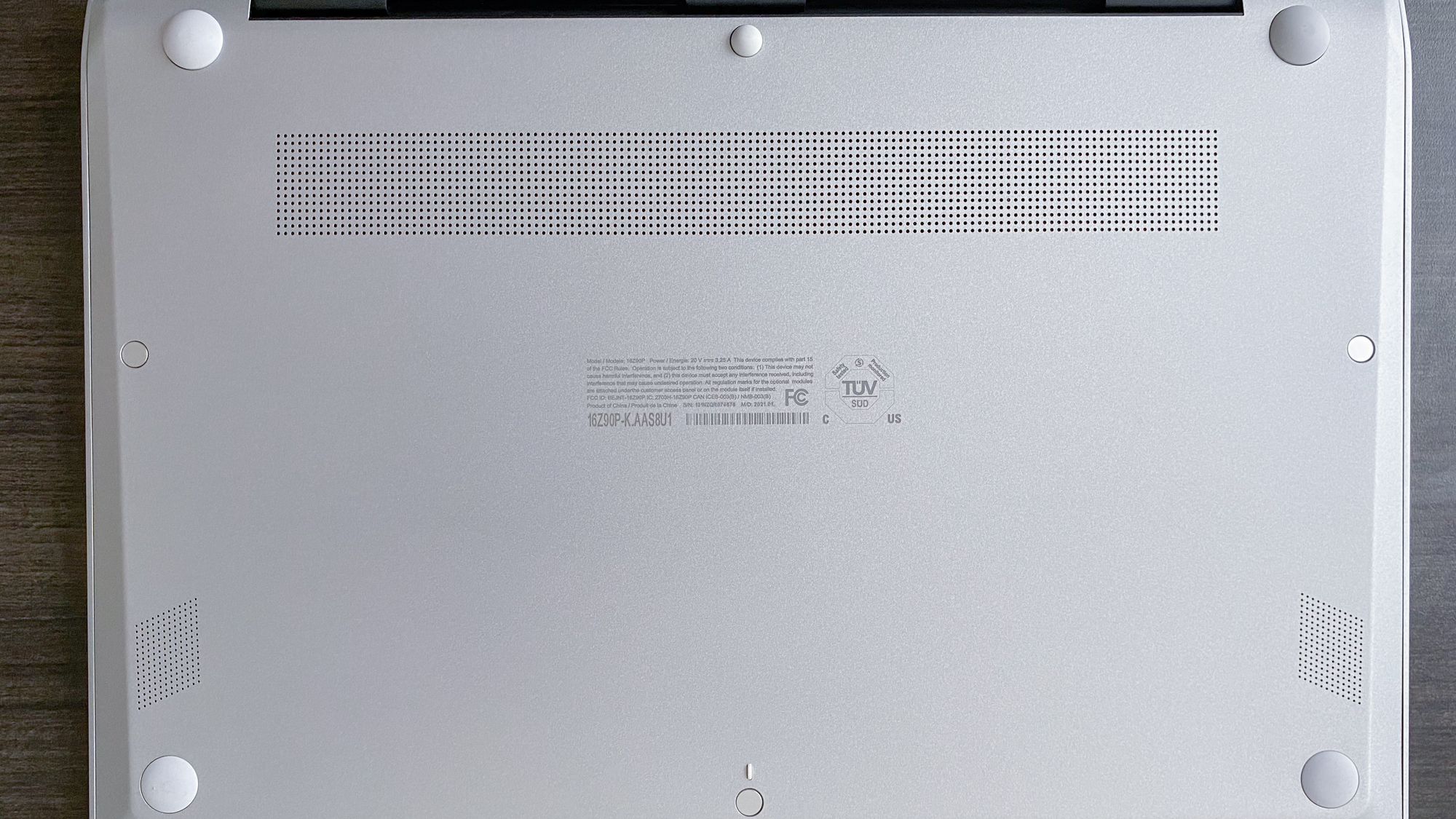
The LG Gram 16 comes with the DTS:X Ultra app which allows additional customization of EQ, with some presets for listening to music, watching movies or playing games. For instance, the Music preset focuses on the lows and makes music sound more bassy, but it does it in a way that disregards the mids and highs. The Movies preset does faux-surround sound audio that n improves things when watching movies with action scenes, but you’ll still have a hard time hearing dialogue. None of the settings made the speakers any louder.
LG Gram 16 Performance
The LG Gram will take all the Google Chrome tabs your work or school life can throw at it. And it will easily power your documents and spreadsheets on your office suite of choice even when Spotify is playing in the background (with headphones of course). One of those madlads that loves the Outlook desktop app? Sure, go for it. This computer is a productivity beast, even if it falls short against the competition. This is in no small part due to Intel’s 11th Gen Core i7-1165G7 CPU and 16GB of RAM.

On the Geekbench 5.3 synthetic benchmark, the LG Gram 16 achieved a score of 5,145, surpassing the category average of 4,250. However, the Acer Swift 5, with the same 2.8 GHz Intel Core i7-1165G7, achieved significantly better results at 5,916.
In our Handbrake video test, the Gram 16 transcoded a 4K video to 1080p in 17 minutes and 58 seconds. This is slower than the premium average of 16:55 and significantly slower than its competitors the Swift 5 and XPS 17 at 13:55 and 8:41 seconds, respectively.

Graphics are one of the device’s weak spots. The LG Gram 16 is running on Intel’s integrated Iris Xe Graphics. On 3DMark Timespy it scored 1692, below the category average of 1905. On 3DMark Fire Strike, the Gram 16 scored 4,698 versus the premium laptop average of 4,687.
LG Gram 16 Battery Life
One thing the LG Gram 16 has is longevity. When we ran the Laptop Mag Battery Test, the notebook lasted 13 hours and 41 seconds. That’s significantly longer than the premium laptop average and the MacBook Pro, which each lasted 10:07. It also edged out the Dell XPS 17 and its time of 9:05. In a real-world context, I successfully used the Gram 16 to get through a full workday of emailing, web browsing, Zoom and Google Meet video calls. I still had enough battery life to watch a few episodes of WandaVision.
LG Gram 16 webcam
The LG Gram has a 720p webcam. Despite not being full HD, it is clear and more than adequate for daily Zoom meetings. Faces look crisp even in sub-optimal lighting conditions, like on my desk which faces away from my window and is poorly lit. That said, the image is a little noisy and details get washed out (I wish my skin was as clear as it appears in the test shots). The webcam also gave my skin tone a pinkish hue.
LG Gram 16 heat
The LG Gram can get pretty warm when pushed. In our testing, which involves playing a fullscreen HD video for 15 minutes, the touchpad measured 86 degrees Fahrenheit and the center of the keyboard hit a whopping 101 degrees, above our 95-degree comfort threshold. The bottom temperature readings fared a bit better, reaching only 89 degrees.
LG Gram Software and Warranty
The LG Gram comes with quite a few bundled apps. Update Center updates the device drivers and firmware. Control Center allows you to control power management, audio and display settings. Virtoo lets you sync your phone notifications, call and texts with the laptop. LG also currently has a promotion that includes a one-year Microsoft 365 Personal license. This is a pretty nice deal as it is a $69.99 value if it were purchased separately, and could be useful for the Gram’s target demographics.

There is a lot of pre-installed software of varying degrees of usefulness. The Amazon Alexa app comes pre-installed and there is a trial for CyberLink’s suite of apps (PowerDVD 14, PhotoDirector, PowerDirector, AudioDirector and ColorDirector). There are also Windows Store links in the Start menu to common apps like Adobe Photoshop, Spotify, Hulu and Facebook Messenger, which could be helpful or slightly annoying. Whatever the case, they can be easily removed.
The LG Gram comes with a standard 1-year warranty covering parts and labor. There does not appear to be an option for purchasing an extended warranty through LG. Make of that what you wish.
Bottom Line
The $1,399 LG Gram 16 is a nice laptop for those who need a large display on a very lightweight notebook. Most similarly sized notebooks can be anywhere from 1 to 2 pounds heavier. And at a time when premium laptops are skimping out on ports and dongles,, it is refreshing to see the LG Gram not lacking any connections. And thanks to its long battery life, you may not even have to pack your charger most days if you were using this as your work or school laptop.
But, that can also be a double-edged sword in that LG Gram is a premium laptop that doesn’t quite feel as premium as its price would suggest. Its display is impressive but at times imperfect. The keyboard is so close to being comfortable to use but comes up just short. If you’re looking for a laptop with comparable battery life, slightly stronger performance, and a brighter display, I’d recommend the Acer Swift 5, which is also $100 cheaper. However, you’re giving up that large, 16-inch, screen.
The LG Gram 16 is truly a jack-of-all-trades, but a master of none. That’s not necessarily a bad thing as it can serve a bunch of varying use cases in its incredibly lightweight chassis. It’s not a powerhouse like the Dell XPS 17 or 16-inch MacBook Pro, but for many consumers, it’s more than enough.

