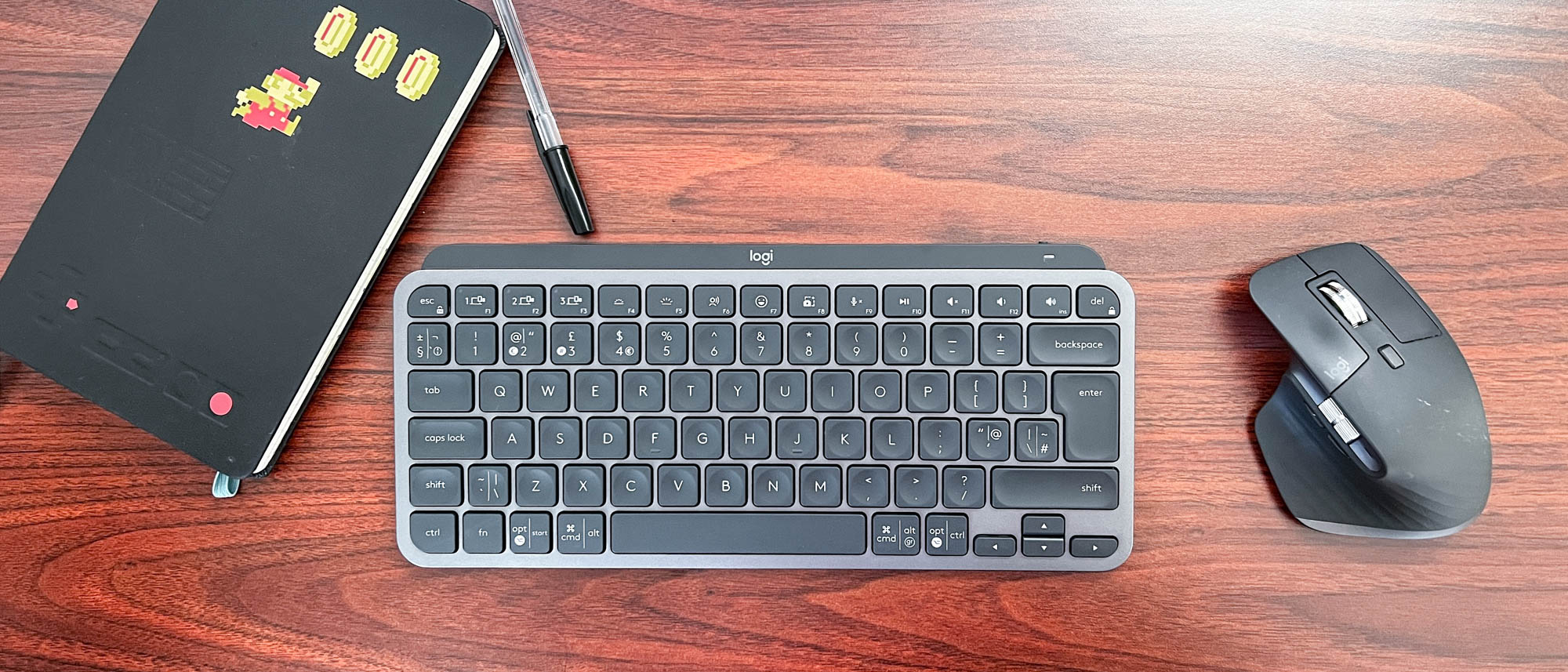Laptop Mag Verdict
The Logitech MX Keys Mini keyboard is a smaller version of the original MX keys for better and for worse.
Pros
- +
Portable size
- +
Attractive design
- +
Great typing experience
- +
Decent battery life
Cons
- -
Permanent tilt
- -
Unhelpful function keys
- -
Expensive
Why you can trust Laptop Mag
Logitech’s MX lineage has given us the impressive MX Master 3 mouse and the so-so MX Keys external keyboard.
But in a world where working from home has exploded, the latter of those two — a full-size keyboard — can be too big for whichever corner of the house you’ve managed to convert into an office. Enter the MX Keys Mini, which says sayonara to the number pad and gives you a smaller, more versatile option in a remarkably portable package.
At $99 (£99), the same as its larger predecessor, is it worth that similar amount of investment? Let’s find out.
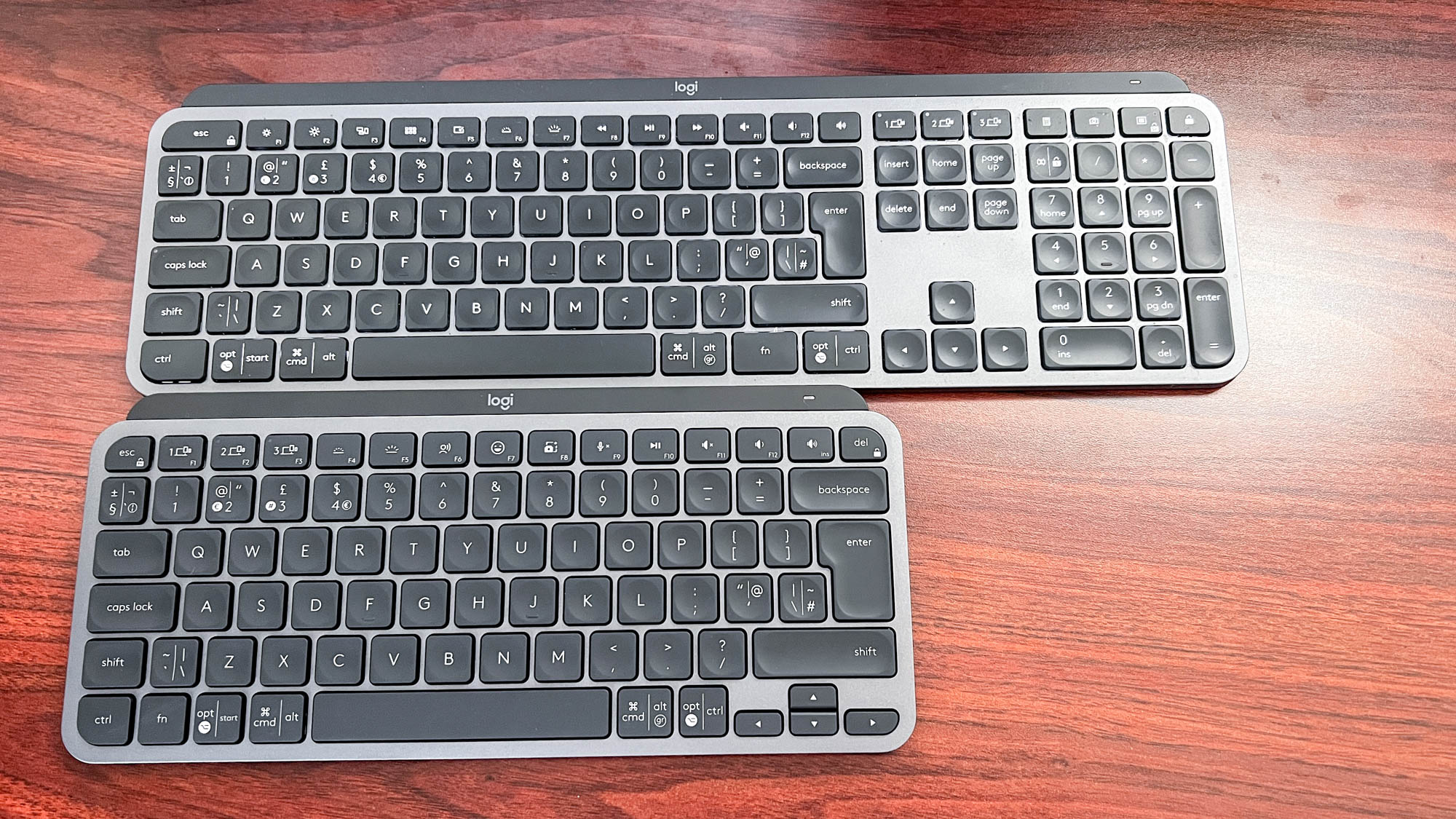
Logitech MX Keys Mini design
At 11.7 x 5.1 x 0.8 inches and a weight of 17.9 ounces, the MX Keys Mini is a sleek keyboard that shaves width and mass off the original MX Keys — 5.3 inches off the width and 10.7 ounces to be specific.

Beyond that, it’s business as usual with a similarly sleek design that helps it visually blend into any desk setup with ease. Of course, with the Mini, you get the benefit of two additional color finishes, a pale gray and rose option alongside the classic graphite. You can pick up an Apple-specific version of this Mini, or one that works across both Windows and macOS with control keys clearly marked.
One issue I didn’t expect when compared to the full-size is the function keys. Now that the three dedicated bluetooth channel keys are shifted over to F1, F2 and F3, Logitech sacrificed some keys, and I don’t agree with some of its choices. For example, instead of an app switcher keys, window view and track skip media controls, we have a screenshot key, a dictation key, mute/unmute microphone key and an emoji key. Dictation is important, but the rest seem redundant to the keys people actually use to navigate the OS.

Also, the restrictive permanent tilt is frustratingly still here. As someone who has spent a long time with the original MX Keys, I’ve learned to get used to this angle and its touch type benefits. But I can see this being limiting for those who may prefer a more flatter typing profile or a greater angle to bring the keys closer to you.
Logitech MX Keys Mini software, lighting and battery life
The MX Keys Mini works right out of the box. But if you want the full experience, you can install Logitech Options, which gives you the app specific presets across office apps and the likes of Photoshop and Final Cut Pro, battery level indicators, button and key customisation and much more. Having the versatility of shortcuts for each app I use is warmly welcomed.

And a shoutout to Logitech Flow, which allows you to switch the mouse cursor and keyboard between devices by moving it to the edge of one screen and onto the other. Not only that but you can click and hold and drag items between them (or use control c and v to do so). This is a godsend for those with more than one device (like a personal computer and a work laptop).
As for lighting, the Mini shares an identical setup to the regular MX Keys, employing backlit chiclet keys with variable brightness. And even with the reduced size, Logitech claims the battery life remains the same: 10 days with backlighting on or up to five months if you turn it off.
In my own testing I hit this promised time, which makes for a worry-free battery that when it comes down to working your standard eight-hour shifts, means you will only be charging this once in a blue moon.
Logitech MX Keys Mini performance
This may be a membrane keyboard, but the attention paid to the travel of each key press, the dish indents that your fingers fall into, and the matte finish on every key, make the MX Keys Mini a joy to type on.
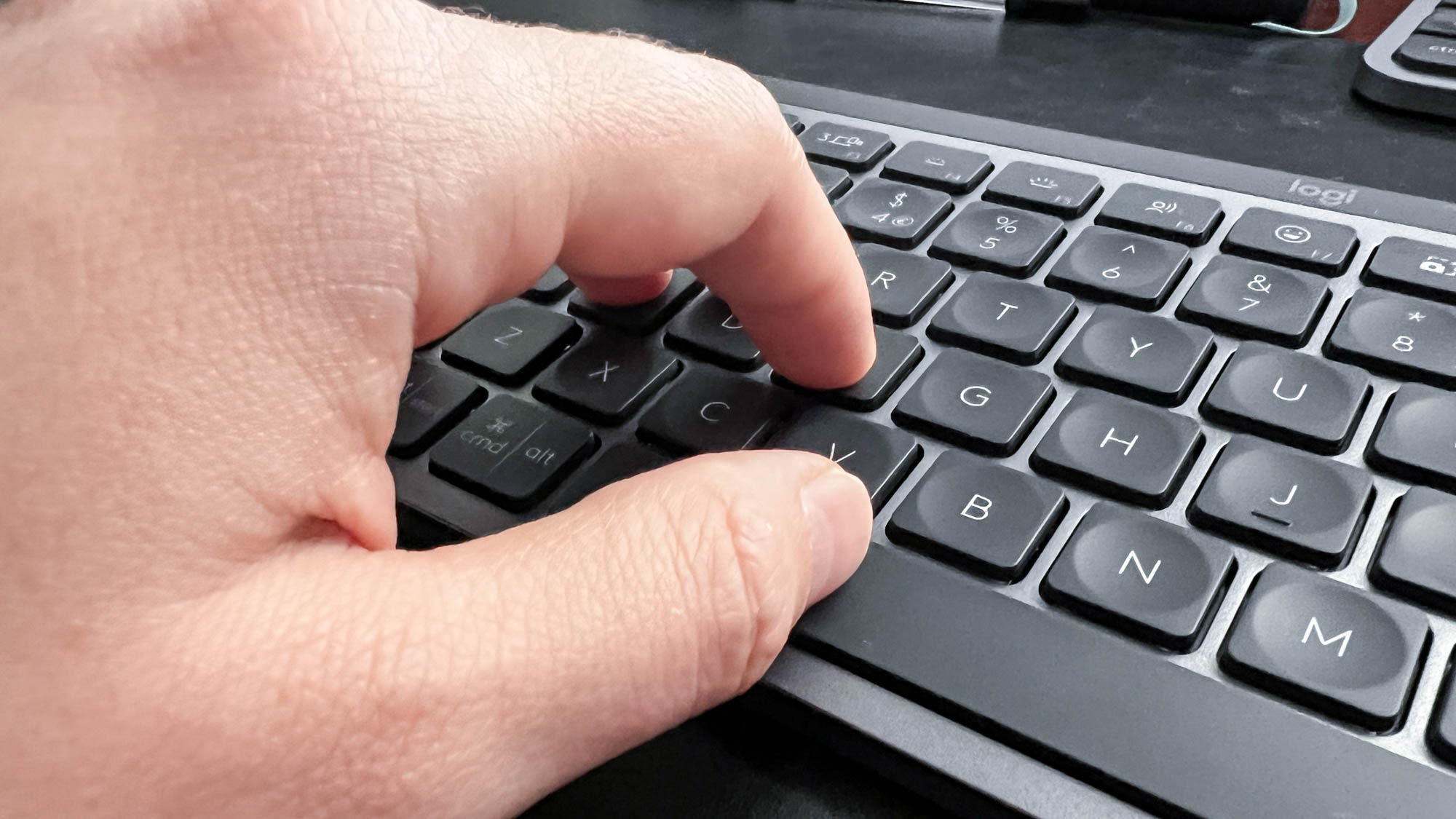
A key difference making this feel more premium is the switches, which are quiet and springy with a scissor style compression that gives each key a more tactile response.
And at 89 wpm with 99% accuracy on the typing.com test (my average with other keyboards is around the 84-85 wpm mark), it’s size reduction has made no difference to the potential to work fast on this thing.
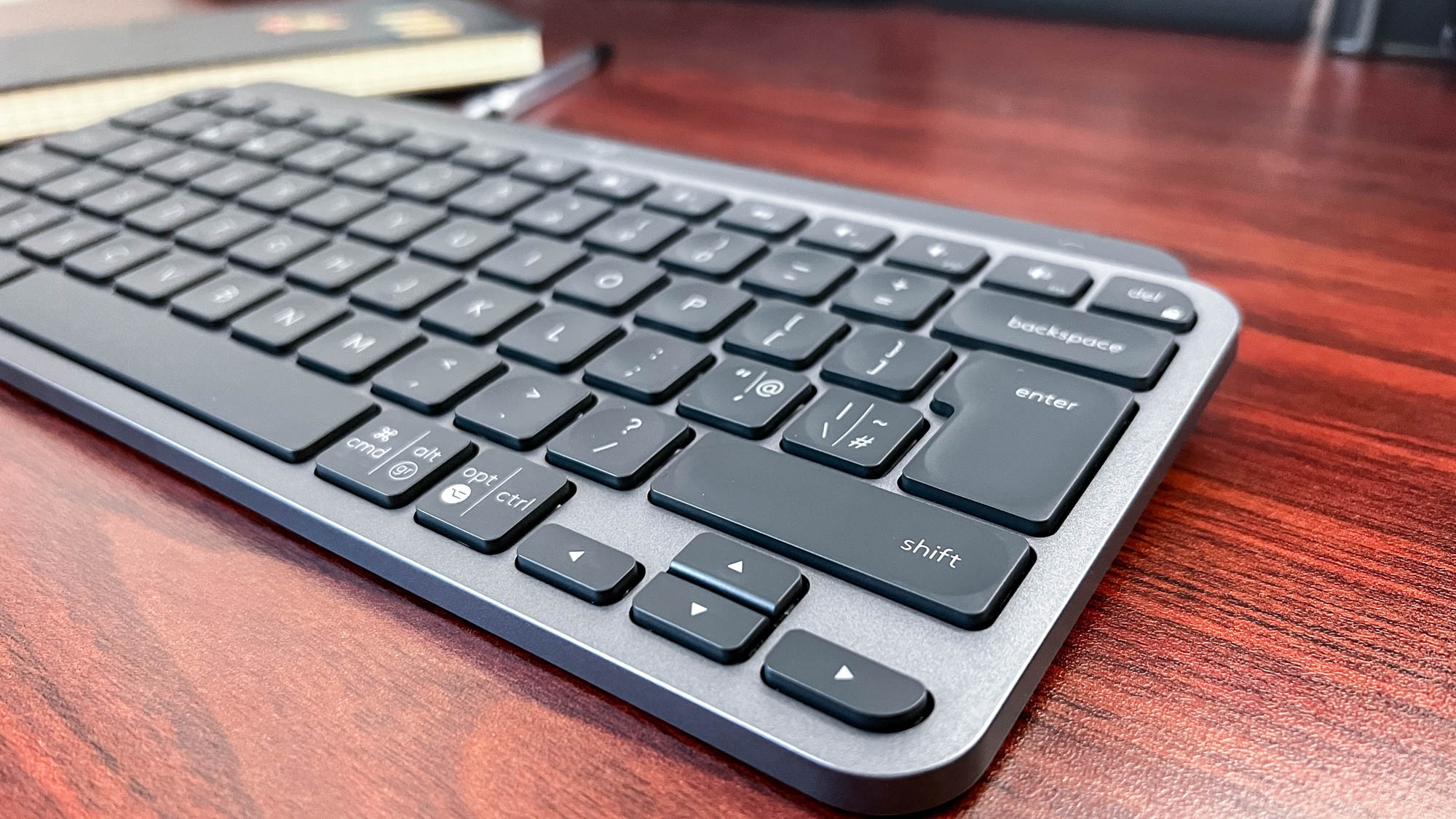
My only gripe so far is that Logitech Options has occasionally failed to detect the keyboard when connected via Bluetooth – it’s a strange reverse situation to what happened with the MX Keys. I’m sure this will be fixed with a software update soon enough.
Bottom line
The Logitech MX Keys Mini fails to address some of the problems of its bigger sibling, while creating new ones of its own due to the size reduction. The function key choices are odd, the fixed angle is not going to be for everyone, and the price is expensive.
But when it comes to being a keyboard for raw productivity, the MX Keys Mini is incredibly comfortable to type on. Each key is sized just right and the travel distance is just right so as to keep your fingers engaged while minimizing discomfort.
If Logitech can update the function keys and give us a variable angle in the MX Keys Mini 2 (or whatever the company ends up calling it), then this would be a must buy. At the moment, it’s only an OK option.

Jason brought a decade of tech and gaming journalism experience to his role as a writer at Laptop Mag, and he is now the Managing Editor of Computing at Tom's Guide. He takes a particular interest in writing articles and creating videos about laptops, headphones and games. He has previously written for Kotaku, Stuff and BBC Science Focus. In his spare time, you'll find Jason looking for good dogs to pet or thinking about eating pizza if he isn't already.