Laptop Mag Verdict
Powered by the new M2 Pro and M2 Max chips, the new MacBook Pro 14-inch is faster and more powerful than any 14-inch on the market. Throw in over 14 hours of battery life in you've got a nearly perfect laptop on your hands.
Pros
- +
Impressive performance
- +
Over 14 hours of battery life
- +
Great port selection
- +
Beautifully vibrant display with crisp detail
- +
Excellent audio
Cons
- -
Expensive
- -
Off-putting notch
- -
Still no Face ID
Why you can trust Laptop Mag
Price: $1,999 (base), $3,299 (as reviewed
Processor: M2 Pro (10-core CPU, 16-core GPU or 12-core CPU, 19-core GPU), with optional M2 Max with up to 12-core CPU and 38-core GPU
RAM: 16GB to 96GB
Storage: 512GB to 8TB
Display: 14.2-inch Liquid Retina XDR display (3024x1964 pixels, 254ppi)
Battery: 70Wh (14:02)
Dimensions: 12.3 x 8.7 x 0.6 inches
Weight: 3.5 pounds (M2 Pro) - 3.6 pounds (M2 Max)
After leaving techies and MacBook fans alike in a tizzy by not releasing either the M2 Pro or M2 Max chips at the end of 2022, the shiny new Apple Silicon is finally here and they’re checking off all the boxes. More cores on the CPU and GPU? Check. More power? Check? Mesmerizing display, powerful speakers, comfortable keyboard, sharp and accurate webcam? Checks down the board.
The two big stories here are of course the pair of new chips. They’re just as impressive as Apple promised, smacking down any and all challengers with authority. The other story is gaming, which for all that our resident Brit, Jason, complains that Apple doesn’t care about, it looks like the company’s taking a turn for the better. With the arrival of Resident Evil Village to the app store, we’re on the cusp of a new era for Apple. One where gaming is a legitimate weapon in the company’s arsenal. It’s an exciting time to be a Mac fan.
If there are any complaints to be had, I expected longer battery life due to all the new chip optimization. Don’t get me wrong, at over 14 hours of power, the MacBook Pro 14 will definitely land on our longest lasting laptops page as well as best laptops and a slew of other best pages. I was just hoping to squeeze out another hour. It also would have been nice to have a wider color selection, but that’s a small quibble.
The only other complaint is of course, the price. Pricing on the 14 hasn’t moved at all (in the U.S.) with the base model starting at $1,999. But in the current economy, this
could give some consumers pause. But if you’re a mobile professional, content creator, content consumer and yes, even a gamer. The MacBook Pro 14 is best in class.
MacBook Pro 14 pricing and configuration
You want a shiny new MacBook Pro? Be prepared to dig deep in your wallet, crack open those piggy banks or sell a kidney, as the base model starts at $1,999. At that price, you’re getting a 10-core (6 performance, 4 efficiency) Apple M2 Pro processor with 16GB of RAM, a 512GB SSD, 16-core GPU with a 16-core Neural Engine and a 14.2-inch, 3024 x 1964 Liquid Retina XDR display.
My review unit costs significantly more at $3,299, but there’s a good reason. It has a 12-core (8 performance, 4 efficiency) M2 Pro CPU with 32GB of RAM, a 2TB SSD, a 19-core GPU and a 16-core Neural Engine.
Sign up to receive The Snapshot, a free special dispatch from Laptop Mag, in your inbox.
In addition to the M2 Pro, there’s also the M2 Max processor. The 14-inch base model with the 12-core CPU costs $3,099 and includes 32GB of RAM, a 1TB SSD, a ridiculous 30-core GPU with a 16-core Neural Engine.
But if that’s not enough power for you, and you have bottomless pockets, trick that bad boy out. That configuration has a 12-core CPU, 96GB of RAM, a 8TB SSD, a 38-core GPU and a 16-core Neural Engine and costs an eye-watering $6,299.
MacBook Pro 14 design

As I gingerly unboxed the MacBook Pro 14, I paused for a minute and just held it in my hand. I enjoyed its slight heft and rounded edges –– the glossy emblem on the lid and the MacBook Pro logo carved into the bottom. I sat there with the cool anodized aluminum beauty in my hand and one word left my lips –– iconic.
As much as I’m always pushing for a new design (or at least a new color), I can never say that Apple’s streamlined minimalism isn’t drop-dead gorgeous. The notebook comes in the traditional Silver and Space Gray colorways. But man, what I wouldn’t give for another color: Champagne, Rose Gold, or a Purple to match the iPhone 14 Pro Max. I mean a girl can dream, right?
But back to my silver-colored reality. The MacBook Pro’s keyboard deck is made from more of that luscious aluminum. In the center of it all, nestled between a pair of speakers and about a large touchpad, is the black keyboard that creates a nice contrast. Concealed within the power button in the top-right corner sits the fingerprint scanner, so you can register a few prints via Touch ID.
Attached to a sturdy hinge is the 14.2-inch display with its super slim bezels. And then there’s the notch. Whether it’s on a smartphone or laptop, I’m just not a fan of that big bulky protrusion. But at the end of the day, it’s a small issue in the grand scheme of things. But one I hope Apple addresses in future iterations of the system.
At 3.5 pounds, the 12.3 x 8.7 x 0.6-inches, while relatively lightweight, is the largest in our competitor cohort. The Asus ZenBook 14X OLED Space Edition (12.3 x 8.7 x 0.6 inches) is slightly lighter at 3.1 pounds. The Dell XPS 13 Plus (11.6 x 7.8 x 0.6 inches) is even lighter at 2.7 pounds and the Acer Swift 5 (12.2 x 8.4 x 0.6 inches) is the lightest of the bunch at 2.65 pounds.
MacBook Pro 14 ports

Quality, not quality. The MacBook Pro 14 has just enough ports to be immensely useful. On the left, you have a pair of Thunderbolt 4 ports, a headset jack, and the proprietary MagSafe 3 charger. Turning our attention to the right, you have another Thunderbolt 4 port, an HDMI port and a SDXC card reader.

MacBook Pro 14 display
Absolutely beautiful. One look at the MacBook Pro 14’s Liquid Retina XDR display and you’ll understand Apple’s claim of it being “world’s best laptop display.” It’s cocky for sure, but as I watched the trailer for Aurora: A Love Story and laid my eyes on the vision that is actor Ashley Monique Harper sitting on a dock in a gorgeous wedding dress. Her deep bronze skin glows in the light, making the shimmery white fabric gleam that much more.
Every one of those 5.9 million pixels in the 14.2-inch Mini-LED display were working as I easily saw some of the finest details on the dress’s applique as it delicately curved along the bodice. And whether it was a brightly lit scene awash with verdant greens, deep blues and rich browns or a darker backdrop soaked in lurid neons, the extreme dynamic range delivered incredibly vivid colors. I could have spent days just watching movies, but alas, there was reviewing to do.

And you can’t talk about the MacBook Pro 14’s display without mentioning the ProMotion technology. The simplest explanation is it’s a variable refresh rate that can ramp the rate up to 120Hz depending on what’s on the screen, making for a smoother viewing experience. It’s great for watching or editing video, but as a gamer, it means silky smooth graphics which comes in handy for first person shooters.
As gruesome as it was, I couldn’t help but admire how grisly my hand looked in Resident Evil Village after my first Lycan encounter. The viscera flowed freely and I could see the jagged bite marks where my left pinky and ring finger used to be. Exploring houses became a nearly claustrophobic experience as the inky blackness of the shadows were a constant companion. It made me appreciate the cheery reds, oranges and yellows from a flammable barrel I shot.
| DCI-P3 color gamut percentage | |
| MacBook Pro 14-inch M2 Pro | 82.9% |
| Dell XPS 13 Plus | 84.2% |
| Acer Swift 5 (2022) | 93.3% |
| Asus ZenBook 14X OLED Space Edition | 96.4% |
As lovely as the screen is, you know we had to get some concrete numbers for you. When we measured the DCI-P3 color gamut, the MacBook Pro 14 hit 82.9% which is a little short of the 86.8% premium laptop average. The XPS 13 Plus reached 84.2% while the Swift 5 was even more vivid at 93.3%. But the ZenBook 14X proved to be the most colorful at 96.4%.
| Brightness | |
| MacBook Pro 14-inch M2 Pro | 453 nits |
| Dell XPS 13 Plus | 366 nits |
| Acer Swift 5 (2022) | 457 nits |
| Asus ZenBook 14X OLED Space Edition | 355 nits |
For brightness, the MacBook Pro 14 averaged 453 nits, outshining the 432-nit average as well as the XPS 13 Plus’s 366 nits and the ZenBook 14X’s 355 nits. However, the Swift 5 eked out the win with 457 nits.
But as lovely as the display is, Apple still hasn’t found a solution to ditching the notch. I’d be more forgiving if Face ID was in there, but since there’s not, it’s just incredibly distracting.
MacBook Pro 14 audio

“That sounds amazing! The lows are really rich and mids and highs are really balanced.” That’s what my boyfriend said to me as I was watching some demo video. The high praise is due in large part to the MacBook Pro 14’s hardware. The six speakers, four force-canceling woofers and two tweeters are not to be taken lightly. And then there’s Apple’s spatial audio technology to give a very believable illusion of 3D audio.
But the speakers don’t just sound good on movies, they also showed out when I was listening to Apple Music, Tidal and Bandcamp. The top floor of my duplex turned into a tiny concert hall, starting with ïnnü’s “What Dat Mouf Do.” The sensual banger with its tantalizing mix of guitar, piano and snares set the stage for the singer’s seductive tenor to ask the titular question (respectfully, of course). Even at full volume, I couldn’t get any distortion going. The most I got was the bass hollowing out a bit on Baby Keem and Kendrick Lamar’s “family ties.” But even then, there was clear separation between every instrument and the vocals.
I already wasn’t fond of the Lycans in Resident Evil Village. But man, those deep ragged breaths took on a whole other level on the MacBook Pro 14. Maybe it’s because I haven’t played it in a while, but those guttural growls were not okay as I made my way through the titular village on my way to Lady Dimitrescu’s castle. The audio was so good at times, it felt like the blasted beasts were in the room with me, much to my chagrin.
And as far as spatial audio, I felt like Doja Cat was positioned directly in front of me with the male backup singer doing the ad libs positioned to the left as I listened to “Woman.” Here, the bass was deep with just a hint of thump. Meanwhile the floaty island instrumental enjoyed a generous soundscape.
MacBook Pro 14 keyboard and touchpad
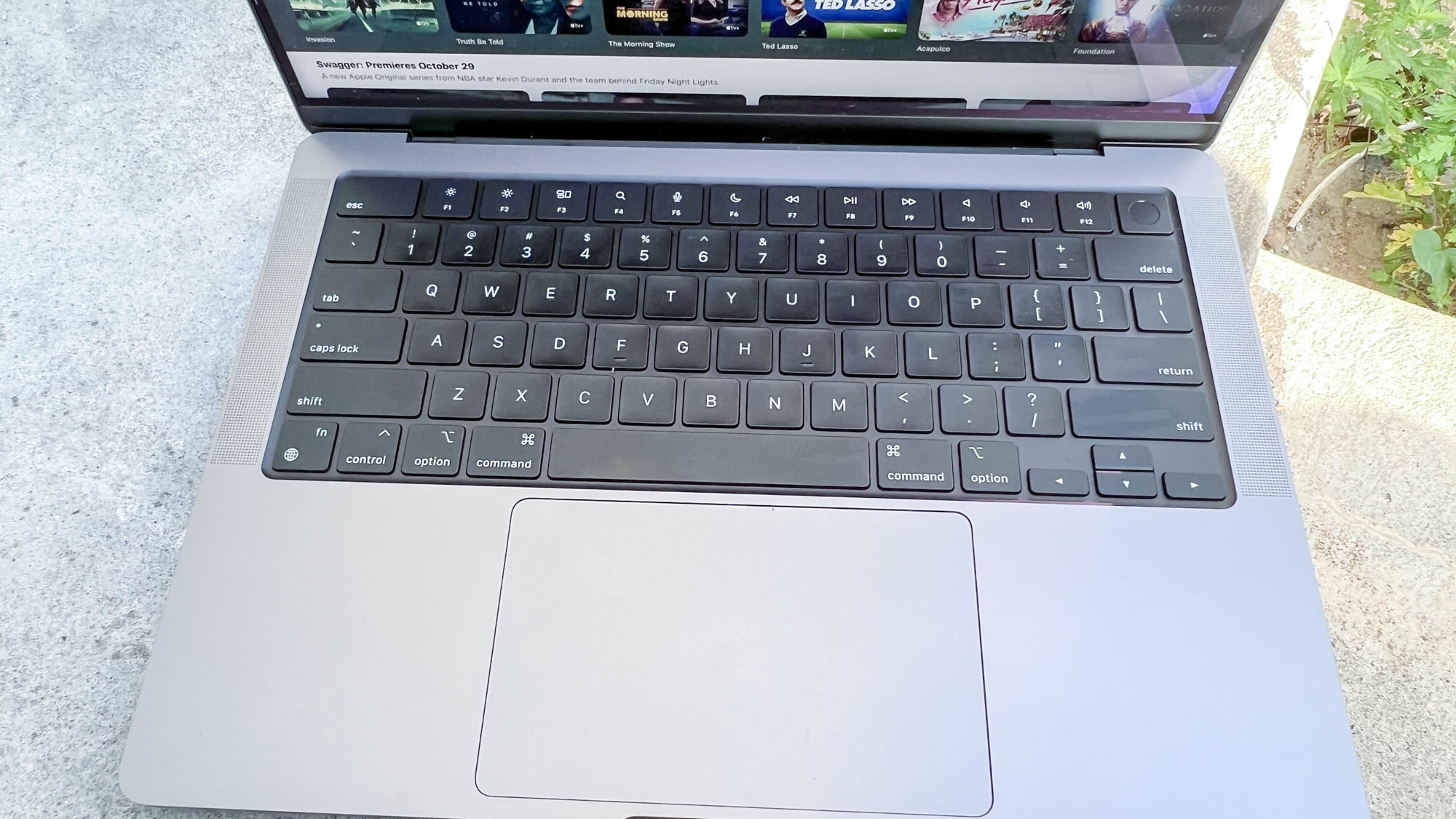
The MacBook Pro 14’s Magic Keyboard offers big springy keys with generous spacing, including a full height set of function keys. They aren’t as bouncy or clicky as a mechanical keyboard, but it has its own level of comfort and clickiness to dole out. I hit 74 words per minute on the 10fastfingers typing test, besting my usual 65 wpm.
Besides comfort, I also like the bright backlighting that sprung into action as the sun began to set outside my living room window. I’m also a fan of the function row key choices, with buttons for Dictation, Do Not Disturb and Spotlight,
The 5.1 x 3.4-inch Force Touch trackpad is spacious and responsive. Whether I was navigating a document, watching a movie or switching between web pages, the trackpad performed every multitouch gesture with ease.
MacBook Pro 14 M2 Pro and M2 Max
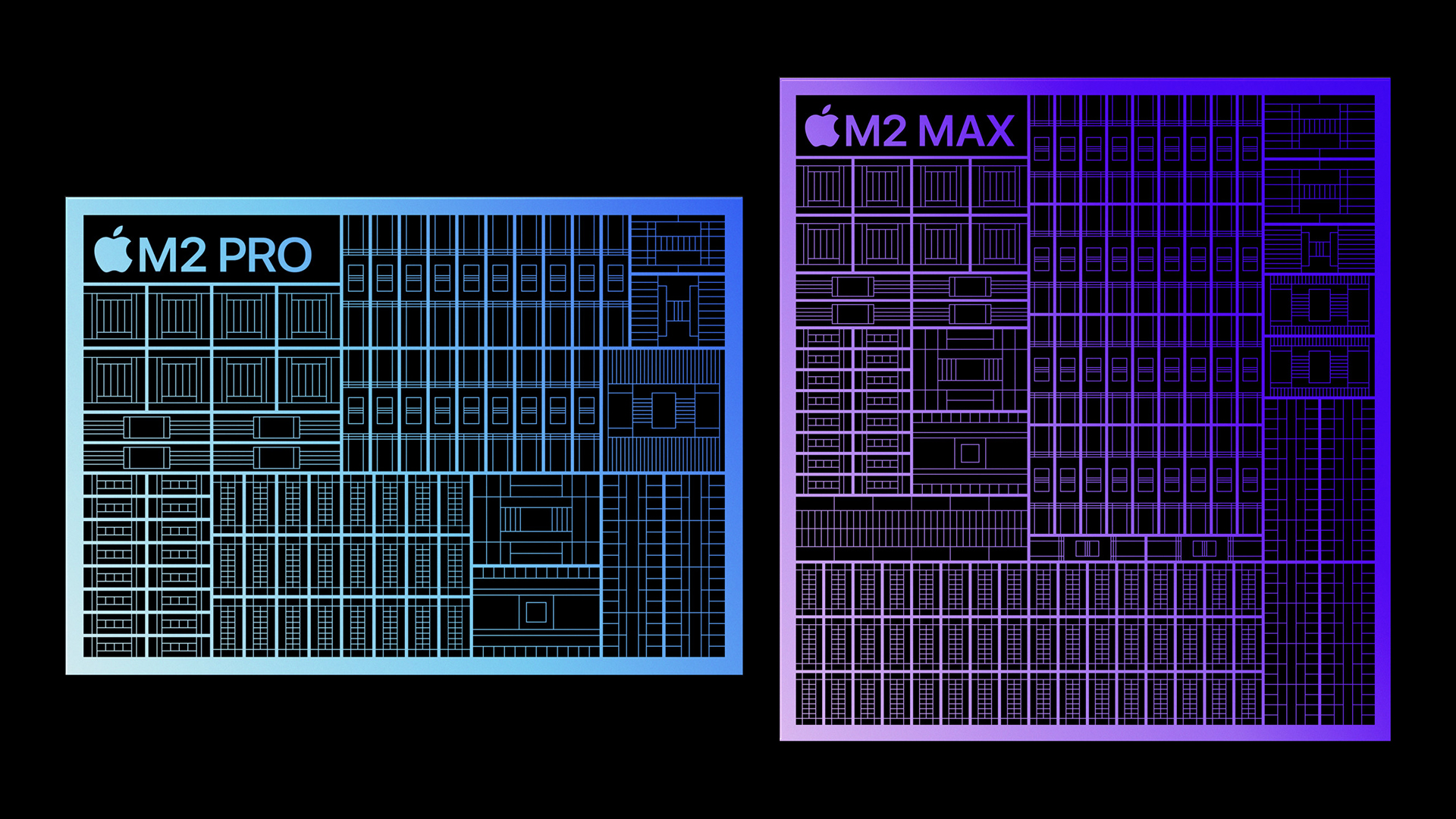
Last year saw the introduction to the next phase of Apple’s custom silicone, the M2 chip. And despite its polarized reception, the M2 did what it was supposed to –– be better than the M1 chip. Today, with the MacBook Pro 14, we meet the power players in the series: the M2 Pro and the M2 Max.
Starting with the M2 Pro, the chip is available in either a 10 or 12-core CPU with six performance cores and four efficiency cores for the former and eight p-cores and four e-cores for the latter. In terms of GPU, the base gives you 16 cores while the other has 19. According to Apple, that translates into 20% faster than the CPU and 30% faster than the GPU on the last-gen M1 chip. The M2 Pro, you can get either 16 or 32GB of unified memory.
Then there’s the M2 Max, the most powerful chip in the M2 series. It has a 12-core CPU with either a 30 or 38-core GPU. Apple claims the M2 Max CPU is 20% than last year’s M1 Max and 30% faster than its predecessor’s GPU. Every variation of both the Max and the Pro has 16GB of Neural Engine which can compute a maximum 15.8 trillion operations per second which equates to being 40% faster than last-gen chips, netting up to 10x boost in performance.
MacBook Pro 14 performance
Alright, so what do all those numbers and claims amount to? A hella powerful laptop, that’s what. My review unit is equipped with the 12-core M2 Pro CPU with 32GB of memory, a 2TB SSD and it’s a beast.
I tried slowing it down with my usual assortment of fevered productivity, 85 tabs in Google Chrome (don’t judge me) with plenty of Google Docs, Slides and Sheets. I also had Slack and Discord running as well as a few YouTube videos running, but the MacBook Pro didn’t flinch.
I let my boyfriend take a stab at it, editing video in DaVinci Resolve with all that rigamarole going, and the MacBook Pro showed no signs of slowing.
| Mutli-core score | |
| MacBook Pro 14-inch M2 Pro | 14,965 |
| MacBook Pro 14-inch M2 Max | 14,939 |
| Dell XPS 13 Plus | 10,621 |
| Acer Swift 5 (2022) | 9,859 |
| Asus ZenBook 14X OLED Space Edition | 11,142 |
| MacBook Pro 14-inch M1 | 8,911 |
But I’ve got some synthetic benchmarks to parse through as well. Starting with Geekbench 5.4, our overall performance test, where the MacBook Pro 14 got 14,965, scorching the 6,173 premium laptop average. But that’s not the only thing that got burnt. The ZenBook 14X with its 12th Gen Intel Core i9-12900H CPU notched 11,142. The XPS 13 Plus (Intel Core i7-1280P CPU) reached 10,621 while the Swift 5 (Core i7-1260P CPU) only reached 9,859.
The M1 MacBook Pro 14 came the closest to catching its predecessor at 12,477. Surprisingly, my review unit even beat the MacBook Pro 14 M2 Max reviewed by our sister site, Tom’s Guide, that achieved 14,939.
| Time (min:sec) | |
| MacBook Pro 14-inch M2 Pro | 4:03 |
| MacBook Pro 14-inch M2 Max | 4:06 |
| Dell XPS 13 Plus | 8:17 |
| Acer Swift 5 (2022) | 7:36 |
| Asus ZenBook 14X OLED Space Edition | 7:39 |
| MacBook Pro 14-inch M1 | 4:51 |
When we ran the Handbrake test, the MacBook Pro 14 transcoded a 4K video to 1080p in 4 minutes and 2 seconds, blazing past the 9:36 category average. The M2 Max MacBook was right behind at 4:06 and then the M1 MacBook with a time of 4:51. Next in line, we have the Swift 5 (7:36), ZenBook 14X (7:39) and the XPS 13 Plus (8:17).
During the Photoshop benchmark, which utilizes scripts to apply a series of filters and other adjustments to a series of high-resolution photographs in Adobe Photoshop CC, the MacBook Pro 14 achieved 988, decimating the 879 average. The M1 MacBook put up 804 while the XPS 13 Plus hit 670. But the M2 Max MacBook was the overall winner at 1,199.
| Score | |
| MacBook Pro 14-inch M2 Pro | 5,293.3 / 6,168.4 |
| MacBook Pro 14-inch M2 Max | 5,319.2 / 6,402.4 |
| Dell XPS 13 Plus | 4,879.8/ 3,638.1 |
| MacBook Pro 14-inch M1 | 5,321.5 / 5,377 |
On the BlackMagic Read test, the MacBook Pro 14’s 2TB obtained 5,293.3 megabytes per second. That’s much faster than the 4,265.5MBps premium laptop average as well as the XPS 13 Plus’s (512GB M/2 PCIe NVMe Gen 4 SSD) 4,879.8MBps. The M1 MacBook (1TB SSD) notched 5,321.5MBps while the M2 Max MacBook (2TB SSD) 5,319.2MBps.
Running the Write version of the test, the MacBook Pro 14 posted 6,168.4MBps. That’s almost twice as fast as both the 3,384.8MBps average and the XPS 13 Plus (3,638.1MBps). The M2 Max MacBook made 6,402.4MBps while the M1 MacBook produced 5,377MBps.
MacBook Pro 14 graphics

I’m really excited to get to this section. Because for the first time, I can actually talk about gaming on a Mac. I was given a code for Resident Evil Village (1920 x 1080, Prioritize Graphics) to see how one of my faves plays on a MacBook. And I’m happy to report, the answer is just like you’d expect from a console or gaming laptop.
The graphics were buttery smooth, even as I was running for my life from a pack of feral lycans. When I finally got into a position where I felt I could properly defend myself. I had to deal with their jerky pump fakes as they tried to get me to waste bullets. After whittling their numbers down, I enjoyed some meaty headshots without a hint of lag.
| 1920 x 1200 | |
| MacBook Pro 14-inch M2 Pro | 56 fps |
| MacBook Pro 14-inch M2 Max | 56 fps |
| Dell XPS 13 Plus | 23 fps* |
Now onto our synthetic benchmarks. During Sid Meier’s Civilization VI: Gathering Storm at 1920 x 1200, the MacBook Pro 14 posted 56 fps, crushing the 44-fps premium laptop average and the XPS 13 Plus (Intel Iris Xe Graphics) which only reached 23 fps. The M2 Max MacBook matched its less powerful cousin.
| 1920 x 1200 | |
| MacBook Pro 14-inch M2 Pro | 49 fps |
| MacBook Pro 14-inch M2 Max | 73 fps |
| MacBook Pro 14-inch M1 Pro | 39.fps |
When we ran the Rise of the Tomb Raider test (1920 x 1200), the MacBook Pro 14 delivered 49 fps, strolling past the 44-fps category average and the M1 MacBook’s 39 fps. The M2 Max MacBook produced an impressive 73 fps.
MacBook Pro 14 battery life
Apple estimates that the MacBook Pro 14 will last up to 22 hours Apple TV app movie playback or 15 hours wireless web. When we ran the Laptop Mag Battery Test, which is a little more rigorous (continuous web surfing over Wi-Fi at 150 nits of brightness), on the MacBook Pro 14, it lasted 14 hours and 02 minutes.
It seriously outpaced the 10:38 premium laptop average, as well as the M2 Max (12:51), Swift 5 (11:24), XPS 13 Plus (7:35) and ZenBook 14X (6:02). In fact, the only laptop that barely lasted longer surprisingly was the M1 MacBook Pro at 14:08.
| Time (hours:mins) | |
| MacBook Pro 14-inch M2 Pro | 14:02 |
| MacBook Pro 14-inch M2 Max | 12:51 |
| Dell XPS 13 Plus | 7:35 |
| Acer Swift 5 (2022) | 11:24 |
| Asus ZenBook 14X OLED Space Edition | 6:02 |
| MacBook Pro 14-inch M1 Pro | 14:08 |
It’s a great result, but I was hoping for a longer result due to the M2 Pro having better optimization for power and efficiency than its predecessor. But don’t get me wrong, 14:02 is still a fantastic time.
Eventually, that 70Wh battery will need to be recharged and for that, you’re going to want the proper charger. For instance, the 10-core M2 Pro MacBook comes with a 67W power adapter while my 12-core M2 Pro and the M2 Max ship with a 96W USB-C Power Adapter. The new USB C- to MagSafe 3 cable is braided for better durability and supports up to 140W of power delivery, enabling fast charge. That means you can expect a 50% charge in only 30 minutes.
MacBook Pro 14 heat
The MacBook Pro 14 knows how to keep cool under pressure. Similar to its predecessor, the laptop's fans are whisper quiet, even when I was fighting my way through a vampire-infested castle in Resident Evil.
We ran a 15-minute fullscreen video and measured key points on the laptop. The trackpad, center of the keyboards and bottom registered 81, 85 and 86 degrees Fahrenheit. Each temperature is below our 95-degree comfort threshold.
MacBook Pro 14 webcam
The 1080p FaceTime camera is one of the better integrated shooters I’ve encountered. Whether I had every light in the house on or sat in a darkened environment, the MacBook Pro 14’s webcam handled it with aplomb. In a lit up atmosphere, the camera did a bang up job of capturing my skin tone — showing off the work I’ve been doing with my new skincare regimen. Details were sharp enough that you can read the text on the boxes in the background.
Turning out a few of the lights, my skin looked great although you couldn’t see most of the colors in my locs. But the camera didn’t lose any of that crisp detail, revealing the wrinkles in my lazy Sunday shirt.
But if you want even better camera quality for selfies, streaming or video conferencing, check out our best webcam page.
MacBook Pro 14 macOS Ventura

The MacBook Pro 14 runs on macOS Ventura, one of the most responsive operating systems I’ve used on Mac. Apple has worked on optimizing how Ventura assigns multithreaded tasks to the CPU cores. Using its advanced power management features, the OS intelligently disseminates tasks between the performance and efficiency cores, delivering optimal performance and endurance.
Ventura also allows your MacBook, iPad, iPhone and Apple Watch to work seamlessly thanks to Continuity features and iCloud. For instance, with Handoff, you can start writing an email on your iPad or iPhone and pick up right where you left off. Airdropping between iDevices has become even easier. The Universal Clipboard allows you to copy and paste text or images from an iPhone or iPad right into a document on the MacBook.
And there are a few new GPU-centric features via Metal 3, allowing the system to render high-res graphics faster. That means games and content creation apps like Final Cut Pro are less taxing on the system, taking less time to render and load. There’s even Ray Tracing that shifts the weight of all that complex rendering over to the GPU, freeing up the CPU for other tasks.
The MacBook Pro 14 ships with a one-year limited warranty. See how Apple fared during Tech Support Showdown and Best and Worst Brands, our annual reports.
Bottom line

No matter what your configuration, the MacBook Pro 14 is in a class of its own. The laptop retains its stunning good looks, powerful speakers, high-resolution camera, and comfortable keyboard. But the real stars of this story are the M2 Pro and M2 Max chips, which bring even more power and efficiency to the table.
True to its word, the M2 Pro and Max MacBooks consistently outperform their predecessors as well as the Intel-powered competition. Seriously, look at those benchmarks, outside of the display section, the MacBook Pro 14 was rarely not on the winning edge of the spectrum.
And if that wasn’t enough Apple is finally addressing the gaming issue, teaming with Capcom to make its case with a port of Resident Evil Village that played just as well as if it were PC or console. All the company has to do now is to get more AAA titles into its roster, and we’re having a seriously interesting conversation on just what a Mac can and can’t do.
Speaking of which, with a $1,999 starting price, the one thing the MacBook Pro 14 can’t do is be cost-effective. And if you’re looking to upgrade on any of the components, you’ll definitely pay a pretty penny for the privilege. If you’re looking to save a little bit of cash and get a comparable display and battery life, the Acer Swift 5 ($1,499). But for the Mac faithful that want to work, play, create and everything in between, you’ll be hard pressed to find something better than the MacBook Pro 14 M2 Pro or Max.

Sherri L. Smith has been cranking out product reviews for Laptopmag.com since 2011. In that time, she's reviewed more than her share of laptops, tablets, smartphones and everything in between. The resident gamer and audio junkie, Sherri was previously a managing editor for Black Web 2.0 and contributed to BET.Com and Popgadget.

