Laptop Mag Verdict
The Surface Pro X with SQ2 is Microsoft hardware at its best, but Windows on ARM needs more muscle and, for now, suffers from app compatibility issues.
Pros
- +
Gorgeous 13-inch display
- +
Sleek, premium design
- +
Fantastic 5MP webcam
- +
Comfortable keyboard (see cons)
- +
Decent battery life
Cons
- -
Middling performance
- -
App compatibility issues (for now)
- -
Lacks 5G or Wi-Fi 6 support
- -
Very expensive (keyboard and stylus sold separately)
Why you can trust Laptop Mag
Enter the Microsoft corner of your local electronics store and the Surface Pro X is probably the gadget you'll gravitate toward. With slim bezels and premium materials, the slate has the most modern appearance of any Surface and best showcases Microsoft's sophisticated hardware design language. Not only that, but the display is gorgeous, the 5MP webcam is class-leading, battery life is solid, the speakers sound great. And while the Type Cover keyboard remains an add-on, the typing experience is fantastic.
So why the unfavorable rating? Until x64 emulation arrives, app compatibility will remain an issue. And even then, the SQ2 chip isn't a major upgrade over the SQ1, meaning the Surface Pro X lags behind the competitors when it comes to raw performance. That is a tough compromise to overlook when you're spending $1,499 on a tablet.
Microsoft Surface Pro X price and configuration options
This isn't the best way to start off a review. The Surface Pro X is Microsoft's most expensive tablet, starting at $1,499 for the base model with an SQ2 chip, 16GB of RAM and a 256GB SSD.
Fortunately, you can find it on sale. As I write this, the base model costs $1,299 ($200 off), making it $100 more expensive than a comparably-specced Surface Pro 7 (Core i5, 16GB of RAM).
There are only two versions of the new Surface Pro X with an SQ2 chip. We reviewed the cheaper version but if you need more storage, a $1,599 config gets you 512GB of storage.
As a reminder, the Slim Pen stylus and Type Cover keyboard are sold separately for $108 and $118, respectively, or $205 in a bundle. Add those numbers up and a fully equipped Surface Pro X with SQ2 goes well beyond $2,000.
Microsoft Surface Pro X design
The Surface Pro X isn't the Surface that needs a makeover (see Surface Pro 7), so I don't mind that the SQ2 model has the same design as the previous version.
In fact, of Microsoft's 2-in-1 products, the Pro X has the most modern chassis. If you're familiar with the numbered Surface Pro models, then imagine those but with slimmer bezels, more rounded corners and a thinner chassis. Those improvements help differentiate the Surface Pro X as a more travel-friendly option compared to Microsoft's other products.

Aesthetically, the Pro X flaunts Microsoft's signature aesthetic defined by a minimalist approach with clean lines. On the back is a chrome Microsoft logo centered on a kickstand below a rear-facing camera. As I mentioned, the bezels around the display are thin but not so thin that you can't grip the slate without accidentally brushing the screen. And despite the limited room around the display, Microsoft fit an IR camera above the panel and speakers on the side bezels.

Microsoft sent me the stealthy matte black version last year; this time, I have the more traditional platinum color. What it lacks in style is made up for with a premium aluminum shell and a practical kickstand that can rotate 160 degrees.

To prop the Surface Pro X, you need to pry your finger into a side slot and push the kickstand outward. The kickstand works well for positioning the Pro X in studio or laptop orientations but it's not ideal for use on your lap as the tablet bounced around when I typed on it.
At 11.3 x 8.2 x 0.3 inches and 1.7 pounds (2.4 pounds with the keyboard and stylus), the Surface Pro X is smaller but weighs the same as the Microsoft Surface Pro 7 (12.5 x 7.9 x 0.3 inches, 1.7 pounds). Apple's iPad Pro (12.9-inch) is even sleeker, at 11 x 8.5 x 0.2 inches and just 1.4 pounds.
Microsoft Surface Pro X ports
The Pro X has more ports than most tablets but fewer than most laptops. On the right side, you'll find a Surface Connect port for charging, just below the power button.

Shift over to the left side and there are two USB-C ports under a volume rocker.

There is no headphone jack or microSD card slot, both of which found their way to the Surface Pro 7.
On the subject of connectivity, the Surface Pro X supports 4G LTE via a Nano SIM. There is no 5G support and Wi-Fi is limited to Wi-Fi 5 802.11ac, not Wi-Fi 6.
Microsoft Surface Pro X display
Sharp, vivid and bright, the Surface Pro X's 13-inch, 2880 x 1920-pixel touch screen is one of the best panels I've seen on any tablet.

The screen was so detailed that I could see every outline of Djimon Hounsou's shredded body during a knife-fighting scene in The King's Man trailer while the dot-shaped scars on his shoulder left me curious about the character's origins. The gilded gold in some of the opulent venues shown throughout the trailer shimmered while the rich colors in the velvet red and green dresses made it clear that the costumes designers put a lot of effort into making this feel like the early-1900s.
According to our colorimeter, the Surface Pro X's display covers 73.7% of the DCI-P3 color gamut, making it more colorful than the panel on the Surface Pro 7 (68.8%) but less vivid than the premium average (84.1%). With sRGB coverage of 104%, the Surface Pro X doesn't quite match the newest iPad Pro (123%).
Working outside on the Surface Pro X shouldn't be a problem. Peaking at 420 nits of brightness, the Surface Pro X is brighter than the Surface Pro 7 (395 nits) and the category average (359 nits), but the iPad Pro (484 nits) wins this round again.
Microsoft Surface Pro X audio
The dual speakers flanking the Pro X's display sound great. Everything I listened to was crisp and detailed, and while there isn't much of a low end, I enjoyed listening to music from a wide range of genres.
I'm also really impressed by how loud these speakers get. I had no problems hearing Joe Vann singing "Can You Be Mine," a soft, ethereal song, as I hand-washed dishes with the Surface Pro X playing in an adjacent room. The Pro X captured the airiness of the song and Vannucchi's delicate vocals, which blended nicely with the electric instrumentation.
The tablet put up an admirable effort with Jessie Reyez' "NO ONE'S IN THE ROOM," a trickier song that blends deep bass tones with fragile vocals disrupted by a thumping rhythm. A good pair of Bluetooth headphones or wireless speakers are needed to get the full impact of the song, still, the Pro X hung in there with clear vocals even at maximum volume and a good balance between the treble, mids and lows.
Microsoft Surface Pro X keyboard and touchpad
Microsoft makes the best detachable keyboards and you can @ me all you want. They might not have the deepest travel but the large backlit keys on the Signature Keyboard are bouncy and tactile.

My fingers jumped from one letter to the next as I wrote this review, allowing me to effortlessly string words together at a pace that would make my Editor-in-Chief proud. This is one of those keyboards that doesn't need a user manual. Just put your hands on the home row and start typing -- no learning curve needed.
Making this such an easy keyboard to type on are the generously sized keys and good spacing. I've also always been a fan of the Alcantara fabric coating on the deck, which gives my overworked wrists a plush surface to relax on during a long workday. I can also confirm that, thanks to an embarrassing kitchen mishap (I won't go into detail), the keyboard is very much stain-proof. Oh, and this is a small thing, but it's nice to have three levels of keyboard backlighting.
What makes the Surface Pro X's keyboard different from the others is a slot for the optional Slim Pen stylus. You can hide the slot by folding up the hinge flap. Doing so angles the keyboard downward for a more comfortable typing experience. Not only does the clever pen slot save you from having to remember where you last placed the Slim Pen, but it also acts as a wireless charging bay.

I've said it before, and I'm happy to say it again: Microsoft should include the keyboard if it wants to pass any of its Surface products off as 2-in-1s. The company doesn't like calling these things tablets, but that's exactly what you get in the box. For now, the keyboard will cost you $140 or $270 for a bundle with the Slim Pen (more on that below).
I typed at 114 words per minute with an accurate rate of 95% on the 10fastfingers.com typing test. Those numbers are slightly better than my typical 109-wpm average with a 5% error rate.
At 4 x 2.1 inches, the Surface Pro X's touchpad is on the small side. The glass surface has a smooth, soft finish and responded quickly to my Windows 10 gestures, which included three-finger swipes to change windows and pinch-to-zoom.
Microsoft Surface Pro X Slim Pen
Hiding in a flap between the tablet and keyboard is the Slim Pen, a $139 (currently on sale for $108) stylus. Thinner than the traditional Surface Pen, this stylus has two flat sides instead of a rounded body.
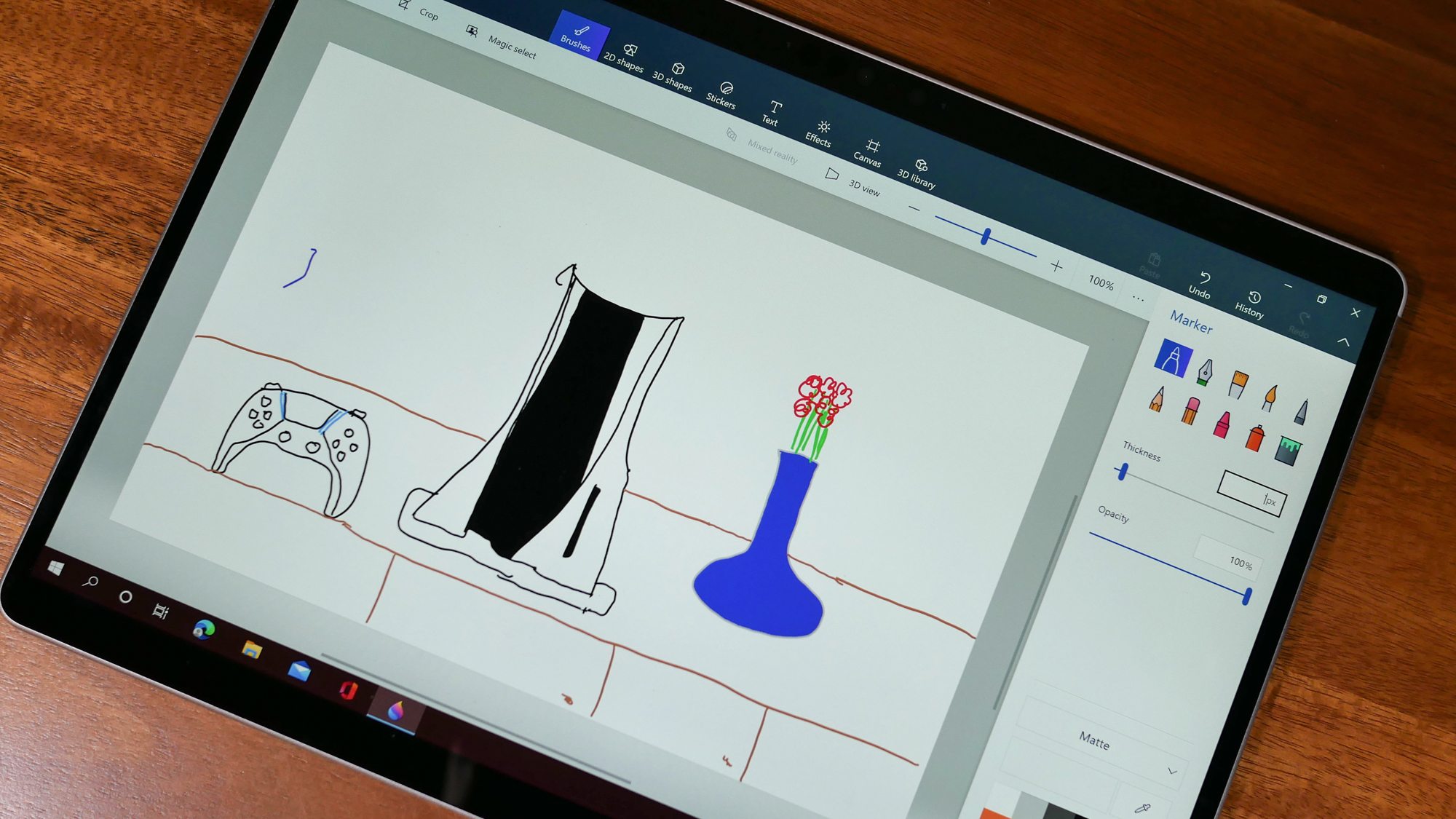
The Slim Pen charges wirelessly in the keyboard cradle instead of relying on AAA batteries like the Surface Pen. When it's not on the keyboard, the Slim Pen charges in a base with a USB-C input. Along with better connectivity options, the Slim Pen feels more comfortable in my hand thanks to its ergonomic shape and lightweight materials.
Most importantly, writing with the Slim Pen felt natural. Pixels flowed from the tip like ink to paper when I sketched a rudimentary (or perhaps elementary) drawing of a PS5. You can shade by tilting the pen, and although Microsoft doesn't give exact figures, the tip has excellent pressure sensitivity.
Microsoft Surface Pro X performance
Microsoft's custom SQ1 chip failed to impress but the new SQ2 SoC in our review unit promises to improve performance and graphics.
To be clear, the SQ2 isn't as "custom" as Apple's new ARM-based M1 chip. Rather, the SQ2 is a spinoff of Qualcomm's 8cx chip designed for laptops. You might be wondering how the SQ2 compares to the M1 in the MacBook Air and MacBook Pro? Shield your eyes Surface fans, the forthcoming benchmarks get ugly.
But before I dig into the numbers, let me reassure you that the Surface Pro X can handle day-to-day activities. I listened to Vince Vaughn talk about his most iconic characters in a GQ YouTube video on Microsoft Edge while two Twitch streams played Fall Guys and another YouTube video ran through a playlist of my favorite artists. I loaded 20 websites, and while some graphics and text needed a few more seconds to load than normal, I didn't experience any crashes or freezes.
Keep in mind that the new Edge browser runs without issue, but 32-bit apps running in emulation mode will take a performance hit. And sure enough, running the same workload on Chrome wasn't nearly as smooth. Webpages took several additional seconds to finalize and some temporarily froze for a split second. It's clear that the emulation process takes a significant toll.
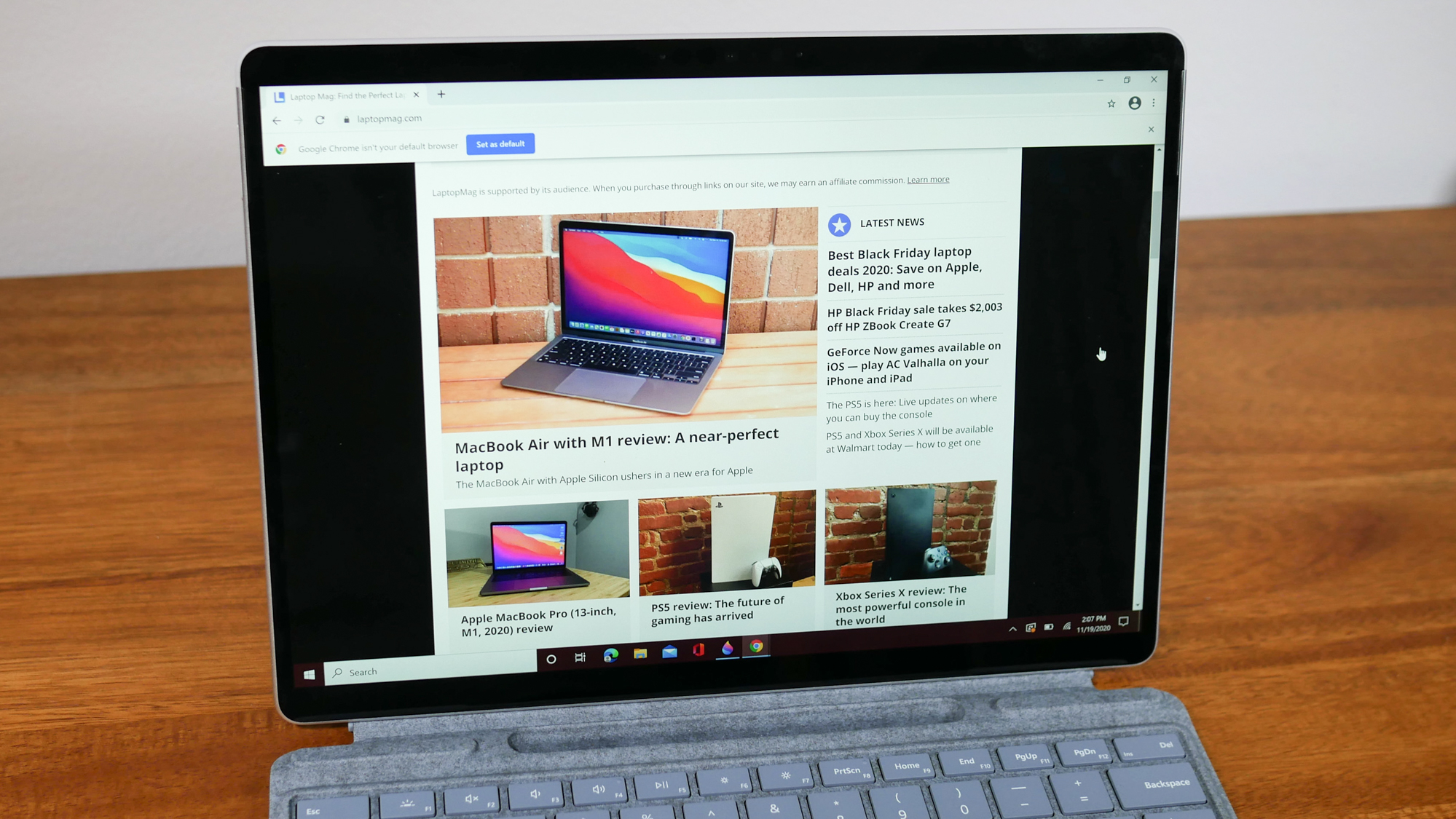
Now, onto the numbers. Equipped with the SQ2 SoC and 16GB of RAM, our Surface Pro X scored a 2,943 on the Geekbench 5.0 overall performance test. We didn't run this particular test on the SQ version but Primate Labs' database shows that the older model gets about the same score. Compare the Surface Pro X to its contemporaries and the shine of this sleek slate starts to rub off. Microsoft's own Surface Pro 7, equipped with an Intel Core i7-1035G4 CPU, landed at 4,443, and the iPad Pro reached 4,720, well above the category average (4,183).
Microsoft can't keep using such slow SSDs in such expensive products. The tablet took 1 minute and 42 seconds to duplicate a 25GB multimedia file, which equates to a lowly transfer rate of 267.2 megabytes per second. That matches the Surface Pro 7 (267.9 MBps) but falls behind the previous model (363.5 MBps). We don't have SSD speeds for the iPad Pro, but to give you an idea of how far behind Microsoft is, the new MacBook Air's 1TB SSD notched a blistering transfer rate of 2,897.8 MBps.
Microsoft Surface Pro X graphics
Don't expect the Surface Pro X to run anything beyond apps and less graphically demanding programs.
Unfortunately, we weren't able to test the tablet's SQ1 Adreno 690 GPU because the Surface Pro X couldn't run any of our benchmark tests. Because of this, we can't come to any definitive conclusions, although the issues we faced are pretty telling of what gamers can expect from the Pro X.
Microsoft Surface Pro X app compatibility
The SQ2 chip inside the Surface Pro X is a 64-bit ARM processor. That means it can run 64-bit, ARM64 apps or 32-bit, ARM32 apps natively. You can also run 32-bit, x86 programs through an emulator Microsoft calls WOW64.
So what about 64-bit, x86 apps (x64 apps)? Microsoft says it will begin testing x64 emulation in November. Once released, every Intel-based app should run on the Microsoft Surface Pro X.
But what do all these confusing abbreviations really mean? Most modern programs were designed for Intel's x86 architecture, which would normally be an issue if not for the WOW64 emulator, which lets you run 32-bit, x86 apps on ARM (and soon, 64-bit apps).
Since most — but not all — modern apps are offered in 32-bit versions, you shouldn't have a problem downloading most of your favorite programs on the Surface Pro X. And, as more programs become web-based and added to the Microsoft Store, app compatibility will be less of an issue for ARM-powered devices.
Sounds OK so far, right? Well, there are a couple of issues. First, there aren't a lot of ARM64 apps available today, in either 64-bit or 32-bit versions. Most of what you'll download on the Surface Pro X are 32-bit, x86 apps, but as Microsoft points out, "[On] any ARM64 processors, more software is involved in the emulation, and performance suffers as a result."
Then there are the 64-bit, x86 apps, which currently don't run on the Surface Pro X. An emulator is on the way, however, some popular apps are only available as 64-bit, x86, including Adobe's Creative Cloud suite.
Fortunately, Adobe is working on bringing certain creator programs, like Photoshop, to run natively on ARM, meaning they will run at full performance without the emulator acting as a middle-man.
On top of the 64-bit apps you won't be able to download, the Surface Pro X can't run games with OpenGL greater than 1.1 or those with "anti-cheat" drivers that aren't made for ARM-based PCs.

I didn't run into many compatibility problems because the services I use (Slack, Google Docs and Pixlr) are web-based and the programs I downloaded (Spotify and Chrome) are available in 32-bit versions.
There were a few exceptions. When I tried downloading AVG, I got an error saying "This app can't run on your PC" and a link to the Microsoft app store. And my colleague Henry T. Casey had no luck downloading the password manager 1Password.
Microsoft Surface Pro X battery life
One oft-cited advantage of using an ARM-based processor is for efficiency, but that doesn't hold up well with the Surface Pro X, which lasted 9 hours and 24 minutes on our battery test (continuous web surfing over Wi-Fi at 150 nits).
Don't get me wrong, that's a very solid runtime. It just isn't anywhere near the 15 hours Microsoft promises nor is it as long as the runtimes from the iPad Pro (10:16) or even the previous model (9:45). The Surface Pro X does last longer on a charge than its Intel counterpart, the Surface Pro 7 (7:30).
Microsoft Surface Pro X cameras
The Surface Pro X has the best webcam I've ever tested on a laptop or tablet.

The tablet's 5-megapixel, 1080p front-facing camera was so sharp that it alerted me of my grizzly appearance after nearly a year of living in a pandemic-stricken world. Loose hairs were strewn about my unkept beard while purple rings under my eyes revealed the physical toll of the last year or so. I could even see the grain in the wood beams above my head, and although the bright light streaking in from the window is blown out, the rest of the image is sharp and colorful.

I don't get to say this often: with the Surface Pro X, you don't need an external webcam to look great on video calls.
I find taking photos with a tablet embarrassing but at least you get good images from the Surface Pro X. The 10-megapixel rear-facing camera might not replace your smartphone camera but the quality of the photos I took is decent.
Photos I shot at New York City's Bryant Park with the SQ 1 model were good enough for uploading to social media but don't expect the same quality you get from a modern smartphone. A macro shot of flowers had punchy pink tones but brighter areas hit by direct sunlight were overexposed. A wider shot I took of an ice skating rink with skyscrapers in the background was passable but not as sharp as I hoped.
Microsoft Surface Pro X software and warranty
This is as uncluttered as Windows 10 Home gets. Free of the unnecessary apps vendors like to pre-install on their machines, the Surface Pro X gives you Microsoft's OS at its purist. If you thought that meant the Surface Pro X was spared of bloatware, I'm afraid you're mistaken. Farm Heroes Saga and Microsoft Solitaire Collection are a few of the disposal apps that come pre-installed on the Surface Pro X.
The Surface Pro X comes with a one-year limited warranty. See how Microsoft fared in our Best and Worst Laptop Brands and Tech Support Showdown special reports.
Bottom line
What problems I had with the original Surface Pro X still remains on the new model, just to a lesser degree. App compatibility will be a problem for some users, although there is light at the end of the tunnel. More pressingly, the SQ2 chip in the Surface Pro X can't compete with Intel equivalents, and Apple's M1 in the MacBook Air and MacBook Pro simply does ARM better.
Once app optimization and performance get sorted, the Surface Pro X could be the only device you ever need -- a sleek tablet with a fantastic detachable keyboard, great cameras, powerful speakers and a stunning 13-inch display. You also get mobile connectivity, although the Surface Pro X still doesn't support 5G (or Wi-Fi 6).
Still, the Surface Pro X with SQ2 is another ARM-based tablet filled with potential. Microsoft is set to bring 64-bit emulation to Windows 10, at which point all programs should run on the Surface Pro X, and an increasing number of programs are being ported to run natively on ARM, resulting in much better performance.
Phillip Tracy is the assistant managing editor at Laptop Mag where he reviews laptops, phones and other gadgets while covering the latest industry news. After graduating with a journalism degree from the University of Texas at Austin, Phillip became a tech reporter at the Daily Dot. There, he wrote reviews for a range of gadgets and covered everything from social media trends to cybersecurity. Prior to that, he wrote for RCR Wireless News covering 5G and IoT. When he's not tinkering with devices, you can find Phillip playing video games, reading, traveling or watching soccer.


