Laptop Mag Verdict
The MSI Crosshair 15 R6E is an excellent gaming laptop that balances hyperfast performance, a vivid display and solid battery life wrapped up in an attractive package. It’s not perfect though, held back by dim display, thick bezels and a few small keys.
Pros
- +
Great gaming performance
- +
Excellent for productivity
- +
Gorgeous, vivid display
- +
Attractive design
- +
Solid battery life
Cons
- -
Some small keys
- -
Dim display
- -
Runs hot while gaming
- -
Thick bezels
Why you can trust Laptop Mag
The MSI Crosshair 15 Rainbow Six Extraction Edition comes to us through a partnership between Ubisoft and MSI to craft a standout gaming laptop worth your money. It’s powerful and prepared to handle modern games with ease, all while boasting design elements inspired by Rainbow Six: Extraction.
Right now, you’re probably thinking: “Rainbow Six Extraction? The game that launched earlier this year and was forgotten in a month?” Yes, that Rainbow Six Extraction. Now I bet you’re thinking: “Why would I purchase a laptop featuring designs from a game I don’t care about?” That’s totally fair, but hear me out!
The Crosshair 15 does a good job of balancing its design elements without making overt references to its source material. On top of that, the laptop is an absolute beast, boasting fantastic gaming performance, a staggeringly vivid display and solid battery life. It’s not perfect, thanks to a dimmer-than-average display, thick bezels, and some small keys, but beyond that, it’s a solid gaming laptop overall.
MSI Crosshair 15 R6E price and configurations
Our review model of the Crosshair 15, the B12UGZ, retails for $1849 at Newegg. It comes with an Intel Core i7-12700H CPU, a Nvidia GeForce RTX 3070 Mobile GPU with 8GB of VRAM, 16GB of RAM, 1TB of PCIe SSD storage, and a 15.6-inch 2560 x 1440-pixel QHD display with a 165Hz refresh rate.
If you’re looking for a less expensive model, $1,499 is as cheap as the Crosshair 15 gets. The B12UEZ features the same Core i7-12700H CPU, but drops down to an Nvidia GeForce RTX 3060 Mobile GPU with 6GB of VRAM, 512GB of PCIe SSD storage, and a 15.6-inch, 1920 x 1080-pixel display with a 144Hz refresh rate.
The fully decked out version of the Crosshair 15 (B12UGSZ) costs $2,299 and comes with an Intel Core i9-12900H CPU, an Nvidia GeForce RTX 3070 Ti Mobile GPU with 8GB of VRAM, 32GB of RAM, 1TB of PCIe SSD storage, and a 15.6-inch, 1920 x 1080-pixel display with a 360Hz refresh rate.
MSI Crosshair 15 design
The Crosshair 15 is based on Ubisoft’s Rainbow Six: Extraction, and although the game is far from great, MSI did a good job at encapsulating its aesthetic. I was worried the laptop would boast tasteless references to the game’s characters through stickers or plastering the words “Ubisoft” and “Rainbow Six: Extraction” all over the place. I’ve never been a fan of clothing or accessories that utilize a popular property in overt ways; it’s far cooler when the references are subtle and the designers focus on making it look natural above all else. And thankfully, most of the laptop takes from the game’s core design and utilizes it in cool ways.

The lid features sharp, subtle indents that connect to a protruding plate at the middle. This plate features a grid map of New York City with the Rainbow Six: Extraction logo at the center; when the laptop is on, that logo gives off a faint yellow glow. Lifting the lid reveals a packed deck, filled to the brim with cool stuff to look at.
The deck features a yellow-to-black gradient beginning from the top and ending near the middle, where it then becomes mostly black. It’s not far from something I could mock-up in photoshop, and it’s the least intriguing aspect of the laptop’s design. At the bottom right of the deck sits an indented yellow quadrilateral with gray squares at the bottom and a black Rainbow Six: Extraction logo in the middle. Within it, there is a little bit of text that says “Rainbow Exogenous Analysis and Containment Team,” which is pretty cool.
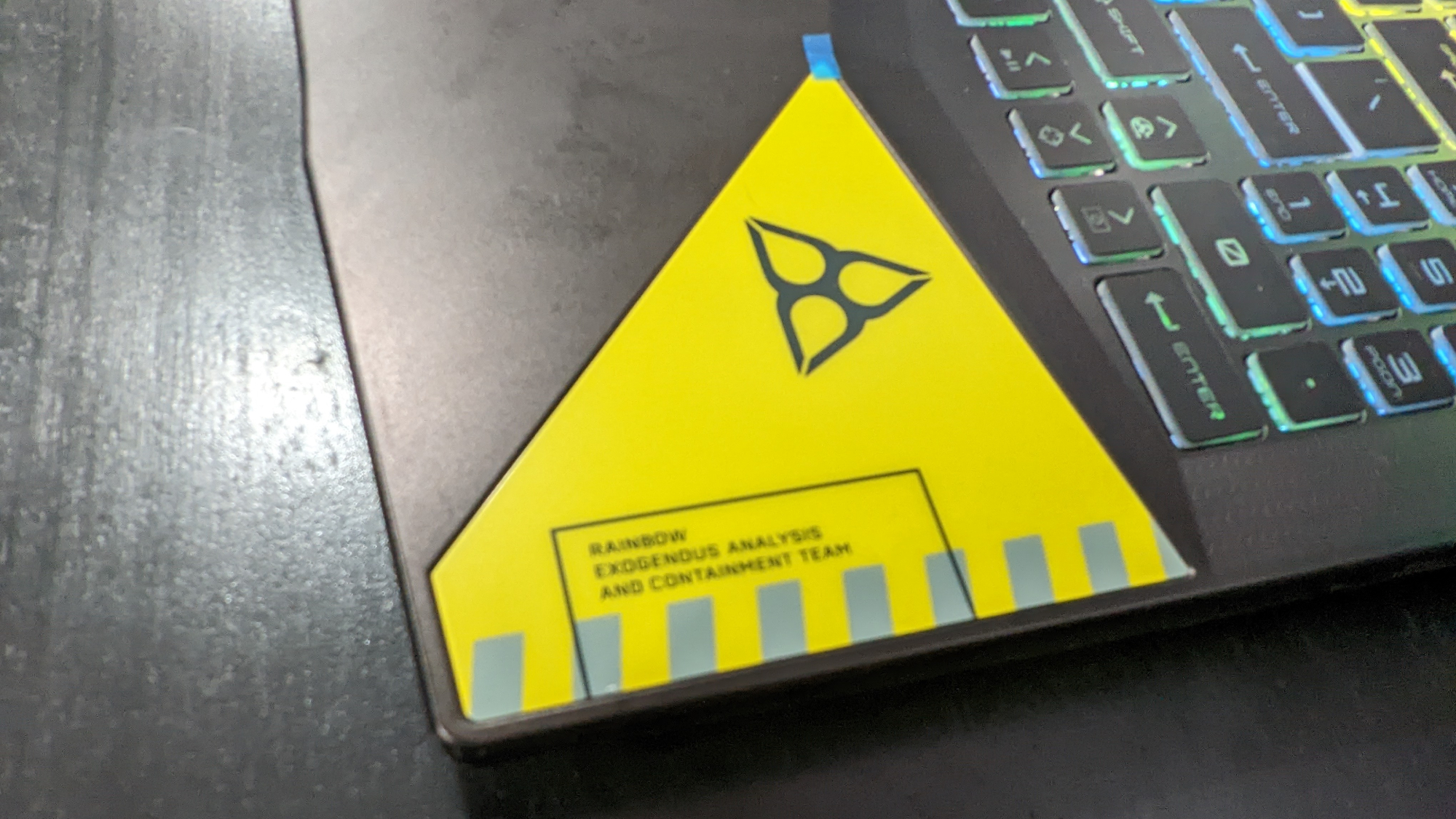
The trackpad is placed a little to the left of the center, and in its upper-left corner are the words “REACT.” This could easily be seen as hip gamer lingo, but in reality, it’s a reference to the organization created to deal with the alien threat within the game. The trackpad is also the only spot where the title of the game is featured, but it’s in tiny text at the bottom left; you will never register it while using the laptop.
The keyboard features a unique gradient backlight divided into three colors. The top two rows glow yellow, the middle two blue, and the bottom two green. The WASD keys have their own transparent yellow design that lights up as well, and the font on the keys screams “high-tech future.”

Flipping the laptop over reveals a series of octagonal vents that makes up most of the bottom, which seems to be where the speakers and heat exhausts rest. It once again channels that “futuristic” aesthetic, especially since parts of the laptop’s internals are visible through those vents.
MSI Crosshair 15 R6E ports
The MSI Crosshair 15 R6E has an admirable selection of ports; it’s nothing mind-blowing (no Thunderbolt 3 or 4), but it’s more than enough to be satisfied.

On the left side you’ll find a Type-A USB 3.2 and Type-A USB 2.0.
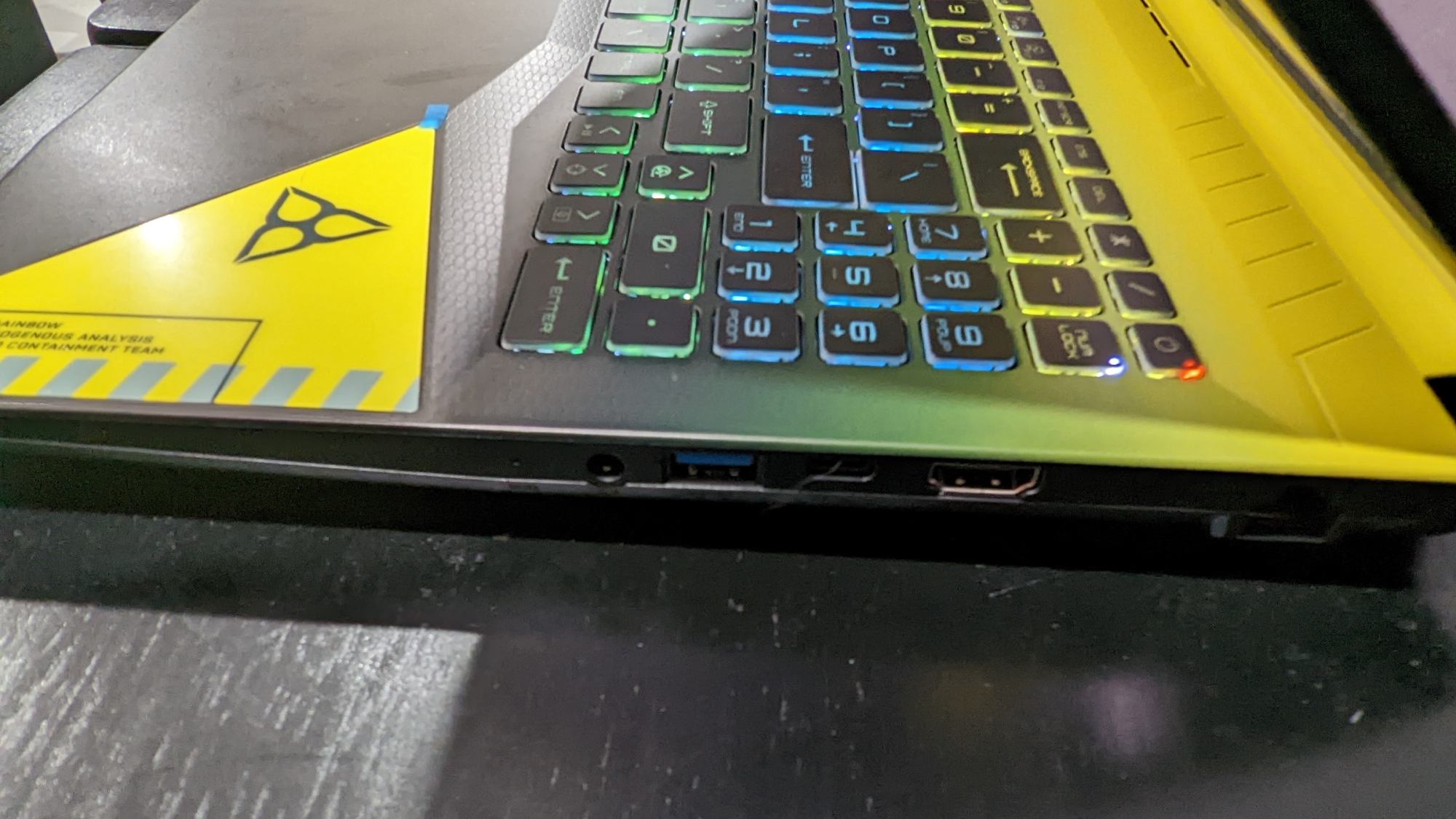
On the right, there’s another Type-A USB 3.2, a Type-C USB 3.2, a 4K 60Hz HDMI port, an RJ45 Ethernet port and an audio jack.
MSI Crosshair 15 R6E display
The MSI Crosshair 15 R6E’s 15.6-inch, 2560 x 1440-pixel QHD display is an absolute stunner, presenting a staggering degree of color accuracy, a 165Hz refresh rate and gorgeous 2K resolution. Its brightness is on the weaker side and its bezels could definitely be thinner, but this display is still nothing to scoff at.

I booted up the trailer for The Bad Guys and was immediately blown away by how vivid the Crosshair 15’s display is. From the very first shot, where Wolf and Snake crash through a skyscraper window carrying boatloads of cash, I wondered if my eyes were deceiving me. “There’s no way this display could be this beautiful,” I thought. The colors boasted enormous depth without appearing overpowering, strained, or inaccurate. I moved to my MSI MPG Artymis 343CQR display to compare the two shots, and the results weren’t remotely close. The Crosshair 15 R6E absolutely blew my monitor out of the water in vividness. I’m now having an existential crisis realizing how underwhelming my primary monitor is.
I played Marvel’s Spider-Man Remastered at 2560 x 1440 resolution and was stunned by the orange glow of New York City. Swinging between the reflections of ray-traced skyscraper windows, doing a backflip mid-air, and landing on a rooftop was beautifully smooth thanks to the panel’s 165Hz refresh rate.

Unsurprisingly, the MSI Crosshair 15 R6E absolutely demolished our color tests, reproducing 116.6% of the DCI-P3 color gamut. This completely outshines its competitors, with the Asus ROG Strix G15 (76.7%), the Asus ROG Zephyrus M16 (83.6%), and the Lenovo Legion 5 Pro (82%) performing far below it. It’s also well beyond the mainstream gaming laptop average of 68.2%
The MSI Crosshair 15 did nowhere near as well in brightness, managing an average of only 300 nits. This only outclasses the Strix G15 (280 nits), but is considerably dimmer than the category average (338 nits), the Zephyrus M16 (450 nits) and the Legion 5 Pro (472 nits).
MSI Crosshair 15 R6E audio
The Crosshair 15 commits the ultimate sin in laptop audio design: bottom-facing speakers. This guarantees that the audio is going to sound worse, but admittedly, the Crosshair 15 still does a pretty good job offering clear, loud audio that could easily fill a room.
Marvel’s Spider-Man Remastered is best played with headphones, but the Crosshair 15’s speaker system was satisfying enough during my tests. Peter’s constant babbling, the sounds of city streets, and the euphoric noise your web-slinger makes as you hop from building to building was all presented with an enjoyable crispness. Subtle background sounds occasionally get lost, but for the most part, these bottom-facing speakers slightly exceeded my expectations.

I listened to 30/90 from tick, tick… BOOM! and was impressed at how the laptop’s bottom-facing speakers presented the track’s highs and lows. Andrew Garfield’s voice was loud and clear alongside his piano-rock melody, and even as the track escalated in chaos, it remained crisp. Bottom-facing speakers usually don’t perform too well, and while the Crosshair can sometimes be a little raspy in response to heavy noise, it still sounded surprisingly solid.
It’s nowhere near the quality of a proper external speaker or a headset, so if you plan to get lost in long gaming sessions, we recommend a pair of the best computer speakers or one of the best gaming headsets.
MSI Crosshair 15 R6E gaming and graphics
The Crosshair 15 is packed with an Nvidia GeForce RTX 3070 Mobile GPU with 8GB of VRAM, offering more than enough power to play modern games at high frame rates. Even when set at Ultra graphics settings, it ran everything we threw at it without issue. I booted up Marvel’s Spider-Man Remastered, changed the settings to very high at 2K resolution, and managed to stay at around 75 frames per second (fps) while swinging across New York City. I kept all of those settings but turned ray tracing to Very High and the frames dipped down to 48 fps, but it certainly looked gorgeous.

In our benchmarks, the Crosshair 15 played Assassin’s Creed Valhalla at 78 fps at 1080p on Ultra. This is a little better than the mainstream gaming laptop average (74fps) and the Zephyrus M16 (72fps).
The Crosshair 15 played Grand Theft Auto V on Very High settings at 1080p and managed to hit 113 fps, which is far better than the 85 fps category average. It’s also a huge improvement over the Legion 5 Pro (84fps) and the Strix G15 (98fps).
The Crosshair 15 performed well in Red Dead Redemption 2, although it didn’t make it to the top of its competition, landing at 67 fps. The Strix G15 has it beat with a slightly better 70 fps, but it did better than the Legion 5 Pro (66 fps), Zephyrus M16 (60 fps), and the category average (58 fps)
The Crosshair 15 ran Borderlands 3 at 82 fps, which is a slight improvement over the Legion Pro 5 (80 fps) and the Strix G15 (79 fps). However, all three sailed past the Zephyrus M16 (73 fps) and the category average (66 fps).
The Crosshair 15 also crushed its competition in the Shadow of the Tomb Raider benchmark, hitting 92 fps at 1080p. This is an improvement of the category average (73 fps), superior to the Legion 5 Pro (80 fps), Zephyrus M16 (82 fps) and Strix G15 (88 fps).
Running the Far Cry New Dawn test, the Crosshair 15 hit 94 fps, which is identical to the Zephyrus M16 (94 fps). However, both did better than the Strix G15 (81 fps). It is also far higher than the category average (83fps).
MSI Crosshair 15 R6E keyboard and touchpad
The Crosshair 15’s keyboard sacrifices larger keys for more of them. The rightmost end of the keyboard features a numpad, num lock, plus, minus and more. However, the keyboard is a little hard to get accustomed to due to the bizarre size of certain keys.
Right-shift is half the width of what I’m used to, and the spot where it would normally extend outwards is occupied by the up key. Each directional key is similarly tiny, which makes it difficult to utilize them without accidentally mispressing. I will occasionally use the directional keys to move between sentences while writing, but I have accidentally gone up or down many times instead, resulting in me deleting or typing in places I didn’t intend to.
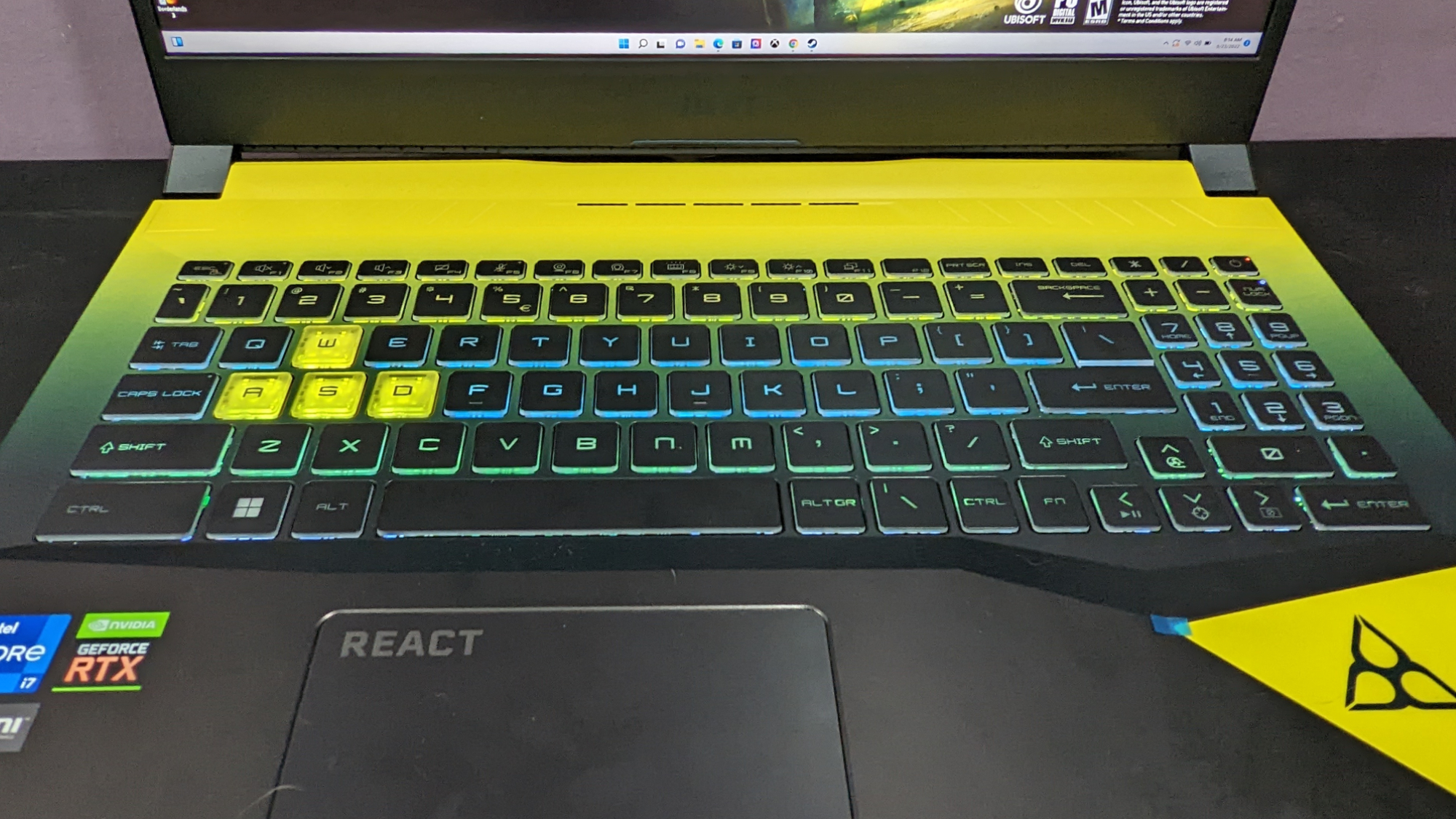
During the 10fastfingers.com typing test, I managed an average of 114 words per minute with an accuracy of 96%. On my mechanical keyboard, I hit 129 words per minute and 100% accuracy shortly afterwards. Although these results are pretty different, I actually felt quite comfortable typing on the Crosshair 15. The keys are on the smaller side, but I was quickly able to adjust, even though I still wish the right-shift and directional keys were a lot larger.
The trackpad is pretty responsive and feels smooth while dragging my finger across it, but since this is a gaming laptop, I can’t imagine anyone would use it for high-intensity tasks. The Crosshair 15 even comes with a mouse and mousepad, so there’s really no excuse not to plug it in when gaming.
MSI Crosshair 15 R6E performance
The Crosshair 15 is packing an Intel Core i7-12700H CPU, 16GB of RAM, and 1TB of PCIe SSD storage. This is more than enough power to handle any number of tasks at once, whether you’re opening 50 Google Chrome tabs, using YouTube, Twitch, Google Docs and Sheets at the same time, or enjoying a film while tons of processes continue in the background. It’s an absolute beast, primed for some of the biggest and baddest games.
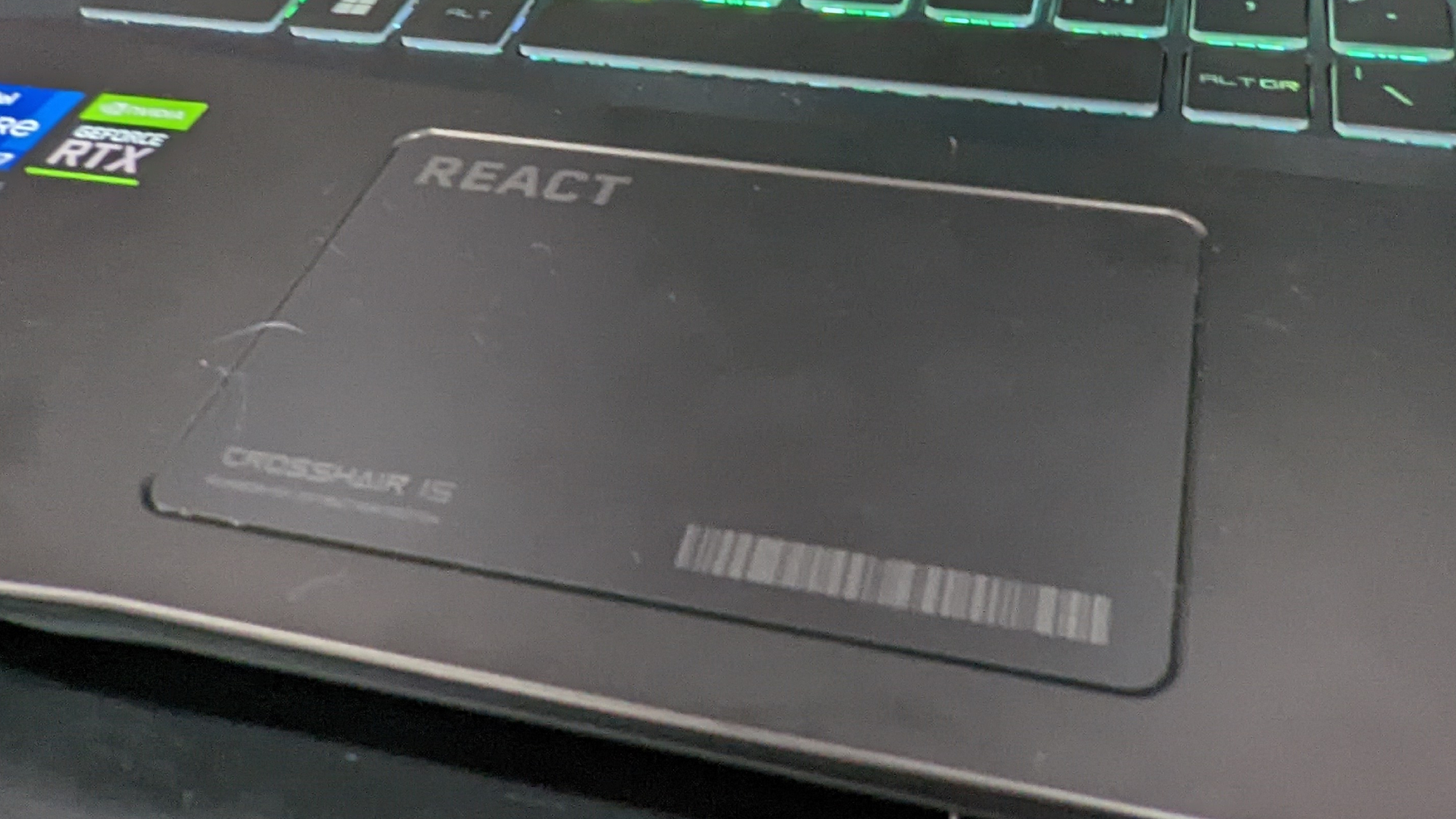
On the Geekbench 5.4 overall performance test, the Crosshair 15 crushed it with a multi-core score of 10,578. This is considerably higher than the mainstream gaming laptop average (7,396) and the Legion 5 Pro (7,342). However, it scored nowhere near the Zephyrus M16’s 11,225.
The MSI Crosshair 15 converted a 4K video to 1080p resolution using the HandBrake app in 6 minutes and 44 seconds. This is an excellent time, just barely surpassing the Legion 5 Pro (7:06), the Strix G15 (6:57), and the Zephyrus M16 (7:05). This performance is also significantly better than the mainstream gaming laptop average of 8 minutes and 22 seconds.
Unfortunately, the Crosshair 15 performed nowhere near as well in our storage test, duplicating 25GB of multimedia files in 37 seconds for a 728.2 megabytes per second (MBps) transfer rate. While this is a better score than the Strix G15 (340.7 MBps), it’s a downgrade from the Legion 5 Pro (832.7 MBps) and the Zephyrus M16 (1,871 MBps). It’s also quite a bit worse than the mainstream gaming laptop average of 784 MBps.
MSI Crosshair 15 R6E battery life
The MSI Crosshair 15 R6E’s battery is pretty efficient; it’s nothing mind-blowing, but it is decently above our average. On the Laptop Mag battery test, which involves continuous web surfing over Wi-Fi at 150 nits, the Crosshair 15 lasted 7 hours and 3 minutes. This is quite a bit higher than the mainstream gaming laptop average (4 hours and 30 minutes), and although the laptop doesn’t last that long, it’s admittedly pretty good.
It also did a pretty great job against competitors, beating out the Asus ROG Zephyrus M16 (6:34) and the Lenovo Legion 5 Pro (6:16). However, it’s completely outclassed by the Asus ROG Strix G15 Advantage Edition’s staggering 10 hours and 32 minutes of battery life.
MSI Crosshair 15 R6E heat
The MSI Crosshair 15 R6E can get pretty toasty when gaming. However, in our non-gaming tests, which involved playing a 1080p video for 15 minutes, the underside averaged at 86 degrees Fahrenheit. Even at its hottest point, that only went up to 89.5, which is still below our 95-degree comfort threshold.

But this is a whole different beast in our gaming tests, and that point, you’ll want it nowhere near your lap. The underside hits 102.5 degrees Fahrenheit, which isn’t too high above our 95-degree comfort threshold, but at the laptop’s hottest point, that number skyrockets to 119.5 degrees. Thankfully, even while gaming, the touchpad was kept at a cool 76 degrees.
I booted up Marvel’s Spider-Man Remastered to test how hot this thing could run. Plain and simple, there’s no way you can comfortably game on this thing without accessories. Most of the keyboard runs red hot, and it’s not ideal to press any of the keys. We recommend purchasing one of the best PC controllers or best gaming keyboards to alleviate this issue.
MSI Crosshair 15 R6E webcam
The MSI Crosshair 15 R6E webcam is as fuzzy as any 720p laptop camera. Photos look grainy and video isn’t much better. It’ll get the job done if you need to appear on camera in a hurry, but if you are an aspiring Twitch streamer or appear in frequent business meetings, we highly recommend taking a look at our best webcams page.
MSI Crosshair 15 R6E software and warranty
The Crosshair 15 comes Windows 11 ready and features the expected collection of apps from Microsoft in addition to MSI’s full suite of applications. It also comes with Nahimic, a program by Steelseries that allows users to tweak and customize the laptop’s speaker system.

MSI Center is the laptop’s major software that grants you access to all of the company’s services in one place. This app shows how much of your CPU and GPU you’re using, along with details on remaining storage space, fan speeds, CPU temperature, GPU temperature, and more. You can also utilize MSI Recovery, Gaming Mode, General Settings, User Scenario, Smart Priority, System Diagnosis, Game Highlights, MSI Companion, Smart Image Finder, and Wi-Fi Analysis.
With User Scenario, system performance can be altered between extreme performance, balanced, silent and super battery depending on what you’re doing. But Game Mode is probably the most useful feature for players, as it can adjust that system performance, key backlight and display colors depending on what you’re playing, whether it be Tiny Tina’s Wonderlands, Assassin’s Creed Valhalla, or more.

You can also activate the Windows Key, Switch Key, WebCam, Display OverDrive, Crosshair Display, HDR, Display Power Saver and USB Power Share from the General Settings section. There’s also the MSI App Player, which allows the user to emulate a mobile device (specifically Android) to download apps and play games.
The Crosshair 15 comes with a one-year limited warranty. See how MSI performed on our Tech Support Showdown and Best and Worst Brands ranking.
Bottom line
The MSI Crosshair 15 R6E is an absolute powerhouse. Its excellent gaming performance and solid battery life are more than enough to make it worthwhile, but the laptop’s staggering color depth is what truly sells it for me. I can never look at my own monitor the same way again.
However, that same display is not as bright as we’d like it to be. Other issues include some small keys, thick bezels, and a hot underside while gaming. Regardless, the Crosshair 15 is a great gaming laptop that’s absolutely worth the price of entry.

Self-described art critic and unabashedly pretentious, Claire finds joy in impassioned ramblings about her closeness to video games. She has a bachelor’s degree in Journalism & Media Studies from Brooklyn College and five years of experience in entertainment journalism. Claire is a stalwart defender of the importance found in subjectivity and spends most days overwhelmed with excitement for the past, present and future of gaming. When she isn't writing or playing Dark Souls, she can be found eating chicken fettuccine alfredo and watching anime.

