Laptop Mag Verdict
The MSI GE66 Raider Dragonshield features an unrivaled design and excellent performance, but stumbles a bit on the display.
Pros
- +
Ridiculously stunning design
- +
Excellent performance and graphics
- +
300Hz panel
- +
Decent webcam
Cons
- -
Display should be brighter and more colorful
- -
Unsatisfying typing experience
- -
Mediocre speakers
- -
Expensive
Why you can trust Laptop Mag
Dare I say, half of the gaming laptops out there are ugly, a quarter or so of them are subtle enough to look sleek, and the other quarter actually look good. The MSI GE66 Raider Dragonshield, however, doesn’t fall into any of those categories. It sits alone in a 0.1% category called “This is what gaming laptops should look like,” because hot damn this machine is the most beautiful piece of tech I’ve ever seen. Unfortunately, while it may be the best looking, it’s not the best gaming laptop.
On top of its stunning design, the MSI GE66 Raider Dragonshield offers excellent performance from its Intel Core i9-10980HK CPU and RTX 2070 Super GPU, a smooth 15.6-inch, 300Hz panel as well as a decent 1080p webcam. However, you’ll be plagued with a display and battery life that are both below-average, an unsatisfying keyboard and a pair of mediocre speakers which is disappointing for a $2,499 notebook.
If you plan on using a controller, not traveling anywhere, and are willing to sacrifice some color and brightness for a higher refresh rate, then the MSI GE66 Raider Dragonshield is definitely worth it. Otherwise, check out our best gaming laptops page to find something more well-rounded. Although, you will not find a better-looking design.
MSI GE66 Raider Dragonshield price and configuration options
Price: $2,499
CPU: Intel Core i9-10980HK
GPU: Nvidia GeForce RTX 2070 Super
RAM: 32GB
Storage: 1TB SSD
Display: 15.6-inch, 1080p, 300Hz display
Battery: 5:10
Size: 14.1 x 10.5 x 0.9 inches
Weight: 5.3 pounds
The MSI GE66 Raider Dragonshield is a unique limited-edition version of the MSI GE66 Raider, so you’re paying extra not only for the design, but also the gift box it comes in. The model I reviewed costs $2,499 (on sale at Newegg) and is outfitted with an Intel Core i9-10980HK processor, an Nvidia GeForce RTX 2070 Super GPU with 8GB of VRAM, 32GB of DDR4 RAM, a 1TB SSD and a 1080p, 300Hz display. The gift box comes with a mouse, a mousepad, a Dragonshield Spaceship figure and a concept art booklet.
It also comes in a cheaper configuration, outfitted with a Core i7-10750H CPU, an RTX 2060 GPU, 16GB of RAM, a 1TB SSD and a 1080p, 240Hz display all for $1,649. There’s also supposed to be an RTX 2080 GPU model with a 4K display, but that’s not currently sold anywhere at the moment, as the MSI GE66 Raider Dragonshield is a super limited product.
If you’re looking for something cheaper, check out our best cheap gaming laptops and best VR-ready laptops pages.
MSI GE66 Raider Dragonshield design
My fingers coasted along the sandblasted aluminum chassis like an X-wing, scouring the seams for a flaw in the design, but there was no Rogue One to reveal its secrets to me. Instead, the white dragon stamped on the gray shield lured me in, and the closer I looked, the more the orange chassis gleamed with etchings that captured the pure essence of science fiction space operas. As my eyes caught the black and white GE66 logo, I just thought, “Hell yeah you are.”

I opened the hull and was graced by a rainbow light bar built into the deck, leading to a black and orange deck marked up with dark etchings that brings the laptop to life. The keyboard glowed with RGB lights, signaling it was ready to take off, while the touchpad sat just below, ready for input. The bezels around the display are relatively thin but leave enough room for the webcam to sit at the top.
As a sci-fi and Star Wars nerd, I’m just stunned. The Dragonshield’s designer, Colie Wertz, is a concept and VFX artist who worked on popular franchises, including Star Wars. And because of that, the Dragonshield isn’t just another attempt at a sci-fi look, it’s the authentic article. Of course, the Dragonshield laptop also comes with the Dragonshield ship, which is a model of a spaceship with the same design used on the laptop.

At 5.3 pounds and 14.1 x 10.5 x 0.9 inches, the MSI GE66 Raider Dragonshield is a bit of a thick ship for a 15-inch laptop. It falls in between the Alienware m15 R3 (2020) (4.7 pounds, 14.2 x 10.9 x 0.8 inches), Acer Predator Helios 300 (2020) (5.5 pounds, 14.3 x 10 x 0.8 inches) and Asus ROG Strix Scar G15 (G532) (5.7 pounds, 14.2 x 10.8 x 1 inches). However, the MSI GE66 Raider Dragonshield is just a bit slimmer in length.
MSI GE66 Raider Dragonshield ports
This lovely beast is packed to the brim with ports.

On the left side, you’ll find a security lock slot, one USB Type-A port, one USB Type-C port and a headphone jack, while the right side features two USB Type-A ports and an SD card slot.

Meanwhile, the backside holds room for the power jack, an HDMI port, an RJ45 Ethernet port, one USB Type-C port and a Mini DisplayPort.

If you need even more ports, check out our best USB Type-C hubs and best laptop docking stations pages.
MSI GE66 Raider Dragonshield display
The MSI GE66 Raider Dragonshield’s 15.6-inch display prioritizes refresh rate over resolution, with a 1920 x 1080-pixel panel that refreshes at 300Hz, which is great for people getting into serious eSports games. But, while the display is relatively colorful and bright, I expected more from a premium gaming laptop.

In The Little Things trailer, Rami Malek’s blue suit was crisp, while Denzel Washington’s red sheriff patch stood out on the Dragonshield’s panel, but neither sufficiently popped. In the same scene, the screen was bright enough to capture the character’s surroundings during the night shot, but it didn’t make the characters glow in the same way a brighter panel could. However, it was still sharp, detailing the strands of hair combed over on Malek’s head.
In Assassin’s Creed Valhalla, I assassinated my target (as you do) and I was transported to a dream realm to listen to some dead dude talk my ear off, but the dream space is so dark that even the Dragonshield had trouble detailing everything. However, while sailing across England’s rivers, I embraced the lush, colorful greenery across the countryside. When I turned the graphics down low, I experienced the smooth 300Hz refresh rate as I ran across the fields and planted my ax into a random Saxon.
According to our colorimeter, the GE66 Raider Dragonshield covered 75.7% of the DCI-P3 color gamut, which puts it under the 88.6% premium gaming laptop average. The Predator Helios 300 shot under the mark too, with 74.8%, but the Strix Scar G15 performed slightly better, covering 80%, while the Alienware m15 R3 absolutely dominated, blasting 149.7% of the DCI-P3 color gamut.
At 310 nits of brightness, the GE66 Raider Dragonshield is dimmer than the average premium gaming laptop (351 nits). The Predator Helios 300 (276 nits) and Strix Scar G15 (278 nits) scored worse marks, but the Alienware m15 R3 (369 nits) is the leading example of what a premium display is supposed to look like.
MSI GE66 Raider Dragonshield keyboard and touchpad
Frustration is what the GE66 Raider Dragonshield’s keyboard elicited from me. Not only are the keys super shallow, but the palm rest is uncomfortable and the keyboard layout is annoying.

Firstly, the light bar is technically a part of the deck, but it protrudes just enough to scrape against the bottom of my palm. As far as the keyboard layout goes, there’s only one Fn key located on the right side of the keyboard, and the media keys are all located on the directional keys, so I have to click the awkward Fn button then click the annoying media keys to change the audio. Ugh.
I hit 74 words per minute on the 10fastfingers.com typing test, which is below my typical 78-wpm average. My fingers are bottoming out against the shallow keys, so it makes for a rather unsatisfying typing experience.
The keyboard features per-key lighting that is customizable via the SteelSeries Engine 3 app. You can not only customize each individual key but also customize the colors on the Fn keys that glow. There’s also a SteelSeries key on the keyboard that lets you easily switch between presets.

The 4.1 x 2.5-inch touchpad is smooth and has a decent click, although the surface is depressed into the chassis more than I’d like. However, Windows 10 gestures like two-finger scrolling and three-finger tabbing worked well.
MSI GE66 Raider Dragonshield audio
I don’t expect perfection, but if you’re going to spend thousands of dollars on a laptop, the speakers should at least be decent. These, however, are mediocre at best. There’s barely any bass, and all of the audio sounded hollow, failing to bring life to anything I listened to.
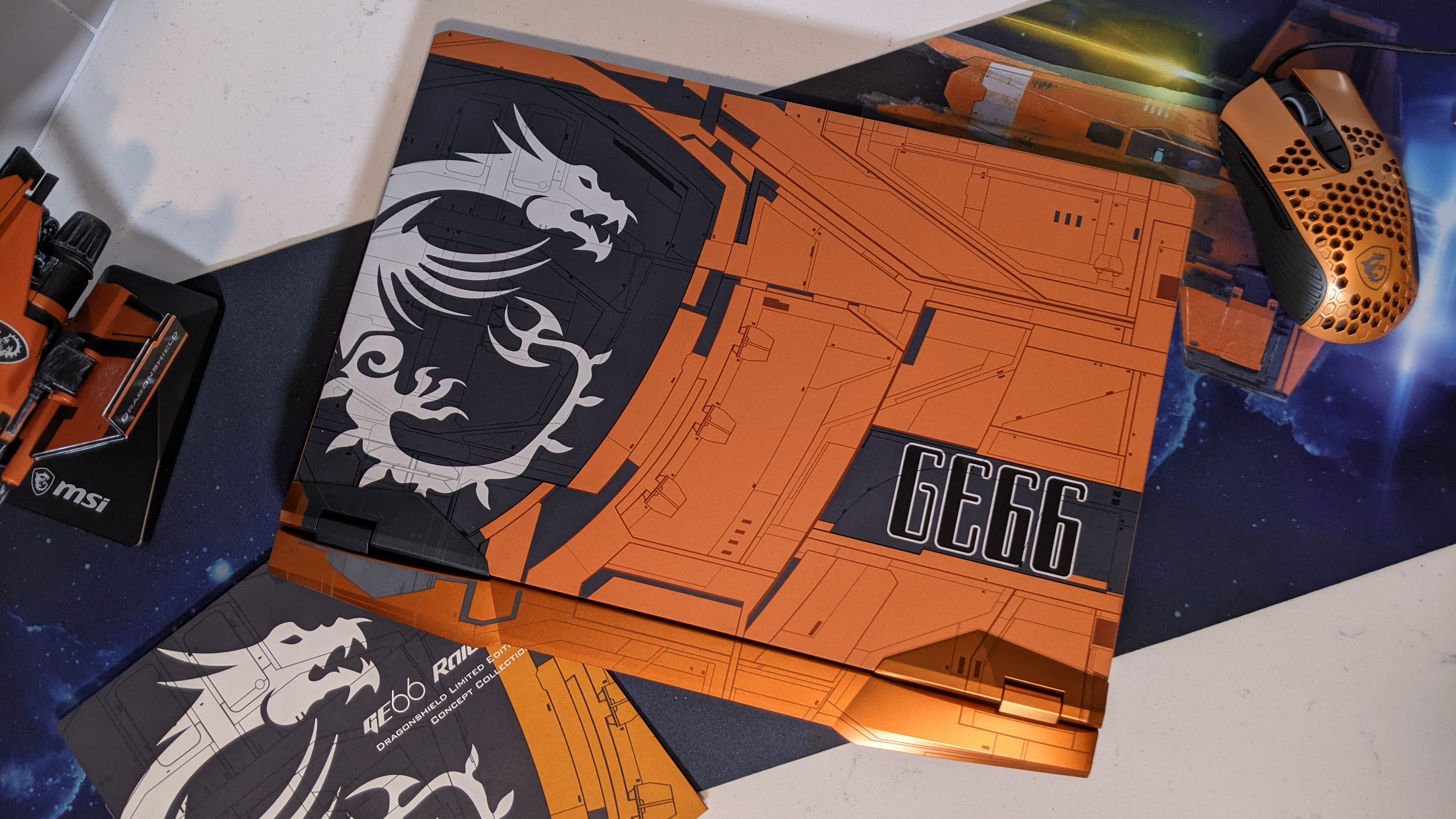
I listened to Icon For Hire’s “Get Well,” and the opening electronic notes sounded dull and a bit scratchy. When the electric guitar chimed in, it was noisy. However, the vocals were crisp and loud, although, the percussion sounds muddy. Overall, the audio didn’t sound harsh, but just generally unpleasant.
In Assassin’s Creed Valhalla, I was having a conversation with a certain annoying Anglo-Saxon woman, and while her voice was loud, there was no depth. It was almost like I was listening to her from another room. Even sailing my ship through the river and sounding the horn for a raid sounded shrill and empty. When I hopped on an enemy to punch him to death, I was met with sharp flicks as opposed to satisfying thuds.
You can adjust the audio in the Nahimic audio app, and while it’s effective at changing the tone of the sound, it didn’t make it good. You can adjust the surround sound, volume stabilizer, voices, bass and treble in each preset. There are four presets: Music, Movie, Communication and Gaming.
MSI GE66 Raider Dragonshield gaming, graphics and VR
Tucked within the MSI GE66 Raider Dragonshield’s chassis lies the Nvidia GeForce RTX 2070 Super GPU with 8GB of VRAM. That may sound like old news now that the RTX 30 series has been announced, but this machine is still a beast. I sounded the horn to raid a camp in Assassin’s Creed Valhalla and averaged 65 frames per second on Ultra, 1080p settings as I ran across the water and started slapping fools with my ax.

On the Far Cry New Dawn benchmark (Ultra, 1080p), the GE66 Raider Dragonshield scored 95 fps, sailing above the premium gaming laptop average (84 fps). With their non-Super RTX 2070 GPUs, the Alienware m15 R3 and Predator Helios 300 averaged 80 and 81 fps, respectively. Meanwhile, the Strix Scar G15’s RTX 2070 Super GPU made it up to 90 fps.
The GE66 Raider Dragonshield hit 66 fps on the Borderlands 3 benchmark (Badass, 1080p), which is just one frame over the category average (65 fps). The Alienware m15 R3 (56 fps) and Predator Helios 300 (57 fps) landed below 60 fps, while the Strix Scar G15 matched the average exactly.
On the Assassin's Creed Odyssey benchmark (Ultra, 1080p), the GE66 Raider Dragonshield averaged 63 fps, once again beating the premium gaming laptop average (59 fps). The Alienware m15 R3 (53 fps), Predator Helios 300 (56 fps) and Strix Scar G15 (60 fps) couldn’t keep up.
The GE66 Raider Dragonshield crushed another benchmark, scoring 76 fps on the Shadow of the Tomb Raider test (Highest, 1080p), outclassing the average laptop in its category (71 fps). The Alienware m15 R3 (59 fps) lagged behind, but the Strix Scar G15 managed to surpass MSI, nailing 82 fps.
MSI GE66 Raider Dragonshield performance
Paired with that beefy GPU is an equally beefy CPU, that is, an Intel Core i9-10980HK processor with 32GB of RAM. The MSI GE66 Raider Dragonshield had no issue running 40 Google Chrome tabs and five 1080p YouTube videos while Assassin’s Creed Valhalla was running in the background.
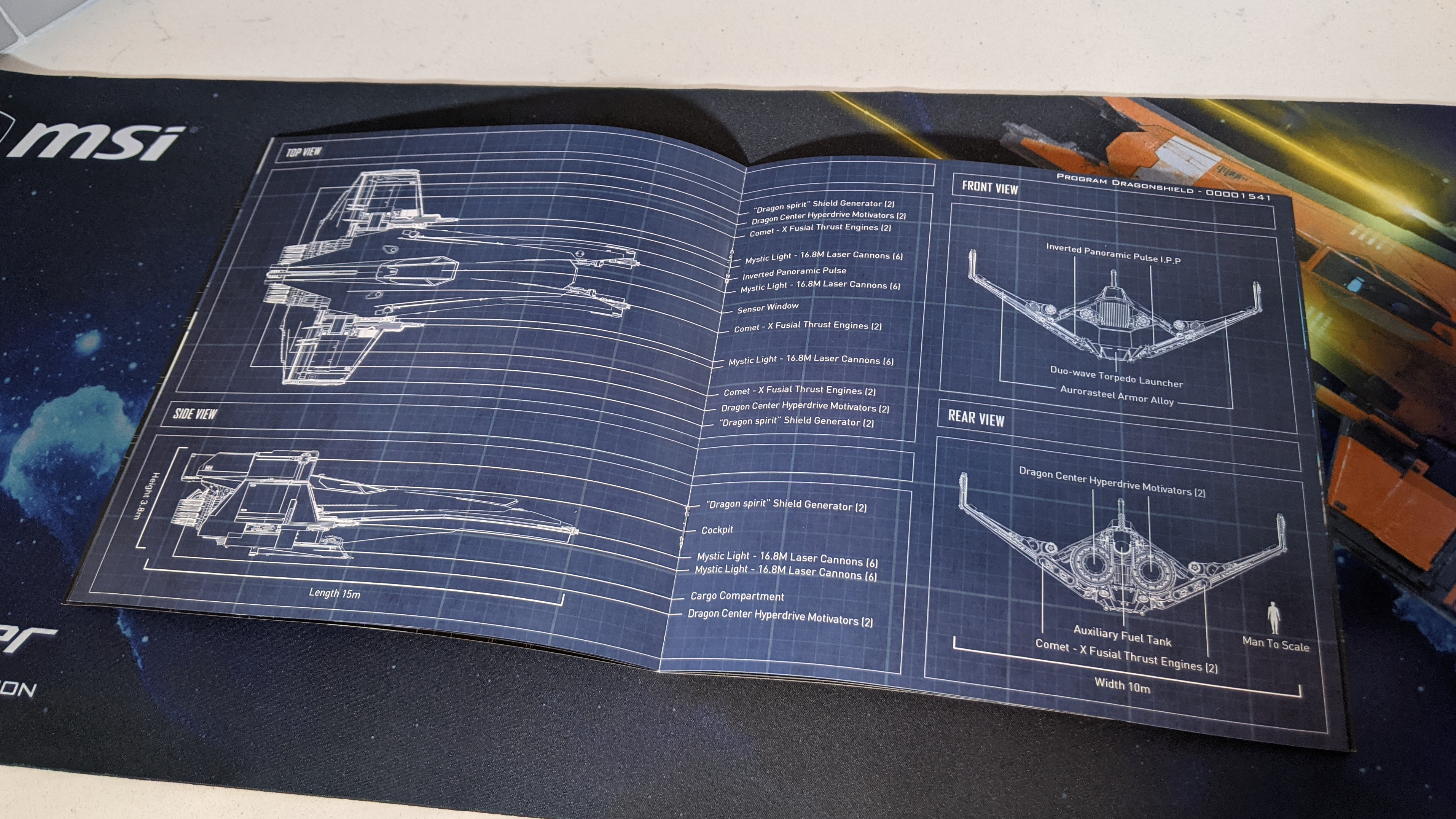
On the Geekbench 5.2 overall performance test, the GE66 Raider Dragonshield scored a mighty 8,571, putting distance between itself and the 7,335 premium gaming laptop average. The Intel Core i7-10750H CPUs in the Alienware m15 R3 (6,311) Predator Helios 300 (5,267) came up a little short. However, even the Strix Scar G15’s Core i9-10980HK CPU couldn’t keep up, averaging 8,163.
The GE66 Raider Dragonshield transcoded a 4K video to 1080p in just 7 minutes and 1 second on our HandBrake benchmark, blowing the 8:23 category average away. It also completely crushed the Alienware m15 R3 (8:38), Predator Helios 300 (10:26) and Strix Scar G15 (7:26).
MSI’s 1TB SSD copied 25GB of data, and showcased a transfer rate of 1,087 megabytes per second, crushing the 876 MBps premium gaming laptop average. Once again, it surpassed the work from the Alienware m15 R3 (768 MBps), Predator Helios 300 (742 MBps) and Strix Scar G15 (969 MBps).
MSI GE66 Raider Dragonshield battery life
Gaming laptops and battery life have a finicky relationship, as the majority of gaming machines don’t have much longevity, but there are a few outliers that shine among the casuals. Unfortunately, the MSI GE66 Raider Dragonshield just misses the mark.
On the Laptop Mag Battery Test, the GE66 Raider Dragonshield lasted 5 hours and 10 minutes, which is just short of the 5:23 premium gaming laptop average. That's not bad. The Raider even beat the Alienware m15 R3 (4:55), Predator Helios 300 (3:12) and Strix Scar G15 (4:38). But it should be better.
MSI GE66 Raider Dragonshield webcam
OK, I’ll be honest, the GE66 Raider Dragonshield has a decent webcam, and as far as laptop webcams go, that might as well be high praise. The photos produced by the 1080p shooter are still a bit grainy and have RGB blotches surrounding the image, but it’s much sharper than other webcams I’ve seen.

The color is also decent, not only capturing the red in my sweater, but the very faint white fuzz. I’ve seen worse contrast balance, too. The lights around me didn’t blow out my face, although the window behind me was washed out entirely. For playing D&D Online with friends over webcam, this will do just fine, but if you’re looking to get into some serious streaming, check out our best webcams page.
MSI GE66 Raider Dragonshield heat
The MSI GE66 Raider Dragonshield can get a little spicy under the hood. After running a game for 15 minutes, the underside peaked at 127 degrees Fahrenheit, which it’s hottest temperature overall and is well above our 95-degree comfort threshold. The center of the keyboard and touchpad hit 103 degrees and 75 degrees, respectively.
Even when using the laptop normally, the hottest the underside warmed to 108 degrees after streaming a 15-minute 1080p video. The keyboard comfortably measured 94 degrees, while the touchpad reached 74 degrees.
MSI GE66 Raider Dragonshield software and warranty
MSI’s most notable software is the Dragon Center app, which includes some great tools to monitor CPU, GPU, Disk and Memory usage. You can also use the app to configure your performance; presets include Extreme Performance, Balanced, Silent, Super Battery and User (custom settings). The app also contains settings for the display as well, including presets like sRGB, Gamer, Anti-Blue, Office and Movie.

MSI also stuffed the machine with apps like AudioDirector, ColorDirector and Music Maker Jam. There’s Windows 10 bloatware as well, including Hulu, Hidden City and Roblox.
The GE66 Raider Dragonshield comes with a one-year limited warranty. See how MSI performed on our Tech Support Showdown and Best and Worst Brands ranking.
Bottom line
The MSI GE66 Raider Dragonshield is one of my favorite gaming laptops thanks to its stunning design and incredible performance, but it’s not the best gaming laptop that you could buy. It’s expensive, and for its price, you shouldn’t have to deal with a below-average display, keyboard and speakers. That’s just one too many issues to overlook, especially for $2,499.
If you’re not in it for the badass Star Wars-esque design, go with the Alienware m15 R3 (2020). You’ll save a few hundred dollars and get a gorgeous 4K OLED display, strong speakers and a comfortable keyboard.
However, if you’re all about the MSI GE66 Raider Dragonshield’s appearance, just be sure you can live with its flaws.

Rami Tabari is the Reviews Editor for Laptop Mag. He reviews every shape and form of a laptop as well as all sorts of cool tech. You can find him sitting at his desk surrounded by a hoarder's dream of laptops, and when he navigates his way out to civilization, you can catch him watching really bad anime or playing some kind of painfully difficult game. He’s the best at every game and he just doesn’t lose. That’s why you’ll occasionally catch his byline attached to the latest Souls-like challenge.

