Laptop Mag Verdict
The MSI MPG Artymis 343CQR’s 3440 x 1440 resolution and 165Hz refresh rate are a must have for immersive gaming, but its performance falls short and minor annoyances, like an oversized base and distortion when sitting close to the screen, detract from its appeal.
Pros
- +
3440 x 1440-pixel UWQHD panel
- +
165Hz refresh rate
- +
1ms response time
- +
Solid colors and brightness
- +
Stylish design
Cons
- -
1000R curvature isn’t ideal for some
- -
Base juts out further than the screen
- -
Pricey for its performance
Why you can trust Laptop Mag
If you’re in need of a quality ultrawide curved gaming monitor that can output at 3440 x 1440p with a refresh rate of 165Hz and a 1-millisecond response time, the MSI MPG Artymis 343CQR is worth considering.
But while it’s a good monitor, it's not without issues. Its base is too large for those with limited desk space and the 1000R curvature is not ideal if you sit close to the screen. Essentially, the Artymis might not be a good pick for those with a small gaming area. It’s also quite expensive, coming in at $800 for less-than-great brightness and color depth.
While it isn’t one of the best gaming monitors out there, it boasts features that can make it the optimal choice over other displays depending on your preferences.
MSI MPG Artymis 343CQR design
The Artymis 343CQR is a stylish 34-inch ultrawide monitor with a 1000R curvature. Its top and side bezels are thin, while its thick bottom bezel has a subtly indented MSI logo planted in the middle. It can tilt between -5 and 20 degrees, while it can swivel between -30 and 30 degrees. Height adjustment allows you to shift the monitor vertically by about 100 millimeters.
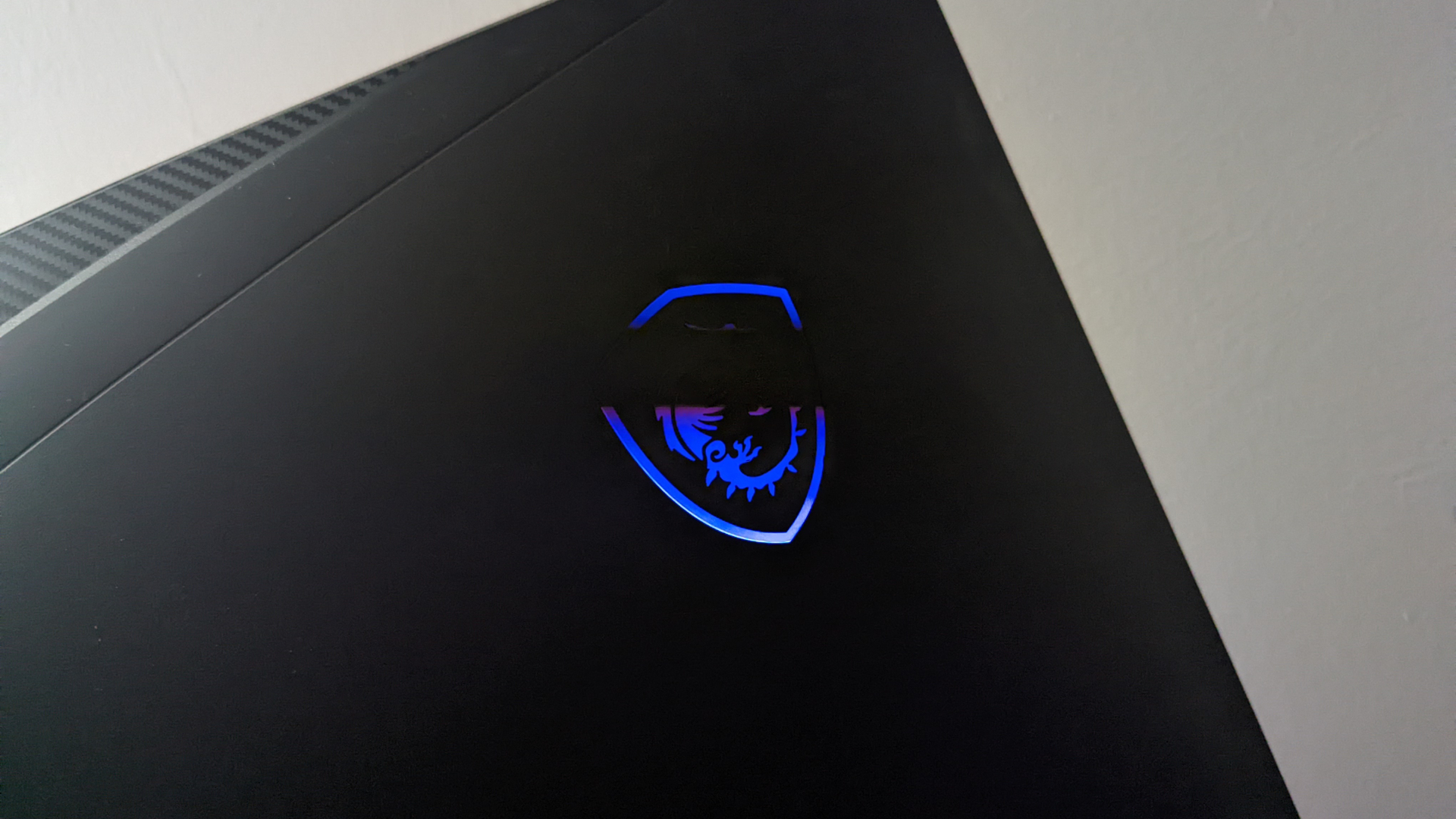
Turn the Artymis 343CQR around and a sleek gray plate reveals itself. On the upper left side of its back sits a stylish diagonal engraving of dotted rectangles. Dominating its left side is a glossy black arrow, with RGB LEDs at the top compatible with MSI’s Mystic Light software. The MSI logo carved into the top right is also compatible with Mystic Light, and can be customized or synced with any other products using the desktop or smartphone app.
Within the arrow’s center are oval vent holes inside of sleek diamond engravings, and to its left, three control buttons atop a brushed gray finish. On its support beam, stylized (and difficult to see) light gray text reads “gaming series.” Beneath this text, there’s a hole to slip your wires through to prevent clutter, but if your desk looks like mine, it would be more inconvenient to do so.
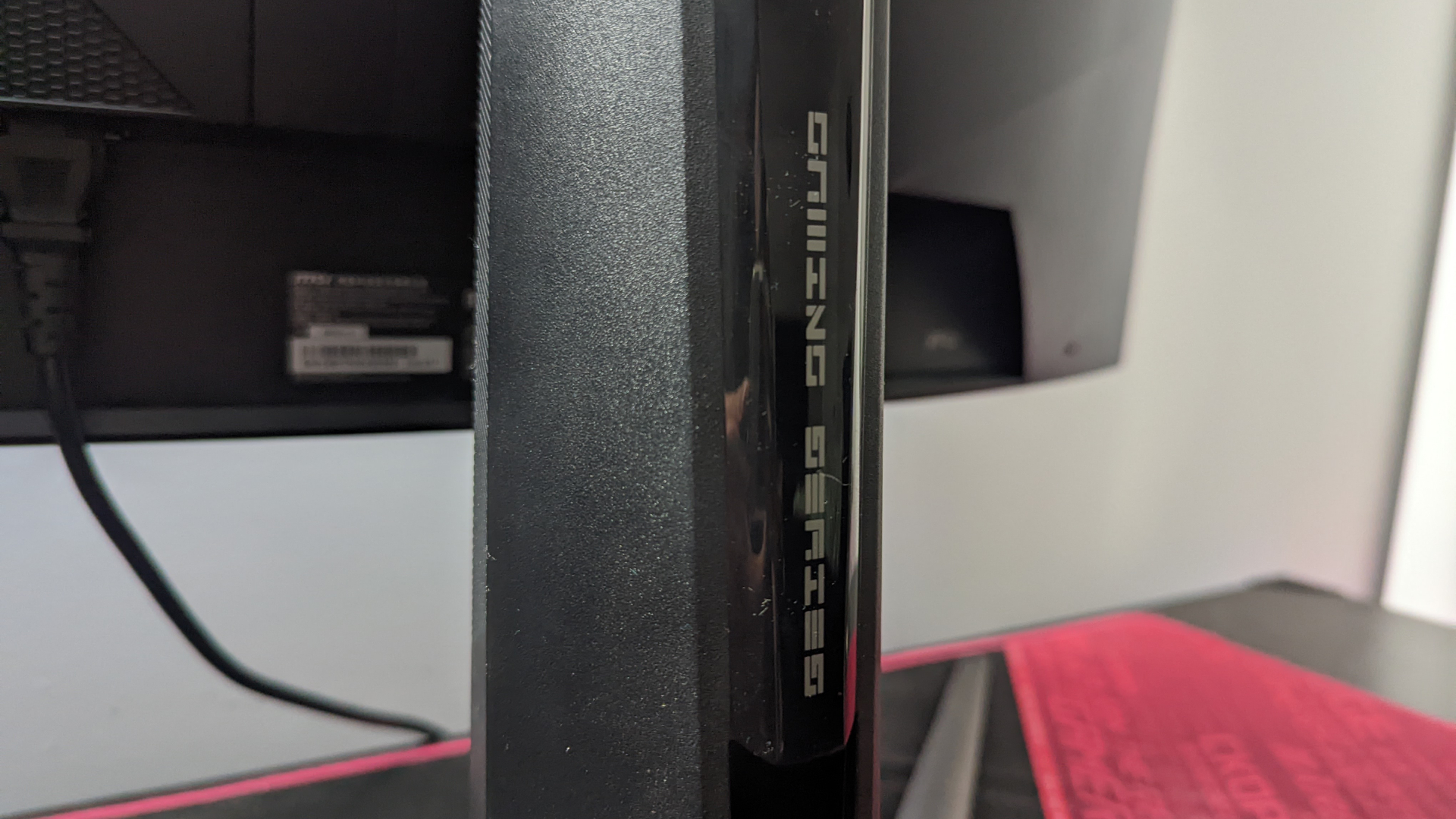
Unfortunately, the Artymis’ base is cumbersome. Due to how far the two support stands jut out, I had to let the back hang off of my desk and lean against a wall. This is just the result of limited desk space, but it’s strange that the stand comes out further than the actual monitor. If the monitor was on the desk in its entirety, it would be impossible to fit my keyboard and I’d have very little mouse space.
The 1000R curvature isn’t ideal for those who play close to the monitor, as edges appear distorted when sitting a short distance from the screen. As mentioned previously, my monitor is hanging off of my desk and against a wall to fit a keyboard and mouse. When I’m sitting close to my desk, the Artymis’ field of view is a bit skewed, causing the sides of the screen to overlap, creating an unpleasant 3-dimensional effect at the sides. I’ve had to distance myself while gaming and watching films for this to not bother me.

The Artymis 343CQR weighs 20.2 pounds and its dimensions are 31.3 x 16.6 x 12.4 inches. Considering it’s an ultrawide monitor, it’s no surprise it requires quite a bit of space, but be prepared to possibly have it hanging off of your desk depending on your setup.
MSI MPG Artymis 343CQR performance
The Artymis 343CQR boasts a 34-inch, 3440 x 1440p display with a 165Hz refresh rate and a 1-millisecond response time. This VA LCD panel also supports AMD’s FreeSync Premium and is certified for HDR 400 by Vesa. The monitor exhibits a brightness that makes a game’s luminescent moments pop, but although it has a good color range, certain scenes can look a bit flat.
I noticed this most while speeding down the highways of Forza Horizon 5, as the vibrancy found throughout its bustling cities and warm sunsets appeared limited by the monitor’s capabilities. Regardless, I was satisfied by how my ventures into its lush jungles captured the color differences between the leaves on each tree. And the blistering molten lava brushing up against the rocky peaks of a volcano felt immersive thanks to the high brightness and deep color contrast.

The world of Divinity: Original Sin 2 pops with the Artymis 343CQR, as the oak wood of each village home complements the wonderful greenery of the game’s luscious landscapes. The sight of my ruthless Lizard rogue shifting into shadow before puncturing the backs of her prey is satisfying thanks to the color contrast between the inky purple special effects and beige environments. This isn’t a visually demanding game, but it was especially pleasant thanks to the crispness of the 3440 x 1440 resolution and the ultrawide view of its environments.
However, I was disappointed at how Halo Infinite looked on the monitor. Even with the settings maxed out, the difference in color between the trees, metal pillars, and light blue sky was not as dynamic as it should have been. It felt homogenized, as if the monitor lacked the capacity to present the full color spectrum of Infinite’s world. This was especially noticeable when I played Halo Infinite on the latest LG OLED TV. A monitor like the Artymis 343CQR won’t provide a color range and brightness as striking, but regardless, this was an issue I noticed even before the comparison.

The ability to view the game in an ultra-wide perspective is especially beneficial though, as it opens up your field of view and gives the player the opportunity to see more of the world at once. Playing Halo 5: Guardians on my 4K OLED TV felt claustrophobic after I binged every Halo game on this monitor. Sliding the field of view to the maximum has a similar effect, but it can feel a bit distorted on a 16:9 display. The power of ultrawide should not be underestimated.
I found the best settings for this monitor are to keep brightness at 100, contrast at 70 and sharpness at 0. Artificial sharpening is a bad idea in most cases, as it will create an unintended spottiness to the visuals for games displayed in 2K. Otherwise, everything else, like image enhancement and night vision, should be turned off. You might want to modify the monitor’s color temperature as well, since the normal preset is a bit too far on the cool side. Switching to warm doesn’t really help either, as it then yellows white text. Unfortunately, the Artymis does not make this easy, as the color temperature customization tab forces you to modify the Red, Green and Blue sliders manually. There should be an alternative that presents a single bar ranging between warm and cool.
MSI MPG Artymis 343CQR ports, cabling and interface
The Artymis 343CQR features one DisplayPort 1.4 input, two HDMI 2.0 ports, one USB Type C (DisplayPort Alternative), two USB 3.2 Gen 1 Type A ports, one USB 3.2 Gen 1 Type B port, a headphone jack, and a Kensington Lock. The monitor’s HDMI port can only support up to 100Hz, while its Type C and DisplayPort can support up to 165Hz.
The Artymis 343CQR’s menus are easy to navigate, as everything can be performed with the joystick. Simply press on it to open up a menu that allows you to select between the Gaming, Professional, Image, Input Source, PIP/PBP, Navi Key, and Setting tabs.

In the Gaming tab, you can select between the Game Mode presets User, FPS, Racer, RTS and RPG. Otherwise, you can turn on Night Vision (artificially boosts brightness), change response time, use MPRT, Optix Scope (zooms in the middle of the screen for easier no-scope shots), visualize refresh rate, set an alarm clock, get screen assistance, and activate FreeSync Premium.
The Image tab includes settings to modify brightness, contrast, sharpness, color temperature and screen size. The Professional tab allows you to utilize the Pro Mode presets, which can be either User, Anti-Blue, Movie, Office and sRGB. Low Blue Light, HDCR, MPRT can all be turned on or off, while Image Enhancement can vary between off, weak, medium, strong and strongest.
MSI MPG Artymis 343CQR lab testing
The Artymis’ scores on our benchmarks are good, but when factoring in its $800 price tag, it’s less-than-great.
The Artymis 343CQR scored a brightness of 269 nits on SDR settings when averaging the Default, RPG, FPS, RTS and Racing presets. This is far less than its 16:9 counterpart, the Artymis 323CQR, which scored a brightness of 341 nits when averaging its presets. The Asus ROG Strix XG27UQ performed even better, nailing 355 nits of brightness on SDR settings.
However, the 343CQR did a lot better on HDR, scoring an average of 352 across the same aforementioned presets. This is better than the Razer Raptor 27’s 326 nits, but far less promising than the ASUS Rog Strix XG27UQ’s 488 nits.

The Artymis 343CQR covered 89.3% of the DCI-P3 color gamut, which is less than its advertised rating of 92.7%. This is lower than the Razer Strix XG27UQ’s 108% and even lower than the Razer Raptor’s 115%. And when it comes to sRGB, the Artymis 343CQR covered 126%, which is still lower than the Strix XG27UQ’s 152% and Raptor 27’s 162%, but higher than its advertised coverage of 118%
On the other hand, its Delta-E color accuracy rating of 0.30 (lower is better) is on par with the Raptor 27’s 0.30. However, the Strix XG27UQ has both beat at 0.28.
Bottom line
The MSI MPG Artymis 343CQR is a good gaming monitor thanks to its 3440 x 1440 resolution, 165Hz refresh rate and 1 millisecond refresh rate. Its performance will heighten your experience while playing most games, but it’s far from perfect. Spending $800 on a monitor is no small price to pay, and it seems like a hefty cost for something that is not as bright or vivid as it should be. Additionally, the base comes out further than the actual display and the sides of the screen don’t warp well for those who sit close to their monitor.
With the Artymis 343CQR, the main allure is that it’s a 34-inch ultrawide display with a resolution of 3440 x 1440. Ultimately, its color depth, tone accuracy and brightness are just good, not great. If you want an ultrawide monitor that sits at the top of its game in brightness and vivid colors, this is far from enough to satisfy.

Self-described art critic and unabashedly pretentious, Claire finds joy in impassioned ramblings about her closeness to video games. She has a bachelor’s degree in Journalism & Media Studies from Brooklyn College and five years of experience in entertainment journalism. Claire is a stalwart defender of the importance found in subjectivity and spends most days overwhelmed with excitement for the past, present and future of gaming. When she isn't writing or playing Dark Souls, she can be found eating chicken fettuccine alfredo and watching anime.

