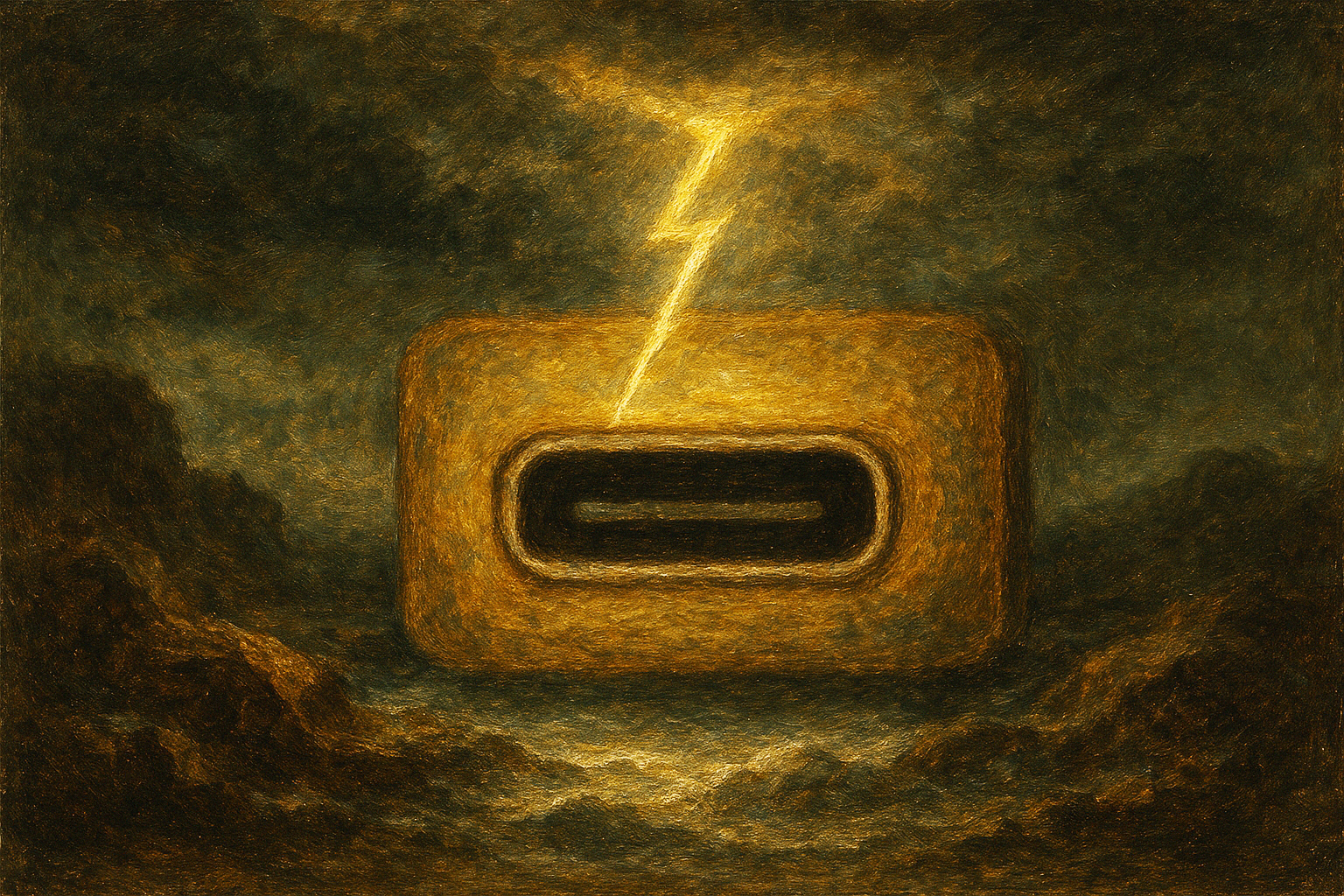Laptop Mag Verdict
The MSI Stealth 15M has strong performance packed into a thin chassis, but the dull display and poor battery life don’t match up with its high price point.
Pros
- +
Strong performance and graphics
- +
Thin and sleek design
- +
Comfortable keyboard
Cons
- -
Poor battery life
- -
Dim and dull display
- -
Quiet audio
Why you can trust Laptop Mag
MSI makes some of the most impressive premium gaming laptops around, but its lower-end machines can be a hit or miss, and the MSI Stealth 15M is certainly a miss.
For $1,649, you get strong performance from an Intel Core i7-11375H processor and an Nvidia GeForce RTX 3060 GPU packed into a thin-and-light chassis with a comfortable keyboard. However, you’re stuck with short battery life, a display that even a budget gaming notebook could outclass, and quiet speakers.
The MSI Stealth 15M doesn’t come close to the best gaming laptops we’ve reviewed, and while it’s not necessarily a bad choice, you can get a better gaming notebook at a lower price.
MSI Stealth 15M price and configuration options
Price: $1,649
CPU: Intel Core i7-11375H
GPU: Nvidia GeForce RTX 3060
RAM: 32GB
Storage: 1TB SSD
Display: 15.6-inch, 1920 x 1080, 144Hz
Battery: 3:41
Size: 14.1 x 9.8 x 0.6 inches
Weight: 3.7 pounds
MSI doesn’t directly sell the MSI Stealth 15M model we reviewed, but you can get it configured the same way on XoticPC’s website. It costs $1,649 and comes with an Intel Core i7-11375H processor, an Nvidia GeForce RTX 3060 GPU, 32GB of RAM, a 1TB SSD and a 1080p, 144Hz display.
If you’re looking for a model from Best Buy with the most similar configuration, there’s a $1,599 version with all of the same tech except only 16GB of RAM. There is a cheaper $1,399 model that drops down to an Nvidia GeForce 1660 Ti Max-Q GPU and a 512GB SSD.
If this is out of your price range, consider checking out our best cheap gaming laptops page for something more affordable.
MSI Stealth 15M design
The MSI Stealth 15M sports a sleek carbon gray chassis with a wide hood home only to a blacked-out MSI logo. It’s discreet and stylish, and most importantly, it doesn't scream “I’m a gaming laptop.”

Popping open the hood reveals a svelte gray deck combined with a blue-backlit keyboard that gives off a cool vibe. Just above the keyboard are honeycomb vents that go across most of the deck. The bezels on the display are rather slim, but the webcam managed to fit on the top bezel.
At 3.7 pounds and 14.1 x 9.8 x 0.6 inches, the MSI Stealth 15M is surprisingly thin and lightweight for a gaming laptop. The Acer Predator Triton 300 SE (3.8 pounds, 12.7 x 9.0 x 0.7 inches) and Asus TUF Dash F15 (RTX 3070) (4.4 pounds, 14.2 x 10 x 0.8 inches) couldn’t quite match the MSI.
MSI Stealth 15M ports
Due to its thin size, there aren’t a lot of ports aboard the MSI Stealth 15M.

On the left side, there’s the power jack, a microSD card slot, one USB Type-A port and a headphone jack, while the right side features a Thunderbolt 4, a USB Type-C port, a USB Type-A port and an HDMI port.

It would’ve been nice to get another USB Type-A port and a Mini DisplayPort. Since you might need more ports, check out our best USB Type-C hubs and best laptop docking stations pages.
MSI Stealth 15M display
Unfortunately, the MSI Stealth 15M’s 15.6-inch, 1920 x 1080-pixel at 144Hz display looks arguably worse than those on some cheap gaming laptops. And that’s bad news for a laptop inching close to $2,000.

During the Venom: Let There Be Carnage trailer, the opening scene where the titular character haphazardly makes breakfast was so dim that I thought the scene took place in the evening. The color was off too, as Woody Harrelson’s hair looked brown as opposed to ginger. Tom Hardy’s beard was sharp on the screen, however.
Playing Assassin’s Creed Valhalla, I followed the river with my sailboat and the entire countryside of England looked drained. The green and yellow trees were dull and more stiff than usual. When raiding a village on the coast, the interior of the buildings were so dark that I couldn’t make out some of the furniture inside. However, thanks to the high refresh rate, the game was very smooth after turning down some graphics settings.
According to our colorimeter, the MSI Stealth 15M covered a measly 45.3% of the DCI-P3 color gamut, which is well below the 66.4% mainstream gaming laptop average. Both the Triton 300 SE (80.6%) and TUF Dash F15 (77.9%) surpassed the average by quite a margin.
At 255 nits, the MSI Stealth 15M’s display was not only dimmer than the category average (278 nits), but also dimmer than the Triton 300 SE (292 nits) and TUF Dash F15 (265 nits).
MSI Stealth 15M keyboard and touchpad
Despite how thin the MSI Stealth 15M is, the keyboard is rather comfortable, providing meaty, if not clicky enough, feedback. Unfortunately, I noticed that the deck flexes when typing on the keyboard.

I managed 73 words per minute on the 10fastfingers.com typing test, which is slightly under my typical 78-wpm average. Overall, the keyboard is comfortable to type on and while it might not deliver that satisfying click, it does feel punchy.
The keyboard features one-zone RGB lighting, which is weird for a product at this price. You can change the single zone of color to whichever hue you want and even use patterns like Breathing via the Mystic Light tab in the MSI Dragon Center app.
The 4.1 x 2.6-inch touchpad is surprisingly soft to the touch and provides a solid click when depressed. It is also responsive to Windows 10 gestures like two-finger scrolling and three-finger tabbing.
MSI Stealth 15M audio
The bottom-firing speakers on the underside of the MSI Stealth 15M are quiet and don’t produce well-rounded sound.
I listened to Dream State’s “I Feel It Too,” and the opening electric guitar sounded decent, but the following vocals were quiet. When the percussion kicked in, it was muddled amongst the rest of the instruments, and even the guitar turned into white noise at that point.
In Assassin’s Creed Valhalla, the voices sounded OK, but only after some tuning. When I hopped from my ship into the water, the slash sounded pitiful. Similarly, when I smashed some crates for coins, there was a hollow response to my attacks. When I launched my arrow at a Zealot, it bounced off their helmet with a sad sound.
The machine comes with Nahimic audio software, which has a bunch of presets as well as audio enhancements for voices, bass, treble, surround sound and volume stability. Unfortunately, the app doesn't make the speakers sound any good even if it does change their output.
MSI Stealth 15M gaming, graphics and VR
Tucked underneath the MSI Stealth 15M’s thin deck lies an Nvidia GeForce RTX 3060 GPU with 6GB of VRAM. What the hell does that mean? Well, it translates to me running across England’s gorgeous countryside at 56 frames per second in Assassin’s Creed Valhalla at Ultra, 1080p settings. It means a few other things, too.

On the Assassin’s Creed Odyssey benchmark (Ultra, 1080p), the MSI Stealth 15M hit 55 fps, surpassing the mainstream gaming laptop average (49 fps). Surprisingly, it also beat the Triton 300 SE’s RTX 3060 (51 fps) and the TUF Dash F15’s RTX 3070 (51 fps).
The MSI Stealth 15M nailed 77 fps on the Far Cry New Dawn benchmark (Ultra, 1080p), which slid past the category average (74 fps) as well as the Triton 300 SE (73 fps) and TUF Dash F15 (70 fps).
On the Borderlands 3 benchmark (Badass, 1080p), the MSI Stealth 15M scored 60 fps, beating the average mainstream gaming laptop (54 fps). It was also faster than the Triton 300 SE (57 fps), but lost to the TUF Dash F15 (62 fps).
When it comes to Grand Theft Auto V, the MSI Stealth 15M managed 78 fps, which once again speeds past the category average (69 fps) and the Triton 300 SE (72 fps). However, the TUF Dash F15 (84 fps) did slightly better.
MSI Stealth 15M performance
As for the brain of the MSI Stealth 15M, it’s packing an Intel Core i7-11375H processor with 32GB of RAM. It easily juggled more than 40 Google Chrome tabs and five 1080p YouTube videos without breaking a sweat.
On the Geekbench 5.3 overall performance test, the MSI Stealth 15M scored 5,363, which is slightly above the mainstream gaming laptop average (5,097). Despite having the same CPU, it beat the Triton 300 SE’s (5,234) and TUF Dash F15 (5,166).
The MSI Stealth 15M transcoded a 4K video to 1080p in 11 minutes and 3 seconds, which is slow compared to the average mainstream gaming laptop (9:07). It did outrun the Triton 300 SE (11:36), but it couldn’t beat the TUF Dash F15 (10:40).
MSI’s 1TB SSD has a transfer rate of 652 megabytes per second, which is decent, but it doesn’t compare to the SSDs in the Triton 300 SE (993 MBps) and the TUF Dash F15 (1,003 MBps).
MSI Stealth 15M battery life
While there have been some improvements in battery life with certain MSI laptops, the MSI Stealth 15M seems to have missed the memo. On the Laptop Mag battery test, the Stealth 15M lasted only 3 hours and 41 minutes, far below the average mainstream gaming laptop (6:37). It was also outdone by the Triton 300 SE (6:41) and TUF Dash F15 (6:53).
MSI Stealth 15M webcam
The MSI Stealth 15M is toting a 720p webcam, which means that it’s, well, crap. It works, but not well.

In the test image I took, there was an absurd amount of noise, the color in my face was completely washed out, the window behind me was just a block of whiteness, and I can’t even read the dates on the calendar behind me. I love playing D&D online, but I need to look good doing it; heck, you should look good no matter what you’re doing, so check out our best webcams page.
MSI Stealth 15M heat
Are you ready for spice? There were several occasions when the MSI Stealth 15M’s fans were blaring randomly even when there was nothing taxing going on, yet this machine still gets warm. After gaming for 15 minutes, the underside reached 122 degrees Fahrenheit, way above our 95-degree comfort threshold. The center of the keyboard and touchpad hit 107 degrees and 86 degrees, respectively.
When it’s not gaming, it does stay relatively cool. After streaming a 15-minute video, the underside measured 98 degrees, the keyboard got 97 degrees, and the touchpad stayed at 86 degrees.
MSI Stealth 15M software and warranty
As per usual, the most significant software in an MSI gaming laptop is the Dragon Center. Via this app, you can monitor your CPU, GPU, RAM and disk usage. You can also see the current temperature for certain hardware and apply different performance modes for your components.
There are also options to backup your device within this app. There are several other apps included with the MSI Stealth 15M, like Music Maker Jam, AudioDirector, ColorDirector, PhotoDirector and PowerDirector.
In addition to that, there’s Windows 10 bloatware, such as Hulu, Hidden City and Roblox.
The Stealth 15M comes with a one-year limited warranty. See how MSI performed on our Tech Support Showdown and Best and Worst Brands ranking.
Bottom line
To the MSI Stealth 15M’s credit, it is surprising how lightweight and thin it is despite how much power is packed within. But for $1,649, this gaming laptop should have better battery life and a more vibrant display.
Consider picking up the Asus TUF Dash F15, which has a stronger GPU, a more colorful display, and longer battery life for $200 less than what the MSI Stealth 15M costs.
Overall, the MSI Stealth 15M isn’t a bad gaming laptop, but there are many better options for the price.

Rami Tabari is the Reviews Editor for Laptop Mag. He reviews every shape and form of a laptop as well as all sorts of cool tech. You can find him sitting at his desk surrounded by a hoarder's dream of laptops, and when he navigates his way out to civilization, you can catch him watching really bad anime or playing some kind of painfully difficult game. He’s the best at every game and he just doesn’t lose. That’s why you’ll occasionally catch his byline attached to the latest Souls-like challenge.