Laptop Mag Verdict
The MSI Titan GT77 HX is the tip of the RTX 4090 iceberg in terms of pure power and gaming prowess, but its portability takes a hit because of it. The keyboard is amazing and you’ve got all the ports in the world — provided you’re OK with a lot of junk in the trunk.
Pros
- +
Monstrous power
- +
Gorgeous display
- +
Tactile Cherry mechanical keyboard
- +
Impressive port array
- +
Great for creative pro tasks too
Cons
- -
So big and heavy
- -
Dated design
- -
Tinny speakers
- -
Webcam = potato
- -
Expensive even for a stacked gaming laptop
Why you can trust Laptop Mag
Price: from $4,299 ($5,299 as tested)
CPU: Intel Core i9-13980HX
GPU: Nvidia GeForce RTX 4090
RAM: 64GB
Storage: dual 1TB SSD in RAID 0
Display: 17-inch, 4K, 144Hz, Mini LED
Battery: 99Whr, 3:48
Size: 15.6 x 12.9 x 0.9 inches
Weight: 7.3 pounds
Where do we even begin with the MSI Titan GT77 HX? It’s the monster gaming laptop that packs the best specs at a super high price, but if you’re reading this, you probably already knew that.
This latest one comes with the ultimate power of a 13th Gen Intel Core i9 and RTX 4090, alongside a 17.3-inch, 4K panel, all the I/O you could possibly want and a Cherry mechanical keyboard. On those alone, it’s fair to say that this beast is for the pro gamers out there.
But with these, you’re paying a price. This thing is a chungus, and there are some other compromises that don’t make this such a great all-round laptop — not even mentioning the battery life.
So is this one of the best gaming laptops around? Sure, but it’s worth piping up about what you’re paying a very steep price for here.
MSI Titan GT77 HX price and configurations
Let’s rip that bandaid off really quick and say the MSI Titan GT77 HX’s pricing starts at $4,299. That is a huge price to pay for a gaming laptop, for which you’re getting that Intel Core i9-13980HX CPU, Nvidia GeForce RTX 4090, 64GB of DDR5 RAM and 2TB of SSD storage.
You can go one step further by paying an extra thousand dollars, double that RAM and SSD capacity, and stick a 4090 in there instead. But whatever way you put it, this is far above its competition in the Asus ROG Strix Scar 18, and the Asus ROG Zephyrus M16.
MSI Titan GT77 HX design

Large and in charge. That’s how I’d describe the MSI Titan GT77 HX, and while some may love it, many may see it as a bit cringeworthy.
Why? Well, where do I start! It’s massive. At 7.3 pounds and 15.6 x 12.9 x 0.9 inches, this is going to be a struggle to carry around — especially with the big booty on it. I could eat my dinner on that shelf!
For context, these dimensions and weight are quite similar to the Alienware x17 R2 (15.7 x 11.8 x 0.8 inches, 7.1 pounds), but the 18-inch ROG Strix Scar does give it a run for its money (15.7 x 11.6 x 0.9~1.2 inches, 6.3 pounds). One thing is for certain, this Titan is…well…a Titan, which is built for use at home on a desk most of the time.
Then we turn our attention to the aesthetic of it. I’m not entirely sure whether this was deliberate on MSI’s part or not, but I feel like I’m almost looking at a sports car from certain angles. From the rear grill on that large backside reminding me of the front nose of a tuned Toyota Supra to the chrome hinges and logo emblazoning the lid hitting me like a Honda Civic, this thing scratched my car fanatic itch.

Then you open it up, and you’re greeted by a giant display with tiny bezels, along with that Cherry mechanical keyboard (we’ll touch on that later), and just so much RGB. My position on these colored, pulsing lights is clear — they’re a bit embarrassing to have blazing in public. Luckily you can turn them down, but this is certainly not a refined system that you’d feel comfortable whipping out in public.
MSI Titan GT77 HX ports

The Titan is an eye wateringly expensive gaming laptop, so I expect it to pack all the ports I’d need to game and get stuff done. Luckily, that’s exactly what it has.
On the left, you’ll find two Thunderbolt 4 ports, a USB Type-A 3.2 Gen 2 port, Mini DisplayPort, HDMI 2.1, and Gigabit Ethernet.
Flip round to the right, you’ll find another two USB Type A 3.2 Gen 2 ports, the proprietary charging port, 3.5mm headphone jack, and a full size SD card slot.

That latter one is particularly impressive. In my experience of testing this new crop of gaming laptops, this has to be the first one to feature a full size SD! If you do need more though, check out our best laptop docking stations and best USB Type-C hubs pages.
MSI Titan GT77 HX display

Sparing no expense, the Titan packs a 17.3-inch, Mini LED 4K display with a 144Hz refresh rate and HDR1000 — meaning a 1,000-nit peak brightness to really make scenes pop with contrasty depth.
The vivid nature of the panel makes Forza Horizon 5 explode in a flash flood of color, which flies by with buttery smooth motion. And on top of that, the Mini LED amplifies every terrifying dark scene of Resident Evil Village with an immersive HDR quality that makes hiding from the giant crawling baby all the more spine-tingling (and gives you all the confused feelings when you come across Lady Dimitrescu).
Putting this display through our lab testing seemed to back up my love for this panel with no real disappointing surprises!
| Benchmark | MSI Titan GT77 HX | Asus ROG Strix Scar 18 | Alienware x17 R2 |
|---|---|---|---|
| Average brightness | 511.4 nits | 402.2 nits | 325.4 nits |
| DCI-P3 color camut | 114.5% | 77.5% | 76% |
| Delta-E color accuracy (lower is better) | 0.28 | 0.23 | 0.23 |
As you can see, there’s a lot to love here with a very healthy DCI-P3 color gamut that beats out the competition and the premium gaming laptop average (86.1%) for color-accurate confidence when doing creative work.
Not only that, but while that level of brightness may not necessarily be enough for playing particularly dark games out in direct sunlight, it is enough to beat out its foes and smash the 349-nit average.
MSI Titan GT77 HX keyboard and touchpad
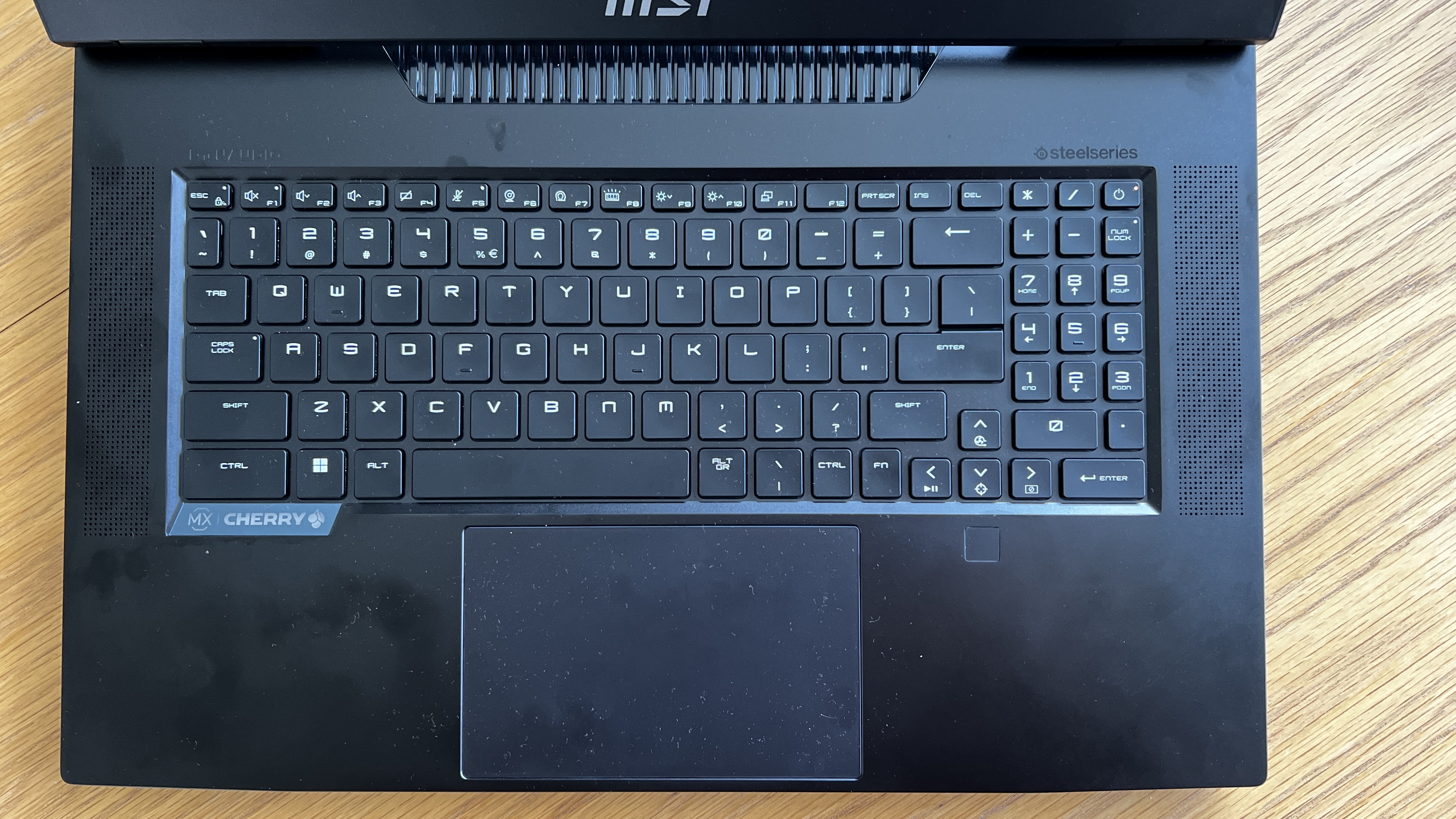
Let’s be honest. Out of the two core fundamentals of any laptop, the Titan’s brightest star is that keyboard — Cherry MX Ultra Low Profile switches adorn this keyboard to give it a mechanical feel. While the company hasn’t confirmed what color these switches are to us, as they are custom built, the clicky sound and linear tactility of them gives me some Cherry MX Green vibes.
From the satisfying click of each low profile key and the impressive distance of travel, to the nice size and dish of each key, this is a joy to type on. I scored an average of 86 words per minute on the 10fastfingers.com typing test, which is above my usual 80 wpm.
As for the touchpad, you’re getting a generously-sized surface to glide across at 5.1 x 3.2 inches, and it does support all the Windows 11 touch gestures you want. Clicking down can feel a little mushy in the far corners of the left and right click, but nowhere near it being an overt problem.
MSI Titan GT77 HX audio

It's the speakers on a gaming laptop. They are almost always a bit of an afterthought, as the theory is you will pick up one of the best gaming headsets for a superior experience.
So, of course, if you were to rely on the quad speakers on the MSI Titan GT77 HX, you’ll get quite a tinny experience with decent clarity and definition at high volumes.
Four Year Strong’s “Get Out of My Head” blasted the speakers at full volume with only a tiny amount of distortion, while preserving the details of the crunchy guitars and soaring vocals.
For gaming, too, the loudest of cars in the Ferrari F40 of Forza Horizon 5 didn’t cause any speaker crackling at all. But don’t expect to hear much of any bass whatsoever. I did crack open the Nahimic sound tuning software, and saw the “music” mode was already on by default.
Digging a little further into the tuning gave me the chance to very lightly adjust some of the finer points of the high and mid tones, but the alterations you make will produce barely noticeable differences. I recommend you keep the levels as is.
And while this is more about performance than audio, it’s worth noting that the fan sound is pretty substantial. At some point, they will always overwhelm the speakers and distract you.
MSI Titan GT77 HX gaming, graphics and VR

OK, let’s get down to business. The Nvidia GeForce d RTX 4090 GPU is fully loaded and goes especially hard for the Titan. Seriously, look at these numbers across this and its competition.
| Benchmark | MSI Titan GT77 HX (RTX 4090) | Asus ROG Strix Scar 18 (RTX 4090) | Alienware x17 R2 (RTX 3080Ti) |
|---|---|---|---|
| Fire Strike | 33,620 | 33,138 | 23,819 |
| Time Spy | 19,726 | 18,327 | 11,465 |
| Fire Strike Ultra | 14,031 | 12,655 | 7,711 |
| Time Spy Extreme | 10,807 | 9,513 | 5,766 |
| Port Royal (Ray Tracing) | 13,975 | 12,345 | 7,614 |
So what’s the end result? Well, the Alienware x17 and its RTX 3080 Ti have been absolutely pantsed by this thing, but more interestingly, it takes a further leap over its RTX 4090 competition in the Strix Scar 18.
That strong thermal management (more on that later) along with the ability to use MSI’s OverBoost Ultra technology and crank that TGP up to 175W means you’re going to be hard pushed to find a game this will even remotely struggle with, as you can see from our range of benchmarks.
| Benchmark | Resolution | MSI Titan GT77 HX | Asus ROG Strix Scar 18 | Alienware x17 R2 |
|---|---|---|---|---|
| Assassin's Creed Valhalla | 1080p | 124 FPS | 154 FPS | 91 FPS |
| Row 1 - Cell 0 | 4K | 76 FPS | n/a | n/a |
| DiRT 5 | 1080p | 164.97 FPS | 179 FPS | 104 FPS |
| Row 3 - Cell 0 | 4K | 85 FPS | n/a | n/a |
| Grand Theft Auto V | 1080p | 176.3 FPS | 152.4 FPS | 128.8 FPS |
| Row 5 - Cell 0 | 4K | 50 FPS | n/a | n/a |
| Metro Exodus Enhanced Edition (Extreme) | 1080p | 89.6 FPS | 85.9 FPS | 46.7 FPS |
| Row 7 - Cell 0 | 4K | 39.7 FPS | n/a | n/a |
No frame jumps, no slow down. Nada. Interestingly, there are some games where the Strix Scar 18 does sneak ahead, but no matter what challenges we threw at this system, every game we ran (even at 4K extreme in Metro Exodus’ case) performed impeccably. It instills a confidence in you when firing up GTA V with the recent ray tracing update that you’re in for a good time with no frame rate hitches whatsoever.
Then we turn to plugging it into my ElectriQ eiQ-32M4K144FS 4K HDMI 2.1 monitor for a full desktop experience test drive. Previously, we’ve seen some frame rates take a dive, but the results pretty much matched what you got out of the on-board display. CyberPunk 2077 still ran at 60-65 FPS, Forza Horizon 5 hit an average of 80 fps, and DiRT 5 continued to chug along at an impressive 90 fps — all without DLSS!
For context, flicking on DLSS (balanced mode) in Cyberpunk gave me an impressive 120% jump in average framerate to a tasty 145 FPS. Like I keep saying, Nvidia’s supersampling is no joke. This isn’t just a potential desktop replacement due to the huge size of it. It also has the pure power to back it up.
MSI Titan GT77 HX performance

Now we look towards the rest of the Titan: an Intel Core i9-13980HX CPU, 64GB of DDR5 RAM, and a 2TB PCIe Gen 4 SSD.
| Benchmark | MSI Titan GT77 HX (Intel Core i9-13980HX) | Asus ROG Strix Scar 18 (Intel Core i9-13900HX) | Alienware x17 R2 (Intel Core i9-12900HK) |
|---|---|---|---|
| Geekbench 5.4 single-core | 2,073 | 2,066 | 1,842 |
| Geekbench 5.4 multicore | 20,617 | 19,233 | 13,710 |
On the Geekbench 5.4 overall performance test, the Titan achieves a downright absurd multi-core score of 20,617, which pips the ROG Strix Scar 18 (Intel Core i9-13900HX 19,233) and decimates the premium gaming laptop average (8,533).
Meanwhile, this powerhouse transcoded a 4K video to 1080p in a lightning quick 3 minutes and 24 seconds — smoking the Zephyrus M16 (4:16), Strix Scar 18 (3:47), and the 5:24 category average.
Oh, and that ridiculous amount of DDR5 RAM means you can run so many things without a hint of slow down. The Titan held its own against my most intense multitasking scenario — Cyberpunk 2077 running in the background, 20 Google Chrome tabs, including several videos, and a RAW photo edit in Adobe Photoshop.
| Benchmark | MSI Titan GT77 HX | Asus ROG Strix Scar 18 | Alienware x17 R2 |
|---|---|---|---|
| 25GB file copy disk speed (in MBps | 2,299.3 | 1,885.8 | 2,268.2 |
Then we turn our attention to the speeds of that SSD, and the good news just keeps coming for this beast with a total transfer rate in our 25GB file copy test of 2,299.3 MBps, which cruises past its foes and the 1,2989.8 MBps average.
MSI Titan GT77 HX battery life
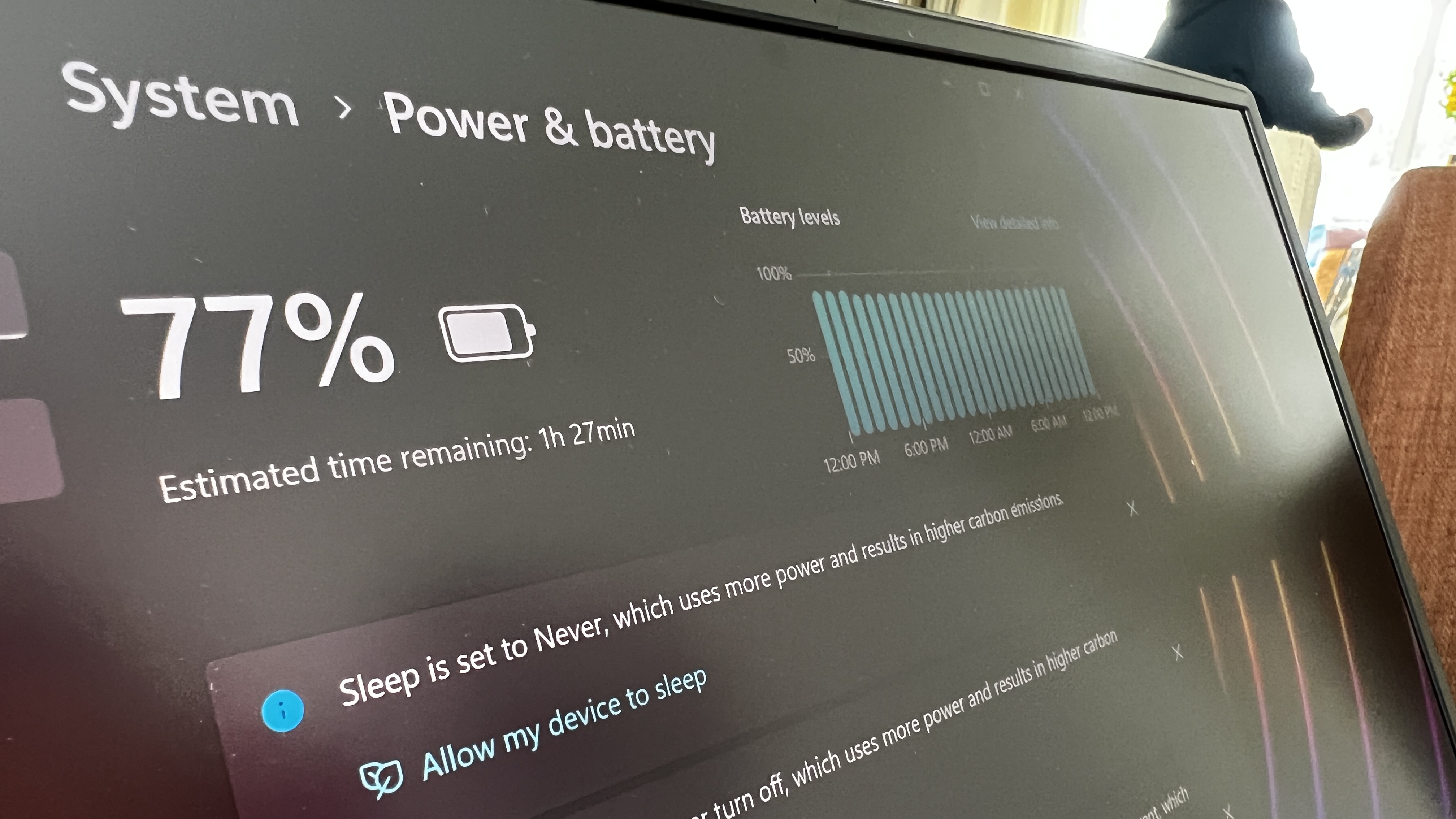
It should come as absolutely no surprise that this power-hungry beast doesn’t have the best battery life. On our battery test, which involves setting the screen brightness to 150 nits, OpenGL tests, streaming video, and browsing the web over Wi-Fi, the 99-Whr cell in the Titan hit a paltry 3 hours and 48 minutes — falling well short of the 6:03 premium gaming laptop average.
That’s far behind the 4:26 of the Scar 18, and on a day of casual use for me (Google Chrome, some Photoshop work and Spotify playing in the background), starting to work at 9am requires a charge by about 11:45am.
For gaming, our PCMark10 test showed a total of 1:44, which beats the Scar (1:23) and the category average (1:31). But outside of benchmarks, running games at 4K resolution absolutely murders the battery. Cyberpunk drained it in just under an hour!
MSI Titan GT77 HX webcam
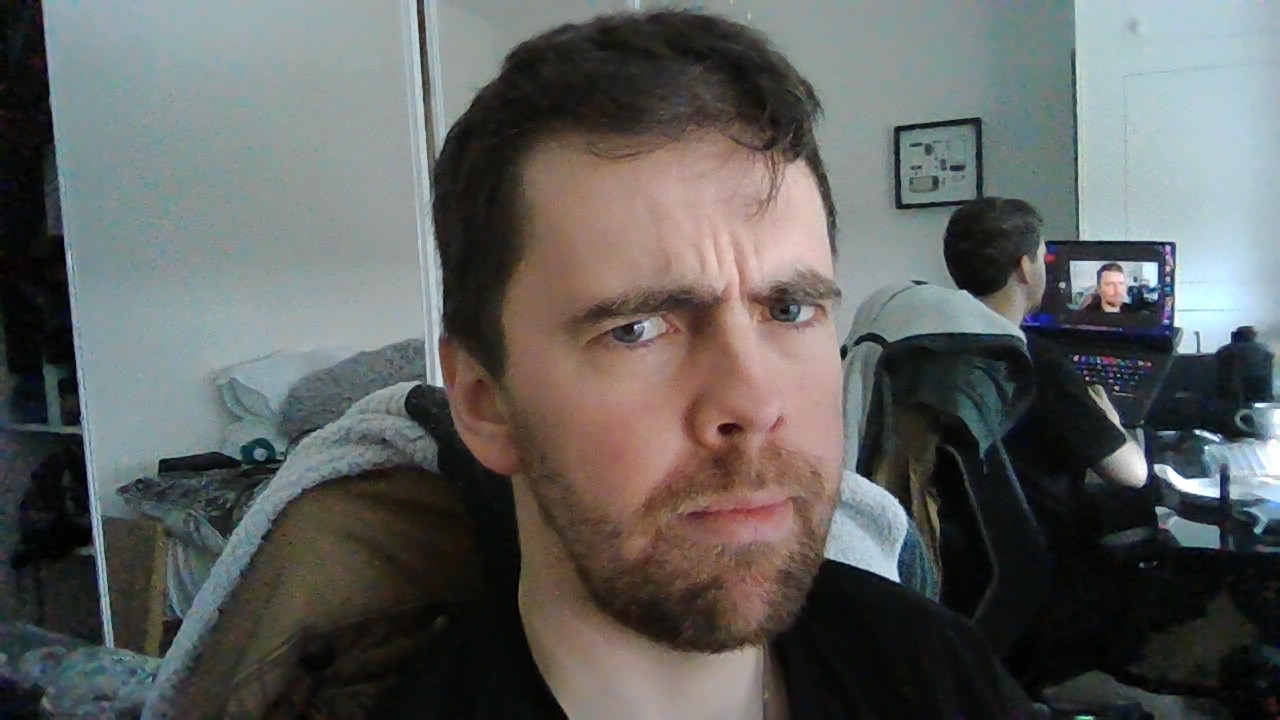
The webcam is a potato, but at least it’s a useful one with IR for Windows Hello support. Every picture I took had a mushy quality that amped up the color to the point where it’s just too vivid. And when the lighting was difficult, the resulting image was super fuzzy.
This will be fine for the occasional work Zoom meeting, but I still recommend checking out our best webcams page for a better camera.
MSI Titan GT77 HX heat
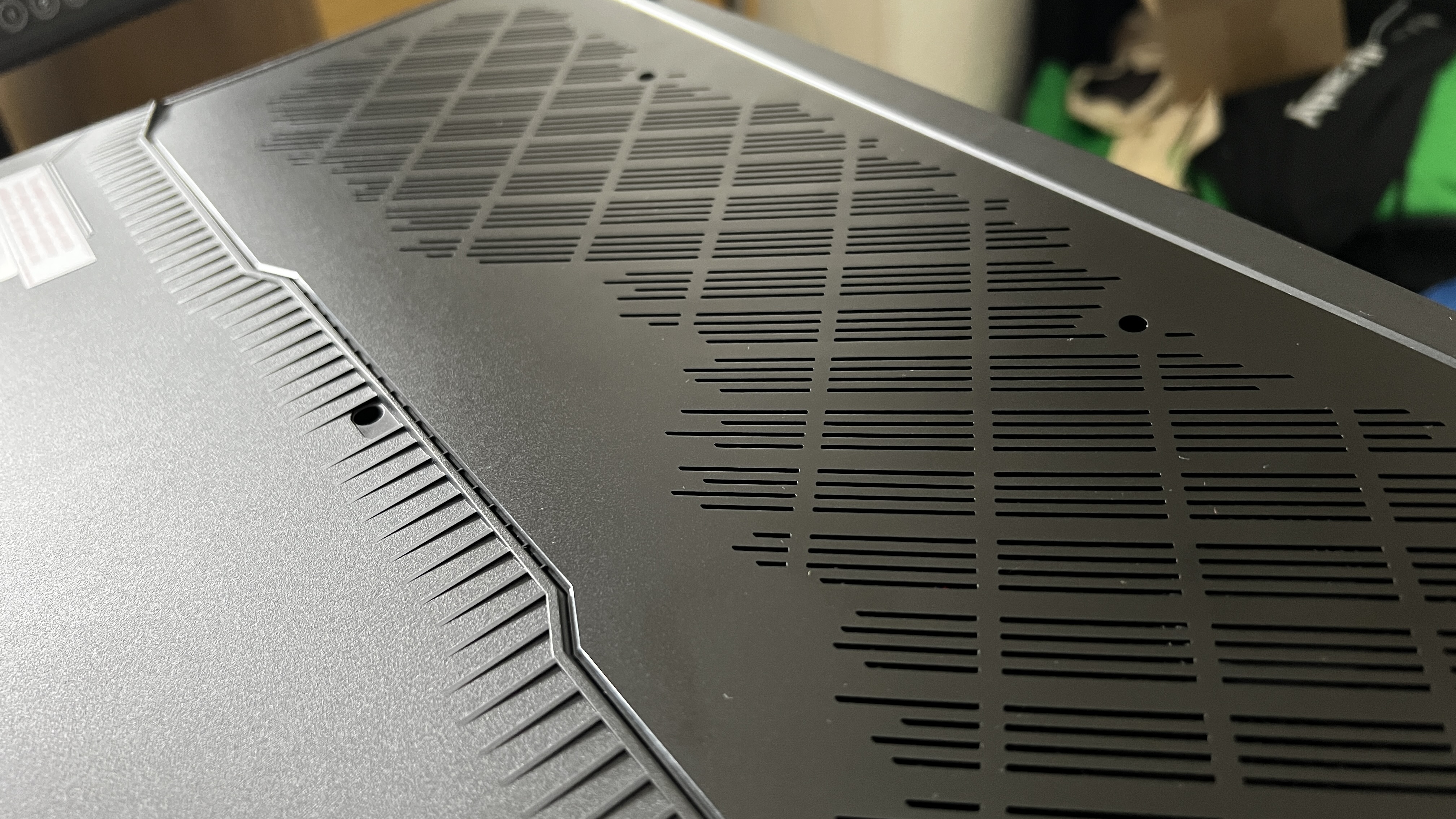
Packing any gaming laptop with so much power is set to bring the heat (literally). Don’t get me wrong, the complex construction of eight heatpipes, four fans and six exhausts do help keep sustained performance tip top, but that temperature does run high.
While gaming, you’ll see keyboard temperatures creeping above that 95-degree Fahrenheit comfort level to 106 degrees, with the hottest area peaking at 122.5 degrees. Of course, when you’re not gaming, these come down a bit (peak temperature of 93.5 degrees). But this is still pretty toasty.
For context, the Asus ROG Strix Scar 18 is capable of handling its heat on surfaces you touch a little better, with a keyboard temperature of 90.5 degrees and the hottest surface underside edging the MSI at 123 degrees.
MSI Titan GT77 HX software and warranty

The Titan features the MSI Center as its core app for monitoring and controlling the CPU, GPU, and memory usage. From here, you can apply performance settings to specific games and apps, alongside applying bios updates. So far, so pretty standard for any gaming laptop.
The Titan GT77 HX comes with a one-year limited warranty. See how MSI performed on our Tech Support Showdown and Best and Worst Brands ranking.
Bottom line

So yes, this is one of the most powerful gaming laptops that money can buy. But you have to ask yourself one question: is power all you care about at the expense of so much?
If the answer is “yes,” then you’ll love what insane frame rates and performance that this is capable of — not just in games but in any creatively intense workflows too. The 4K display is a sight to behold, the Cherry keyboard switches are a joy to type on, and you’ve got more than enough ports to get any job done.
But the cost of all this is a behemoth of a laptop that is going stretch the capacity of a lot of backpacks, a dull, mushy 720p webcam, tinny speakers that are quickly overwhelmed by fan noise, and a dated aesthetic that you’d be a little embarrassed to whip out in public.
And let’s not forget that huge price tag, too. If you can afford it, and you’ve come to the end of this review feeling OK with these compromises, you will love the MSI Titan GT77 HX. But this is definitely more of a desktop replacement than an actual laptop.

Jason brought a decade of tech and gaming journalism experience to his role as a writer at Laptop Mag, and he is now the Managing Editor of Computing at Tom's Guide. He takes a particular interest in writing articles and creating videos about laptops, headphones and games. He has previously written for Kotaku, Stuff and BBC Science Focus. In his spare time, you'll find Jason looking for good dogs to pet or thinking about eating pizza if he isn't already.

