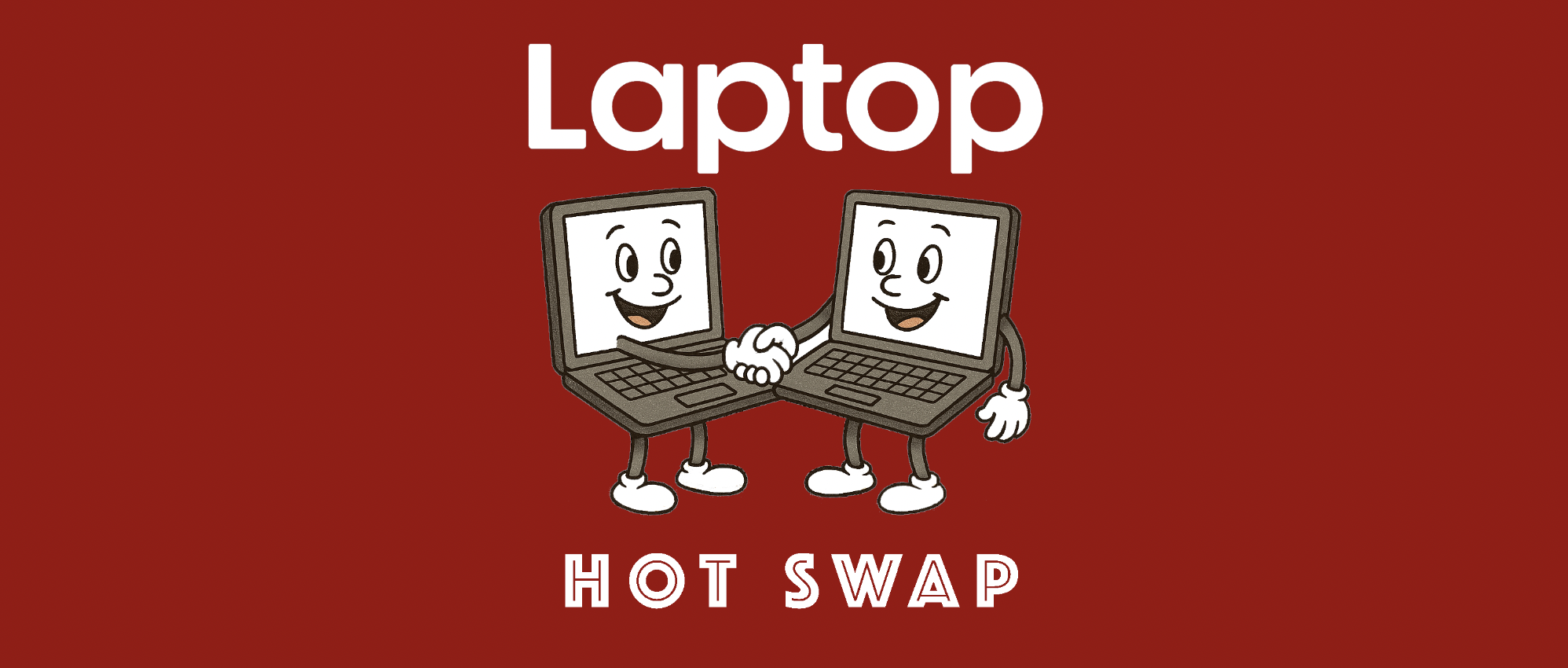Laptop Mag Verdict
The MSI Vector 16 HX A14VHG is a titan, not just for its amazing processing speed, powerful RTX 4080 gaming performance, and stunning display, but because it accomplishes all of this for under $3,000.
Pros
- +
Superb processing power
- +
High RTX 4080 fps
- +
Beautiful display
- +
Decent battery life
- +
Solid audio
Cons
- -
Flimsy trackpad
- -
Loud fans
- -
SSD could be faster
Why you can trust Laptop Mag
My jaw dropped when I saw the Vector 16's price point.
Exceptional power doesn’t need to cost a fortune, and the MSI Vector 16 HX A14VHG is a prime example. We’re not arguing it’s affordable by any means, as its $2,699 price tag is absolutely not cheap for a laptop. But if you’re looking for a high-end gaming laptop, you should buy this one.
With incredible productivity and gaming performance, a gorgeous 2K display, respectable battery life, a tactile keyboard, and solid speakers, few gaming laptops can reach these highs for under $3,000. But it also has some flaws, including an SSD that couldn’t match the speed of its competitors, a flimsy trackpad, and loud fans. Keep reading to see if this is the right gaming laptop for you.
MSI Vector 16 HX A14VHG: Specs
| Price | $2,699 |
| CPU | Intel i9-14900HX |
| GPU | Nvidia GeForce RTX 4080 |
| RAM | 32GB of RAM |
| Storage | 1TB of SSD |
| Display | 16-inch, 2,560 x 1,600p, 240Hz refresh rate |
| Battery | 6:13 |
| Size | 14.05 x 11.18 x 1.12 |
| Weight | 6 pounds |
MSI Vector 16 HX A14VHG: Price and configuration
The Vector 16 we reviewed is available at the MSI store for $2,699. It claims a powerful Intel i9-14900HX processor, Nvidia GeForce RTX 4080 graphics card, 32GB of RAM, 1TB of SSD storage, and a 16-inch, 2,560 x 1,600-pixel display at a 240Hz refresh rate.
If you’re looking to lower the cost, the base Vector 16, which has an RTX 4060 graphics card and 16GB of RAM, starts at $1,799 on the MSI store.
MSI Vector 16 HX A14VHG: Design
I’m a sucker for sturdy, aesthetically pleasing gaming laptops, but I’ve tested hardware over $3,000 that somehow still feels flimsy. Design is one of the many ways the Vector 16 surprised me. I thought MSI might cut costs on its exterior, considering its specs are high-end, but it’s both sturdy and sleek. Its dark gray color finish and minimalist lid with nothing more than a faded-out MSI shield logo, alongside the layered thermal shelf at the back, make it look like a beastly powerhouse.

This laptop is perfect if you’re okay with a bit more bulk.
Lifting the lid reveals two sturdy, thick hinges that leave a sizable gap between the bottom of the lid and the top of the deck. I’m impressed by how firm the hinges are, as there’s little-to-no bounce when shifting the lid. It also doesn’t collapse under its weight when dropped down to lower angles, which is a surprisingly common issue for gaming laptops. Squeezing the deck along the bottom reveals the material is slightly malleable, but it still feels sturdy.
The Vector 16 weighs 6 pounds and measures 14.05 x 11.18 x 1.12 inches. Competitors like the Alienware x16 R2 (5.9 pounds, 14.4 x 11.4 x 0.7 inches), Razer Blade 16 (5.3 pounds, 14 x 9.6 x 0.87 inches), and HP Omen 16 (5.3 pounds, 14.5 x 9.7 x 0.91 inches) are all 16-inch laptops yet are thinner and lighter. This laptop is perfect if you’re okay with a bit more bulk.
MSI Vector 16 HX A14VHG: Ports
Built with more than enough ports to suit any gamer’s needs, alongside a Thunderbolt 4 in case you need a docking station to expand, the Vector 16 won’t disappoint.

It has one Thunderbolt 4 with DP compatibility on the left side, an audio jack, and an SD 7.0 slot. On the right is one USB Type-C with DP compatibility and Power Delivery, alongside a USB 3.2 Gen 1 and Gen 2. There’s a HDMI 2.1 port and USB Type-C with DP on the back.
MSI Vector 16 HX A14VHG: Display
I thought I might be dreaming when I basked in this display. Featuring a 16-inch, 2,560 x 1,600-pixel screen at a 240Hz refresh rate, the Vector 16 offers more than enough color and brightness to make it well worth the investment for any individual who is picky about great-looking panels. Considering its amazing hardware, I would’ve expected it to do the bare minimum, but it exceeds all expectations and adds to why I couldn’t believe this laptop costs under $3,000.

I watched the trailer for the upcoming Disney animated film Moana 2 and was impressed by how well it represented the deep blue waters and stunning golden beaches of its Polynesian islands. At maximum brightness, the beautiful scenery is both brilliant and vivid.
I launched Helldivers 2 and flew to the Meridia system after receiving a notification that it had turned into a black hole. It was stunning to look down at the shimmering purple sphere vacant of light while debris flew towards it. I then moved onto the desert planet Erata Prime. I was impressed by an ever-present blue mist across the landscape overwhelmed with orange sand, as the display represented its diverse hues wonderfully.
The Vector 16 did great on our color tests, reproducing 108 percent of the DCI-P3 color gamut, which makes a clean sweep of its competitors. This is more colorful than the gaming laptop average of 89 percent, Alienware x16 R2 (79 percent), Omen 16 (78 percent), and Blade 16 (78 percent).
| Laptop | DCI-P3 color gamut | Display brightness |
|---|---|---|
| MSI Vector 16 | 108% | 495 nits |
| Alienware x16 R2 | 79% | 334 nits |
| Razer Blade 16 | 78% | 378 nits |
| HP Omen 16 | 78% | 305 nits |
It did excellent on our brightness tests, hitting a peak of 495 nits on average, again better than the 439 nits average. It even puts it way beyond the Alienware x16 R2 (334 nits), Omen 16 (305 nits), and Blade 16 (378 nits).
MSI Vector 16 HX A14VHG: Audio
Testing a speaker’s quality in films, games, and music is essential, as each requires different balancing to sound appealing. Thankfully, when the Vector 16 is put through each test, its bottom-firing speakers are powerful. Songs and films can sound grainy and unclear, but there’s enough weight and volume to satisfy most.

When testing its film audio through Moana 2’s trailer, it lacks the weight and punchiness of more complex speaker systems but offers a clear and balanced sound to ensure you won’t get a headache while watching.
I listened to queer pop anthem “PAIN” by King Princess and was impressed by how loud the Vector 16’s speakers sounded in my office. At its worst, the speaker system isn’t the clearest, which is especially audible in the song’s opening, where the vocalist repeats “tu tu tu” without any instrumental accompaniment. Otherwise, it’s loud, punchy, and satisfying, making it more than good enough for listening to music.
I was impressed while playing Helldivers 2, as each piece of triumphant music, bug growling, and explosive gunfire sounded punchy, clear, and loud. However, the laptop's noisy fans only spring into action when gaming, which causes subtler sounds to get lost against the whirring of the blades.
MSI Vector 16 HX A14VHG: Keyboard and trackpad
The Vector 16’s per-key RGB keyboard is built with a dedicated number pad, but some sacrifices are made to fit it on the deck. The right shift key is small, while the arrow keys are shrunk beside it. The number pad keys are also tiny and will be challenging to use while focused on a game, which can be annoying if you’re an MMO player who needs the number pad for additional macros and inputs. There also isn’t a left function key, which is what I’m used to using.
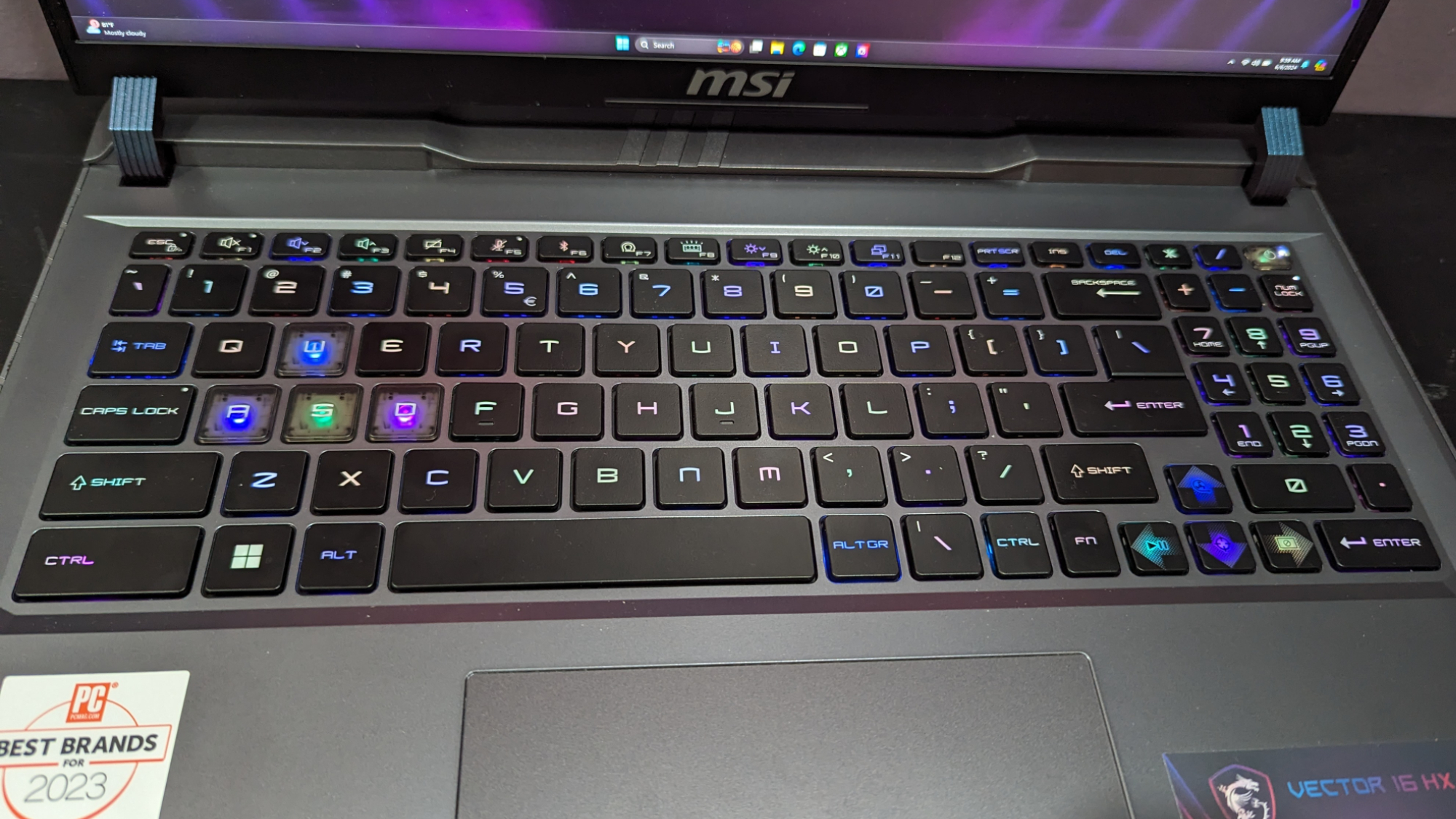
I took the 10fastfingers typing test and managed 114 words per minute with a 98 percent accuracy. This is in the range of what I usually score on my mechanical keyboard, and leaping between keystrokes felt comfortable while I did so. I was pretty surprised by how loud and clicky the Vector 16’s keyboard is, providing a satisfying, tactile sensation with every press.
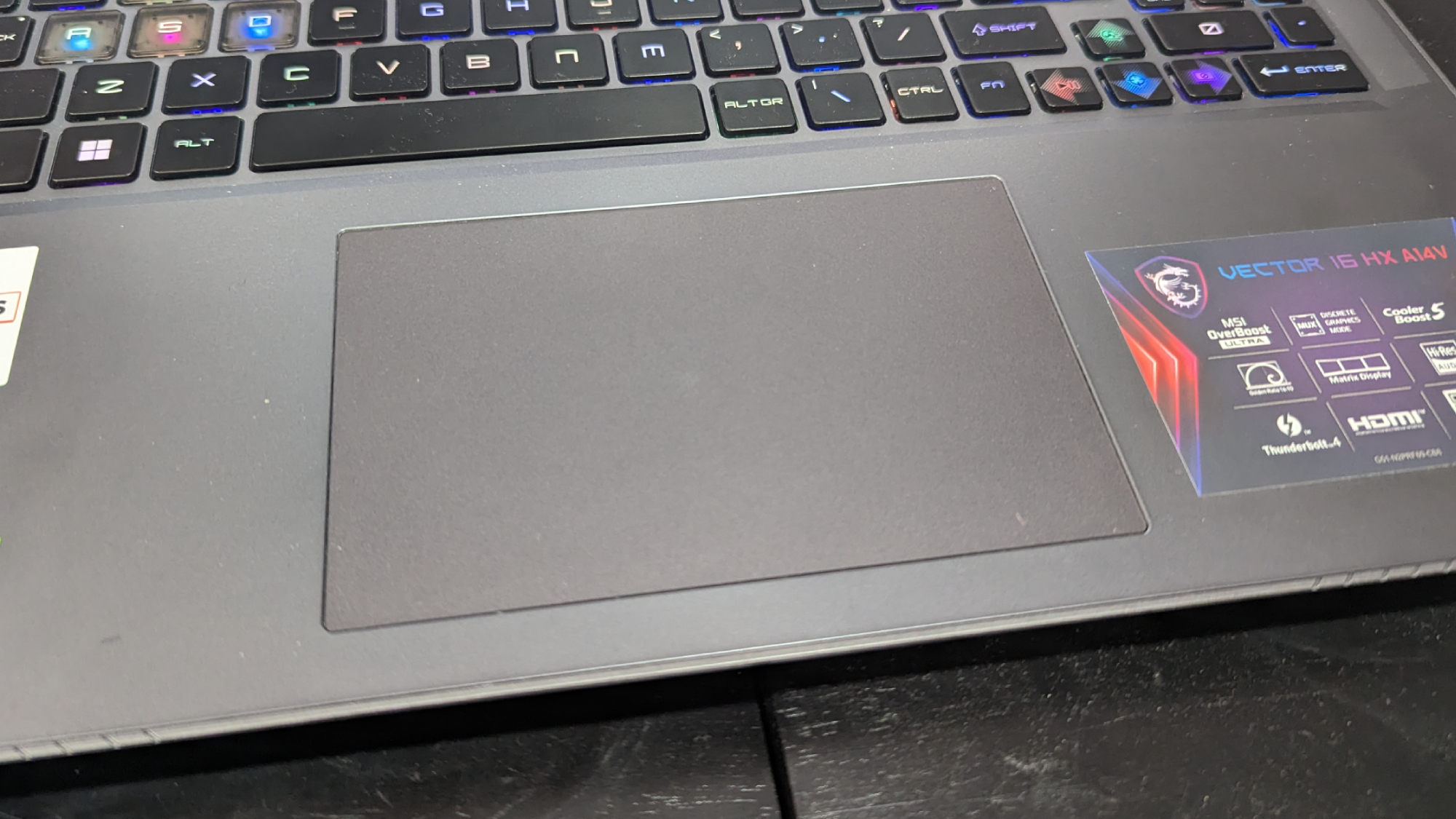
The 5.1 by 3.2-inch trackpad is dreadful, with the bottom section of the clickable space feeling loose. It’s difficult to tell when it’s pressed or not, as the trackpad will sink downwards before properly registering a click. It’s also sluggish while browsing the internet, and holding down yields far too much friction when dragging files. If you’re a serious gamer, though — and even if you’re not — investing in a great gaming mouse is something you already might be doing, so a finicky trackpad may not be a dealbreaker.
MSI Vector 16 HX A14VHG: Gaming and graphics
Built with an RTX 4080 graphics card with 12GB of vRAM, the Vector 16 does better than competitors with the same GPU in many instances. You can’t go wrong with an RTX 4080 laptop, and unless you’re willing to splurge on something premium like an RTX 4090, this is a great pick.

I launched Helldivers 2 with the graphics and render quality at the “Ultra” setting and managed a consistent 95 frames per second while walking around the interior of the spaceship. Once launching down on the desert planet Erata Prime, I managed 74 fps while searching for enemies to battle. However, in the heat of gunfights with tons of bugs swarming me at once, the framerate drops to around 60 fps.
We played Borderlands 3 at 1080p on Badass graphics settings, and it achieved an average of 136 frames per second, crushing the gaming laptop average of 97 frames per second. While it did better than the Omen 16 (110 fps, RTX 4080), the Blade 16 (165 fps, RTX 4090) took no prisoners. However, it was close to the Alienware x16 R2 (139 fps, RTX 4080).
During the Red Dead Redemption 2 test at 1080p on Medium graphics settings, it achieved an average of 104 frames per second, better than the category average of 97 fps. The Alienware x16 R2 (90 fps) and Omen 16 (85 fps) weren’t quite up to the task, but unsurprisingly, the Blade 16’s (121 fps) RTX 4090 landed solidly in first place.
| Laptop | Borderlands 3 (1080p) | Red Dead Redemption 2 (1080p) | Cyberpunk 2077 (1080p) | Far Cry 6 (1080p) |
|---|---|---|---|---|
| MSI Vector 16 | 136 fps | 104 fps | 54 fps | 111 fps |
| Alienware x16 R2 | 139 fps | 90 fps | 52 fps | 139 fps |
| Razer Blade 16 | 165 fps | 121 fps | 63 fps | 165 fps |
| HP Omen 16 | 110 fps | 85 fps | 41 fps | 110 fps |
The Cyberpunk 2077 test at 1080p on maximum graphics settings was tight, achieving an average of 54 frames per second. This is close to the category average of 55 fps and the Alienware x16 R2 (52 fps). Whereas the Omen 16 (41 fps) was left behind in the dust, the Blade 16 (63 fps) could not be stopped.
Far Cry 6 at 1080p on maximum graphics settings was the Vector’s worst showing thus far, with it achieving an average of 111 frames per second. While this is better than the 104 fps category average, it just barely outperforms the Omen 16 (110 fps). Meanwhile, the Alienware x16 R2 (139 fps) and Blade 16 (165 fps) are in a whole different league.
MSI Vector 16 HX A14VHG: Performance
Intel’s latest i9 processors are no joke, and the Vector 16 has some of the best performance we’ve seen in any laptop.
Like the Acer Predator Helios Neo 16, the Vector 16 is built with an Intel Core i9-14900HX processor, 1TB of SSD storage, and 32GB of RAM, making it a powerhouse capable of running the most demanding tasks. Intel’s latest i9 processors are no joke, and the Vector 16 has some of the best performance we’ve seen in any laptop.
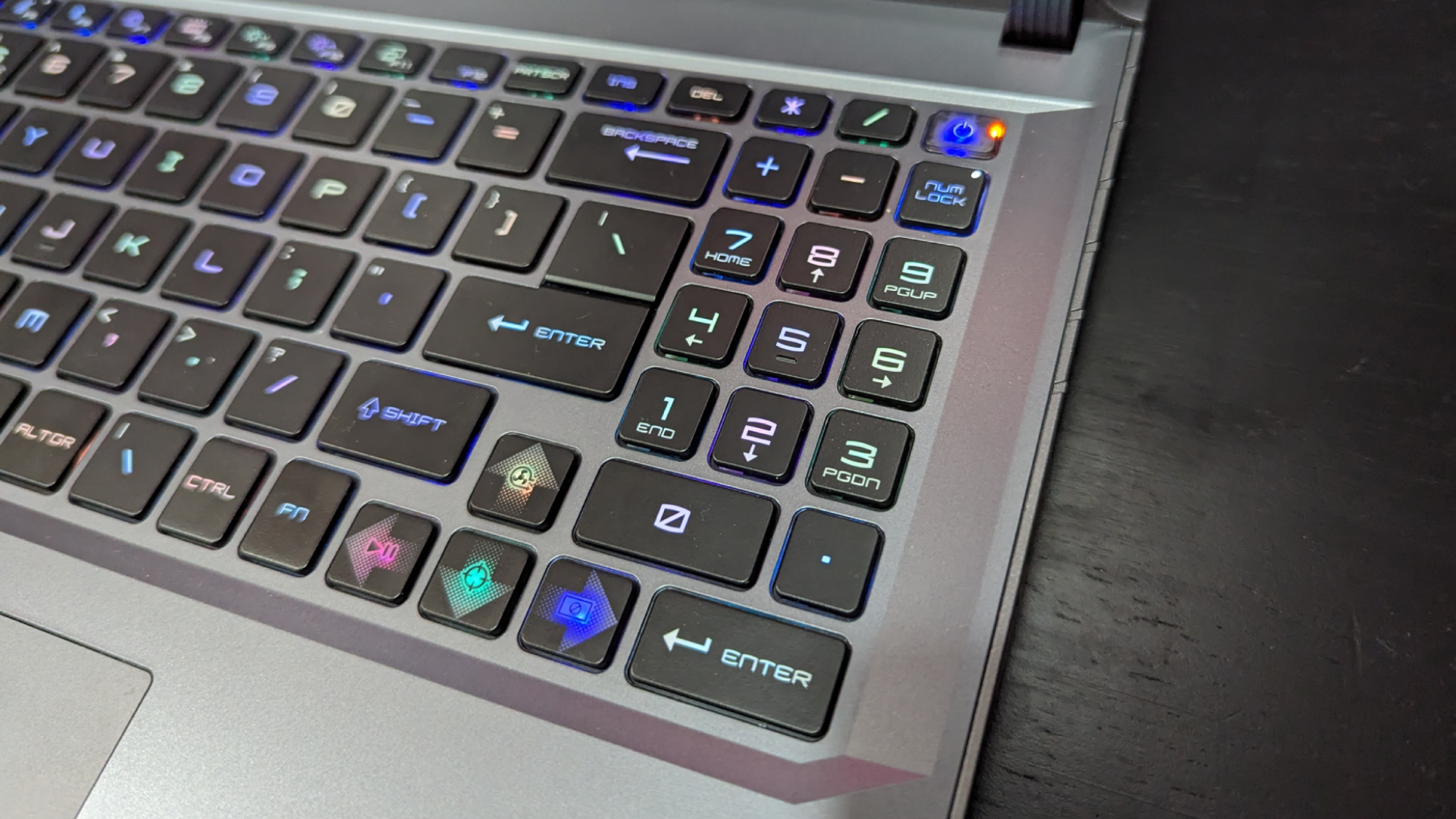
On the Geekbench 6.2 overall performance test, the Vector 16’s multi-core score of 18,055 is staggering and puts it way above the category average of 10,740. The Alienware x16 R2 (13,874, Intel Core Ultra 9 185H) and Omen 16 (14,515, Intel Core i7-13700HX) couldn’t even get close, but the Blade 16 (17,461, Intel Core i9-14900HX) is at least within the ballpark, albeit lesser.
| Laptop | Geekbench 6.2 | Handbrake time | SSD Write speed |
|---|---|---|---|
| MSI Vector 16 | 18,055 | :2:31 | 1,353MBps |
| Alienware x16 R2 | 13,874 | 3:33 | 1,776MBps |
| Razer Blade 16 | 17,461 | 2:48 | 1,833MBps |
| HP Omen 16 | 14,515 | 4:29 | 1,990MBps |
While converting a 4K video into 1080p using the HandBrake app, the Vector 16 accomplished the task in 2 minutes and 31 seconds, faster than the category average of 3 minutes and 21 seconds. The results for its competitors are pretty diverse, with the Alienware x16 R2 (3:33) being a minute slower, the Omen 16 (4:29) two minutes slower, and Blade 16 (2:48) just barely falling behind by 17 seconds.
The Vector 16 duplicated 25GB of multimedia files in 20 seconds at a transfer rate of 1,353 megabytes per second, which is far slower than the 1,978MBps category average. This is the only category in which the Vector 16 truly falls behind, as the Alienware x16 R2 (1TB SSD, 1,776MBps), Omen 16 (2TB SSD, 1,990MBps), and Blade 16 (2TB SSD, 1,833MBps) all have faster SSDs.
MSI Vector 16 HX A14VHG: Battery life
Power this good with a panel so colorful had me expecting lesser longevity, but the Vector 16 proved otherwise. On the Laptop Mag battery life test, which involves continuous web browsing over wifi at 150 nits, the Vector 16 lasted 6 hours and 13 minutes. While gaming laptops last as long as eight hours and over, this is still pretty good, especially for a laptop packed with an RTX 4080.
| Laptop | Battery life test result (hours and minutes) |
|---|---|
| MSI Vector 16 | 6:13 |
| Alienware x16 R2 | 6:32 |
| Razer Blade 16 | 4:41 |
| HP Omen 16 | 4:08 |
It’s impressive considering the category average of 4 hours and 38 minutes, alongside the Omen 16 (4:08) and Blade 16 (4:41), are nearly two hours shorter. The Alienware x16 R2 (6:32) is the only one that came ahead, but only by 19 minutes.
MSI Vector 16 HX A14VHG: Webcam
With a grainy 720p webcam that won’t do much to satisfy you unless you’re looking for the bare minimum, the Vector 16 doesn’t stand out in the sea of lousy laptop webcams.

My eyebrows looked like an unkempt fuzzy mess, while the details of my room in the background were indiscernible. At the very least, the color is pretty decent, maintaining the hue of my office’s pink walls and white ceiling. If you want something better, buy one of the best webcams, which will be fine for most gamers.
MSI Vector 16 HX A14VHG: Heat
The Vector 16 isn’t all that hot. The touchpad was cool at 75 degrees Fahrenheit, the G/H key hit 87 degrees, and its hottest was above the F8 key at 93 degrees. In our gaming tests, the touchpad was 72 degrees, while the G/H key hit 99 degrees. The underside hit 86.5, which isn’t all that bad, but prepare to deal with overly loud fans whirring while running any demanding games.
MSI Vector 16 HX A14VHG: Software and warranty
Installed with Windows 11 and MSI’s suite of software, the Vector 16 has more than enough apps to accommodate most gamer needs. Through MSI Center, users can utilize system diagnosis, Mystic Light for RGB, MSI Recovery, MSI AI Engine, AI Noise Cancellation, an MSI gaming overlay, hardware diagnosis, and performance/Wi-Fi analysis.

The Vector 16 comes with a three-year limited warranty. You can see how MSI did in our Tech Support Showdown special report.
Bottom line
The MSI Vector 16 HX A14VHG exceeded my expectations, and while my jaw has come up from the floor, I’m still stunned by its best qualities, considering its relatively low price.
Excluding a few quibbles, it spares no expense in providing an all-around phenomenal gaming laptop experience while staying under the $3,000 threshold. It boasts leading productivity scores, a powerful RTX 4080 GPU, a bright and colorful display, solid audio, decent battery life, and a clicky keyboard without costing a fortune.
However, it’s not perfect, weighed down by overly noisy fans that will get annoying if you’re not wearing headphones, alongside a flimsy trackpad and SSD speed that fails to match competitors. If you’re willing to sacrifice its i9 processor and phenomenal panel for a slightly cheaper RTX 4080 laptop, the HP Omen 16 is a good pick. Otherwise, we highly recommend the Vector 16 to those needing a high-end gaming laptop.

Self-described art critic and unabashedly pretentious, Claire finds joy in impassioned ramblings about her closeness to video games. She has a bachelor’s degree in Journalism & Media Studies from Brooklyn College and five years of experience in entertainment journalism. Claire is a stalwart defender of the importance found in subjectivity and spends most days overwhelmed with excitement for the past, present and future of gaming. When she isn't writing or playing Dark Souls, she can be found eating chicken fettuccine alfredo and watching anime.