Laptop Mag Verdict
The fastest VPN in the west and the world over. While it doesn’t offer as many server locations as its competitors, NordVPN can potentially increase speeds.
Pros
- +
Fastest VPN servers
- +
Fantastic price for features
- +
Huge number of servers
- +
NordLynx protocol
Cons
- -
Certain devices are better optimized
- -
Fewer server locations than rivals
Why you can trust Laptop Mag
Works on: Windows, Mac, Android, iOS, Linux, routers
24/7 support: Yes
Trial period: 30 days
Number of servers: 5,512
Server locations: 80+
Countries: 59
Maximum devices supported: 6
When using NordVPN, one expects to browse the internet anonymously, stream content that’s otherwise blocked, and have data securely protected. Connecting to the internet via a VPN is an extra step, so of course, internet speeds will decrease...right? NordVPN smacks us with a big, fat ‘nope’.
NordVPN can actually increase internet speeds, which not many other VPN services, if any, can gloat about. While its surge in speed is enough to make it worth your while, it also offers an array of security features at a brilliant price, along with its NordLynx protocol and huge number of servers to connect to.
It certainly has its drawbacks, including a limited number of server locations compared to some of the other best VPN services out there, along with certain devices having a bigger variety of features. That said, the pros far outweigh the cons, and you’ll find out why below.
NordVPN pricing and availability
NordVPN has three subscription plans, with the longer commitments being a better value, as is expected with VPN services. Currently, subscriptions cost £8.84/$11.95 per month for a one-month plan, £3.63/$4.92 per month for a 12-month plan, and £2.874/$3.71 per month for a 24-month plan, being £65.86 upfront. These prices are fantastic considering what NordVPN has to offer, and its one-month plan is actually cheaper than the top dogs in the business.
While NordVPN doesn’t offer a free trial,, it does have a 30-day money-back guarantee for those who want to opt-out. That’s a bit more fuss to get your money back if a potential user is just trying it out, but it is guaranteed.
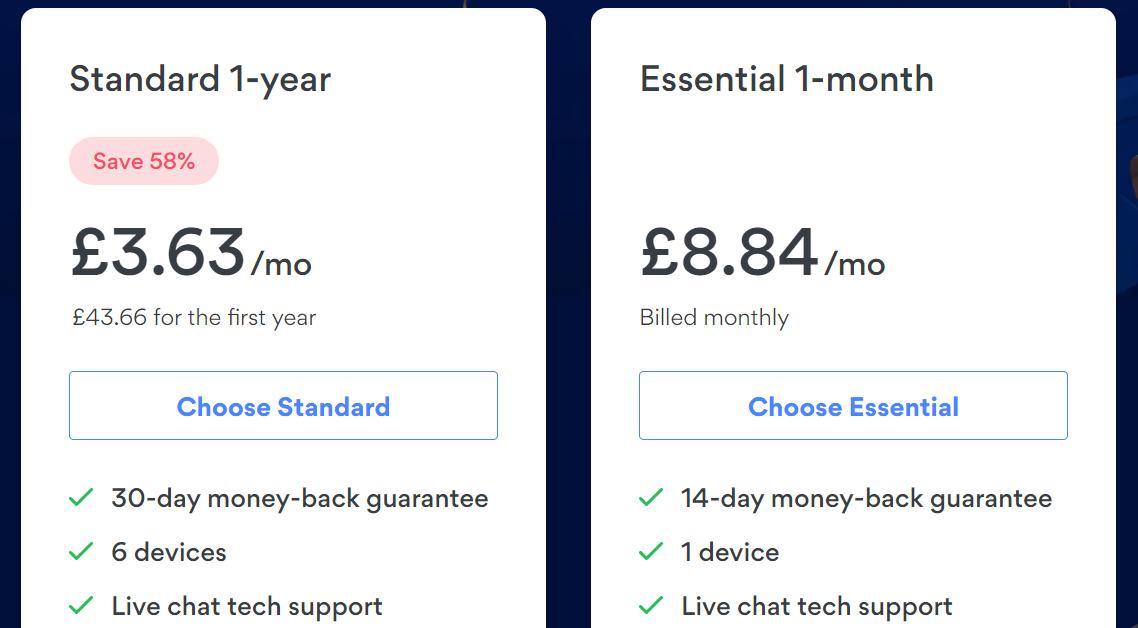
NordVPN is available on every platform, including macOS, Windows, Linux, iOS and Android, along with browsers including Google Chrome and Firefox.
While NordVPN may only support a maximum of six devices, this number is redundant since it offers a router app. This means users can use their router as their VPN, and any device connected to it will automatically be secured. So, really, an unlimited number of devices are supported, which makes NordVPN all the more appealing.
NordVPN streaming and unblocking
After testing multiple streaming platforms, Netflix, Amazon Prime Video, BBC iPlayer and Disney+, users will be happy to know that NordVPN can easily unblock any of these services, and can access geo-restricted libraries from any country. This was tested on an Android smartphone for the UK, USA, Netherlands and Japan.

Speeds were phenomenal when connected to any of these servers (more on that later), meaning I could stream without any buffering or stuttering. For example, when connected to a Japan server, I got speeds of up to 3.9Mbps, which is fantastic when factoring in the distance from my location in the UK. All shows on the country-specific Netflix catalog were streamed in HD resolution.
This has a lot to do with NordVPN’s SmartPlay feature, which uses smart DNS tech so users can simply connect to any country-specific server and immediately stream that country's library. No additional setups needed. In fact, users don’t even have to know about it.
NordVPN server locations
When it comes to locations, NordVPN might look like it’s struggling to keep up with its competition, but the number of servers it has in each country is what truly makes NordVPN shine.
Currently, NordVPN has 5,469 servers in 59 countries around the globe. That’s nearly twice as many servers as some of the best VPN services out there. Users will have more than enough options when connecting to countries, whether they’re looking for specific cities in the U.S., Australia, Canada, Germany or India, or simply need a faster server. No matter which country’s server I connected to, connections and speeds were fast and stable.

While it may not have as many countries on its list, it makes up for this with the number of servers it offers. From the US, including 15 major cities, to Australia with five cities, NordVPN has all the go-to countries most VPN users connect to. With one click, users will immediately be connected to the best server in that country, and who isn’t looking for easy, secure connections that offer the best speed when using a VPN?
NordVPN security
NordVPN also combines the very best speeds with brilliant security. It has AES 256-bit encryption, perfect forward secrecy, and two security protocols including OpenVPN UDP/TCP and IKEv2/IPsec. However, users will most likely be using NordVPN’s very own VPN protocol based on WireGuard, called NordLynx. While still “under development” as NordVPN states, it’s without a doubt the best protocol to use, as it offers the best speeds and security and works in every country (although, so do the other two security protocols).
NordVPN also has CyberSec to avoid ads and mainly protect you from malware, an internet and app-specific kill switch, along with split tunnelling. However, split tunneling only seems to be featured on mobile devices and not on its desktop version. We get that split tunneling is best used for apps when using smartphones, meaning one app can be used with a VPN and another without a VPN connection, but it may concern seasoned users if they need it for their desktop.

NordVPN also offers a DoubleVPN feature, which provides an added layer of encryption protection. Users can connect to two VPN servers, meaning they can connect to the U.K. via The Netherlands or France. With NordVPN, this hardly makes an impact on internet speeds, either. What’s more, there are "Obfuscated” servers, which hide a user’s internet traffic and VPN connection. This is best used in countries that have region-restricted content, like the United Arab Emirates, so users can surf the web without being blocked by any sites.
However, this only works if users are signed up for NordVPN and downloaded the app outside these countries, otherwise, it’s difficult to download. For any user’s peace of mind, NordVPN has a strict no-logs policy, as it's based in privacy-friendly Panama. This means users’ information, from IP address to browsing history, isn’t logged or kept.
NordVPN user accessibility and support
NordVPN has a few little quirks when it comes to using different devices, from iOS to Android, including presenting different security protocol options. That said, this is a minor inconvenience to an otherwise useful VPN that flaunts a quick connect feature, which means lightning-fast VPN speeds at a click of a button.
The VPN service makes it simple to use some advanced features, too. This includes its list of specialty servers (like the aforementioned Obfuscated servers) for further privacy and security. One server, in particular, the Onion Over VPN, is fantastic for privacy, as it lets users easily connect to The Onion Router (Tor) along with being under the protection of NordVPN. So, essentially, it brings layers upon layers of protection.
NordVPN’s main site also offers a host of support on each and every feature it offers, from setting up its router app to live chat support around the clock.
NordVPN connection speed
NordVPN has some of the fastest servers of any VPN service. Not only do most of its servers from overseas, from Australia to India, match the internet speed with a VPN turned off, but using its one-click connection (always linking to U.K. servers for me) actually can increase internet speeds. That’s wild. I discovered this using NordVPN’s very own VPN protocol based on WireGuard, called NordLynx. This was introduced in 2020, and without a doubt should be the default protocol to use when using NordVPN.
Using fast.com, I tested the connection using the automatic protocol suggested in the U.S., U.K., Germany, South Africa, and India. This is based on an Android smartphone, with an average internet speed of 4.5Mbps.
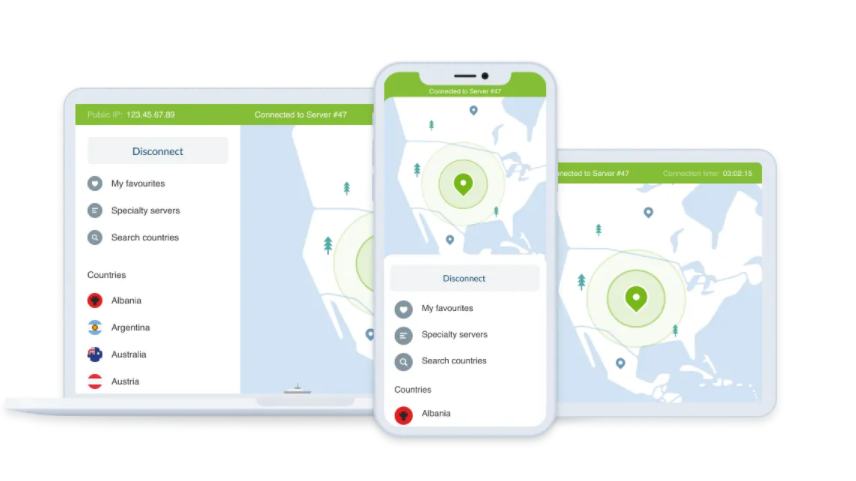
In the U.K., the fastest server to connect to in terms of my location, I got speeds of 5.1Mbps. Holy moly, I can actually use NordVPN to increase my internet speeds. I tried Berlin, Germany and got 4.2Mbps. Next, I tried a connection in South Africa and got a measly 3.0Mbps. In Mumbai, India, I got speeds of 4.4Mbps. Finally, I tried connecting to New York and got 4.5Mbps on the dot.
Considering the further away a user’s location is from another country, the slower the internet speeds, NordVPN seems to dismiss this altogether with its brilliant connection speeds to countries far and wide.
That being said, this wholly depends on where you are in the world. When testing NordVPN outside the U.K., I didn’t experience the internet speed rise when connecting to a U.K. server, although it was still just as fast. This isn’t poking a stick at NordVPN, as it depends on geographical location.
Bottom Line
It’s hard to fault NordVPN, as it goes above and beyond in nearly every aspect of its service. With exceptional internet speeds, brilliant pricing, a huge number of servers to connect to and multiple security features, what more could you want?
While it only offers a maximum of six supported devices, users can still set up a VPN to their router to connect to even more devices. It’s unfortunate that between devices, from iOS and Android to desktop, some features may differ. However, unless you’re specifically looking for a certain feature, such as split-tunnelling on desktops, then this isn’t really an issue.
Sure, NordVPN may not have as many server locations as its competition, but we’ll take the increase in internet speed over fewer countries any day.
NordVPN Specs
| Server locations | 80+ |
| Trial period | 30 days |
| Maximum devices supported | 6 |
| Countries | 59 |
| 24/7 support | Yes |
| Works on | Windows, Mac, Android, iOS, Linux |
| Number of servers | 5,500+ |

Darragh Murphy is fascinated by all things bizarre, which usually leads to assorted coverage varying from washing machines designed for AirPods to the mischievous world of cyberattacks. Whether it's connecting Scar from The Lion King to two-factor authentication or turning his love for gadgets into a fabricated rap battle from 8 Mile, he believes there’s always a quirky spin to be made. With a Master’s degree in Magazine Journalism from The University of Sheffield, along with short stints at Kerrang! and Exposed Magazine, Darragh started his career writing about the tech industry at Time Out Dubai and ShortList Dubai, covering everything from the latest iPhone models and Huawei laptops to massive Esports events in the Middle East. Now, he can be found proudly diving into gaming, gadgets, and letting readers know the joys of docking stations for Laptop Mag.

