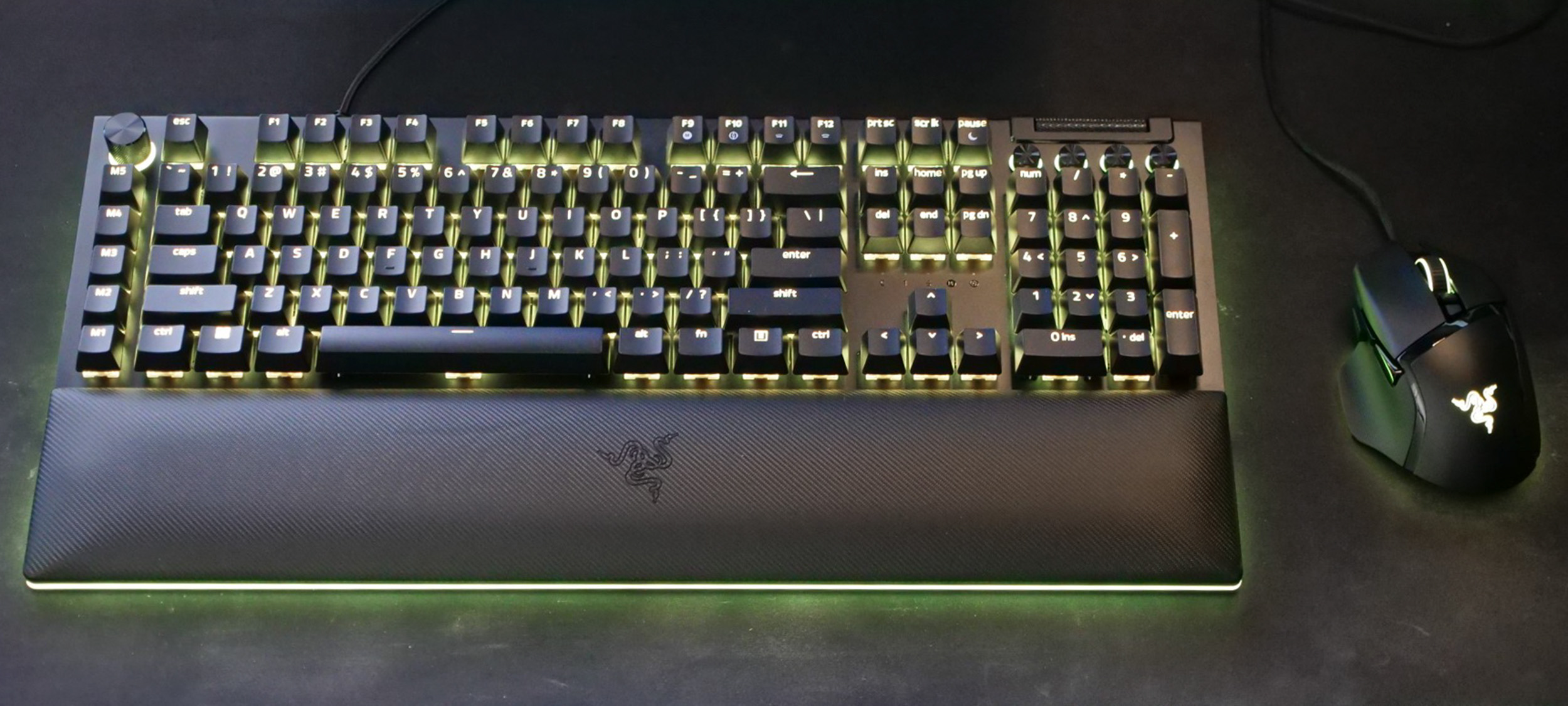Laptop Mag Verdict
The Razer BlackWidow V4 Pro trades wireless support for a whole host of new controls and gorgeous underglow lighting that make it a compelling option for gamers, content creators, and more.
Pros
- +
Excellent build quality
- +
Subtle matte black design
- +
Extensive lighting and customization options
- +
Comfortable typing experience
Cons
- -
$229 starting price
Why you can trust Laptop Mag
The Razer BlackWidow V4 Pro arrives two years after its predessor with a number of new controls that should not only appeal to gamers, but make it a strong option for content creators as well.
The one trade-off is that the wireless connectivity introduced on the V3 Pro is gone, but given the size and intended use case for this keyboard it doesn't feel like much of a loss other than now having a bradied cable snaking across my desk.
Hardcore gamers are going to be won over by the introduction of eight macro keys (8!) on the V4 Pro, while the new Razer Command Dial working in tandem with the multi-fuction roller give content creators and productivity workers some powerful new tools to play with as well.
The $229 price point remains a hurdle, but follow along to see if it sounds like the right fit for you.
Razer BlackWidow V4 Pro price and configuration options
There are two versions of the Razer BlackWidow V4 Pro; both are available starting today for $229. The switches below the keycaps are the only differentiating factor, which are either Razer Green or Razer Yellow.
Razer Green is the traditional option, which is most comparable to Cherry MX Blue with a 1.9mm actuation point, 4mm of key travel and 1.5mm reset point. Razer Yellow is a linear option that is similar to a Cherry MX Speed Silver with a 1.2mm actuation point, 3.5mm of key travel and 1.2mm reset point.
If you're just getting into mechanical keyboards and that sounds like gibberish, here's what it translates to in real world usage. The Razer Green is going to be much louder and overall better suited to general-purpose use with a mix of typing and gaming. Just keep in mind that if you are in a shared space or a small space this keyboard might drive your neighbor (or you if you don't wear headphones) a little nuts.
The Razer Yellows by comparison are much quieter and geared toward gaming due to that shallower actuation point and instant reset. Some find that these traits lead to too many mistakes when typing, however, I personally prefer the Razer Yellow for both purposes so there aren't hard and fast rules about which to choose.
My review unit features the Razer Yellow switches.
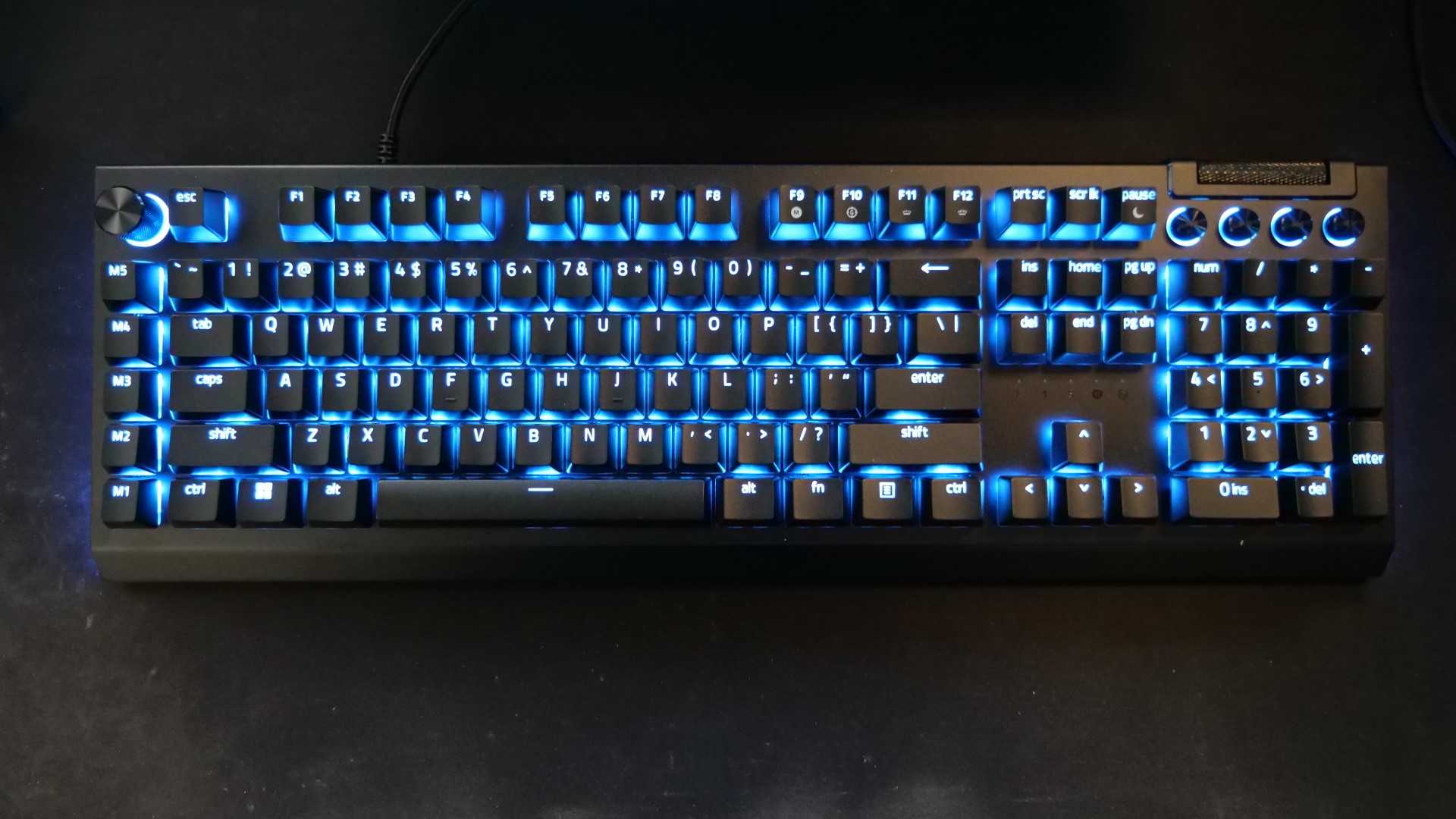
Razer BlackWidow V4 Pro Gaming Keyboard design
The basic look of the V4 Pro isn't dramatically changed from the V3 Pro, it's a subtle matte black aluminum alloy top case and textured Doubleshot ABS keycaps. However, that's about where subtly goes out the window as Razer refers to this thing as a "full-blown battlestation" for a reason.
The BlackWidow V4 Pro feels a bit like a greatest hits album for the BlackWidow line, combining elements from the V2, V3, V3 Pro and then a couple of new tracks for the fans.
Returning from the V2 are five macro keys to the left of the keyboard, something gamers and content creators alike will no doubt appreciate. The multi-function roller and media keys from the V3 are back in the upper-right corner of the keyboard. Finally, the simple volume knob from the V3 Pro gets a tactical upgrade to become the Razer Command Dial situated in the upper-left corner of the keyboard.
So what's completely new? Did I say there are five macro keys? I meant eight, as there are three additional macro keys on the left-edge of the keyboard. Razer also added underglow lighting for the V4 Pro, which includes the plush leatherette wrist rest that now connects magnetically to the keyboard.

I’ll cover more of the lighting options in the software section, but the Razer Chroma RGB is strong with this one. If the knob, macro keys, and roller didn't give away that this was a gaming keyboard the absolute assault of cascading colors coming from it will do the trick.
Beyond its underglow lighting upgrade the plush wrist wrest gets a new textured finish that gives it a more premium look. The black on black Razer logo at its center is barely noticeable until its smooth surface catches the light and sets it off against the textured background. I found it exceedingly comfortable during longer typing or gaming sessions.
On the back of the keyboard are a pair of USB Type-C ports for signal and passthrough and an additional USB Type-A port for passthrough. Razer includes a pair of braided USB Type-A-to-USB Type-C cables in the box. I somewhat expected these to be Type-C-to-Type-C at this point, but gaming laptops are one of the few categories left that should still have you covered with USB Type-A and there's always a docking station if you need more.
The bottom of the keyboard is plastic with eight rubberized rectangles at the edges of the keyboard and another eight on the wrist rest to ensure it holds tight to your desk. The two-stage foldable feet at the top to give you a comfortable angle for typing at either six or nine degrees. On the inside Razer uses PCB foam and bottom case foam to help dampen the sound. While it's still a mechanical keyboard and therefore not whisper quiet, the Razer Yellow's aren't a distraction to me while typing even if I just have ambient music playing on the speakers at my desk.

One of the biggest changes for the V4 Pro from a feature standpoint is the removal of wireless support. I'm sure some will miss it, but given the size and intended use for this keyboard, I think most will be fine with Razer's decision.
The BlackWidow V4 Pro is comparable in size and weight to other robust mechanical gaming keyboards like the Corsair K100 RGB. Coming in at 2.9 pounds without the wrist rest and 3.6 pounds with it, the former matches up exactly with the Corsair. At 18.5 x 5.9 x 0.5-0.9 inches it is slightly smaller overall than the Corsair (18.5 x 6.5 x 1.5-inches), but not massively so. If you are using the wrist rest the BlackWidow bumps up to 18.5 x 8.6 x 0.5-0.9, in case you have a narrow desk..

Razer BlackWidow V4 Pro keys
The BlackWidow V4 Pro has a typical 104-key layout at its core, but that's excluding the four media keys, eight macro keys, and the Razer Command Dial is clickable as well.
The keys are doubleshot ABS keycaps that naturally look flawless at the moment, but the doubleshot process is intended to prevent wear and keep them looking excellent for the long haul. Swapping the keycaps is easy of course if you want a new look or things do start to show wear and the switches are rated for 100 million keystrokes, up from 80 million on the V3 Pro. At this price point the fact that Razer went with ABS over PBT will earn it some complaints, but after years of use on a V3 Pro without seeing any appreciable wear I don't find this to be a serious concern.
As I mentioned earlier, the linear Razer Yellow switches on my review unit are the more gaming-centric option from Razer, but I prefer them for general use as well. To some degree this comes down to the noise factor, I reviewed the BlackWidow V3 with Razer Greens and I simply couldn't handle it given the amount of typing I do in a day.
This is going to come down to personal preference, but I find the 3.5mm key travel and 1.5mm actuation point with 45g of force delivers a phenomenal typing and gaming experience.

Razer BlackWidow V4 Pro performance
Alright, so what is it like to actually type on the Razer BlackWidow V4 Pro? It's very similar to the V4 Pro, I managed to very slightly outperform my typical 10fastfingers.com result of 86-wpm by cruising all the way up to 88-wpm at 98% accuracy. Across 100 tests things would probably land right around at my typical average, so I don't think it magically unlocks improved typing speed, but it was comfortable to type on for long stretches thanks to the 3.5mm of key travel.
I opted for a blend of Call of Duty: Black Ops Cold War and Assassin’s Creed Valhalla to test out the battle stations gaming prowess. Not coming from a keyboard with dedicated macros I am still adjusting to all of the various options available to me, but it's easy to see what a significant advantage it offers. I'm particularly fond of the three macros on the edge of the keyboard as I find it easy to locate them without glancing down.
As for the keys themselves, the linear Razer Yellow switches are a match made in heaven for gamers. The shallower actuation point makes sure you get an immediate response and thanks to the instant reset even when you need to hammer a key it'll never miss a single click.
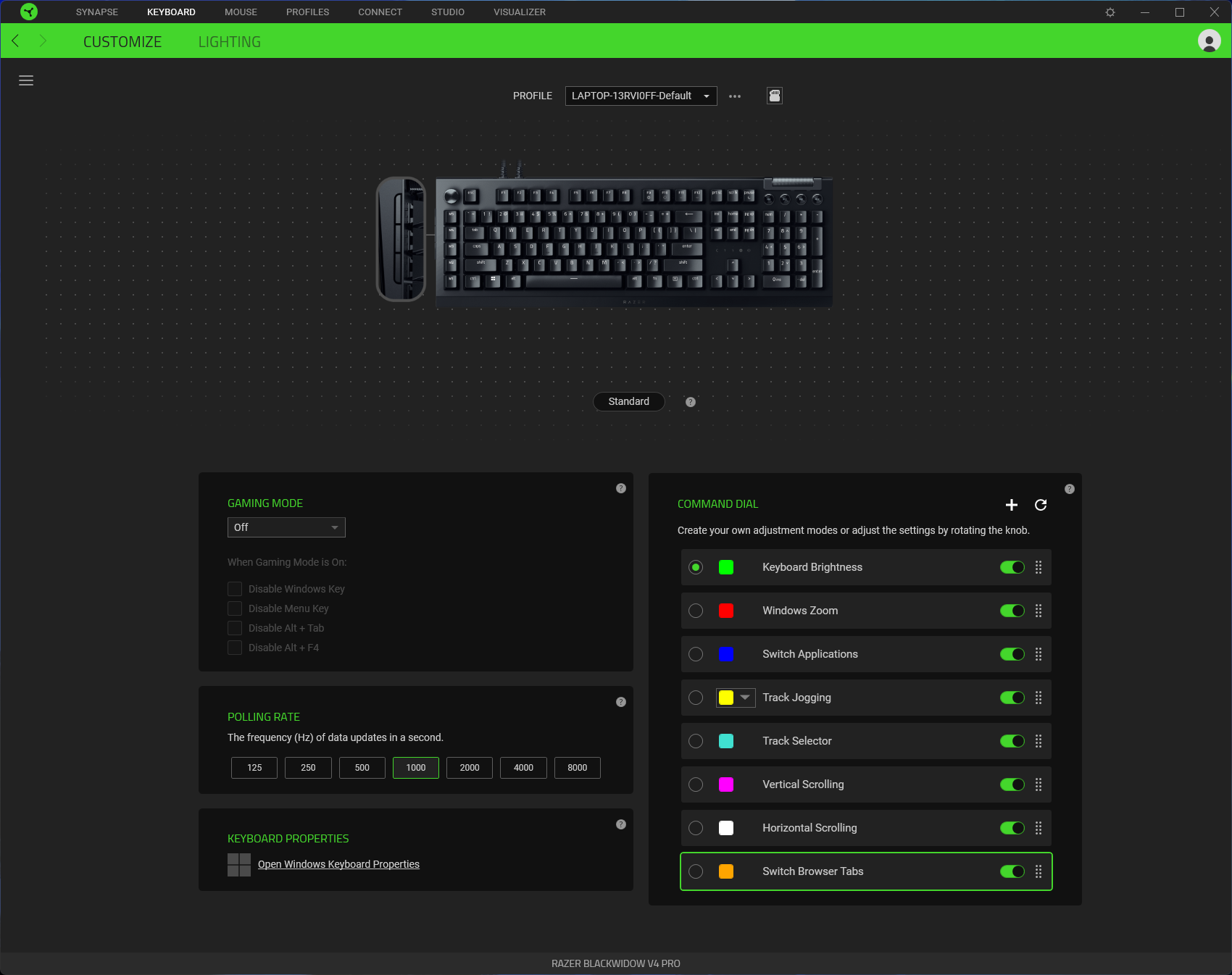
Razer BlackWidow V4 Pro software
The BlackWidow V4 Pro uses Razer’s Synapse app for its advanced features. That includes the ability to remap keys, create macros, and control the RGB lighting.
It can be a little overwhelming when you first fire it up, but Razer is sympathetic to this so it doesn't toggle on all the of the macro and other custom options out of the box, letting you grow with the keyboard. Razer also does an excellent job of making the app intuitive with plenty of visuals to ensure you know exactly what you are changing.
Remapping of keys lets you customize every key other than the Windows key and the right function key. Hypershift takes this even further by basically giving you a second keyboard with the ability to assign different actions for any key when holding down the right function key. Macros can be created in Synapse or you can import existing macros from yourself or others.
Lighting effects are once again potentially incredibly complex or dead simple. There are 11 different quick effects options along with controls for the brightness. Chroma Studio ramps this up considerably with per-key control over lighting and effects. They can response to sound, on-screen activity, or any of the quick effects options. Synapse also can be extended to work with Alexa, Philips Hue, Nanoleaf and more, so your entire workspace can be brought into the RGB party.
If there are different users or use case for the keyboard you can rely on profiles to quickly change the options being applied to the keyboard. Four of these can be stored on the keyboard itself, but you can store far more in Synapse.

Bottom line
Razer referring to the BlackWidow V4 Pro as a battlestation could not be more appropriate. The wealth of new controls available on this keyboard gives you extensive control over your laptop or desktop whether that's for gaming, content creation, or just general productivity usage.
The new underglow lighting adds a new dimension to the already endless RGB options that Razer gives you access to through Synapse. Whether you want something subtle or you want to blast your desk with a full rainbow the BlackWidow V4 Pro has you covered.
I think Razer's updates to the BlackWidow V4 Pro deliver a number of features that gamers will love, in particular all those macros, but the combination of the Razer Command Dial and the multi-function roller as well make it a far more appealing keyboard for content creators and other types of power users. At $229 it's a high entry point, but if you make use of its full feature set it is easily worth the price and has earned a spot on our best gaming keyboards and best keyboards overall.
Sean Riley has been covering tech professionally for over a decade now. Most of that time was as a freelancer covering varied topics including phones, wearables, tablets, smart home devices, laptops, AR, VR, mobile payments, fintech, and more. Sean is the resident mobile expert at Laptop Mag, specializing in phones and wearables, you'll find plenty of news, reviews, how-to, and opinion pieces on these subjects from him here. But Laptop Mag has also proven a perfect fit for that broad range of interests with reviews and news on the latest laptops, VR games, and computer accessories along with coverage on everything from NFTs to cybersecurity and more.