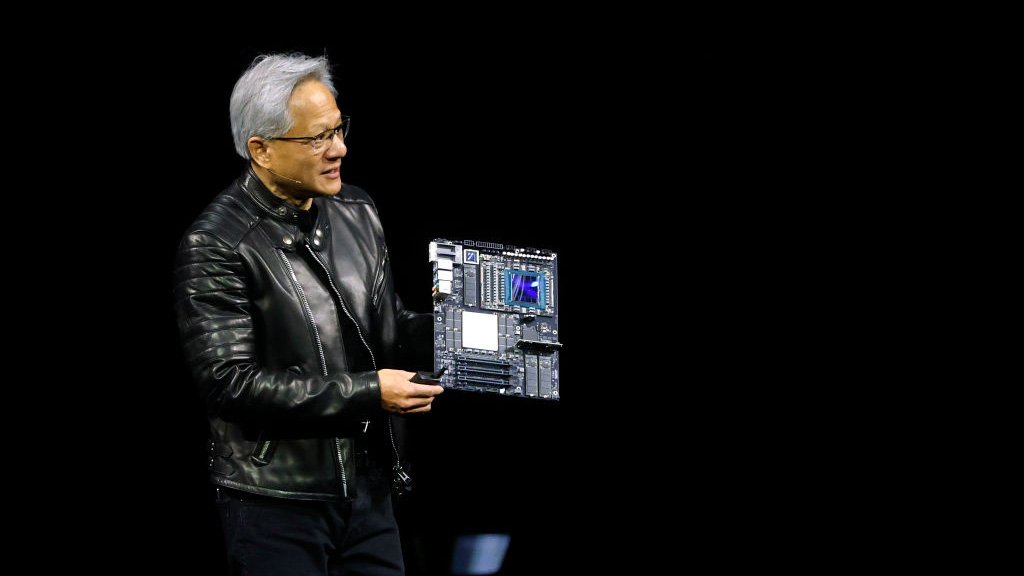Laptop Mag Verdict
The Razer Blade 14 is the best gaming laptop you can buy right now, delivering powerful gaming and productivity performance, a gorgeously vivid and bright display, a sturdy aluminum chassis, punchy audio and excellent battery life.
Pros
- +
RTX 4070 performance
- +
Gorgeous display
- +
Sturdy aluminum build
- +
Impactful speakers
- +
Excellent battery life
Cons
- -
Runs a bit hot
- -
Loud while gaming
Why you can trust Laptop Mag
Price: $2,699.99
CPU: AMD Ryzen 9 7940HS
GPU: Nvidia GeForce RTX 4070
RAM: 16GB
Storage: 1TB M.2 PCIe SSD
Display: 14-inch QHD+ 240Hz, 2560 x 1600
Battery: 8:35
Size: 12.23 x 8.97 x 0.7 inches
Weight: 4.1 pounds
Far too often, laptop manufacturers focus on one element of a laptop's design, neglecting other features. It’s increasingly common, especially in gaming laptops, to stuff so much power into the processor and graphics card that the rest of it feels cheaply made, resulting in consumers spending upwards of $3,000 on a disappointingly cobbled together piece of hardware. But Razer didn’t just give its latest gaming laptop the new AMD processor and RTX 4070 performance, as nearly every facet of the Razer Blade 14 is great.
Razer’s dedication to premium build quality is particularly impressive, with the Blade 14 possessing an almost miraculous balance between sturdiness and functionality that makes it the best feeling gaming laptop I’ve tested. Beyond just that, it has a phenomenally bright and vivid display, powerful speaker system and long-lasting battery life.
While the laptop can run a bit hot and loud, it’s easy to recommend for gamers looking to get a truly premium piece of hardware. It’s definitely one of the best gaming laptops out there, so keep reading to see if this is the one for you!
Razer Blade 14 price and configuration
Our model of the Razer Blade 14 is built with the new AMD Ryzen 9 7940HS processor, an Nvidia GeForce RTX 4070 GPU with 8GB of VRAM, 16GB of RAM, 1TB of M.2 PCIe SSD storage space, and a 14-inch QHD+ 240Hz, 2560 x 1600-pixel display. Our model costs a steep $2,699.99 and is available on Razer’s website.
The base model isn’t much different in price but replaces the GPU with a Nvidia GeForce RTX 4060 graphics card instead. Pretty much everything is the same, bringing it down to $2,399.99. The most expensive model of this laptop bumps it up to 32GB of RAM with a Mercury White color coat, costing $2,799.99.
Razer Blade 14 design
The Razer Blade 14 has a minimalist design, but its alluring simplicity is hard not to love. The jet black aluminum lid features the iconic Razer logo in its glorious green hue depicting three hissing snakes coiled together to form what looks like a quarantine symbol at the center. Lifting the lid reveals a similarly simple black metal deck, featuring an enormous trackpad and a 60% keyboard with a healthy amount of room on the left and right edge.

The Razer Blade 14’s chassis is sturdy and thick, refusing to bend when putting pressure against it. Alongside a strong hinge this laptop feels premium to touch and hold beyond the incredible specs and awesome display.
The Razer Blade 14 measures 12.23 x 8.97 x 0.7 inches and weighs 4.1 pounds, and it’s pretty impressive how light it feels to hold. The Origin EON16-S (14.1 x 10.74 x 0.78 inches, 5.5 pounds), MSI Raider GE78 HX (6.5 pounds, 15 x 11.7 x 1.1 inches) and Acer Predator Triton 500 SE (5.3 pounds, 14.1 x 10.3 x 0.78 inches) were all larger and heavier.
Razer Blade 14 ports
Packed with a solid arrangement of ports, the Razer Blade 14 comes out of the woodworks with a USB 3.2 Type A port, USB 4 Type-C with Power Delivery, HDMI 2.1, and a Kensington Lock slot on the right side.

On the left is another USB 3.2 Type A, USB 4 Type-C, and an AC power port and audio jack.
Razer Blade 14 display
Sporting a stunning 14-inch QHD+ 240Hz, 2560 x 1600-pixel matte display with phenomenal color depth and a high peak brightness, Razer has absolutely knocked it out of the park with this latest Blade 14. Gaming laptops can often underdeliver when it comes to the display, but it’s clear that the company refused to skimp out on any aspect of this laptop’s design.

I watched the trailer for Spider-Man: Across the Spider-Verse and was floored by how the Razer Blade 14 presented the gorgeous comic book-style animation depicting a bustling New York. As Miles Morales swings through Brooklyn, grabbing a hot dog from a vendor mid-air, I couldn’t believe how vivid the light orange glow of the setting sun setting looked in contrast to the concrete of the city. The individual hues of each building, car, and character in the background were easy to pull apart, and it formed together to make a striking image.

I then launched Elden Ring and was taken aback by how deep each hue within the Lands Between could be, presenting me with a gorgeous view of Limgrave as a sea of yellow clouds overwhelmed a seemingly endless forest beneath a castle upon a cliff. I then moved into a dark and dim cave where the faint glow of a shimmering blue light beckoned me to safety. The vibrancy of effects especially impressed me, as I was temporarily lost in the deep black and golden glow of magic spells being tossed at me within Laskyar Ruins.
| Laptop | DCI-P3 color gamut | Display brightness average |
|---|---|---|
| Razer Blade 14 | 114.3% | 465 nits |
| Origin EON16-S | 83.5% | 326 nits |
| MSI Raider GE78 HX | 115.4% | 412 nits |
| Acer Predator Triton 500 SE | 111.6% | 460 nits |
The Razer Blade 14 did phenomenal on our color tests, reproducing 114.3% of the DCI-P3 color gamut. Not only is this well beyond the premium gaming laptop average (92.2%), but it manages an effortless victory over the EON-16-S (83.5%) and Triton 500 SE (111.6%). However, the Raider GE78 (115.4%) just barely pulled ahead.
It continued to demolish expectations on our brightness test, pulling an average of 465 nits of brightness. It destroys the category average (408 nits) and is quite a bit ahead of the EON16-S (326 nits), Triton 500 SE (460 nits) and Raider GE78 (412 nits).
Razer Blade 14 audio
The Razer Blade 14 boasts subtle front-firing speakers that I could barely see during my initial testing. I was impressed with the quality after listening to some songs and playing games for a bit, but assumed it was one of those rare cases where bottom-firing speakers are actually good. But no, Razer simply did a great job blending them in with the deck, delivering impactful, punchy and loud audio whether you’re in the middle of your favorite games or listening to some tunes.
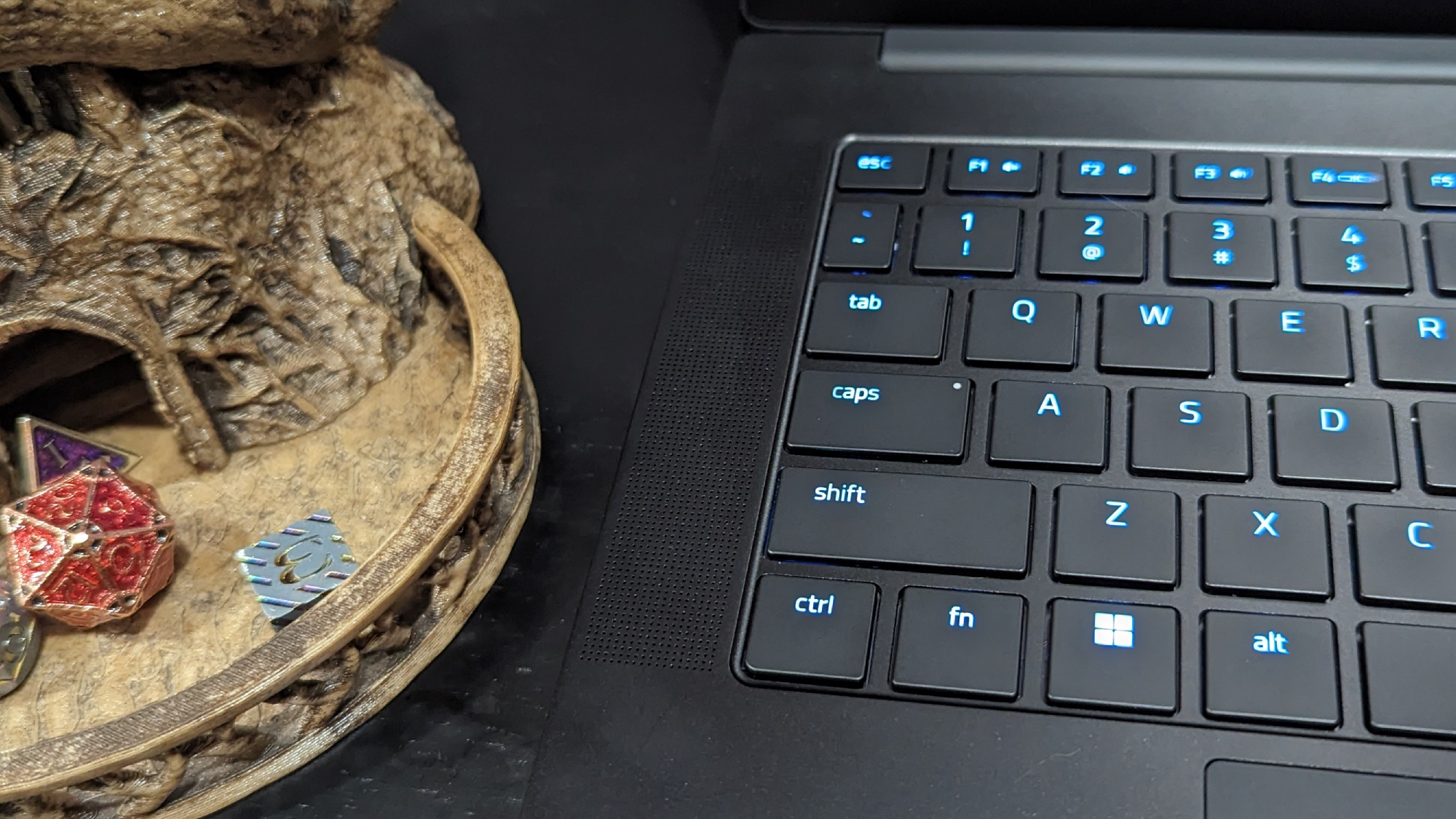

I played Elden Ring and easily heard the subtle splashes of water as enemies trudged through a massive swamp alongside the rings of ambient strings in the background. The sounds of slashing against enemies, rolling away from foes and hurriedly chugging health flasks were clear, but not too sharp.
I listened to “Title Track” by Death Cab for Cutie and was similarly impressed by how the speaker system maintained the contrast between instrumentals and vocals without losing the low-fi tinge of supporting guitar. And as the song shifts into its fuller sound in the latter half, the speaker sounded appropriately loud and possessed a proper punch as the melancholic ensemble of percussion and stringed instruments attacked my feelings.
Razer Blade 14 keyboard and trackpad
The Razer Blade 14’s compact keyboard features per-key Razer Chroma support with up to 16.8 million potential colors. And it’s also pretty cool that clicking the Fn key causes F1-F12 to light up and everything else to turn off, making it clear which keys can be used with the function. The function keys themselves offer the expected assortment of options, like changing brightness, volume, keyboard brightness, print screen and projecting the display.
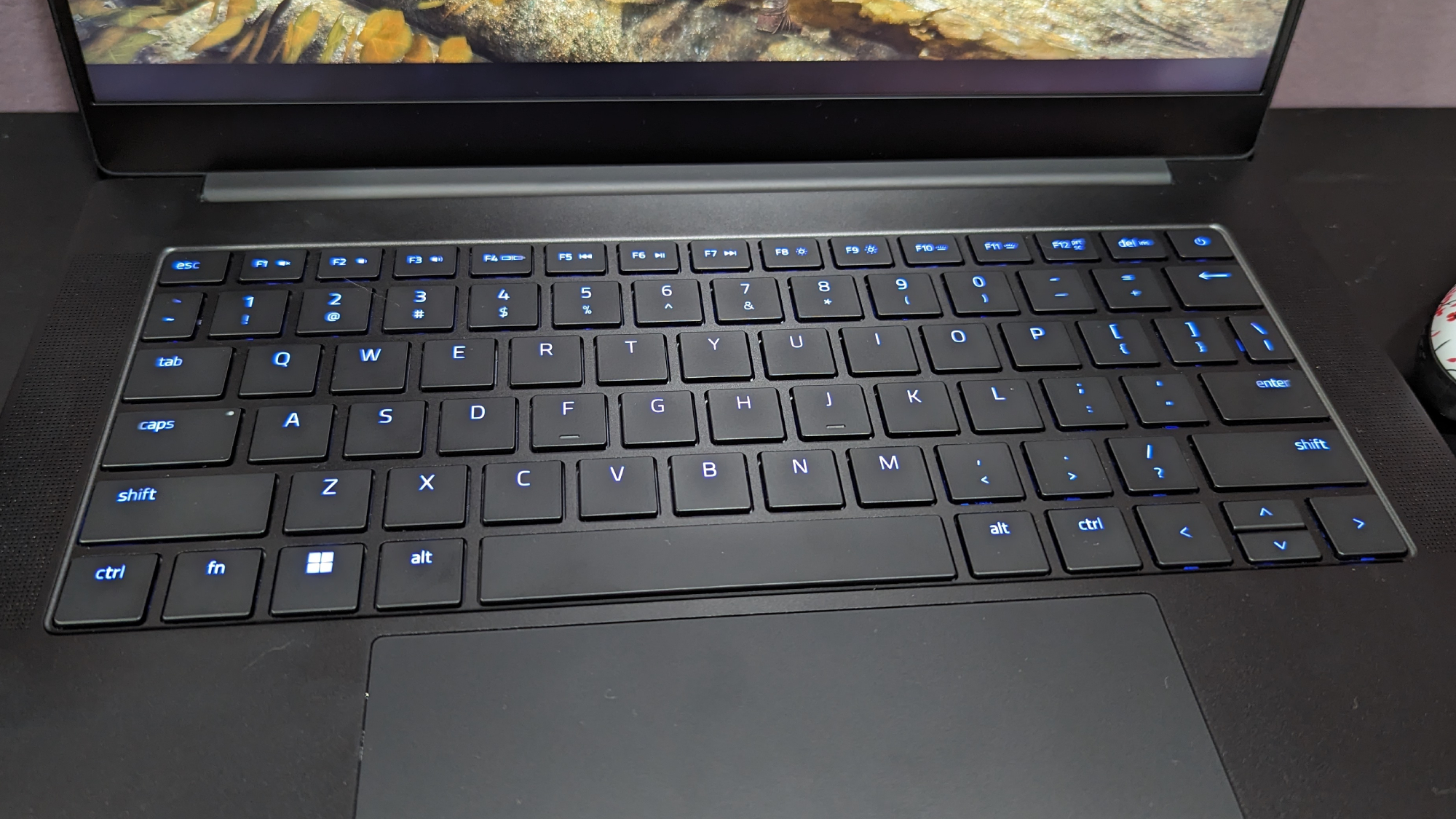
I took the 10fastfingers typing test and was satisfied jumping between keystrokes on this clicky keyboard, easily achieving 112 words per minute at 97% accuracy. My only real nitpick with the keyboard is that the backspace is half the size that I’m used to, but that hasn’t been an issue in practice quite yet.
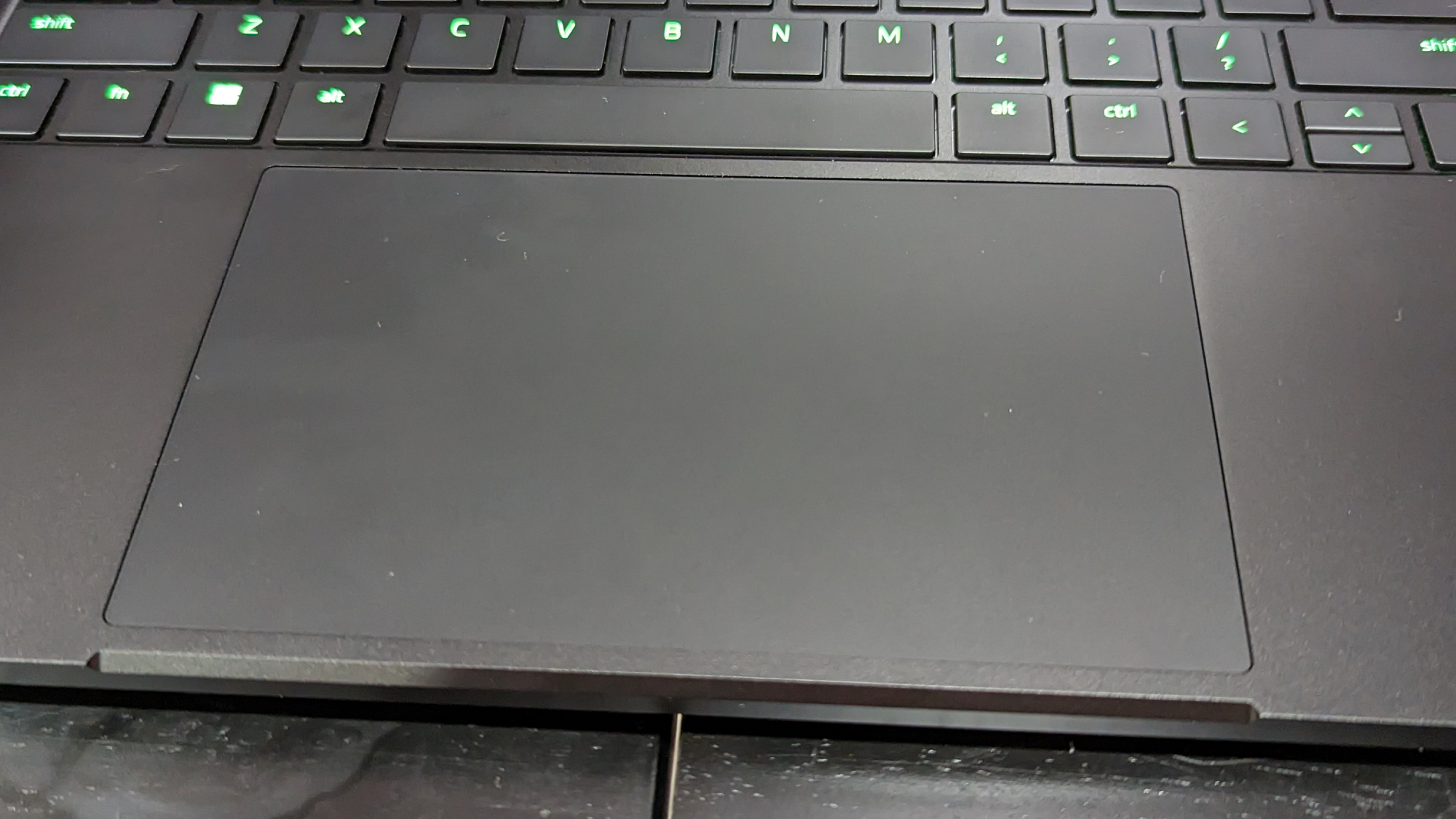
With an absolutely enormous 5.9 x 3.4-inch touchpad, opening files, dragging folders around and selecting multiple items at once felt sufficiently smooth and satisfying. I had no issue performing Windows multi touch gestures either, whether I was quickly swapping windows or hiding a tab to bring me back to the desktop.
Razer Blade 14 gaming performance
Packed with a Nvidia GeForce RTX 4070 GPU with 8GB of VRAM, you won’t be disappointed running some of the biggest modern games on this beast. It won’t deliver performances quite as great as those seen with the RTX 4080 or 4090 GPU, but unless you want to spend upwards of $4,000, an RTX 4070 is more than enough.
I launched Elden Ring and was impressed by how the Razer Blade 14’s RTX 4070 handled this game at 2560 x 1600-pixel resolution and maximum graphics settings, never dropping below 60 frames per second at any point during my tests. I turned ray tracing up to maximum to give it a run for its money, and as I ran throughout the submerged trees within the Lake of Liurnia, the frames would hover anywhere between 40 and 50 fps depending on how thick the foliage was. Considering how demanding Elden Ring’s ray tracing can be, this is solid performance.

During the Borderlands 3 test, the laptop managed an average of 98 fps at 1080p on maximum settings. While this is certainly impressive, the EON16-S (106 fps, Nvidia GeForce RTX 4070) and Raider GE78 (153 fps, Nvidia GeForce RTX 4080) performed quite a bit better, although the Triton 500 SE (77 fps, Nvidia RTX GeForce 3080 Ti) was far behind the pack.
Unfortunately, the Razer Blade 14 was completely in last place during Far Cry 6 at an average of 85 fps. The EON16-S (99 fps), Raider GE78 (121 fps), and Triton 500 SE (121 fps) each pulled ahead without a sweat.
| Laptop | Borderlands 3 | Far Cry 6 | Red Dead Redemption 2 | Shadow of the Tomb Raider |
|---|---|---|---|---|
| Razer Blade 14 | 98 fps | 85 fps | 73 fps | 114 fps |
| Origin EON16-S | 106 fps | 99 fps | 75 fps | 115 fps |
| MSI Raider GE78 HX | 153 fps | 121 fps | 115 fps | 177 fps |
| Acer Predator Triton 500 SE | 77 fps | 121 fps | 71 fps | N/A |
It did a little better during the Red Dead Redemption 2 test, achieving an average of 73 fps. The EON16-S (75 fps) and Triton 500 SE (71 fps) were each in a pretty similar range of one another, but the Raider GE78 (115 fps) took no prisoners.
It was once again pretty close in the Shadow of the Tomb Raider test, as the Razer Blade 14 hit 114 fps alongside the EON16-S (115 fps), but the Raider GE78 (177 fps) continued to rest well beyond the rest.
Razer Blade 14 performance
Our Razer Blade 14 model is built with the brand new AMD Ryzen 9 7940HS processor, 16GB of RAM, and a 1TB of M.2 PCIe SSD. It is an undeniably stacked machine and more than capable of handling many productivity tasks at once, running several Google Chrome tabs of YouTube, Spotify, Twitch and more without a sweat.
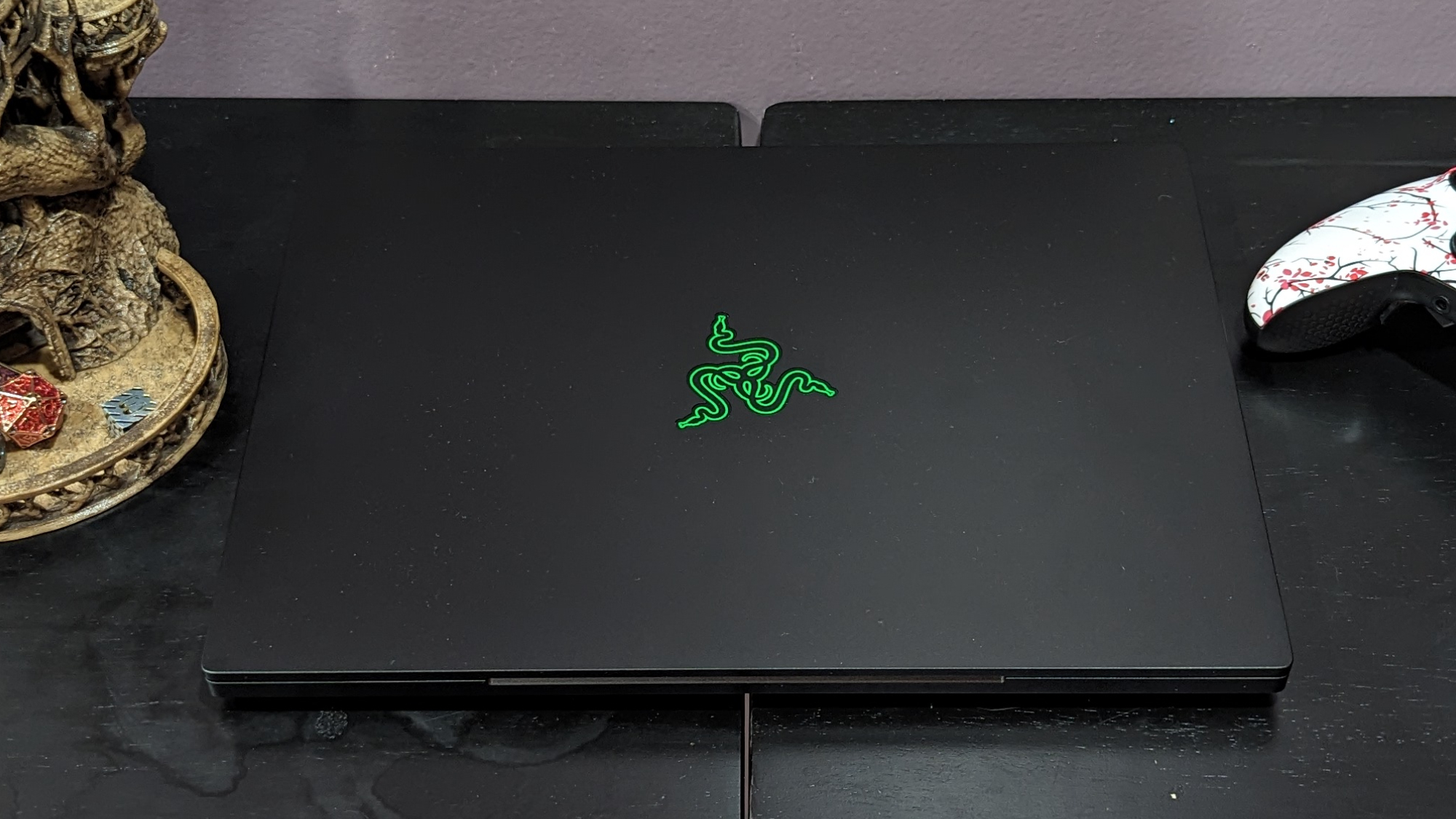
On the Geekbench 5.5 overall performance test, the Razer Blade 14’s multi-score of 11,121 was pretty solid, but it’s far from the best of its competitors and worse than the category average (13,774). The EON16-S (14,644, Intel Core i9-13900H processor) and Triton 500 SE (14,155, Intel Core i9-12900H) did quite a bit better than AMD’s latest chip, but the Raider GE78 (21,063, Intel Core i9-13950HX) was unstoppable with its productivity performance.
| Laptop | Geekbench 5.5 | Handbrake time | SSD Write speed |
|---|---|---|---|
| Razer Blade 14 | 11,121 | 4:45 | 1,230MBps |
| Origin EON16-S | 14,644 | 3:46 | 1,819MBps |
| MSI Raider GE78 HX | 21,063 | 4:08 | 1,488MBps |
| Acer Predator Triton 500 SE | 14,155 | 4:32 | 1,280MBps |
The Razer Blade 14 converted a 4K video into 1080p resolution using the HandBrake app in 4 minutes and 45 seconds, which is once again a good score, yet it cannot match up with some of its competition nor the category average (4:24). The EON16-S (3:46), Triton 500 SE (4:32), and Raider GE78 (4:08) were all quite a bit faster than it.
It continued to do just solid in the file transfer test, duplicating 25GB of multimedia files in 22 seconds for a 1,230 megabytes per second transfer rate, putting it behind the category average (1,555MBps). This is worse performance than the EON16-S (1,819MBps, 1TB SSD), Triton 500 SE (1,280MBps, 1TB SSD) and Raider GE78 (1,488MBps, 2TB SSD).
Razer Blade 14 battery life
The Razer Blade 14’s battery life is staggering, lasting a total of 8 hours and 35 minutes on the Laptop Mag battery test, which entails continuous web browsing over Wi-Fi at 150 nits. Rarely do we see gaming laptops last this long.
| Laptop | Battery life test result (hours and minutes) |
|---|---|
| Razer Blade 14 | 8:35 |
| Origin EON16-S | 5:06 |
| MSI Raider GE78 HX | 2:33 |
| Acer Predator Triton 500 SE | 8:19 |
The category average sits at 5 hours and 13 minutes, and it’s no surprise that the Raider GE78 (2:33) and EON16-S (5:06) were easily defeated. At the very least, the Triton 500 SE (8:19) was close but still couldn’t quite match up to it.
Razer Blade 14 heat
The Razer Blade 14 is an oven and we highly recommend keeping it far away from your body, especially while gaming. Even just in our non-gaming tests, the laptop hit 102 degrees at the underside near the hinge. The touchpad was 80 degrees, while the G/H key nearly climbed over our 95-degree comfort threshold at 94.5 degrees.
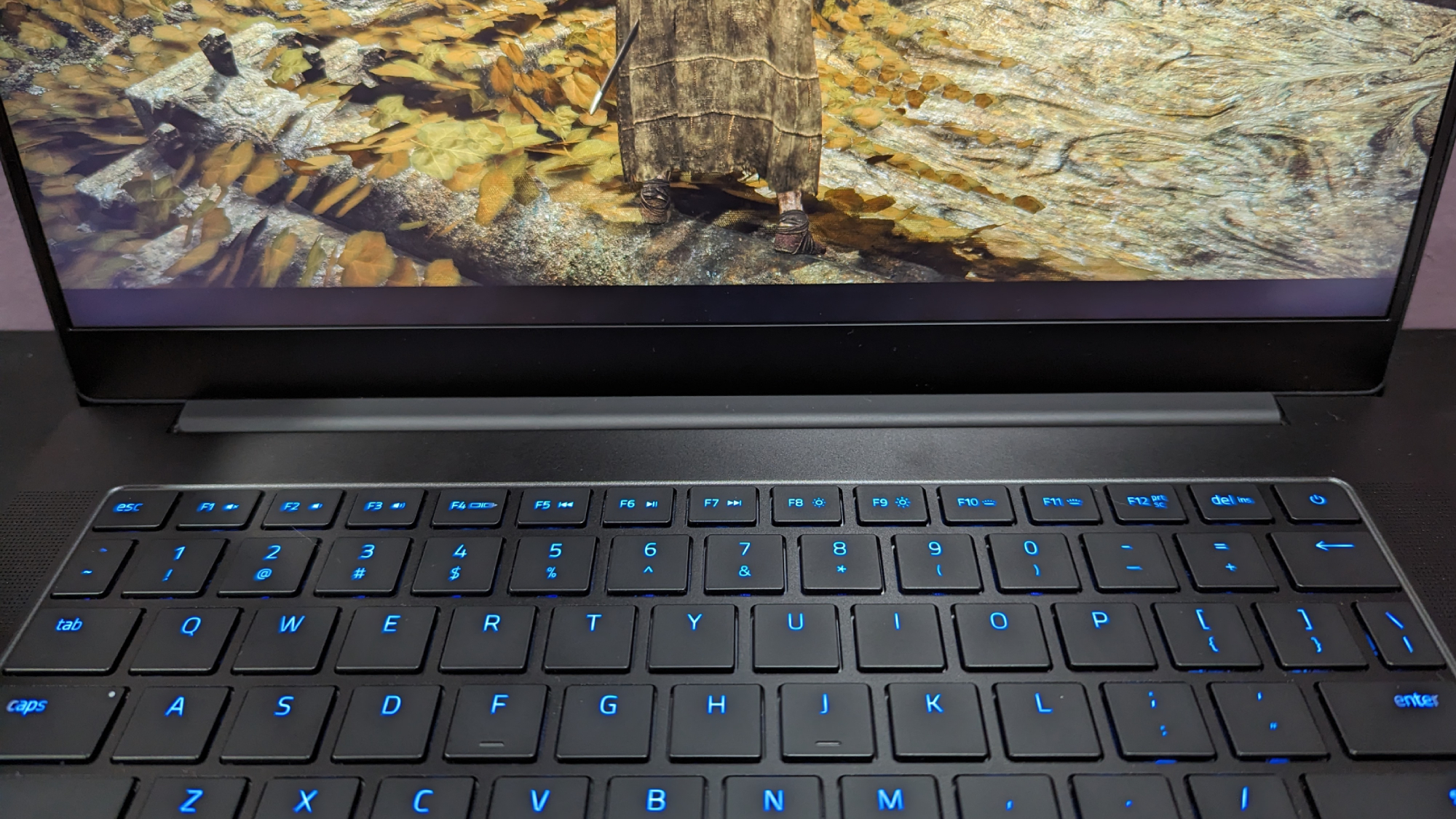
But during our gaming tests, it got as high as 124 degrees at the underside. This is absolutely scalding, with the G/H key reaching 108 degrees. At the very least, the touchpad remained just warm at 86 degrees. And in my testing, I could feel the overwhelming heat of the keyboard, making it uncomfortable to use while the fans loudly went into overdrive in response to me playing Elden Ring.
Razer Blade 14 webcam
It’s an admittedly nice trend that 1080p webcams are becoming increasingly common, and although it isn’t phenomenal, it ensures the Razer Blade 14 boasts a solid crispness to its images with the colors of my pink basement and white shirt being represented accurately. Even then, the brightest sections of my room, like my soft orange lamp reflecting against the white ceiling, turn into overexposed rays that could give heaven’s light a run for its money.

You’ll do just fine with the Razer Blade 14’s built-in webcam, but if you want something particularly high quality, we recommend checking out our best webcams page.
Razer Blade 14 software and warranty
The Razer Blade 14 comes pre-installed with Windows 11 alongside the expected suite of Microsoft software. It also has Razer Synapse, the company’s one-stop proprietary software. It offers settings to modify the RGB colors of the keyboard and other compatible devices, change system settings in performance, display, battery and lighting, and assign keyboard macros.

The Razer Blade 14 comes with a 1-year limited warranty, but a 2-year limited battery warranty. See how Razer did in our Tech Support Showdown special feature.
Bottom line
The Razer Blade 14 is the best gaming laptop you can buy right now. We already expect laptops at this price point to offer solid productivity performance alongside the staggering power of the latest and greatest graphics card, but Razer went above and beyond in every facet of this machine.
Boasting a sturdy build that reflects its premium price point, gorgeous display with high nits of brightness and alluring color depth, an absolutely banging speaker system, and great battery life, this is an all-around phenomenal package. You can find other laptops that are superior to this in certain categories, but the Razer Blade 14 is a jack-of-all-trades that does everything wonderfully. If you’re willing to spend a few hundred dollars extra for a more powerful machine with worse battery life in a heavier chassis, the MSI Raider GE78 HX is a great pick. Otherwise, Razer has knocked it out of the park with this one.

Self-described art critic and unabashedly pretentious, Claire finds joy in impassioned ramblings about her closeness to video games. She has a bachelor’s degree in Journalism & Media Studies from Brooklyn College and five years of experience in entertainment journalism. Claire is a stalwart defender of the importance found in subjectivity and spends most days overwhelmed with excitement for the past, present and future of gaming. When she isn't writing or playing Dark Souls, she can be found eating chicken fettuccine alfredo and watching anime.